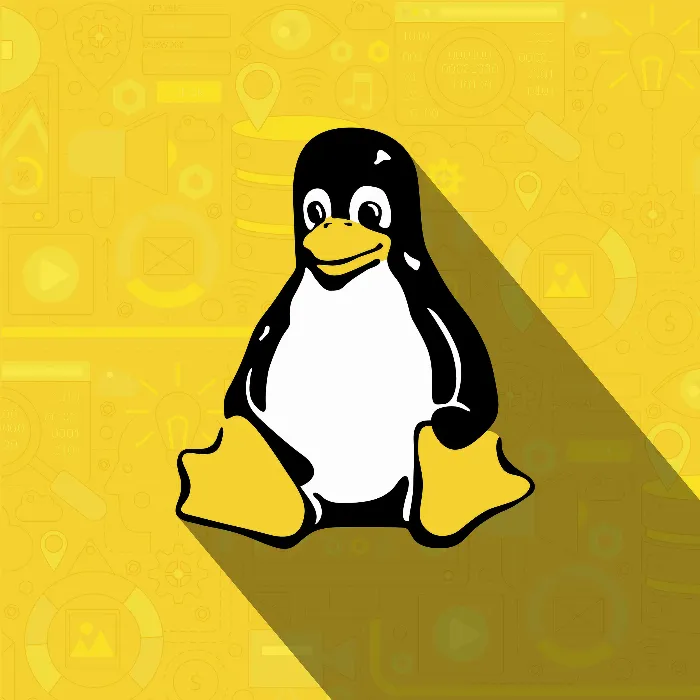Ubuntu is one of the most widely used Linux distributions, especially providing a user-friendly environment for beginners. The graphical interface of Ubuntu is intuitively designed and offers many features that help you use your computer efficiently. In this tutorial, you will learn everything important about the graphical user interface of Ubuntu. Whether you are new to Linux or have some experience, you will get to know the fundamental functions and the user interface.
Key Insights
- Ubuntu offers a user-friendly graphical interface.
- The working environment is similar to Windows but offers its own programs.
- Important applications like Firefox and LibreOffice are pre-installed.
- You can easily manage the settings and the update system.
Step-by-step guide
Login and first impressions
To get to know the graphical interface of Ubuntu, first log into your Ubuntu system. After logging in, you will see the desktop interface, which offers a taskbar on the left side. Here you will find various icons, including those for adjusting the volume, the network status, and your trash bin.

Taskbar and basic functions
The taskbar in Ubuntu includes many functions that you may already know from Windows. You can click on the time in the upper right corner to display the time, date, and other options. There you will also find the button for logging off, restarting, or shutting down your system. These basic functions ensure that you can find your way around quickly.

Pre-installed applications
Ubuntu offers a variety of pre-installed applications that make your work easier. This includes the Firefox web browser, which serves as the default browser, and LibreOffice, an office suite that includes word processing, spreadsheets, and presentations. With these programs, you can easily surf the web or create documents.
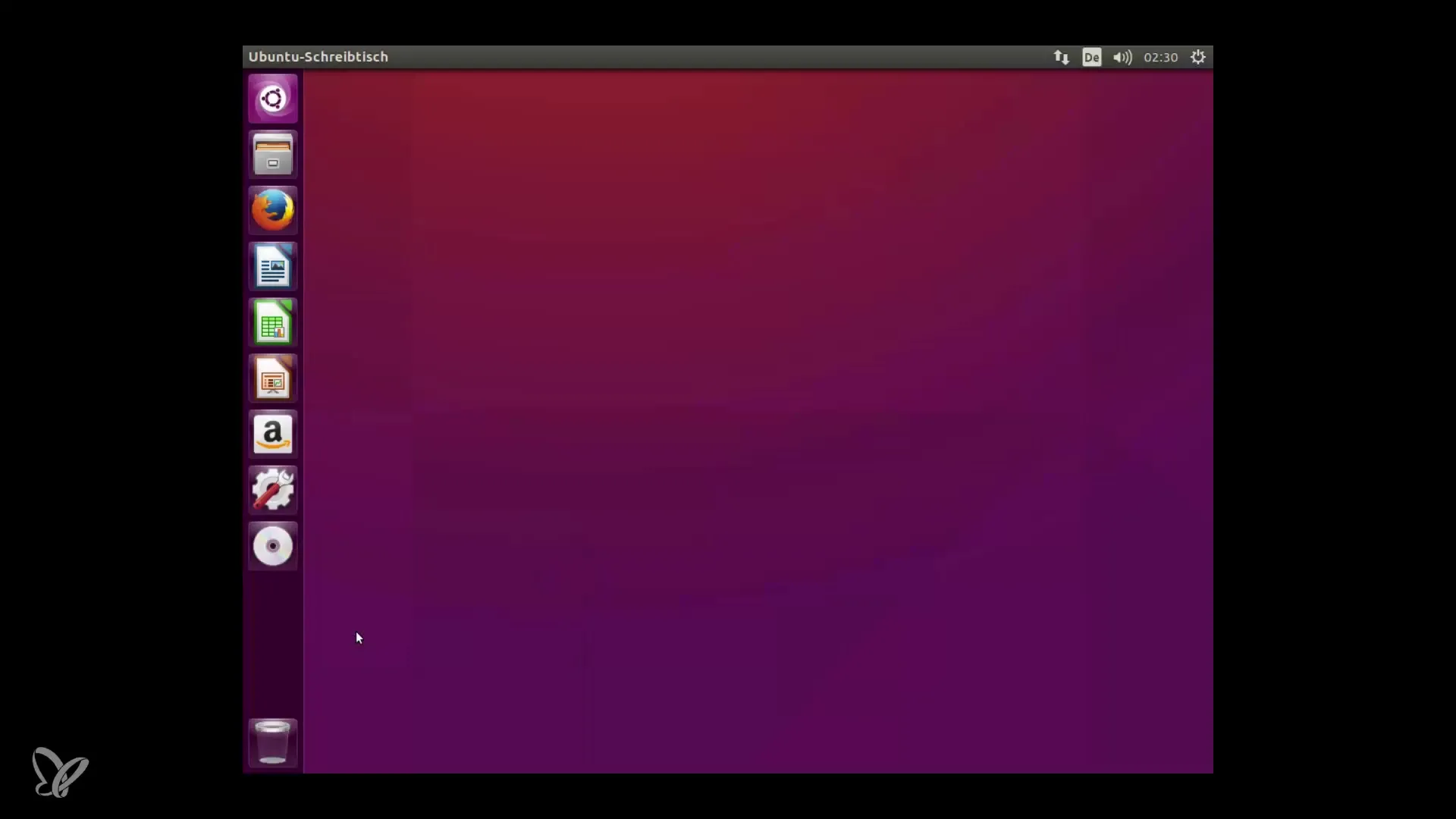
Surfing the Internet with Firefox
When you open the Firefox browser, you will see an interface that should look familiar to you. You can easily perform searches on Google or visit websites. Linux has the advantage over Windows that viruses are less widespread, so you have to worry less about security risks while surfing the Internet.
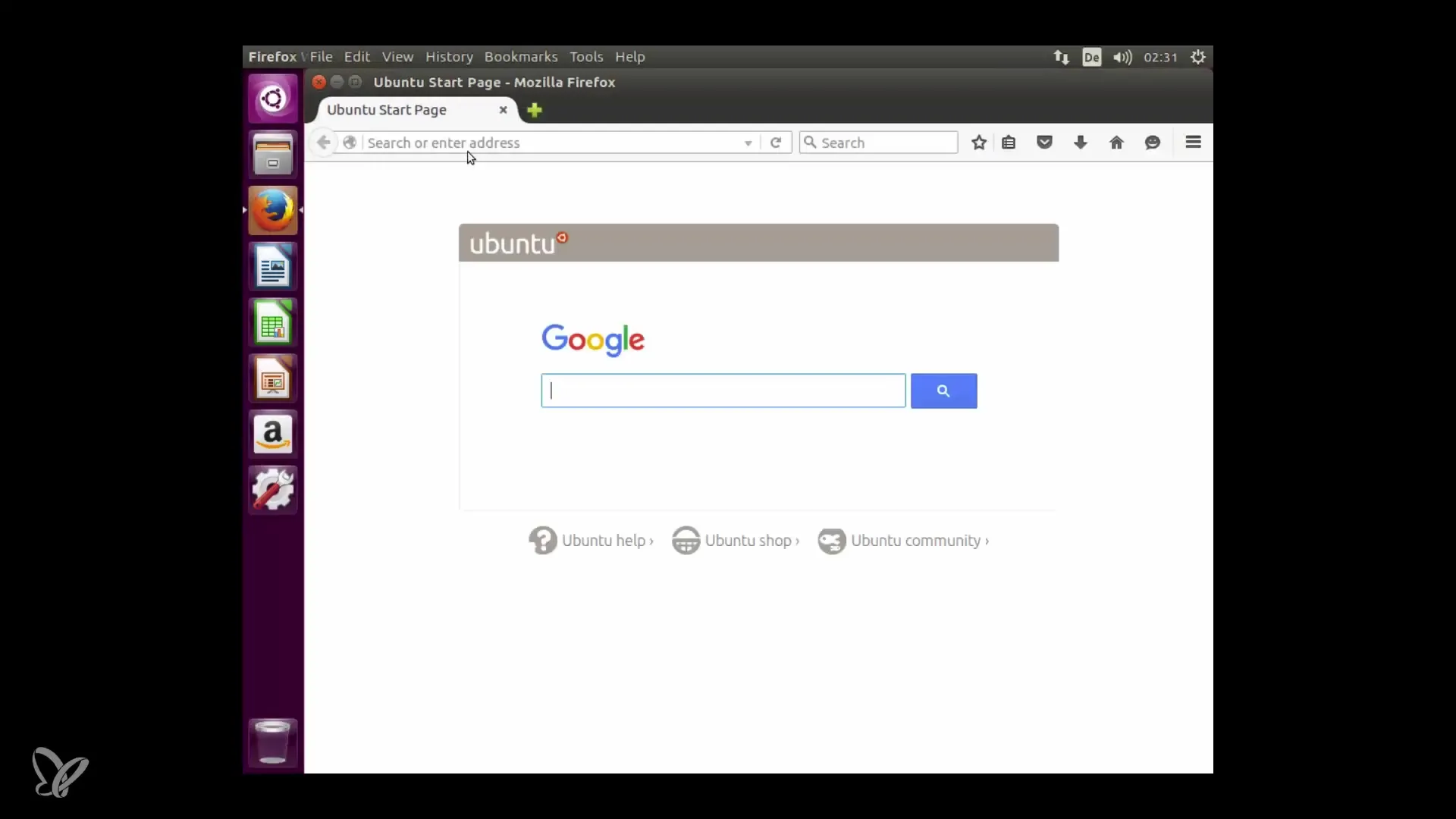
Working with LibreOffice
LibreOffice is an excellent alternative to Microsoft Office. You can open Writer, which has a similar user interface to Word. Here you can create, edit, and open your documents. Note that there can sometimes be minor complications with compatibility with Word documents, especially if they contain macros.
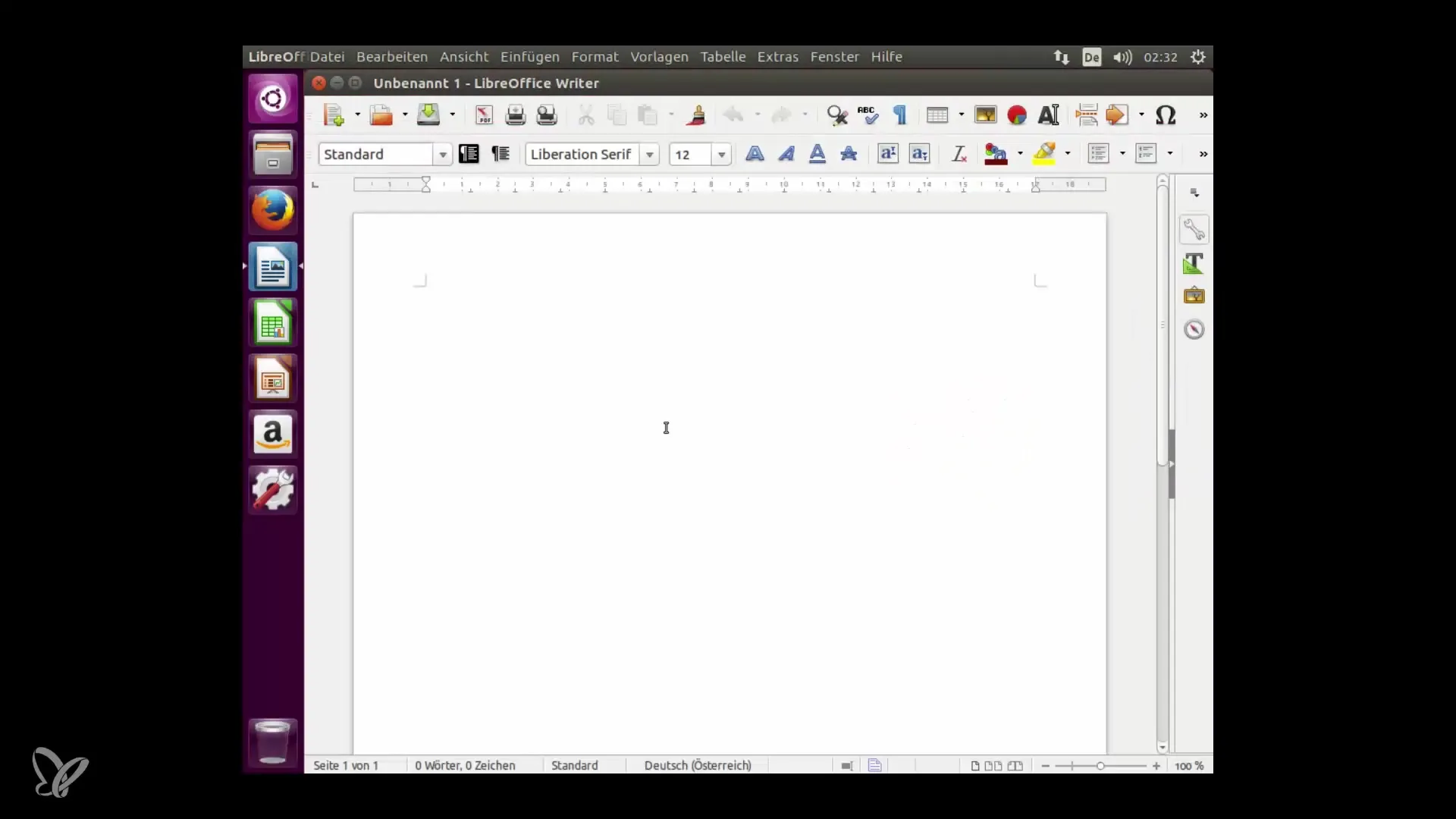
Using LibreOffice Calc
LibreOffice Calc resembles Excel and allows you to create and edit spreadsheets. You will see that most functions for working with formulas and tables are similar to the Excel interface. It is a powerful tool that offers you many possibilities for working with data.
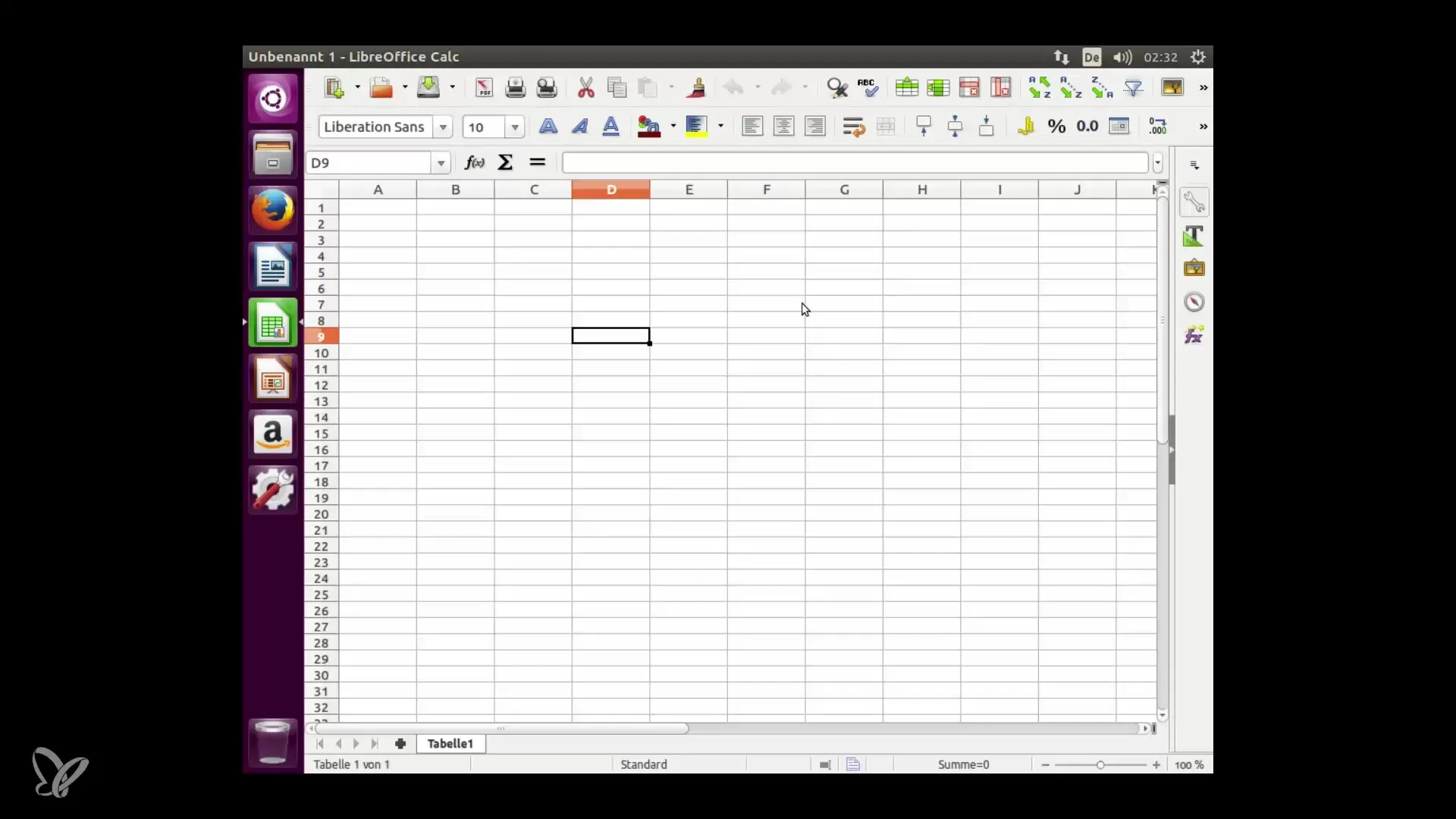
File manager and system settings
The file manager in Ubuntu resembles the Windows Explorer. Here you can access your downloads, music, and other folders. Additionally, there are important system settings where you can install printers, change language settings, or update your system.
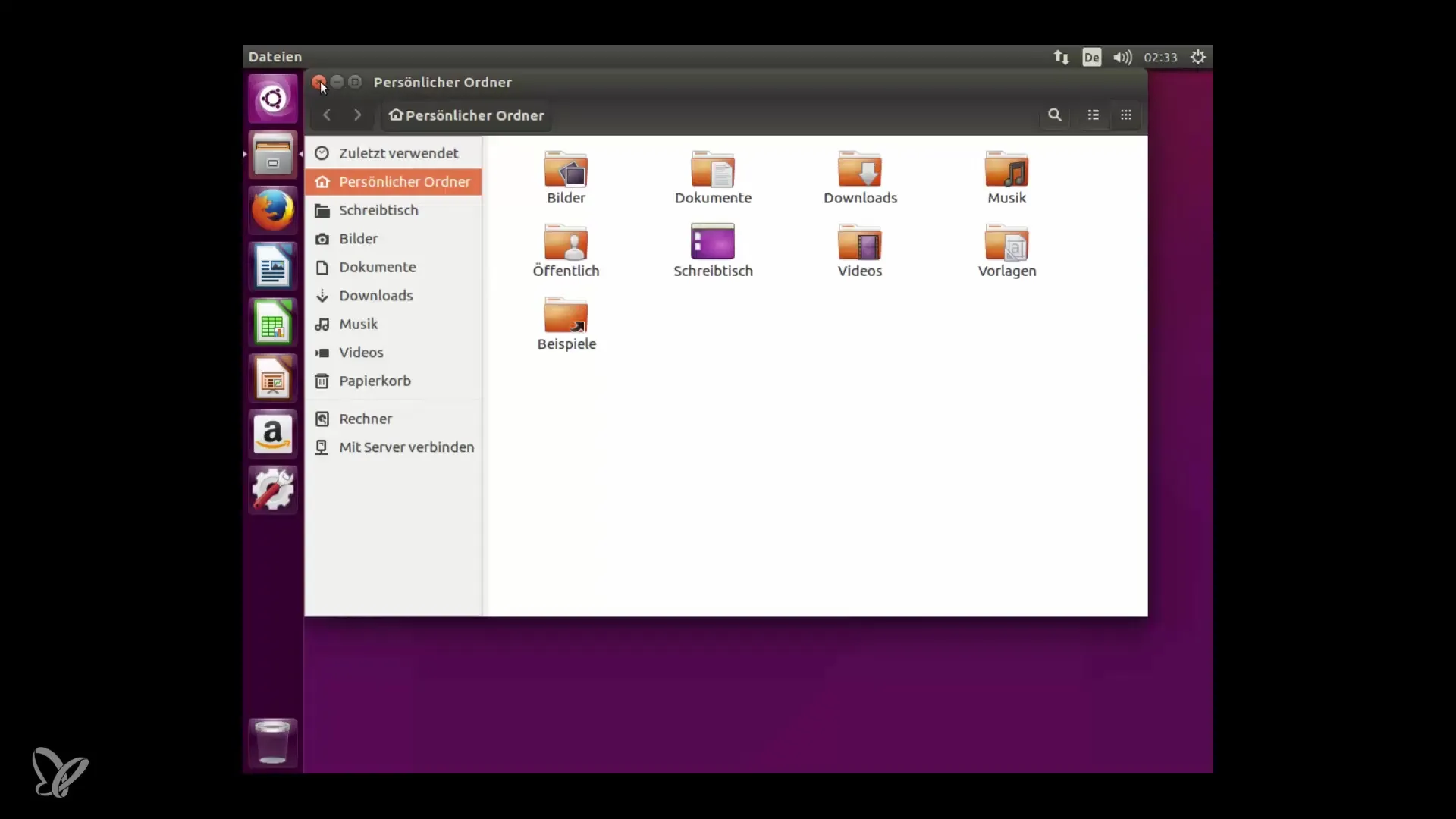
Updates and software management
To ensure that your system stays up to date, you can use the "Applications and Updates" application to update your system's software. Here you can also choose the server from which updates will be downloaded.
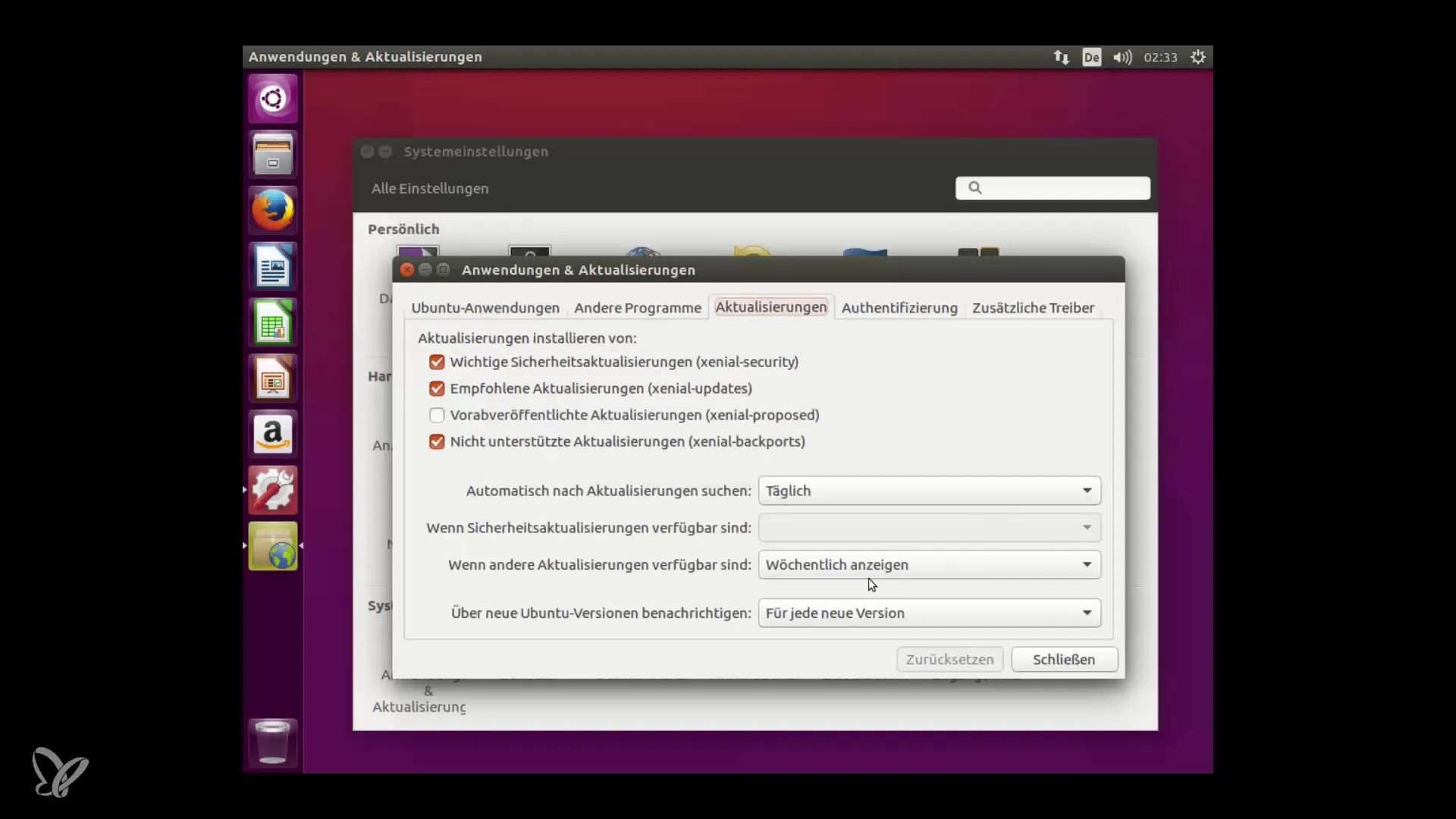
Using the Software Center
The Ubuntu Software Center makes it easy for you to find and install new applications. Here you can search for various programs and install them with just one click. This feature is similar to the app stores you know from smartphones and is constantly being expanded.
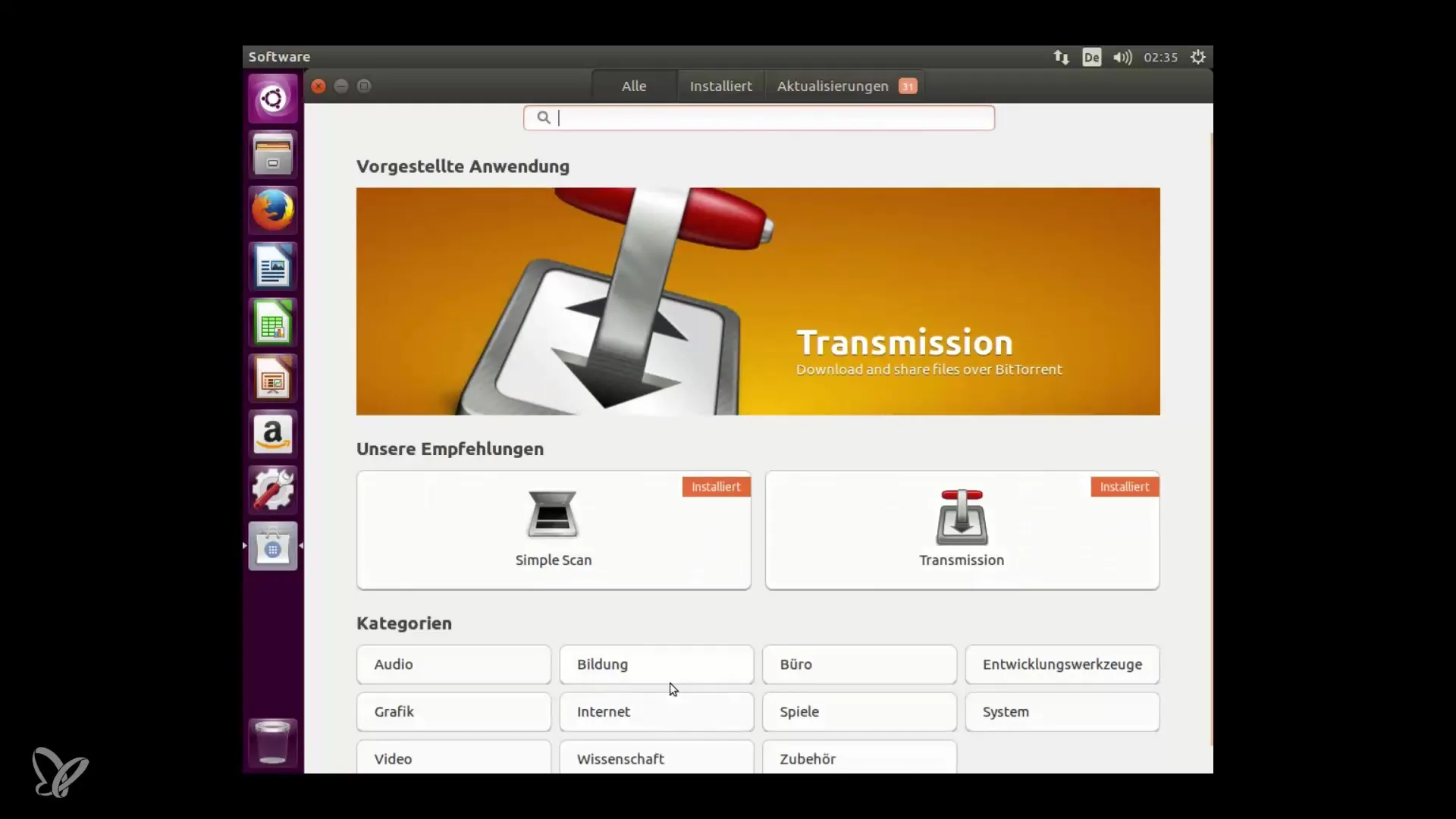
Summary – The graphical interface of Ubuntu for beginners
In summary, the graphical interface of Ubuntu is very beginner-friendly and offers you a wide range of applications. From using basic functions like file management to browsing the internet and working with various office applications, you can use the user interface both intuitively and efficiently. Linux provides you with a secure and flexible working environment.
Frequently Asked Questions
What is Ubuntu?Ubuntu is a popular Linux distribution that offers a user-friendly graphical interface.
How can I install Ubuntu?Ubuntu can be downloaded from the official website and installed on a USB stick or directly on a PC.
Which programs are pre-installed?Pre-installed programs include Firefox, LibreOffice, and the file manager.
Is Ubuntu safe?Yes, Linux has fewer viruses than Windows, making it a safe choice for surfing the internet.
How can I install new software?New software can be installed through the Software Center or through the "Applications and Updates" application.