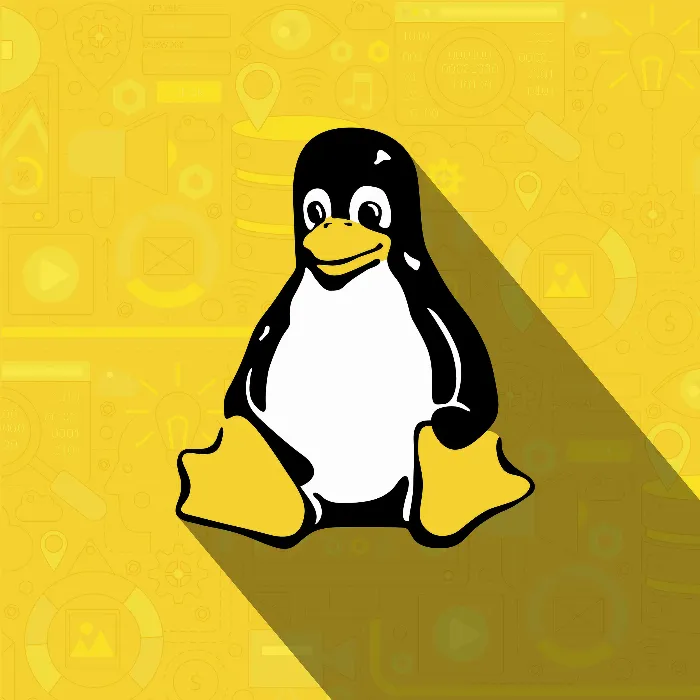Linux offers a variety of commands, but understanding their functionalities is the key to unlocking the full potential of this operating system. One of the best ways to obtain detailed information about these commands is to use the man command. This command calls up the manual pages for almost every command, making it easy for you to access the information you need. In this guide, you will learn how to efficiently use the man command to understand the documentation for various Linux commands and quickly find answers to your questions.
Key Takeaways
- The man command stands for "Manual" and loads the manual pages for various commands.
- You can retrieve specific information about a command by typing the command followed by man.
- There are various options for man to make research even easier.
- Using the man command is an essential skill for every Linux user.
Step-by-Step Guide
To give you an overview of using the man command, follow these steps:
1. Basic Usage of man
Open your terminal and type the command man ls to view the documentation for the ls command. The terminal will present you with specific information and options for this command, including its key features.
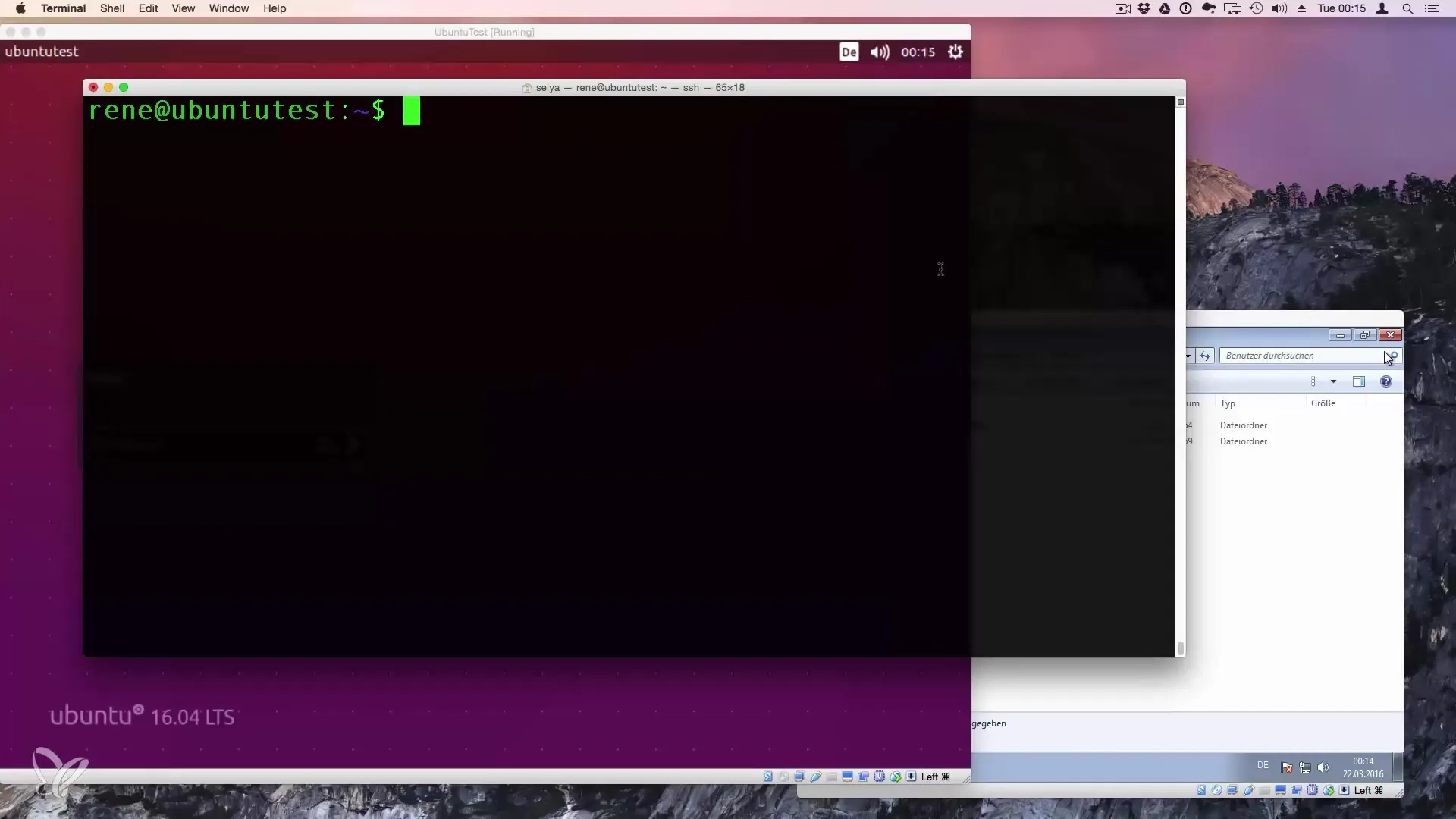
2. Retrieve Information on Specific Options
In the man document, you will usually see a description of the command and its options. For ls, for example, you can check the options -l and -a. These are explained, and you can directly understand what they do.
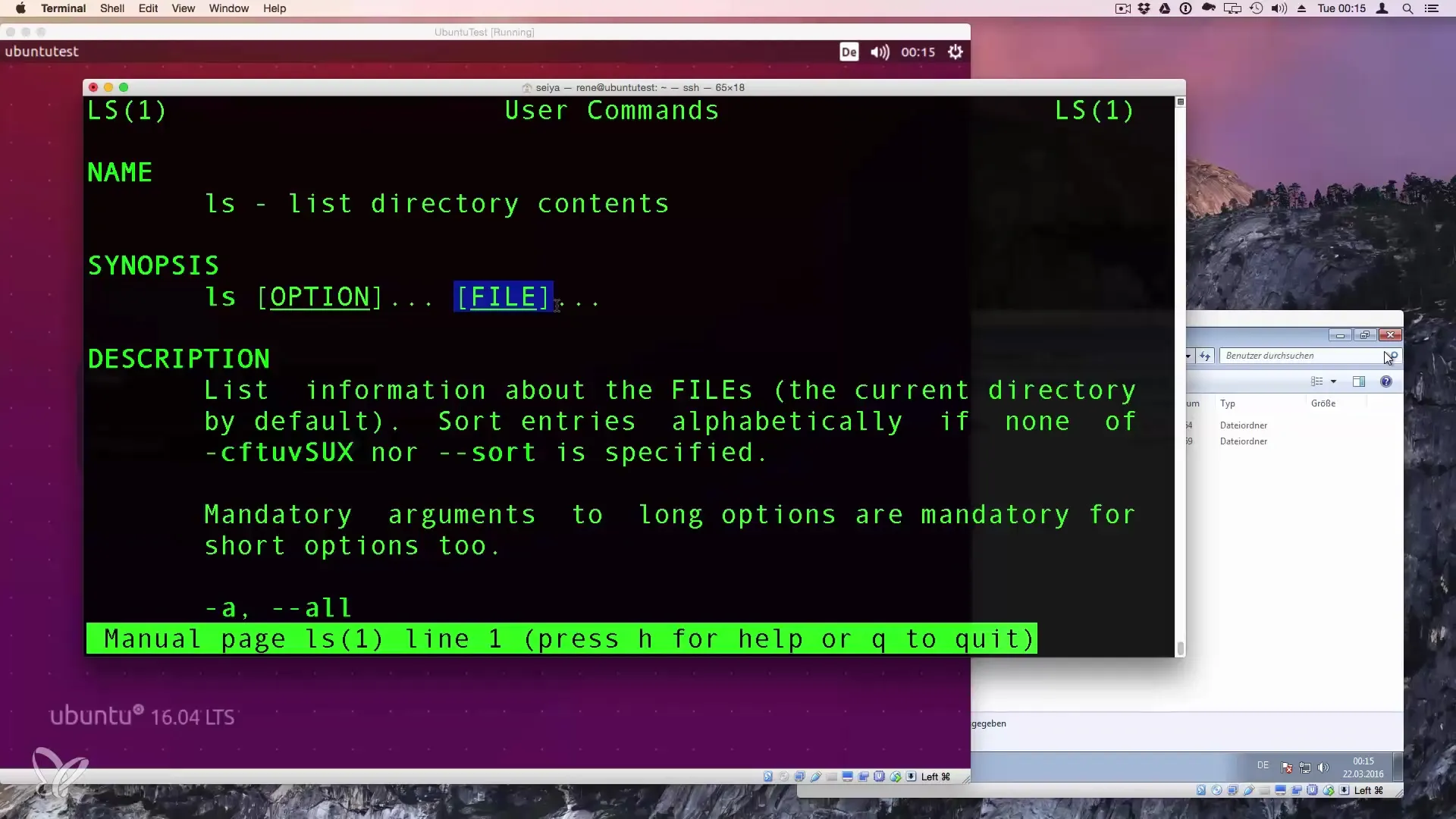
3. Use the Help Function in man
If you get stuck, you can exit the man document at any time by pressing the Q key. Additionally, you can press the H key to access help regarding navigation options within the man editor, helping you to navigate more easily.
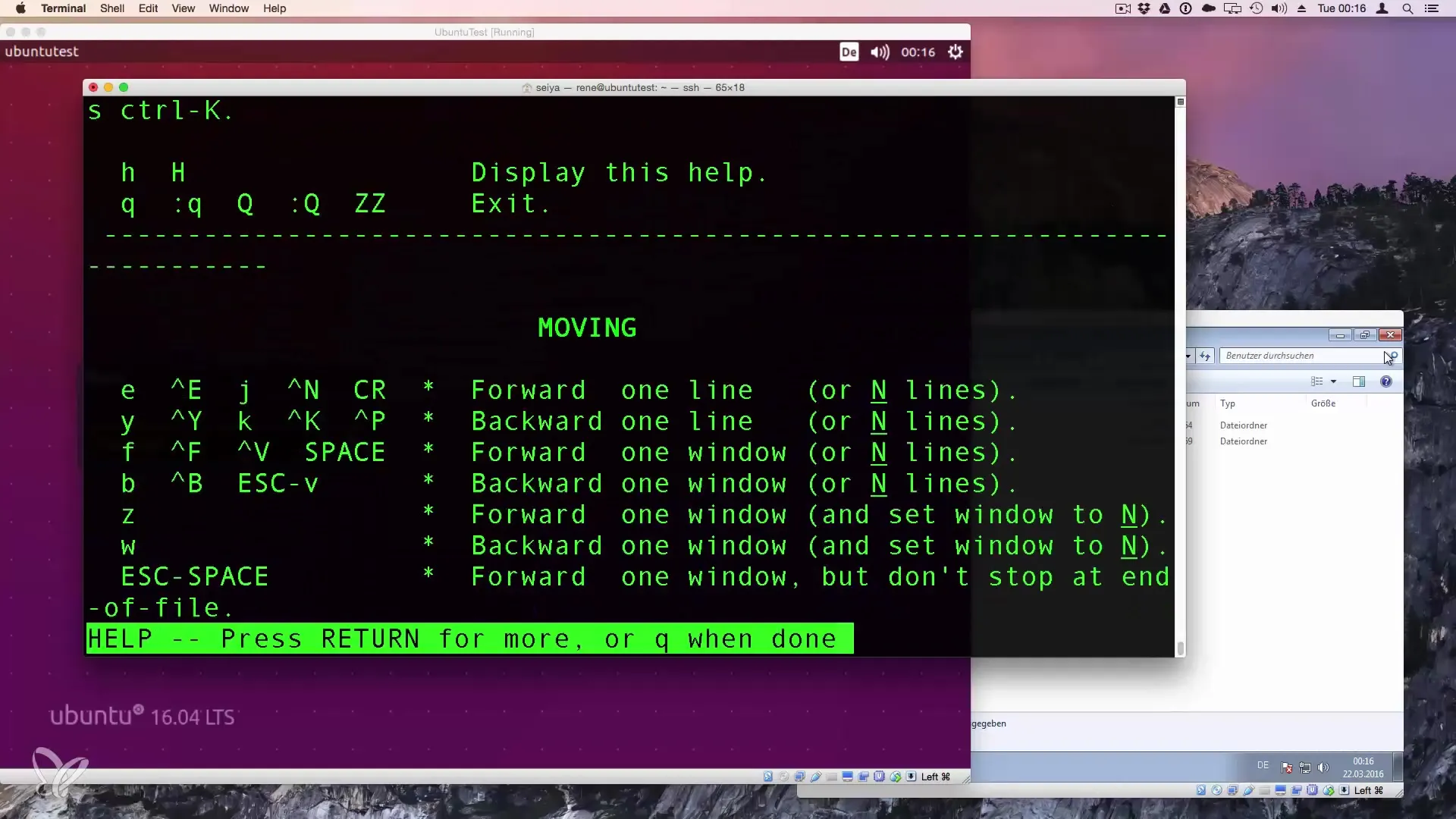
4. Search for Terms
If you are looking for a specific keyword, you can also do this within the man document. Use the command man -k zip to get a list of manual pages related to the word "zip." This will give you an overview of all relevant manuals.
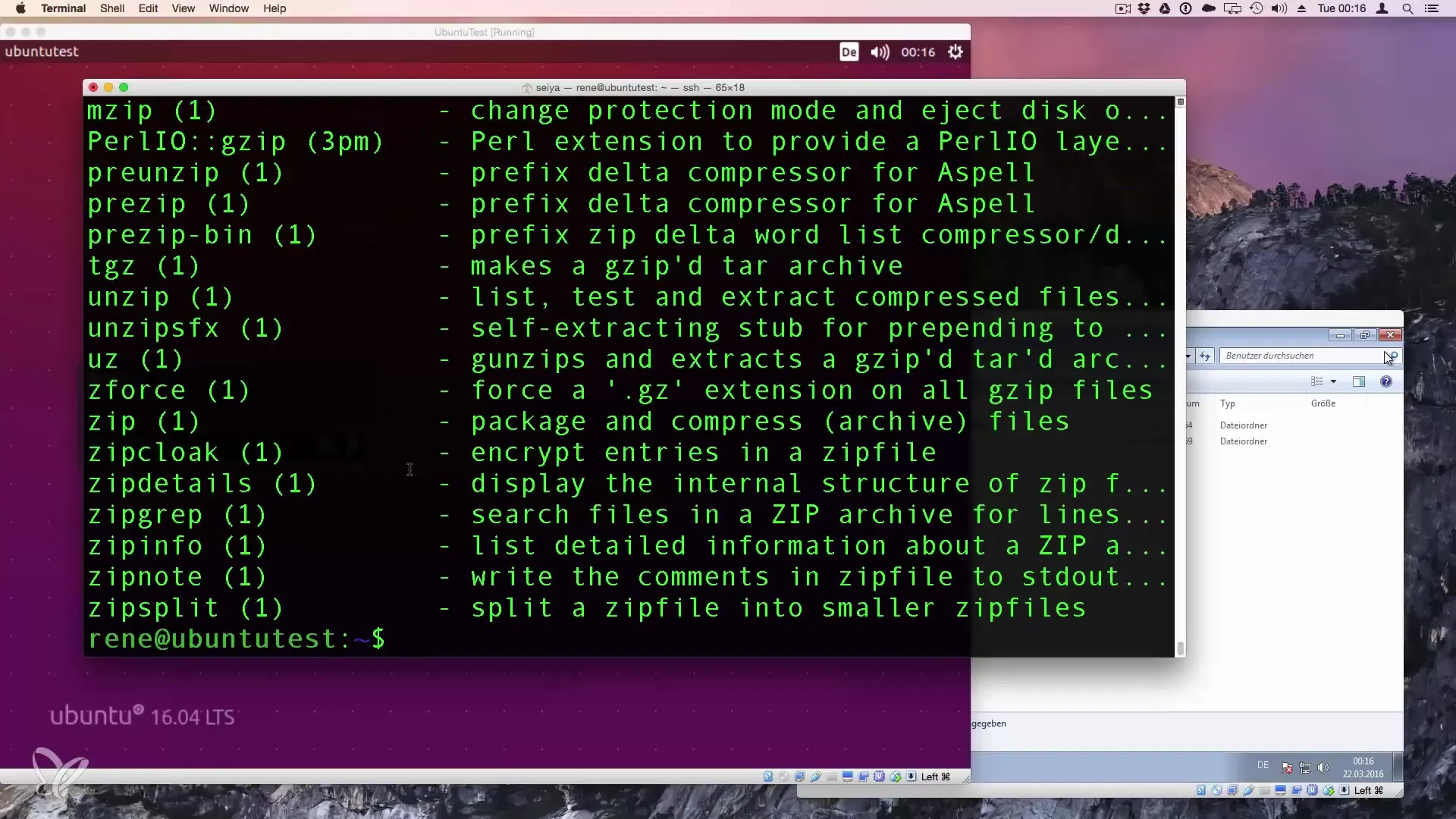
5. Access Specific Manuals
If you have a specific manual such as zforce, you can simply enter man zforce into the terminal. This will show you the relevant information and functions for that specific command.
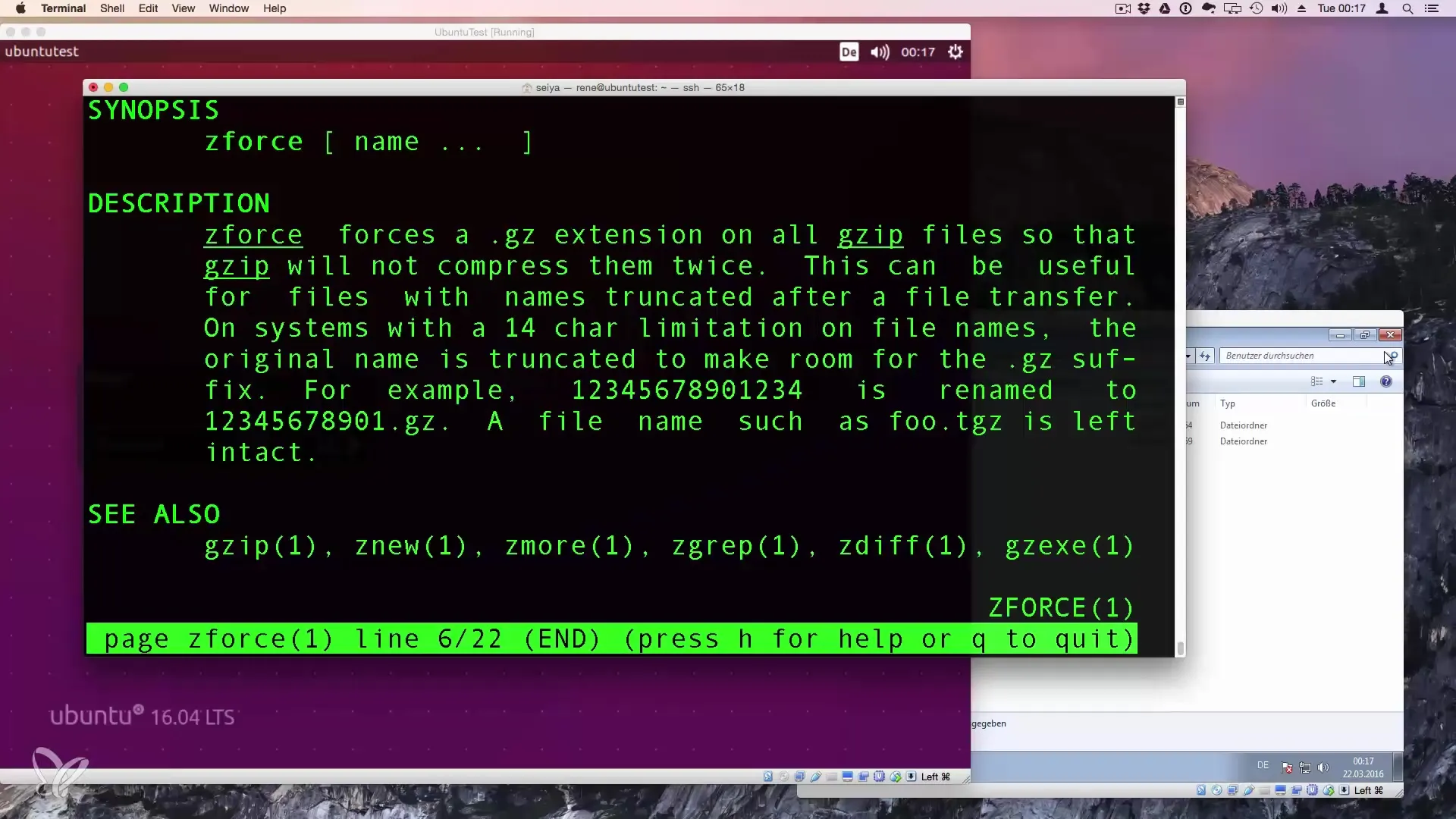
6. Final Remarks on Using the man Command
The man command is an indispensable tool in your Linux arsenal. Whether you are a new user or an experienced professional, understanding the documentation can provide you with advancements and deeper knowledge. Don't be discouraged if you encounter difficulties at first. Practice makes perfect, and I'm here to support you.
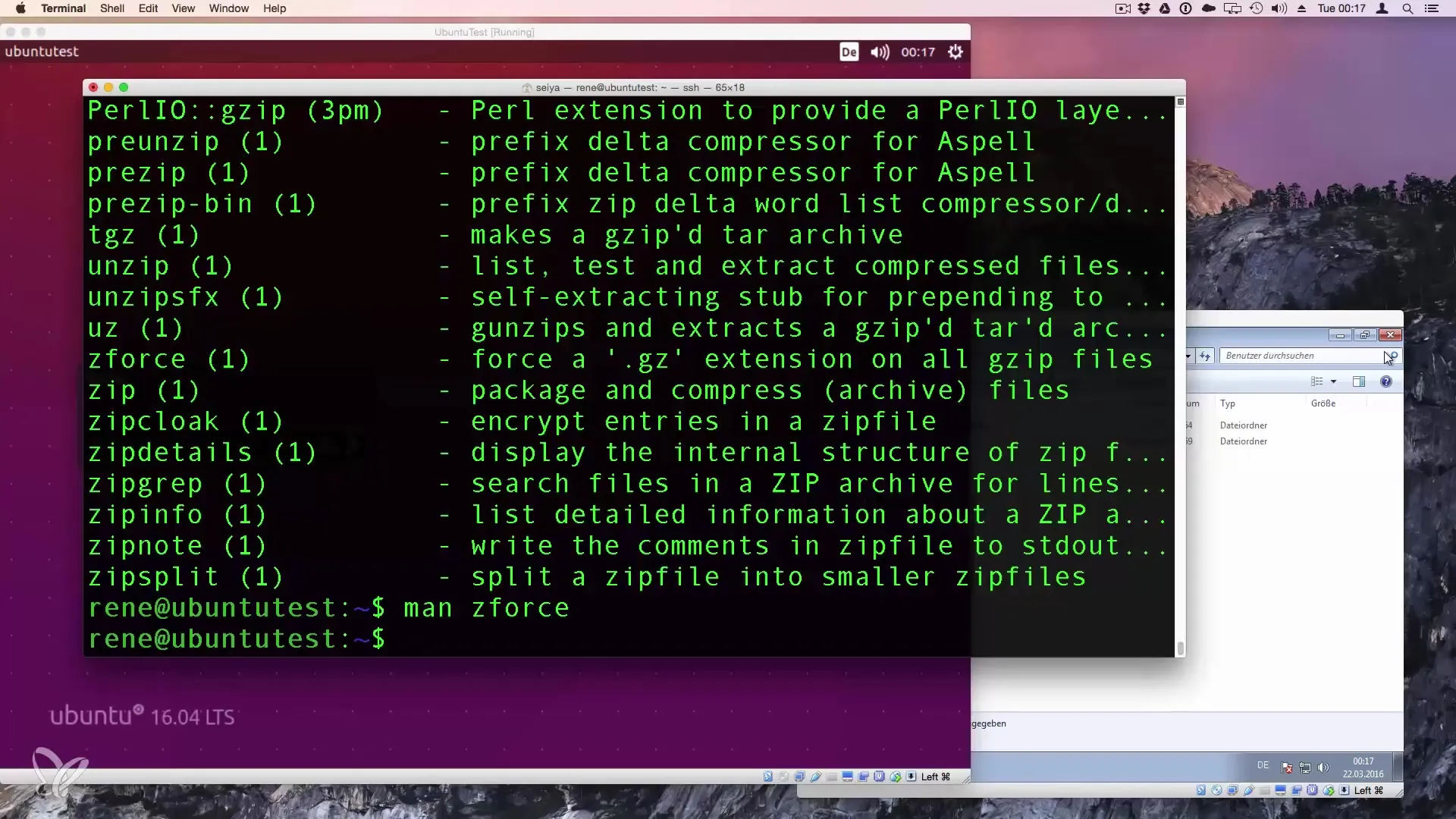
Summary - Effectively Using Linux Documentation Commands
This guide has introduced you to the basic functions and usage of the man command. With this knowledge, you can specifically retrieve information about various commands and expand your understanding of Linux. Dive into the world of Linux documentation and gain valuable knowledge that will help you in your work.
Frequently Asked Questions
How do I open a manual for a specific command?Just type man in the terminal to display the command's manual.
What do I do if I don't understand the messages in the manual?Take your time to read the different sections and use the table of contents to find the information.
How do I exit the manual?Press the Q key to close the manual.
Can I search for specific terms in the manual?Yes, use man -k to search for relevant manuals.
What should I do if I have questions about a command?Write down your questions and search for answers in the man document or ask in the community.