You are on your way to learning the basics of software programming. In this guide, we will focus on the topic of "Comparisons and Conditions". These concepts are the cornerstone of programming and allow you to make logical decisions in your code. Let’s learn step by step how you can work with conditions to make your programs significantly more efficient.
Key Insights
- The if-statement is the basic building block for conditions.
- There are various comparison operators: equal, not equal, greater than, less than, etc.
- You can nest conditions and make structured decisions using else and else if.
Basics of the if-statement
A condition in code is generally expressed through an if-statement. This means: If a condition is met, a certain code is executed.
Now let's look at how this works in practice.
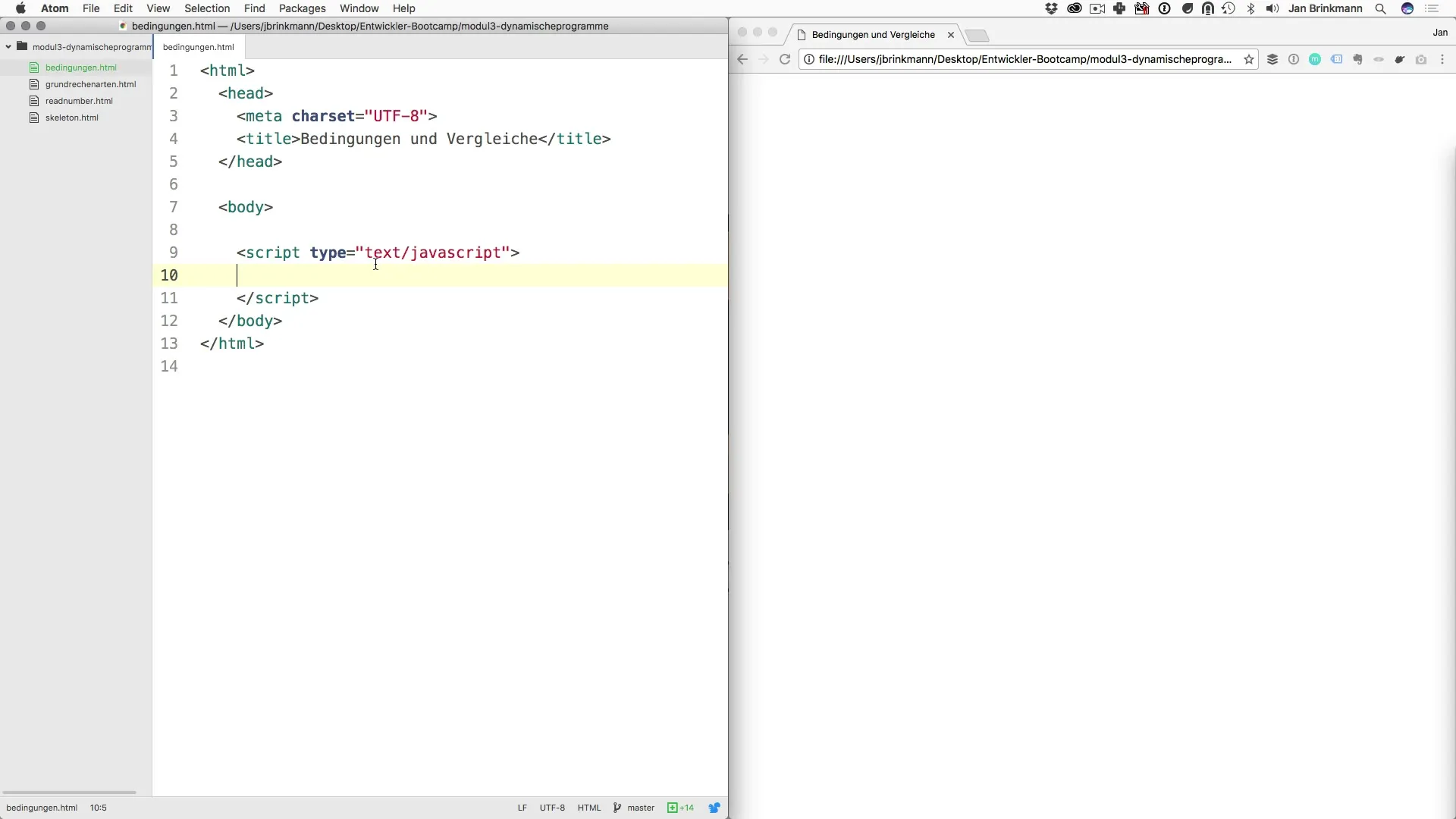
Let’s say you have a variable for a person's age.
Here we can create a simple condition: If the age is less than 18, we should output a message.
Now try this out. When you load the program and the age is less than 18, you will see the message "Not yet of age" appear.
Comparison Operators
There are several comparison operators you can use:
- Greater than (>): Checks if the left value is greater than the right one.
- Less than (<): Checks if the left value is less than the right one.
- Greater than or equal (>=): Checks if the left value is greater than or equal to the right one.
- Less than or equal (<=): Checks if the left value is less than or equal to the right one.
- Equal (==): Checks if both values are equal.
- Not equal (!=): Checks if both values are not equal.
Let’s go through an example of using the greater-than-or-equal operator. If someone is 16 or older, they are allowed to watch a certain movie.
Again, you could try setting the age to different values to see if the condition is met or not.
Using Variables and Conditions
To make your code more dynamic, you can use variables for conditions. For example, if you have a fixed age for adulthood, it might look like this:
if (age >= adultAge) { document.write("Adult"); }
Here we are not only looking at the age but also using a variable to define the conditions. This allows you to make adjustments easily.
Checking for Equality and Inequality
Another important part of the condition check is verifying equality or inequality.
If the age is exactly 18, the message "Is exactly 18" will be displayed. Otherwise, we see the message "Not 18".
Branches with else and else if
Conditions are often nested or extended to create more complex decision structures. The else-statement is used to execute a code block when the original condition is not true.
Additionally, you can use else if to check multiple conditions.
Here, we first check if the person is 18 or older, then if they are 16 or older. Otherwise, the last message is displayed.
Conclusion on Comparisons and Conditions
The use of conditions and comparisons is crucial for any programmer. They enable decision-making based on inputs, thus creating dynamic and adaptable programs. Understanding and applying these concepts will help you implement more complex logic in your programming.
Summary – Programming Comparisons and Conditions: A Detailed Guide
In this guide, you have learned how to apply comparisons and conditions in programming. You are now familiar with the if-statement and various comparison operators. Additionally, you have learned how to structure conditions to make better decisions in code.
Frequently Asked Questions
What is an if-statement?
How many else if conditions can I use?
What is the difference between == and ===?
Can I combine multiple conditions in an if-statement?
How do I check if two variables are equal?


