Programming beyond static outputs allows you to design your logic dynamically. Especially when dealing with loops, it is crucial to understand a structure that enables repetitions until a certain condition is met. In this guide, we will focus on the "while" loop, a fundamental concept that will help you better understand and apply programming logic.
Key Insights
- The "while" loop checks a condition and executes the contained code as long as that condition is true.
- Be careful not to create an infinite loop with do-while loops by ensuring the condition eventually becomes false.
- "while" loops are particularly useful when the number of iterations is not known in advance.
Basics of while Loops
To understand how a while loop works, start with a simple example. You want to output the numbers 1 to 5. If you code this statically, you would use a simple document.write statement.
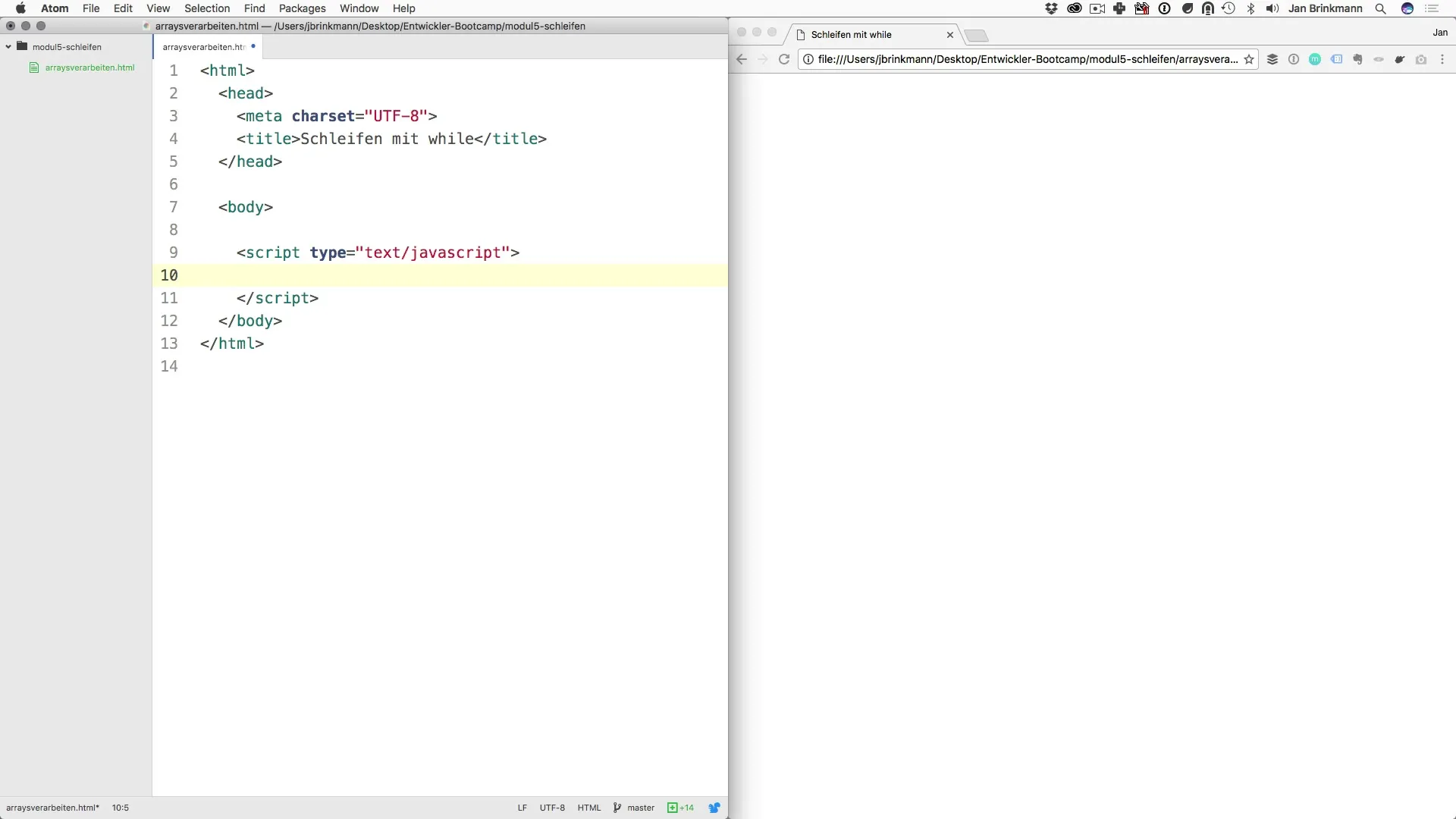
This would look like this: document.write("1
"); document.write("2
");... document.write("5
");. However, this approach is not flexible and quickly reaches its limits.
Setting Up a Simple while Loop
There is a crucial element you must pay attention to. The condition is checked before each iteration. If it is true, the code is executed.
Let’s say we want to output the numbers 1 to 5 more intelligently. You set a variable x to 1, and yes, the loop should run as long as x is less than or equal to 5.
Note that we use x++ at the end of the loop. This increases the value of x by 1 with each iteration. If you forget to increment x, you will create an infinite loop, and your browser may become unresponsive.
Reverse Loops with while
A while loop can also be used in reverse. For example, you can initialize a new variable y starting at 10. We want to run the loop as long as y is greater than 0.
Here, we use the expression y-- to decrement y in each iteration. It is important to pay attention to the condition to avoid creating an infinite loop.
Troubleshooting and Best Practices
A common issue is setting the condition so the loops do not have too few or too many iterations. In the case of x <= 5, you can be sure that the output will be the numbers 1 to 5 without falling outside the defined range.
In the code line, you can also specify exactly that y > 0 could just as well be formulated as y >= 1. Both variants work; however, the second is more precise as it clarifies that even the value 1 makes sense.
Application Opportunities with Arrays
With the knowledge of while loops, you are ready to process more complex data structures, such as arrays. Here, the length of the array counts as the condition.
You will then incorporate the size of the array into the loop to ensure that you do not access a value that is outside the valid index range.
Summary – Loops with while: A Step-by-Step Guide for Beginners
In this guide, you have learned how to work effectively with the "while" loop. From the basic structure to the correct conditions to the application on arrays. Control over flowing data and the behavior of program logic is crucial for your success in software programming.
Frequently Asked Questions
What is a while loop?A "while" loop is a control structure that repeats a block of code as long as a certain condition is true.
How do I prevent an infinite loop?Make sure to change variable values within the loop that affect the condition so that it eventually becomes false.
When do I use a while loop?Use a while loop when you do not know the exact number of iterations and the loop should be based on a condition.
How do I work with arrays in a while loop?Use the length of the array as a condition in the loop to ensure all elements of the list are safely accessible.


