Whether you are just diving into the world of software programming or simply want to familiarize yourself with the topic, writing source code is a central part of programming. There are some fundamental things to consider, especially regarding the tools you should use to write your code effectively. In this guide, you will learn where and how source code is written, which editors are suitable, and which you should avoid.
Main findings
- Source code is pure text and can be written with the simplest editors.
- Programs like Microsoft Word are unsuitable as they add formatting.
- Developer editors and IDEs offer advantages such as syntax highlighting and line numbers, making programming easier.
Step-by-step guide to writing source code
1. The right editor: text editors
The first step in writing source code is choosing the right editor. Simple text editors are suitable for beginners. They have the advantage of not containing any additional formatting clutter. This way, you can insert the source code as plain text.
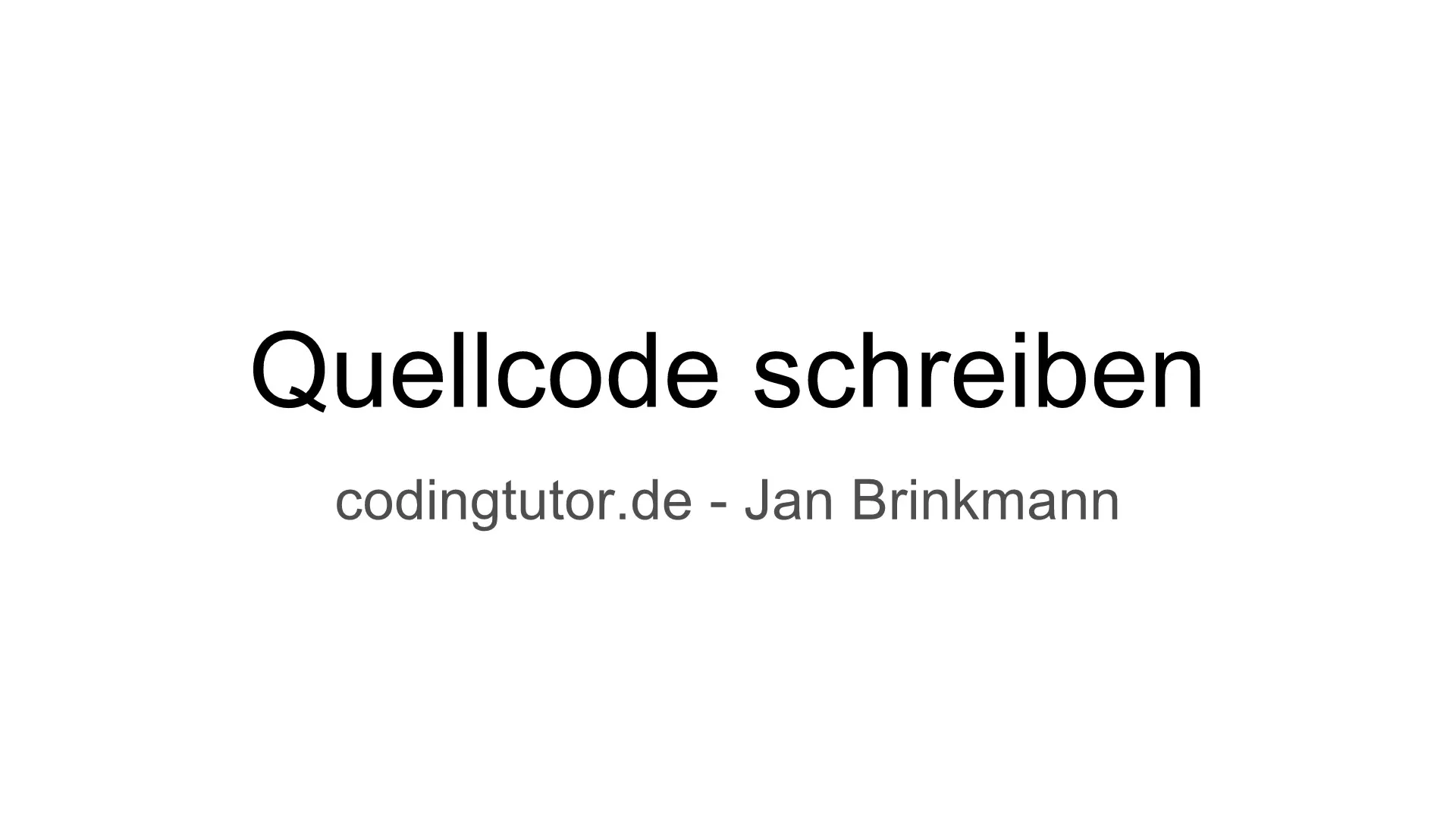
On Windows, Notepad would be an example of such editors. This is a simple editor available on every system. On Mac systems, you can use TextEdit, for example. These editors are ideal for entering your source code without distracting formatting.
2. File extensions and their importance
The file extensions you use when saving your source code are also very important. They not only help with saving the files but also with associating them with specific programming languages or application types. For example, the extension.js stands for JavaScript files,.java for Java files, and.html for HTML files. Be sure to use the correct extensions.
These extensions primarily serve for identification and not for controlling the formats within the file. Therefore, the code is ultimately always plain text, regardless of which extension you use.
3. Programs that are unsuitable
Now that you know which editors are sensible, let’s look at which programs you should definitely avoid. Word processing programs like Microsoft Word or Google Docs add formatting that is unsuitable for source code. This formatting can cause interpreters or compilers to misinterpret errors in the code.
If you write text in Word, for example, the program establishes specific instructions for bold and font size. These control characters can render the source code unusable. Therefore, be sure to avoid writing source code in such programs.
4. Using development tools
If you have more experience, you will likely switch to more modern editors that offer more features, such as syntax highlighting. This is a feature that colors important parts of your code to improve readability. Developer editors provide you with functions that help you learn programming and work more efficiently.
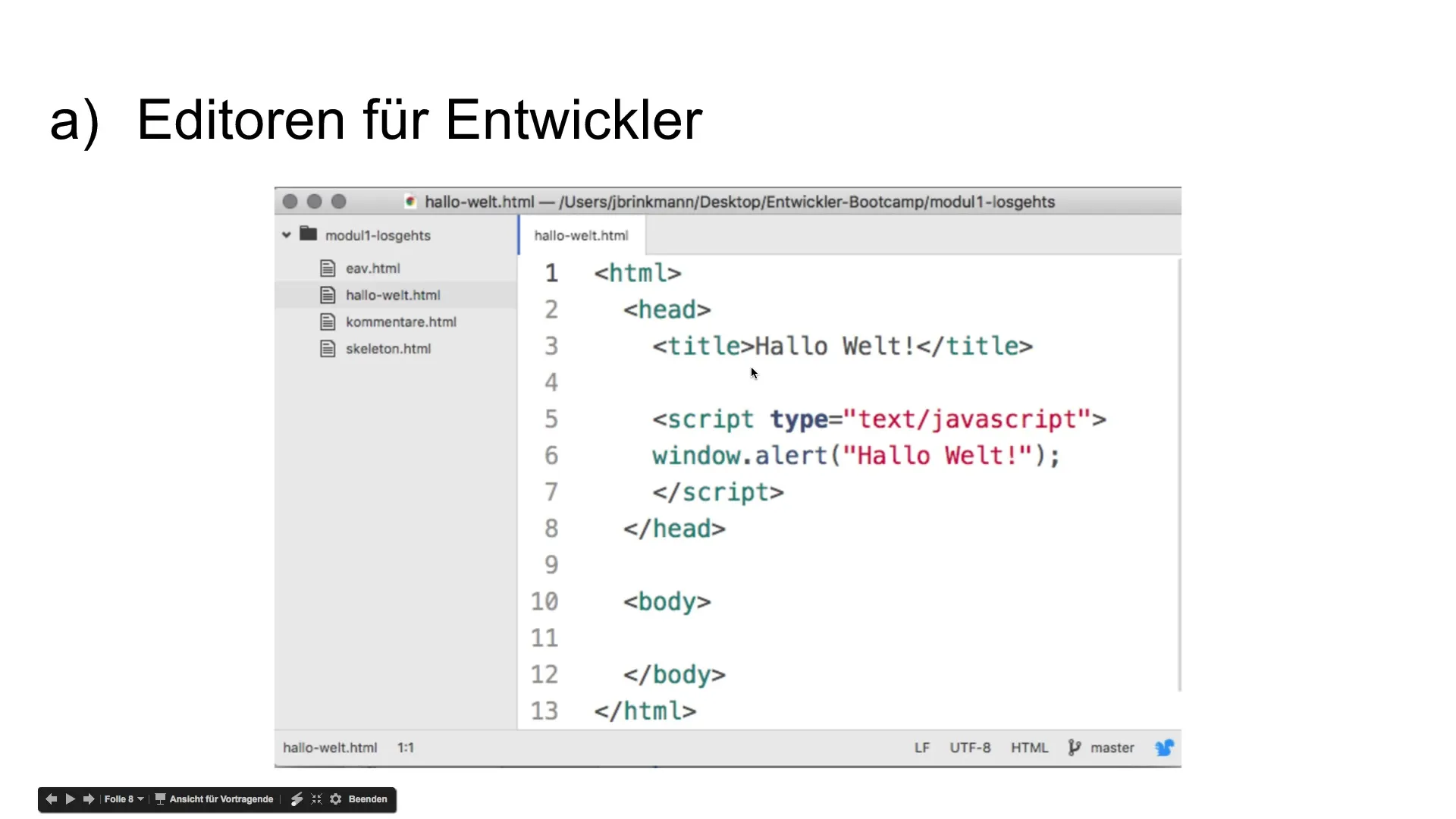
These editors, for example, display certain tags in a specific color, making it easier to identify where your code might have errors. Many of these editors also offer features such as line numbers to assist you in debugging.
5. Integrated Development Environments (IDEs)
Advanced programmers might appreciate integrated development environments (IDEs). These offer more comprehensive feedback and additional features. IDEs are generally more complex but have the advantage of providing capabilities for project management and debugging, in addition to an editor.
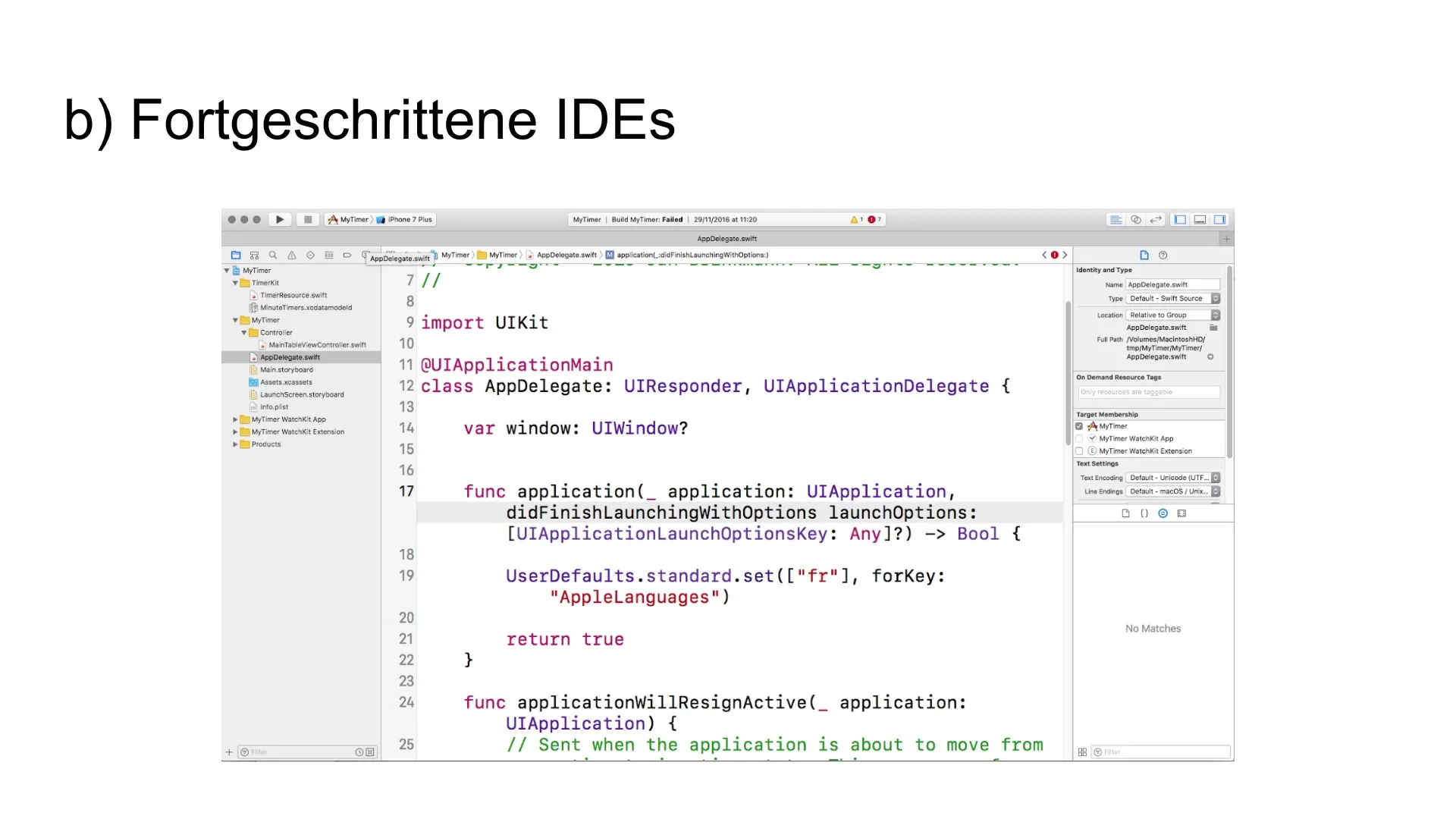
An additional feature of these IDEs is the automatic completion of code. This function can be especially useful as it helps you avoid typos. However, it can also lead to not truly learning all the syntax rules and facing challenges with complex programming architectures.
6. The learning process and challenges
It is important to understand that learning programming is not just about learning syntax, but also about creating good software architecture. The aspects to consider in programming are often more complicated than just writing code. Therefore, it makes sense to work with tools from the very beginning that help you develop a clean structure—regardless of whether they assist you in entering syntax or not.
Summary – Writing Source Code: A Guide for Beginners
You can start writing source code with the simplest text editors, while you should definitely avoid using formatting programs. You will get better at programming the more you work with suitable editors and understand how to build a clean code architecture.
Frequently Asked Questions
Where is the best place to write source code?Source code should be written in simple text editors like Notepad or TextEdit.
Why are programs like Microsoft Word unsuitable?These programs add formatting that renders the source code unusable.
What are development editors?These are editors that provide syntax highlighting and other helpful functions for developers.
What are file extensions for?File extensions identify the programming language and assist in associating files with specific applications.
Are IDEs useful for learning programming?Yes, they offer many features that make programming easier, but they can also lead to learning less.


