In programming, it is crucial to find efficient ways to store and manage data. If you only work with variables, you will quickly encounter limitations. A simple example from everyday life can illustrate why it is necessary to use arrays: the perhaps famous shopping list. How would you manage a list of groceries if the number of items varies? This is where arrays come into play, as they provide the necessary flexibility to create dynamically data structures.
Key insights
- Variables are limited in their capabilities when it comes to storing dynamic data.
- Arrays allow you to efficiently store and manage a variety of related values.
- You can use arrays in various programming languages, and they offer syntax variations that can assist you in implementation.
Step-by-step guide
Step 1: Understanding the limitations of variables
When working with regular variables, you will quickly find that they turn out to be inflexible. Imagine you want to keep a list of groceries like potatoes, milk, and eggs. If you have statically defined five variables, and the user only needs three items, then you have a problem. On the other hand, what happens if the user wants to buy more than five items? Here you realize that variables are not the best solution.
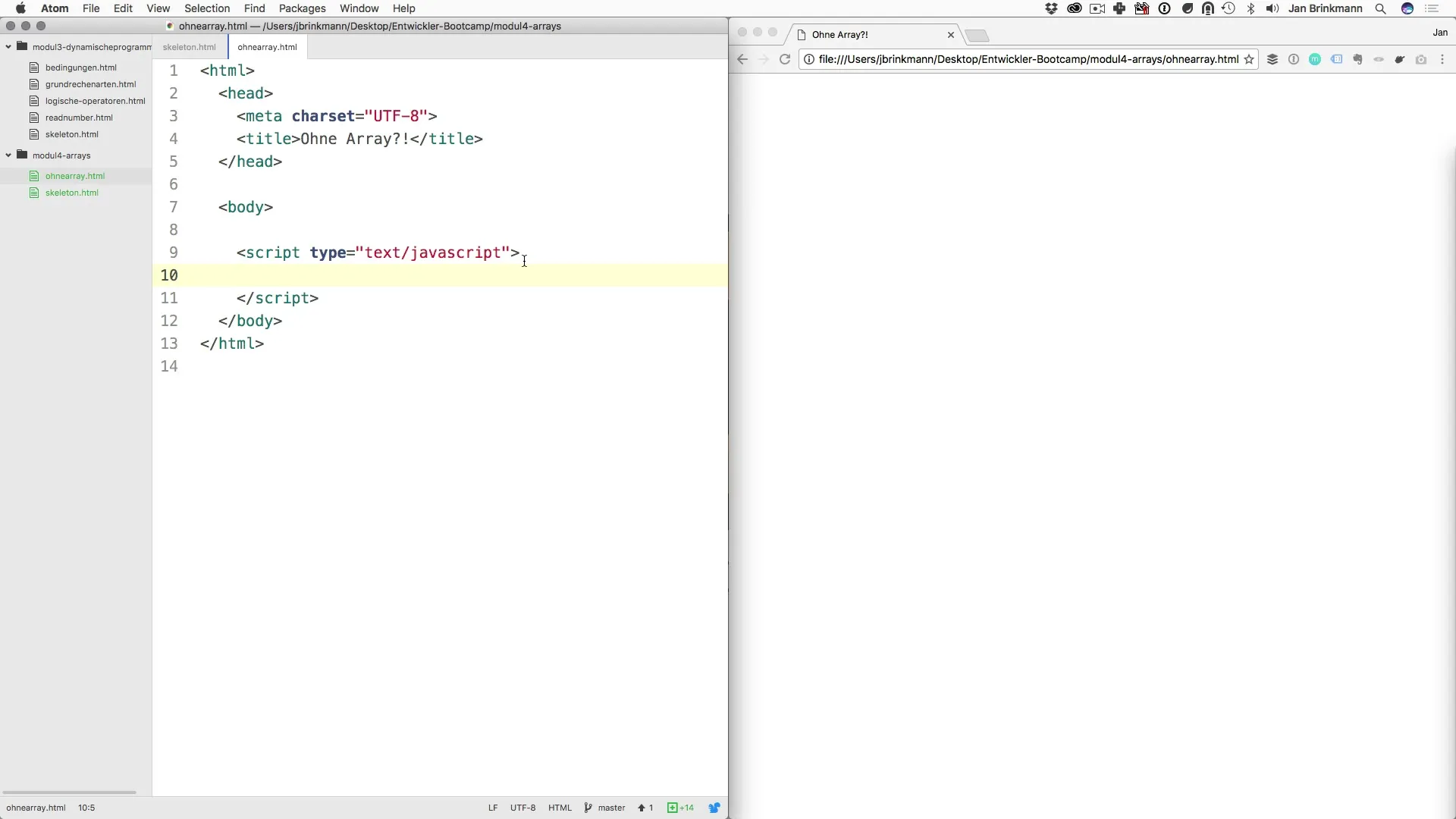
Step 2: Introduction to arrays
At this point, arrays provide a simple solution. An array can store multiple values under a single name. For example, you could create an array for your shopping list and conveniently add all necessary products.
Step 3: Creating arrays in practice
To create an array, many programming languages use square brackets.
The syntax shown above is not only simple but also very intuitive. You can add all entries at once or dynamically expand them later.
Step 4: Dynamic lists
Another option would be to leave your array empty at the start and then allow the user to enter data. This makes the list flexible and adaptable. You could also implement a to-do list in a similar way.
Step 5: Alternatives to array declaration
It is also possible to create arrays with different syntaxes. One alternative method in JavaScript is using new Array(). However, it is recommended to use square brackets, as this method is preferred in most modern programming languages.
Step 6: Mixing data types in arrays
An important point is that arrays in JavaScript are flexible enough to contain different data types. Although you can theoretically mix numbers, strings, and booleans, it is recommended to fill arrays with similar data types.
Step 7: Practical applications and syntax
Finally, you should understand that you start with a standard variable to define an array. 'Var' is often used to declare variables.
Here you have initialized an empty array that can be filled with values.
These are the most fundamental steps and considerations you should keep in mind when working with arrays. In the next video, it will be about how to specifically access the elements of an array.
Summary – Why arrays are essential for dynamic data
Arrays are not just practical solutions for storing data; they provide you with various options for effectively managing dynamic content. This guide has shown you why variables alone are not sufficient and how using arrays allows you to work much more flexibly.
Frequently Asked Questions
What are variables in programming?Variables are named storage locations for data that contain a specific data type.
Why should I use arrays?Arrays allow you to store a dynamic number of values under a single name, making management easier.
How do I create an array in JavaScript?In JavaScript, you can create an array using square brackets, e.g., let myArray = [1, 2, 3];.
Can I store different data types in an array?Yes, in JavaScript you can store different data types in an array, but it is advisable to use similar data types.
What are the advantages of arrays?Arrays are flexible, provide easy handling for large amounts of data, and allow quick access to stored data.


