JavaScript is one of the most widely used programming languages, often used for web development and interactive applications. Object-oriented programming is a central concept in many programming languages, and even though JavaScript does not offer the most comprehensive features in this area, it is still an excellent language for beginners.
Key Insights
- In JavaScript, objects can be easily created and properties added.
- The dot syntax allows easy access to object attributes.
- Objects can be initialized directly upon creation, making the code compact and readable.
- A solid foundation in the basics is necessary for advanced concepts like classes.
Steps to Create and Use Objects in JavaScript
Step 1: Create an empty object
To create an object in JavaScript, you start by defining a variable and use curly braces to initialize an empty object.
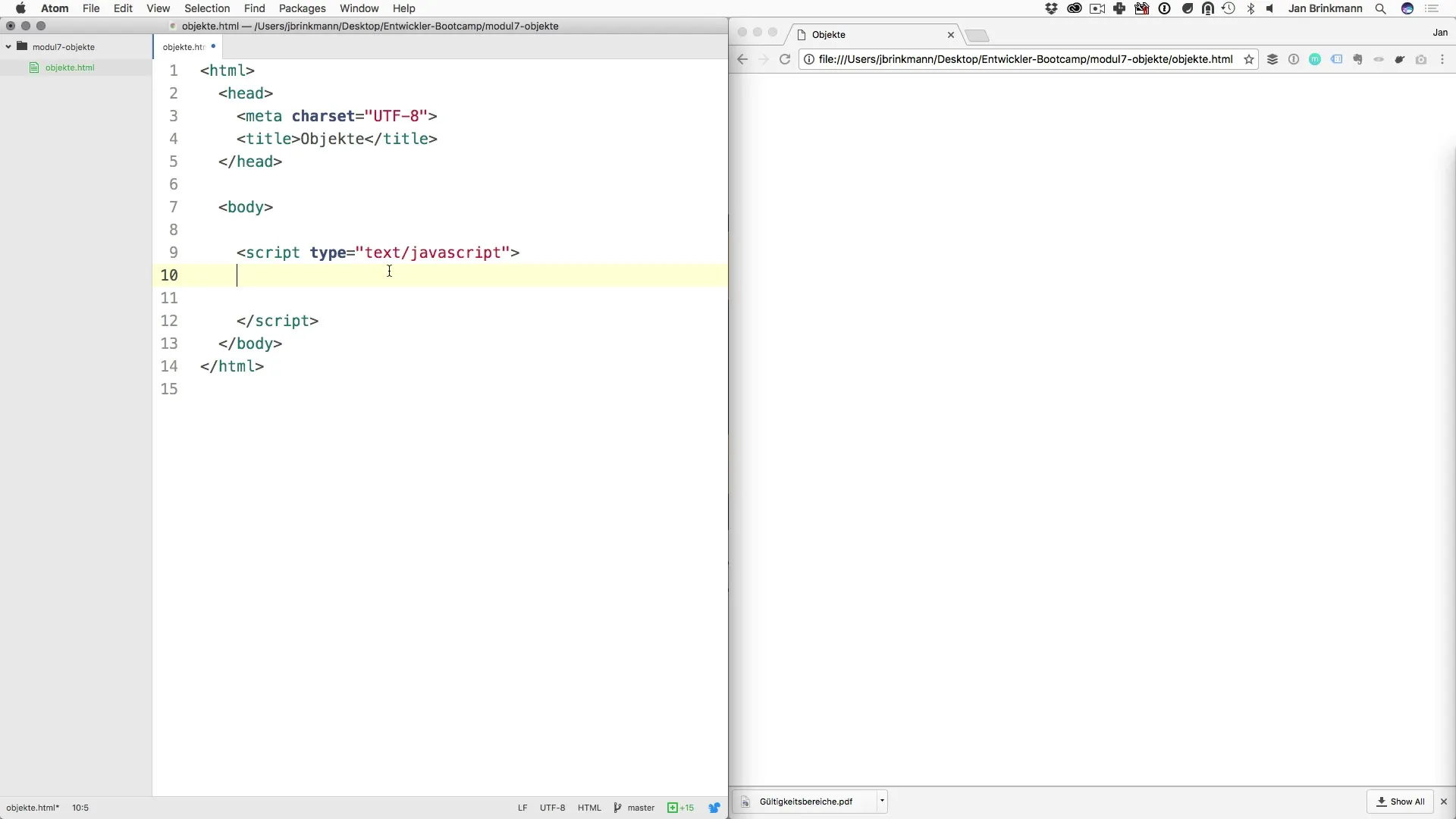
You have now created your first JavaScript object!
Step 2: Add properties to the object
Now it's time to add properties to your object. Simply access the object variable and assign values to its properties.
You now have two properties in the "person" object: the name and the age.
Step 3: Access properties
To access the properties of an object, you use the dot syntax. This allows you to query or output the value of a specific property.
When you execute this, "Jan" will be displayed on the screen.
Step 4: Add and output more properties
You can add even more properties and output them. For example:
Here you see the age as 34, which is also output on the webpage.
Step 5: Object initialization in one step
An effective way to create an object and fill it with properties is direct initialization. This makes your code more readable.
You have now created a new object "car" with its own properties "brand" and "hp".
Step 6: Output properties of the new object
Just like before, you can output the properties of the new "car" object.
You will now also get the brand and the hp of the car as output.
Step 7: Conclusion on Object Orientation
JavaScript offers a gradual learning curve for working with objects. You can increase complexity by engaging with concepts such as classes, which are not necessary for beginners at first.
It is essential to start with the basics and develop a good understanding of how objects work before delving into more complex topics like object-oriented programming.
Summary – Defining Objects and Properties in JavaScript
Creating and managing objects in JavaScript is an essential step in your programming career. You have learned how to create objects, add properties to them, and access those properties. The next step would be to engage with more advanced concepts once you feel comfortable with the basics.
Frequently Asked Questions
How do I create an object in JavaScript?You can initialize an object with curly braces: let obj = {};.
How can I add properties to a JavaScript object?Use the dot syntax, e.g., obj.property = value;.
What is dot syntax in JavaScript?Dot syntax is a method to access properties of objects, e.g., obj.property.
Can I initialize objects directly in JavaScript?Yes, you can directly initialize objects with values by placing them in curly braces.
What are classes in JavaScript?Classes are advanced concepts for defining complex objects and their functions that have been introduced in JavaScript.


