In programming, handling data structures is essential. One of the most commonly used structures is the Queue, which functions like a waiting line. It allows you to store and retrieve data effectively. In this tutorial, you will learn how to create a Queue using Arrays. You will learn the basic concepts behind this data structure and how to implement it in practice.
Key Insights
- A Queue operates on the First In First Out (FIFO) principle.
- You can add and remove entries in the Queue using the push and shift methods.
- It is also possible to reverse the operation of a Queue to implement the Last In First Out (LIFO) principle using the pop method.
Step-by-Step Guide
What is a Queue?
Before we dive into the technical implementation, let's briefly clarify what a Queue is. A Queue is a data structure that allows you to store and retrieve elements in a specific order. Imagine you are standing in a line at the supermarket. The person who arrives first is served first – this is exactly how a Queue works in programming.
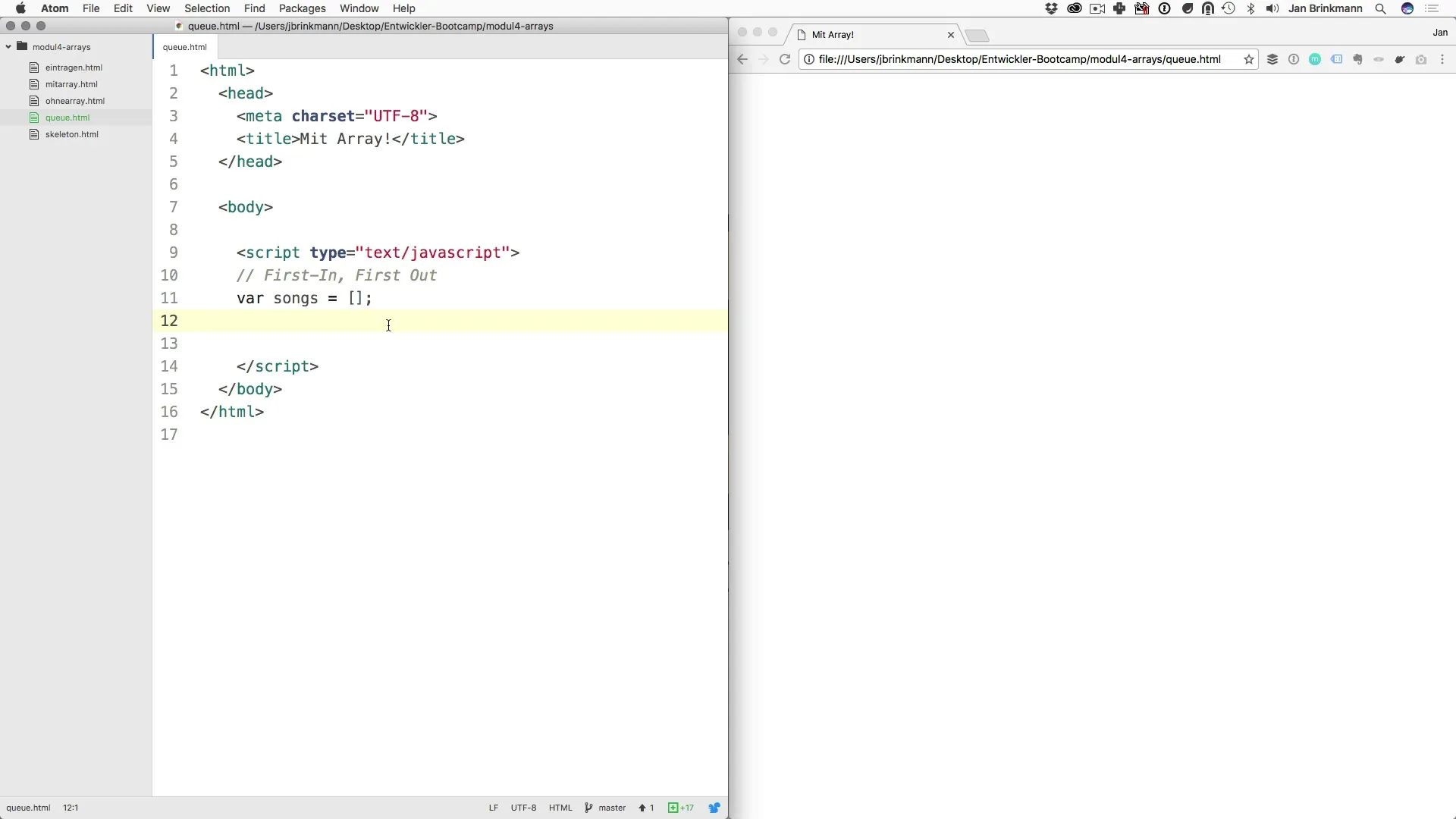
Creating a Queue with Arrays
To implement a Queue, we start with an Array. In JavaScript, you define an array that stores the elements of the Queue. You can add new items to this array at any time and remove old ones. Here, we use the push and shift methods.
Adding Elements to the Queue
Use the push method to add elements to the Queue. You will prompt a user to enter titles at the beginning. Let's say you call your array variable songs. You then use songs.push() to add each new title to the end of the Queue.
Retrieving Elements from the Queue
To retrieve the elements, you use the shift method. This removes the first element from the array. You can do this in a loop to remove and display all elements of the Queue one by one. This highlights the FIFO principle, as the first element you add is also the first one to be output.
The Output of the Elements
For output, you can use the document.write() method to make the titles visible. You can handle line breaks to improve readability. Each time you pull an element, the next one in line will be displayed.
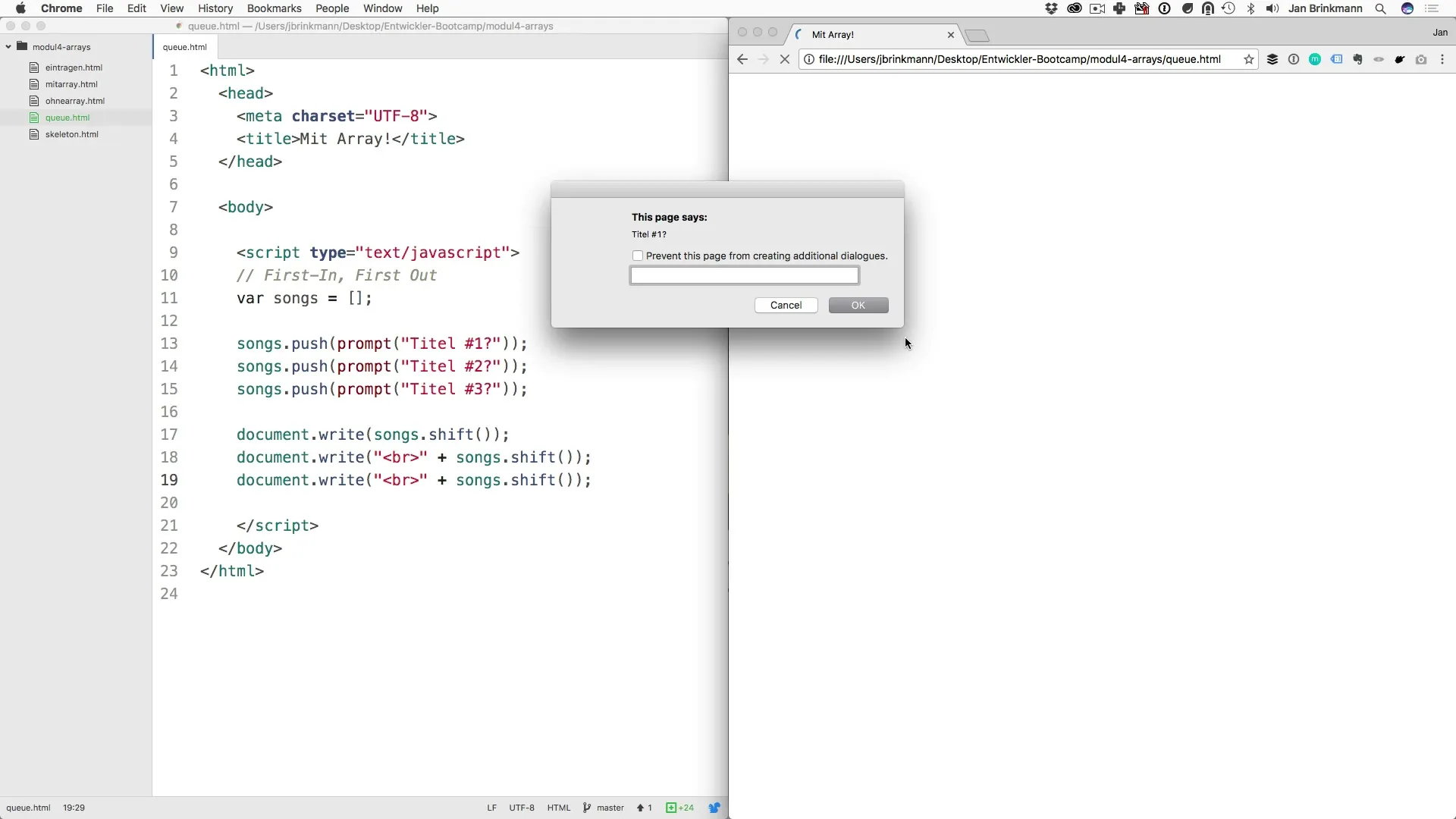
Reversing the Queue: Last In First Out
To reverse the behavior of the Queue, you can use the pop method. This is the opposite of the shift method and outputs the most recently added elements first. When you use songs.pop() in the code, elements are still removed from your array, but in reverse order.
Dynamic Processing of Elements
Now that you have created a simple Queue, it is time to make your implementation more dynamic. You can use loops to process not just one element but also multiple elements efficiently. This increases the flexibility and efficiency of your Queue implementation.
Summary – Creating a Queue with Arrays
In this tutorial, you have learned how to implement a Queue with Arrays in JavaScript. You have learned the FIFO principle by adding and retrieving elements using the push and shift methods. You have also successfully implemented the reversal of the principle using pop. You are now capable of creating a simple but effective Queue that you can use in many programming applications.
Frequently Asked Questions
How does a Queue work?A Queue operates on the First In First Out (FIFO) principle, meaning the first element added is the first one removed.
What is the difference between push and shift?push adds an element to the end of the array, while shift removes the first element.
Can I reverse a Queue?Yes, with the pop method, you can reverse the Queue so that the most recently added element is removed first.
How can I process multiple elements at once?You can use loops to add or delete multiple elements in one go.


