The use of multiple files in software programming is an essential concept that gives you the opportunity to structure your code better and make it reusable. Often, code is written in a single file, which can lead to an unclear and hard-to-maintain structure in the long term. In this guide, you will learn how to outsource functions and methods into separate files to improve the organization and reusability of your code.
Key insights
- Functions can be outsourced into separate files to improve code structure and reusability.
- Including external JavaScript files in HTML allows for separate management of functions.
- External scripts ensure that code can be reused in different projects without duplication.
Step-by-step guide
Step 1: Choose an example project
First, take the example project for generating a random number. This will serve as the basis for our functionalities. To demonstrate the reusability of functions, we will identify the methods that we want to move to separate files.
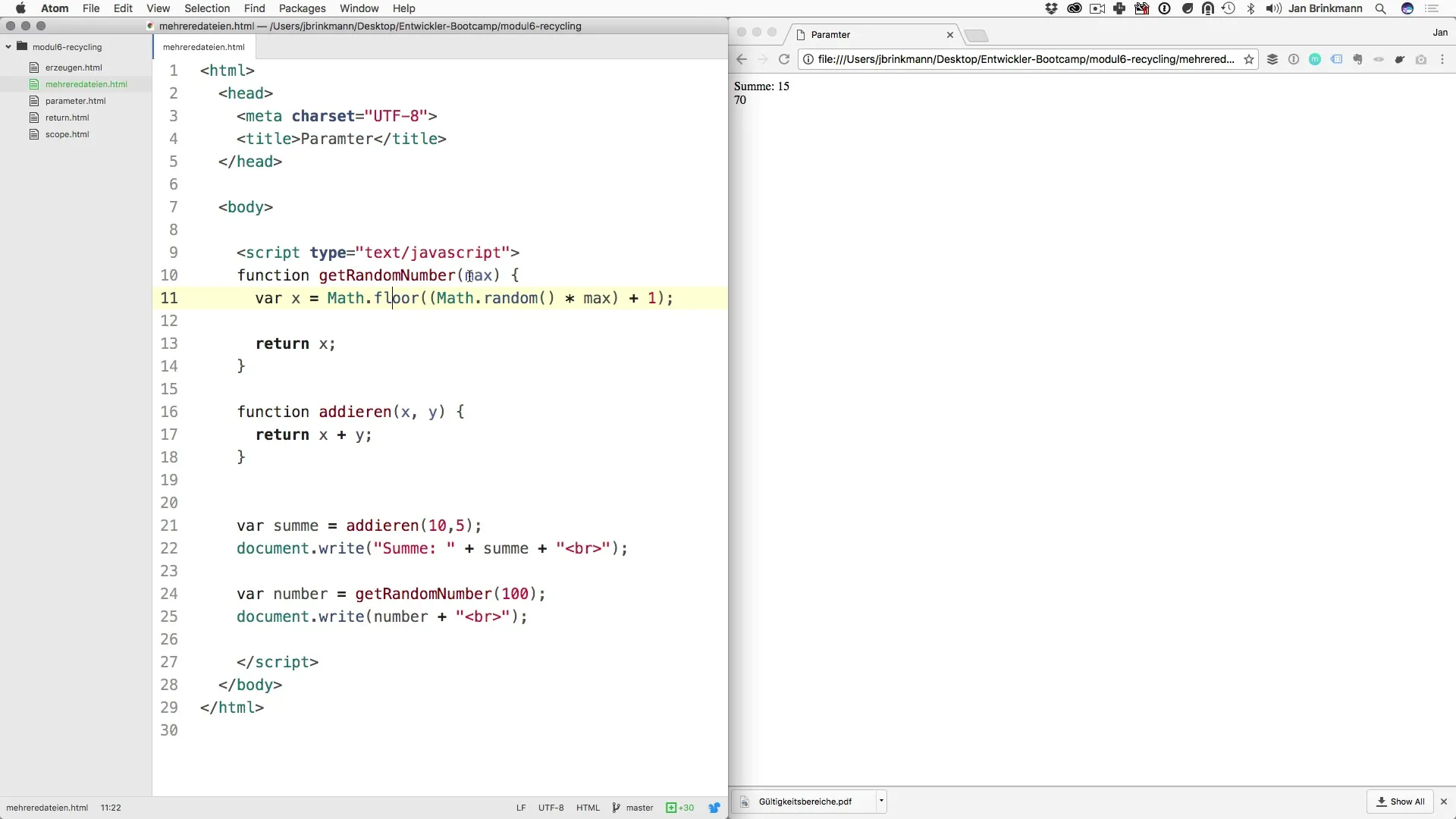
Step 2: Create a new file
To outsource your functions, open a new file in your project folder. Name the file meaningfully, for example, library.js. In this file, you will define the functions you want to use later in your HTML files.
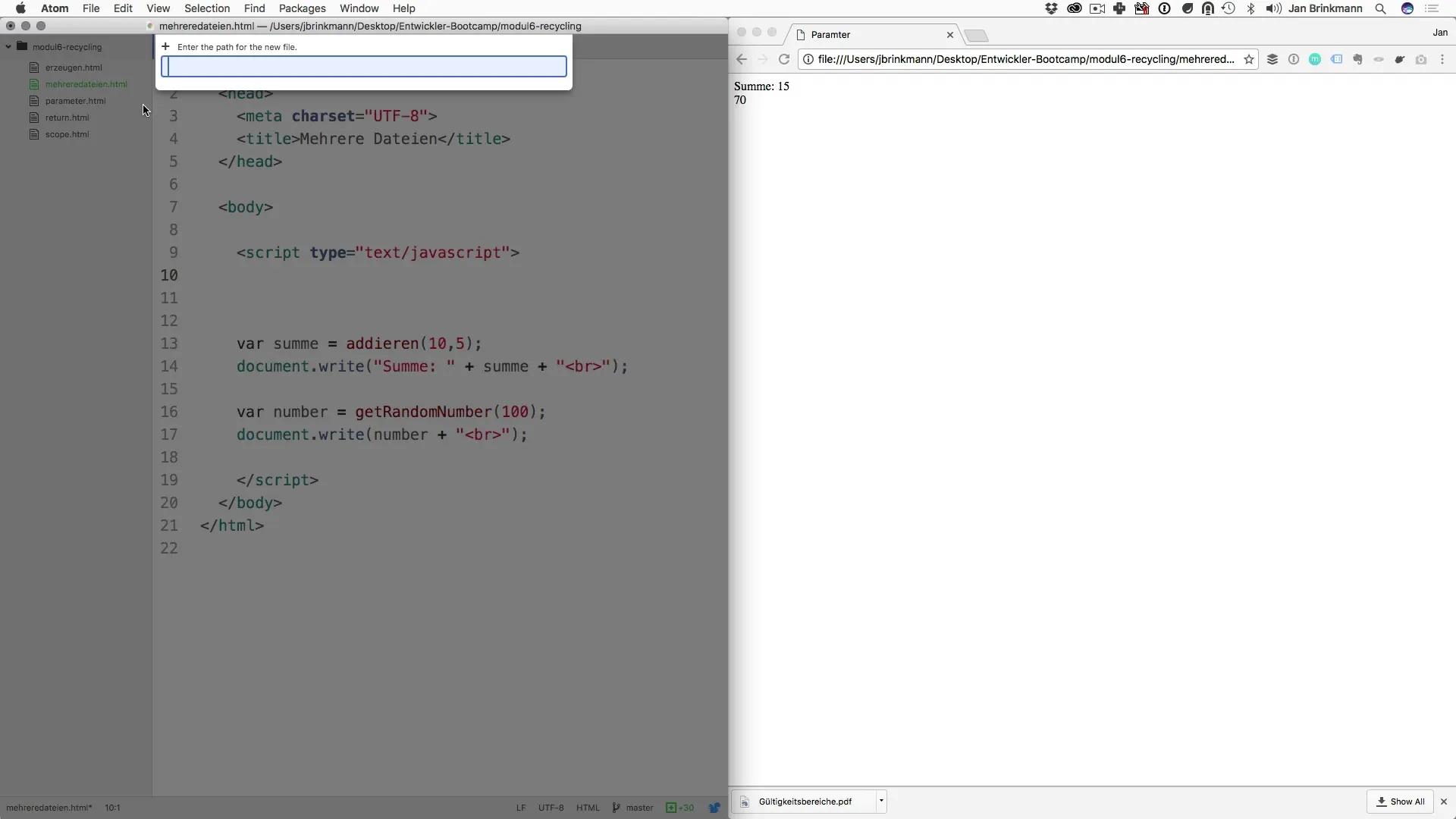
Step 3: Transfer functions to the new file
Now copy the functions that you previously defined in your example into the library.js file. Make sure the code is properly structured and remains readable. Here, you can define a function to generate random numbers and a function to add two values.
Step 4: Link the external file in HTML
To use the functions in your HTML document, you must include the library.js file in your HTML document. This is done in the -section of your HTML file. Add a
Step 5: Check the setup
Save your HTML file and reload it in your browser. If everything is set up correctly, your functions from the library.js file should now work smoothly in your HTML file. Check if the random number is generated and if the addition works to ensure everything functions properly.
Step 6: Reuse in other projects
Once you have placed your functions in a separate file, you can easily reuse this library in other projects. You just need to include the library.js in the new project without having to duplicate code. This saves time and effort when you need similar functionalities.
Summary – Using multiple files in software programming
By outsourcing functions into separate files, I achieve a clear structure and reusability. This not only allows for better management of your code but also makes maintenance and adjustment easier in future projects.
Frequently asked questions
How do I separate functions into multiple files?You can split functions into separate files and then include them in your HTML file.
Why is it important to organize code into multiple files?This makes the code clearer, more maintainable, and works in different projects without duplication.
What happens if I do not include the file?If the file is not included correctly, the functions in your HTML or JavaScript file will not be recognized.


