Functions are the key to developing reusable and structured software. They allow you to break down code into manageable and understandable sections. This guide focuses on parameters, an essential component that will help you make your functions even more versatile. Discover how you can implement personalized outputs and dynamic calculations using parameters.
Key insights
- Parameters enable personalized outputs in functions.
- Reduce code repetitions by using parameters.
- Return values from functions to increase their flexibility.
Step-by-Step Guide
To put the theory into practice, let's look at how to use parameters in functions in this guide. We start with a simple greeting function and gradually expand it.
Step 1: Create the basic function
First, define a function called greeting. This function will output the text "Good day" by default. The approach may seem simple at first.
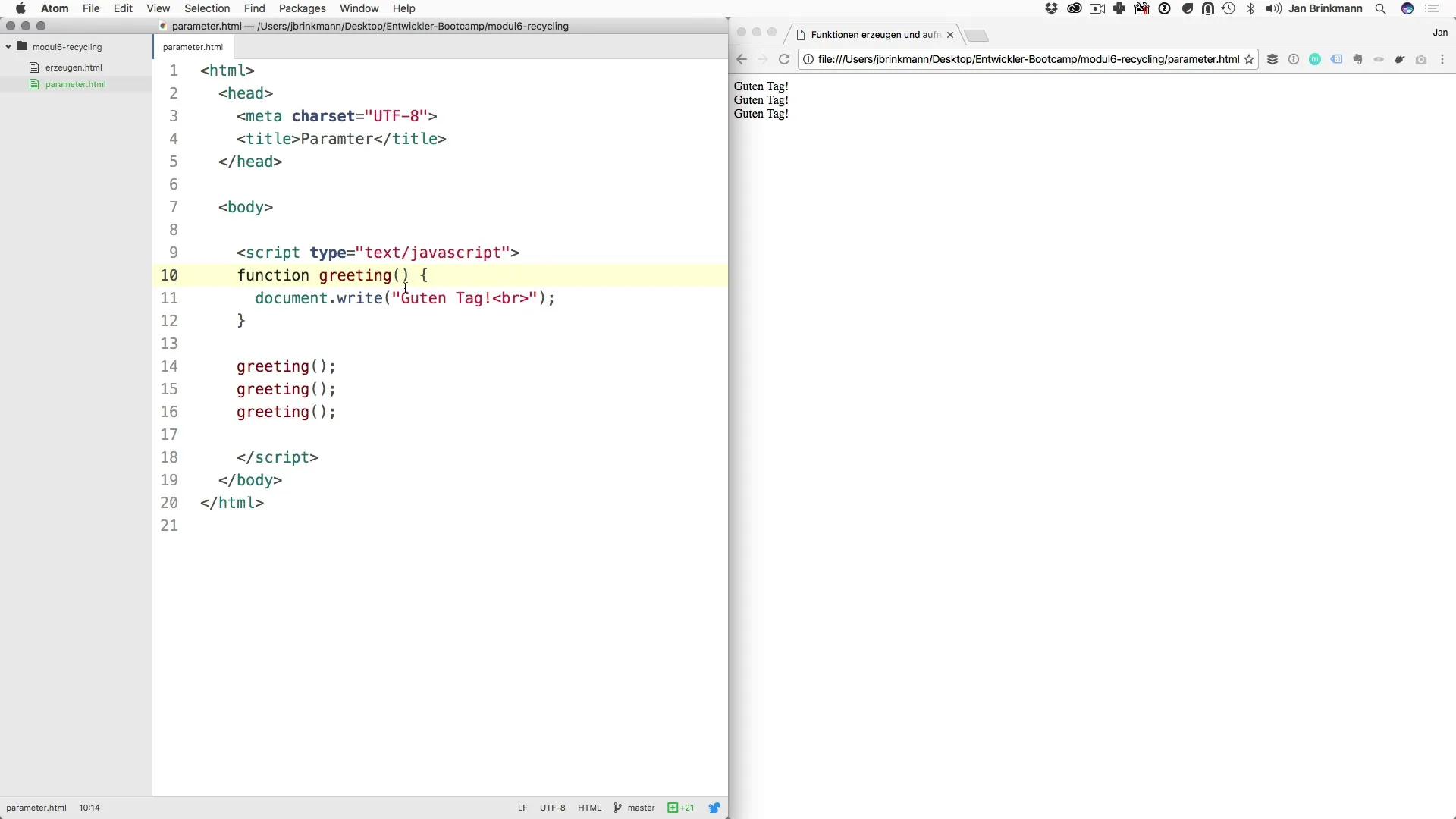
Step 2: Add parameters
Now you want to modify the function to also accept a name that you want to greet. Update the code by adding a parameter to the function. By using a parameter, the function becomes more flexible, and you can pass different names.
Step 3: Use parameters in the function
In the greeting function, append the name to the greeting text. Instead of just outputting "Good day", you allow the user to input their own name. This makes your function much more useful.
Step 4: Test multiple names
To test the function, call it with different names. For example, you can call greeting("Jan") and greeting("Peter"). Check the output and ensure that the greetings are displayed correctly. Each execution of the function should return the corresponding name.
Step 5: Minimize code repetitions
By using parameters, you reduce the number of code repetitions. Instead of repeatedly entering the output logic for each name, it only happens once within the greeting function. This increases the efficiency of your code.
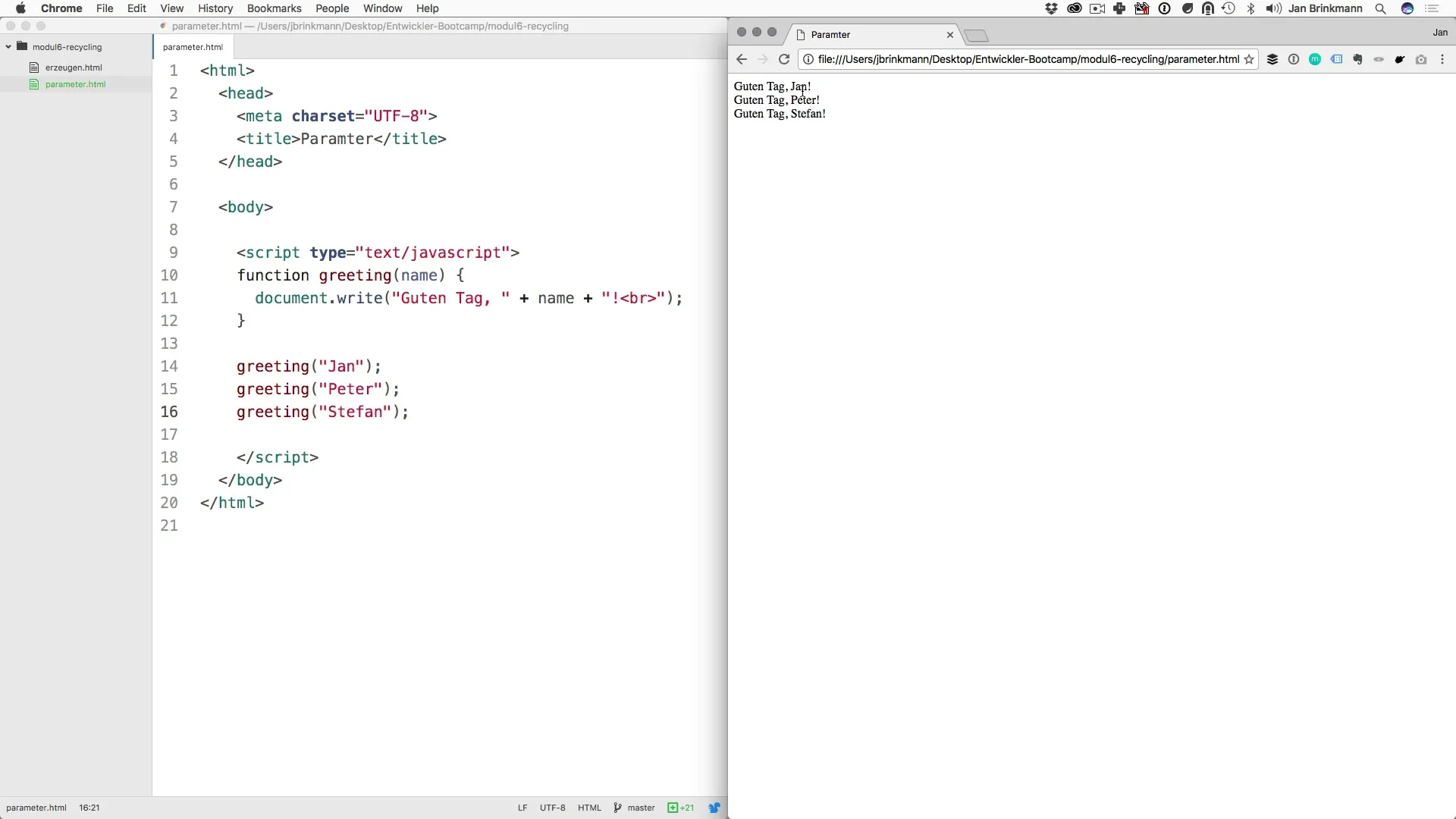
Step 6: Extend for multilingual support
Consider extending the function with a multilingual greeting. You could add another parameter for the language. For example, you could add language and then use corresponding IF statements to adjust the greeting in multiple languages. This reduces the need to manually set the language in each function call.
Step 7: Create an addition function
To further demonstrate the versatility of functions, we will create a second function called add. This function will accept two parameters X and Y and output their sum. The return value of this function will allow you to use the results in various contexts.
Step 8: Display and adjust results
Call the add function with example values, for instance, add(10, 5). This should return the value 15. Consider adjusting the output text so that you not only display the sum but also make the variables themselves visible.
Step 9: Implement return value
An important function of parameters is returning values. If you want to generate a random number within the function, you need the ability to return this number so you can use it outside the function. This required a small adjustment in the function definition, which will make your code significantly more powerful in the future.
Step 10: Outlook on return values
Handling return values and additional parameters will be covered in future tutorials. With the knowledge you've gained about parameters, you are well-equipped to improve and optimize your software projects.
Summary
In this guide, you have learned how parameters can dynamize functions and allow for customized outputs in your code. With the skills you've acquired, you are on the right track to expand your programming abilities and take your projects to a new level.
Frequently Asked Questions
What are parameters in functions?Parameters are variables that are passed when calling a function to adapt the function to specific input values.
How do parameters help minimize code?By using parameters, code repetition can be reduced, as the same logic is used for different input values.
Can functions have multiple parameters?Yes, a function can accept any number of parameters, making it more flexible and versatile.
What is a return value in a function?A return value is the value that a function returns after its execution, allowing you to further process it.
How can I create a multilingual greeting?You can introduce additional parameters to determine the language and output the greeting in the desired language accordingly.


