Every computer actually works only with a very simple, but fundamentally important structure: Information is stored in the form of 1s and 0s. But what happens behind the scenes when you use these 1s and 0s? In this guide, you will learn about the backgrounds and the concept of variables in memory. Variables are crucial for temporarily storing and manipulating data. Let’s dive in!
Key Insights
- Variables are essential components that allow you to store values in memory.
- In a computer system, you deal with bytes and bits, where a byte consists of 8 bits.
- The value of the bits increases exponentially, which is of great importance in programming and data processing.
Basics of Variables
To understand how variables work, we first need to clarify what exactly a variable is. In programming, a variable is a placeholder for values that can change during program execution. They allow you to temporarily store information and access it later. This storage occurs in memory, also known as RAM (Random Access Memory).
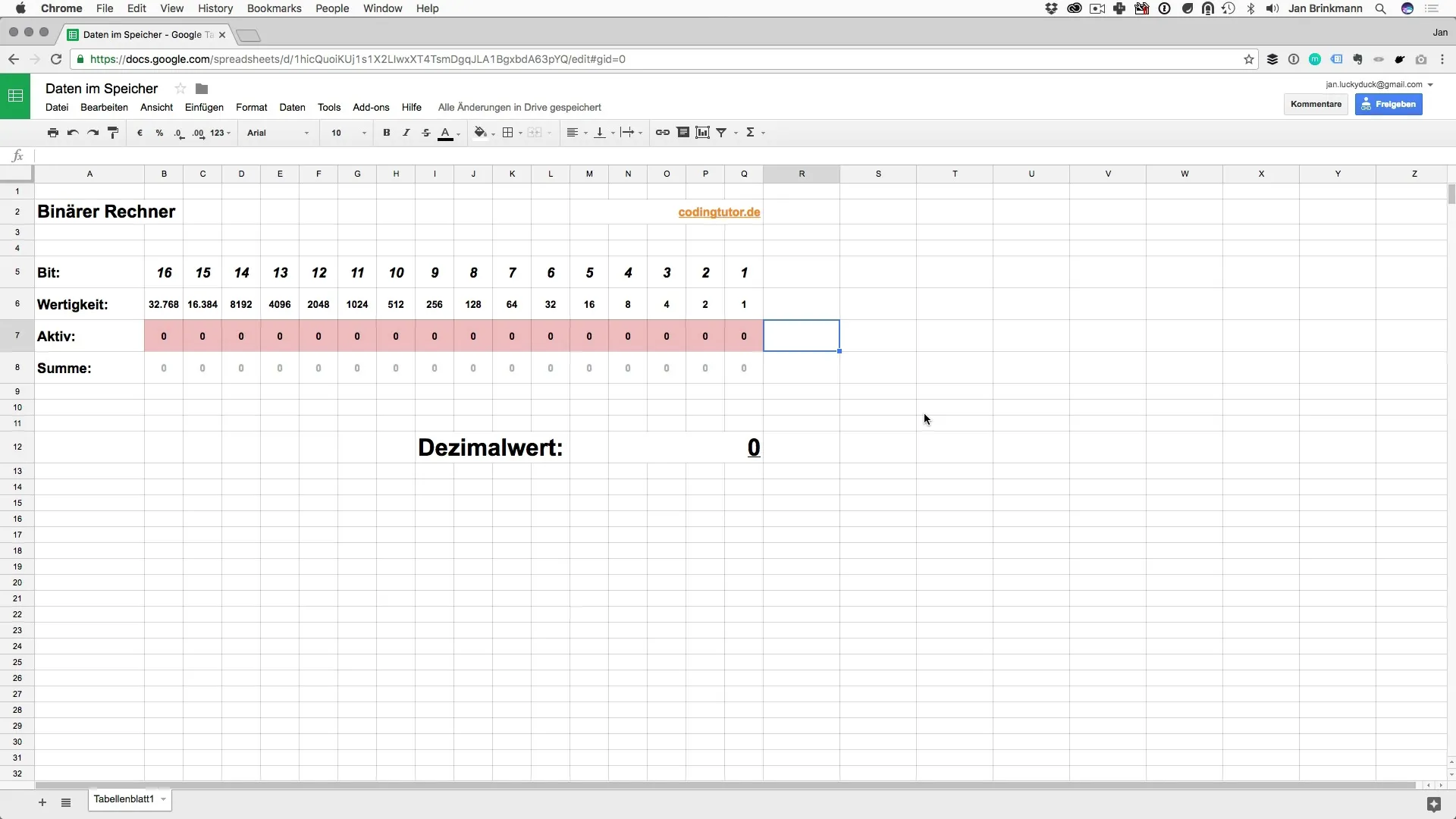
The Importance of Memory
Memory is a volatile storage where data and programs are stored during their execution. Everything you do on a computer happens in memory. So, when you declare a variable and assign it a value, that information is stored in memory until the program is terminated or the variable is overwritten.
Understanding Bits and Bytes
A central concept in data processing is the byte. A byte consists of 8 bits. Each bit can take on the value of either 0 or 1. The interplay of these bits in binary serves to store information. Each bit has a specific position and thus a certain value. These values are as follows:
- Bit 1: 1
- Bit 2: 2
- Bit 3: 4
- Bit 4: 8
- and so on...
This structure is reminiscent of the decimal system, where each position represents a power of 10. In the binary system, however, the value doubles. For example, if you activate the fourth bit, you add the values to obtain the decimal value.
Binary System in Practice
To further clarify the concept, let’s assume you add different bits. If only bit 1 is active, it represents the value 1. If bit 3 is also activated, you add 4, which gives you the value 5. This can be simply illustrated by the binary representation.
This means that with a combination of active bits, you can represent a variety of different decimal values. For example: If bit 5 is active (32) and bit 3 (4) and bit 1 (1), you sum these values to get 37. This type of calculation is referred to as binary addition.
From Decimal to Binary Value
An important concept in programming is converting decimal values into binary values. Each activated bit is added to the total sum. For example, if you activate bit 5 (32) and bit 3 (4), you add the values and get 36. The binary value for 36 would then be 100100.
The Scaling of Values
The limits of representing values in a computer are reached when you consider the capacity of your system. A typical computer today often operates with 64-bit architectures. This means you have 2^64 possible combinations, allowing for extremely large decimal values to be represented. However, the principle remains unchanged and is of great importance for programming.
Summary – Variables and Memory: Fundamentals of Software Programming
In this guide, you have learned the fundamental aspects of variables and their role in memory. You now understand the significance of bits and bytes and how they are used to represent values. Understanding these concepts is crucial for your journey into software programming.
Frequently Asked Questions
How many bits does a byte have?A byte consists of 8 bits.
What happens to the variables when the program ends?The information in the variables is lost when the program is terminated.
What is the difference between binary and decimal systems?In the binary system, there are only two digits (0 and 1), while the decimal system has ten digits (0-9).
How many different values can 64 bits represent?64 bits can represent 2^64 different combinations.


