Comments are an often underestimated but crucial element in software-programming. They not only serve to make your own code more understandable to others but also to help your future self when reviewing the code after some time. In this guide, we will take a detailed look at the importance of comments, their syntax, and the various types you can use.
Main findings
Comments are essential tools for documenting and understanding the code. They help make important information readable for humans while being ignored by compilers or interpreters. Well-commented code can help you and others better understand the functionality and purpose of each part of the code. It is important to find a balance: too many comments can make the code cluttered, while too few might hide important information.
Step-by-step guide
Step 1: Understand the importance of comments
Before diving into the syntax, it’s helpful to know the goals of comments. Comments are like signposts in a complex terrain. They help you and others stay on track. You will quickly realize that when you look at your own code after weeks or months, you may forget details that were clear to you before. Comments are your memory aids; they document the purpose of each code section and facilitate understanding.
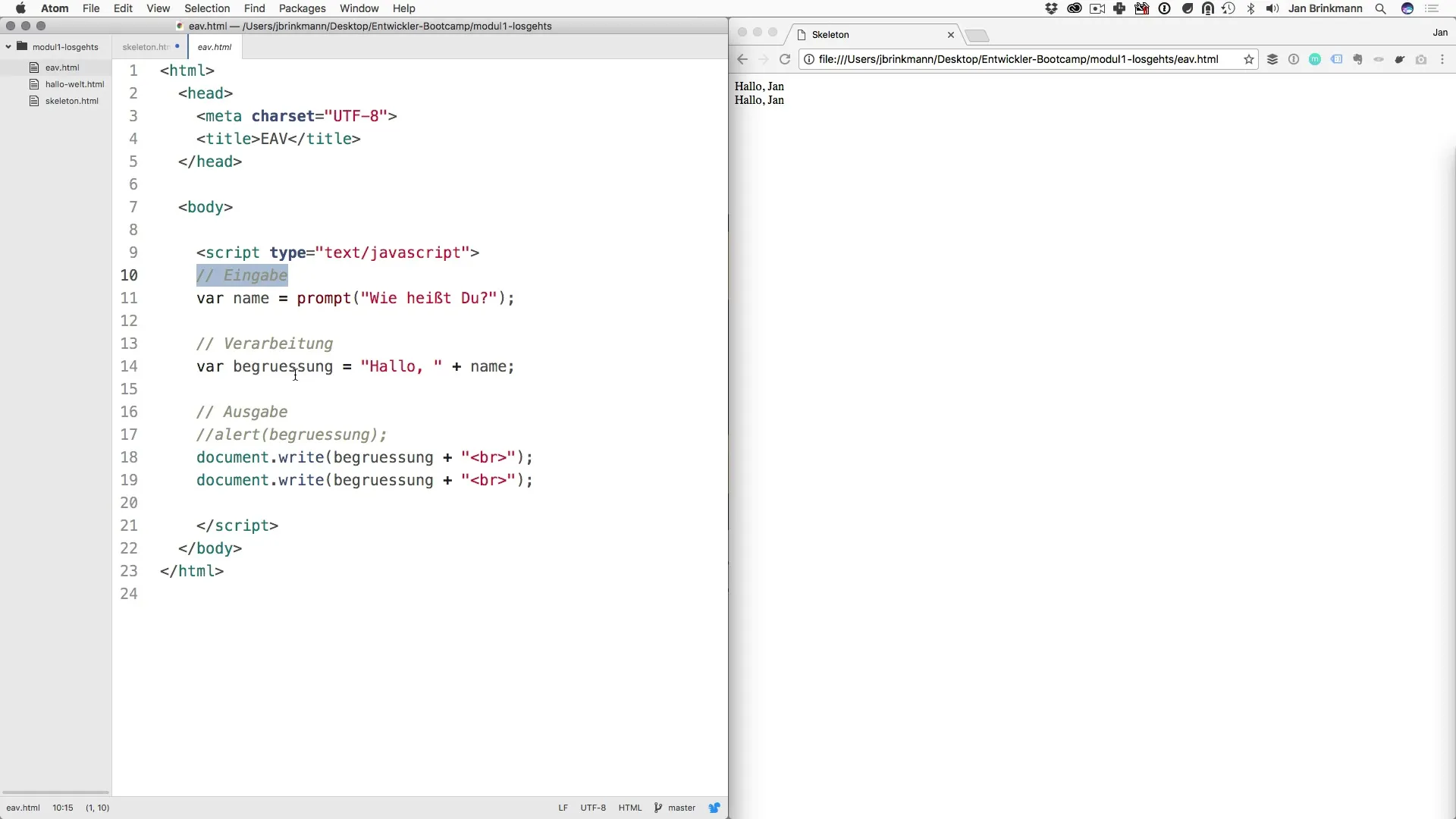
Step 2: Use single-line comments
A simple and effective way to use comments is with single-line comments. These can be initiated using // and are ideal for providing short explanations.
Thus, it is immediately clear to anyone reading the code what the value stands for.
Step 3: Insert multi-line comments
Sometimes, you need more space for explanations. This is where multi-line comments are useful. They start with /* and end with */. This type of comment allows you to provide longer explanations or even comment out sections of code.
With multi-line comments, you can document your code in great detail, which is particularly useful when working on complex logic.
Step 4: Temporarily comment out code sections
One of the practical applications of comments is temporarily commenting out code. Suppose you are working on a function that is sometimes not needed or that you want to debug.
This helps you maintain clarity and make your tests more efficient.
Step 5: Use comments strategically
Too many comments can make the code more complicated rather than simpler. When writing comments, be sure they are clear and concise. A comment should not replace an explanation of the code but rather clarify the purpose. Think about what might be helpful for someone else when they see your code again after weeks or months.
Summary - Comments in Software Programming: Don't Miss Any Important Notes
Comments are not just a luxury or a simple addition; they are an essential tool for documenting and understanding your code. Aside from serving as a reminder of past considerations, they help other developers quickly get to grips with your code. A balanced amount of comments can make a difference in the clarity and maintainability of your project.
Frequently Asked Questions
What are comments in programming?Comments are texts in the code that are readable by humans but ignored by machines. They serve as documentation.
Why are comments important?Comments help make the code understandable for other developers and make it easier to understand your own code after a long period.
How do I insert single-line comments into my code?Single-line comments start with // and are ideal for short notes.
How do multi-line comments work?Multi-line comments start with /* and end with */, allowing for longer explanations.
When should I use comments?Use comments to document important points, intentions, and explanations, but don't overdo it and keep them concise.


