When you dive into the world of programming, you will quickly encounter various control structures that help you manage the flow of your code. One of these fundamental structures is the for loop. It allows you to perform a specific number of iterations, which can be extremely useful in many programming situations.
In this guide, you will not only get to know the for loop but also learn how to use it effectively in your projects. We will look at both forward and backward iteration to gain a comprehensive understanding. Let's get started!
Key Insights
The for loop is particularly effective when you know how many iterations you need. It has three main components: initialization, condition, and increment. Furthermore, for loops are not only applicable in JavaScript but are also common in other programming languages like C, Java, and PHP.
Step-by-Step Guide
1. Basic Understanding of the For Loop
The for loop is a powerful tool for iterating through data. Unlike the while loop, where you need to define a loop counter before the loop, you can set everything in one step with the for loop. You start with initializing the loop counter in your for loop.
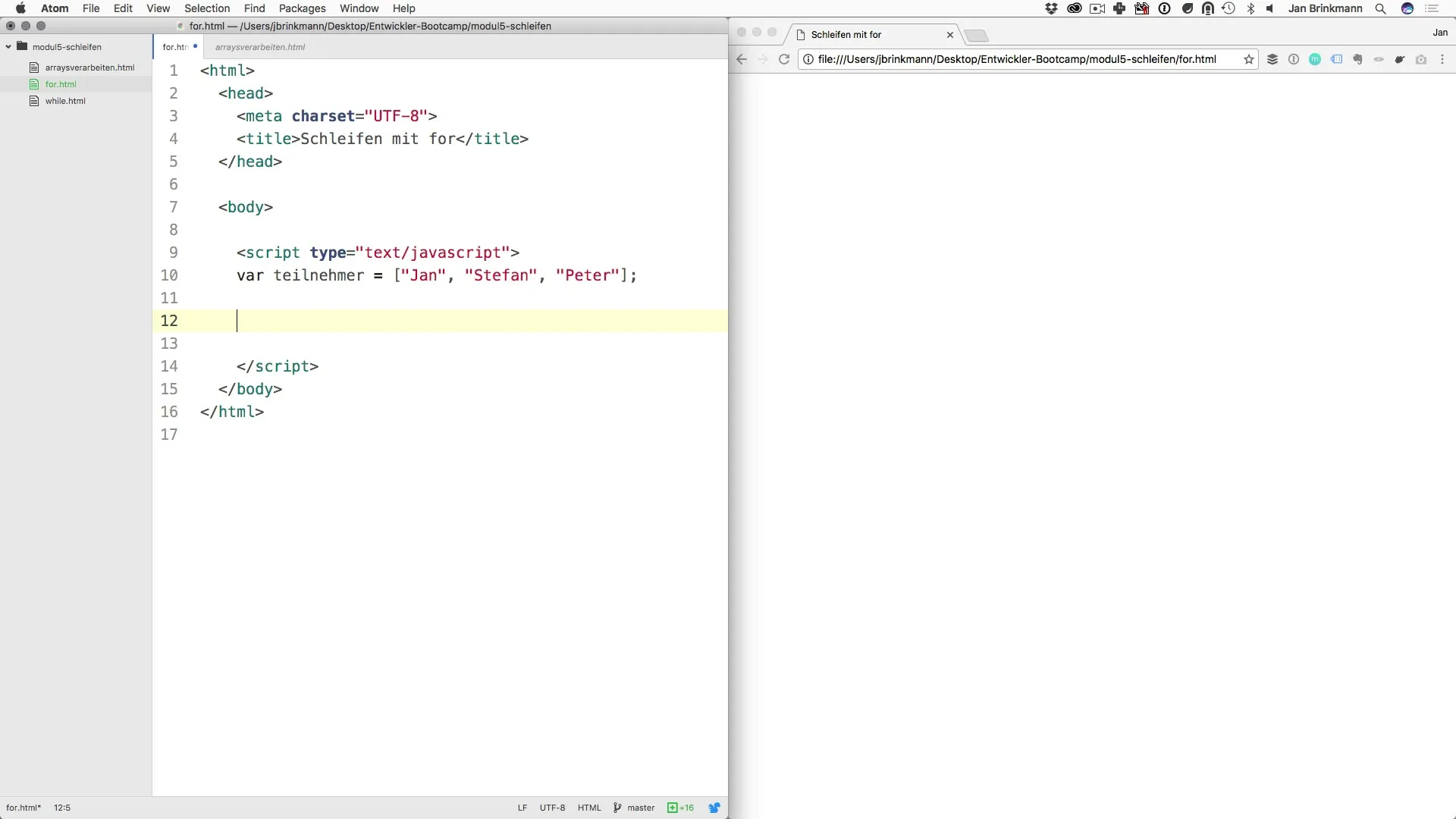
Here, you set the starting value, for example, i = 0. Then, you specify the condition that will be checked during each iteration. As long as this condition is met, the loop content will execute. An example could be i < participants.count.
2. The Loop Header
The loop header in a for loop has a three-part structure: initialization, condition, and increment. First, the loop counter is initialized, the condition is checked, and after each iteration, the loop counter is increased. This structure allows you to design the loop very precisely and efficiently.
3. Accessing Data within the Loop
Within the for loop, you can access the elements you want to iterate over. For example, you use document.write to insert the current participants. Here, you access the elements in the array using the loop counter by using participants[i].
If you want to format the output, you can insert line breaks between the outputs. This will make your output clearer and more pleasant for users to read.
4. Backward Iteration
There are situations where you want to iterate from a highest index down to a lower one. This is called backward iteration. In this case, you first set the loop counter to the maximum number of elements and decrease it in each step.
An example of backward iteration is when you start the loop counter at the maximum number of participants, participants.length - 1. The condition to check could then be i >= 0, and the increment will be i--, which means that you decrease the value of `i by one in each iteration.
5. When Should I Use For vs. While Loops?
Understanding when to use which loop is crucial for effective programming. The for loop is ideal when you know the number of iterations in advance. It provides structure and clarity.
In contrast, while loops are better suited when the number of iterations is not known in advance and depends on a specific condition. You will explore this further in additional videos.
Summary – For Loops in Software Programming: A Practical Guide
For loops are an indispensable tool for programmers. They allow you to perform controlled iterations and access data within an array effectively. By starting to use this structure in your code, you will quickly recognize the benefits and possibilities.
Frequently Asked Questions
How does a for loop work exactly?A for loop has three main components: initialization, condition, and increment. It runs as long as the condition is met.
When should I use a for loop?Use a for loop when you know the number of iterations in advance.
What is the difference between for and while loops?For loops are ideal for set iterations, while while loops are used for indefinite iterations.
Can I also execute a for loop backward?Yes, you can construct a for loop to iterate backward by starting at the highest index.


