To achieve natural skin tones in your photos, targeted post-processing is essential. Often, raw files have color deviations that make the skin appear unnatural. This guide will show you how to achieve a harmonious skin tone free from unwanted red tints using a raw converter. Let's dive right in!
Main insights
- Skin retouching works simply and effectively with camera calibration and HSL gray scales.
- A fine sense of the color sliders and their impact on skin tones is crucial.
- Use the saturation sliders to refine the look.
Step-by-Step Guide
To achieve optimal results, here are the specific steps for adjusting skin tones:
Adjusting Skin Tones with Camera Calibration
The first way to enhance skin tones is by using camera calibration. Select this option from your raw converter. You will see a slider for the primary colors, especially for red.
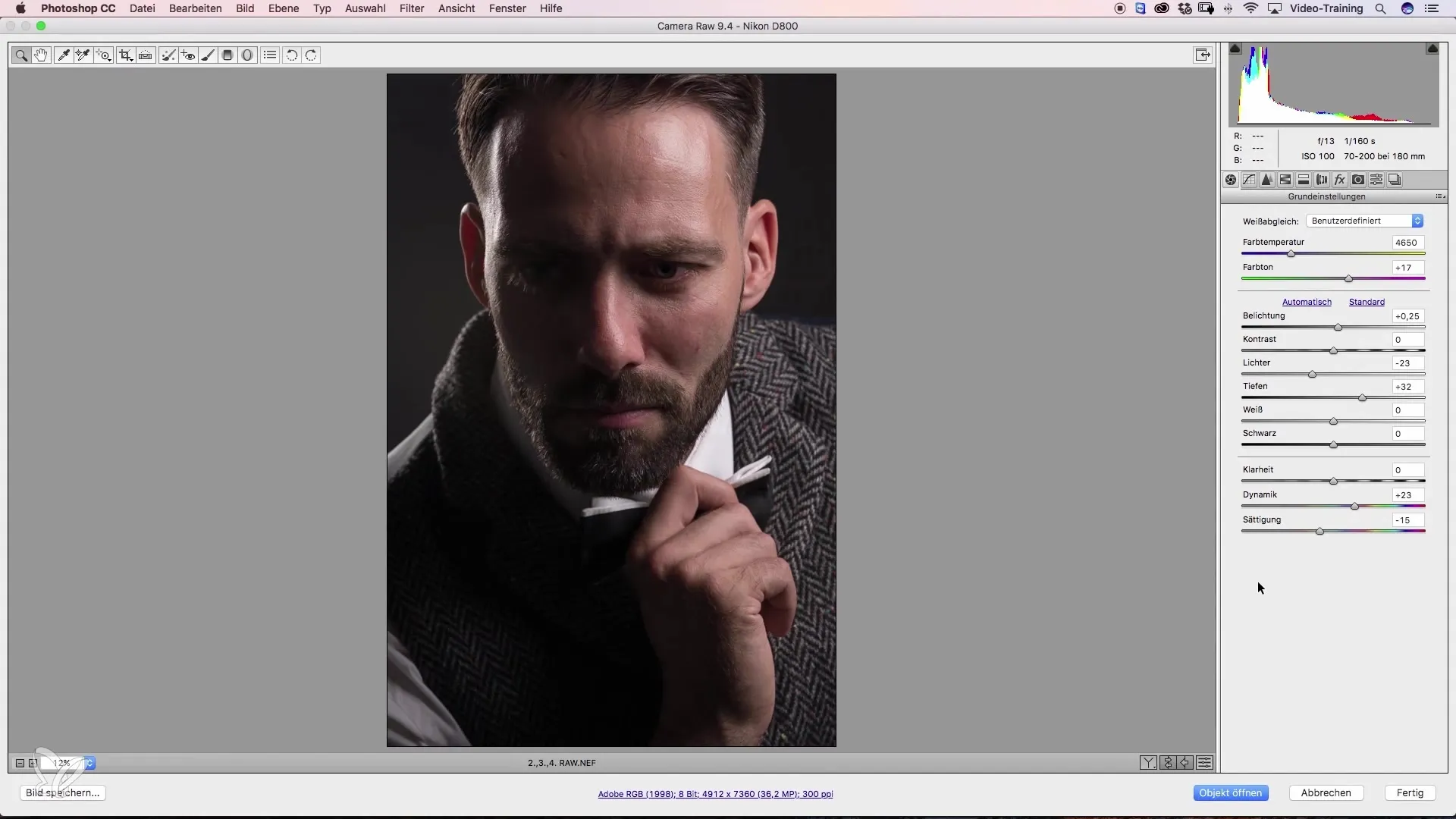
Gently move the red slider left or right to reduce the magenta tint. Note that a too drastic adjustment can lead to a green or yellowish tint. So slide carefully until the skin tones appear more pleasant. A milder adjustment is usually more effective and prevents unnatural colors.
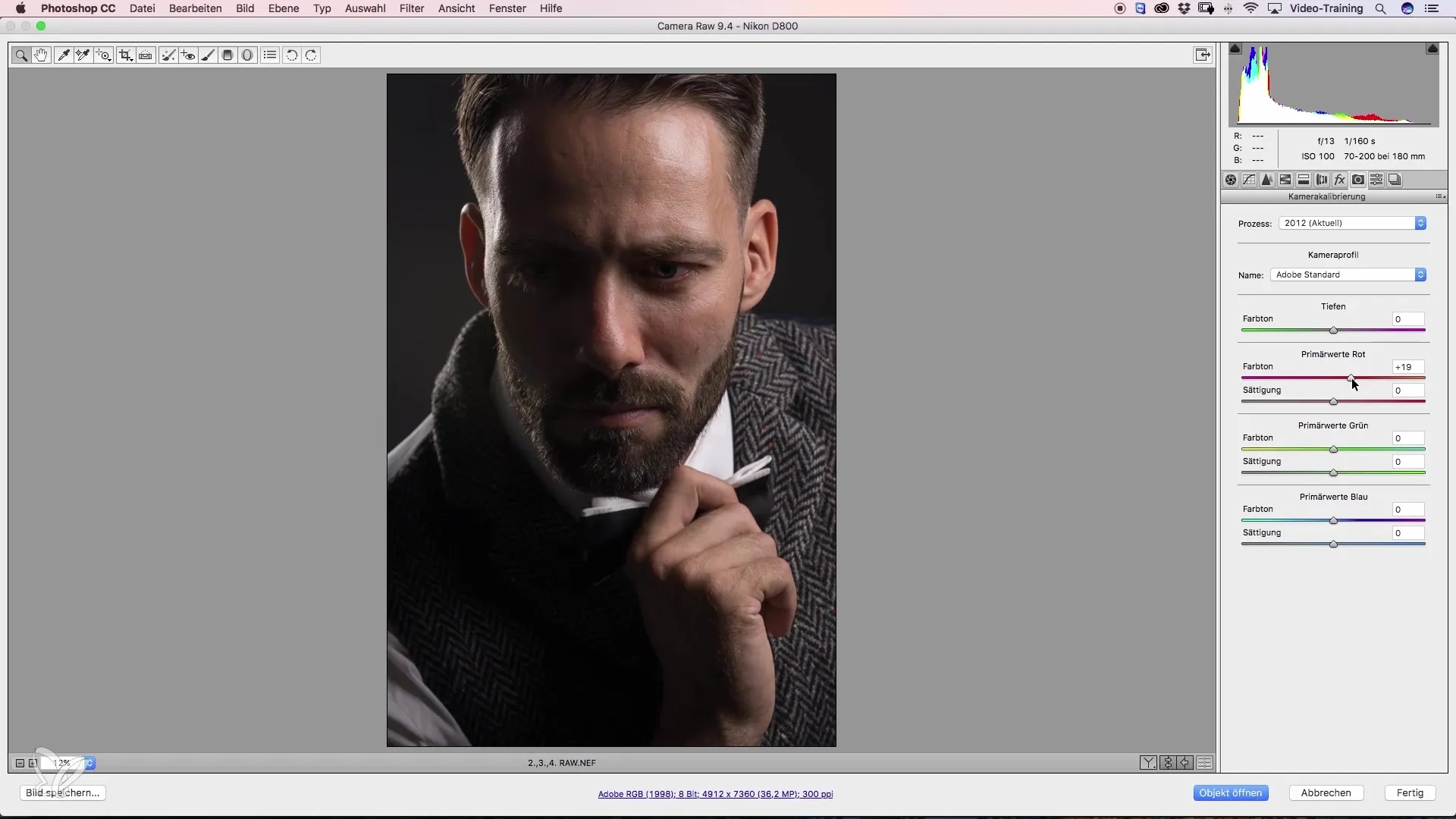
Additionally, I recommend slightly reducing the saturation of the skin tones. A desaturated look can often appear much more natural. Regularly check the result to ensure that the changes remain subtle but effective.
Alternatively: Use HSL Gray Scales
If the camera calibration does not yield the desired results, consider using the HSL gray scale slider. After navigating to this menu, you will find a slider specifically for dealing with red tones.
Also move this slider to the right to soften the red tones. This slider often achieves an even more precise effect by filtering more specific color components and thus processing the skin tones more thoroughly.
If necessary, you can further reduce the saturation of the image here as well. Depending on your style, one method or the other may be more suitable. Pay attention to what works best for your image before proceeding to the final step.
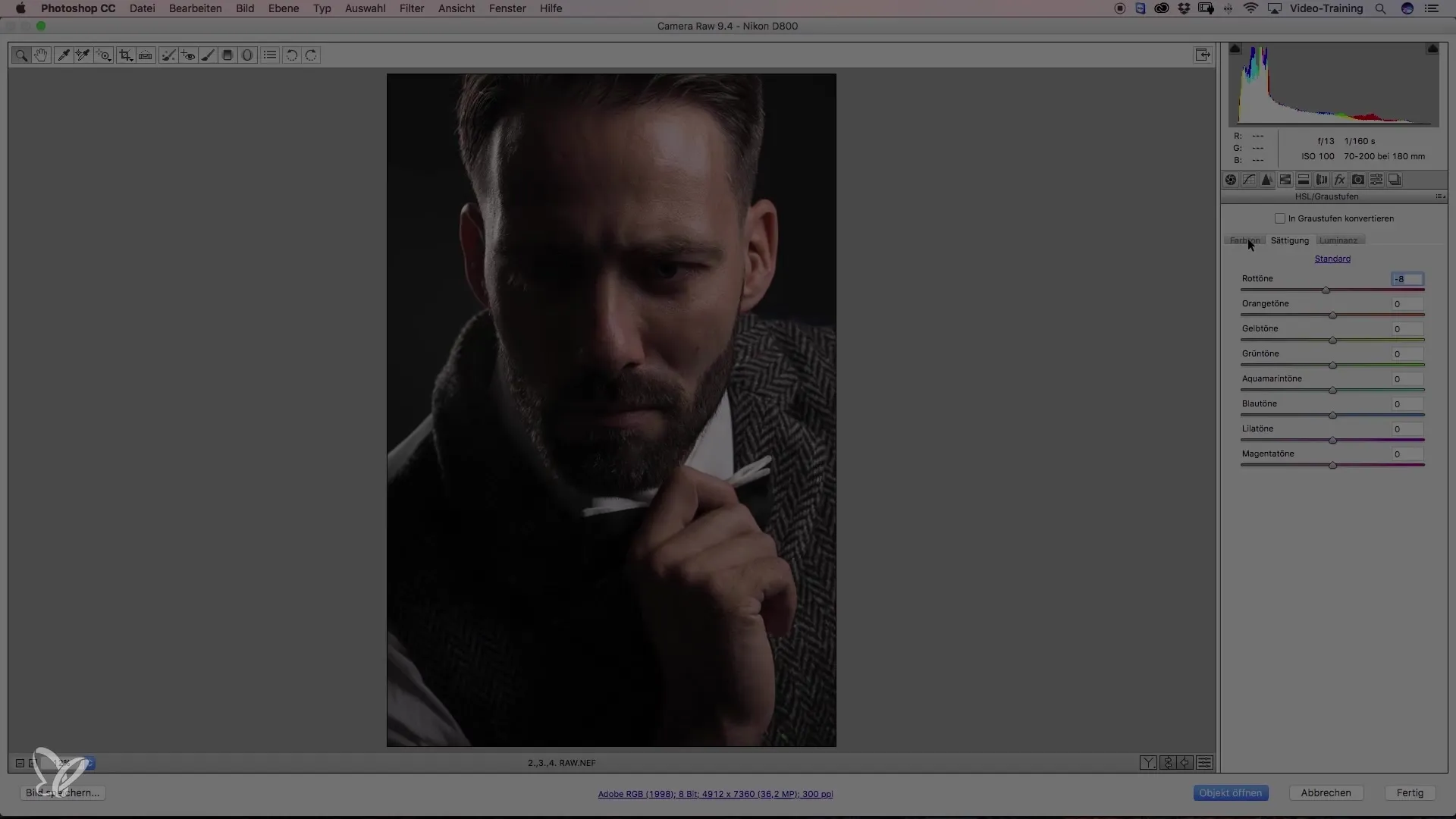
Summary – Beauty through Retouching – Adjusting Skin Tones without Red Tint
By specifically adjusting the skin tones using the functions of camera calibration and HSL gray scales, you can restore the natural colors of your images. It is important to make gentle adjustments and consider the saturation value to achieve the desired look. Experiment with these methods and simplify your retouching processes.
Frequently Asked Questions
How can I avoid color deviations in my photos?Make sure to choose your camera settings correctly and photograph under ideal lighting conditions.
What is the difference between camera calibration and HSL?Camera calibration offers a global adjustment, while HSL allows targeted control over color nuances.
Should I always use less saturation?It depends on the desired look. A less saturated image can often appear more natural, but it is not always the best choice.


