Regardless of whether you are a photographer, female photographer, or just a hobbyist editing pictures, precise Beauty-Retusche can make the difference between a good and a great image. In this course, you will learn various techniques that will help elevate your portraits to a new level. Merle will not only show you how to retouch the skin of your models but also how to integrate additional elements like symmetry and teeth whitening into your work. The goal is for you to confidently apply both basic and advanced techniques after this crash course to improve your own photos.
Key Insights The art of Beauty Retouching lies in selecting and applying the right techniques for different images. In this crash course, you will learn many different methods, including skin retouching, Dodge and Burn, symmetry, and teeth whitening. Try to apply what you have learned not only to the presented images but also to your own to develop a feel for individual image looks.
Step-by-Step Guide
1. Introduction to Beauty Retouching
In the first part of the course, you will learn what Beauty Retouching is and why it is an essential skill for photographers. Merle introduces herself and explains her motivation for this crash course.

2. Developing an Understanding of Techniques
It is emphasized that not every technique is suitable for every image. Therefore, it is important to develop a sense of which method fits best for which image. You will try out different techniques to better understand their application.
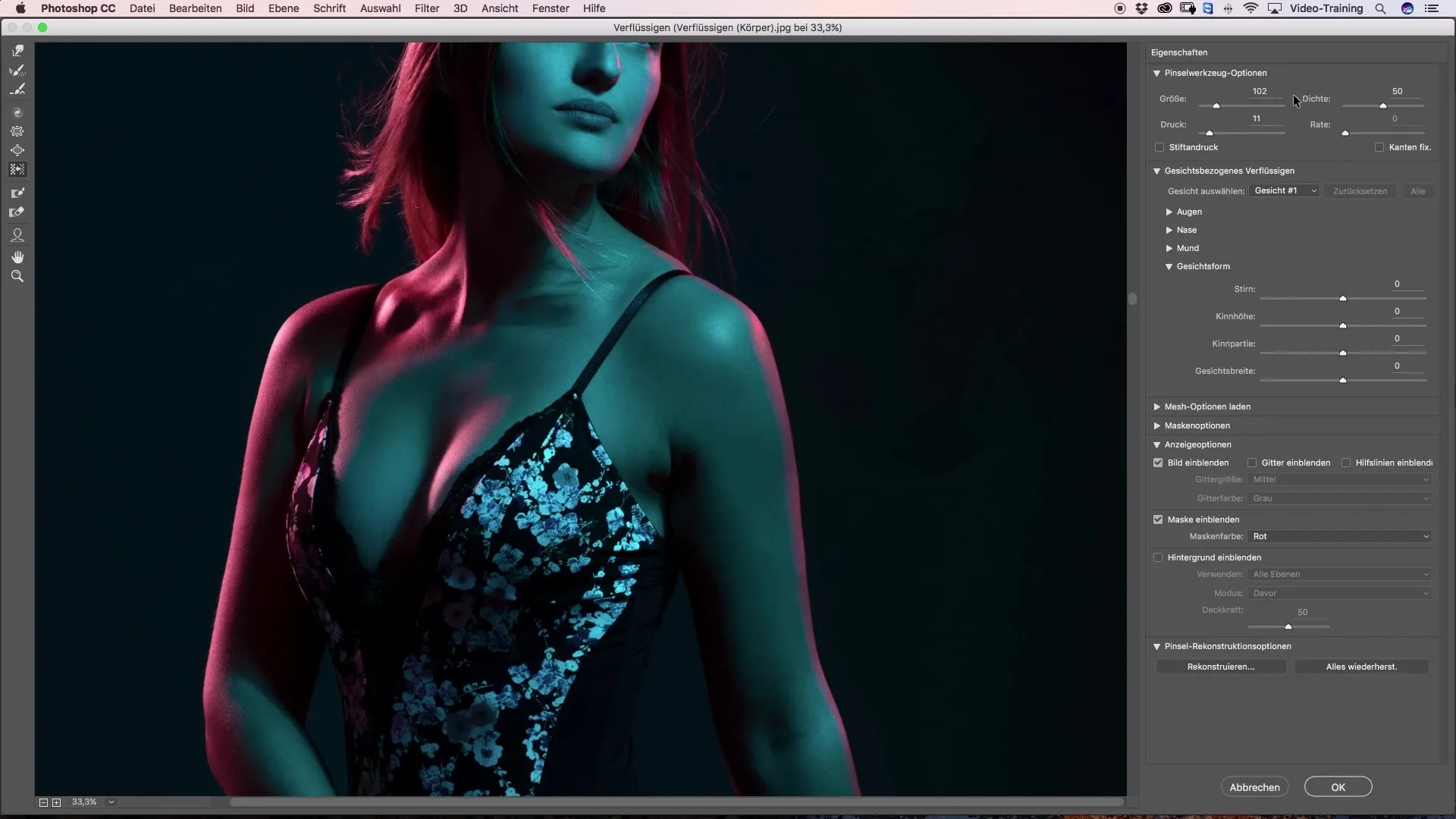
3. Skin Retouching: An Overview
A central theme in Beauty Retouching is skin retouching. Here, I will show you the basic steps to eliminate skin blemishes and improve the complexion. You will hear discussion topics and can immediately put them into practice.
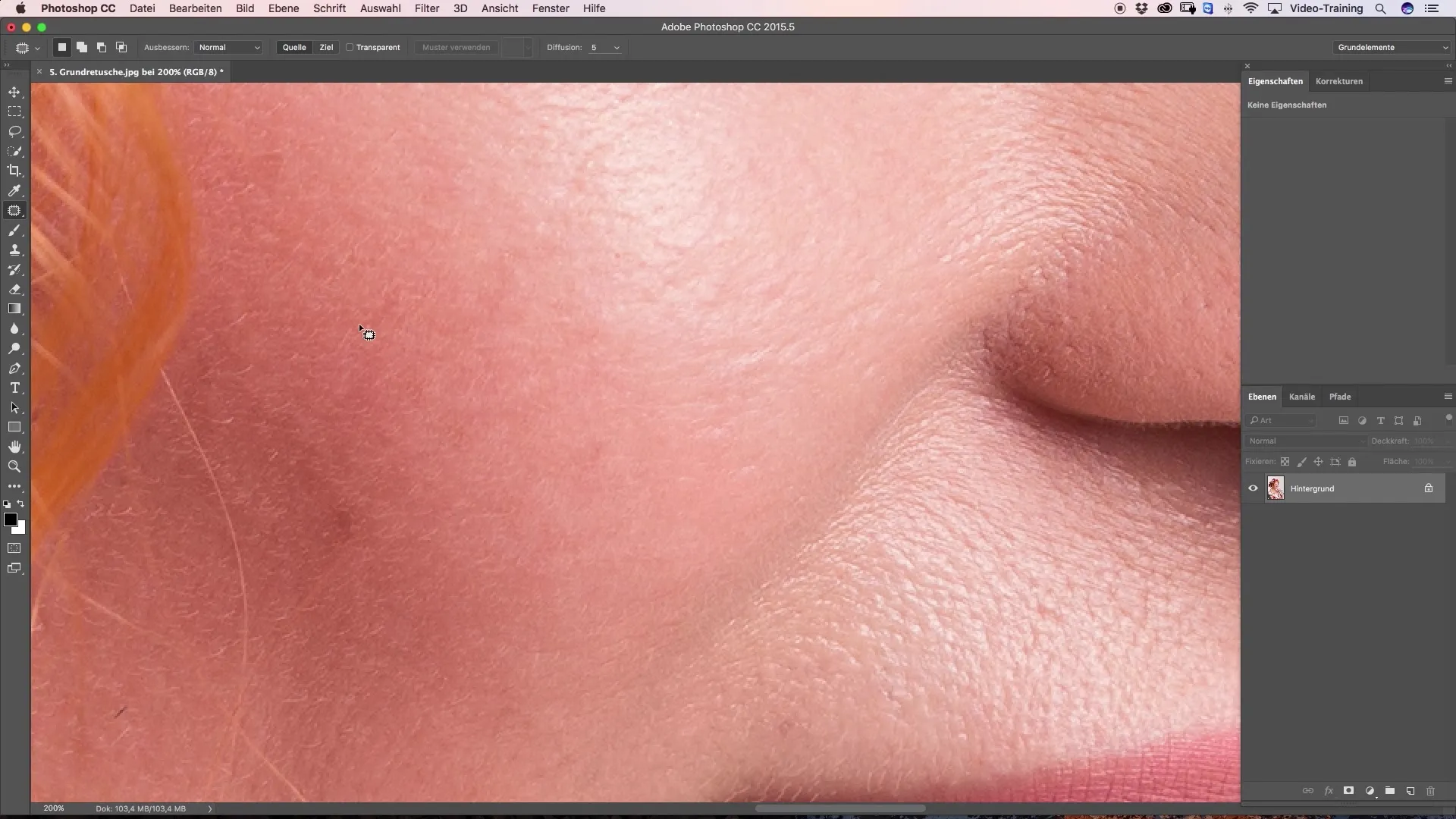
4. Dodge and Burn
This technique is essential for adding depth and structure to the image. Merle explains how and when to use Dodge and Burn effectively to emphasize facial features without looking unnatural.
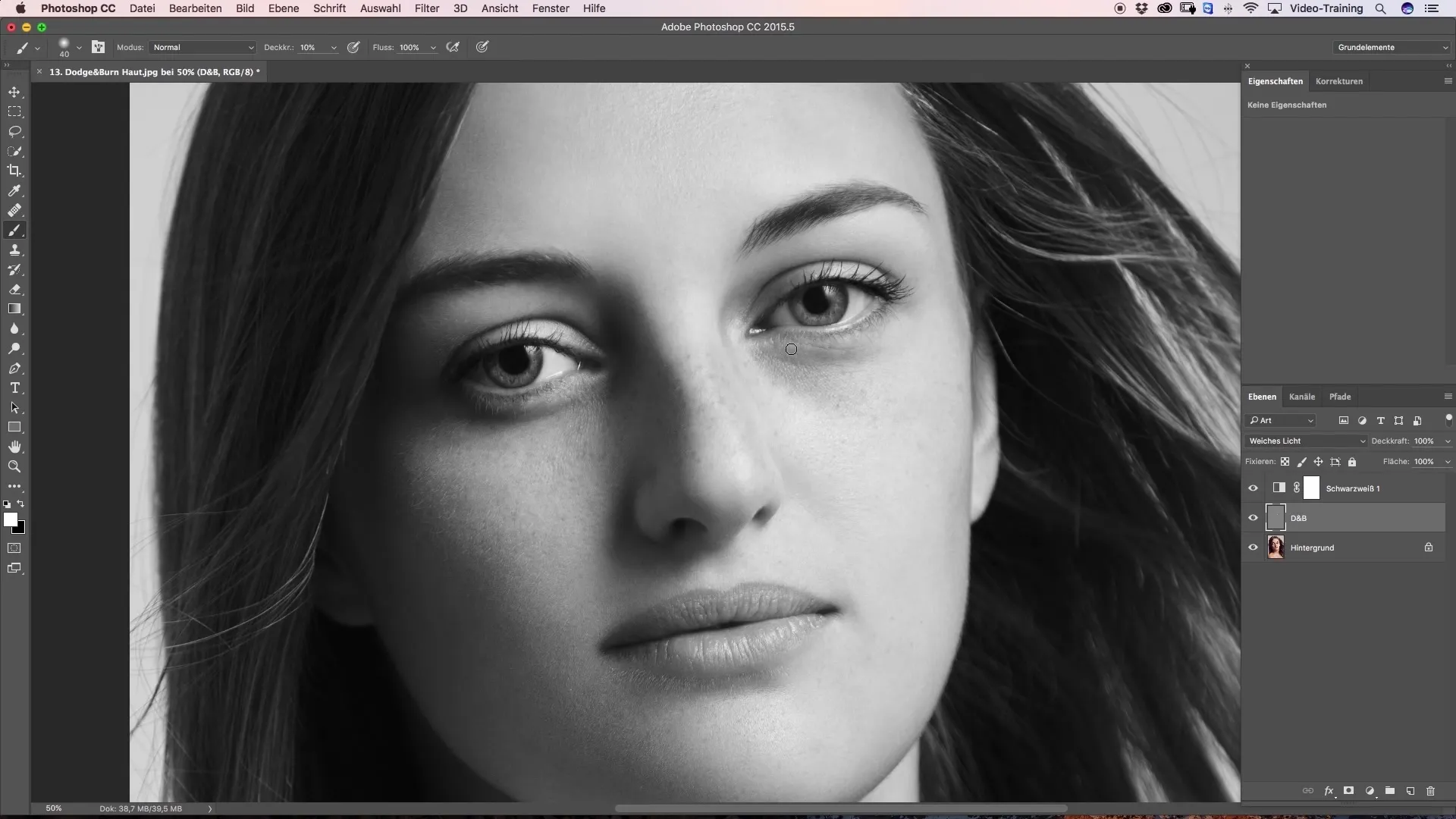
5. Symmetry in the Image
Symmetry plays a significant role in image composition. You will learn how to create this harmonious arrangement through simple retouching to make the image more appealing.
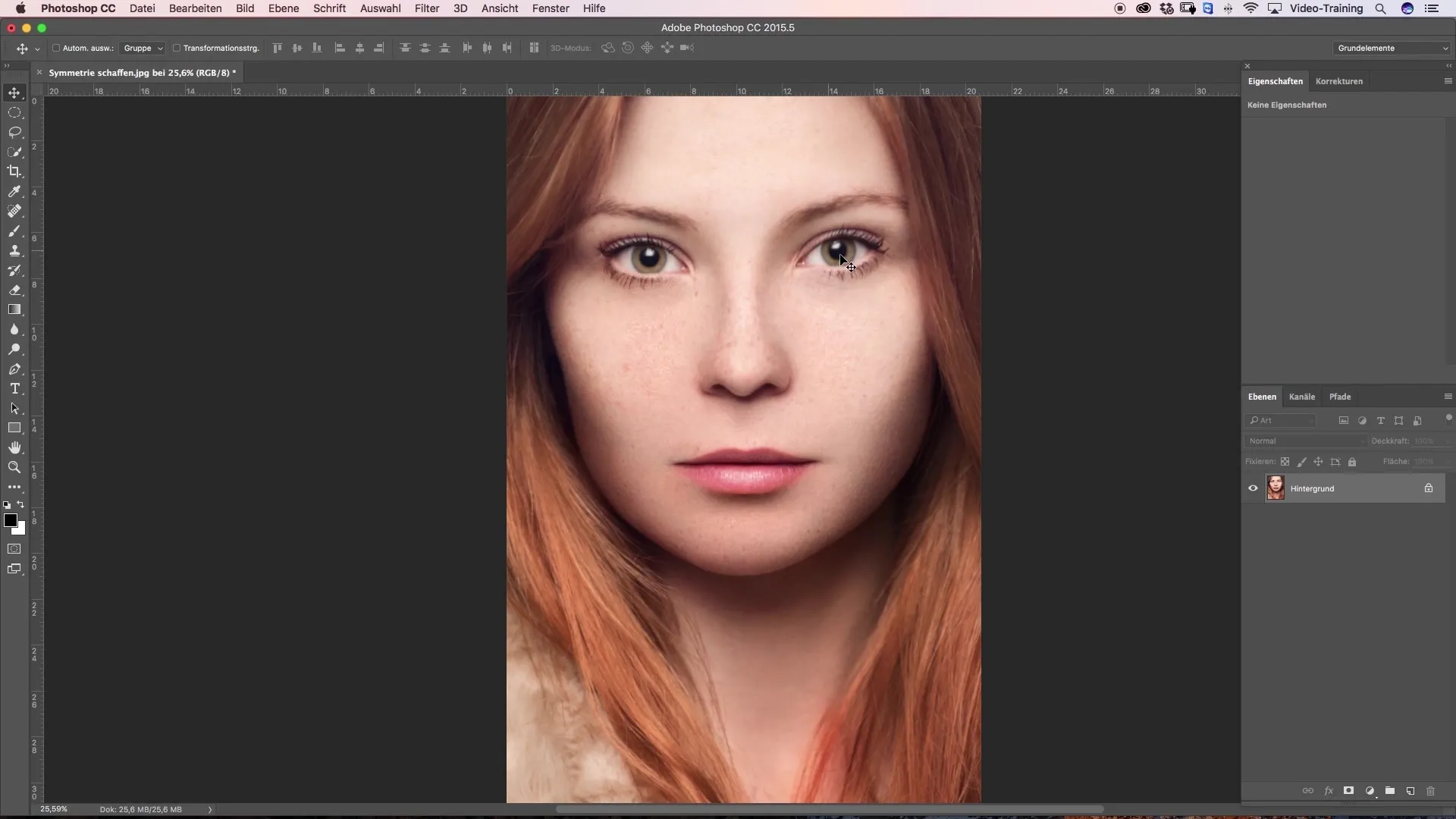
6. Liquify and Teeth Whitening
This section is dedicated to liquifying so you can discover how small adjustments can enhance the overall image quality. Additionally, Merle explains how to whiten teeth to give your portrait the finishing touch.

7. Practical Tips and Tricks
In the final part of the course, you will receive practical tips on how to implement the techniques in your daily work. Merle encourages you to apply what you have learned to your own images and experiment creatively.

Summary – Professional Beauty Retouching: A Crash Course in Image Editing
Beauty Retouching is an exciting and important skill for photographers who want to improve their craft. In this crash course, you have learned many techniques that you can apply immediately. Remember to understand the principles of the different methods and transfer them to your own works to develop a feel for the perfect image editing.
Frequently Asked Questions
What is Beauty Retouching?It refers to techniques for enhancing portraits and skin to make images more aesthetically pleasing.
How can I best learn the techniques?By trying the shown techniques on your own images and implementing what you have learned.
What are Dodge and Burn?These are techniques to highlight or refine elements in the image by manipulating light and shadow.
Could I always use the same techniques?No, each technique has its specific use cases, so it is important to choose the appropriate method for your image.
What program do I need for retouching?Most techniques can be implemented in programs like Adobe Photoshop or similar image editing software.

