In the world of digital photography, basic retouching is an essential part for optimizing images and removing distracting elements. In this guide, you will learn about the most popular techniques for basic retouching. Merle explains the advantages and disadvantages of different tools and presents her preferred methods. With some practice, you will be able to edit photos in a professional manner.
Key Insights
- The clone stamp is an effective method for removing distracting elements in the image.
- The healing brush offers better control over the retouching than healing markup.
- It is advisable to work on an empty layer to ensure flexibility.
- By working on an empty layer, you can make changes at any time without affecting the original images.
Step-by-Step Guide
First, select the image you want to work on. Now, choose the appropriate tool for retouching. Start with the clone stamp, which allows you to select parts of the image that you would like to copy. Choose an appropriate source by holding down the Alt key and clicking on an area of the image that you want to copy. Then, you can move to the desired spot in the image and apply the clone stamp to remove unwanted elements.
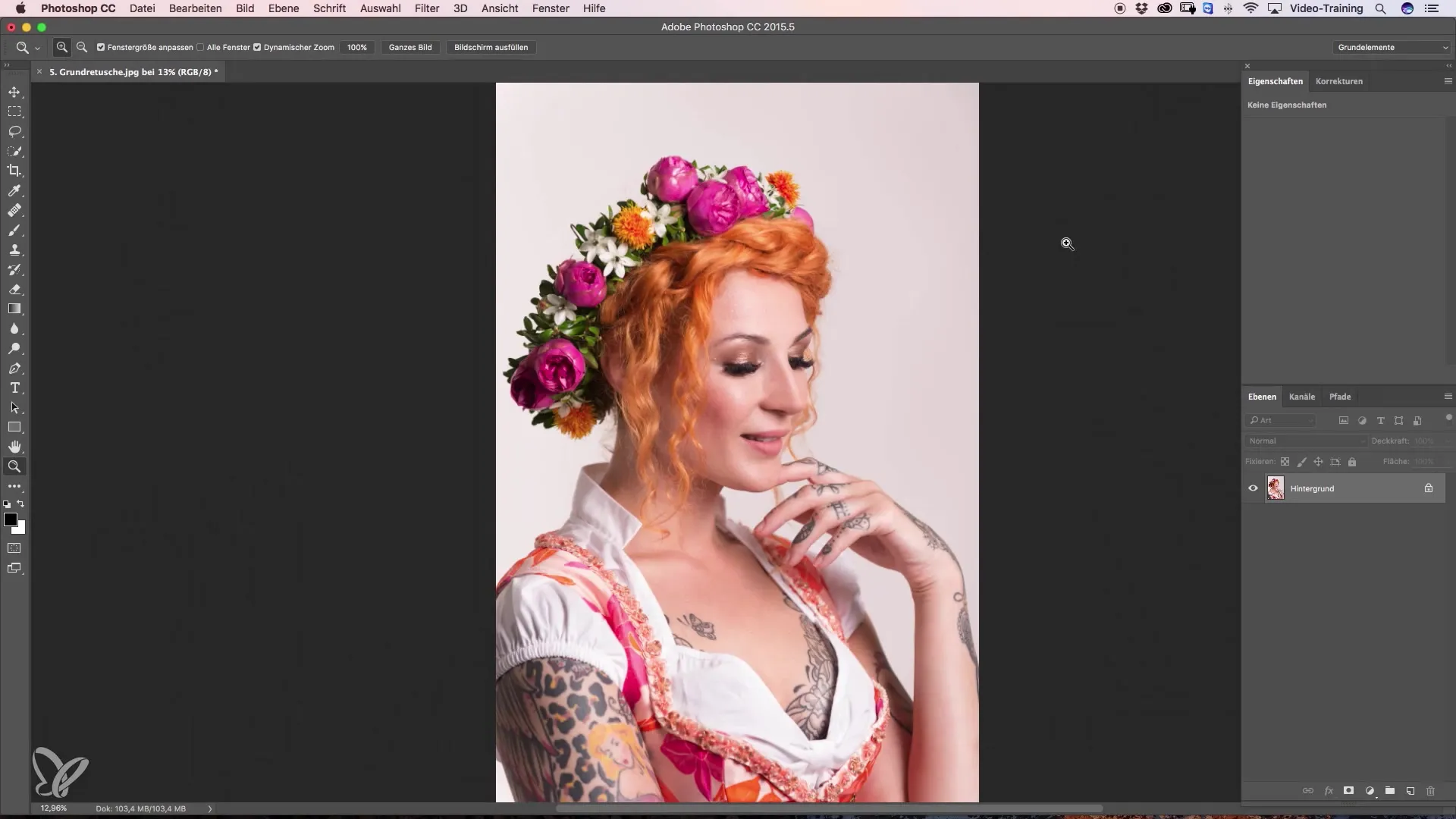
However, applying the clone stamp can sometimes lead to not very clean transitions, especially when there are gradient transitions in the image. To counteract this problem, you can use the healing brush, which is a more effective method for retouching. Set the brush to a hard edge to ensure that the edges do not become blurred. Then, select the pixels you want to transfer to another location and place them where you need them. This way, Photoshop automatically adjusts the color to the surrounding pixels and maintains the structure.
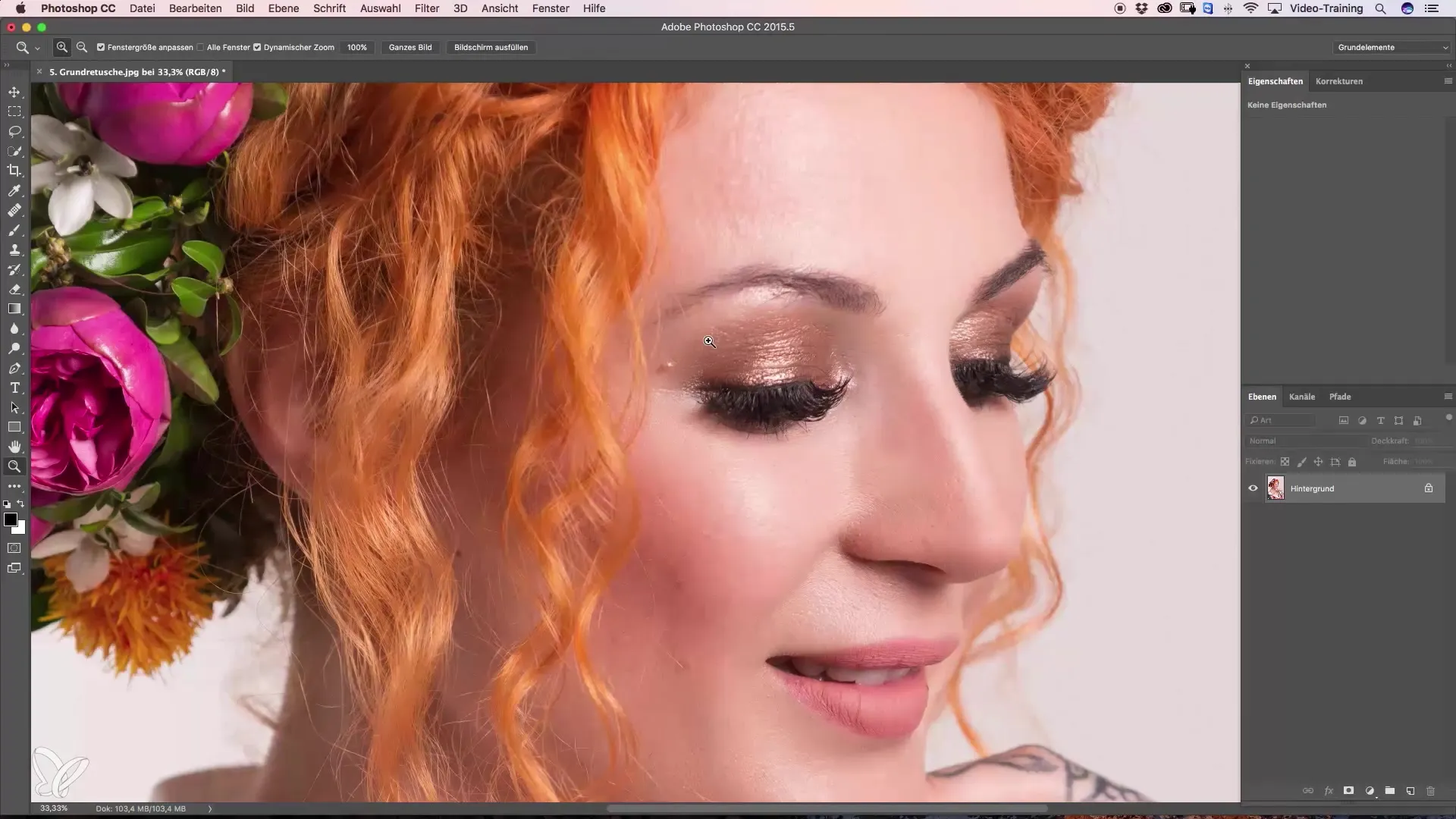
To ensure that your retouching looks good, always choose structures from the immediate surroundings of the area you want to edit. This prevents the retouching from looking unnatural. An important rule is that you should not work too far from the original area with your brush. Stay close to the area to be retouched to achieve an appealing result.
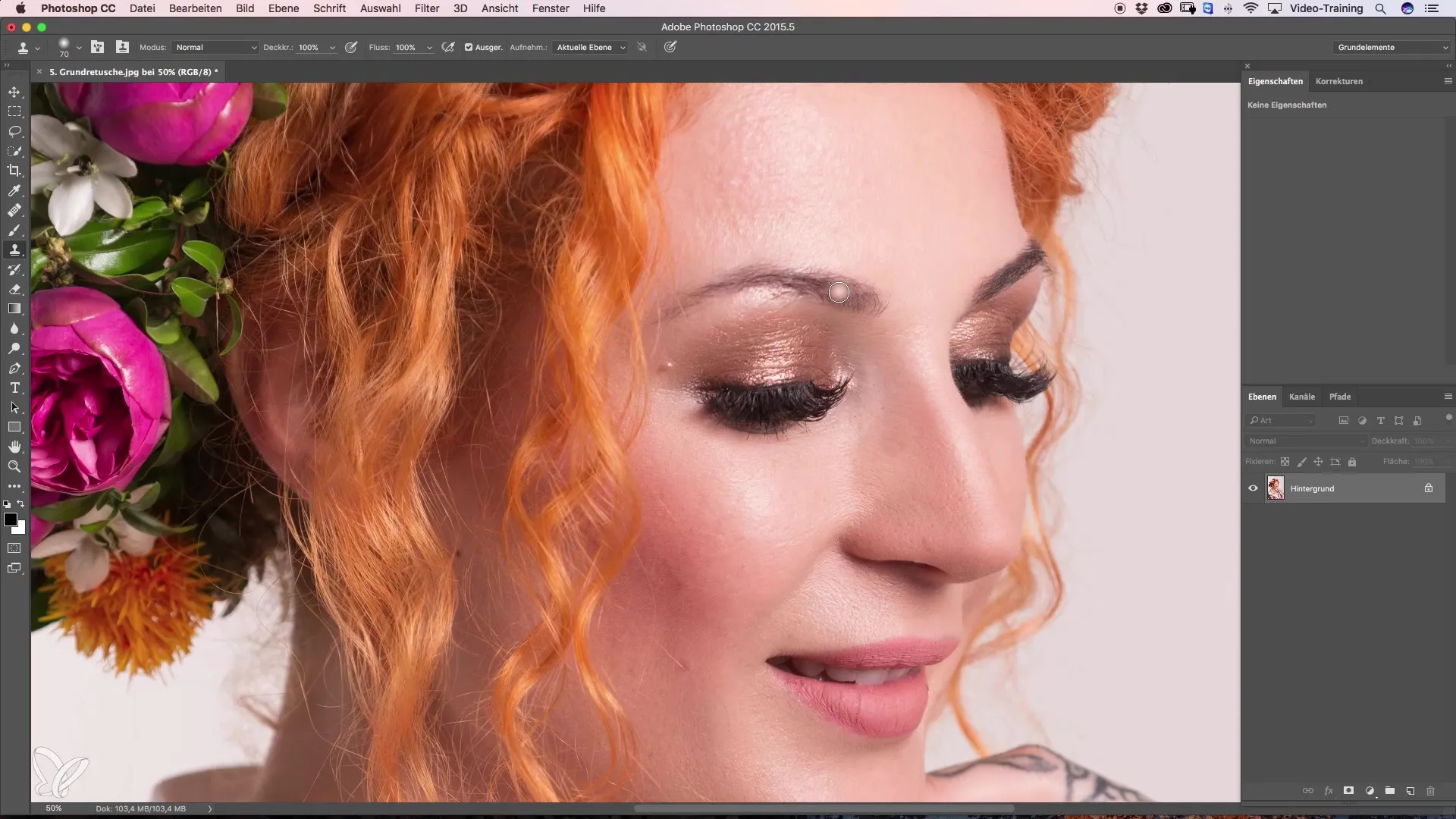
If you discover a smaller imperfection in the image, the healing brush can provide an excellent solution. With this technique, you simply brush over the area to be edited without selecting a source. Photoshop selects the best pixels based on the image information to repair the area. However, this method is sometimes not optimal, as it does not provide a precise result. Therefore, the healing brush is often recommended because you have more control here and the structure is preserved.
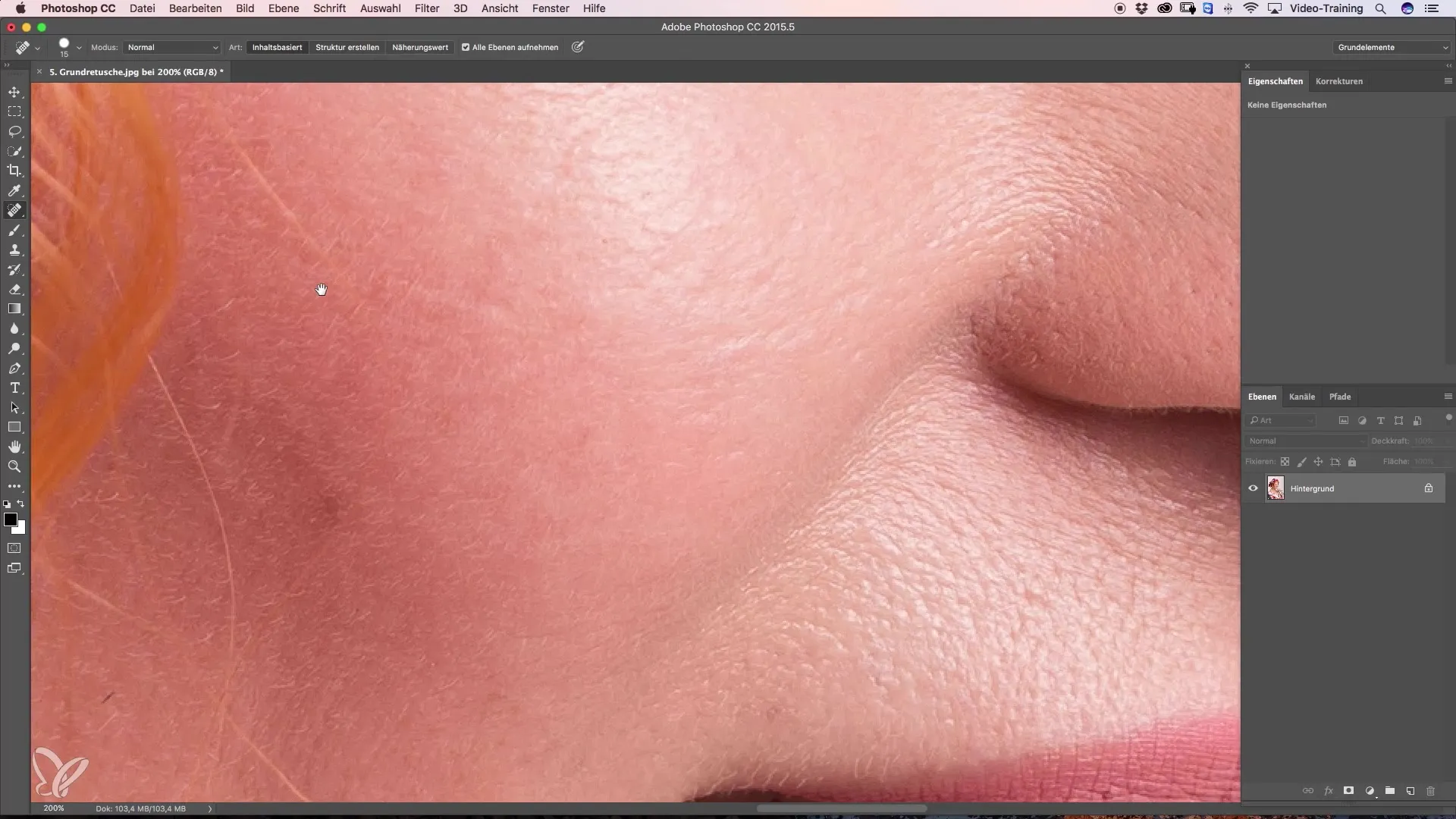
Another option for retouching is the patch tool. This tool works by first circling the area to be edited and then dragging it to a location whose structure you find more pleasant. This method can also be quite successful, but it has the disadvantage that you cannot work on an empty layer. This is a crucial point, as other techniques can be used on an empty layer with more freedom.
To ensure flexibility for your retouching in Photoshop, it's best to create an empty layer named "Retouching." This way, you have the opportunity to perform all retouches on it without altering the original layer. This gives you the freedom to make adjustments at any time. Your workflow will be optimized because if you no longer like something, you can easily remove the corrections with the eraser from the empty layer.
Another advantage of working on an empty layer is that you reduce the file size of the edited file. This is important for maintaining your computer's performance and saving storage space. When you duplicate a layer, the file size grows immediately. By working on an empty layer, you can save time and keep your files slimmer, which is of great significance.
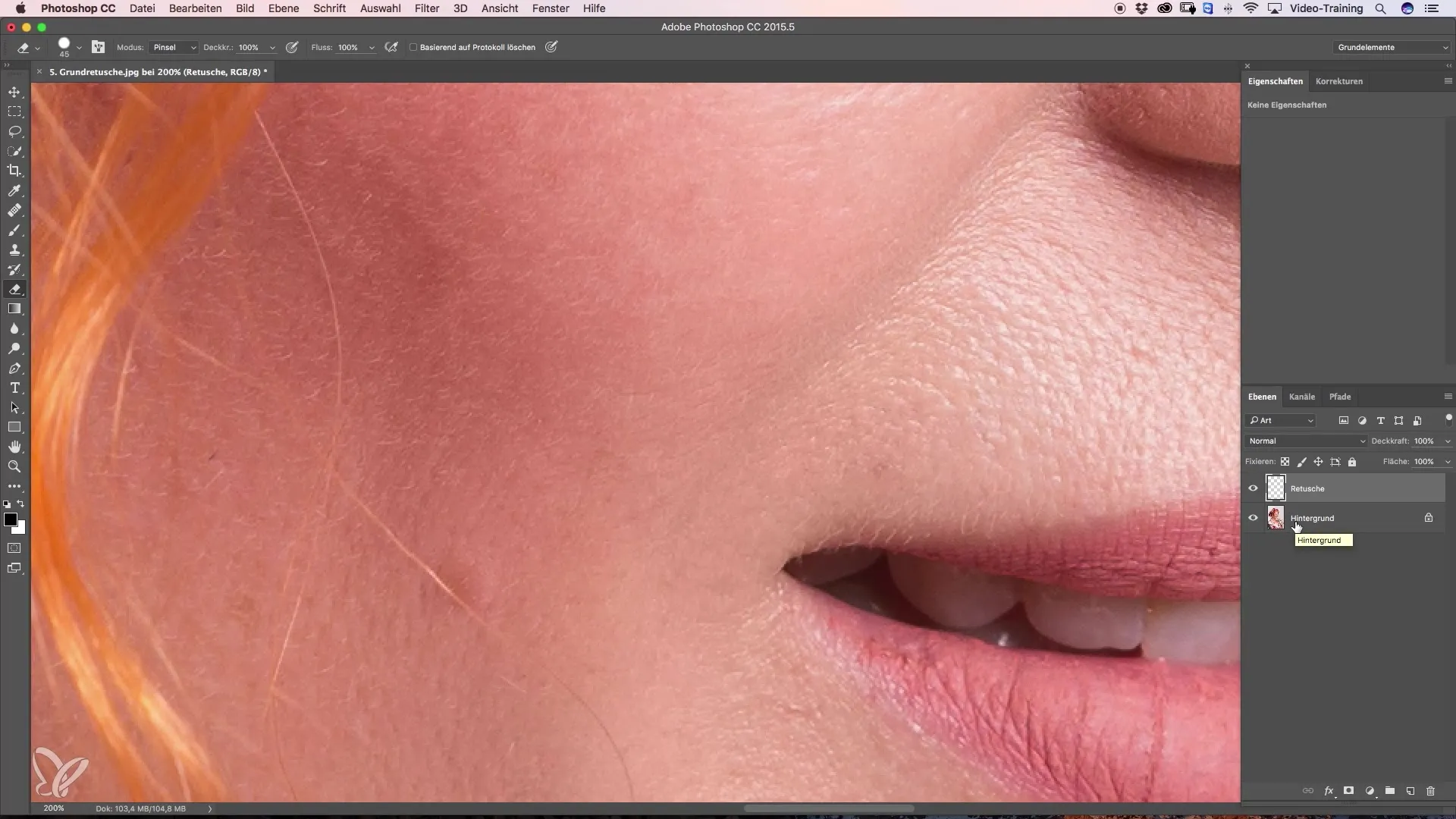
Ultimately, it makes sense to try out the healing brush. Once you get comfortable with the tools and gather a bit of practice, retouching will become much easier for you and significantly ease your creative workflow.
Summary – Guide to Basic Retouching – With Healing Brush and Clone Stamp
In this guide, you have learned how to apply the basic techniques for retouching, which tools are recommended, and how to work more effectively on an empty layer. With your newly acquired skills, you will be ready to take your images to the next level.
Frequently Asked Questions
What is the difference between the clone stamp and the healing brush?The clone stamp copies directly from a source, while the healing brush adjusts the color to the surroundings and preserves the structure.
Why should I work on an empty layer?On an empty layer, you can make changes without affecting the original image, providing more flexibility.
How can I ensure that my retouching looks natural?Always choose structures from near the edited area to avoid unnatural transitions.


