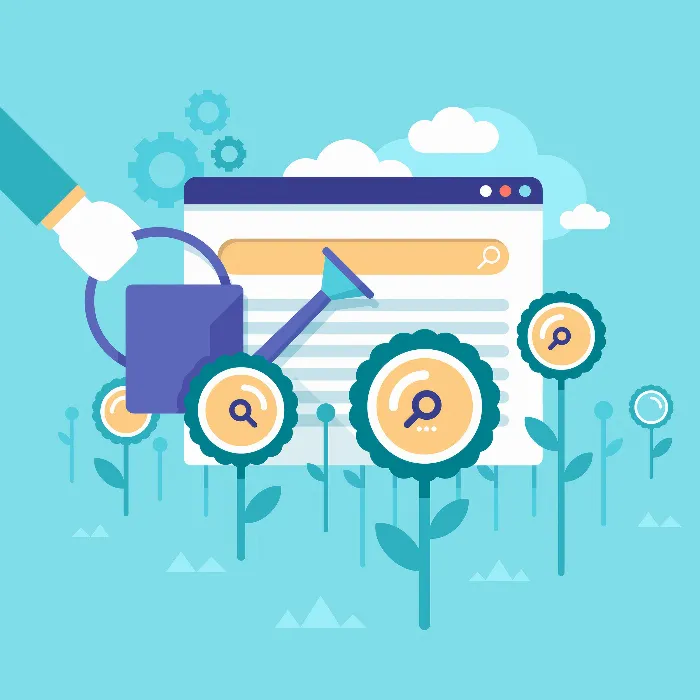With ad extensions from Google Ads, you have the opportunity to make your ads more engaging and increase interaction with potential customers. In this tutorial, you will learn everything important about ad extensions as well as practical tips for implementation. By using the right extensions, you can not only increase your visibility but also respond specifically to your customers' search queries.
Key Insights: The important points you should know about ad extensions are:
- You can use up to four ad extensions per ad.
- Google displays the extensions based on relevance, position, and competition.
- The use of ad extensions can visually enlarge your ad, thereby increasing the click-through rate.
Step-by-Step Guide
1. Understand the maximum number of ad extensions
It is important to know that you can use up to four ad extensions for each ad. This number may vary depending on your ad format and objectives. Supported graphically, you can use these four extensions to convey different information while offering multiple options at the same time.
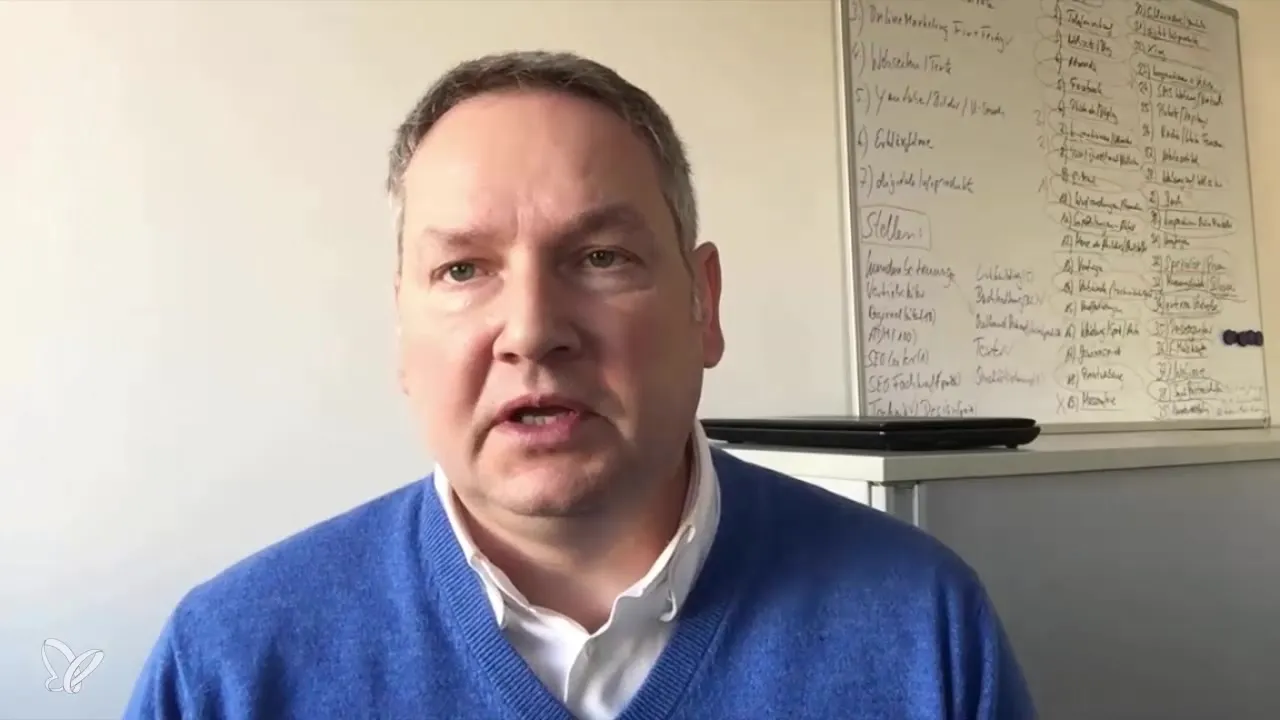
2. Increase the relevance of ad extensions
Google decides which ad extensions to display. This decision is based on the relevance of the search query and the information in your ad. You should make sure that the used extensions are relevant in order to increase the likelihood that they will actually be displayed.
3. Analyze the customer's search
A decisive factor for the display of your extensions is the user's search query. If you create ad extensions for specific search queries such as "inspection for motorhomes" or "inspection for minibuses," your chances of having these extensions actually appear when someone enters that exact query increase.
4. Increase ad placement
By using ad extensions, you can not only increase the visibility of your ads but also improve the placement rank. A larger ad attracts users' attention and stands out from others. Additionally, the selected ad extensions positively influence your placement in search results.
5. Strategic selection of ad extensions
There are various types of ad extensions that you should choose wisely for your business goals. In the course, we explained different types that can be used immediately. Some extensions require more preparation, while others can be implemented with little effort.
6. Using ad extensions
Once you have identified the relevant ad extensions, the next step is to use them in your campaigns. The more high-quality ad extensions you integrate, the more opportunities you have to attract the attention of searchers to your ad.
Summary – Optimize Ad Extensions in Google Ads
In this guide, you learned how to effectively and strategically use ad extensions in Google Ads to achieve higher visibility and interaction. Remember to select relevant ad extensions and utilize their benefits strategically. This way, you can not only enlarge your ad but also outperform the competition.
Frequently Asked Questions
How many ad extensions can I use per ad?You can use up to four ad extensions per ad.
How does Google decide which ad extensions to display?Google displays ad extensions based on the relevance of the search query and the information in your ad.
What affects the visibility of my ad?Visibility is influenced by the relevance of the ad extensions and the competition for ad placement.
How can ad extensions increase my click-through rate?Ad extensions make your ad visually larger and more appealing, which increases the likelihood that users will click on it.
What preparations are needed to use ad extensions?Some ad extensions require less preparation than others. However, you can implement many extensions immediately.