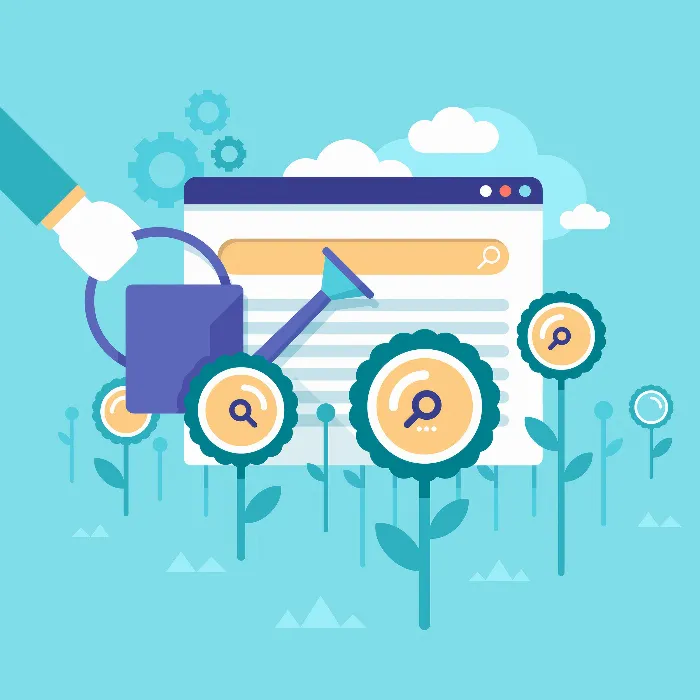Do you want to successfully advertise with Google AdWords? You have invested a lot in an appealing landing page, but your campaign is being rejected? In this guide, you will learn what aspects to pay attention to in order to avoid a rejection of your campaign as well as your website. I will give you practical tips on common mistakes to avoid, so that your ads do not fall flat on Google.
Key Insights
- Avoid a simple, one-page landing page with insufficient content.
- Ensure you do not make unverifiable guarantees and promises.
- Make sure your website complies with Google policies.
Step-by-Step Guide
Step 1: Avoid outdated and unverifiable guarantees
When creating a landing page, be cautious with phrases like "money-back" or "success guarantee." These words can lead to your website being rejected by Google. Google expects such guarantees to be clearly explained. Even if you inform about this in your terms and conditions, it is important that the content on your main page is transparent and trustworthy. If you give uncertain or unclear guarantees, your landing page may be considered in violation of the guidelines.

Step 2: Pay attention to the structure of your landing page
Landing pages that consist of only a single page are often problematic, especially if you are only trying to collect an email address or sell a product directly. Google expects your website to provide at least basic information and consist of multiple points for it to be considered valuable. When creating a microsite, ensure that it contains several informative pages and is not just aimed at executing a single call-to-action.
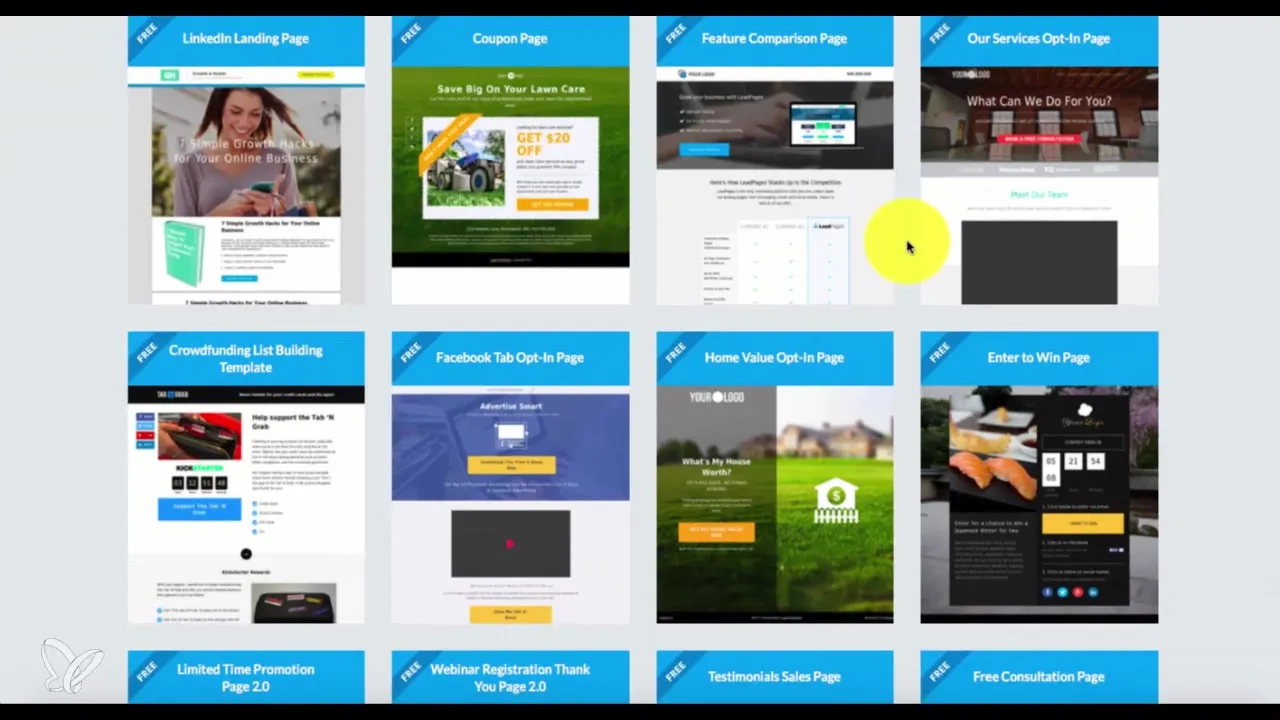
Step 3: Provide valuable content
Instead of creating a simple opt-in page, you should ensure that your landing page also offers content that provides value to visitors. Use text, images, or videos to comprehensively present your product. This not only improves the user experience but also increases the likelihood that Google will accept your page. Make sure there are no empty promises on your landing page. All statements should be verifiable.
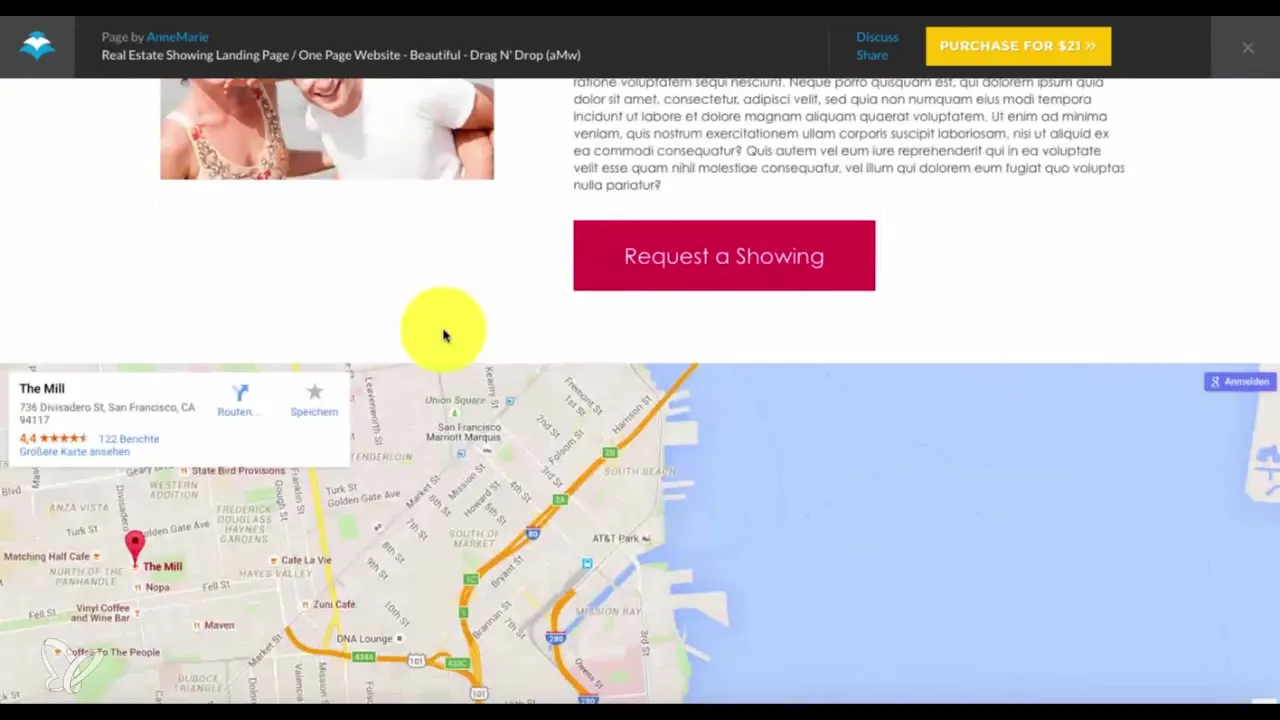
Step 4: Consider the user experience
Google evaluates websites also in terms of user experience. Pages that have little to no content or consist solely of an image perform poorly. Therefore, ensure that your landing page is structured and informative, offering relevant information and alternatives to the visitor. User experience is the decisive factor to avoid falling through the cracks in Google advertising.

Step 5: Optimize your content for AdWords
If you want to use AdWords to promote your products, you should ensure that your website meets the requirements. Large companies like Zalando set a great example: they also use extensive text on their product pages to comply with Google guidelines. Your website should be optimized not only for organic search but also for paid advertising. This means you need to provide information that is relevant to both Google and users.
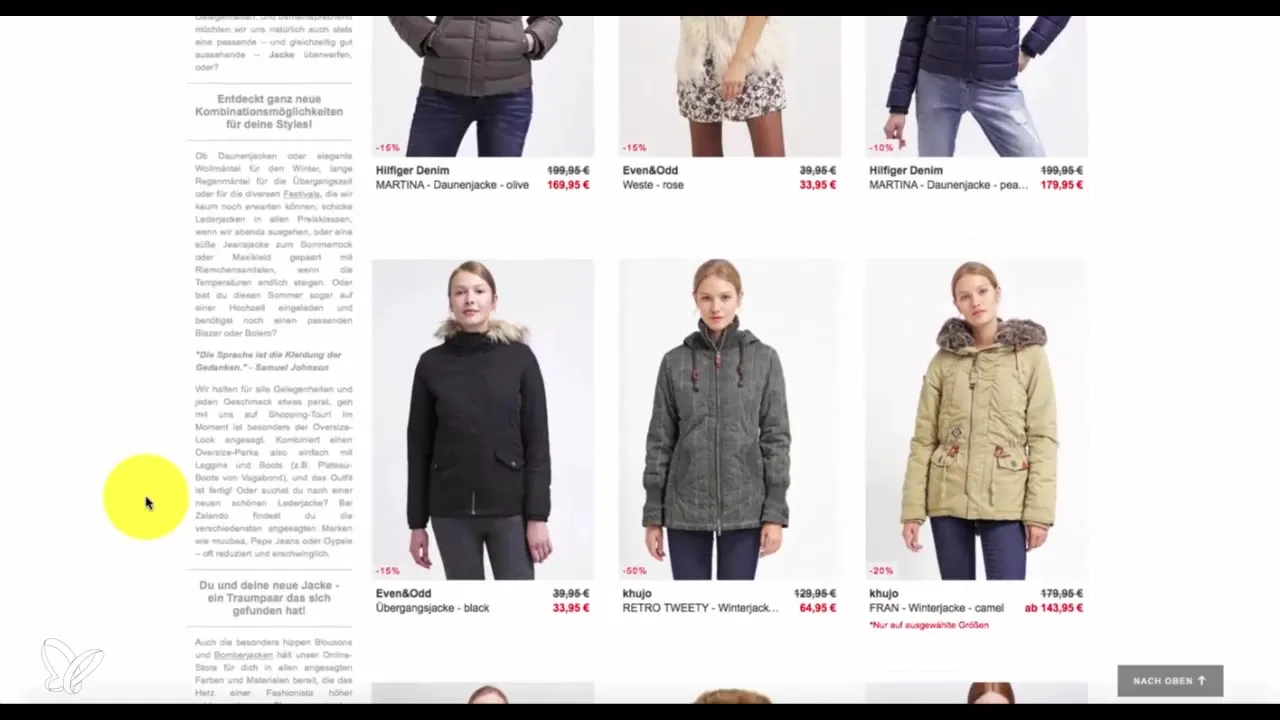
Step 6: Avoid problems with Google guidelines
Ensure that your website does not violate Google guidelines. Topics like pornography, racism, or other prohibited content have no place on your landing page. If your website is rejected, you will receive an explanation from Google. While this is often general, if there is a concrete problem, you can prepare to fix it.
Summary – Google AdWords: Reduce costs and gain customers
To be successful with Google AdWords, it is crucial that your landing page complies with Google guidelines. Avoid simple, one-page sites and provide informative content. This not only enhances the user experience but also reduces the likelihood that your campaign will be rejected. Always adhere to Google's guidelines and ensure that all promises are verifiable.
Frequently Asked Questions
What content should I provide on my landing page?Ensure you provide valuable information about your product as well as relevant details regarding user experience.
Why was my website rejected?A rejection often occurs due to violations of Google guidelines or lack of content.
Can I create a landing page just for opt-ins?No, Google prefers websites with more content to enhance user experience.
How can I optimize my website for Google?Add informative text and relevant content to increase your chances of approval.
How important is text on my page?Crucial, as Google rejects pages with little to no content and focuses on user experience.