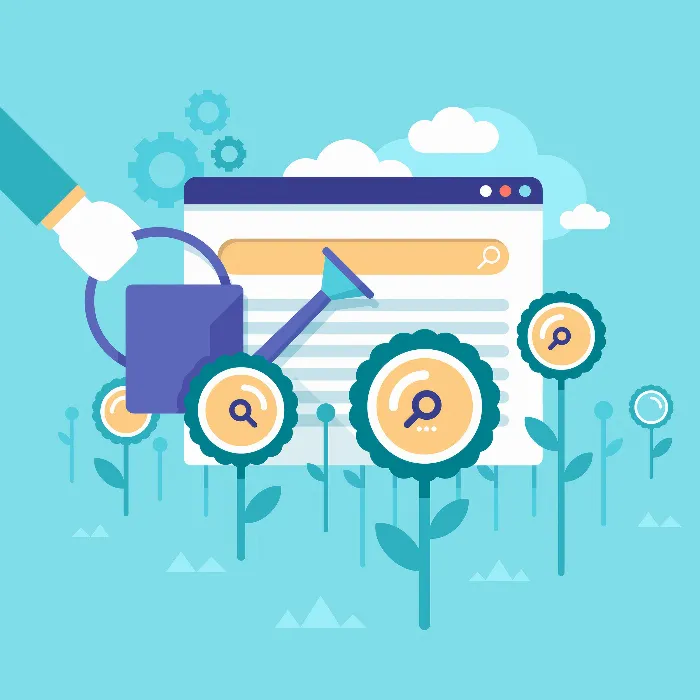Optimizing your Google AdWords campaigns is crucial not only to reduce costs but also to increase the number of customers. A powerful feature that is often overlooked is the call extension. This extension gives you the option to display a phone number directly under your ad, which is particularly beneficial for mobile users. Below you will learn how to set up the call extension effectively and how to make the most of its advantages.
Key Insights
- Call extensions allow users to call directly without having to click on the website.
- Localized phone numbers build trust and increase conversion rates.
- The setup is easy and can be completed quickly.
Step-by-Step Guide to Setting Up the Call Extension
First, you should log into your Google AdWords account. The first step is to select a suitable campaign in which you want to implement the call extension.
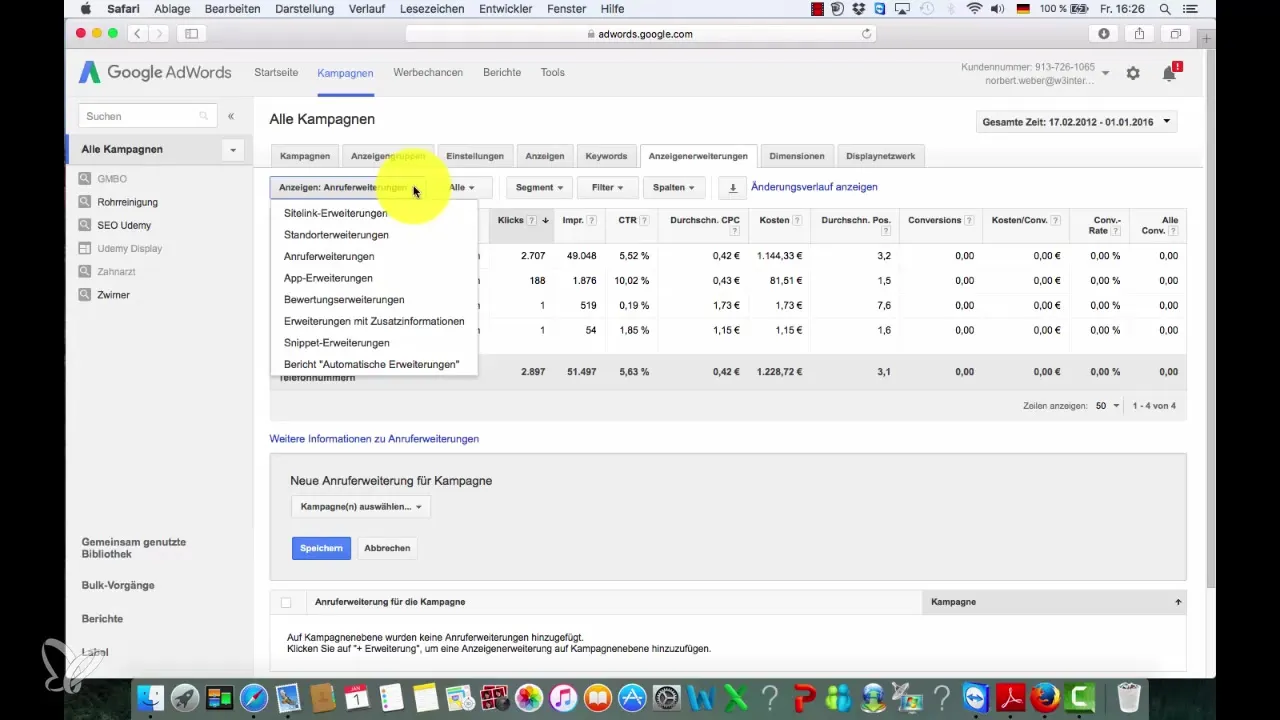
Now click on the "Extensions" tab. Here you can manage various ad extensions; select the "Call Extension" option.
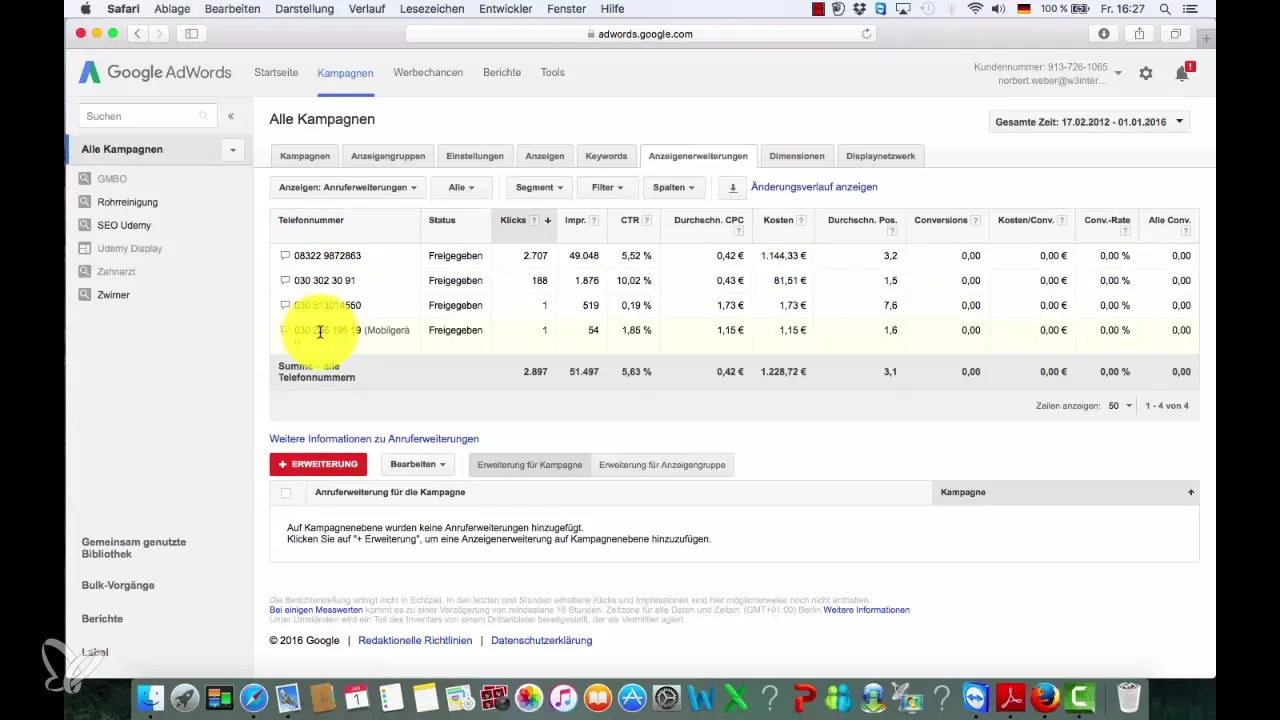
Now you will see the view that shows you which call extensions have already been set up for other campaigns. Check the click rates of these extensions to see how well they are performing. A click rate of over 3% is already a positive sign.
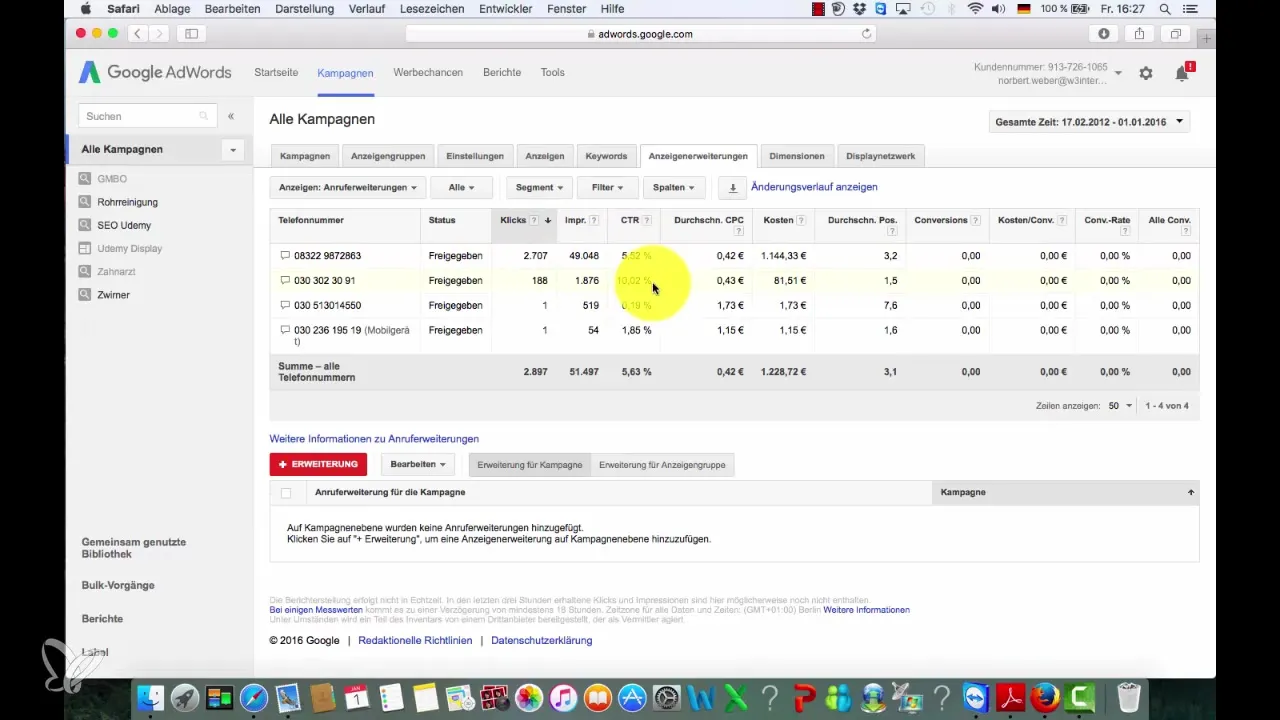
To create your call extension, click on "Add New". You will then be prompted to enter a phone number. This usually needs to be a local number to build trust with users. Many tend to type the number at the top of the input field, but make sure to scroll down where the input field for the phone number is located.
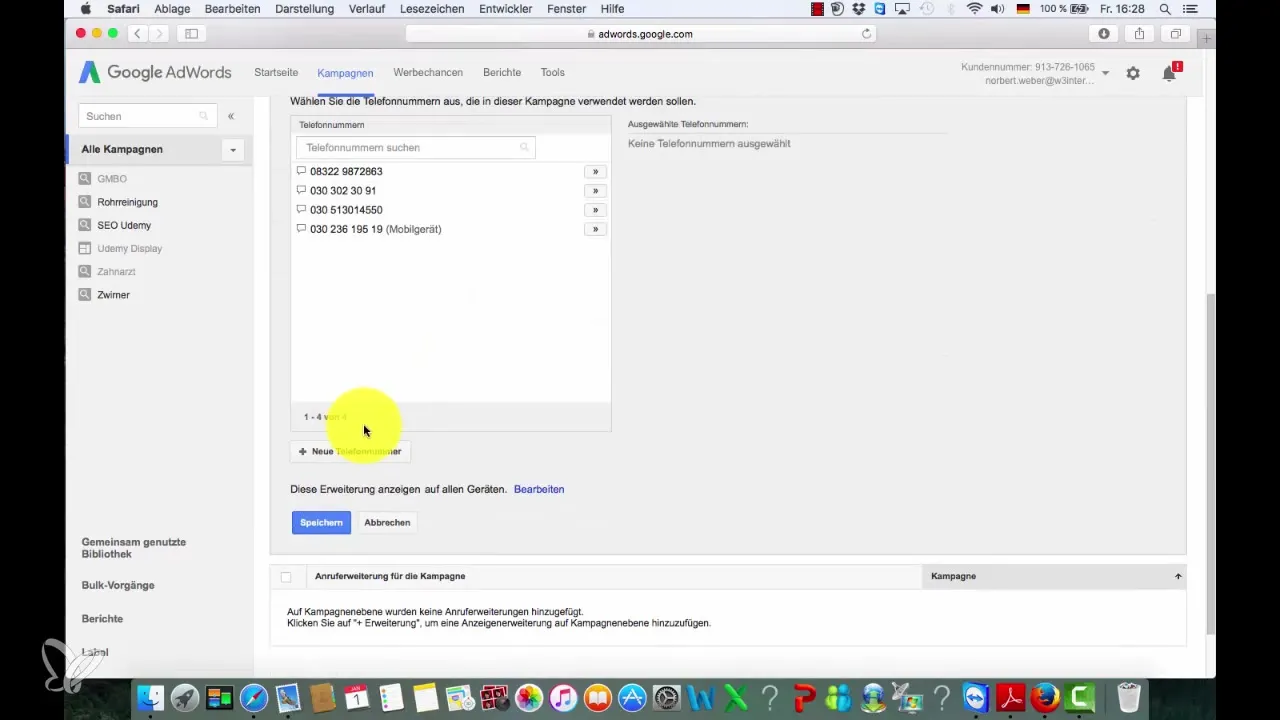
Now select the country where the phone number applies. For Germany, you should select "Germany" and then enter your local phone number.
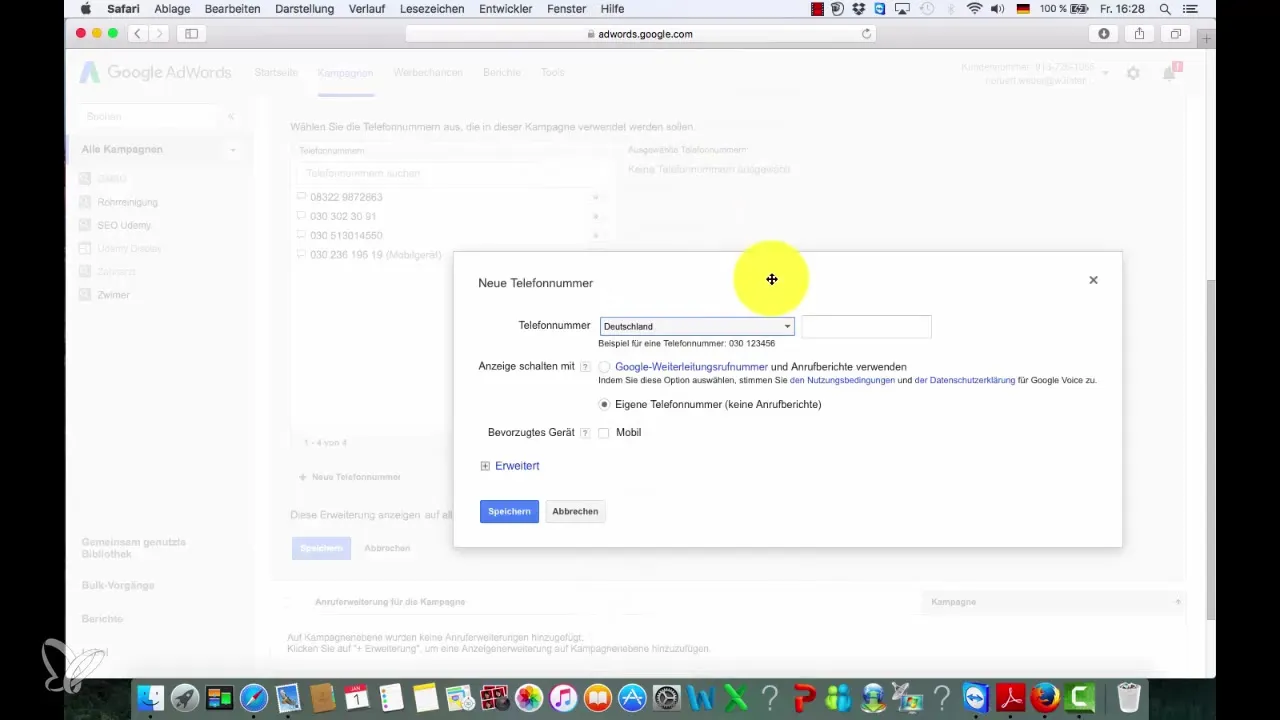
It's important that the chosen number is actually reachable. Google often shows an 0800 number when you select it, but ensure that your own number is displayed here.
After you have entered the phone number, click on "Save". Here you should remember to activate the call extension for specific time periods if relevant. However, this setting is not mandatory to utilize the call extension effectively.
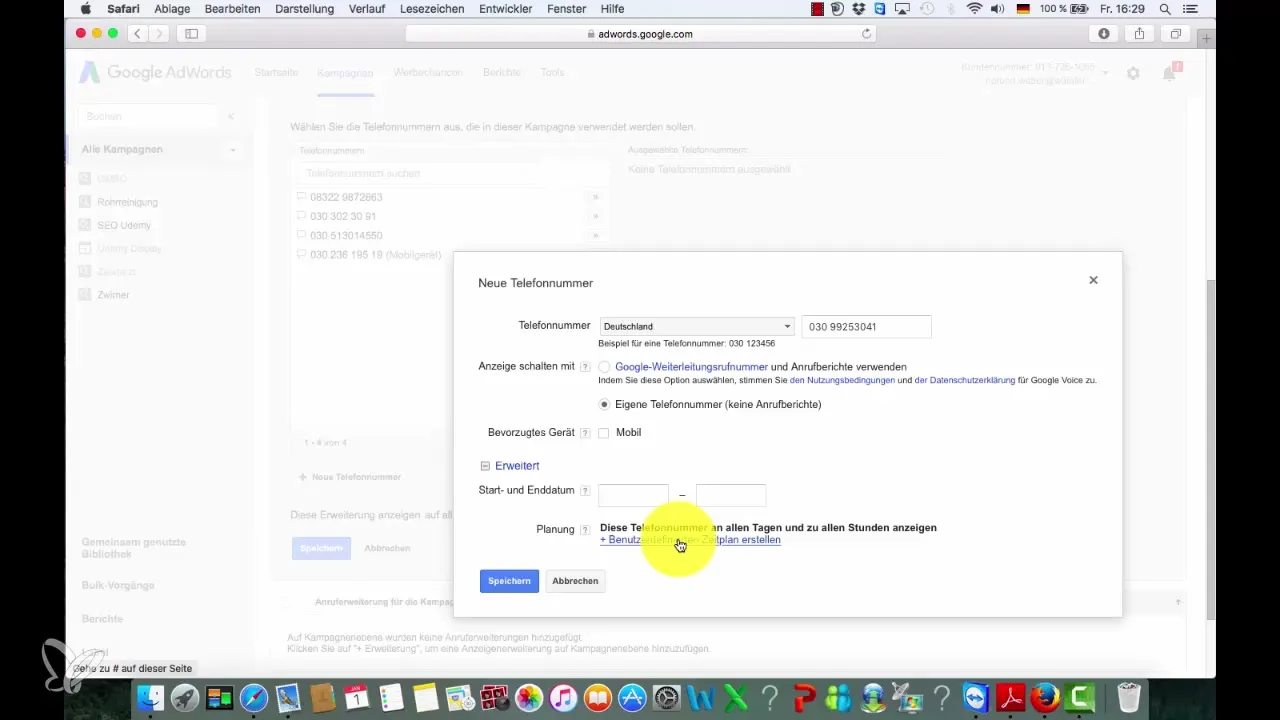
Save your settings to ensure that everything is saved correctly. It usually takes about 2 hours for the call extension to become active.
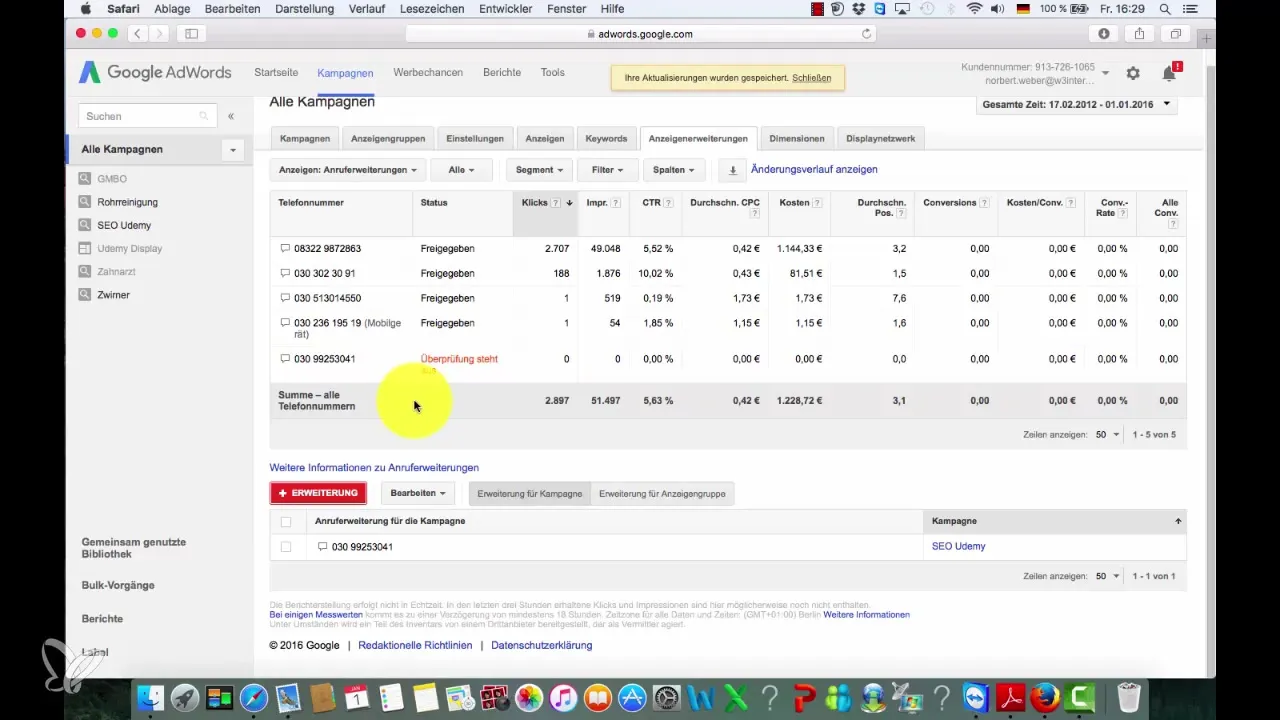
If you want to make further changes, you can check and adjust the saved settings at any time. It's always better to regularly check the call extension to ensure that it is performing well.
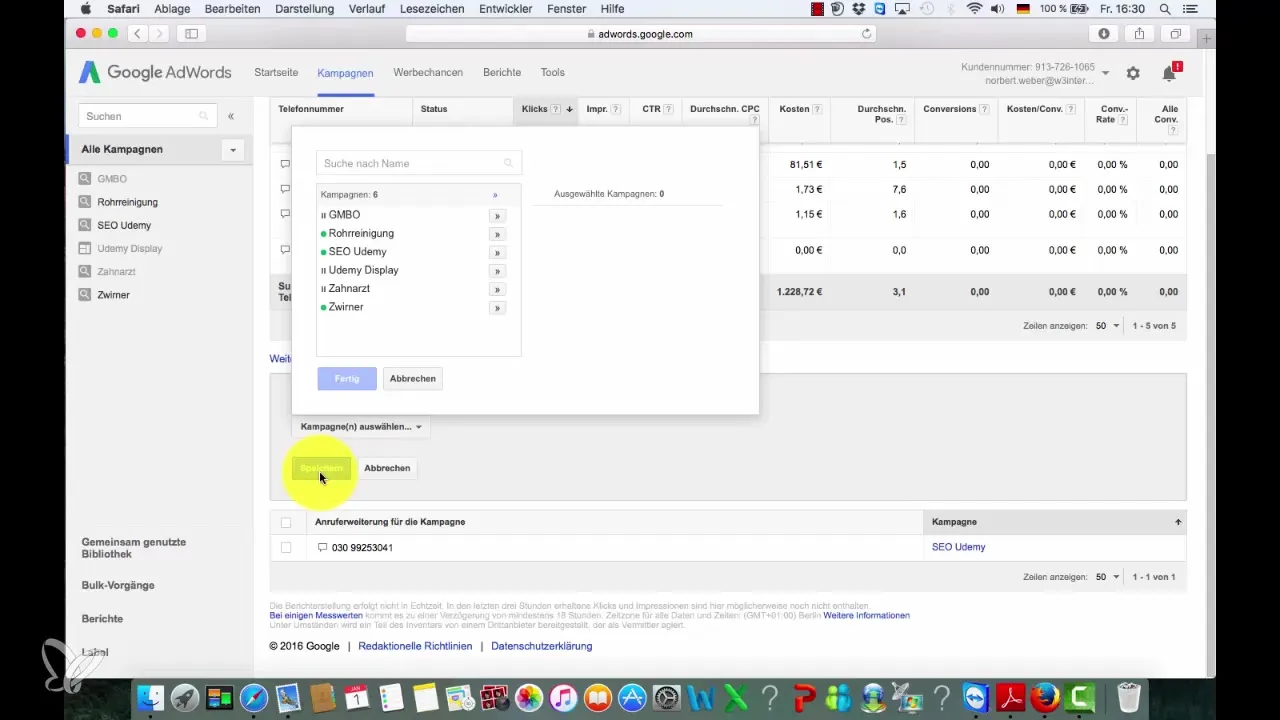
Once the call extension is set up, you should monitor how your campaign's success increases. This happens primarily because users can now call you directly much more easily without having to navigate through the website.
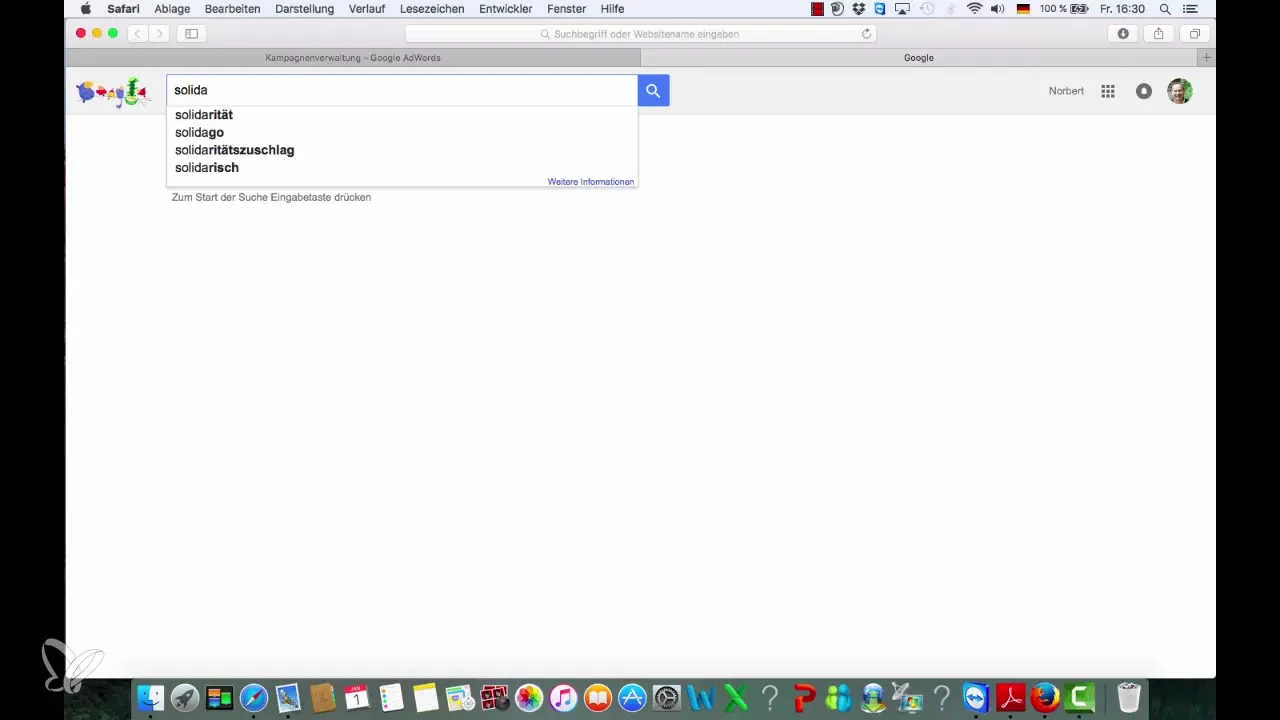
Another advantage is that by providing a local phone number, you build trust. This is especially important for regional service providers. When a potential customer sees that you are from their area, it encourages them to contact you more easily.
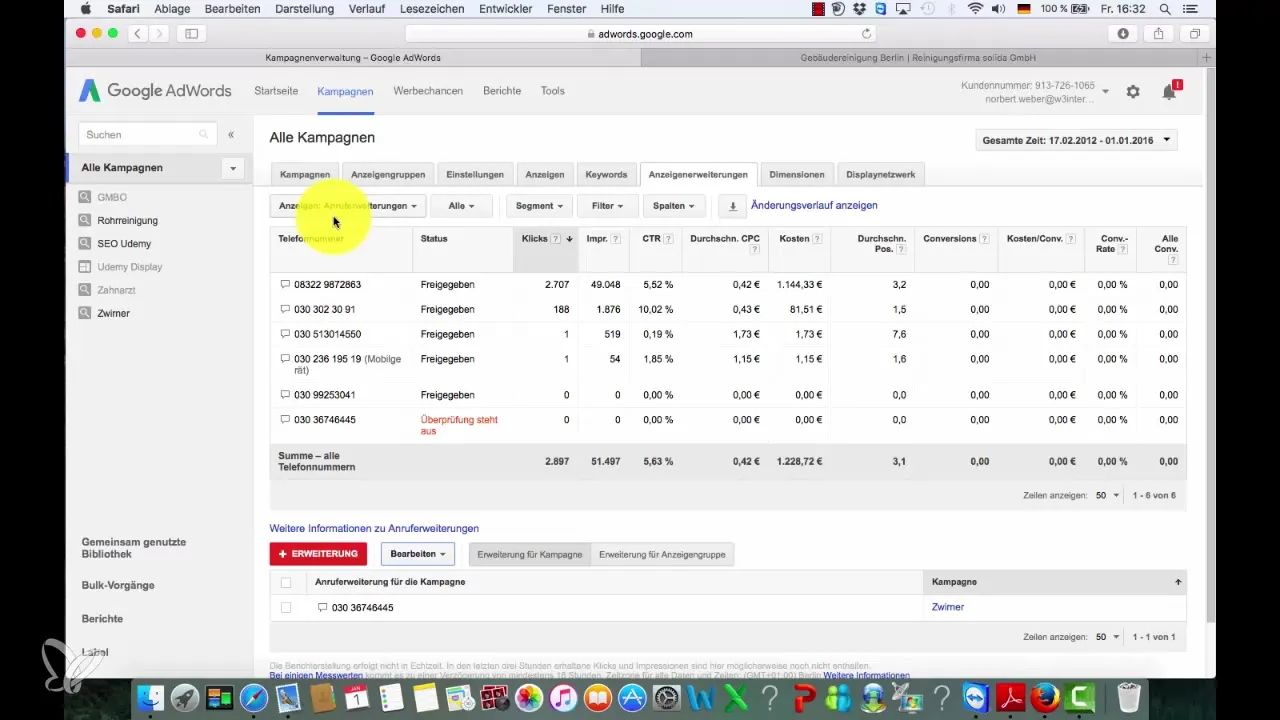
In summary, the call extension brings you many advantages. It ensures that you are more accessible to potential customers and helps build trust, which in turn increases the conversion rate. Transparent and regional phone numbers are essential to attract local customers.
Summary – Call Extension in Google AdWords
The call extension in Google AdWords is an important tool to improve accessibility and build trust. By strategically setting up this feature, you not only increase the number of customer inquiries but also your conversion rate.
Frequently Asked Questions
What is a call extension?A call extension allows you to display a phone number directly under your ad, so interested parties can call you directly.
How do I install the call extension?Log into your AdWords account, select a campaign, and go to "Extensions" to add the call extension.
Why should I use a local phone number?A local phone number builds trust with users and can increase the likelihood that they will contact you.
How long does it take for the call extension to become active?Typically, the call extension is approved and activated in about 2 hours.
What click rates are good for call extensions?A click rate of over 3% is considered good; double-digit values are fantastic.