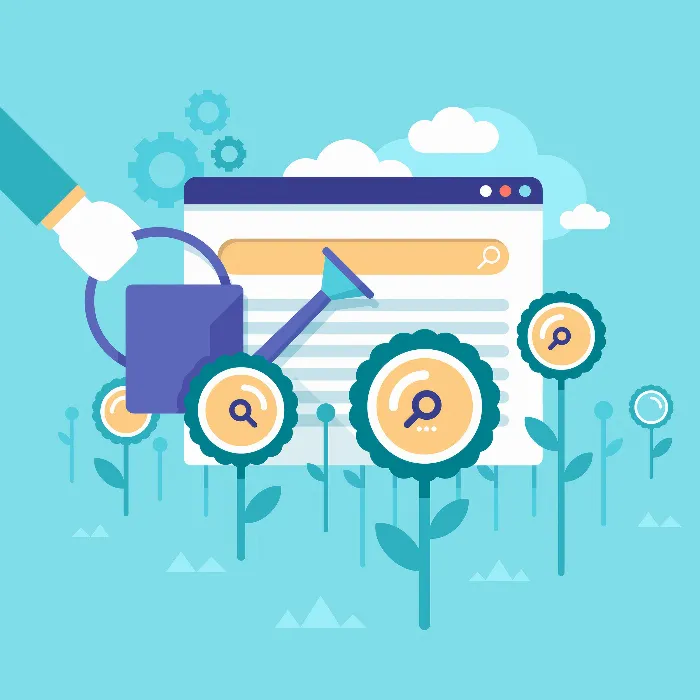Google AdWords offers various ad extensions that help you make your ads more effective and increase the visibility of your offers. In this guide, you will learn how to set up and use ad extensions in your AdWords account to reach more customers and lower costs.
Main Insights
- Ad extensions help provide additional information in your ads.
- You can use various types of extensions to increase local visibility, generate calls, or display reviews.
- A clear overview of the available ad extensions is essential for efficient use.
Step-by-Step Guide
To use ad extensions in your AdWords account, follow these steps:
1. Access your Google AdWords account
Before you can start setting up ad extensions, log into your Google AdWords account. You will then be at the campaign level, which serves as the starting point.
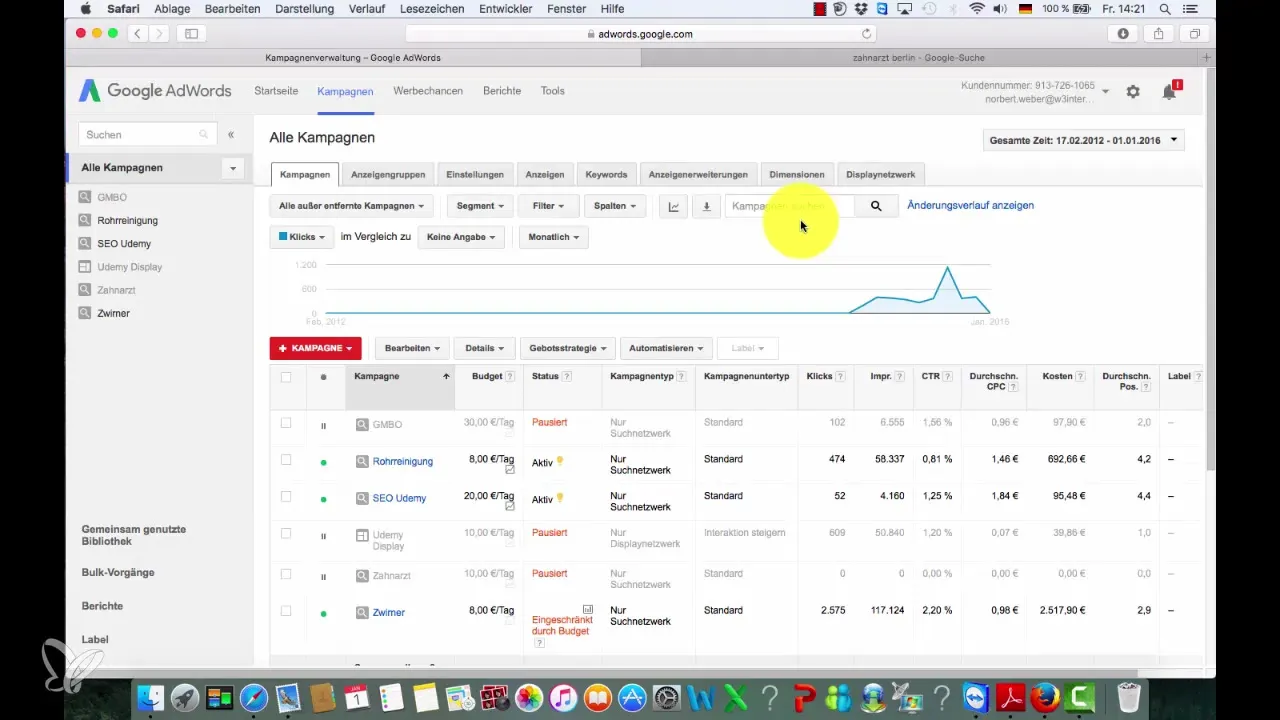
2. Select the ads section
In the AdWords interface, navigate to "Ads" in the left menu and then click on "Extensions." Here you will see the various ad extension options available to you.
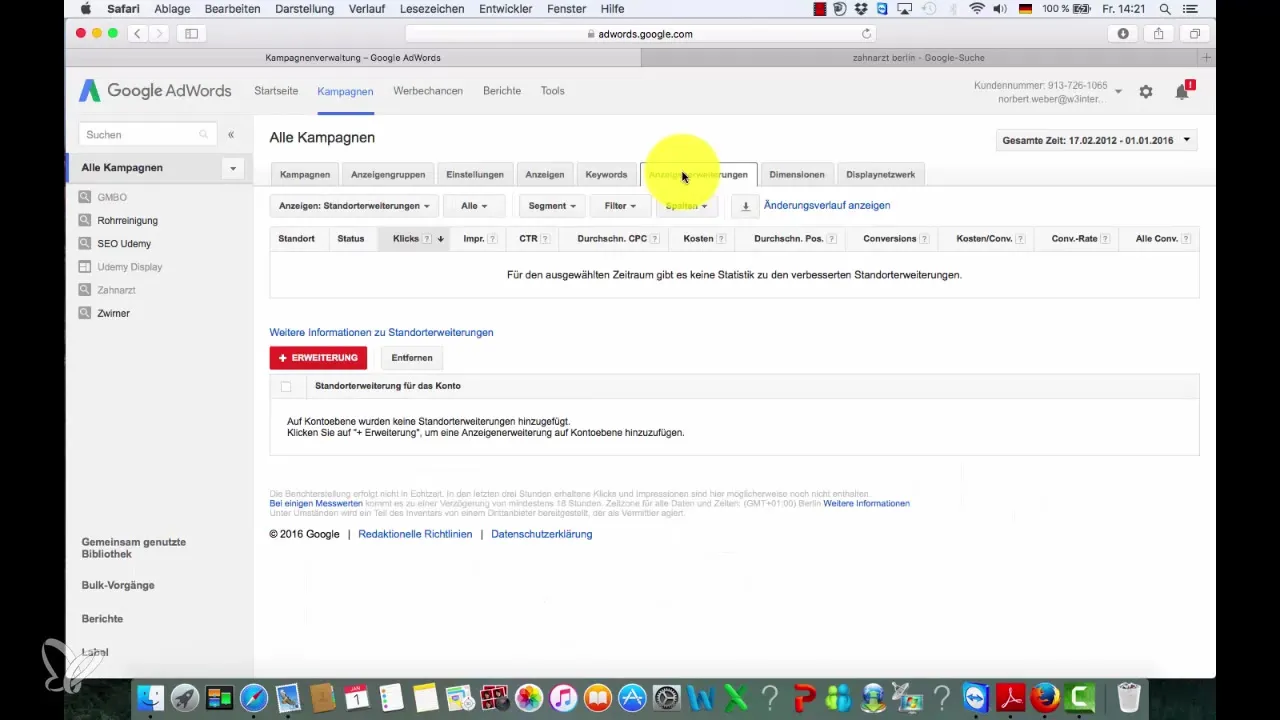
3. View ad extensions
After clicking on "Extensions," a dropdown menu will open where you can view all available ad extensions. These include the sitelink extension, call extension, location extension, and review extension, among others.
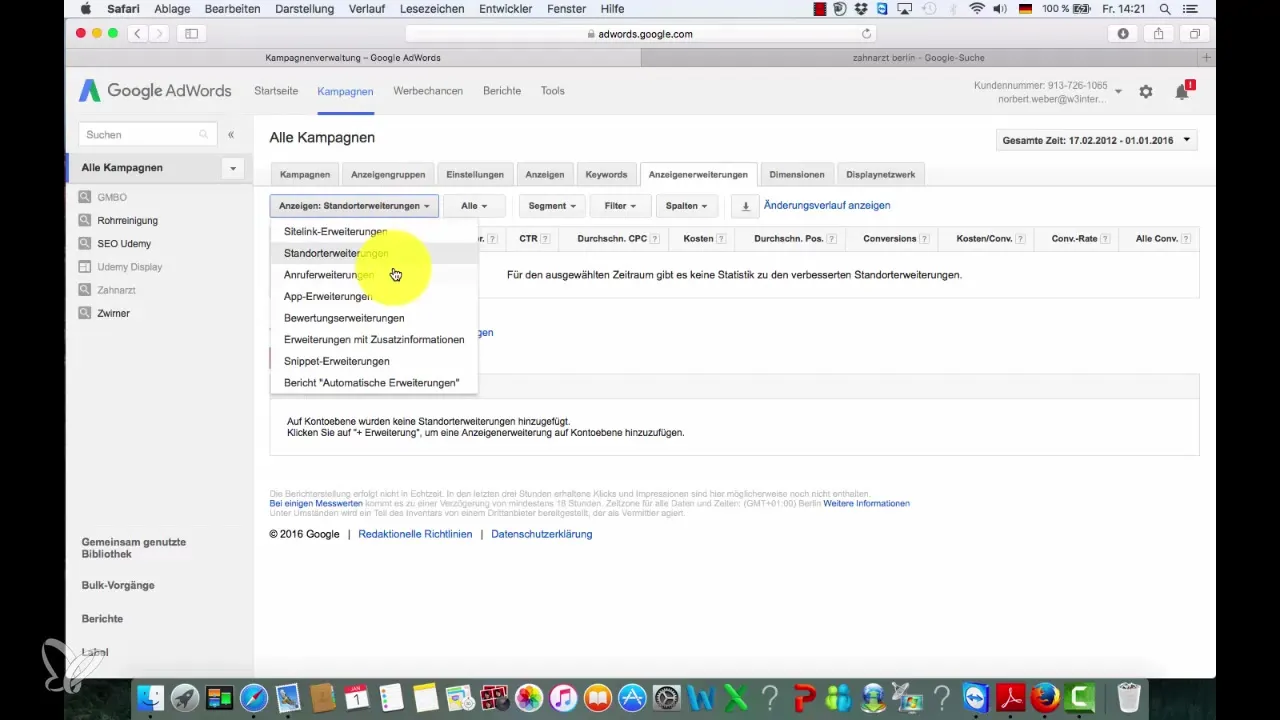
4. Sitelink extension
The sitelink extension allows you to specify different subpages of your website. For example, if you are advertising a dental practice, you can add links for specific treatments like "Teeth Whitening" or "Professional Teeth Cleaning." This way, potential customers can go directly to the information relevant to them.
5. Location extension
Location extensions are essential for local businesses. If you operate regionally, users are attracted when they see your location directly in the ads. You can provide your address, phone number, and opening hours to capture more local customers.
6. Call extension
With the call extension, you can provide a phone number directly in your ad. This allows interested parties to call you directly without needing to visit your website. You can also monitor call statistics to see how many calls are generated through the ad.
7. Review extension
The review extension is particularly useful for gaining the trust of potential customers. Show reviews and awards for your products or services directly in the ad. This can significantly increase the click-through rate of your ad and convince potential customers.
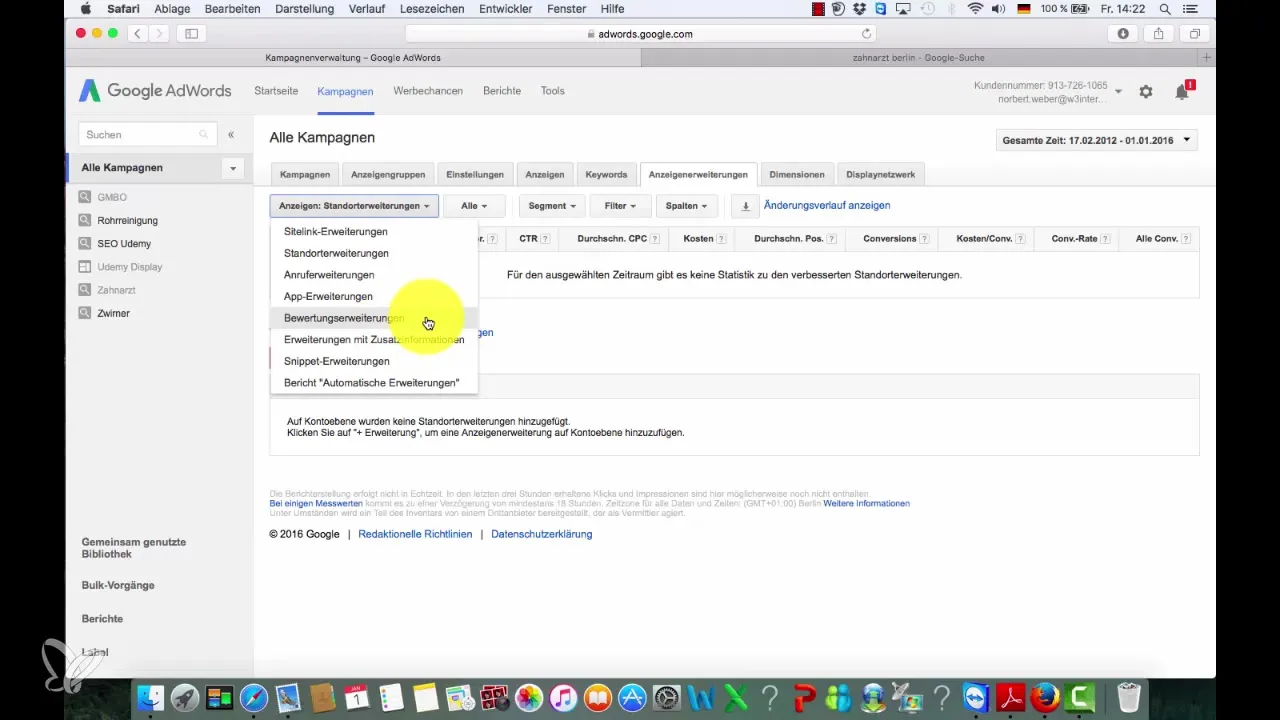
8. Extension with additional information
Another important option is the "Snippet Extension," which allows you to insert information about your products or services into a larger ad area. This way, you can provide information about special offers, prices, or services.
9. Overview of extensions
To keep a comprehensive overview of the different ad extensions, you should regularly check your AdWords account and review the performance of your individual extensions. You can also utilize evaluation tools for this purpose.
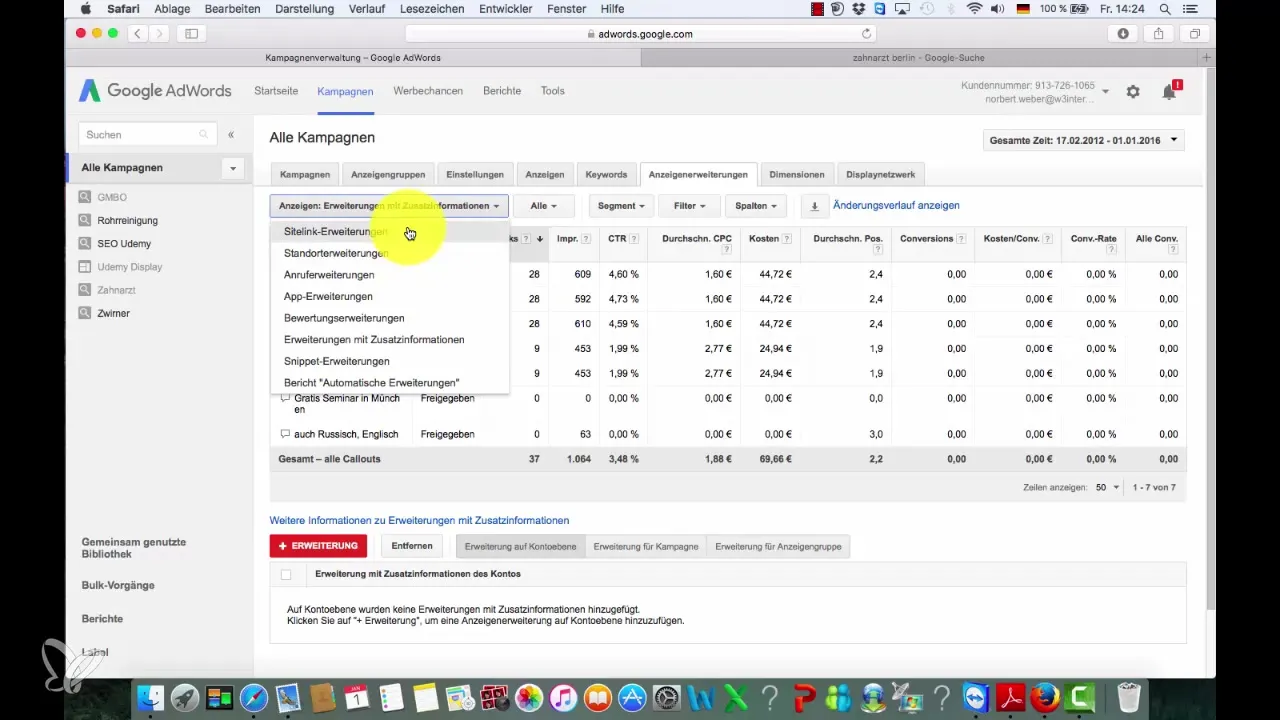
10. Further elements
Many of the discussed extensions can be deepened in an advanced course. Working with ad extensions requires some practice, although the basic principles have been laid out in this short overview.
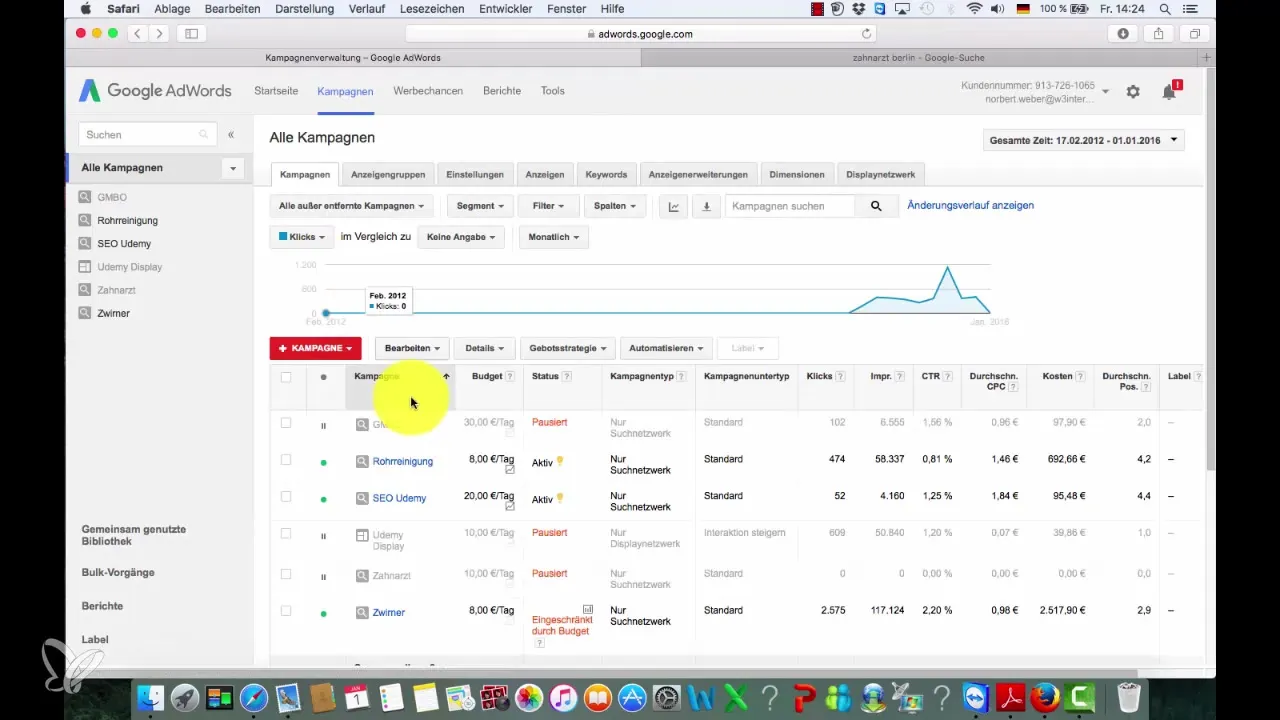
Summary – Ad Extensions in Google AdWords: A Comprehensive Overview
Ad extensions in Google AdWords provide numerous opportunities to increase the visibility of your ads and reach more customers. By using various extensions like sitelinks, location, or call extensions, you can enhance the efficiency of your online advertising.
Frequently Asked Questions
How do I create a sitelink extension?You can add sitelink extensions in the "Extensions" section of your AdWords account by clicking on "New Extension" and inserting the required links.
Are location extensions useful for online shops?Location extensions are primarily helpful for local businesses. Online shops benefit more from other ad extensions.
How do I monitor the performance of my call extension?You can view call statistics in your AdWords account to track how many calls were generated through the extension.
What are the benefits of the review extension?Review extensions increase the credibility of your ad and can boost the click-through rate through positive customer reviews.
What are snippet extensions?Snippet extensions are special extensions that include additional information about your products or services directly in the ad.