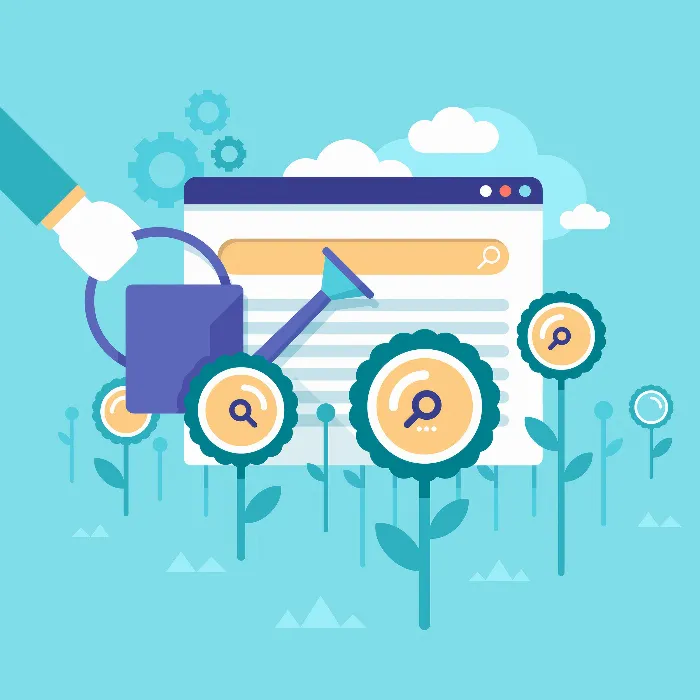The use of Sitelinks in Google Ads offers an excellent way to provide your customers with a broader selection of information. With these additional links, you can specifically refer to different landing pages and thereby successfully sharpen your expertise profile successfully. In this guide, we will take you step by step through the creation and use of Sitelinks in Google Ads.
Main Insights
- Sitelinks enhance the visibility of your ads.
- The higher the quality of the Sitelinks, the higher the click-through rate.
- Quality is crucial: strive for qualified clicks.
- The creation of Sitelinks pays off through higher conversion rates.
Step-by-Step Guide
First, we need to take the right steps to set up Sitelinks correctly. Here, I will show you how to implement this efficiently.
To get started, open your Google Ads account and go to the ad extensions. Here you click on the first point to see the existing extensions and retrieve the performance.
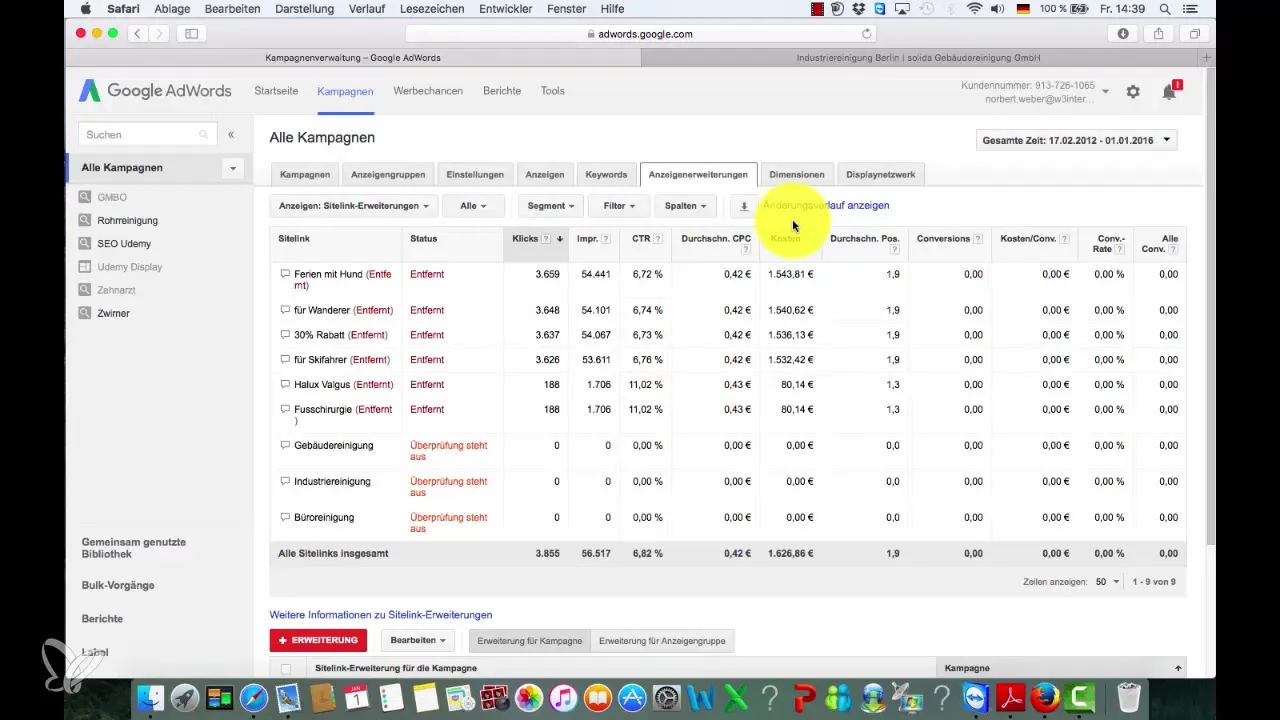
It is also important to keep an overview of the removed extensions. This helps you understand what measures have been taken in the past and how they have worked. Check the click rate to determine which extensions were successful.
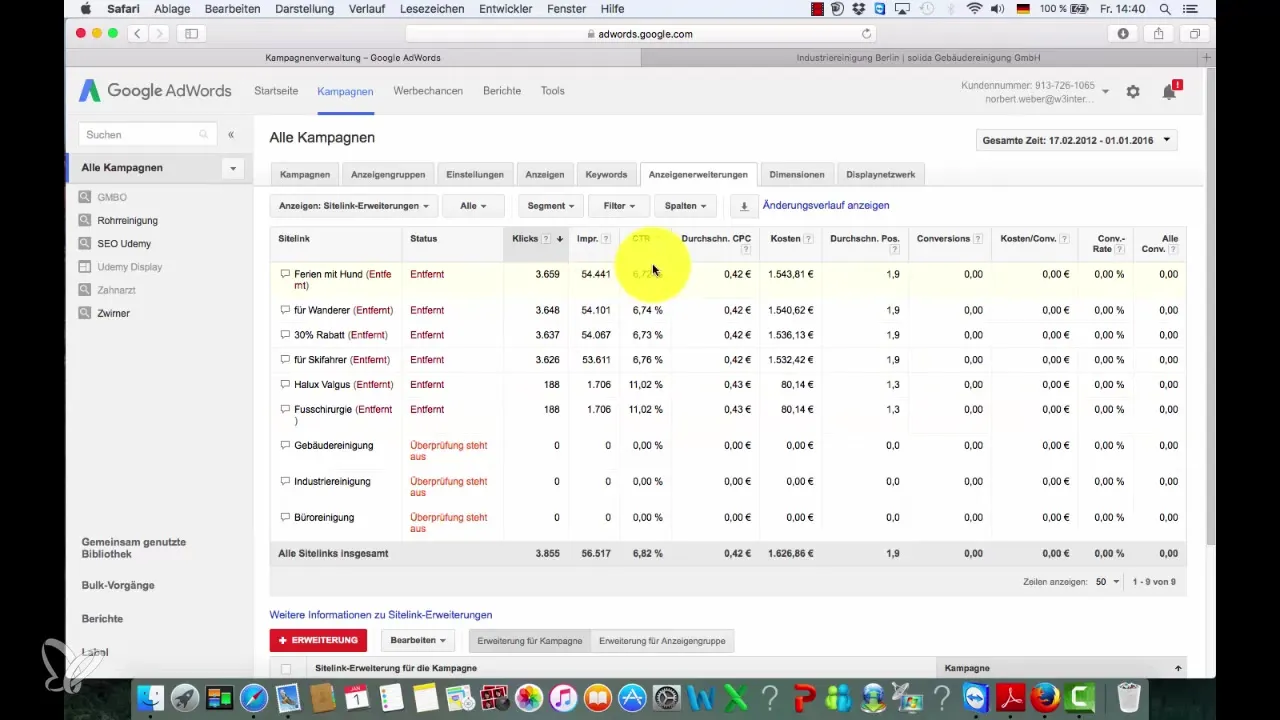
Especially for our goals, clicks are of great importance. It is not only important to have many clicks, but also to generate more qualified clicks. A value above 3% should be aimed for, and it is possible to achieve even higher values of up to 11%.
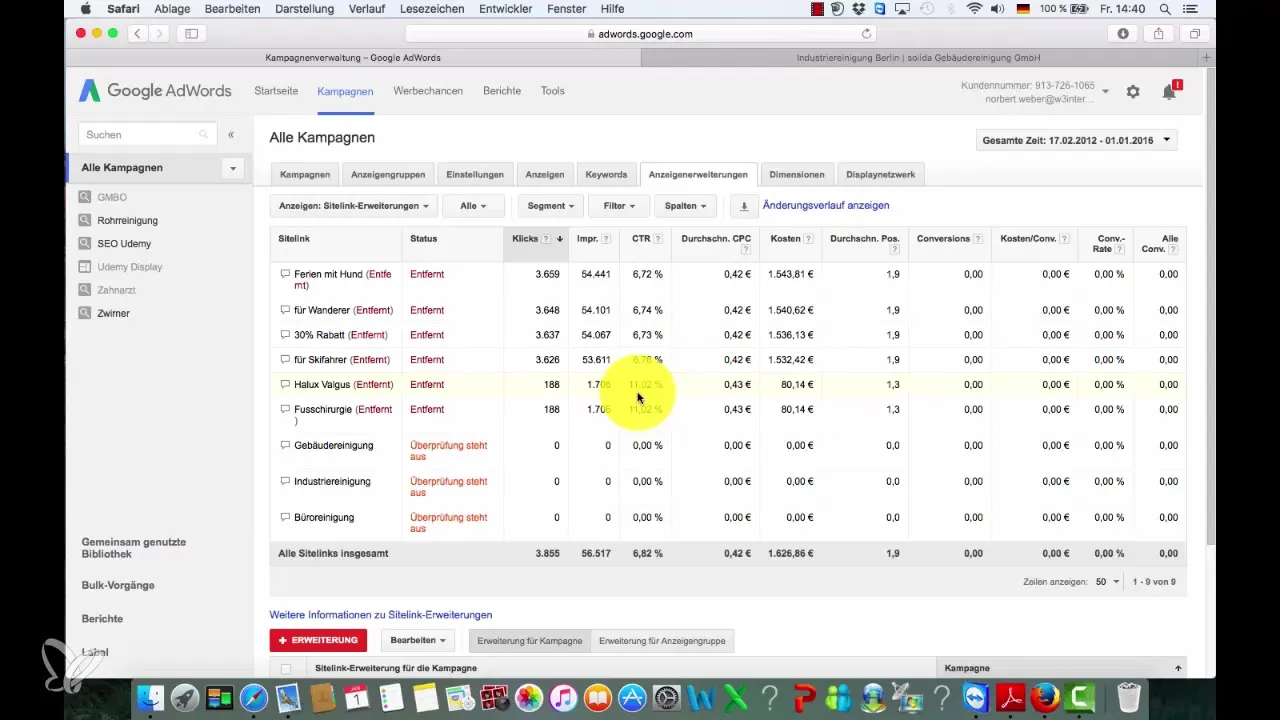
In our example, I recently created Sitelinks for a client who offers services in building cleaning. These links are currently being reviewed for approval. Note that approval can take up to 24 hours depending on holidays.
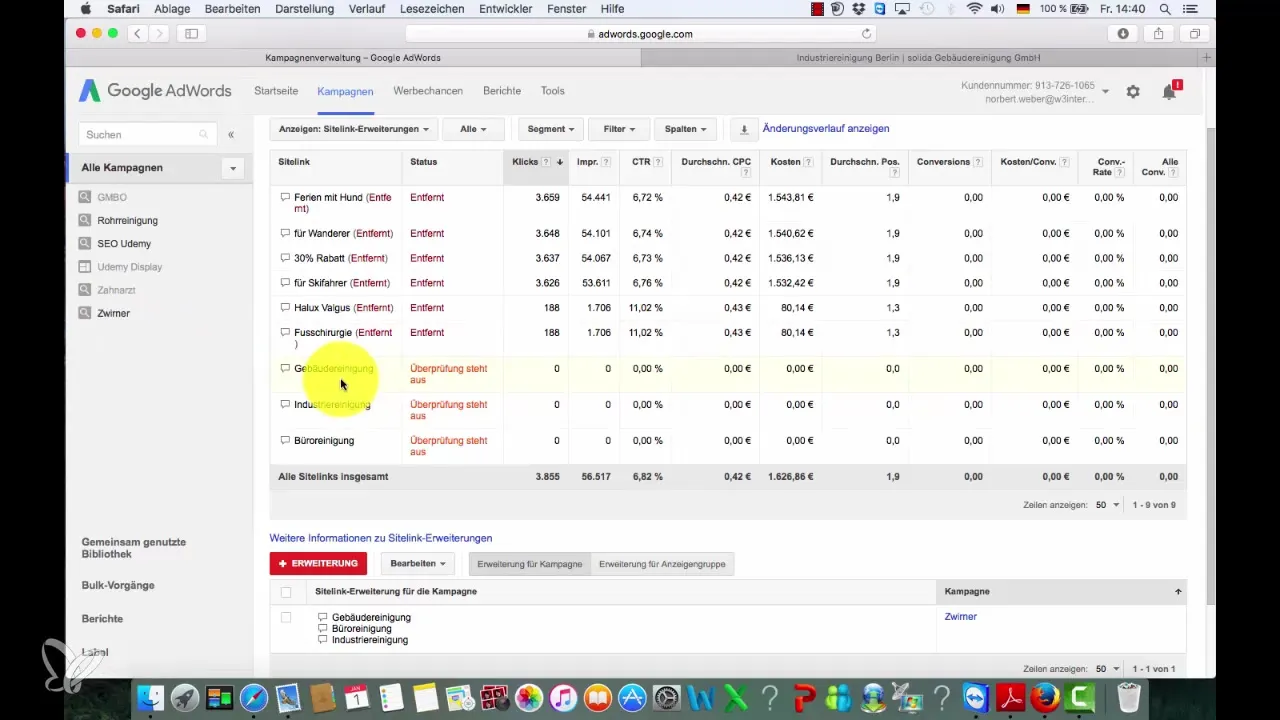
The next step is to select a campaign for which you want to create the Sitelinks. Here you need to select the extensions again and press "Done." It is important to choose a campaign that already has an extension to optimize the process.
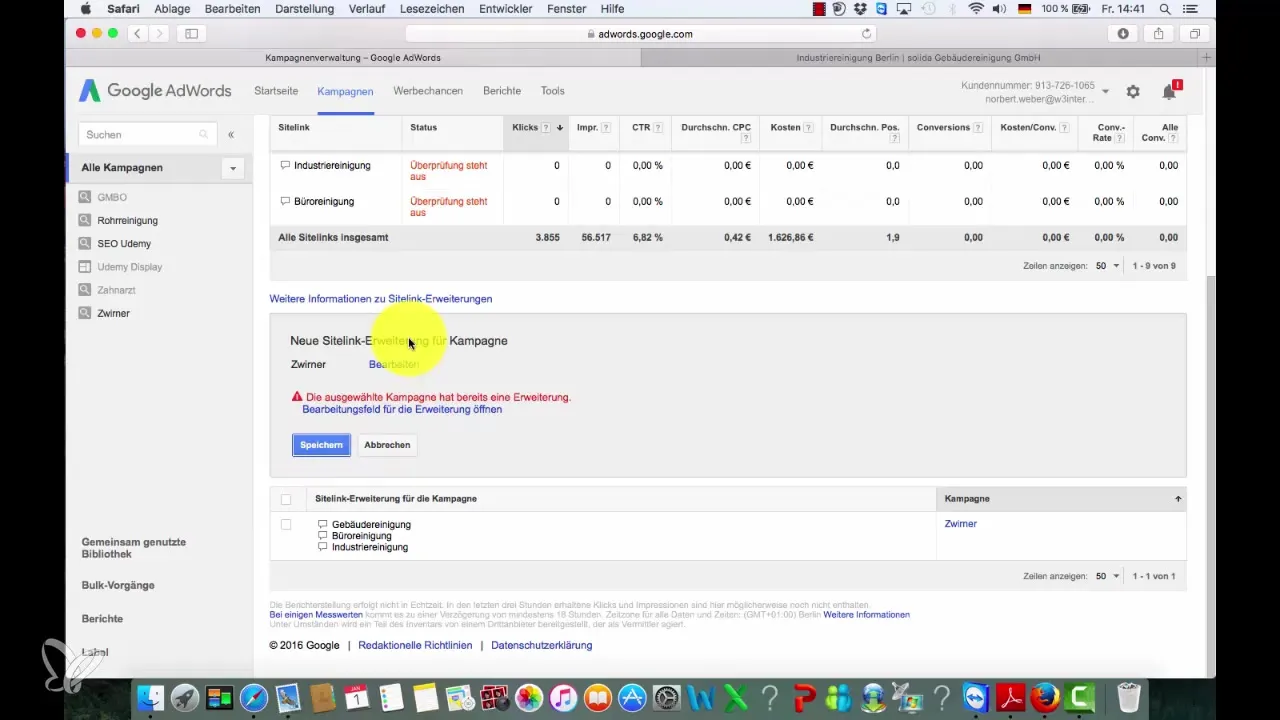
Once you have selected the appropriate campaign, you will proceed to create specific Sitelinks. It is important to create the right link that fits the chosen topic. For a campaign in the area of pipe cleaning, for example, a subpage describing this service in more detail would be useful.
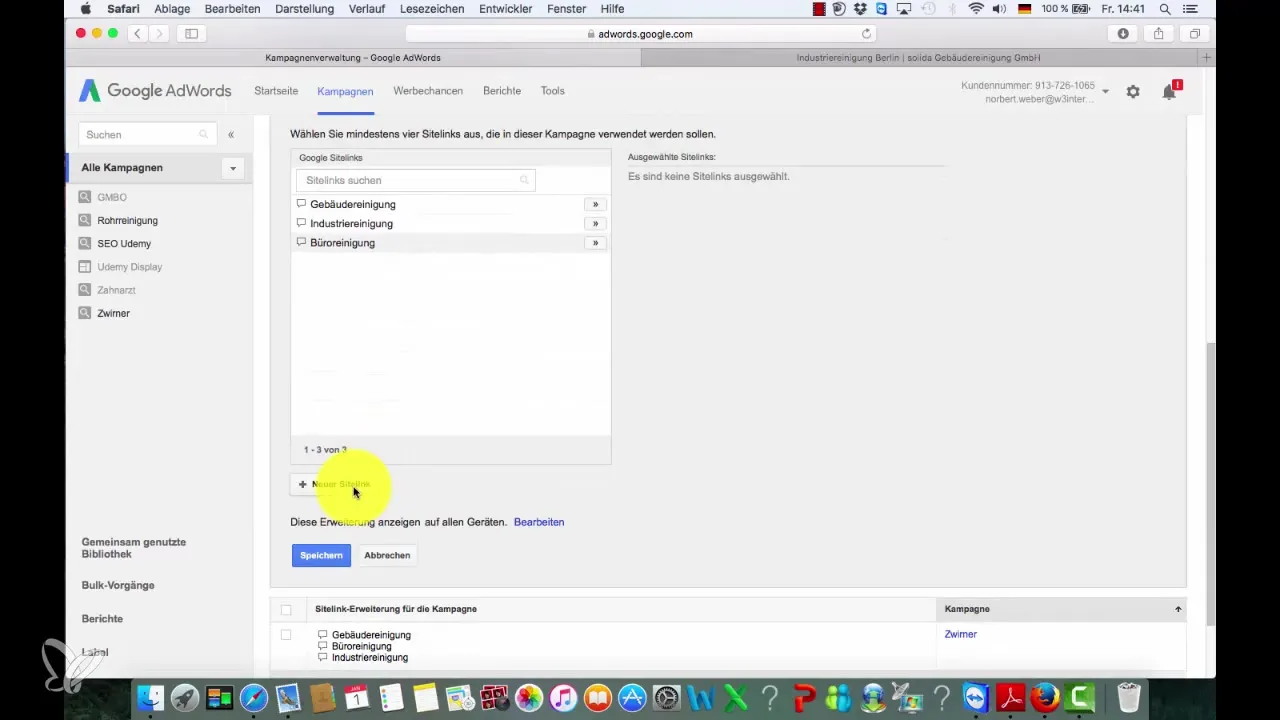
You now choose "Create new Sitelink," referring to the corresponding subpage, for example, “rohrreinigung-berlin.de.” Very important: Make sure to remove the “http://” to avoid double insertion.
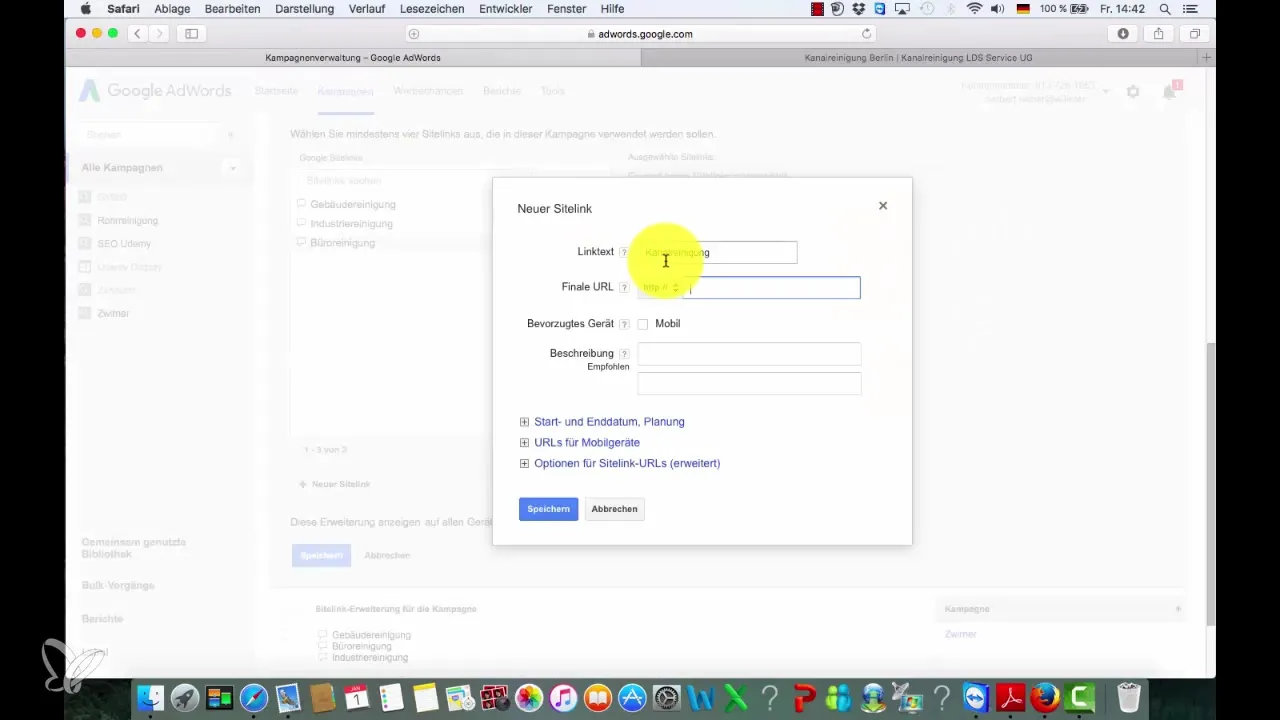
There is also the option to add a description that makes your Sitelinks more visually engaging. This could be a short and concise piece of information about your services without being confusing.
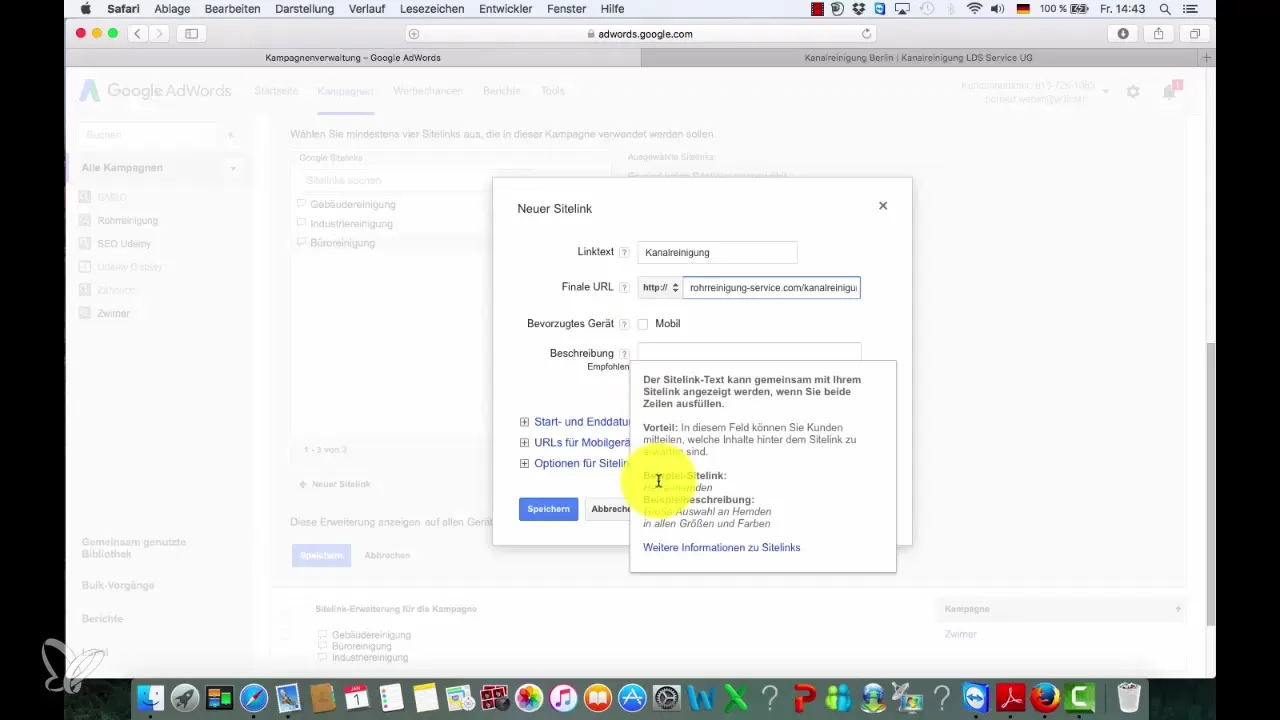
Setting schedules for the display of Sitelinks is also a useful feature. This allows you to specify when the links should be active. Make sure that you have not overlooked anything during the setup and that everything has been entered correctly.
Once you have created the Sitelinks, it is important to keep an overview of all links. This way, you can ensure that no further interventions are necessary.
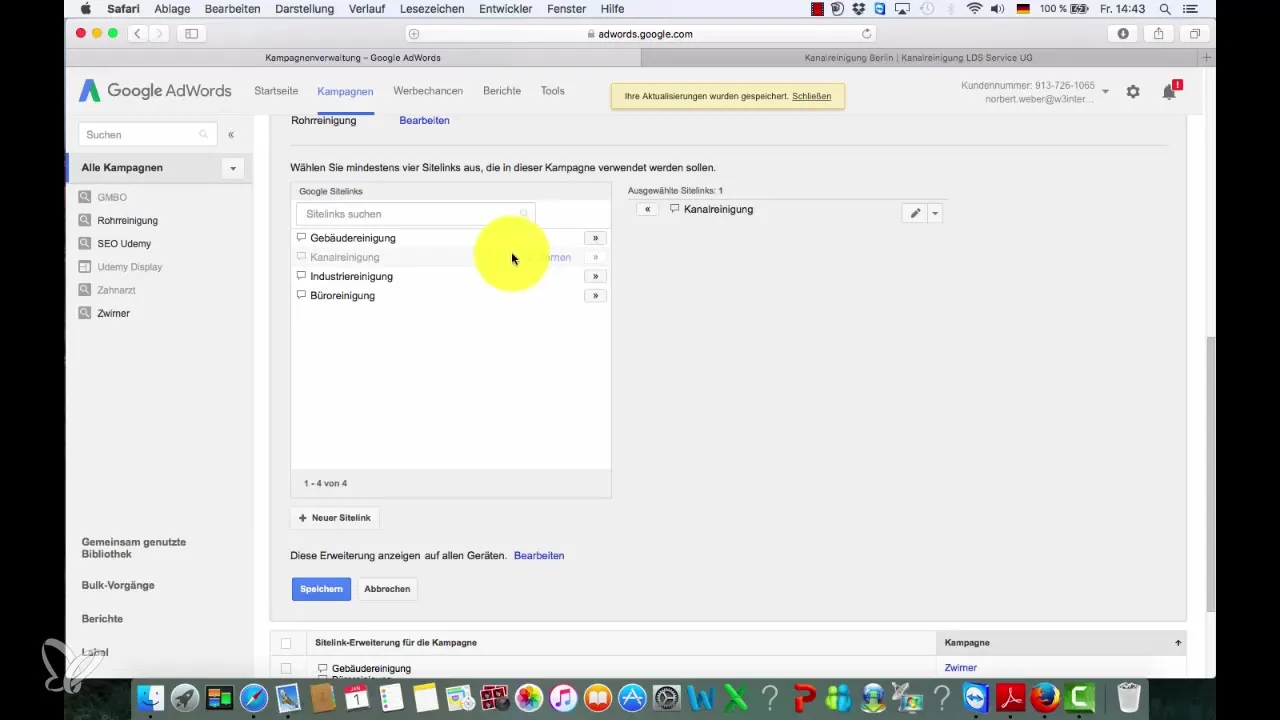
Another Sitelink could, for instance, include the emergency service for pipe cleaning. For this, repeat the creation process and add the appropriate link.
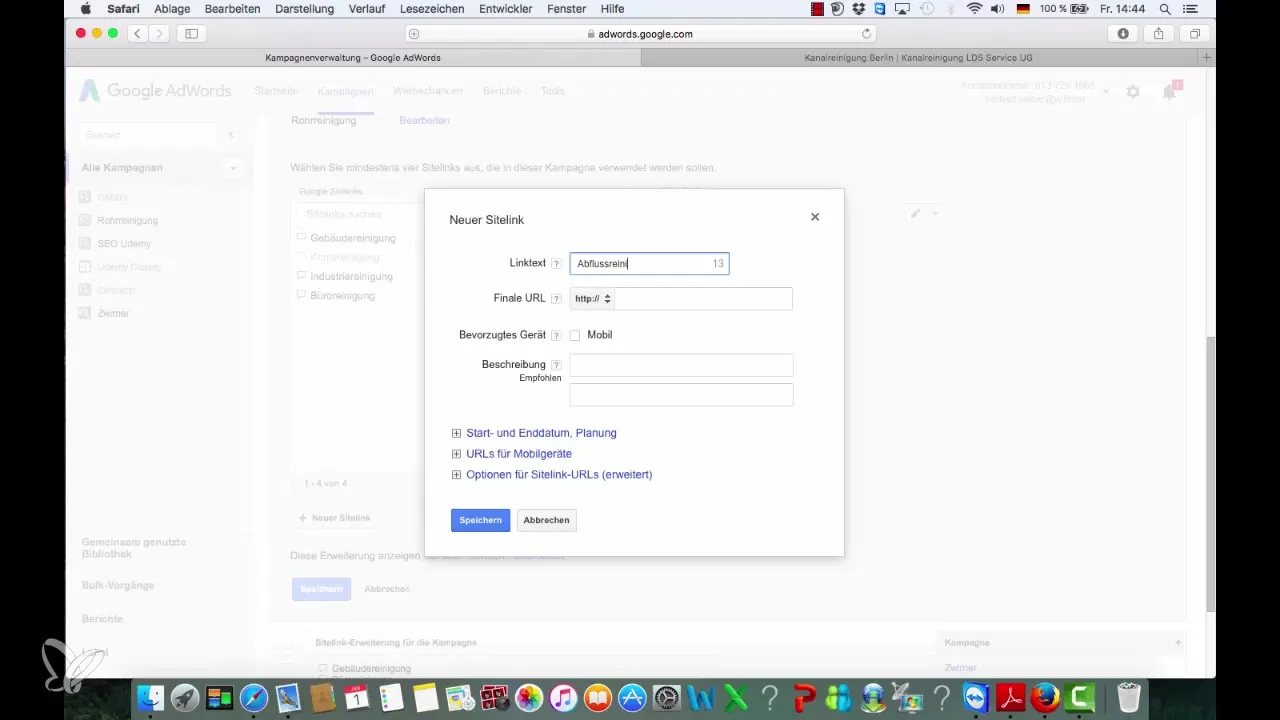
When creating multiple Sitelinks, ensure that they harmoniously fit together and that the individual links are relevant to one another. This way, you will achieve a cohesive appearance in your ad.
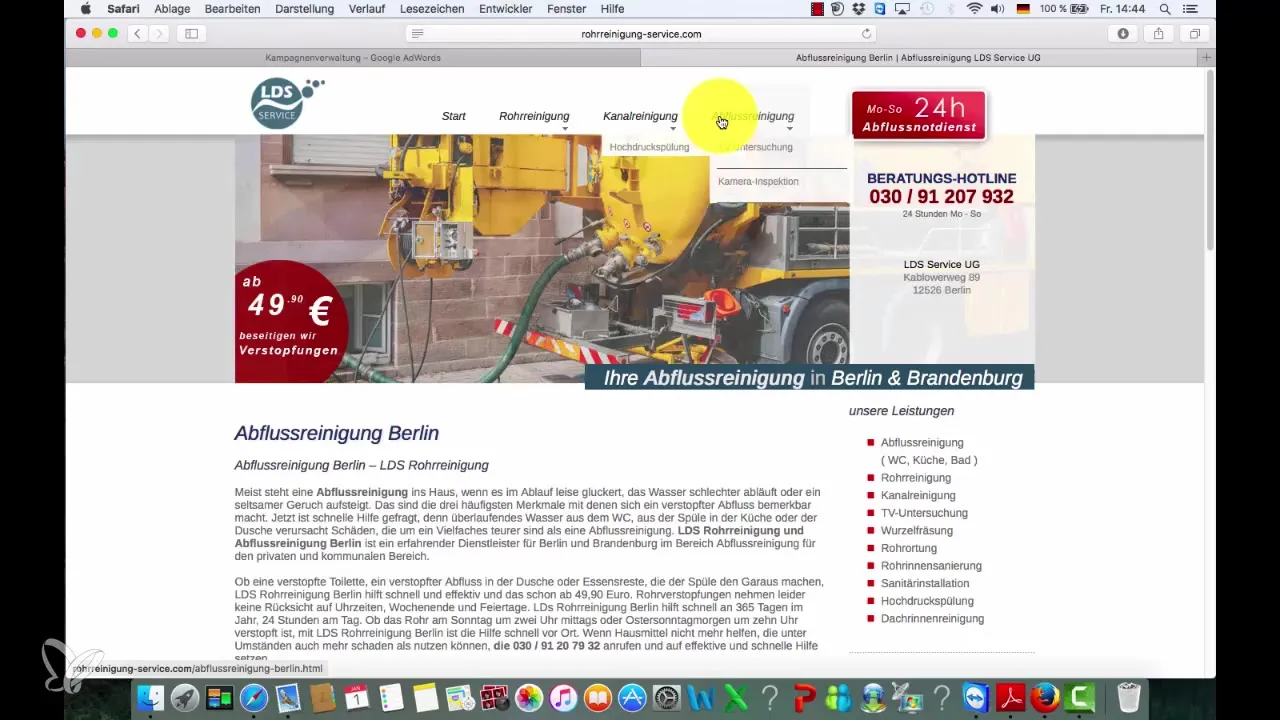
After completing the Sitelinks, you should review the entire ad again to ensure that everything will be approved and that the links lead to the customer. Only then can you ensure that your Sitelinks bring the desired success.
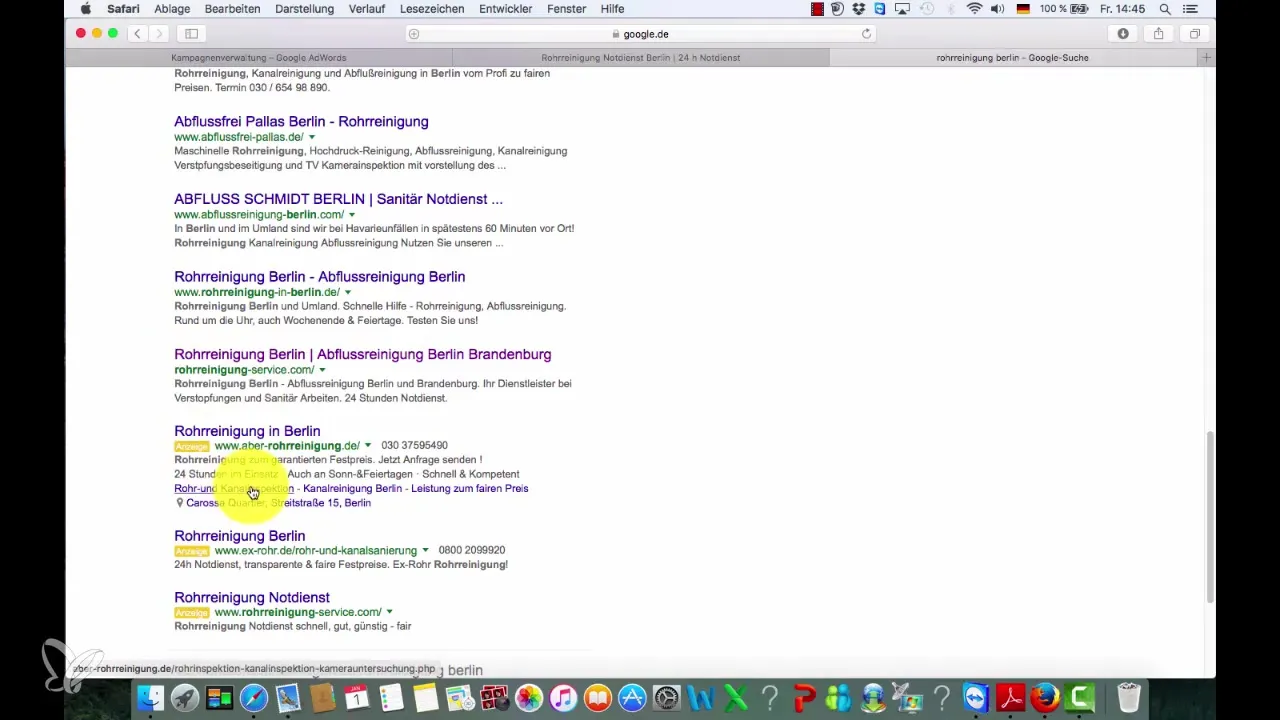
Summary – Properly Using Sitelinks in Google Ads
The creation of Sitelinks is an effective measure to increase the visibility and relevance of your Google Ads. With the right steps and a focus on qualified clicks, you can significantly enhance your conversion rates.
Frequently Asked Questions
How long does approval for Sitelinks take?Approval can take up to 24 hours depending on holidays.
What can I do if my Sitelinks are not approved?Check the policies for Sitelinks and ensure that all requirements are met.
How many Sitelinks can I create per campaign?Multiple Sitelinks can be created per campaign, but ideally, 3 to 6 should be used.
What is the advantage of Sitelinks?Sitelinks provide users additional information and links, which can increase the click-through rate.
How can I monitor the performance of my Sitelinks?In your Google Ads account, you can track the performance of Sitelinks under the ad extensions.