Sketch is a powerful design-tool that is particularly popular among web designers and developers. In this guide, I will go step by step through what Sketch is, where you can download it, and how to start your first project.
Key Insights
- Sketch is a design tool that is ideal for creating user interfaces.
- The software is available with both a free trial version and purchase options.
- Students benefit from a discount on the license fees.
What is Sketch?
Sketch is an integrated design tool specifically developed for the needs of UI/UX designers. It offers a user-friendly interface that makes it easy to create complex designs. The software is particularly well-suited for designing websites and mobile applications, making it an essential tool for many creatives.

Downloading Sketch
To use Sketch, you first need to download the software. Go to the Sketch website at sketchapp.com. There, you will get an overview of the tool's features and instructions for first use.
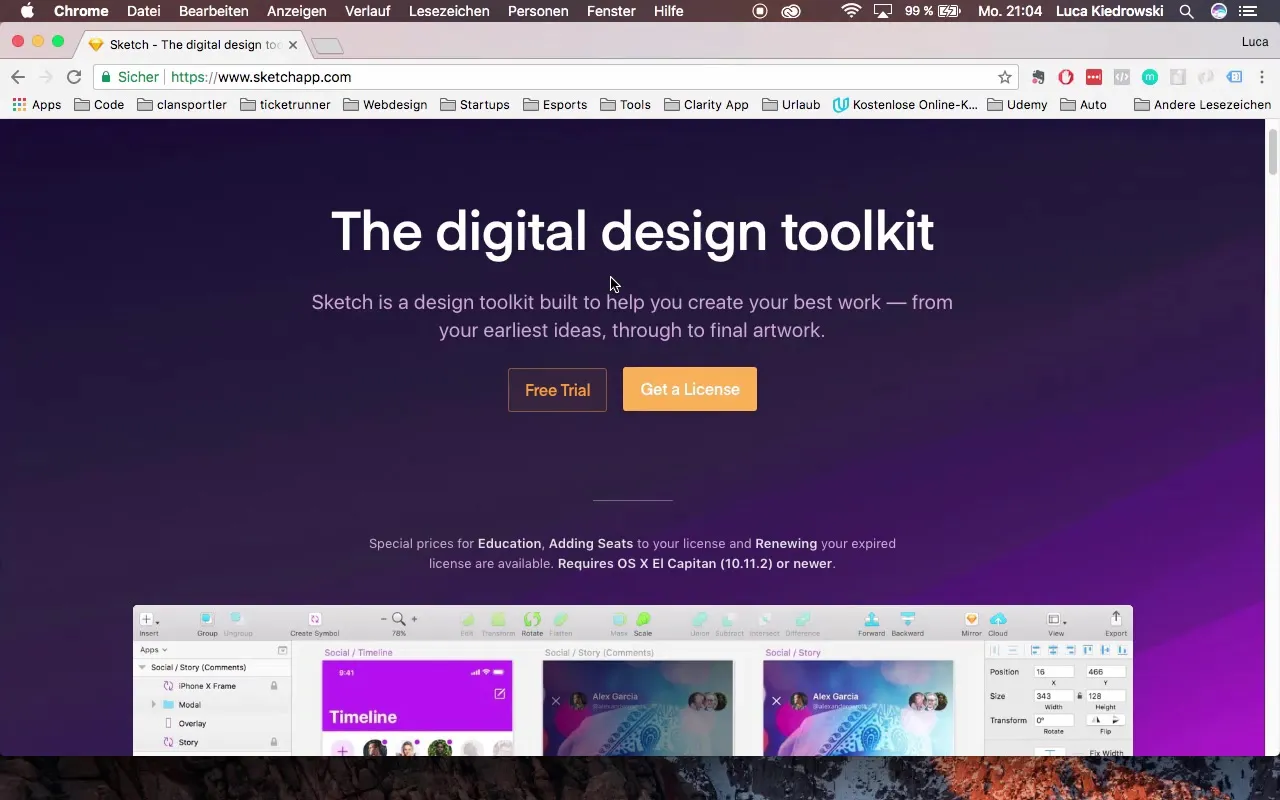
On the website, you will also find the option to download Sketch. There is a trial version that is valid for 30 days. Alternatively, you can purchase a license for $99 per year.
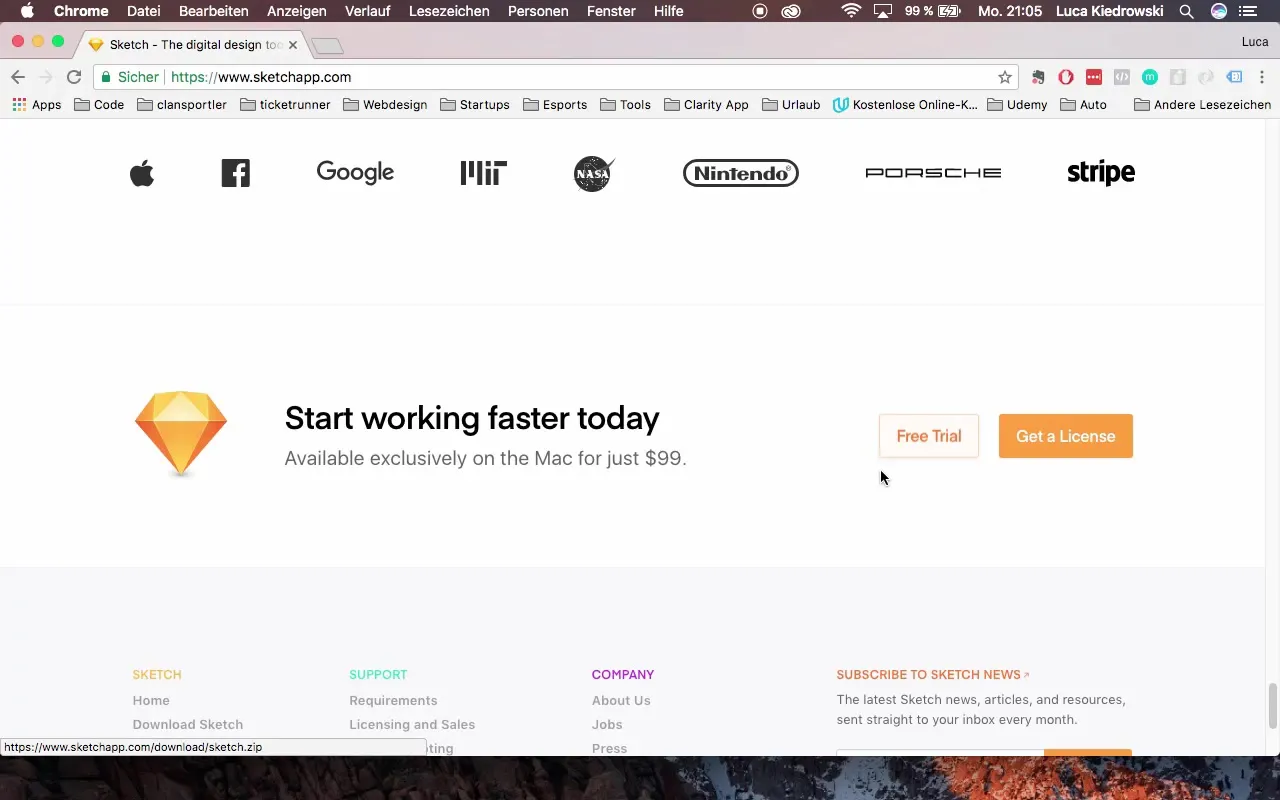
If you are a student, you have the opportunity to receive a 50% discount. You only need to present your student ID to claim this discount.
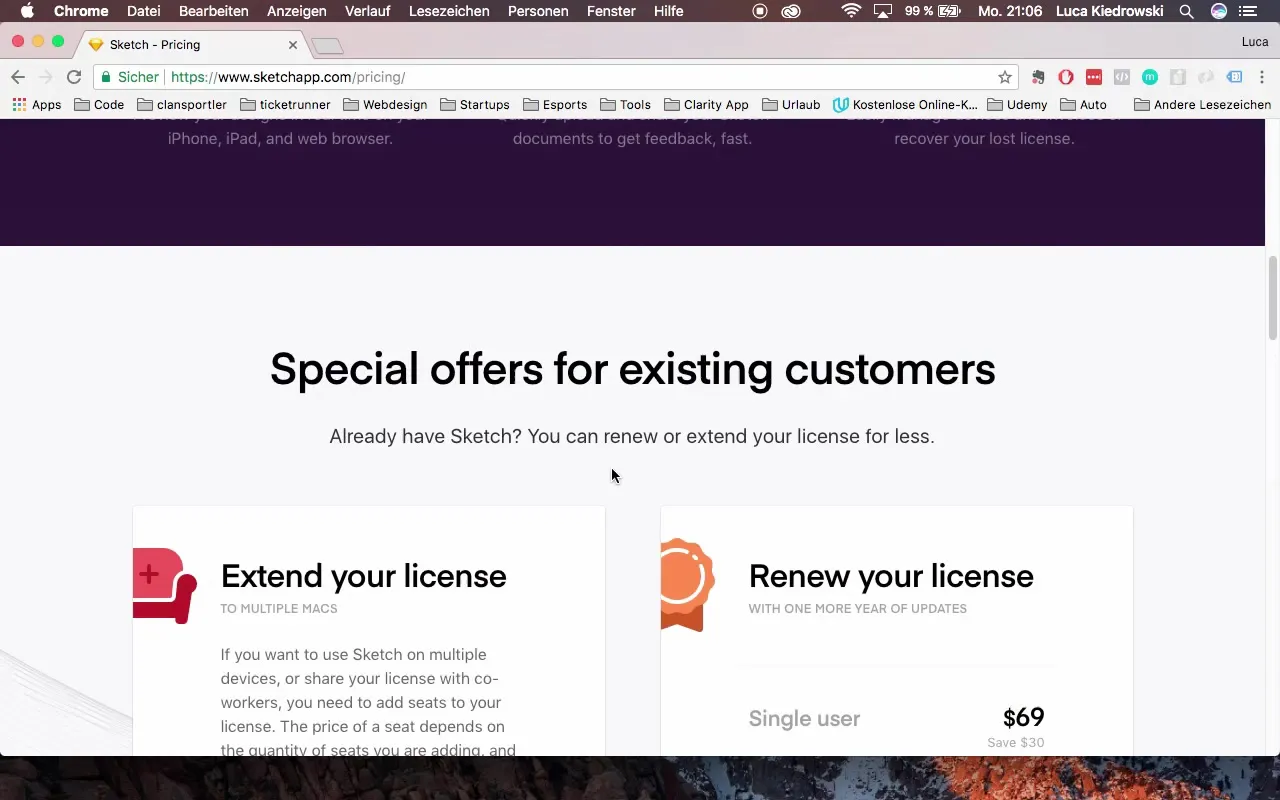
Installing Sketch
Once you have downloaded the software, install it on your computer. After installation, you will be taken to the main dashboard of Sketch. Here you can begin the design process.
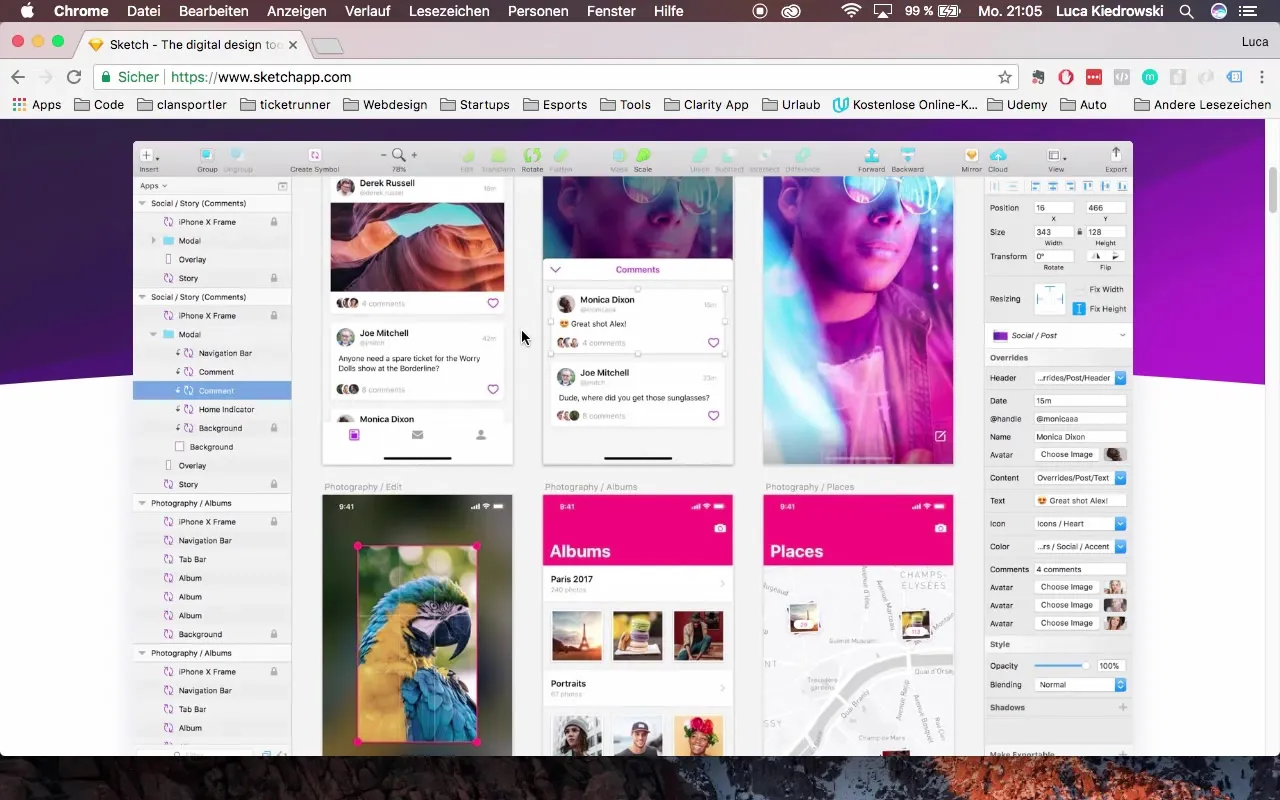
The interface of Sketch is very intuitively designed. It offers simple ways to create and edit designs. Additionally, there are various plugins that you can install to extend the functionality of Sketch.
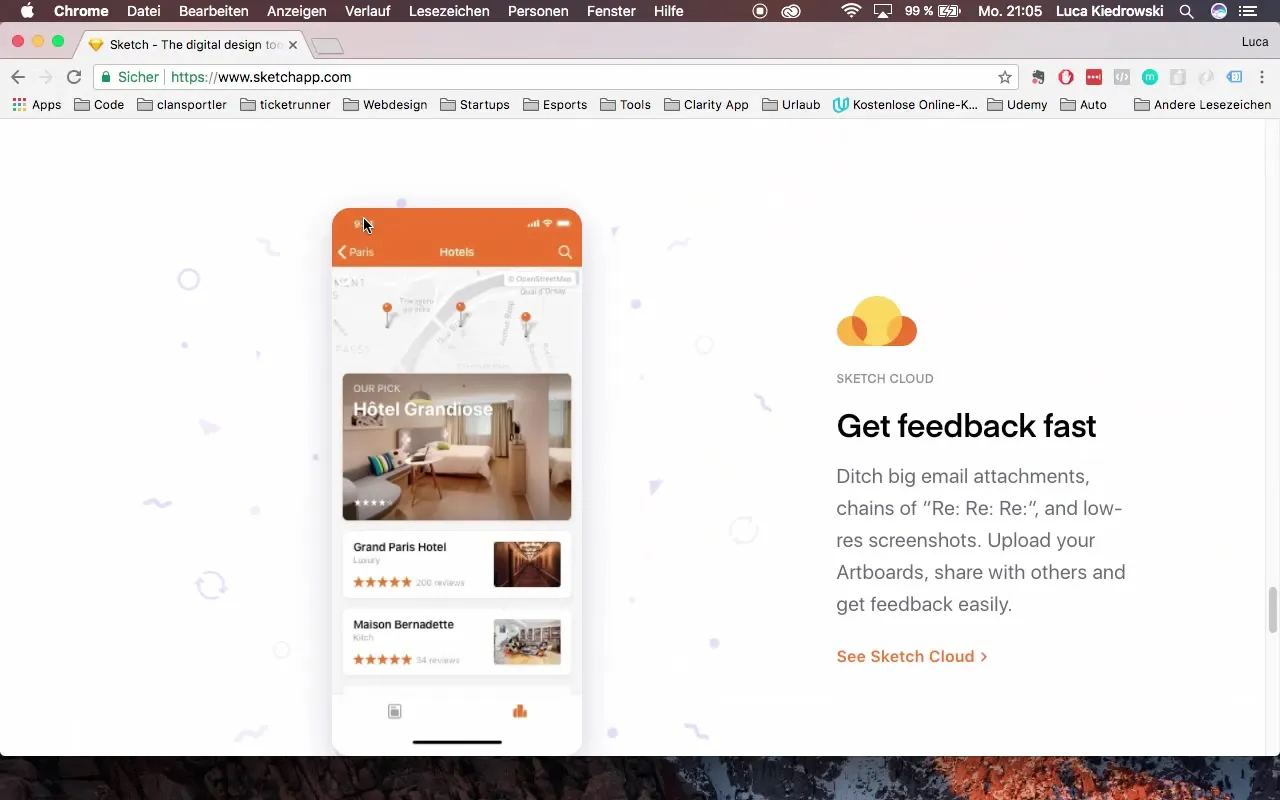
For designers who already have experience with other design tools, switching to Sketch is usually very quick and easy.
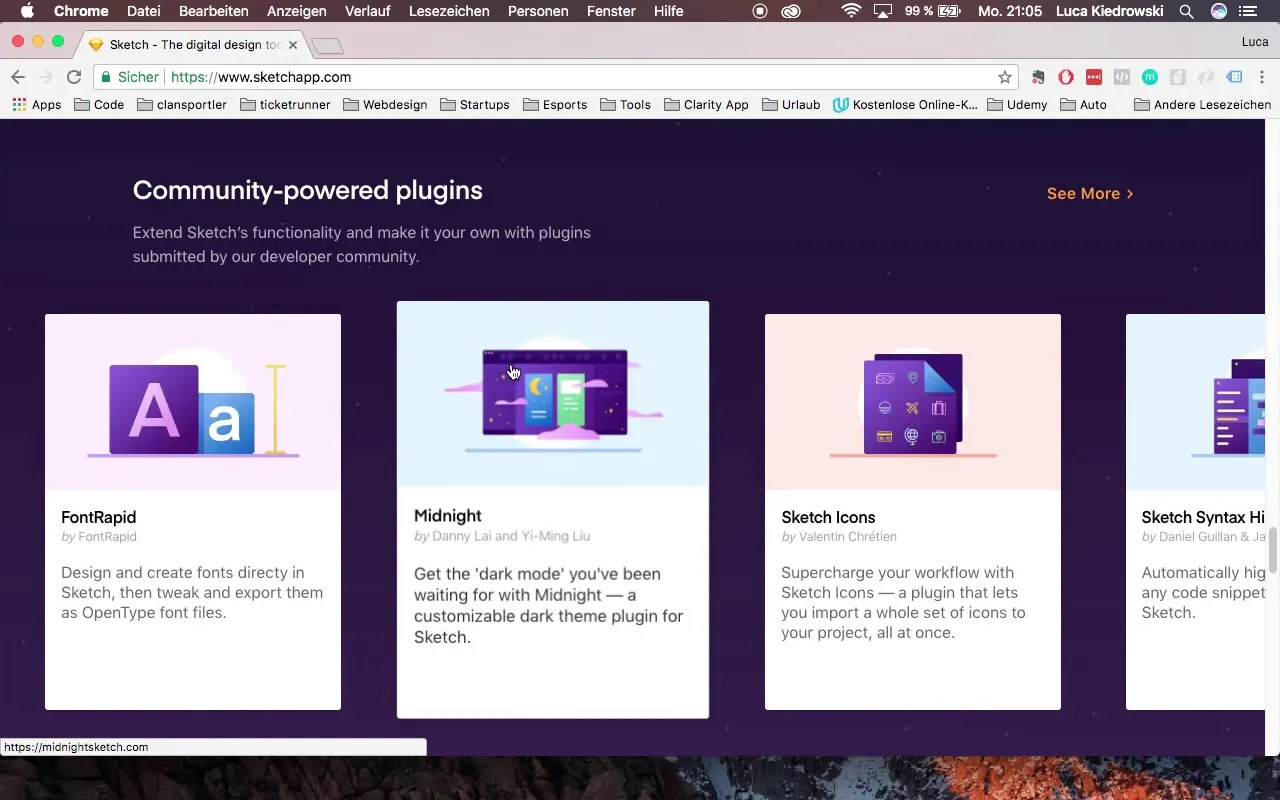
Now you are ready to create your first designs! If you are using the trial version, you can make use of most of the software's features to get familiar with it.
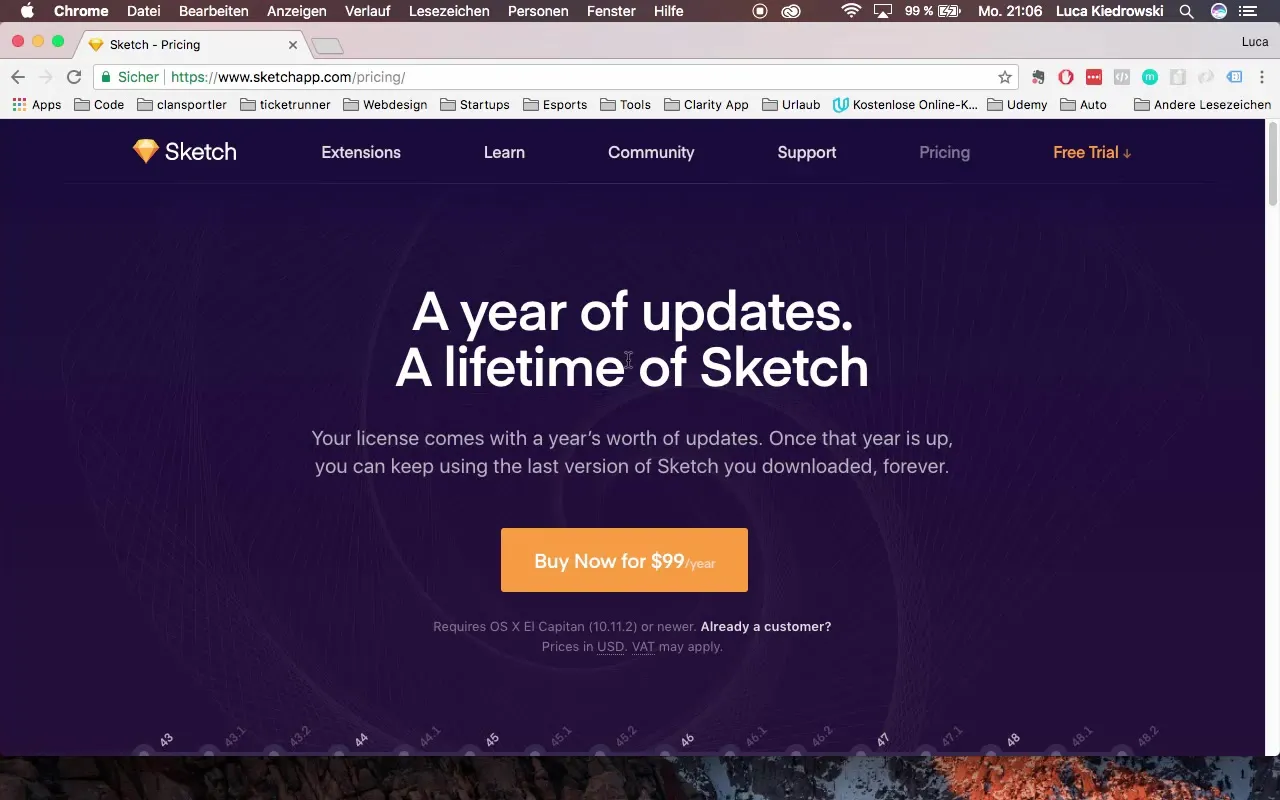
Summary – All About Sketch: Getting Started with the Design Program
Sketch is a user-friendly design tool that is excellent for creating user interfaces. In this guide, you learned what Sketch is, how to download and install it, and how to quickly get started with designing.
Frequently Asked Questions
How long can I use the trial version of Sketch?The trial version of Sketch is valid for 30 days.
How much does a license for Sketch cost?A license for Sketch costs $99 per year.
Are there discounts for students?Yes, students receive a 50% discount on the license fees.
Where can I download Sketch?You can download Sketch on the official website at sketchapp.com.
Are there plugins for Sketch?Yes, Sketch offers the ability to install plugins for additional features.


