Before you start your Sketch project, the tool InVision will provide valuable support. This tool allows you to create prototypes and helps you present your ideas in a structured and visual way. In this guide, you will learn how to use InVision effectively to optimize your design process.
Key Insights
- InVision is a user-friendly prototyping tool.
- You can create an account for free.
- InVision enables collaboration among multiple users in real-time.
- It is excellent for visualizing wireframes.
Step-by-Step Guide
Step 1: Get to Know the InVision App
First, you should access the InVision app. Go to the website www.invisionapp.com. There you will find all the necessary information to get started with InVision.
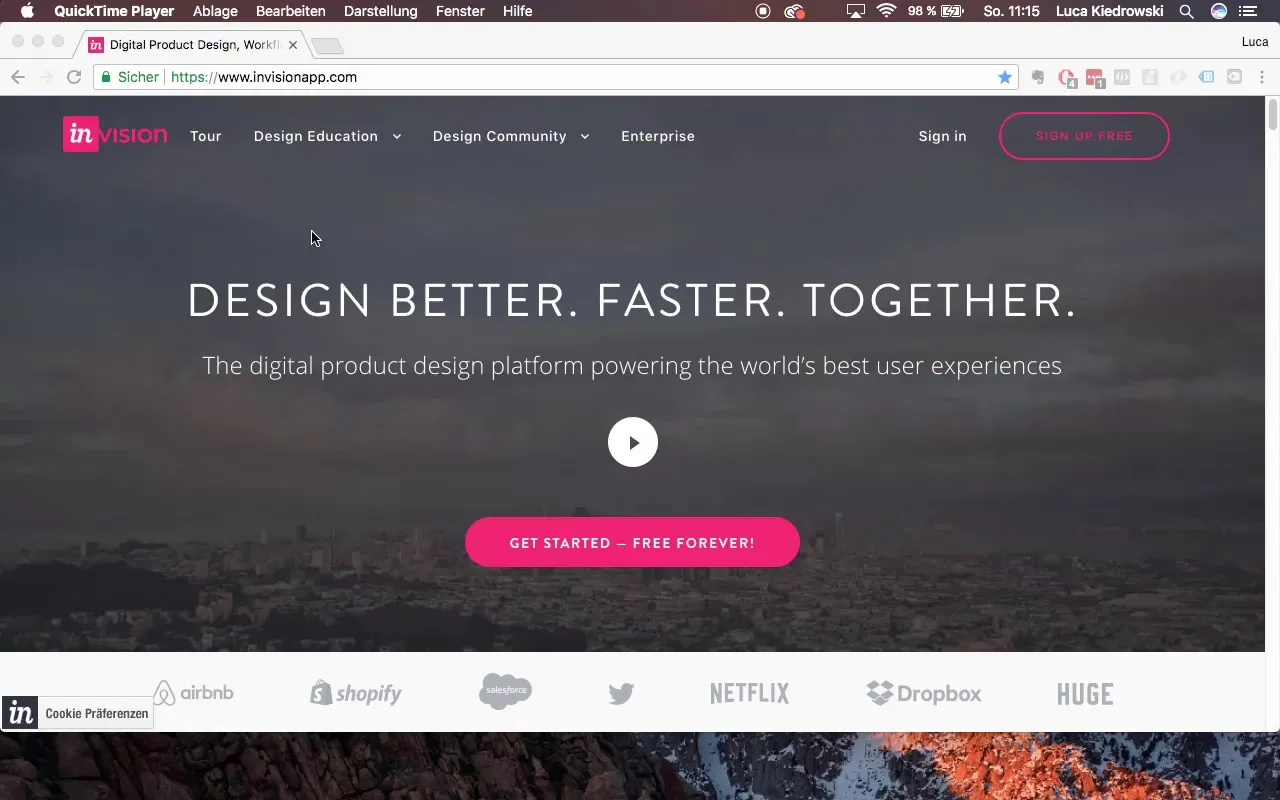
Step 2: Create an Account
If you do not have an account yet, you can easily create one here for free. You only need basic information, so don’t worry; the process is straightforward.
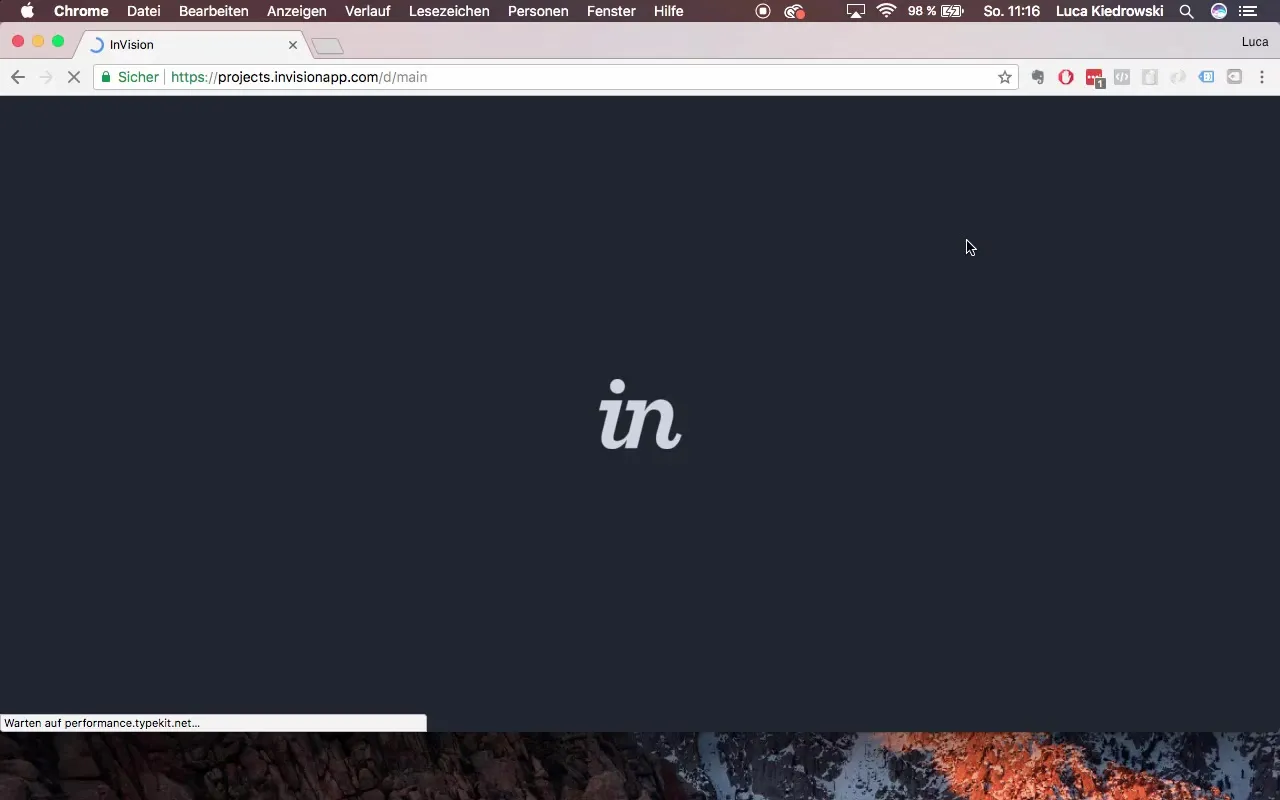
Step 3: Create a Project in the Freehand Section
After creating your account, navigate to the “Freehand” section. Here, you have the option to start a new project. Click on “Create New Project” and select Freehand. Now you can begin designing your prototype.
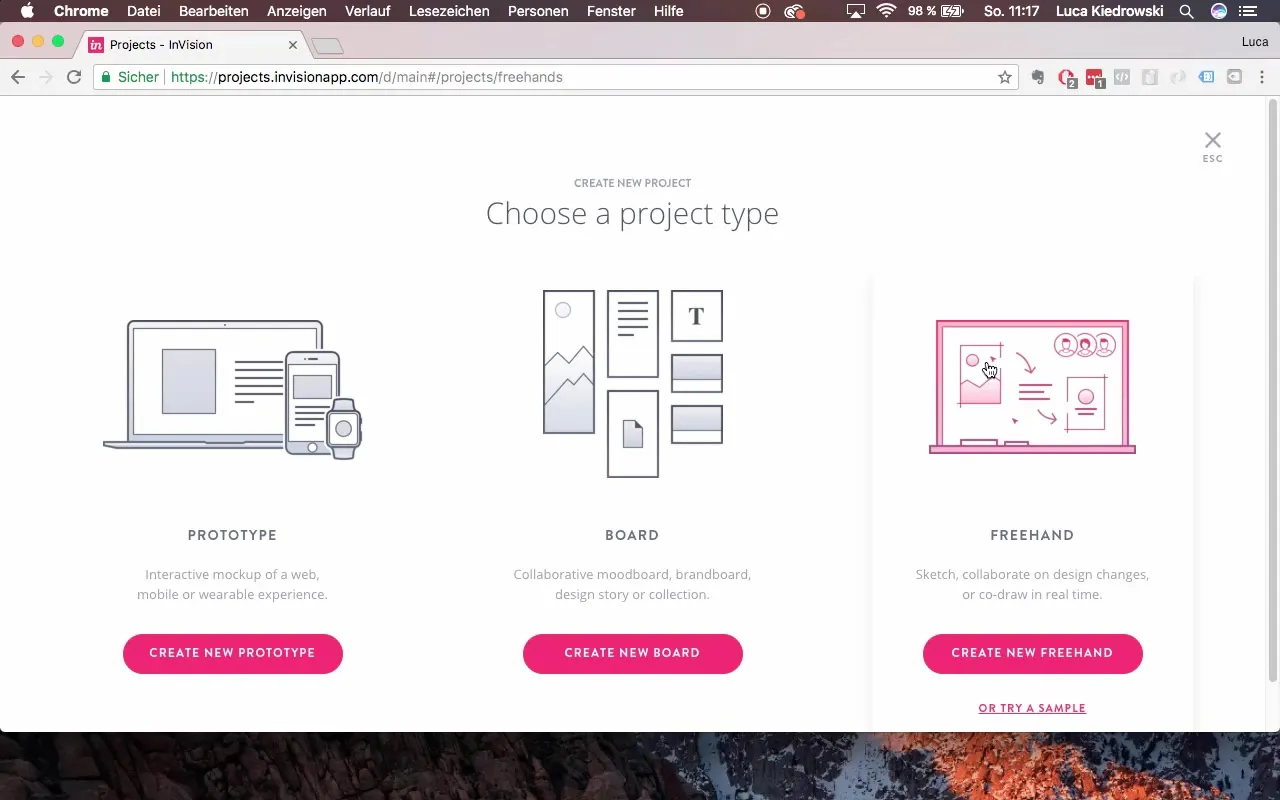
Step 4: Drawing in Freehand
In the Freehand section, a variety of tools are available to create drawings and designs. You can easily insert lines and shapes and adjust them according to your needs.
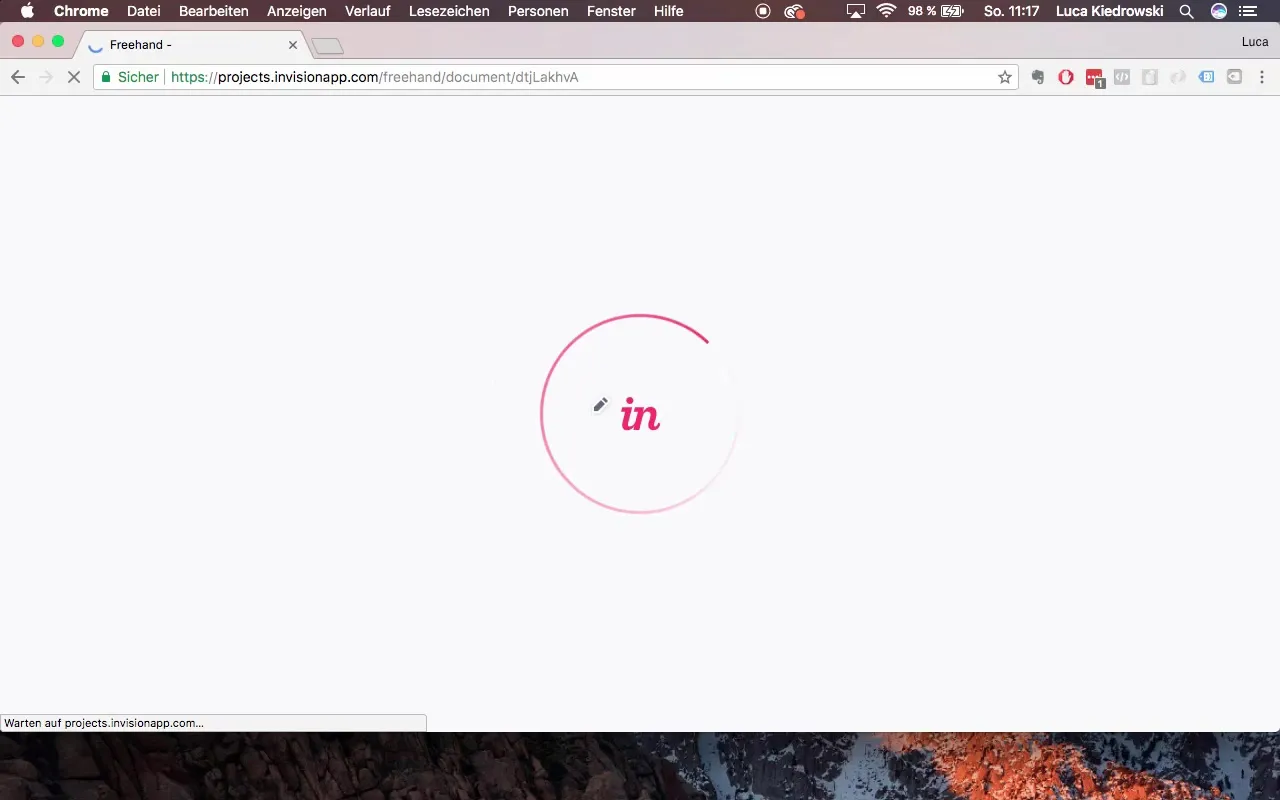
Step 5: Real-Time Collaboration
A particularly useful feature in InVision is the ability to work on a project simultaneously with multiple users. Each participant can make changes in real-time, and you can see the activities of others, marked by different colors.
Step 6: Using Tools
In the Freehand editing section, you have various tools at your disposal. You can use the pen to draw lines, the pointer tool to move elements, and add text boxes that can be easily edited.
Step 7: Save Document
After you have created your designs, you should save the project. InVision offers an automatic saving feature that ensures no progress is lost. You can give your document a suitable name, such as “Sketch_Udemy”.
Step 8: Prepare for the Next Lesson
In the next lesson, you will take a closer look at the project and use the InVision app to refine your design. Prepare by going through the basic functions and tools again.
Summary - InVision for Your Sketch Project
InVision is an effective tool that makes it easier for you to create prototypes. With its user-friendly features, it supports you in visualizing your ideas. The ability to collaborate with others adds valuable benefits to your design process. Use the steps from this guide to use InVision efficiently and structure your projects well.
Frequently Asked Questions
How do I create an InVision account?You can easily access the website www.invisionapp.com and follow the steps to create an account there.
Can I collaborate with others in InVision?Yes, InVision allows real-time collaboration among multiple users on a project.
How do I save my project in InVision?Your project is automatically saved when you make a change. You can also save manually.
What is InVision good for?InVision is excellent for creating prototypes and wireframes for your design projects.


