Retouching images is an art in itself. Especially in comic style, editing skin and other details can make a significant difference in the end result. Here, I'll show you how to handle skin retouching at a basic level. You will learn how to work on a blank layer to gain creative freedom while also making precise retouches. Let's get started!
Key insights
- Retouching is best done on a separate layer.
- The clone stamp can be effectively used to edit areas precisely.
- With adjusted hardness and opacity, you achieve more even results.
- The area repair brush is a versatile tool for fixing small imperfections.
Step-by-step Guide
1. Getting Started with Retouching
Before you start retouching, use frequency separation to achieve a base level of basic skin editing. However, there may still be fine imperfections or unwanted details present. In this video, we will begin with classic retouching on a new layer that you name "Retouching."

2. Choosing the Tool
Here, we will use the clone stamp, which probably everyone has used at some point. To work on a blank layer, select "current and underlying layer." This allows you to create your retouches without affecting the original pixels.

3. Copying and Editing Details
Take a specific detail, such as an eye, and copy it to the desired position. To do this, select the source by holding down the Alt key and clicking the spot you want to copy from. Then, you can easily drag the detail to another location.

4. Brush Settings
Reduce the size and hardness of the brush tool. A recommended hardness of about 20% and an opacity of 50% allow you to go over the affected areas several times without making drastic changes.
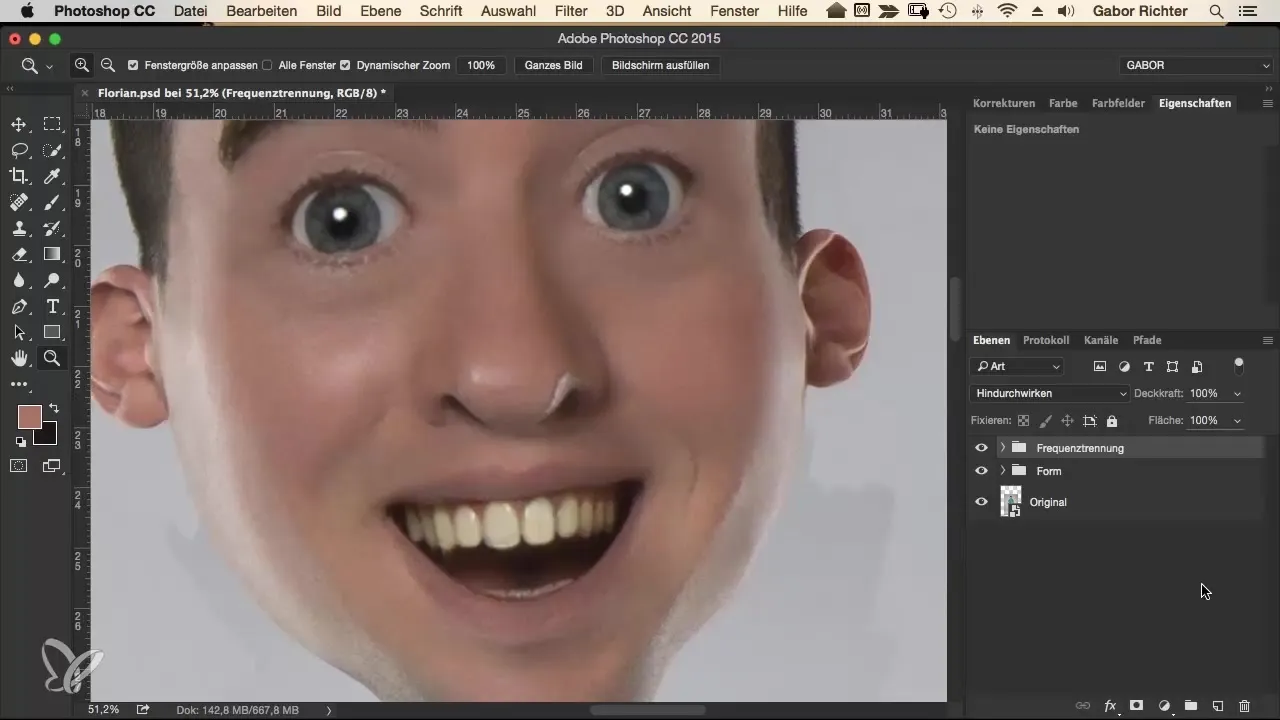
5. Fine-tuning Transitions
Start by removing any distracting points around the eyes. Work carefully over the areas you no longer want to see, ensuring that the transitions are smooth and seamless. Check your progress with each stroke to ensure that the difference isn't too obvious.

6. Removing Glossy Spots
Special attention is needed for removing glossy spots, which are often less desired in comics. Use the clone stamp to "paint" over the glossy spots to make the skin appear more even.
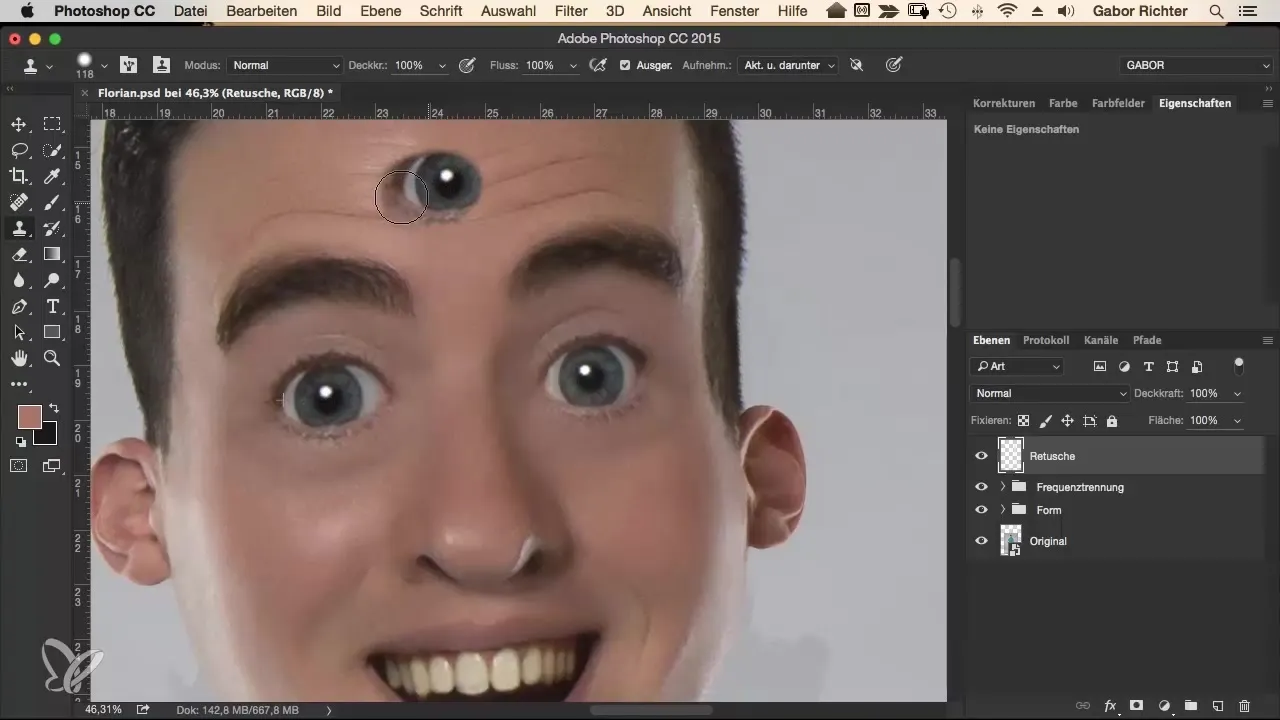
7. Finalizing Eye Retouching
Now comes the most critical point: the eyes. Overall, the eyes should retain a clear yet cartoonish look. Retouch strategically in critical areas to keep the eyes fresh and clear while removing any distracting imperfections.
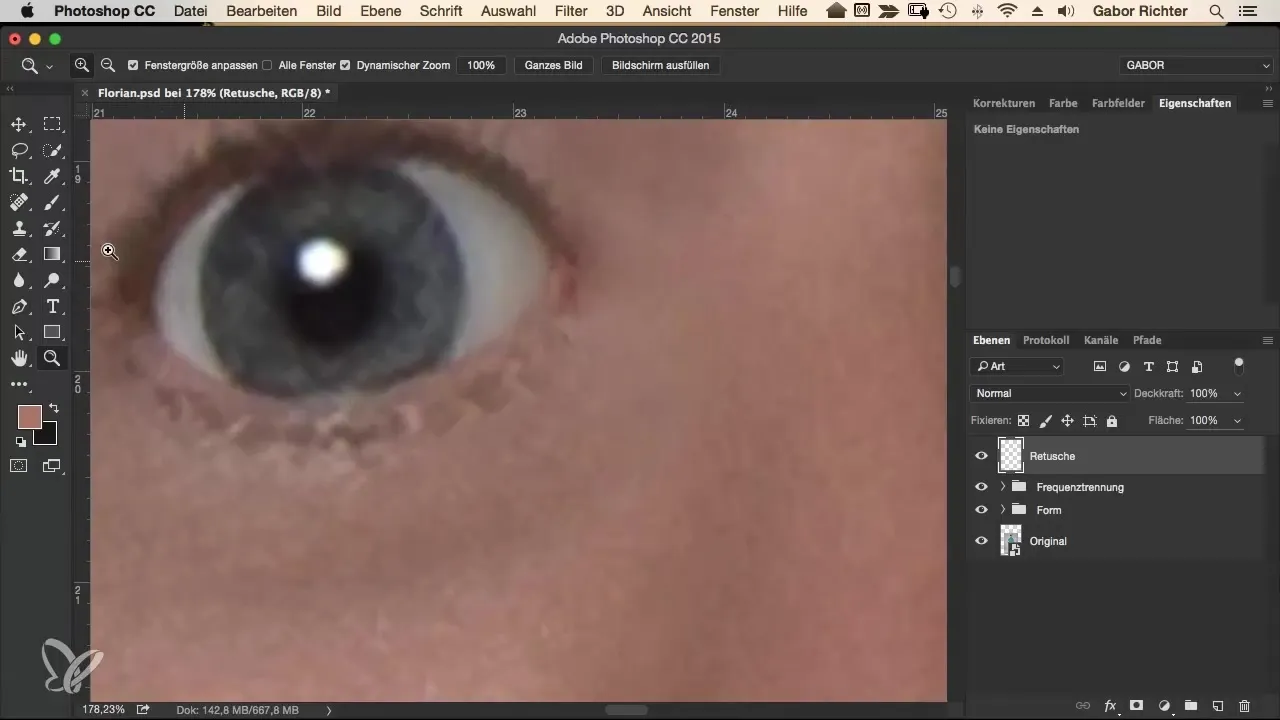
8. Correcting the Tooth Look
The teeth may also require attention. Shape the teeth so that they harmoniously integrate into the overall look of the comic. This shaping is also done with the clone stamp to make small adjustments.
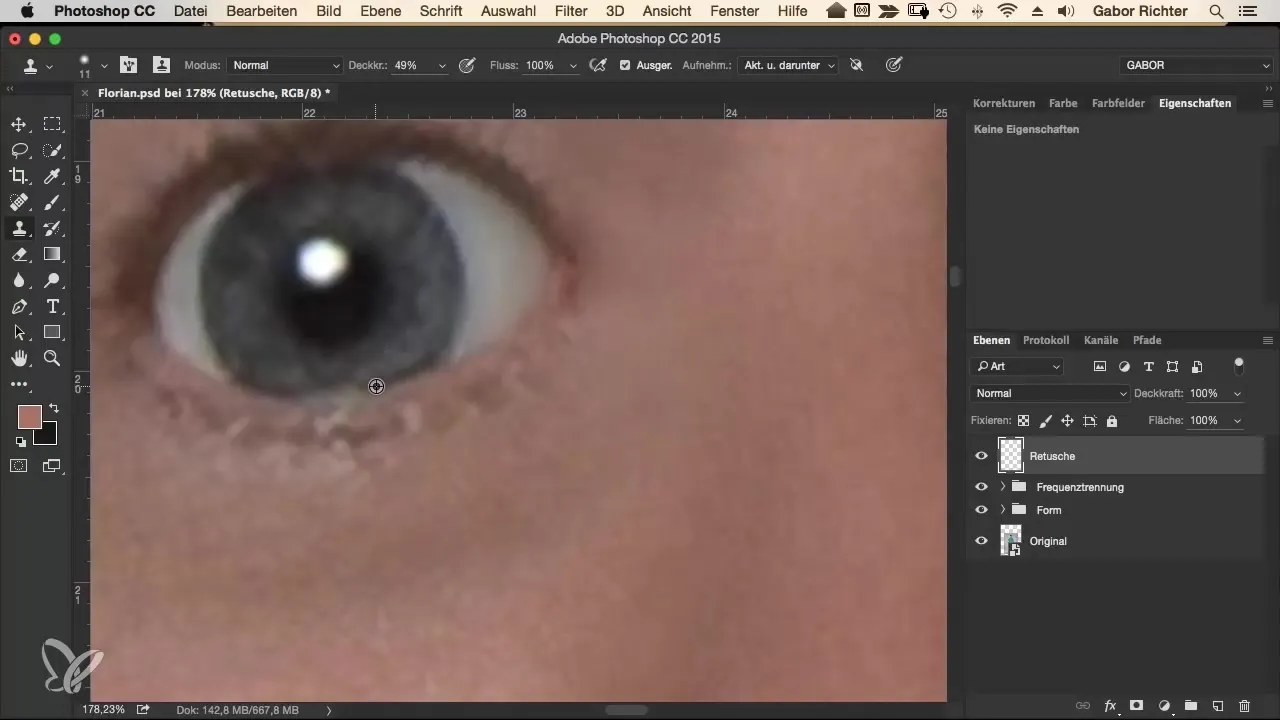
9. Using the Area Repair Brush
If you have small areas that you couldn't fix perfectly with the clone stamp, turn to the area repair brush. Set it to "sample all layers" and go over the last remaining spots to ensure everything looks clean.
10. Final Review
After you have completed the basic retouching, check all areas to ensure that no unsightly pixels or transitions remain. Sometimes it is helpful to take a short break and return with a fresh perspective.
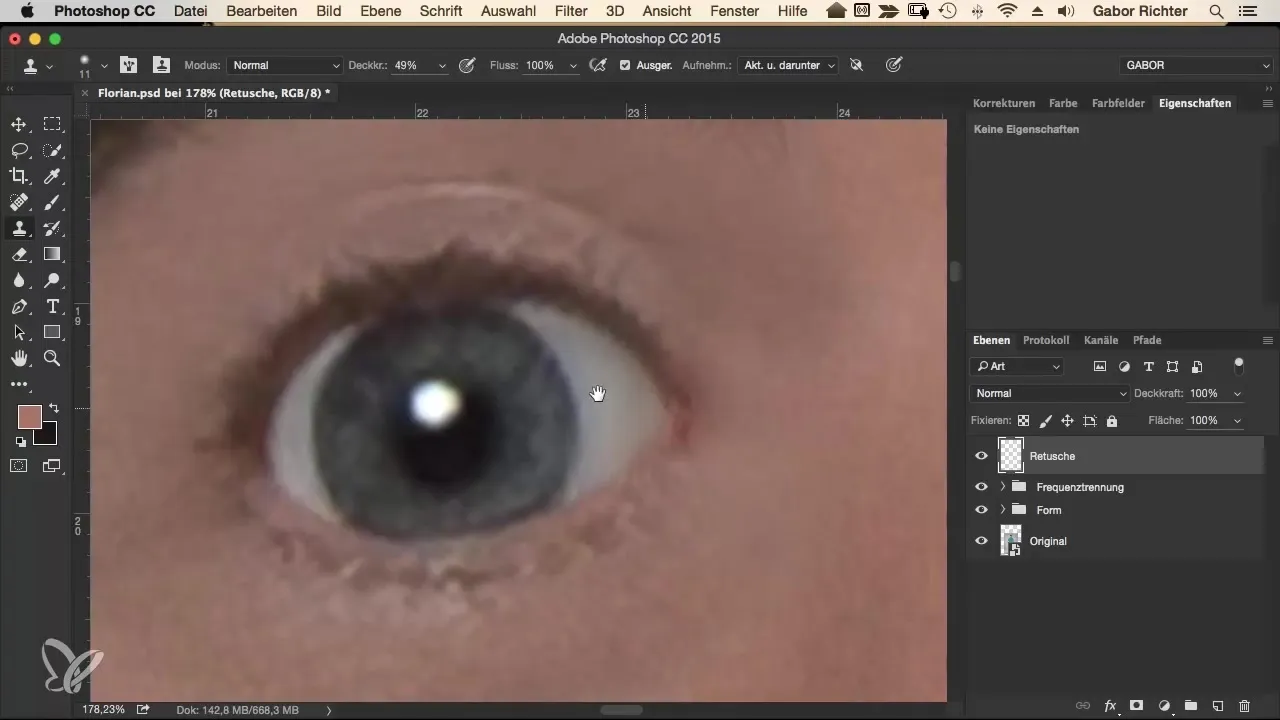
Summary – Guide to Effective Skin Retouching in Comic Style
In this guide, you have seen how to effectively approach retouching in comic style. Using separate layers, the right tool, and careful handling of details are crucial to achieving an impressive result.
Frequently Asked Questions
How can I better utilize frequency separation?Frequency separation helps edit skin imperfections without losing texture. Experiment with the settings to find the best look for your image.
Can I do the retouching on a normal background?Yes, the processes are the same, whether it's comic style or realistic retouching.
How long does the entire process usually take?It depends on the complexity of the image, but on average, you should plan for between 30 minutes and an hour.
How do I know if I've over-retouched?A healthy amount of retouching shows natural skin. If the skin looks unnaturally smooth or flat, you have probably removed too much.
Is the area repair brush really effective?Yes, it is an excellent tool for small imperfections and offers a quick way to clean up areas.


