You have certainly resolved to give your comic character more depth and dynamics. For this, reflections and shadows are indispensable elements that can significantly enhance the overall impression of your image. In this guide, you will learn how to incorporate realistic reflections and shadows into your artwork with simple techniques. You will refer to the techniques demonstrated in a video tutorial in detail. Let's get started right away to take your comic style to the next level!
Main takeaways
- The reflection is visually and spatially well integrated by adapting it to the existing image frame.
- Shadows give your character a sense of stability and presence in the image.
- The use of masks and special tools allows for precise adjustments.
Step-by-step guide
First, it's important that you prepare your image accordingly. The first step is to bring your character to a new layer.

When you reach the highest group of figures, you consolidate everything and create a new layer. You add a mask here by holding the Alt key and clicking on the mask, then dragging it up. This duplicates the mask. This will result in the removal of all unusable elements while only the pixels of your person remain.

Now you need to flip the figure completely. You can do this via “Edit > Transform > Flip Vertical”. Position the reflection so that it looks good under the figure. It is important that both feet of the figure remain visible to make the reflection appear realistic.
To adjust the shoes for the reflection correctly, select the shoes with the lasso tool and duplicate them into a new layer by using Command + J. Rename them sensibly, e.g., “Left Shoe” and “Right Shoe”, and group them in a new group called “Reflection and Shadow”.
Once you have grouped your shoes, place this group between your character and the background. Make sure the position of the shoes looks coherent.
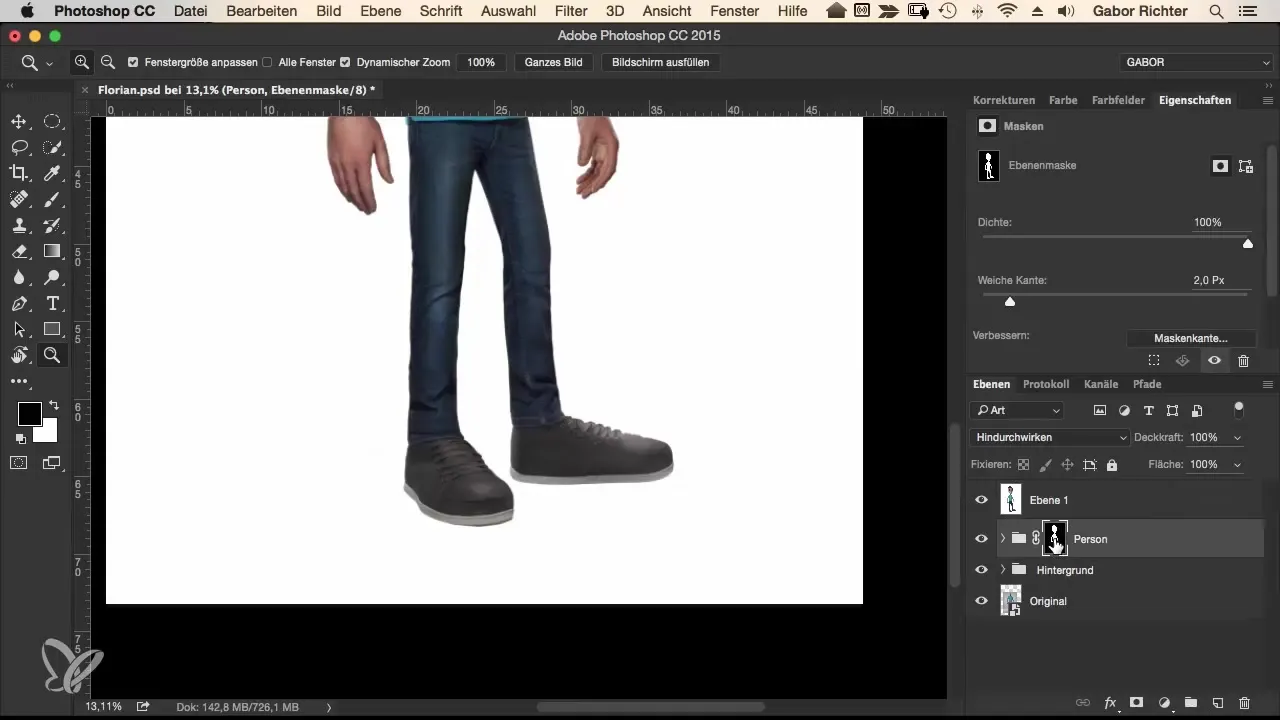
Now start with the left shoe and adjust it using the “Liquify” filter. Be sure to adjust the contours so that they fit together harmoniously.
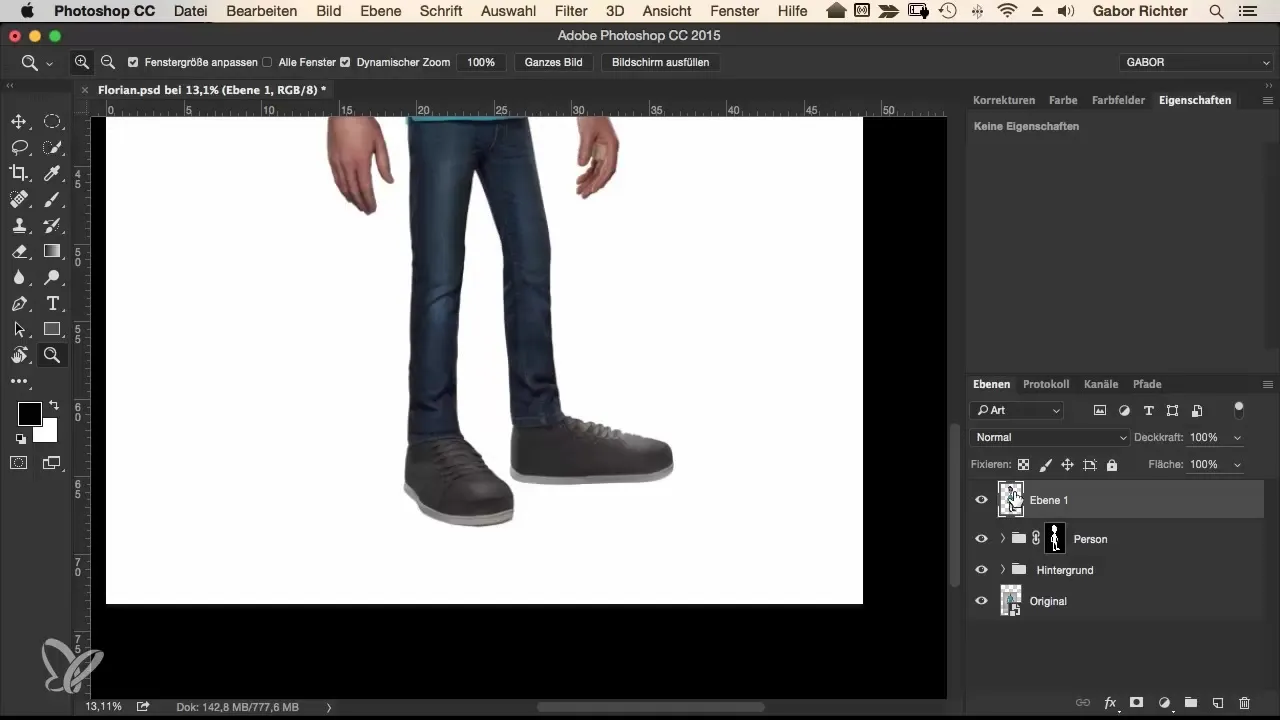
Apply the same procedure to the right shoe by significantly enlarging the image and paying attention to how the proportions match. Make sure that the laces and other details are adjusted correctly, even if they will not be visible later.
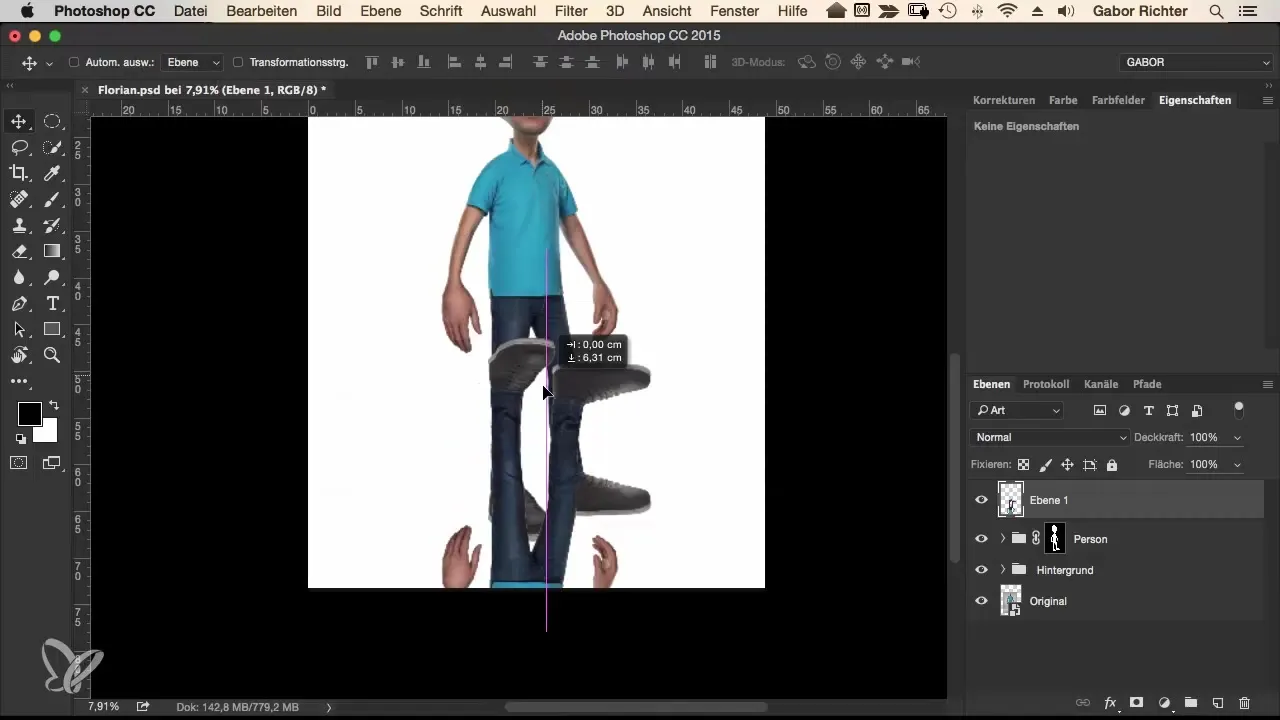
After you have edited the shoes, you can place a mask on the right shoe and invert it. With a brush set to an opacity of about 5%, you can now create soft reflection effects. Working with low opacity makes the reflection appear more natural.
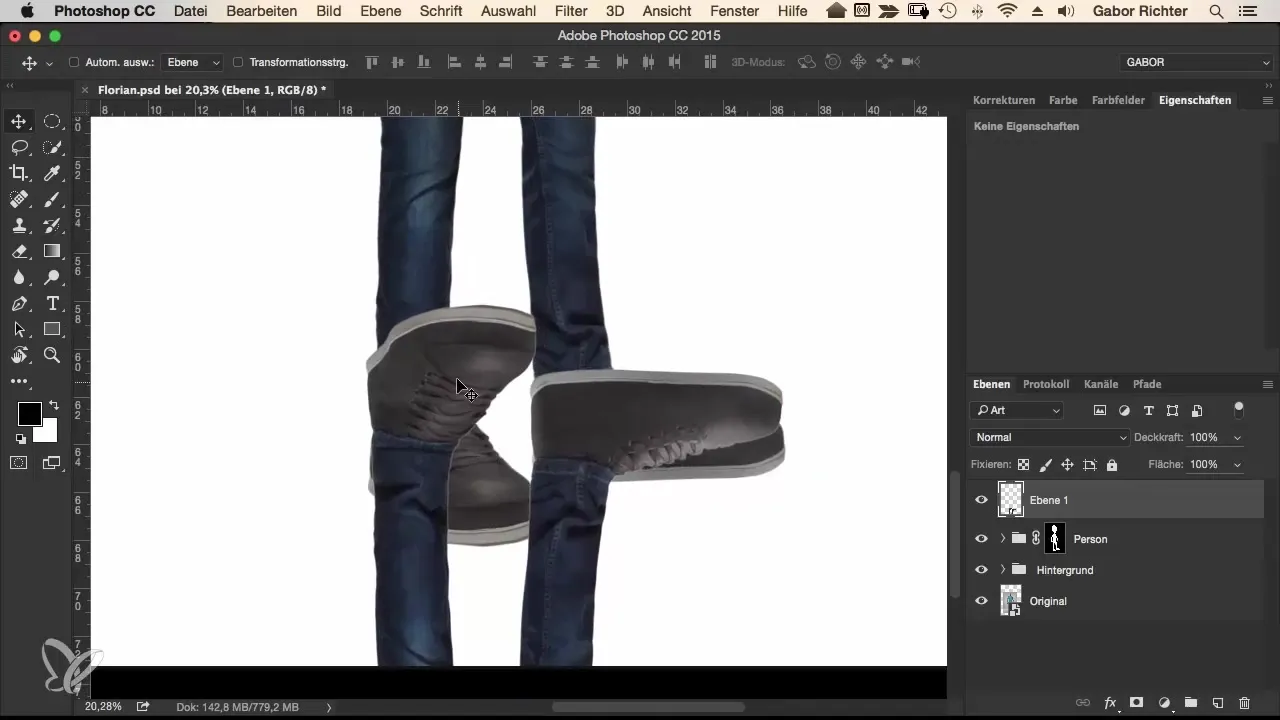
The next step involves creating the shadow. You create a new empty layer to draw a core shadow. This is best done with a hardness of 0 and a size of 20 pixels. While holding down the Shift key, draw the shadow along the contour of your character.
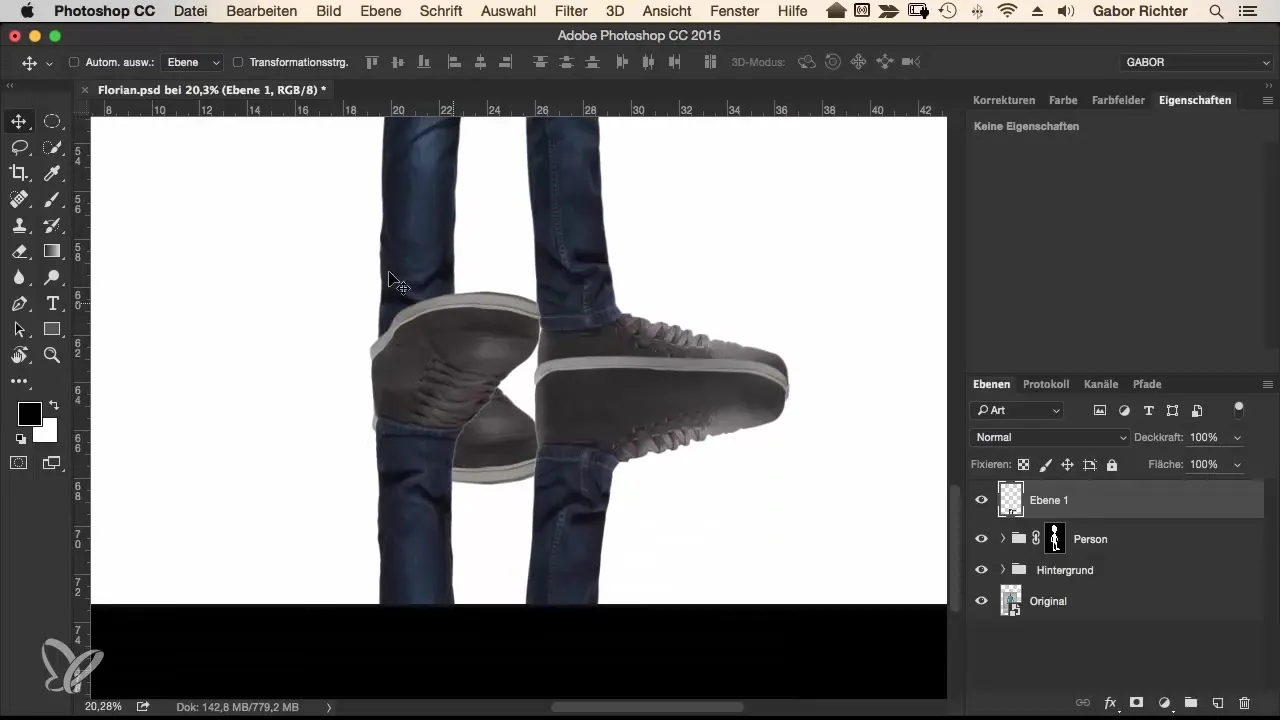
Be careful not to stretch the shadow too much to avoid exaggerations. The shadow should appear soft, but still adequately anchor the character.
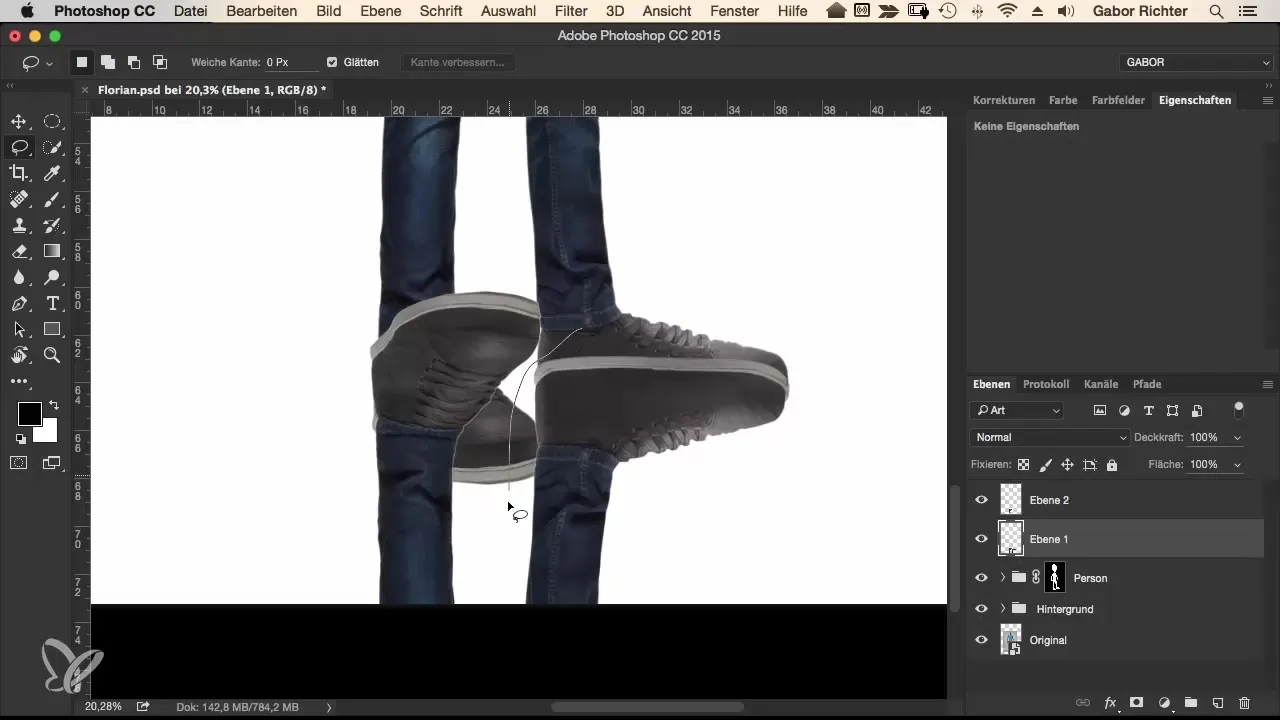
For the softer shadow cast on the ground, reduce the opacity to about 3% and paint a gentle gradient. This shadow should also take the shape of your character's body into account.
To bring everything together, place a white color fill beneath your entire composition. Now you will see how much more effective your character looks now – with a stunning reflection and an effective shadow.
Summary – Reflections and Shadows in Comic Style
In this guide, you have learned how to implement reflections and shadows in your comic graphics. These visual effects not only add more depth to your characters but also credibility. With the right tools and a bit of creativity, you can achieve impressive results.
Frequently Asked Questions
What is the first step to create reflections?You need to bring the image of your character to a new layer and add a mask.
How do I adjust the shoes for the reflection?Use the lasso tool to select the shoes and duplicate them into a new layer.
What is the key to drawing a realistic shadow?Make sure that the shadow has a natural shape and harmonizes with your character's pose.
Can I adjust the opacity of the mask afterwards?Yes, you can adjust the opacity at any time to achieve the desired effect.
How important is the background layer for the effect?The background layer gives you clues on how light and shadow behave in your image.


