Video editing is a crucial step in creating visual masterpieces from your recordings. Just having a camera and professional equipment is not enough. The key to success lies in the post-production of your footage. In this article, I will give you a detailed guide to video editing that will help you cut, color and enhance your videos with effects.
Key takeaways
- Editing is easy, but additional techniques are necessary for a professional result.
- Programs such as DaVinci Resolve or Adobe Premiere offer many functions for effective video editing.
- Once learned, it is advantageous to stick with one software to increase efficiency.
- Color editing, sound adjustments and text overlays make a video much more professional.
Step-by-step guide
1. organize video material
Before you start editing, it is helpful to organize your video material. Create a clear folder structure in which you store the various clips. This will help you find what you are looking for quickly.
2. choose the right program
There are various software options for video editing. If you are just starting out, you should take a closer look at DaVinci Resolve, as it is free and offers you many important functions. Alternatively, Adobe Premiere is also a popular choice.
3. install and set up the program
Once you have chosen your program, you need to install and set it up. Make sure to configure the basic settings so that they match your working style. It may be helpful to leave the language of the software in English if a German version is not available, as many tutorials refer to English.
4. start video editing
Go to the timeline of your program and insert your clips in the desired order. You will probably want to cut out a few mistakes or bloopers. These passages can be quickly removed using simple techniques. Make sure that the flow of the video is not interrupted.
5. color editing (color grading)
Color grading is essential to give your video a professional look. There are special tools for this in DaVinci Resolve. Here you can adjust the colors and give the video a certain mood. Experiment with different color looks to achieve the best effect.
6. adjust sound editing
Sound is an often underestimated aspect of video editing, but it can add a lot of depth to your video. Make sure the sound is balanced and adjust the volume. Special effects such as noise or echo can be reduced in post-production.
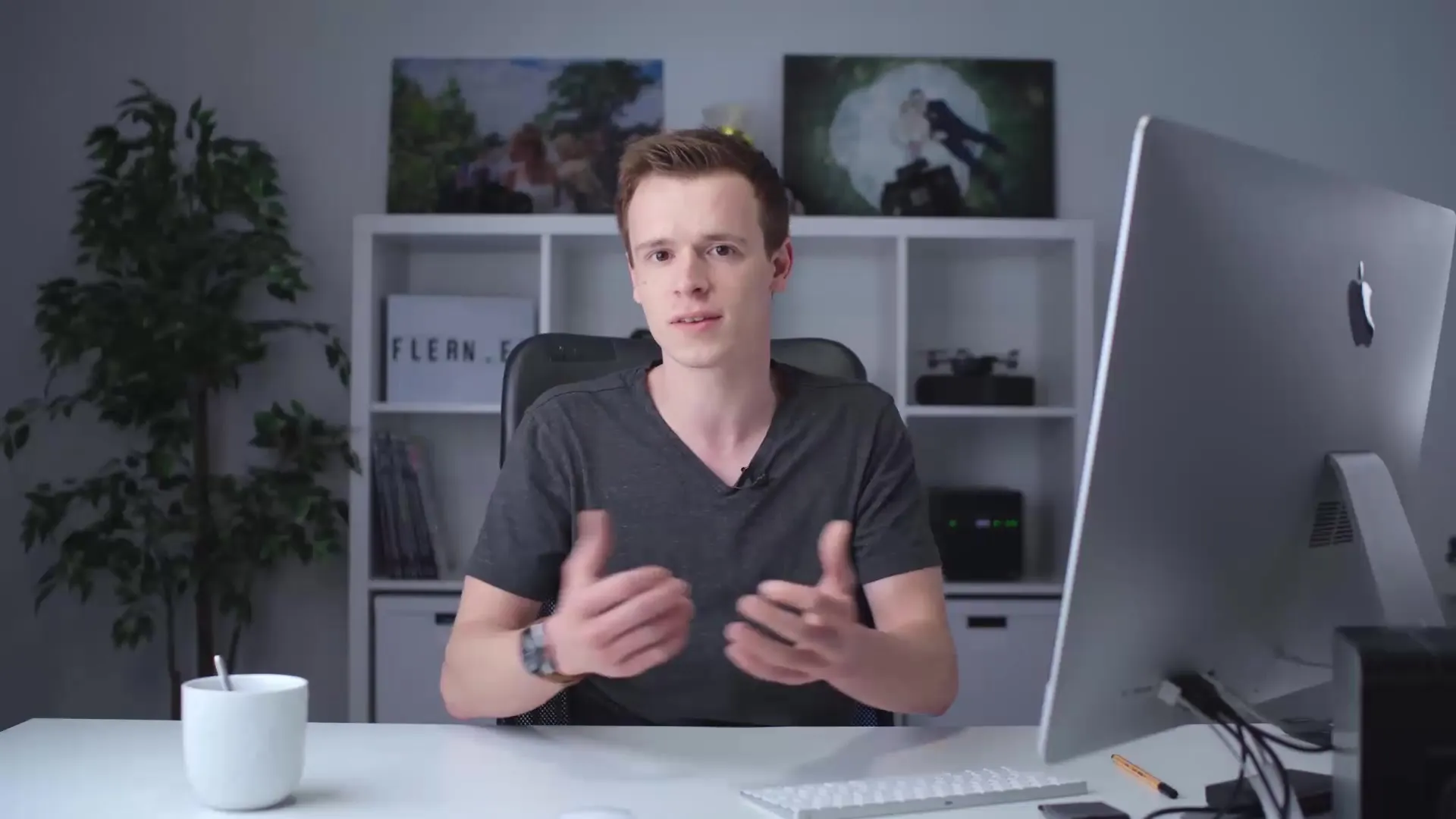
7. add text overlays
Text overlays are useful for providing information or highlighting important points. Most editing programs offer simple options for creating and animating text. Choose a clear font and present the text in a place that does not interfere with the viewer's view.
8. insert transitions and effects
To make the video more visually appealing, you can insert transitions between different clips. These transitions help to improve the flow between scenes. Effects are also suitable for adding special accents.
9. final review and export
Before you export your video, take a look at the entire project. Make sure that everything is consistent and no errors have been overlooked. If everything is correct, export your video in the desired quality and resolution.
Summary - video editing made easy
Video editing not only requires technical know-how, but also some creativity. With the right software and suitable techniques, you can improve your videos quickly and effectively. You have now learned the basics of successful video editing and subsequent processing.
Frequently asked questions
What is color grading? Color grading is the process of adjusting the colors in a video to achieve a certain visual style.
Which program is recommended for beginners? DaVinci Resolve is recommended for beginners due to its extensive functions and free version.
How long should you allow for video editing?Editing time can vary depending on the size and complexity of the project. Allow sufficient time.
Should I stick with one program?Yes, it makes sense to stick with one software in order to work more efficiently.
Are there tutorials on how to use DaVinci Resolve?Yes, there are mножество tutorials that teach you how to use DaVinci Resolve.


