You have probably wondered which frame rate is right for your videos. The frame rate, also known as frames per second (fps), plays a crucial role in the quality and look of your recordings. Choosing the right frame rate can make the difference between a professional-looking and an amateur video. Here you will learn about the different frame rates, what to consider, and how to use them effectively.
Key insights
- The most common frame rates are 24, 25, and 30 fps.
- A higher frame rate is essential for slow-motion shots.
- The NTSC and PAL standards have historical reasons but are less relevant today.
- Consistent use of frame rates in a project ensures smooth transitions.
Step-by-Step Guide to the Optimal Frame Rate
1. Understand the Basics of Frame Rate
The frame rate indicates how many frames are displayed per second. You can think of it like a flipbook: If the images are flipped quickly enough, the illusion of movement is created. For example, you are currently watching a video at 24 frames per second. This rate has established itself as the standard in the film industry.
2. Experiment with Different Frame Rates
Start by setting your camera to 1 fps and observe how choppy and slow the playback appears. Increase the frame rate to 15 fps and follow the example of old films. This allows you to experience the difference compared to the standard rate of 24 fps. At 24 fps, movement appears smooth and more realistic. This rate is especially popular in the cinema.

3. NTSC and PAL: The Historical Context
The NTSC and PAL standards originated in the era of analog television. NTSC was primarily used in North America (30 fps), while PAL is common in Europe (25 fps). Nowadays, these standards are less critical for digital productions but still impact lighting and the frequency of light sources. Clarifying some uncertainties regarding the standards can help avoid flickering during filming.
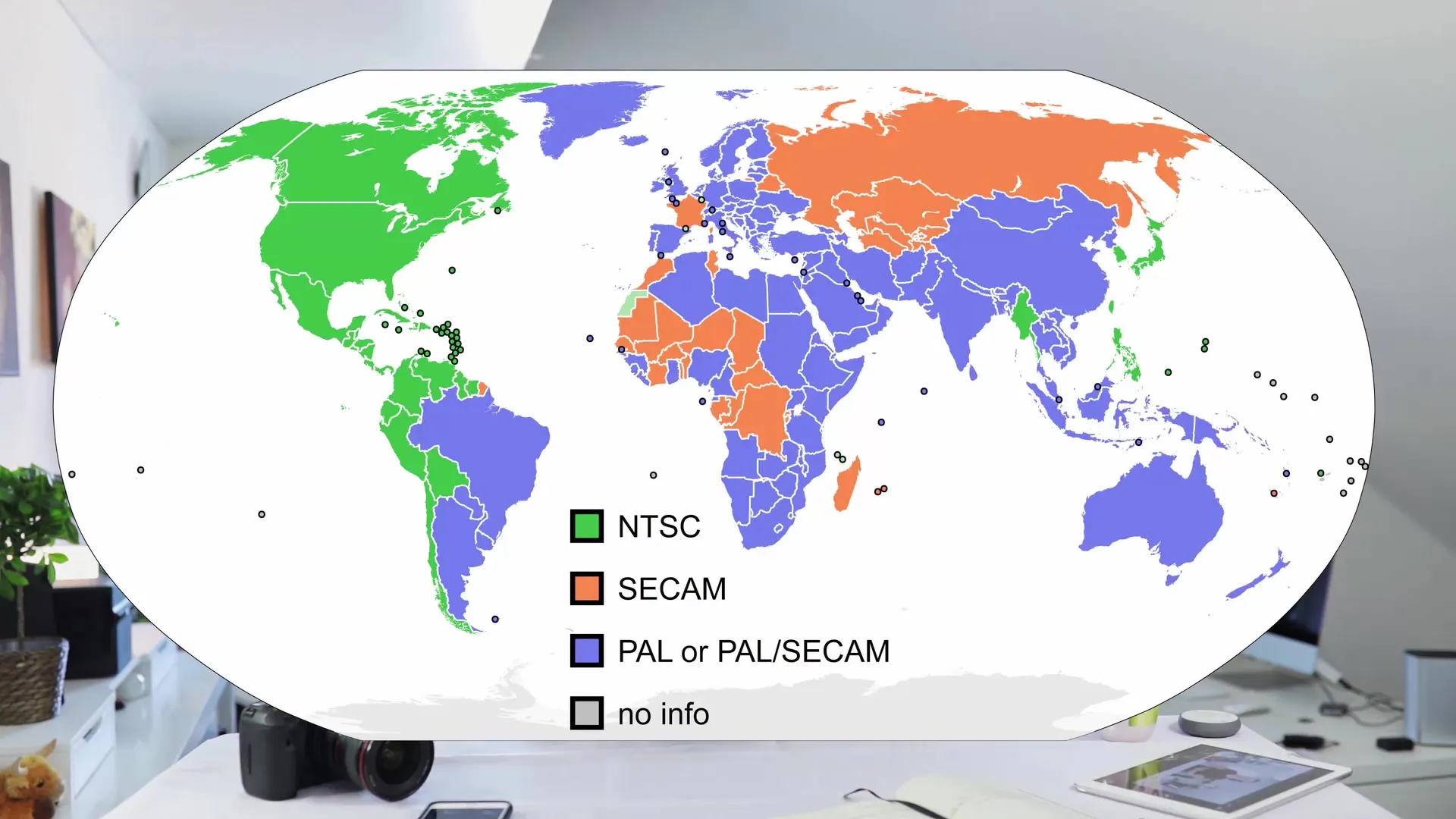
4. Choose the Right Frame Rate for Your Project
When working with different cameras, ensure that all devices are set to the same frame rate. Otherwise, editing problems can arise, as different rates are inefficient and lead to annoying frame drops. First, set up a project and import all files into your editing software.
5. Implement Slow Motion Shots Correctly
To achieve slow-motion shots, you should film at a minimum of 60 fps. A common misconception is that you can simply slow down a 24 fps video by importing it into a 24 fps project. This causes the missing frames to be interpolated, which looks unnatural. Instead, use a higher fps number to create a smooth slow-motion experience. For example, you can record at 60 fps and then import the footage into your 24 fps project.
6. The Cinematic Look and the Selection of Frame Rate
Choosing a frame rate such as 24 fps is often associated with the typical "cinematic look." However, it's more about habit than a strict rule. Check which frame rate works best for your style. 24 fps looks professional and appealing in many scenarios, while 30 fps is sometimes used in live events to ensure clearer playback.
7. The Importance of Consistency in the Project
Ensure all cameras you use have the same frame rate. Especially when combined with time-lapse or slow-motion footage, maintaining consistency is crucial to ensure uniform editing quality. Finally, export your final product in the older, chosen fps number, such as 24 fps, to achieve seamless video quality.
Summary – The Optimal Frame Rate for Your Videos: Well Decided with 24 fps
You have now learned important basics about frame rate and its impact on film quality. Choosing a constant frame rate of 24 fps, especially for cinematic projects, ensures smooth and aesthetic playback. Be aware of standard differences and implement slow motion correctly when needed to achieve the best results in your videos.
Frequently Asked Questions
How many frames per second should be used for slow motion shots?At least 60 fps is required for slow motion shots.
Why is the frame rate of 24 fps so popular in cinema?24 fps creates a flowing, cinematic look that is pleasant for viewers.
What happens if I mix different frame rates in a project?Mixing different frame rates can lead to jittery or choppy movements.
Do NTSC and PAL still influence video recording today?In digital production, these standards are less important, but they can still play a role in light flickering.
How do I export my video with the correct frame rate?The video should be exported at the frame rate at which it was recorded to ensure the best quality.


