The importance of sound in a video should not be underestimated. It is often considered to be as important or even more important than the image. Carefully editing the sound can be crucial in delivering an impressive final product. In this guide, you will learn how to optimize your audio recording with simple means.
Main insights
- The equalizer is an important tool for adjusting the frequency ranges of speech.
- A limiter and a compressor help control loud noises.
- Noise reduction is crucial to ensure a clear audio recording.
Step-by-step guide to sound editing
To effectively and clearly carry out your sound editing, start with the equalizer. First, you should open the audio track in one of your video editing programs. I personally like to use DaVinci Resolve, but most programs have similar functions. You will usually find audio editing in the relevant menu of the program.
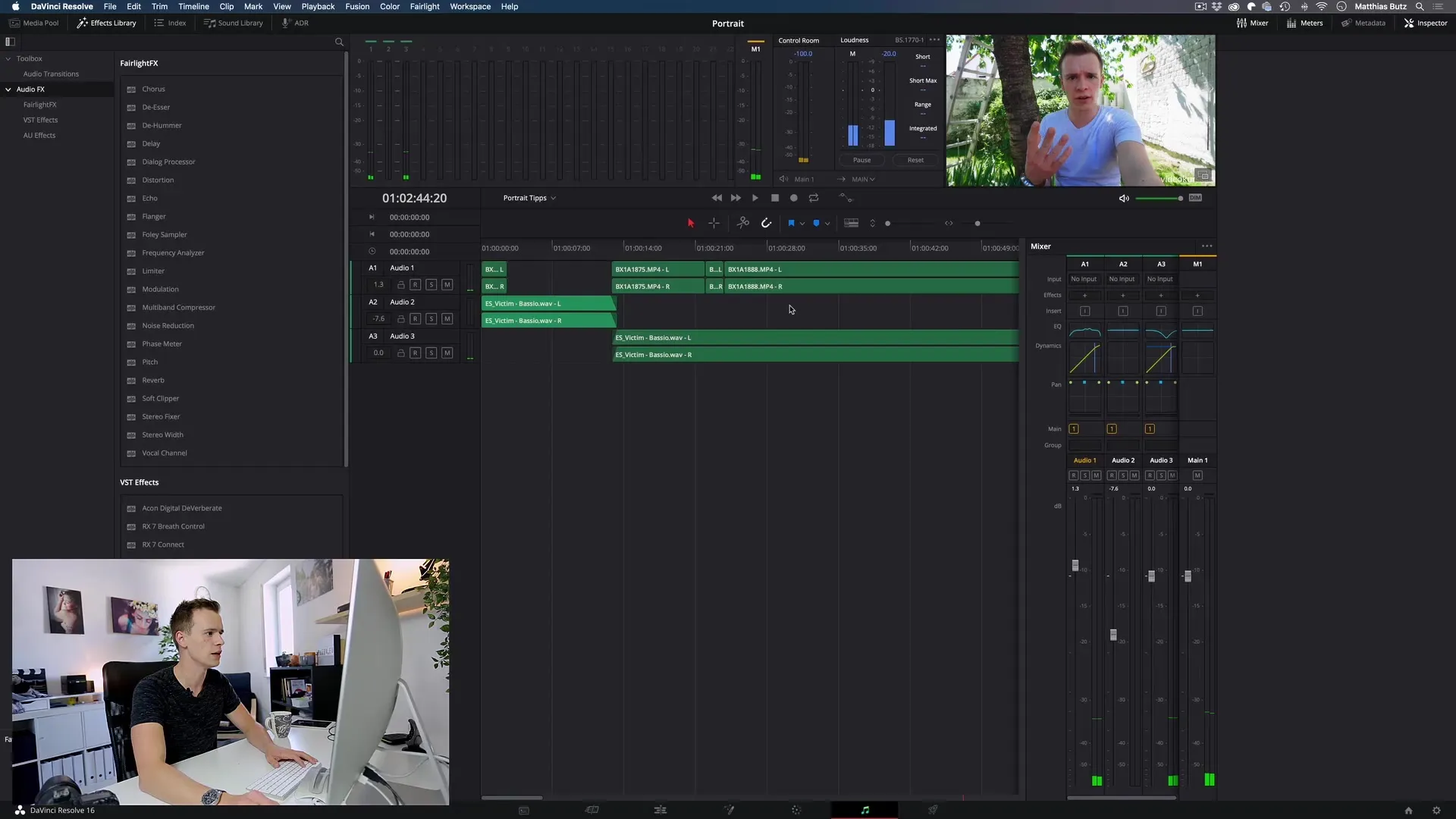
First, you need to listen to the detailed audio playback. Turn on your headphones so you can better perceive background noise. You should ensure that you are working in a location with minimal noise. A typical approach is to highlight the voice and filter out disruptive frequencies. Now listen closely to the recording while using the equalizer. Make sure that the frequencies around 1000 Hz are boosted to clarify the human voice.
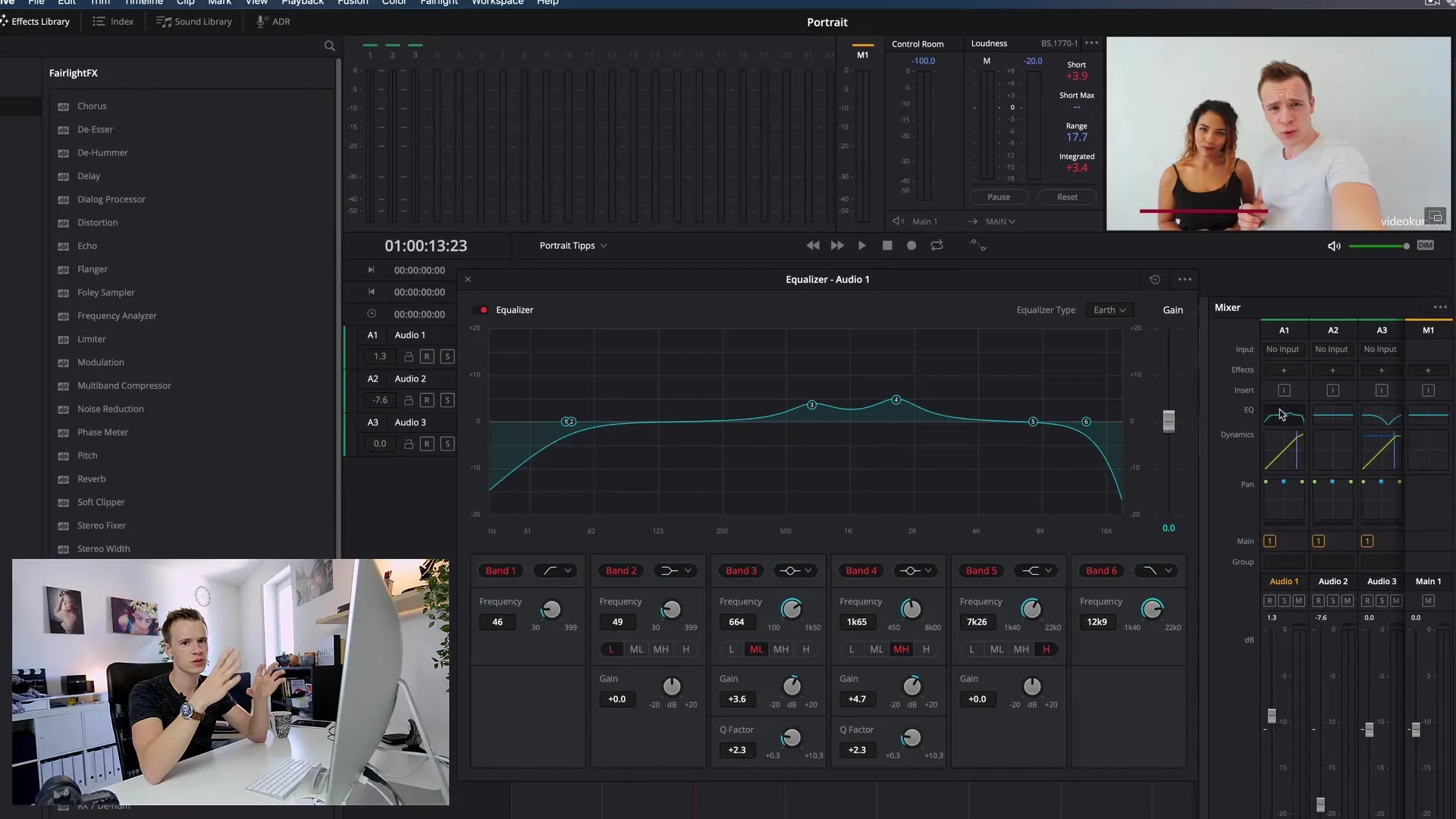
Have you noticed that different frequencies work optimally for men and women? For women, you can possibly go a bit higher, while for men you might need to start a bit lower. With the equalizer, you can precisely edit the microphone recording. As you listen to how different settings affect the sound, feel free to raise or lower various frequencies.
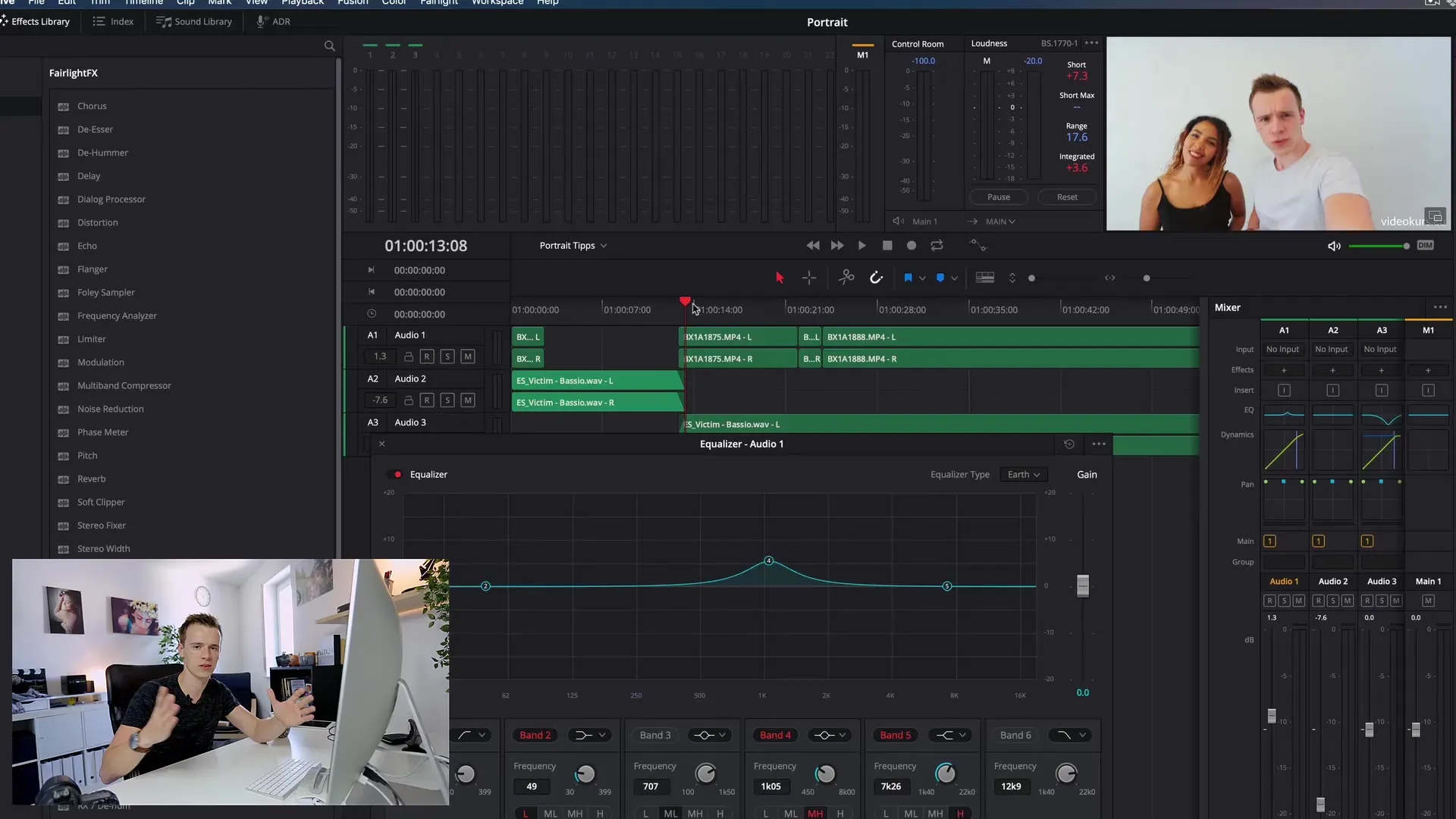
A second tool that is often recommended is the use of a limiter and a compressor. These two tools work simultaneously to control excessive volume levels. During editing, it is important to ensure that everything above -7 dB is reduced. You will quickly notice how important these tools are, especially when occasional faulty noise peaks occur. You will see how the volume is pleasantly lowered without an abrupt cut.
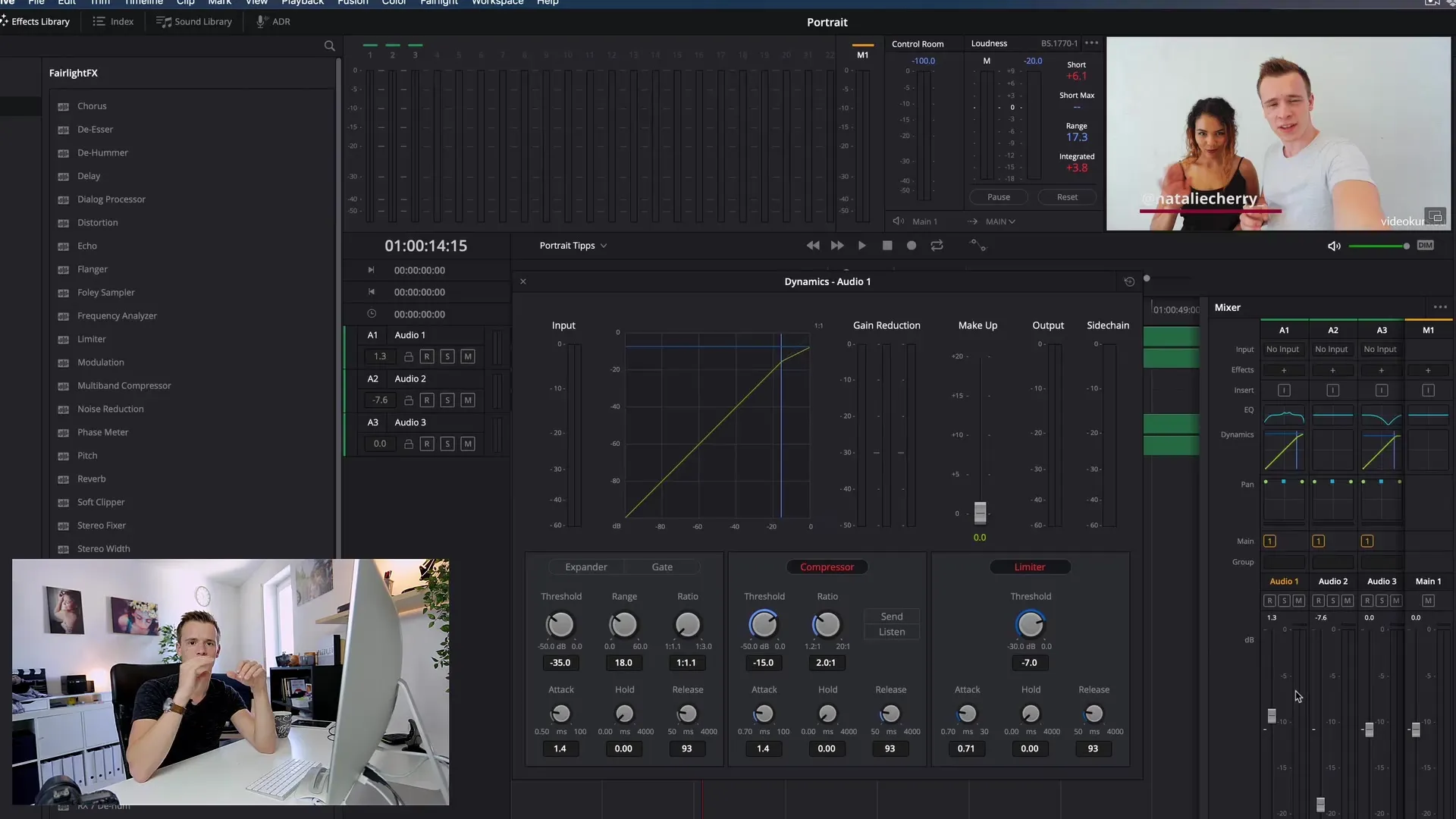
As you observe the effectiveness of the two tools during editing, be sure to check the volume level in the meter. A good compressor and limiter will reduce the loud parts without compromising the overall quality of the recording. It is important that the sound is not so loud that it distorts, which would ultimately be unpleasant for the listeners.
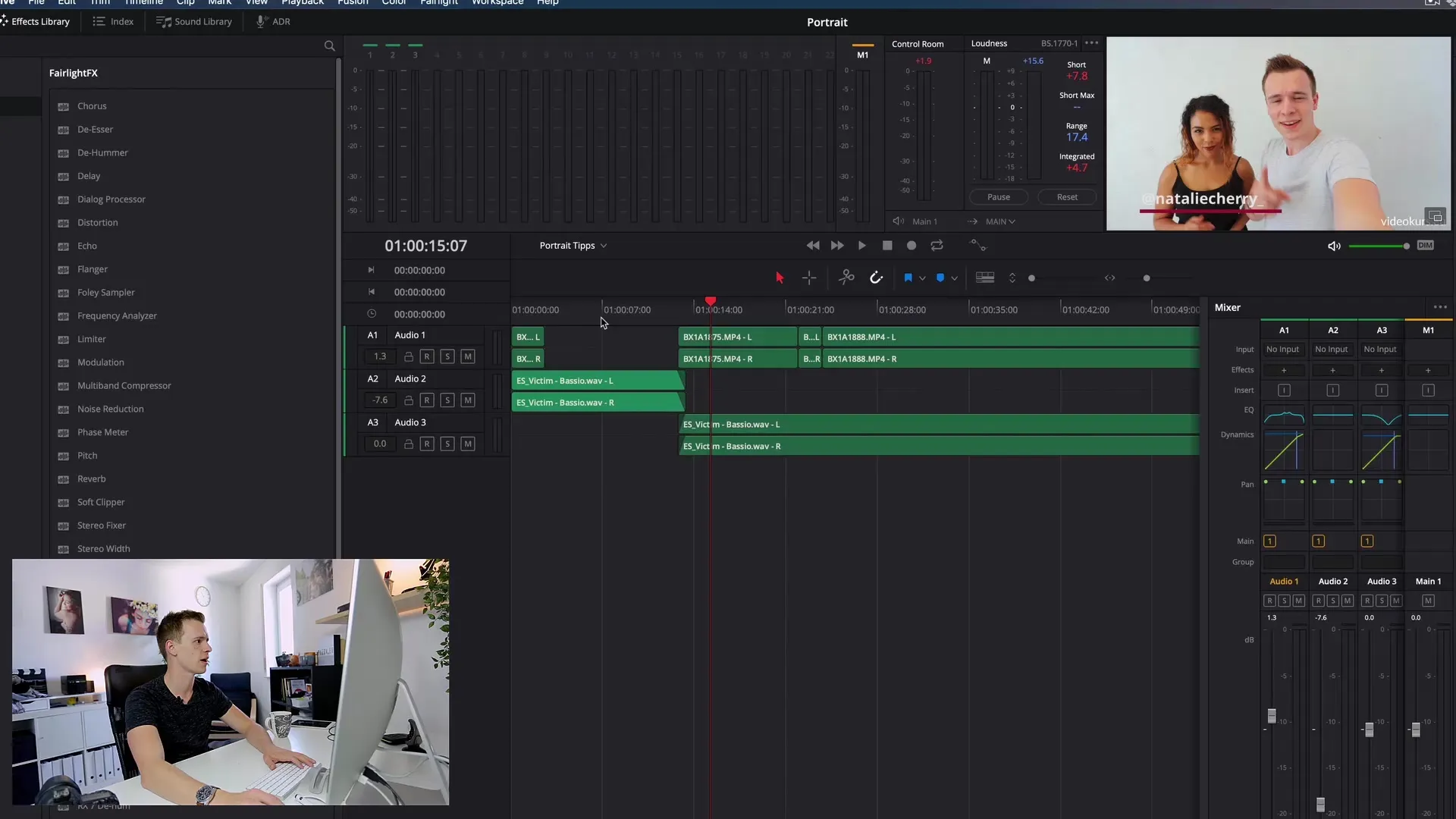
Another central element of sound editing is noise reduction. You must ensure that background noises, such as passing cars, are minimized. Use the noise reduction commands in your software. There is a method known as "Auto Speech Mode," which can be found in many programs. This automated function detects where noise is present and adjusts the noise reduction accordingly.
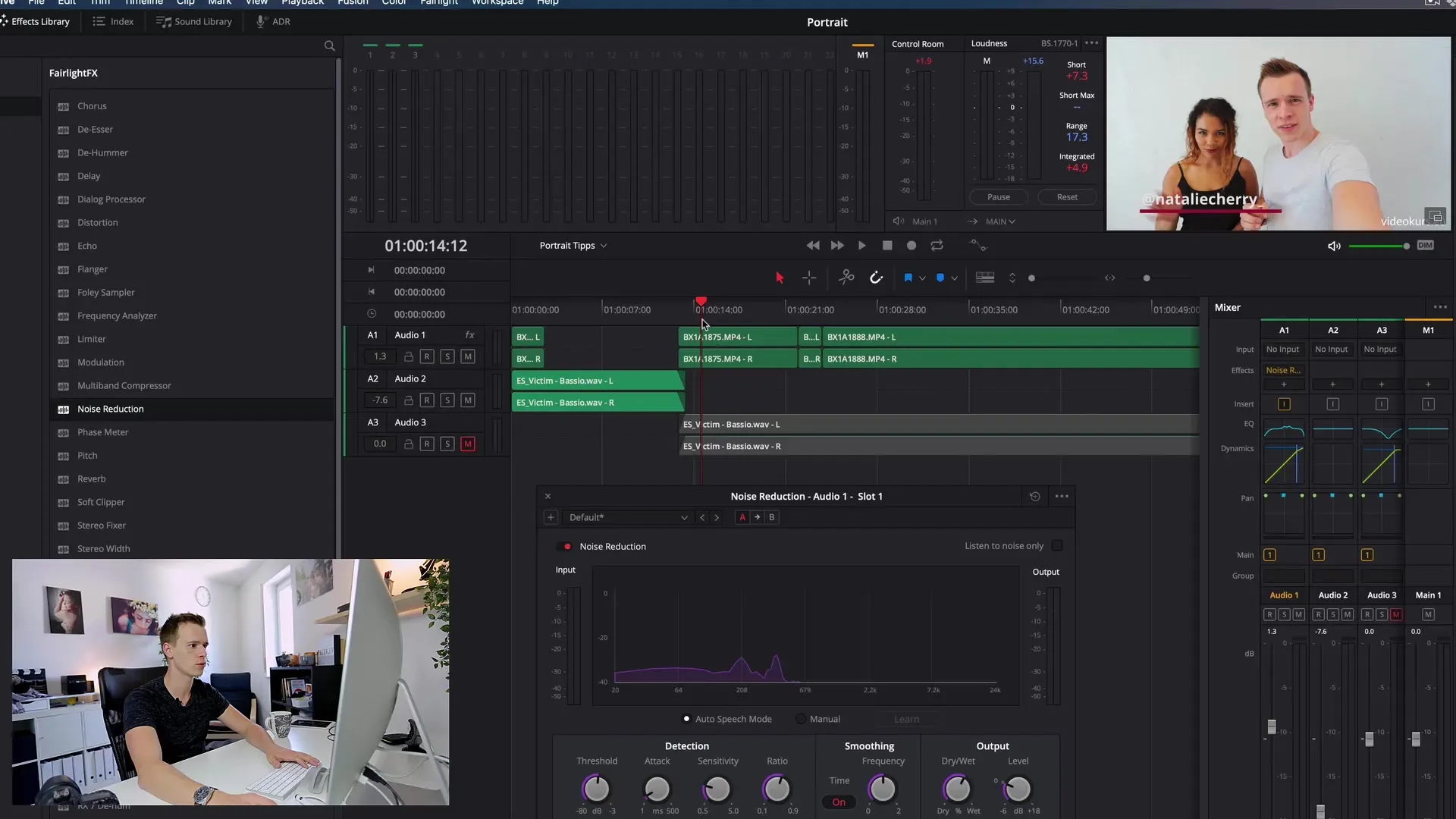
Also, keep in mind that it is often not possible to perfectly eliminate all noises. A certain amount of background noise can even give the natural sound structure of the voice depth and nuance that should not be lost. Consider how professionals work in audio recording. They often choose the best locations for recordings to minimize unwanted noise sources.
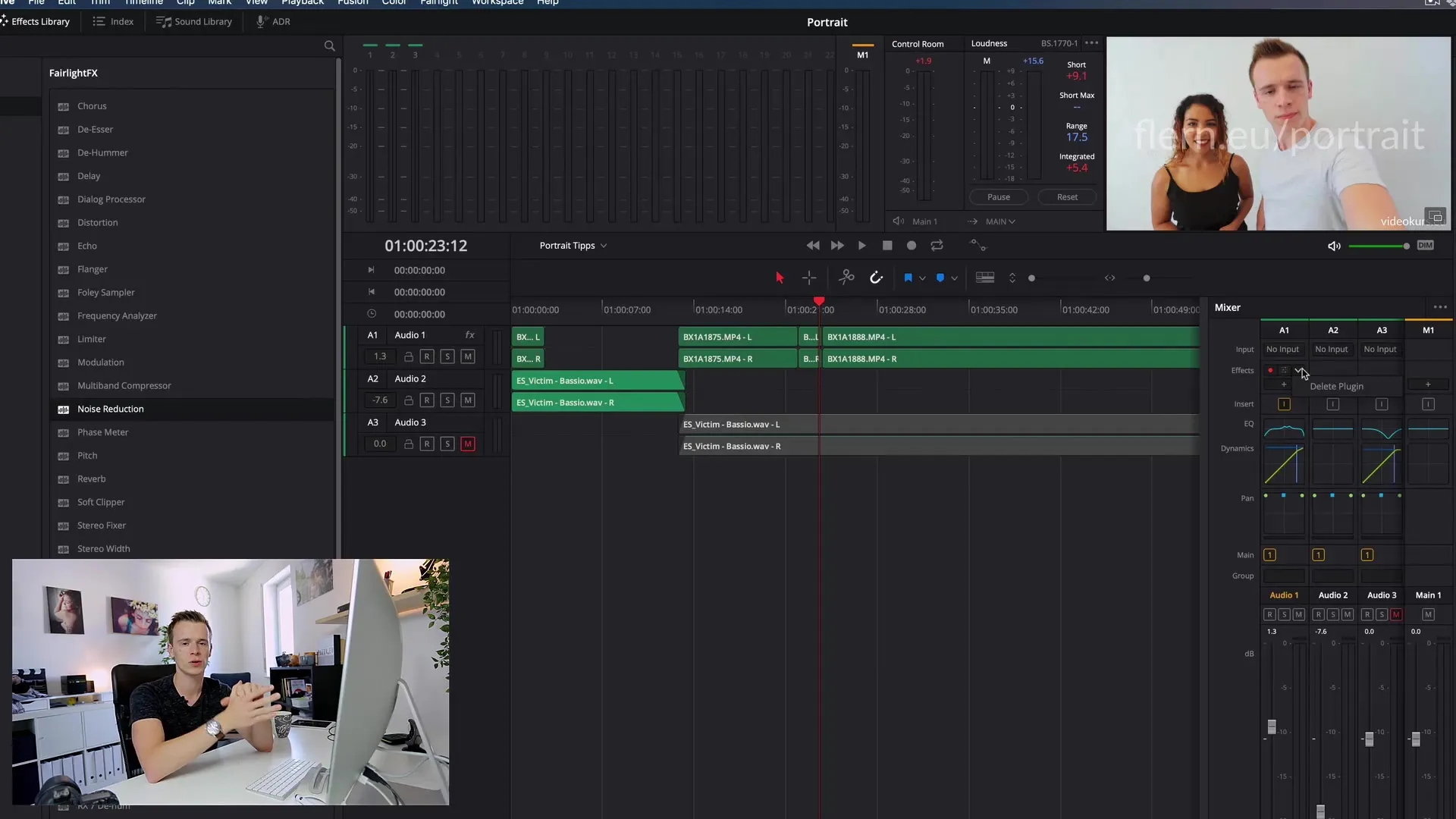
Another practical tip is to pay attention to sound quality even while recording. By choosing quieter places and avoiding pop noises, you already have a better base recording that requires less post-editing. As a guideline, you can test the results of your editing compared to the original recording to see what works best in your specific scenario.
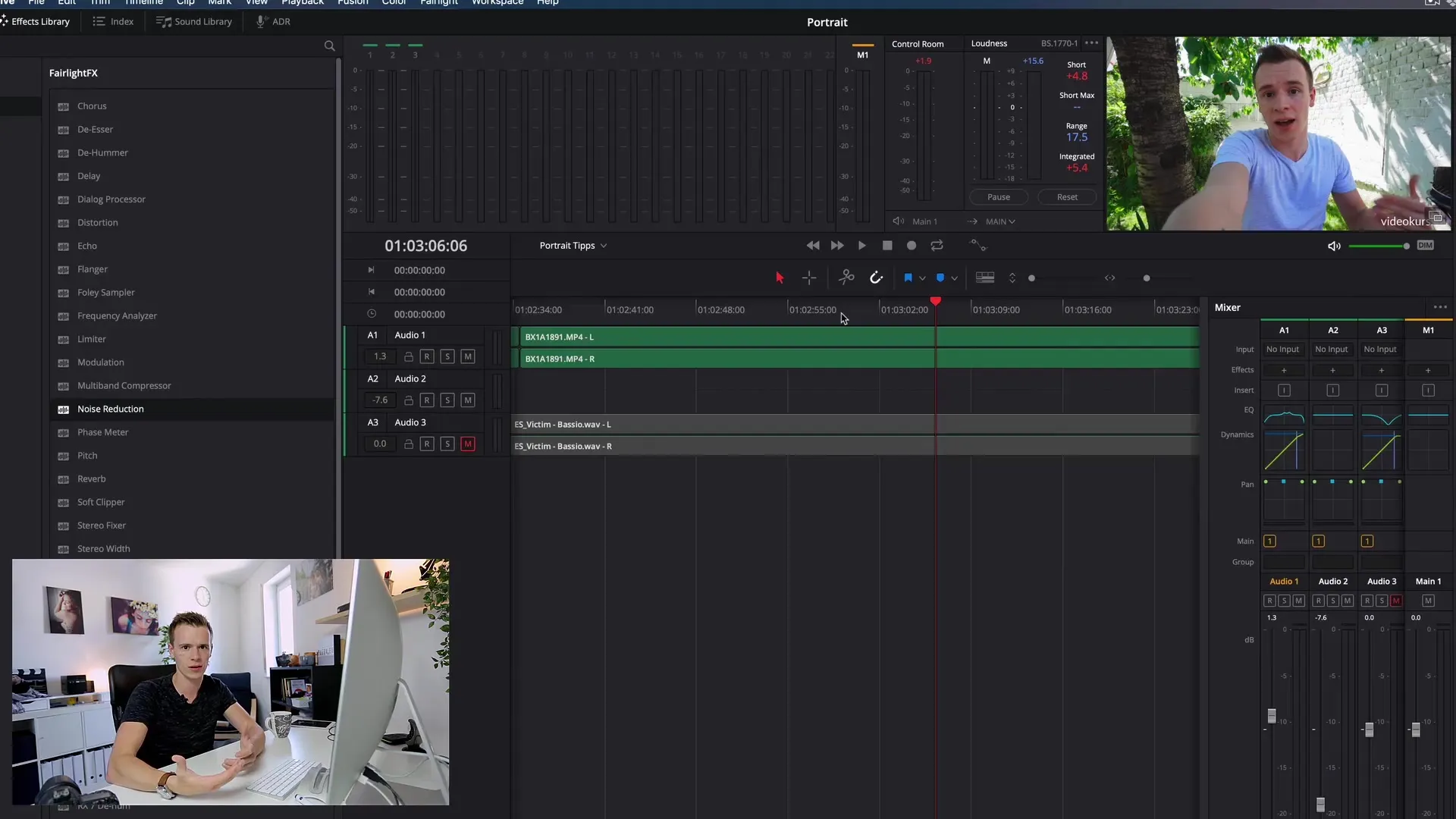
For your future projects, it can be helpful to test different microphones. Each microphone has its own sound nuances, and often, you will need to adjust your settings to ensure the best possible sound quality. In this context, it is simply important to understand that such adjustments often require individual testing.
Summary – Guide to effective sound editing in videography
In summary, sound editing in videography is a core aspect often overlooked but is of vital importance. Make use of tools such as equalizers, limiters, compressors, and noise reduction to optimize the sound of your video recordings. Remember that the best editing always starts with the best sound being recorded.
Frequently Asked Questions
How important is sound in a video?Sound is as important as the image and contributes significantly to the quality of the video.
What is an equalizer?An equalizer is a tool for adjusting the different frequency ranges of an audio signal.
How does a limiter work?A limiter controls the volume to ensure that no noises exceed a set level.
Can I completely remove noise?Complete removal of noise is often not possible and can impair the sound of the voice. It should be minimized but not entirely eliminated.
Why use a compressor?A compressor helps control the dynamics of the sound by lowering loud noises and raising quieter areas.


