The use of webcams for video recording is popular, and for good reason! This technology allows you to create content quickly and easily. However, people often make the mistake of simply sitting in front of their notebook. The result? An unflattering image that doesn't make the best impression. In this guide, you'll get valuable tips on how to take full advantage of your webcam's capabilities to create professional videos that are both visually appealing and acoustically clear.
Key takeaways
- Keep your distance from the notebook to improve your perspective
- Make sure you have a good light source coming from the front.
- Use external microphones for better sound.
- Position the webcam at eye level for a more natural image.
- Experiment with positioning and light to get the best results.
Step-by-step guide
Choose the distance to the device
Many people sit too close to their notebook, which can be detrimental to image quality. Keep a distance of about an arm's length. This not only improves the image composition, but also influences the look of the video. To ensure that you are optimally positioned, place the notebook on a raised surface.
Improving the perspective
After you have raised the notebook, make sure that the webcam is at eye level. This creates a natural perspective that harmonizes camera view and impression. Filming from an elevated position can significantly improve the overall image, making it look as if you have used a professional camera.
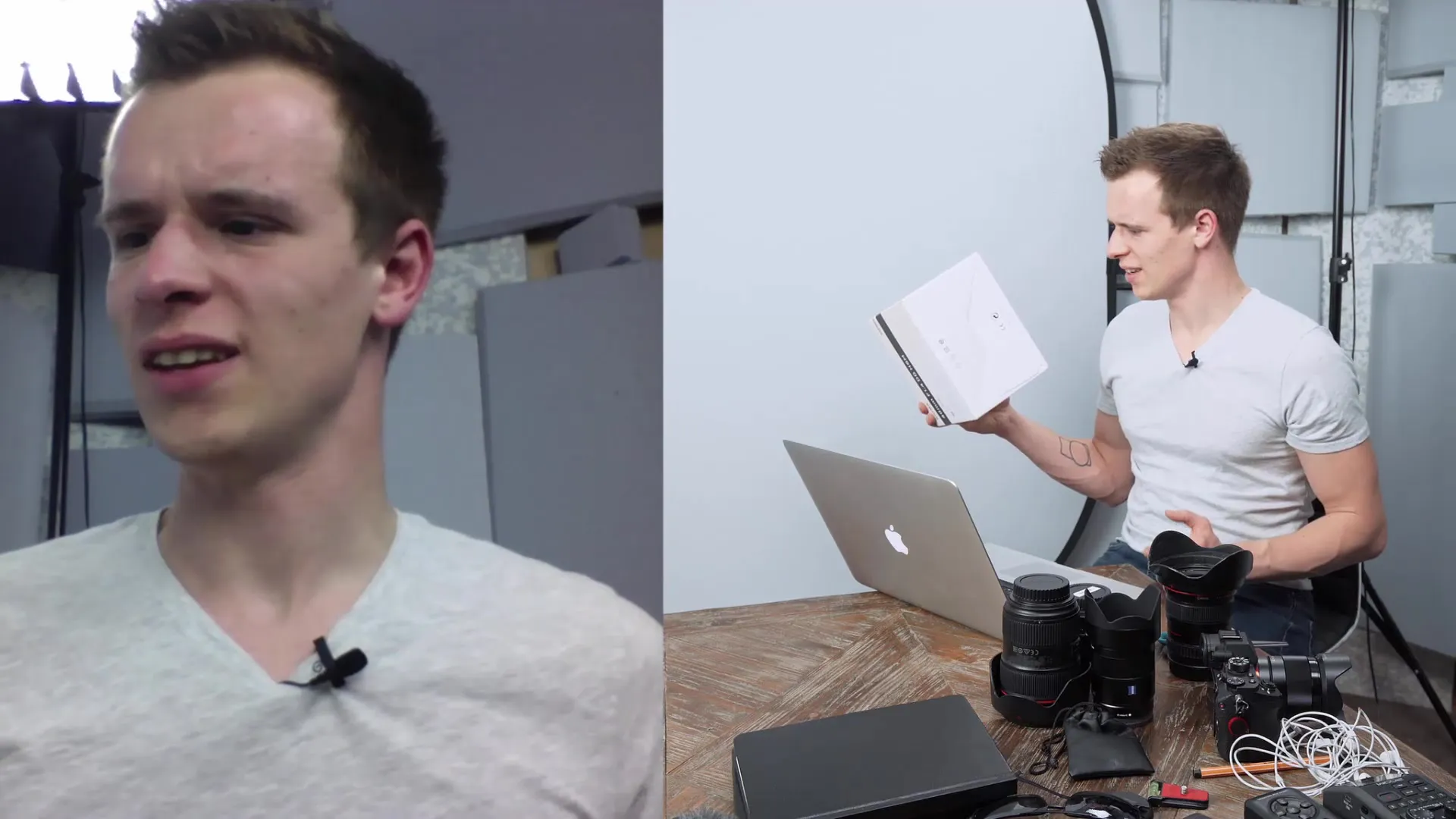
Avoiding background noise
The notebook's built-in microphone can amplify noises such as fan noise, which can lead to poor audio quality. To avoid this, invest in a clip-on microphone or use your phone's headset. Place the microphone close to your mouth to significantly improve the audio recording. It's worth the effort, as good sound is crucial for your audience.
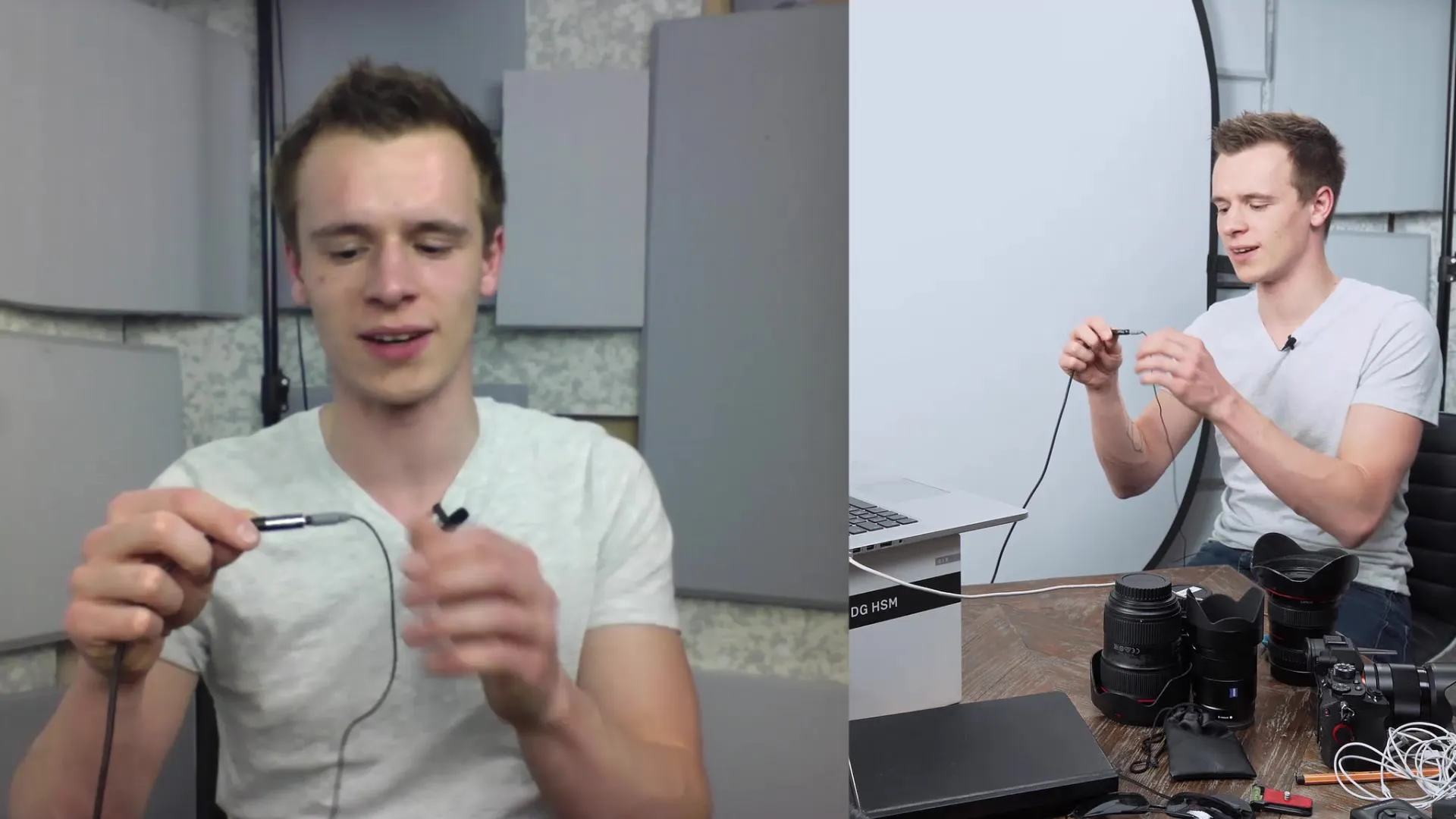
Use light sources strategically
Choosing the right light source is crucial. Make sure the light source is placed behind your notebook. Natural light from a window provides even illumination and is beneficial. Overhead or side light sources can create shadows and unfavorable lighting conditions. If you make optimum use of the light, the video quality will improve significantly.
Using external devices for sound recording
For those who want to work a little more professionally, a smartphone can serve as an excellent audio source. Simply use the voice memo app to make sound recordings. Place the phone near the recording location to boost the audio quality and you'll hear the difference immediately. Well-produced audio enhances the impact of your video.
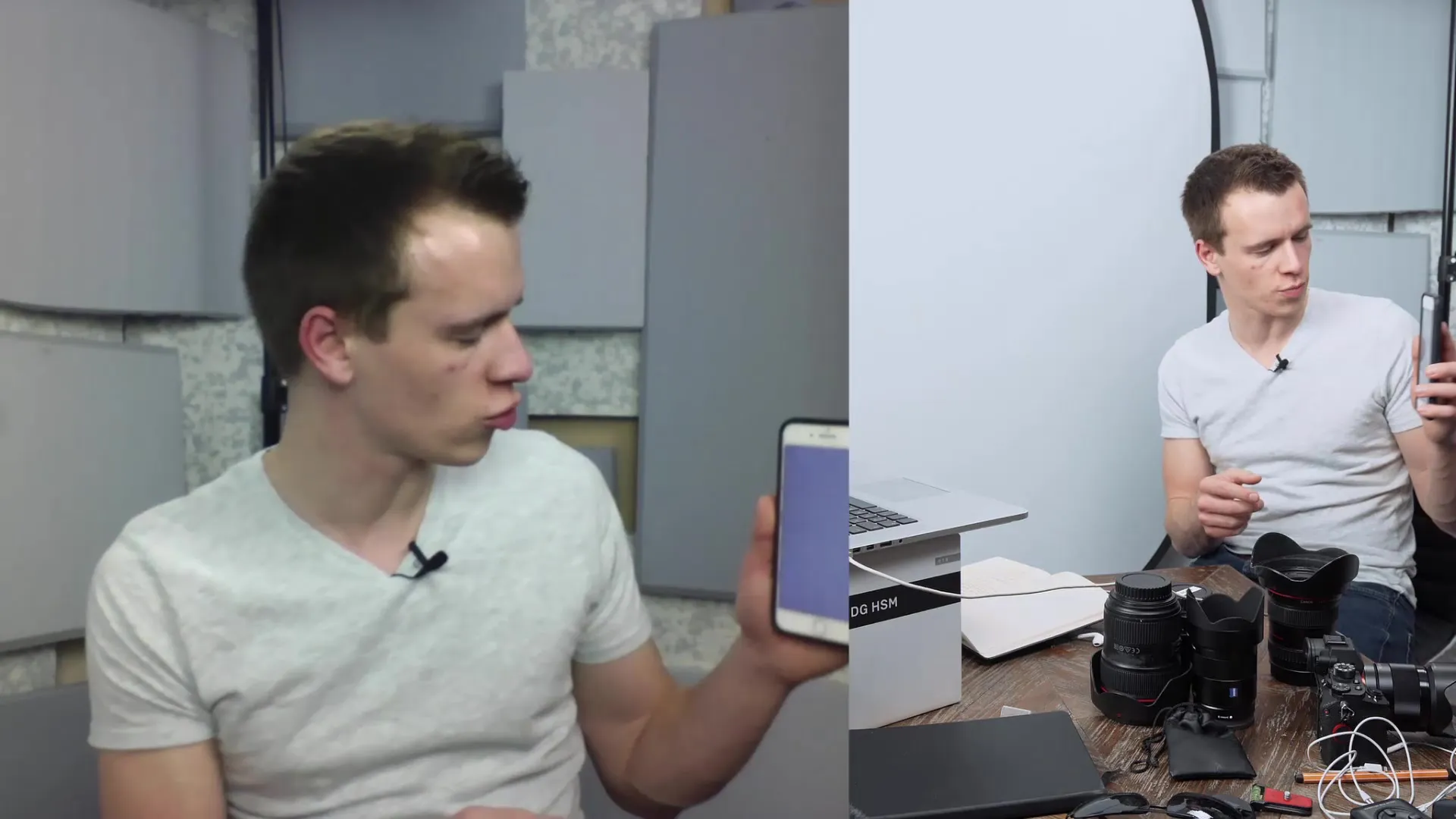
The right seating position
Don't sit too close to the webcam to avoid distorting your face. An arm's length between you and the camera helps to make the image look more natural. Even if the position of the laptop is elevated, make sure to sit comfortably and naturally in front of the webcam to ensure a relaxed look.
Conclusion and outlook
Now that you know the basics, it's time to get creative. Experiment with different backgrounds, lighting and positioning. The more you practice, the better your videos will become. The best thing is that all you need is your laptop's webcam. Use the tips in this guide to achieve impressive results that will captivate and engage your viewers.
Summary - Webcam videography: create impressive videos with your notebook
When filming with your webcam, you should keep your distance, ensure good lighting and optimize the audio quality. With these simple tips, you can quickly create professional-looking videos that both you and your audience will love.
Frequently asked questions
How can I improve the sound quality of my webcam?Use external microphones, such as a clip-on microphone or the headset of your cell phone, to record clear sound.
How important is the light source when filming? A good light source coming from the front is crucial for the video quality and is beneficial for the appearance.
Should the webcam be positioned at eye level?yes, this provides a natural perspective and improves the overall look of the video.
How far away should I be from the webcam?Keep a distance of about an arm's length to avoid distortion in the image.
Can I make professional videos with a webcam?Yes, with the right conditions and techniques you can create impressive videos with your webcam.


