Introduction
Understanding the fundamentals of User Experience (UX) and User Interface (UI) is crucial before you start using design tools such as Adobe XD. In this article, you will get a comprehensive overview of the differences between UX and UI, as well as a detailed guide on how to implement different levels of design. This way, you will develop effective designs that are both functional and aesthetically pleasing.
Key Insights UX refers to the overall experience of the user with a product or system, while UI consists of the specific visual and functional elements with which the user interacts. There are different design levels: High-Level, Mid-Level, and Low-Level, each requiring specific tasks and skills.
Step-by-Step Guide
Understanding the Difference Between UX and UI
To successfully work with Adobe XD and the design process, you should first understand the clear difference between UX and UI. The User Interface is the platform where the interaction between humans and machines occurs. It encompasses the various elements that users see and interact with. On the other hand, User Experience includes all the emotions, behaviors, and perceptions that users experience during their interaction with a product. Moreover, UX is subjective and varies from person to person.
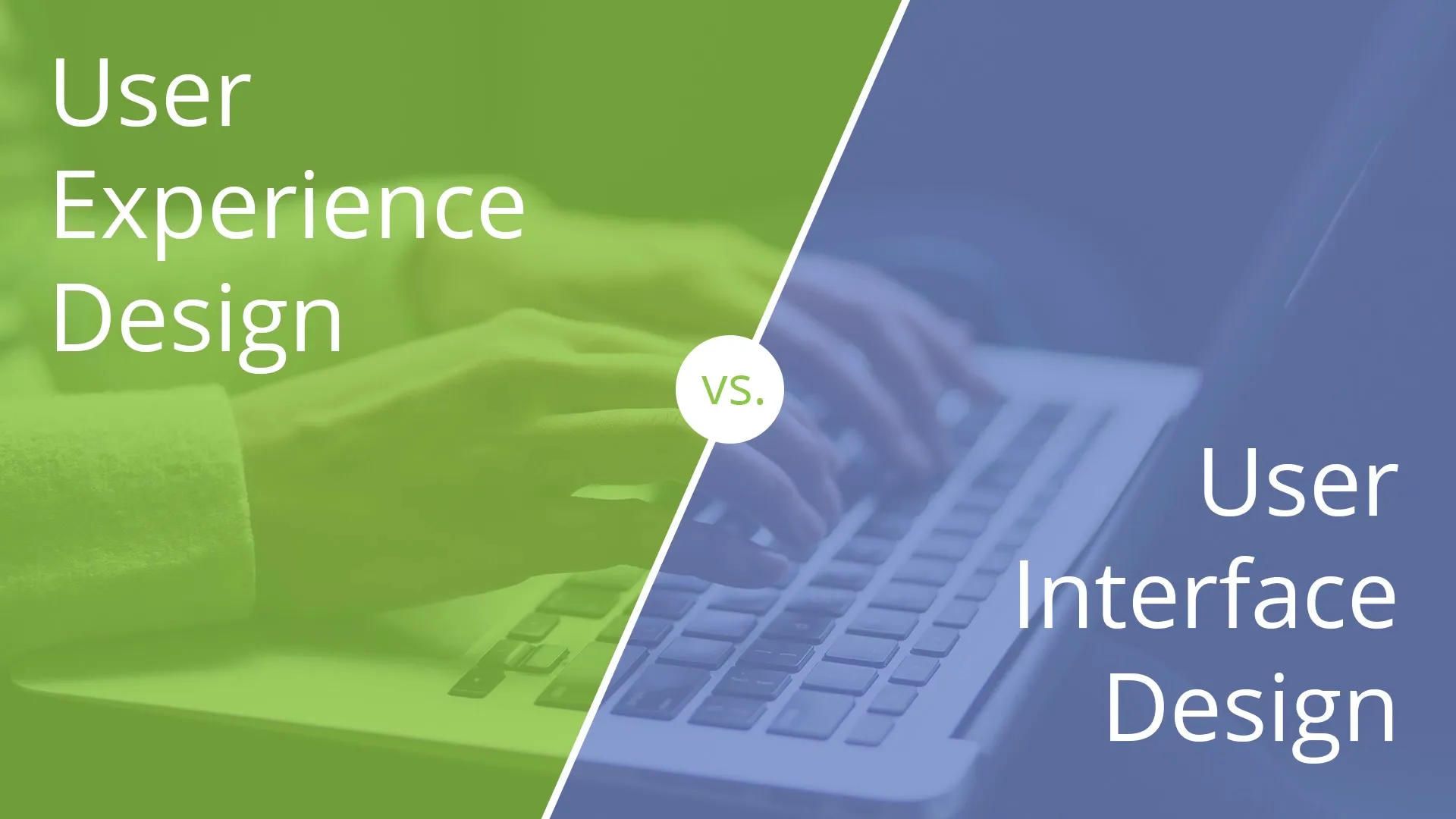
Importance of Personas in the Design Process
An important aspect of UX is the development of personas. These representative user profiles help you better understand the diverse target audiences and create products that address their specific needs and desires. When creating personas, you need to keep individual experiences in focus, as these can change over time, such as with the development of technologies.
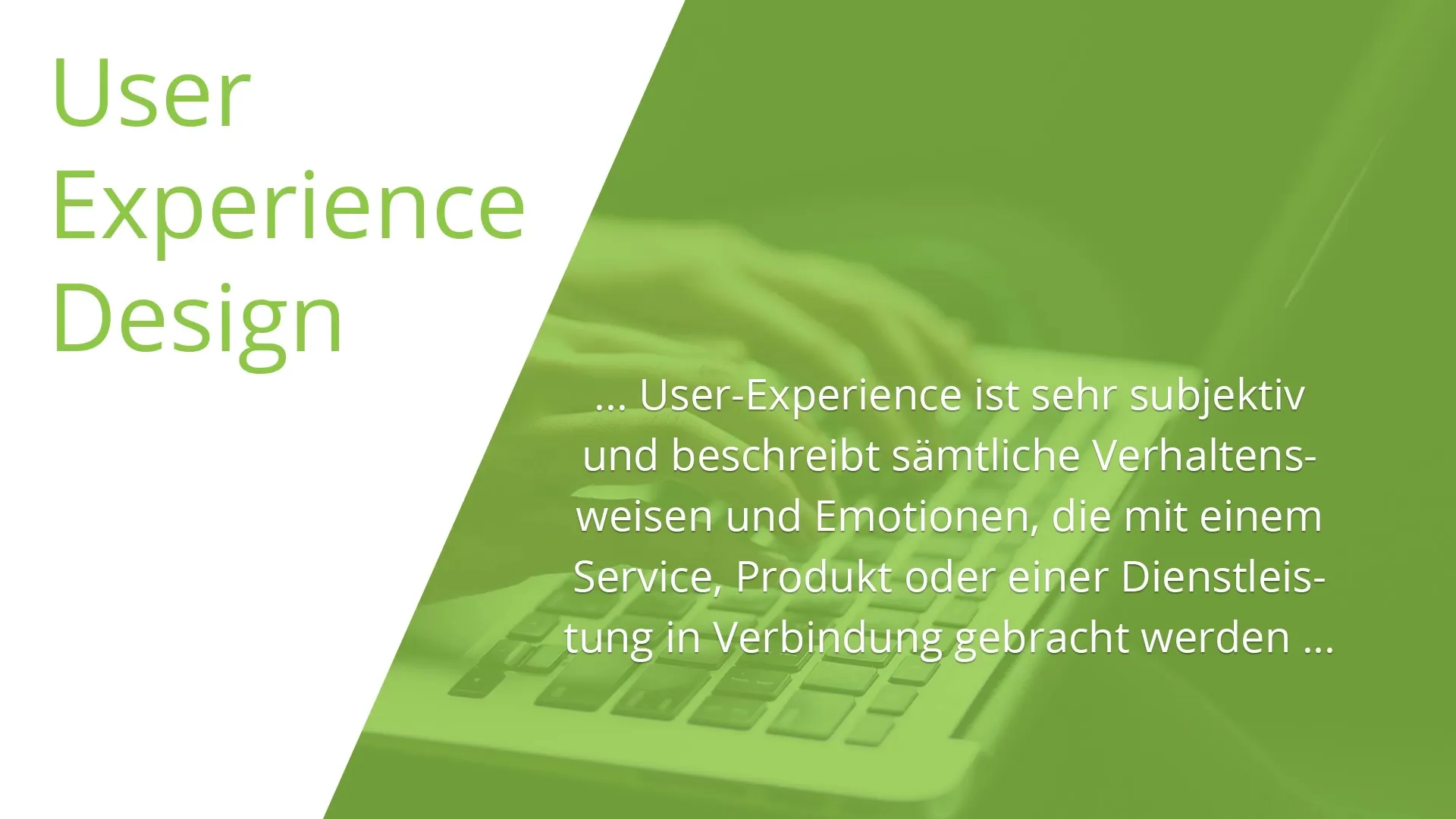
The High-Level Design Approach
In High-Level Design, you stay at a higher level of abstraction and focus on the architecture of the application or website. Here, you can create structured documentation such as site maps or customer journey maps to plan the perfect user flow. In this process, categories, systematic thinking, and technical understanding are required.
Creating Wireframes in Mid-Level Design
Mid-Level Design is the next step where you create more detailed wireframes. Here, you often use paper-based sketches that are then transformed into digital low-fidelity prototypes. These prototypes should be clickable, allowing you to test the flow of user interaction. It is important to consider fundamental design principles and usability requirements at this stage.
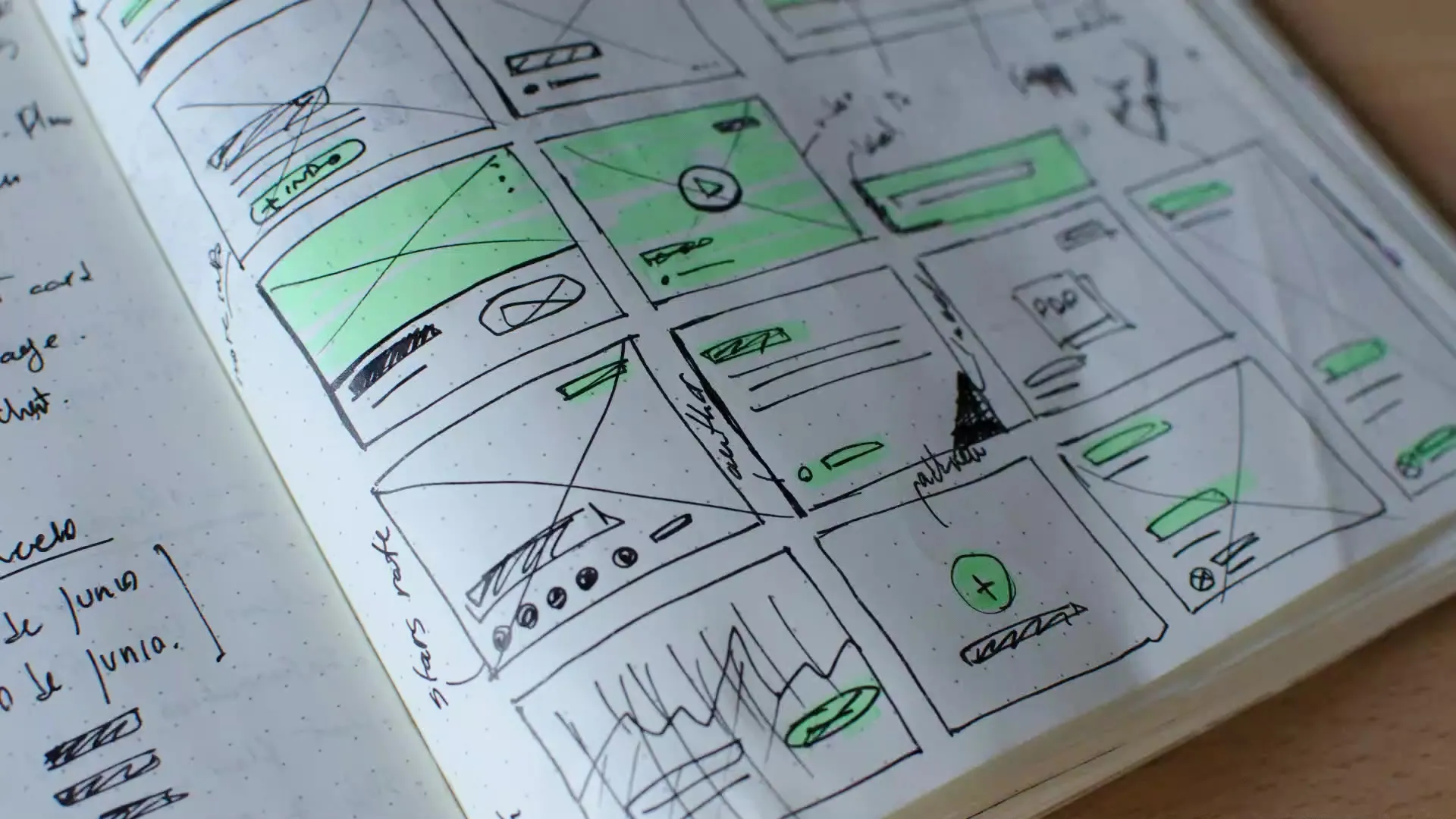
Detailing in Low-Level Design
In Low-Level Design, you detail the design process down to the smallest detail. This is not only about functionality but also about the aesthetic experience. You create clickable high-fidelity prototypes that offer detailed animations and interactions. This phase requires extensive knowledge of design principles, color psychology, and design rules.
The Relationship Between UX and UI
UX and UI often merge in practice. Smaller agencies often look for designers who possess both UX and UI skills, while larger companies often have specialized teams for both areas. This collaboration is crucial to achieve a well-developed end product that is both appealing and user-friendly.
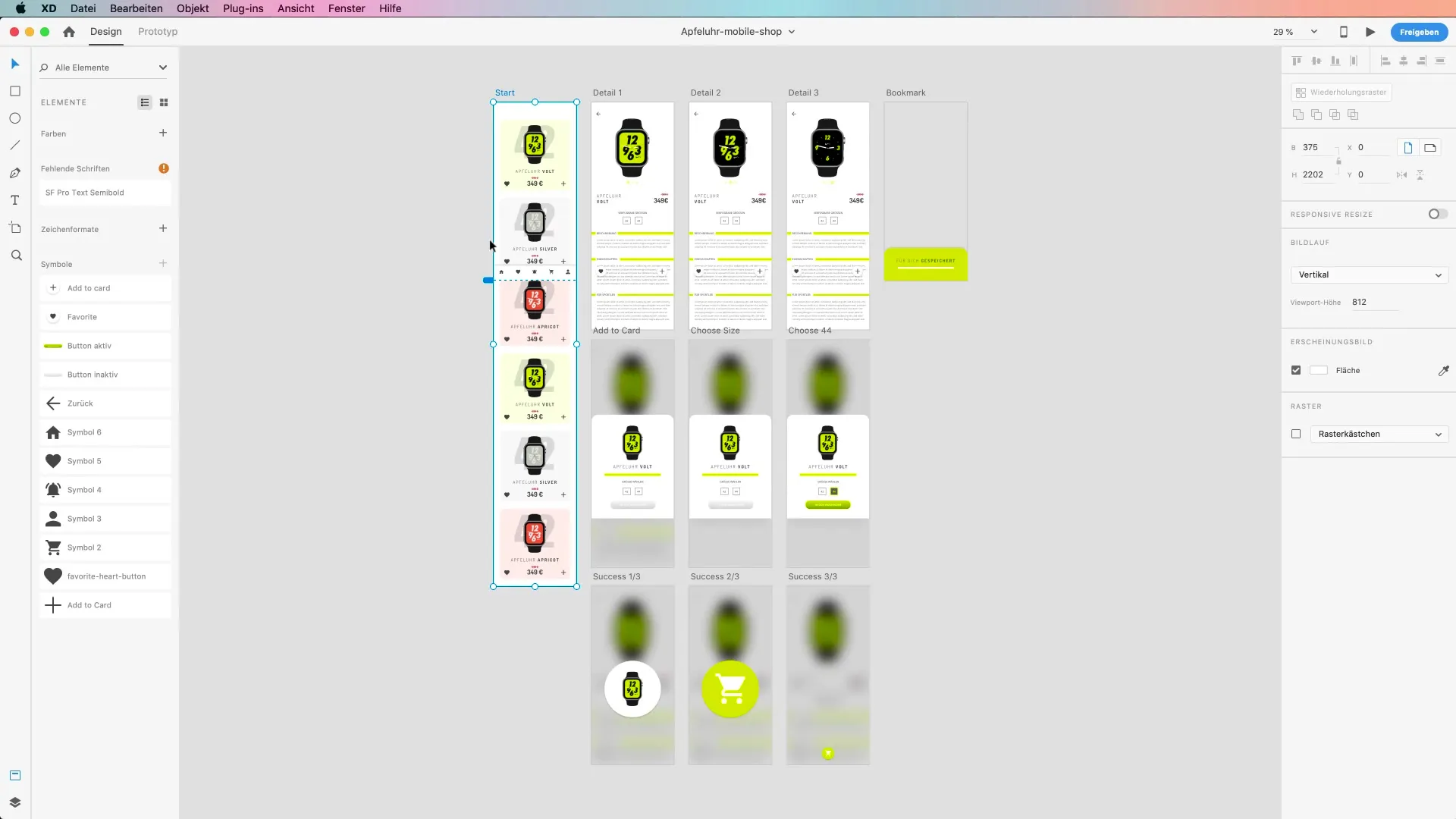
Wireflow Diagrams and Their Importance
An excellent way to visualize a user's flow is through wireflow diagrams. These allow you to show the connections between different elements and understand the flow of information. The more complex the web application, the more extensive these diagrams will be, providing important insights into the user experience.
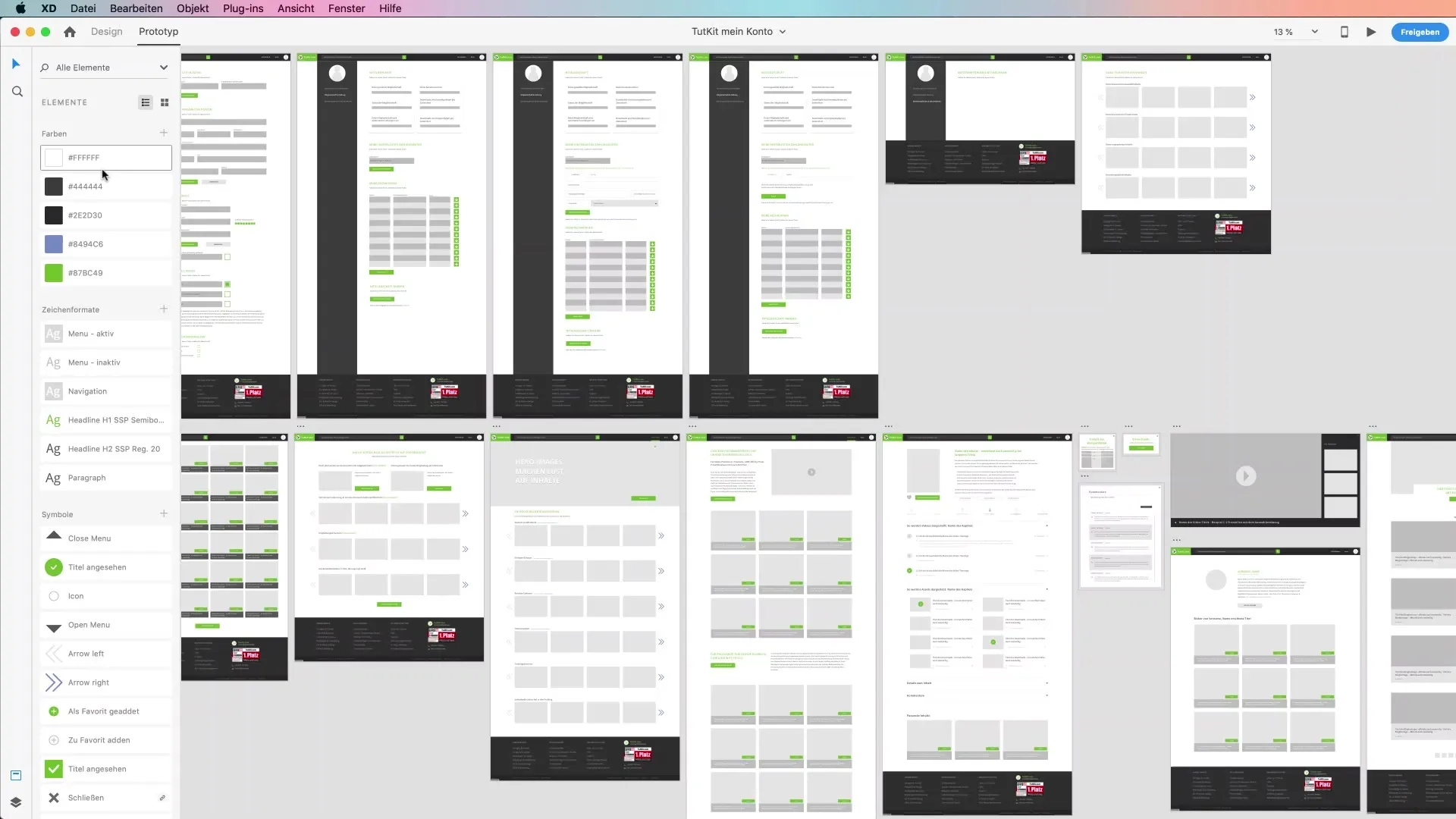
Summary - UI and UX Design in Adobe XD: Levels, Features, and Best Practices
Learning UX and UI in Adobe XD involves multifaceted processes from user research to creating detailed prototypes. Different design levels are crucial for the usability and aesthetics of your digital products.
Frequently Asked Questions
What is the main difference between UX and UI?UX refers to the overall experience of the user with a product, while UI is the graphical interface that enables the user experience.
Why are personas important?Personas help to better understand the needs and desires of your target audience and to design products accordingly.
What design levels exist?There are three design levels: High-Level, Mid-Level, and Low-Level, each covering different focus areas in the design process.
How do wireframes work?Wireframes visualize the structure of web pages or applications and help test user interaction before creating the final design.
What is a wireflow diagram?A wireflow diagram shows the flow between different elements in an application and helps to plan and optimize the interactions precisely.


