Welcome to your first journey into the world of Cinema 4D and its MoGraph module. This training is specifically designed for beginners who want to learn the basics of the MoGraph module. It is important that you are already somewhat familiar with the Cinema 4D interface before you embark on this exciting discovery.
Key insights
- You need the Studio or Broadcast version of Cinema 4D.
- Basic knowledge of the interface is required.
- The course focuses on practical applications.
- It is important to experiment with the various objects to fully exploit the potential of MoGraph.
Steps to Use Cinema 4D MoGraph
In the following sections, I will provide you with a step-by-step guide on how to use the MoGraph module to create impressive graphics. Each step will be supplemented with a screenshot variable that can later be replaced by screenshots from the video.
Introduction to the MoGraph Module
Before we dive deeper, I want to emphasize that the MoGraph module offers a variety of tools that will help you create dynamic and engaging motion graphics. It's not just about understanding the tools, but also about experimenting with them.
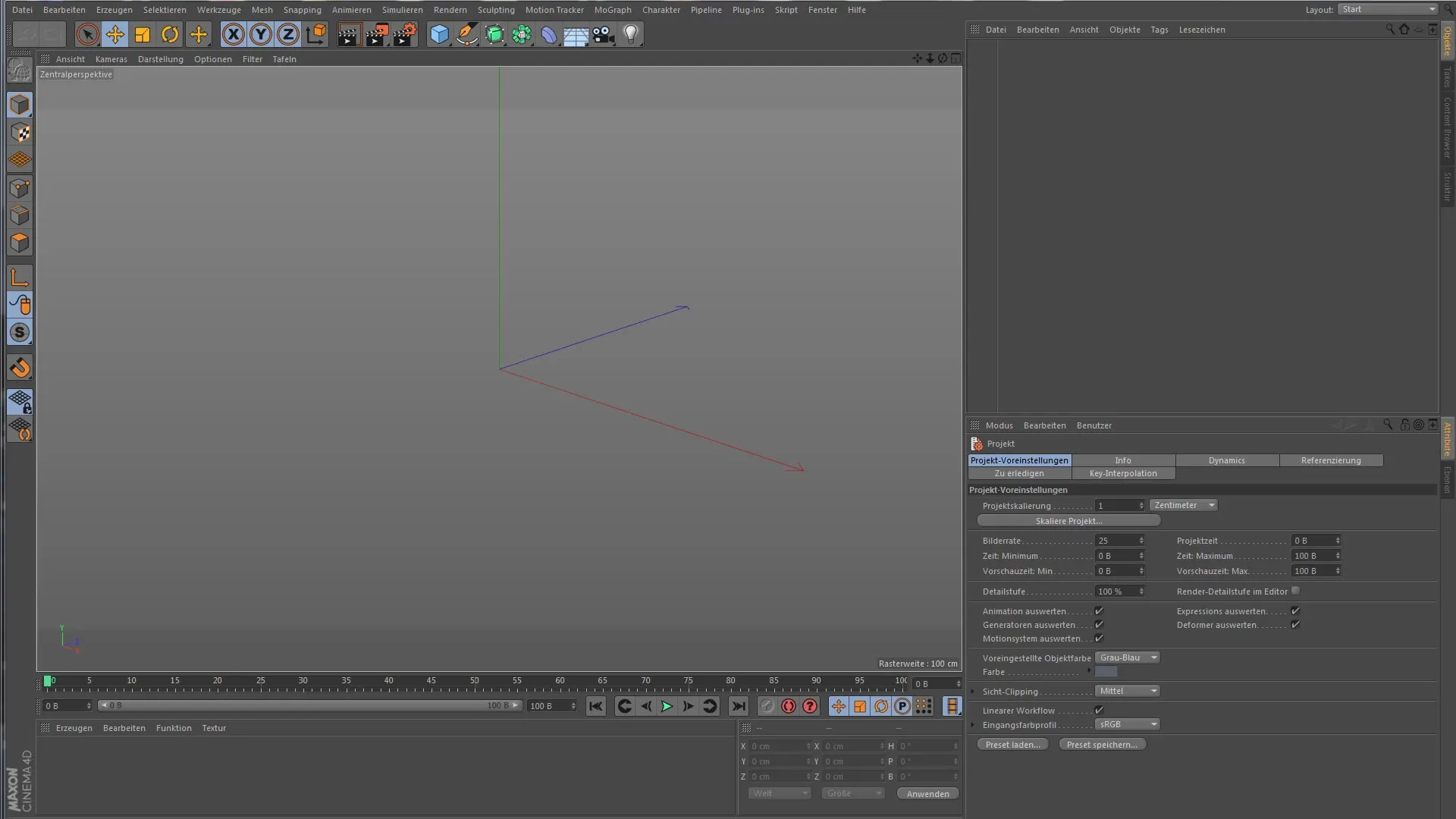
Requirements for the Training
For this training, you need a version of Cinema 4D that includes the MoGraph module. The relevant versions are the Studio and Broadcast versions. The exact version number is not critical, as most features can also be found in older versions.
Familiarity with the Interface
You should already be familiar with the Cinema 4D interface. This means you should know how to work with polygon and spline objects, create simple materials, and set keyframes. These basics are essential for effectively working with the MoGraph objects.
Experimenting with MoGraph Objects
An essential part of learning is to experiment on your own. Combining different MoGraph objects can lead to many interesting effects that you should test in practice. You may even develop your own techniques that will help you in future projects.
Conclusion of the Introduction
Now that you are familiar with the basics and requirements, we can get into the details. In the following training, you will learn more about the specifics and functions of the various MoGraph objects. You will see how they work and what different possibilities you have with them.
Summary – Cinema 4D MoGraph Basics for Beginners
The training on Cinema 4D MoGraph is the ideal start to expand your knowledge in the field of motion graphics. Here you have learned the basics and been able to establish important prerequisites for using the module. Remember that experimenting is the key to discovering the exciting possibilities that MoGraph offers you.
Frequently Asked Questions
How long does the training take?The video training is 179 seconds long.
Do I need special hardware for Cinema 4D?A powerful graphics card and sufficient RAM are recommended, but not strictly necessary.
Can I use the training with older versions of Cinema 4D?Yes, many contents can also be applied in older versions.
Are there practical parts in the training?Yes, the training is designed to be practical with application examples.
Will the training be updated regularly?The content is aligned with the latest version; however, older techniques are largely applicable.

