Working with clones and effects in Cinema 4D can quickly become complex, especially when you use multiple effectors in a scene. To maintain clarity and efficiently transfer effects to new clone objects, the effectors Group and ReEffector are helpful tools. In this tutorial, you will learn how to use these functions to optimize your MoGraph projects and create a powerful workflow. Let's dive straight into the core information.
Key Insights
You will learn how to create a clean structure in your scene with the Group Effector by grouping multiple effectors together. Additionally, the ReEffector shows you how to individually control the settings of your effectors and continue to apply them to your clone objects. This is particularly useful in more complex scenes where many elements need to be managed.
Step-by-Step Guide
To use the Group Effector and understand how the ReEffector works, follow these steps:
Assign Effectors to Clone Object
You have already created an interesting effect that you want to transfer to another clone object. To do this, first select your first clone object to which you have assigned your effectors. Make sure to add the same effectors to the new clone object as well. The order is crucial: The Displace Effector should appear last, followed by the Step Effector, and then the Random Effector in the list.
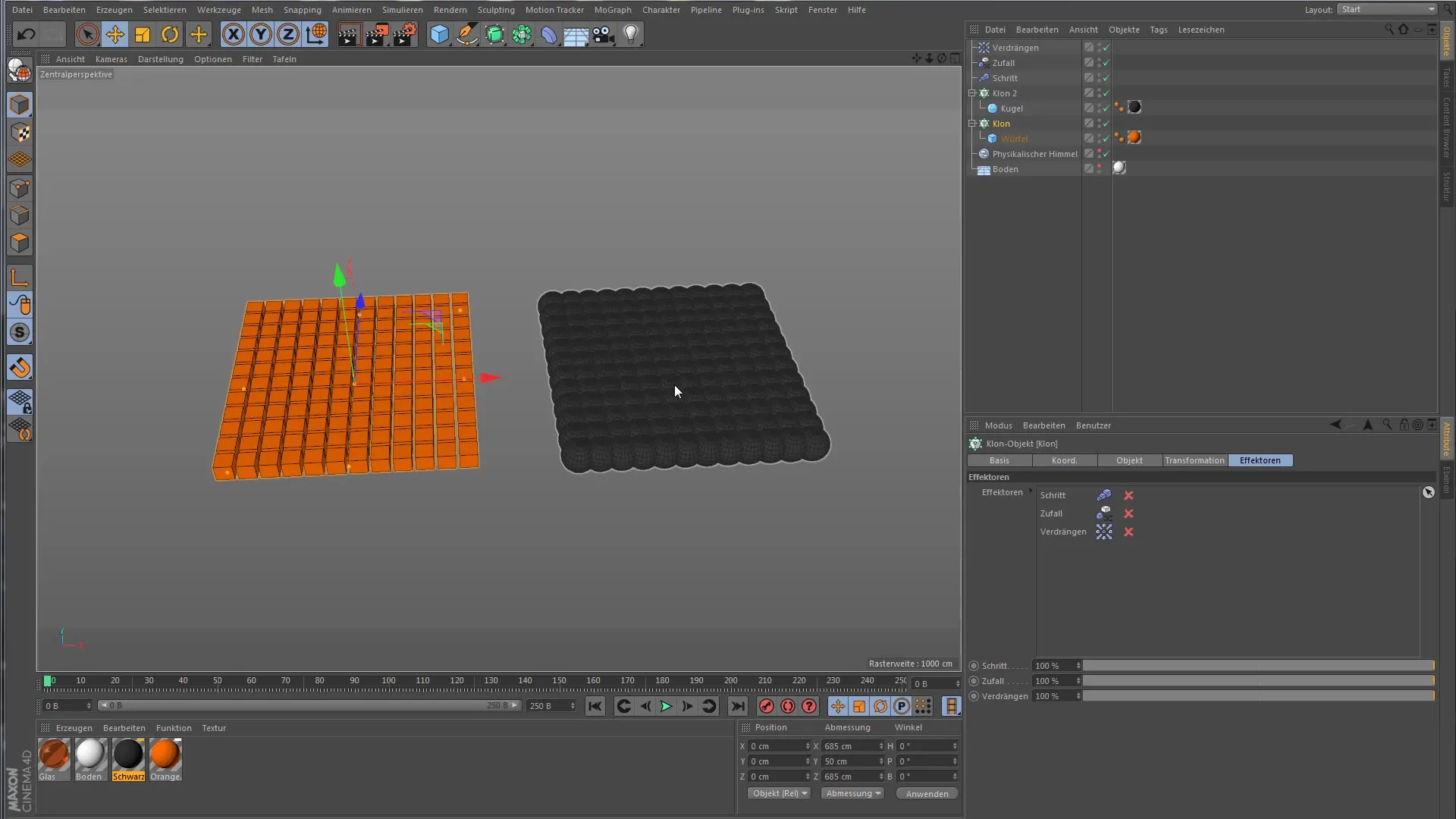
Create Group
To structure your scenes more clearly, you can now create a Group Effector. Simply drag it into the scene and remove the effectors from your clone object. The Group Effector will now be added, helping you maintain clarity in your Object Manager.
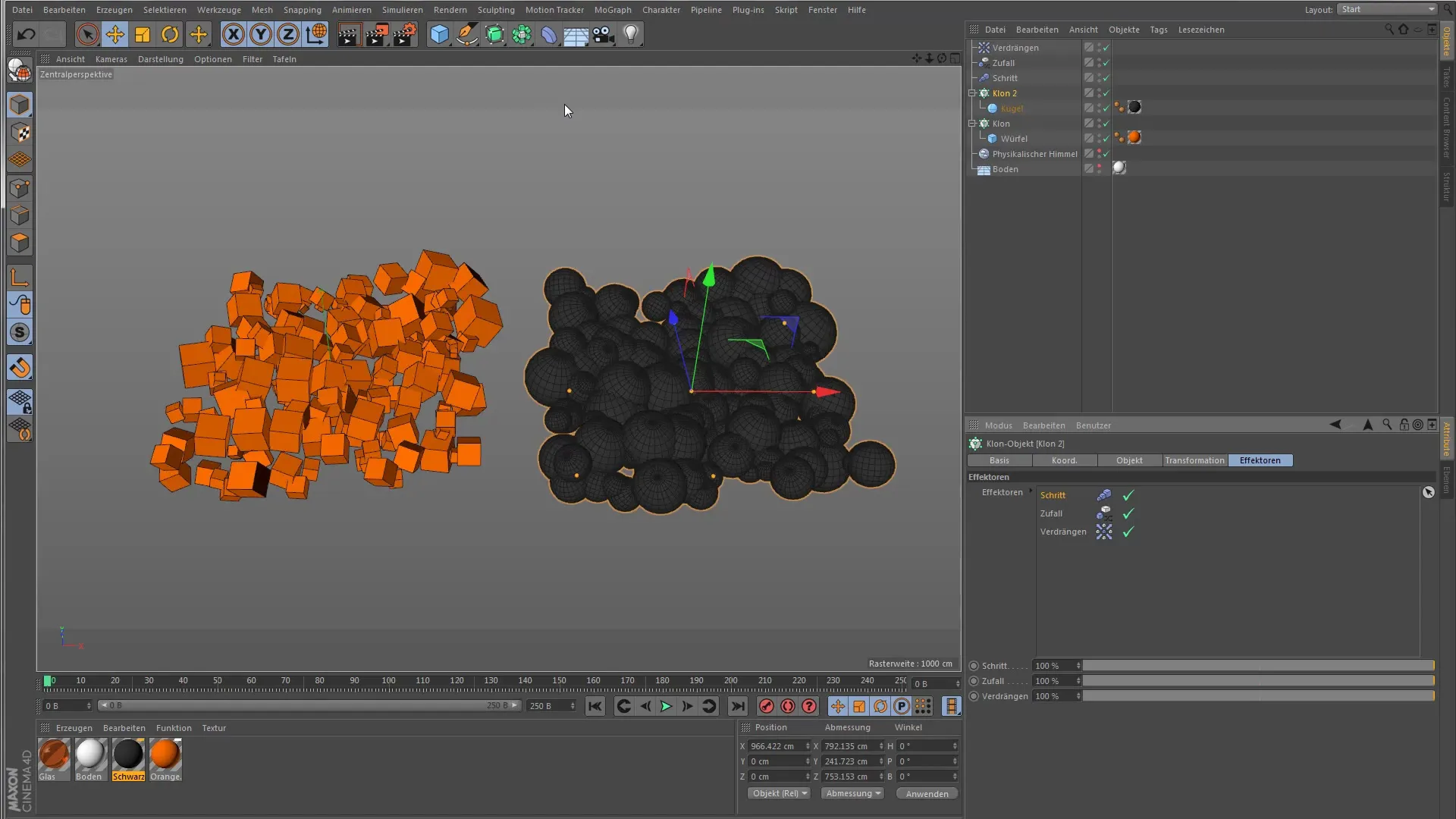
Arrange Effectors in Group Effector
Now arrange your original three effectors within the Group Effector. Pay attention to the correct order to ensure the desired effect is maintained. You can organize the effectors in the hierarchy within the Group Effector so that they do not affect the scene when collapsed – this makes the Object Manager more compact.
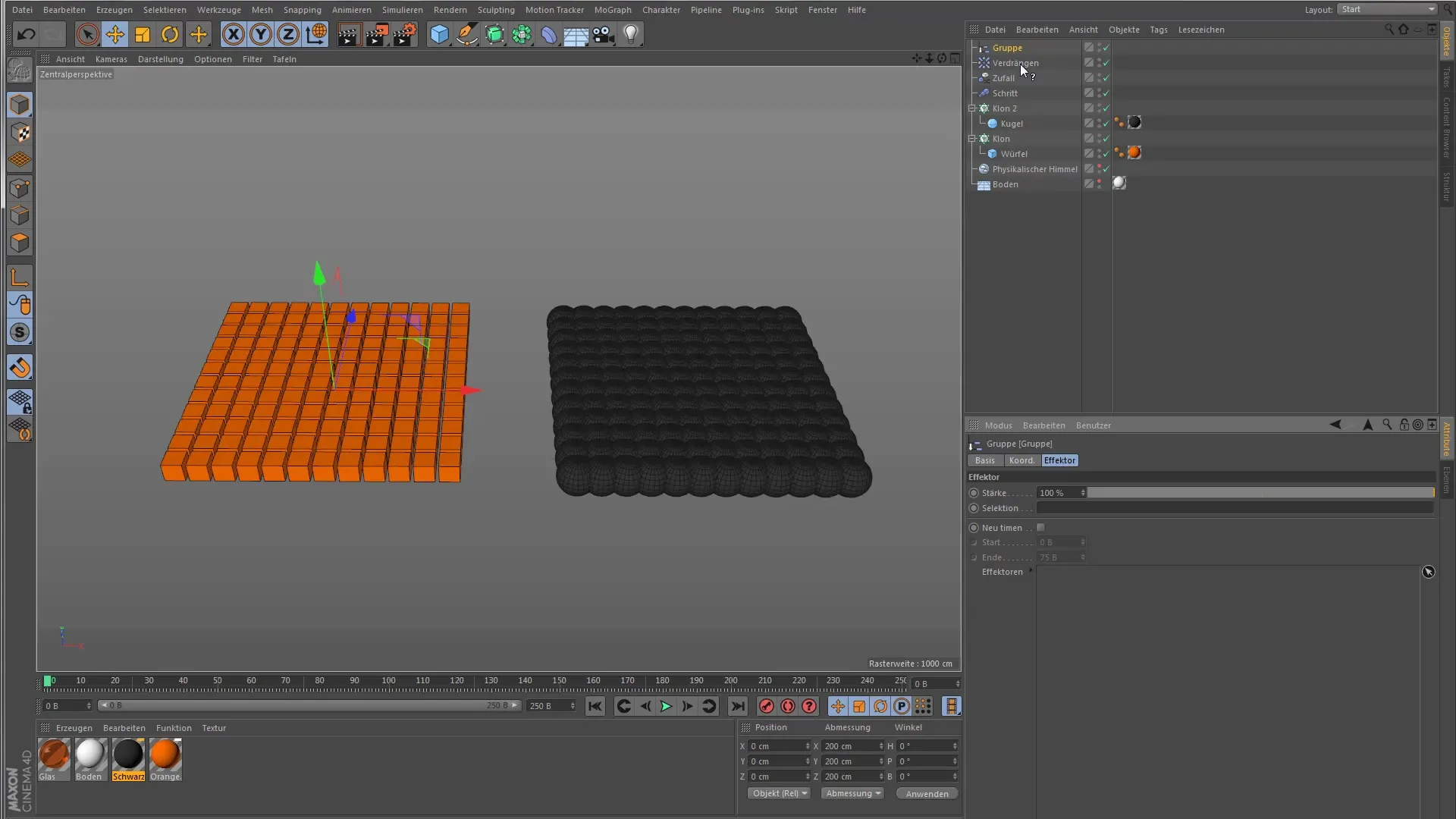
Assign Clone Objects to Group Effector
Now you can subordinate other clone objects to the Group Effector. This means you can apply the previously set effects to different clone objects with just a click. The Group Effector organizes your work and reduces complexity by consolidating all effects into a single effector.
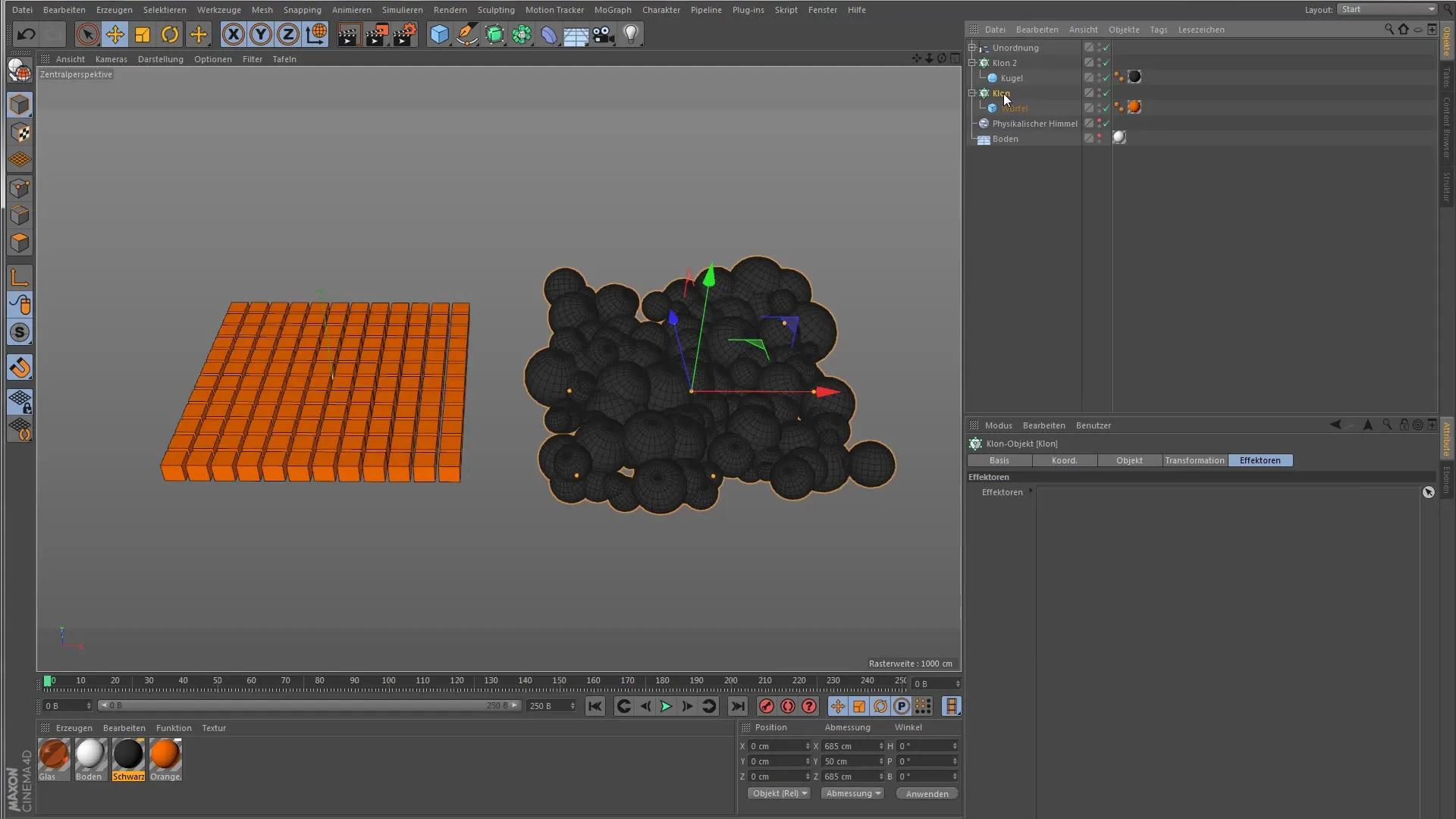
Add ReEffector
With the introduction of version R18 of Cinema 4D, the ReEffector was introduced, an advanced version of the Group Effector. Drag the ReEffector into your clone object. Note that nothing will change with the new effector, but its capabilities will give you more flexibility.
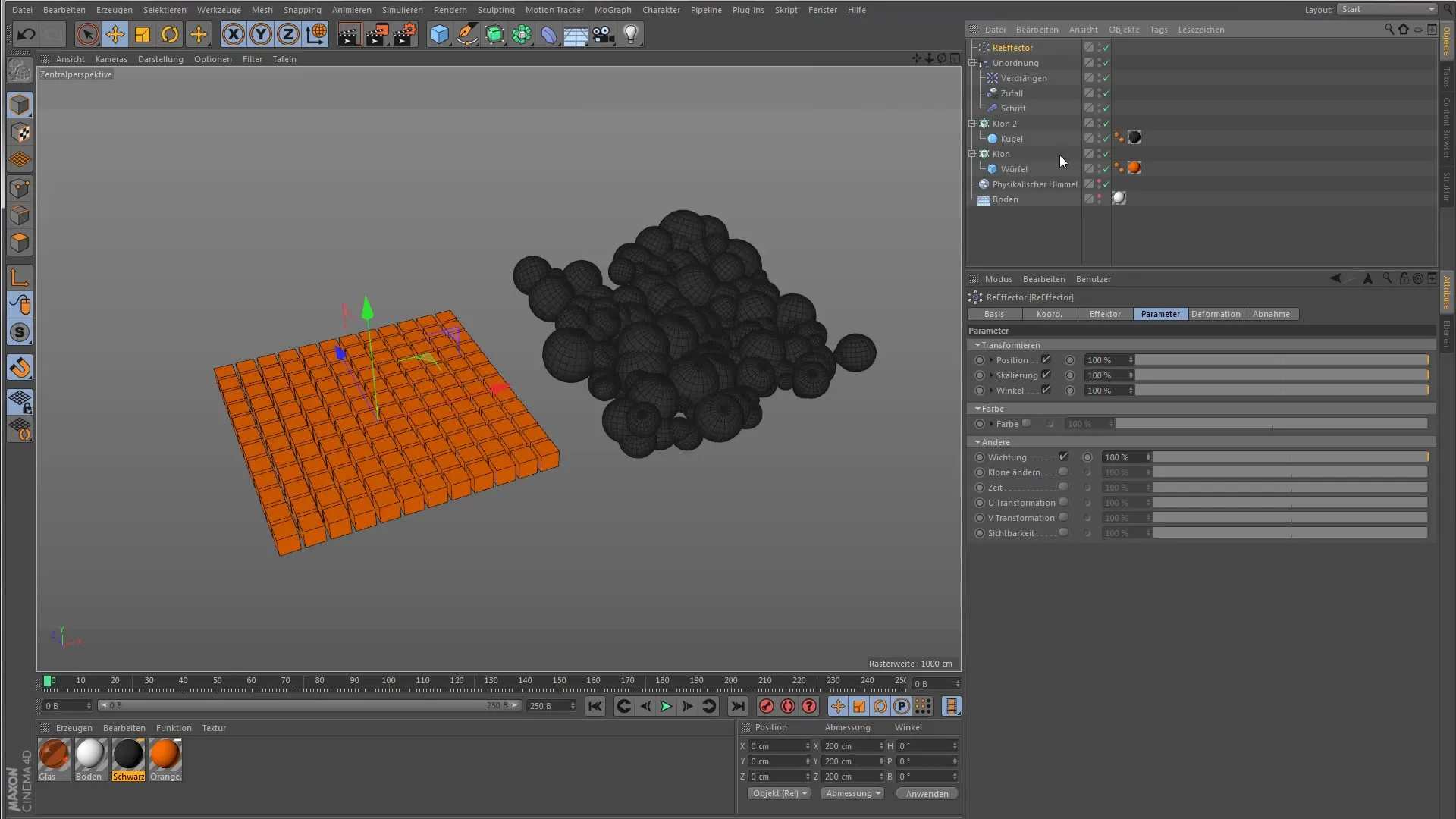
Customization with ReEffector
The ReEffector has some advantages over the Group Effector. You can now influence the strength of each individual effect separately, which helps you fine-tune your design. The overall strength of the group is maintained without the settings of the individual effectors interfering with each other.
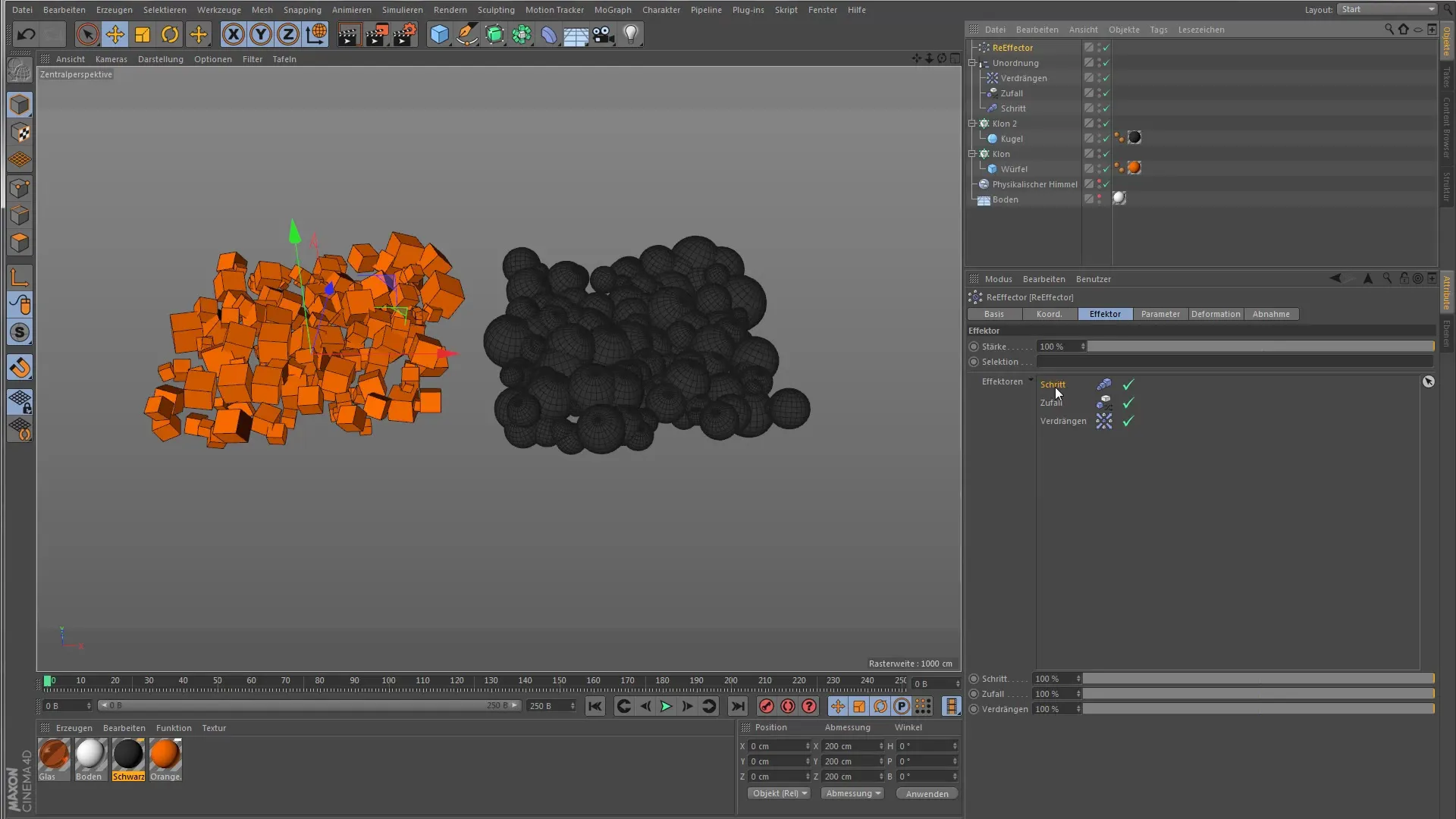
Adjust Parameters
In the ReEffector, you can now directly adjust how the settings of your subordinate effectors affect the clones. You have the option to control certain transformation properties like position, scale, and angle individually. This allows you a high level of control and precision in designing your animations.
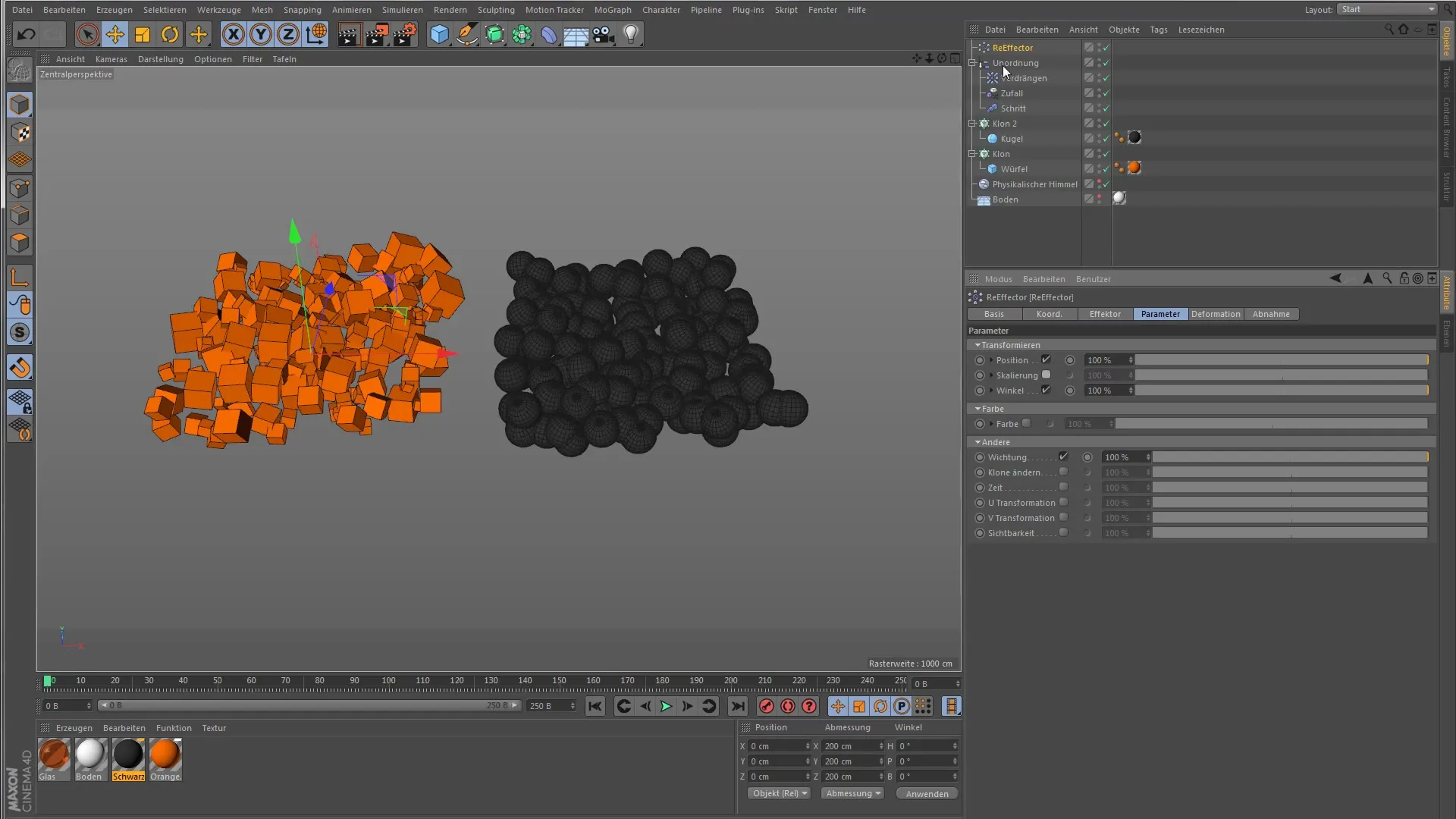
Summary - Cinema 4D MoGraph: Group Effectors and ReEffector
In this tutorial, you have learned how to use the Group Effector for a clearer structure in your Cinema 4D projects. You also now know how the ReEffector allows you to make individual adjustments to your effectors. This way, not only do you keep track of things, but you also enhance the quality and flexibility of your work with MoGraph.
Frequently Asked Questions
What is the difference between Group Effector and ReEffector?The Group Effector bundles multiple effectors, while the ReEffector provides additional individual control options for each strength.
How do I add a Group Effector to my clone objects?Drag the Group Effector into the scene and arrange your effectors under the effector to save the desired effect.
Can I simply replace the ReEffector?Yes, you can use the ReEffector instead of the Group Effector and adjust your effects without changing the entire structure.
What do I need to consider regarding the order of the effectors?The order is important because the effectors need to work in a specific sequence to achieve the desired visual effect.


