The Formula-Effector in Cinema 4D is a fascinating tool that allows you to use mathematical formulas to influence and animate clones in original ways. It is an effector that offers a creative approach to customizing clone elements through its mathematical nature. By using variables and formulas, you can create impressive animations without having to rely on keyframes. In this guide, you will learn step by step how to effectively use the Formula Effector in your projects.
Key Insights
- The Formula Effector enables you to influence clones with mathematical formulas.
- The ID of the clones can be used to make individual adjustments.
- Mathematics like sine functions can be used to create wave movements.
- The effector can be creatively used to create interesting and varied animations.
Step-by-Step Guide
To use the Formula Effector, start in Cinema 4D by assigning the effector to your clone object. It is important that you familiarize yourself with the basic settings and options to fully leverage its potential.
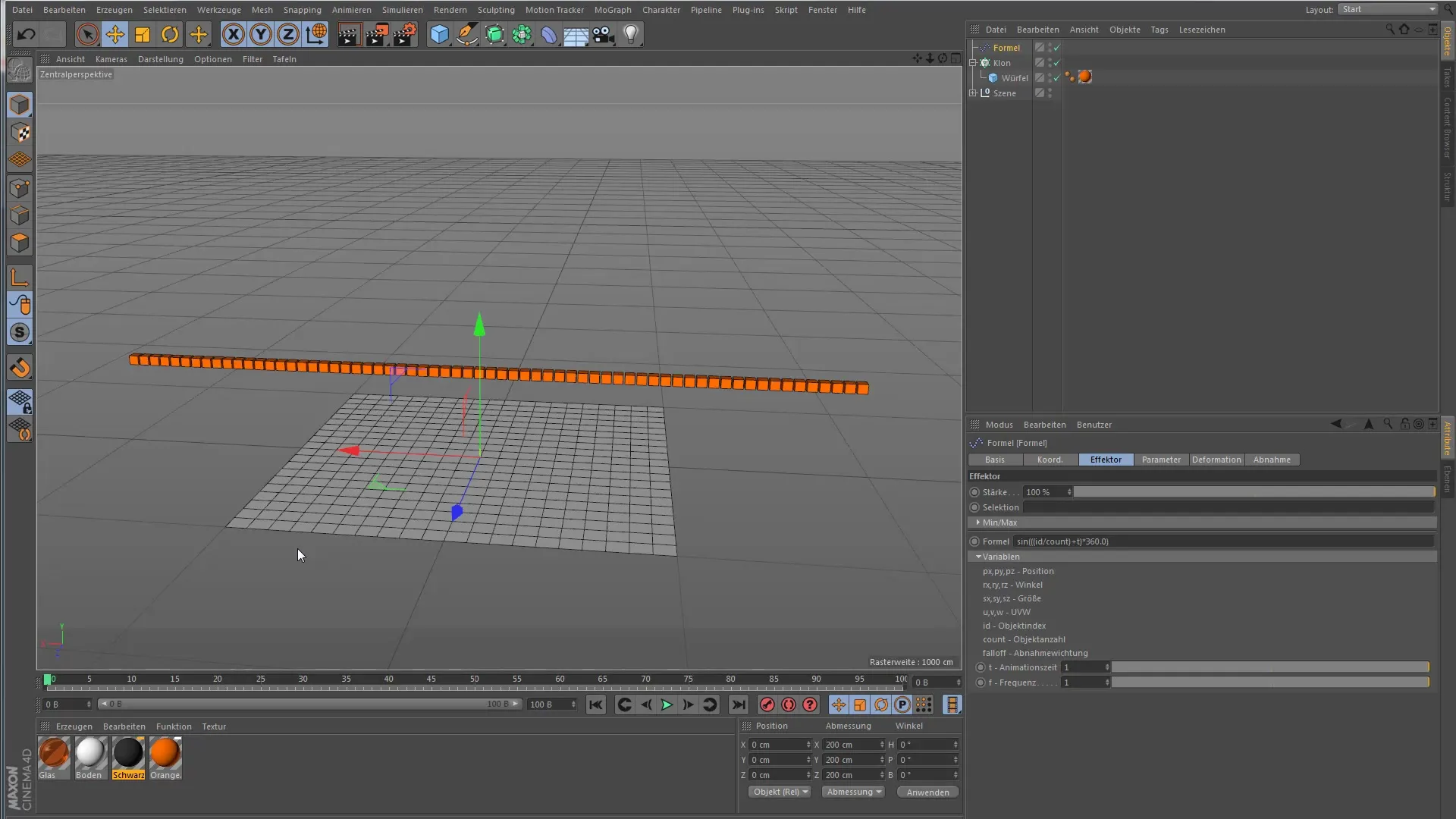
First, activate the Formula Effector in your scene. When you add the effector, you will notice that it is added to your clone object. Here you can directly work on various parameters. To make the demonstration clearer, temporarily disable scaling for presentation.
Set the scaling to zero and adjust the Y value to get a better view of the effects of the formula. Here, you can first use a simple sine curve as an example, which gives your clone object a wavy motion.
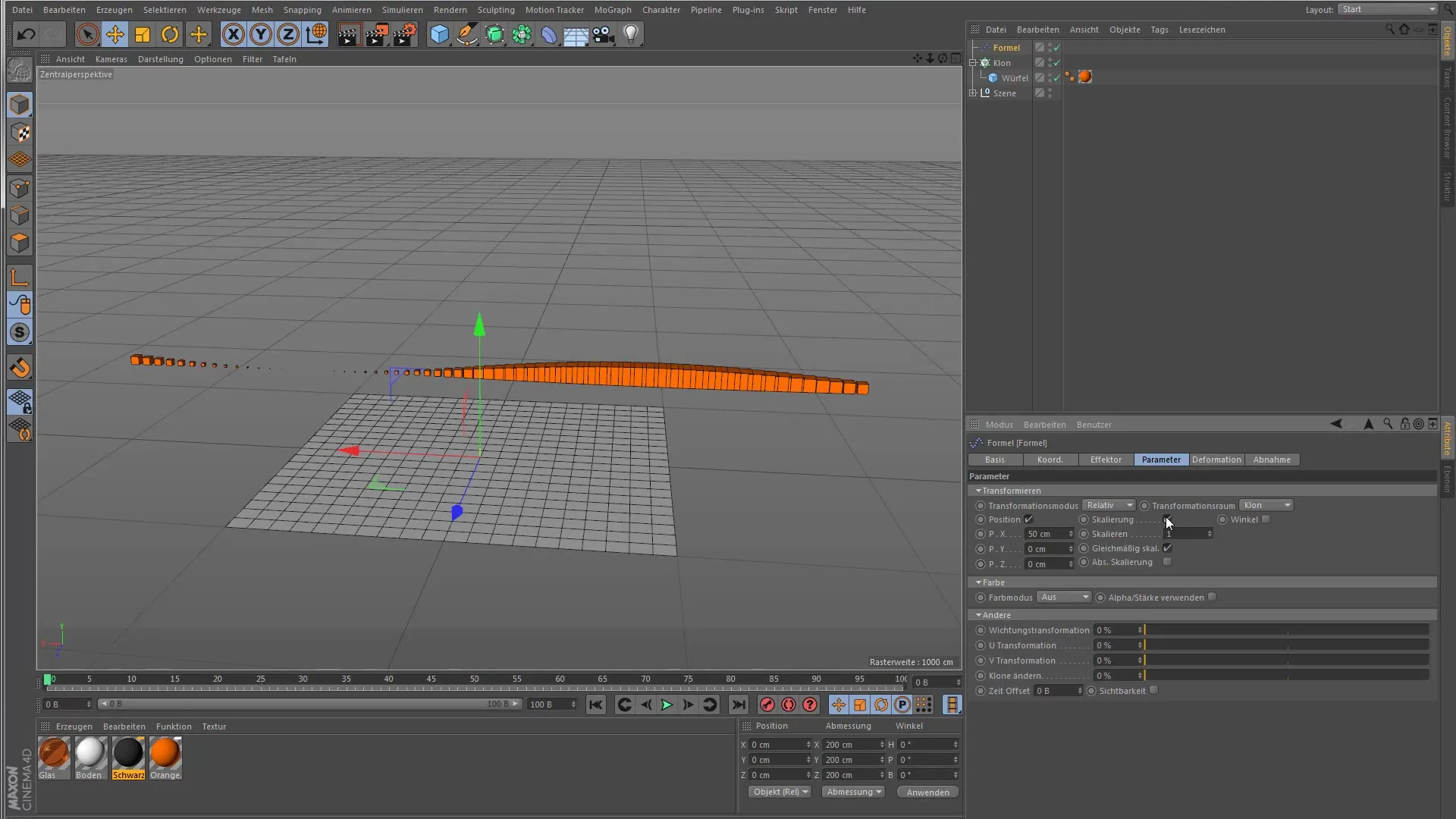
Now that your clone object is visible, delete the preset formula and start with a straight line. The Formula Effector will now calculate a specific value for each clone based on the formula provided. Here you should understand the effects between true and false values of the parameters.
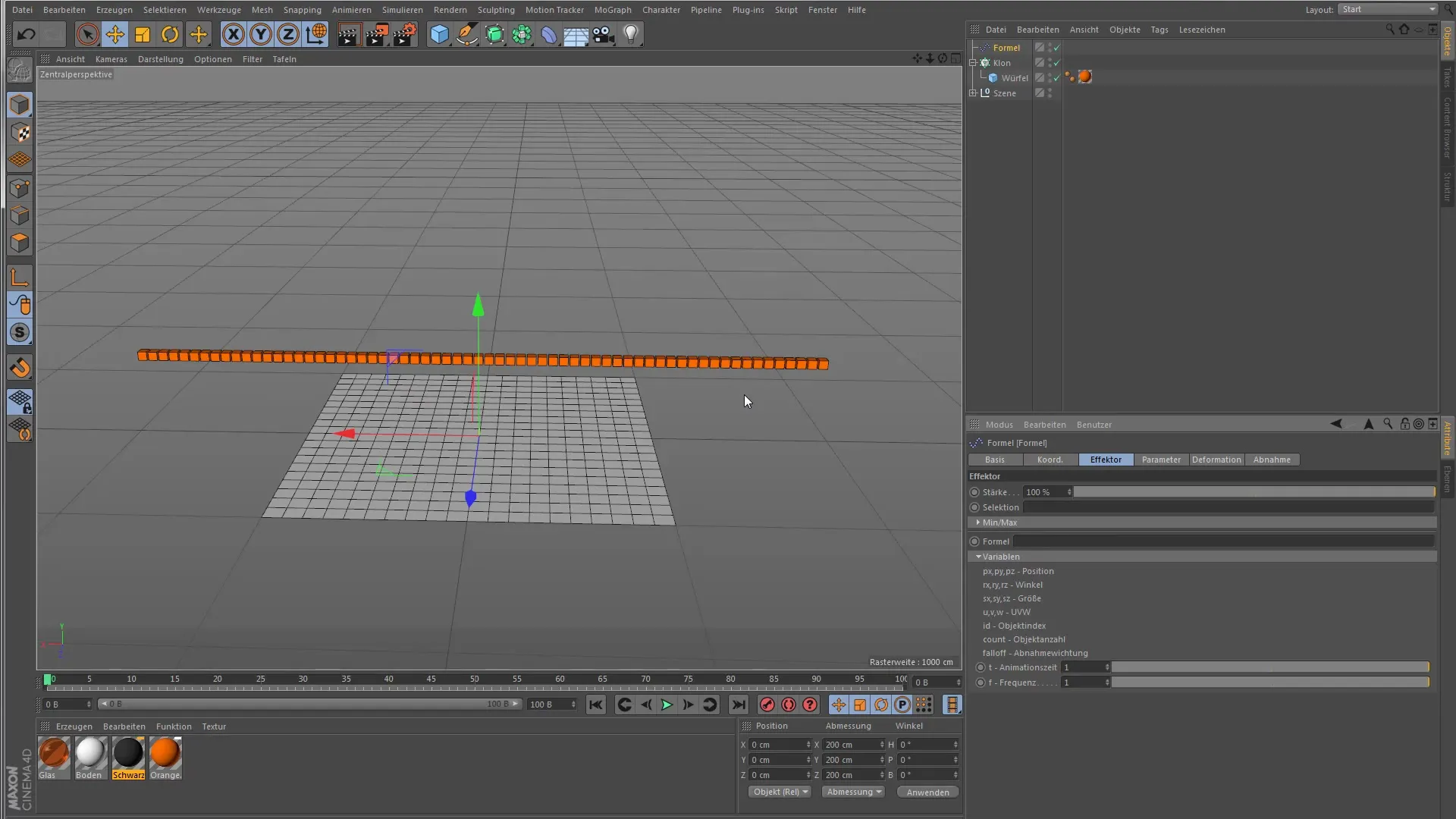
Imagine that the value “1” means that the parameters are applied at full strength, while “0” means no application. These gradations give you a wide range of design possibilities. Set a Y value of 100 cm to raise your clones upward.
When you set the formula to “0.5”, you can observe how the clones are only raised halfway. To bring variation to your clones' movement, it is necessary to work with different variables.
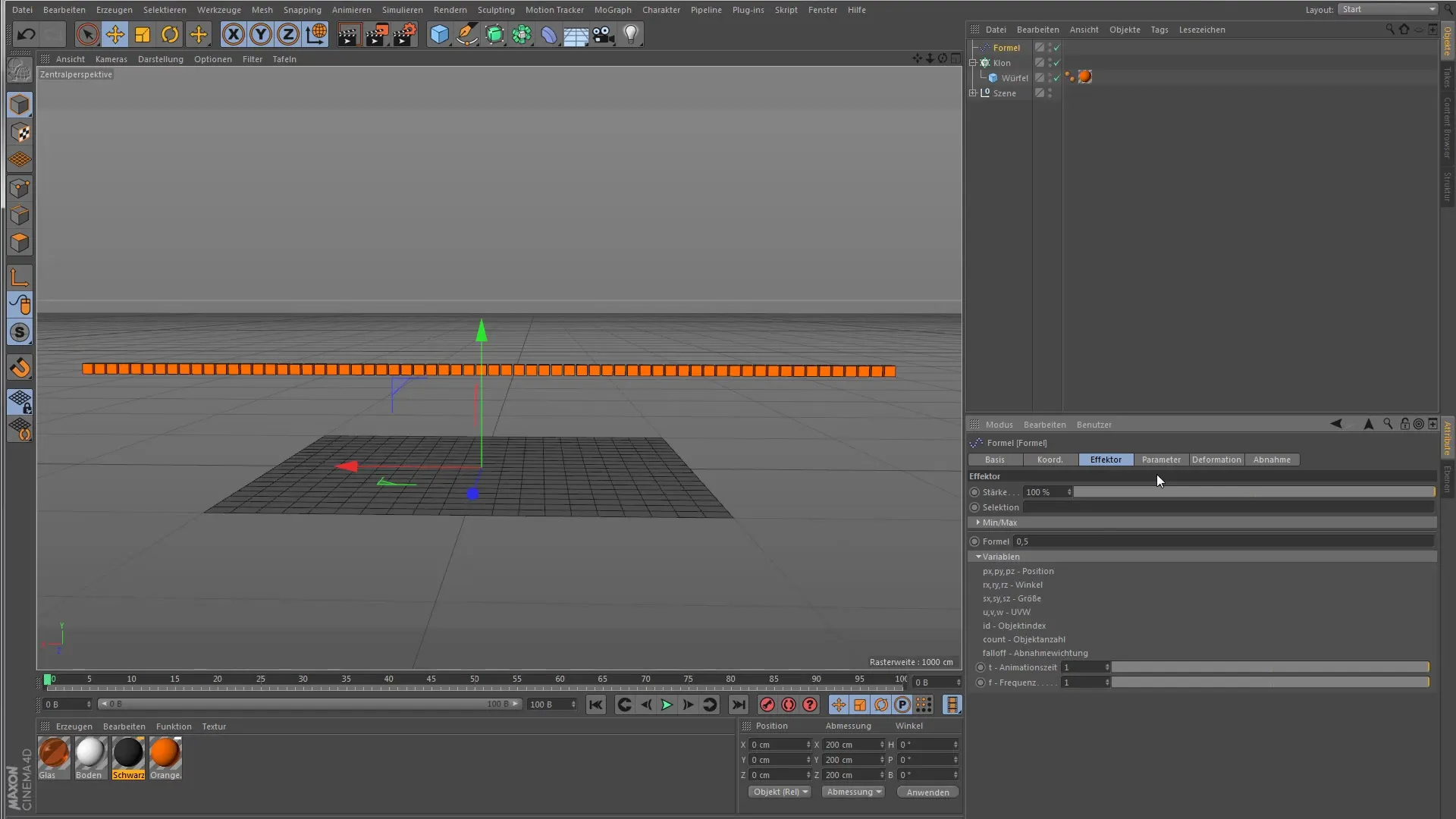
The ID of the clone is particularly important. It allows you to incorporate different values for each clone into your formula. This ID is essentially the number that Cinema 4D assigns to clones when creating them.
When you enter the ID into your formula, you can immediately see the differences in the movements of the clones. The clone with ID “1” and the clone with ID “65” will receive different values based on their position within the order.
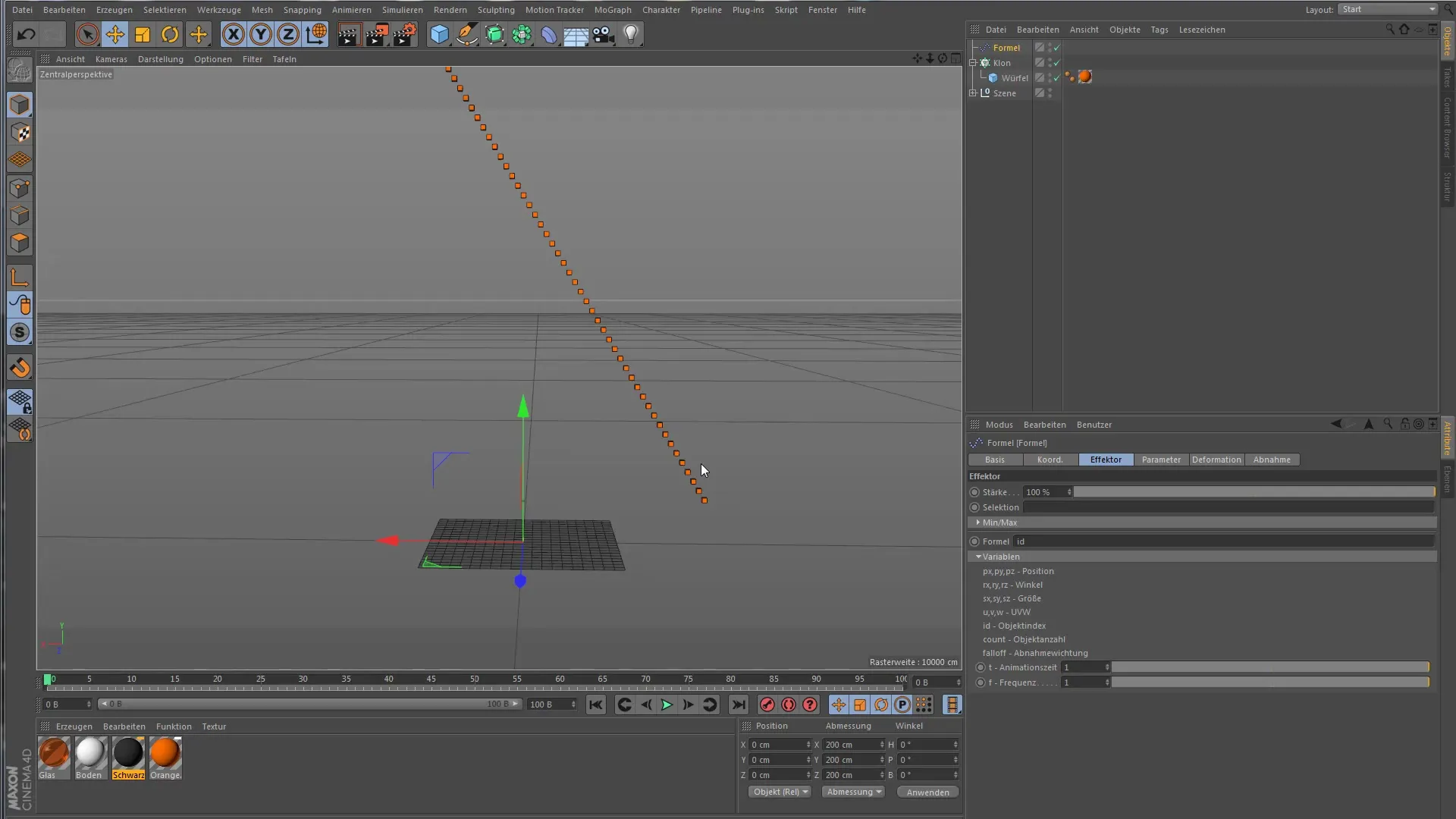
Give the formula a new basis by adding a frequency that further refines the animation. By playing with the slider, you can change the wave movement of the clones. Reduce the frequency below 1 to make the clones appear in a sinusoidal arrangement.
When you increase the frequency, you will notice that the clones are arranged in a stronger motion. Experiment here with your multiplication and observe the individual movements of the clones that result.
To achieve a dynamic animation, animate the frequency over time. This way, you can create very fluid and engaging movements that are impressive in various scenes.
Summary – Unleash Creativity with the Formula Effector in Cinema 4D
By internalizing the principles of this tutorial and experimenting with formulas and variables, you will be able to create creative and engaging animations. The Formula Effector opens up new dimensions in designing clone elements in Cinema 4D.
Frequently Asked Questions
How does the Formula Effector work in Cinema 4D?The Formula Effector influences clones based on mathematical formulas and variables.
What variables can I use in the Formula Effector?You can integrate variables like ID and frequency into your formulas to achieve diverse effects.
Why are sine functions relevant for the Formula Effector?Sine functions create wave-like movements that appear dynamic and engaging.
Can I use the Formula Effector without knowledge of mathematics?Yes, basic knowledge of mathematics helps, but it is also possible to experiment with predefined values.


