With the Tracer object in Cinema 4D, you have the ability to create splines based on the movements of other objects. This is particularly useful when you want to trace the movements of animated polygon objects or particle systems. The Tracer object can be used like a regular spline, offering you numerous design possibilities in your projects.
Main insights
- The Tracer object follows the movements of an object and creates a spline based on it.
- You can use the created spline in various objects like Sweep.
- Particle systems can also be effectively combined with the Tracer object.
Step-by-step guide
1. Add Tracer object
Start Cinema 4D and open a new project. Here, I will create a simple animation to introduce you to the Tracer object. I have already animated a cube that flies from left to right while rotating. To use the Tracer, you need to insert this object into the Tracer object.
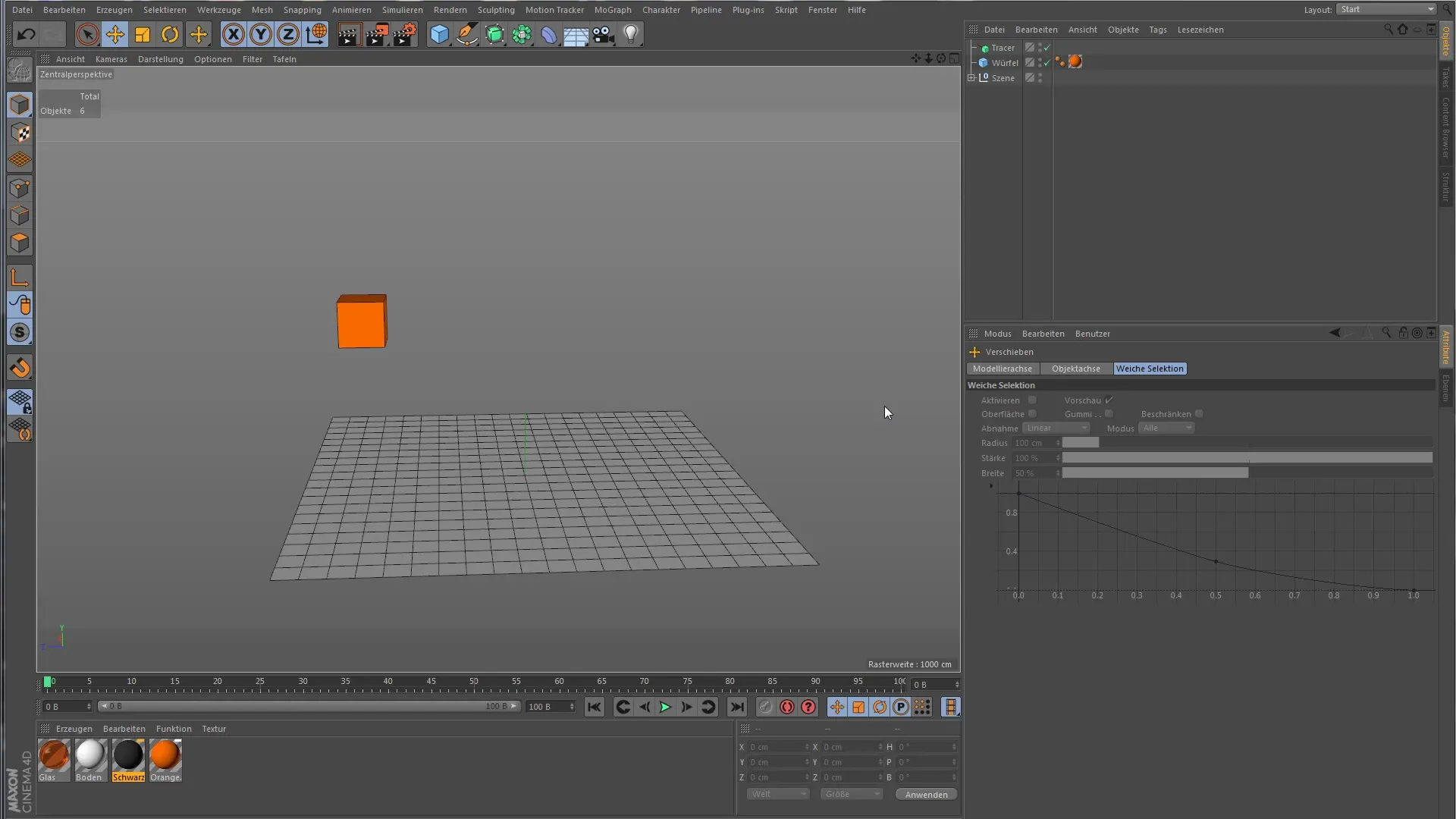
2. Play animation and link Tracer
To see how the Tracer object works, play the animation. Stop it before it finishes and add the cube to the Tracer link. You will notice that the Tracer object now moves along the movements of the cube and generates a spline for every point that the cube goes through.
3. Add Sweep object
Now add a Sweep object to your scene. Place the Tracer inside the Sweep object to display the generated geometry based on the spline. To keep it visually appealing, use a circular profile that you insert into the Sweep object. Adjust the diameter, and you will have a geometry that follows the movement of the cube.
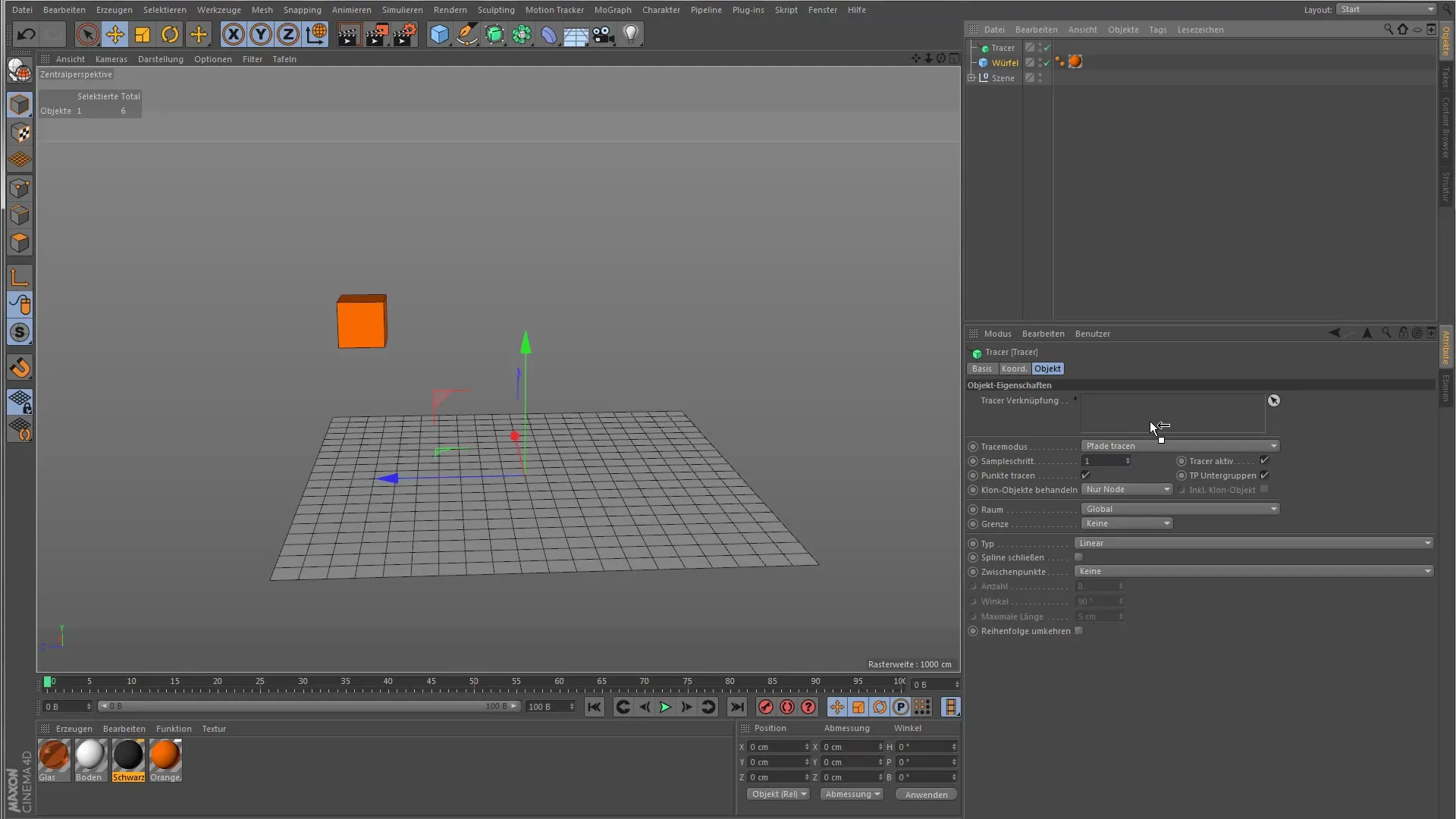
4. Use particle system
To expand the options of the Tracer, also try a particle system. Here, we use a simple emitter that generates particles. Link the emitter with the Tracer object and watch as the particles also appear in the form of splines.
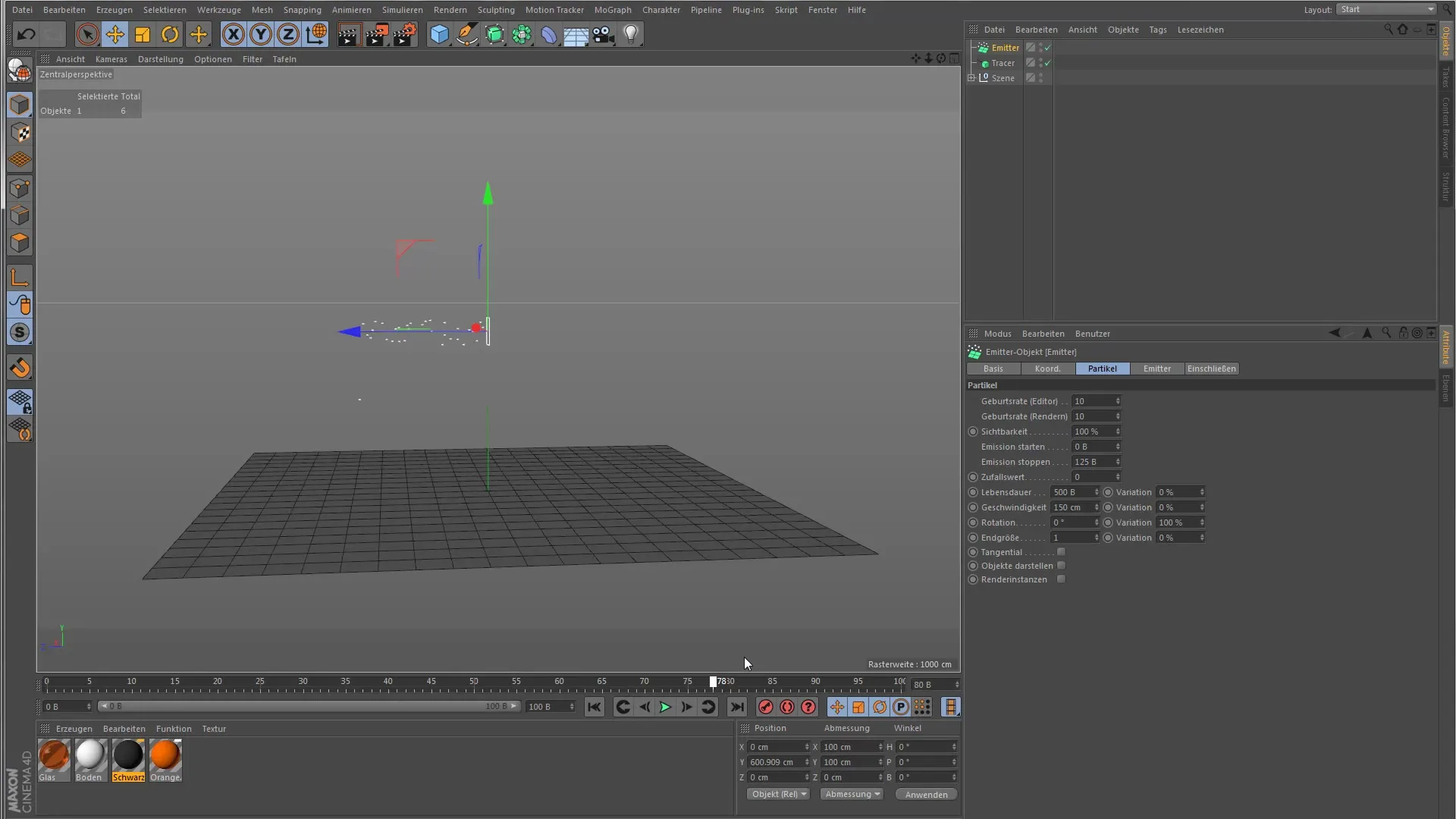
5. Add effector
To make the animation more interesting, add an effector that rotates the particles. Assign this effector to the emitter to create a dynamic movement. Once the animation is running, you will see how the particles stream out of the emitter in a serpentine motion.
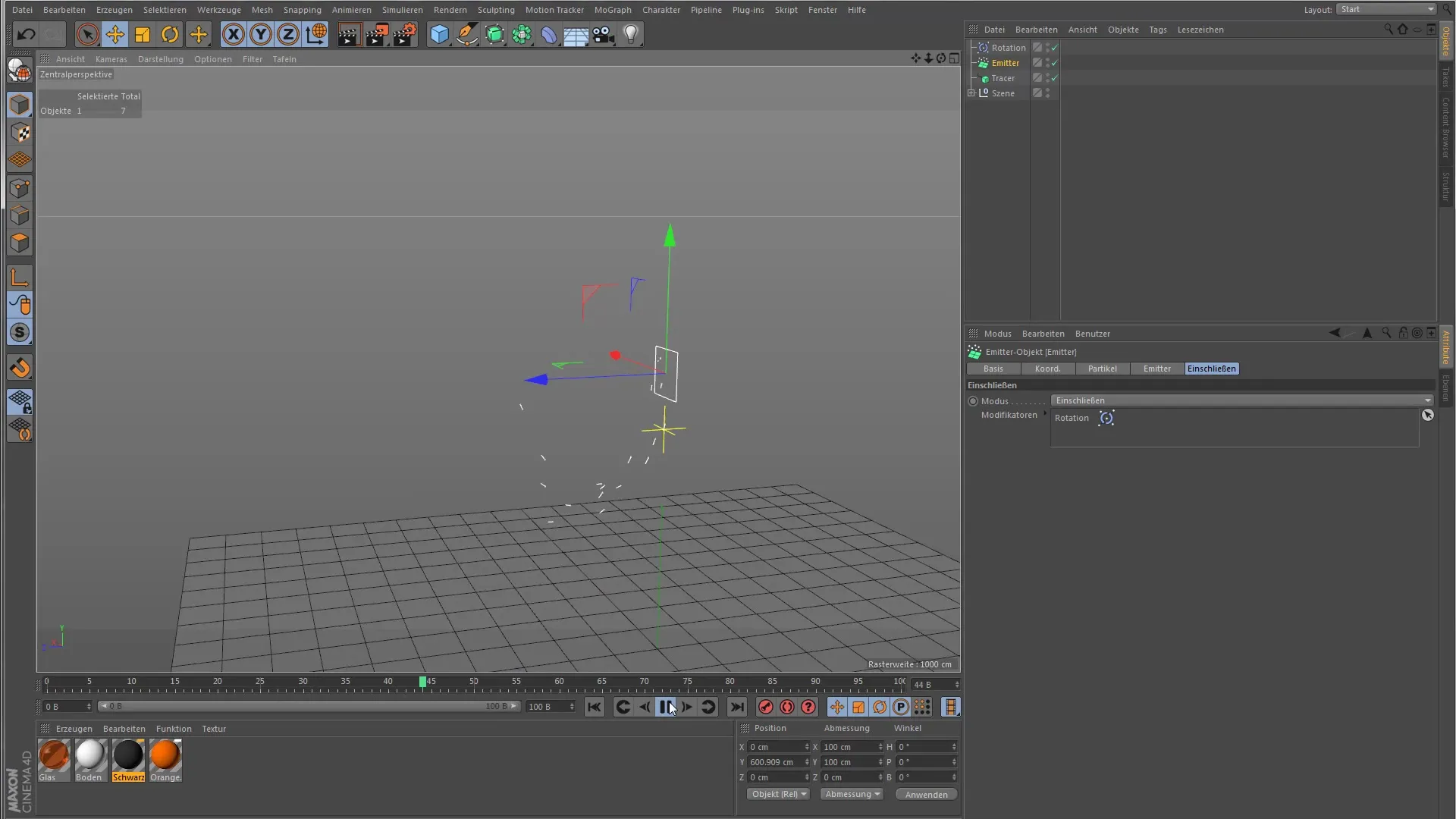
6. Tracer settings
Now let's take a look at the settings of the Tracer. The default mode is "Trace paths," which means that the Tracer object tracks the points and creates a path based on their movement. Experiment with how the settings change when you switch between modes like "All Objects" or "Connect All Elements."
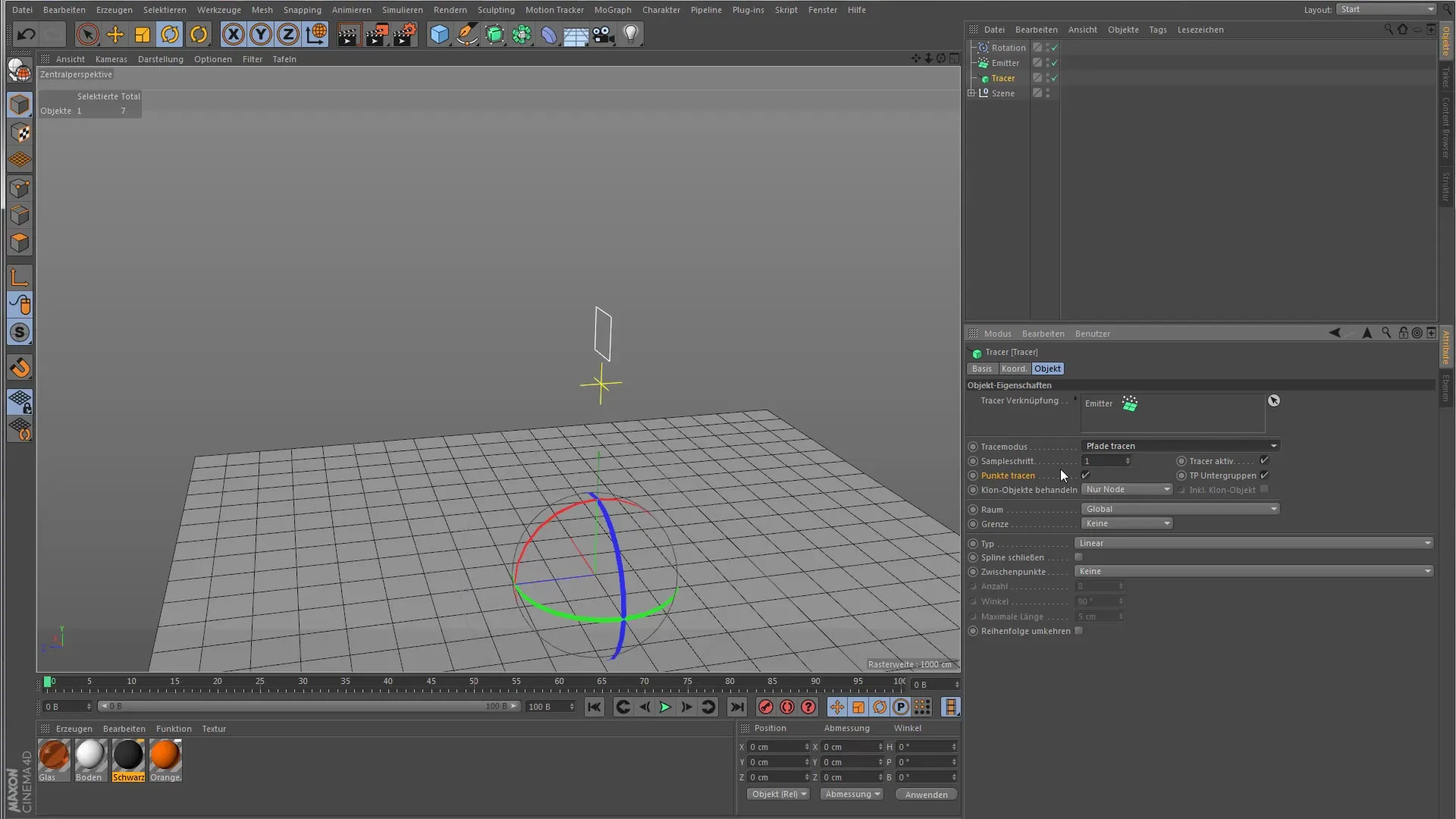
7. Difference between modes
To understand the differences between "All Objects" and "Connect All Elements," create a second emitter and set the movement in the opposite direction. Then check how the Tracer generates different splines based on the selected mode.
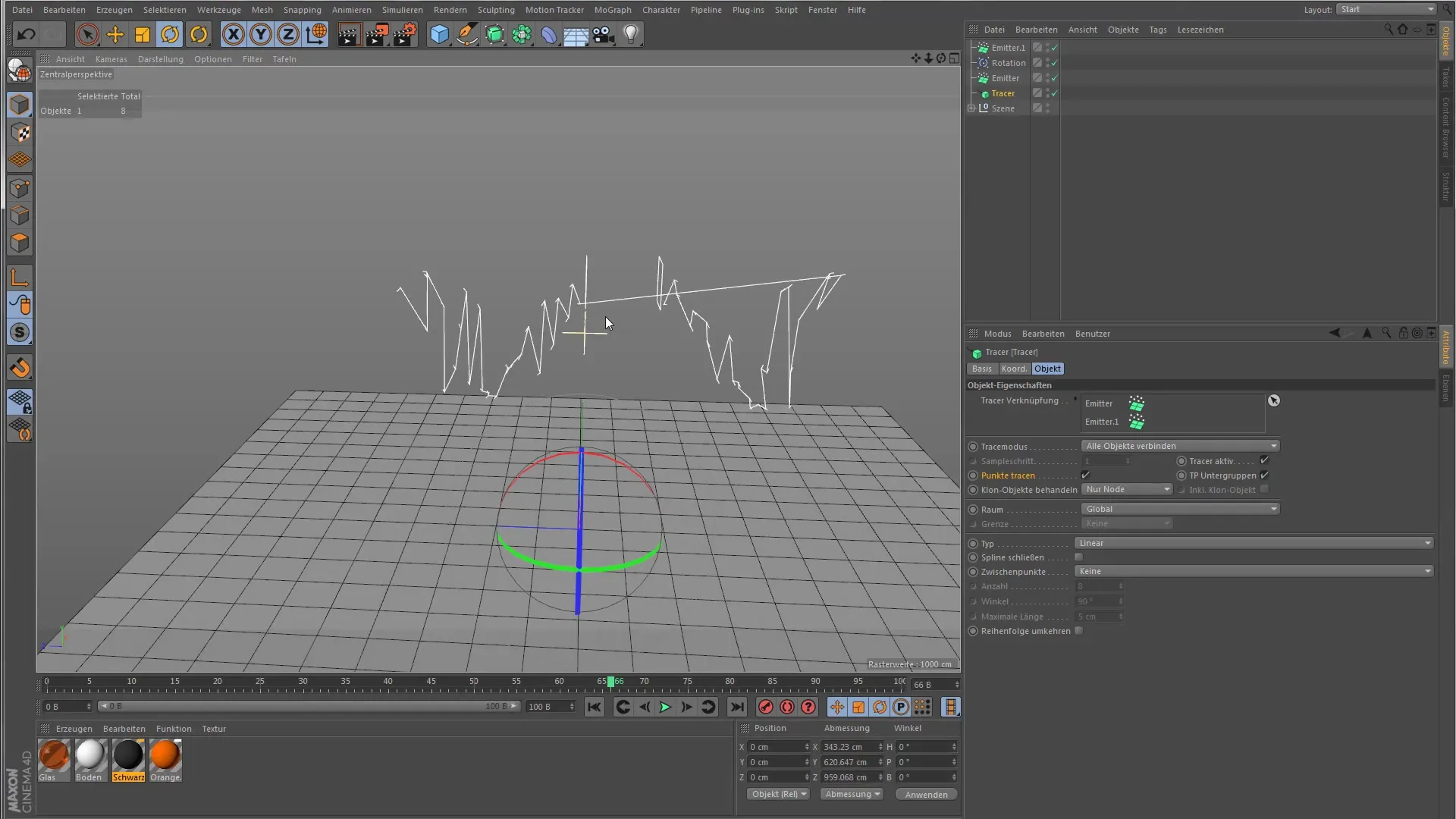
8. Trace points and clone objects
You can also specify whether the Tracer object should follow all points of an object or just the center. When using clone objects, you can also decide how the Tracer should respond to subordinate clone objects – whether it only deals with the center or treats all clones.
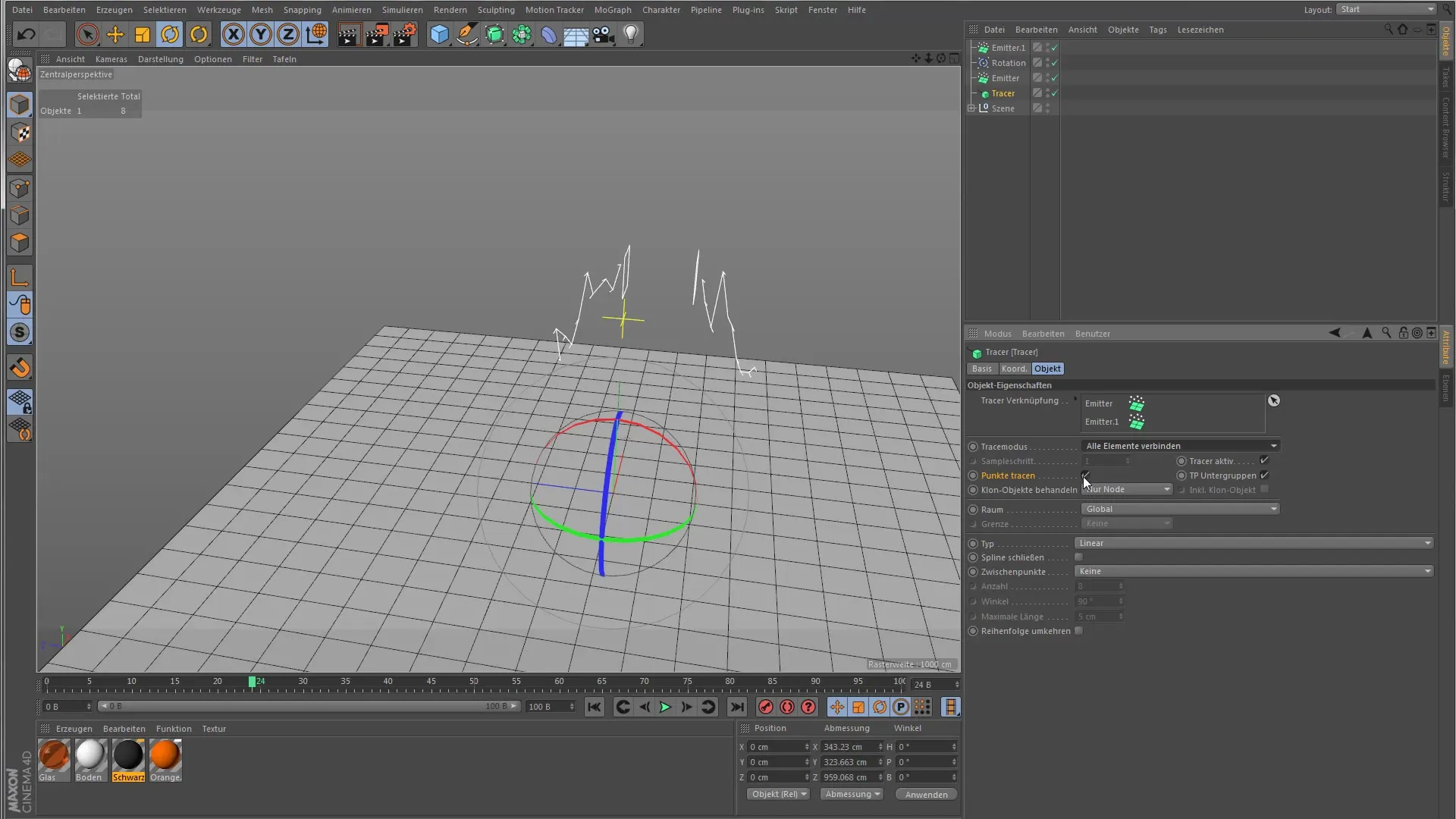
9. Additional settings for splines
In the spline settings tab, you can define how intermediate points are created and whether the spline should be closed. Many of these options you already know from other spline objects in Cinema 4D. Experiment with these settings and find out how they affect the visualization of your animation.
Summary – Efficient use of Cinema 4D MoGraph: Tracer
The Tracer object is a powerful feature in Cinema 4D that allows you to create dynamic and engaging animations by tracking the movements of objects and particles. With the right combination of objects and settings, you can achieve impressive visual effects.
Frequently Asked Questions
What is the Tracer object in Cinema 4D?The Tracer object generates splines based on the movements of other objects.
How can I insert a Tracer into a Sweep object?Place the Tracer object inside a Sweep object to visualize the geometry.
Can I also use particle systems with the Tracer?Yes, the Tracer can be used with both regular particle systems and Thinking Particles.
How do I switch the Tracer settings?You can switch between different modes like "Trace paths" and "All Objects" in the Tracer object.
What role do clone objects play in the Tracer object?You can define how the Tracer responds to clone objects and their sub-objects.


