The MoInstance object in Cinema 4D opens up exciting possibilities for representing animated objects in their own past. If you have always wanted to know how to work with the past of your 3D objects, you are in the right place. In this guide, you will learn how to effectively use the MoInstance object to create creative effects in your projects.
Main Insights
- The MoInstance object allows you to represent objects from past frames as clones.
- The animation of the reference object affects the representation of the past.
- Effectors can be applied to the clones to achieve interesting visual effects.
Step-by-Step Guide
First, set up the basic framework for your animation. Open Cinema 4D and create a new project.
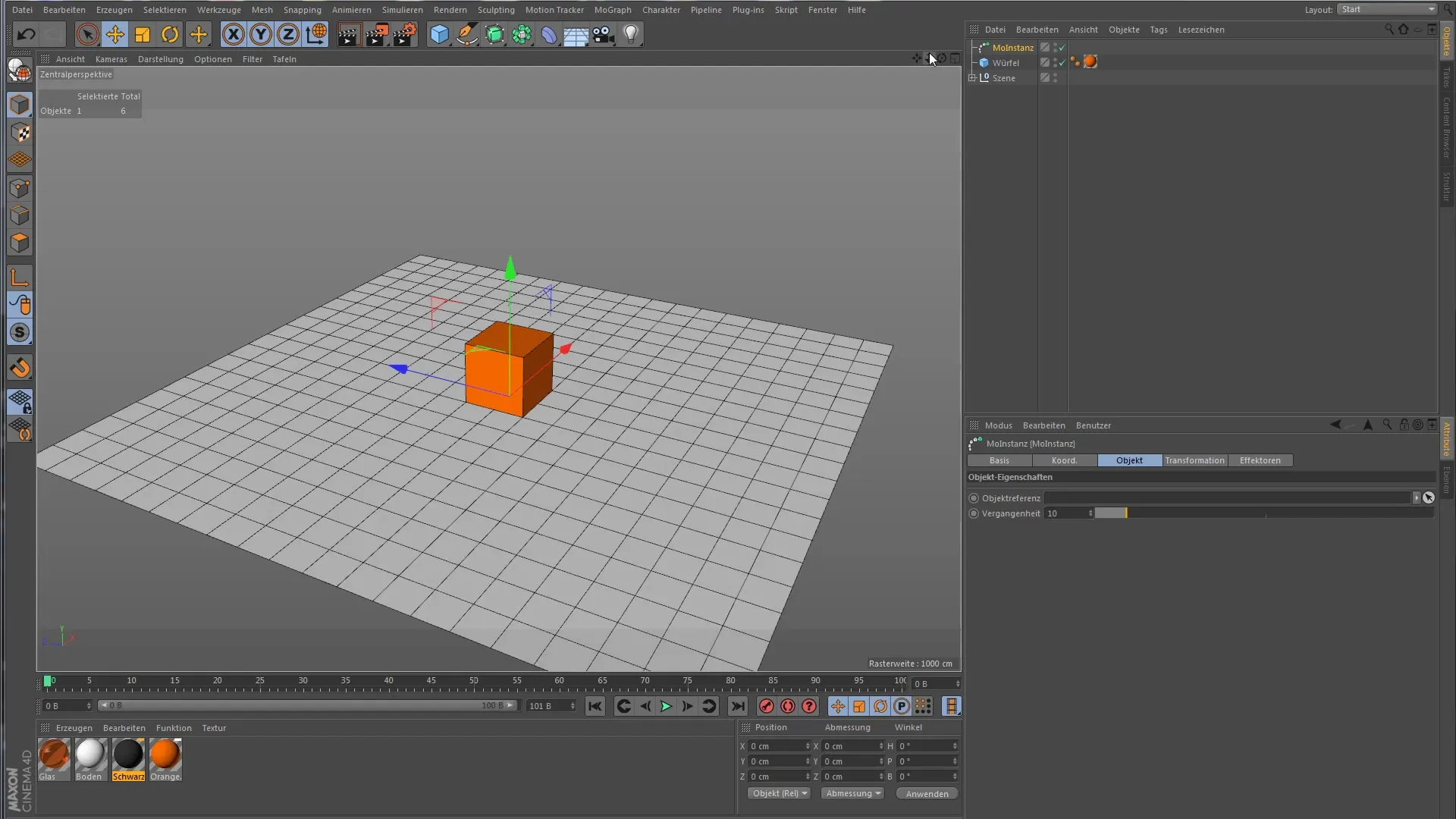
Then, add a simple object, such as a cube. This cube will serve as the reference object for the MoInstance object.
Next, navigate to the MoGraph interface and select the MoInstance object. In the settings, you have the option to define the reference object and set the number of frames for the past.
First, you need to animate the cube. Select the object and set a keyframe by, for example, moving it to the left. Then go to the end of the timeline and set another keyframe. Note that you have now communicated to the MoInstance object what it should animate.
Now you may already see the first interesting results. Let the animation run to observe how the MoInstance object represents the reference object in motion. The past of your cube will be dynamically represented in the form of a trail.
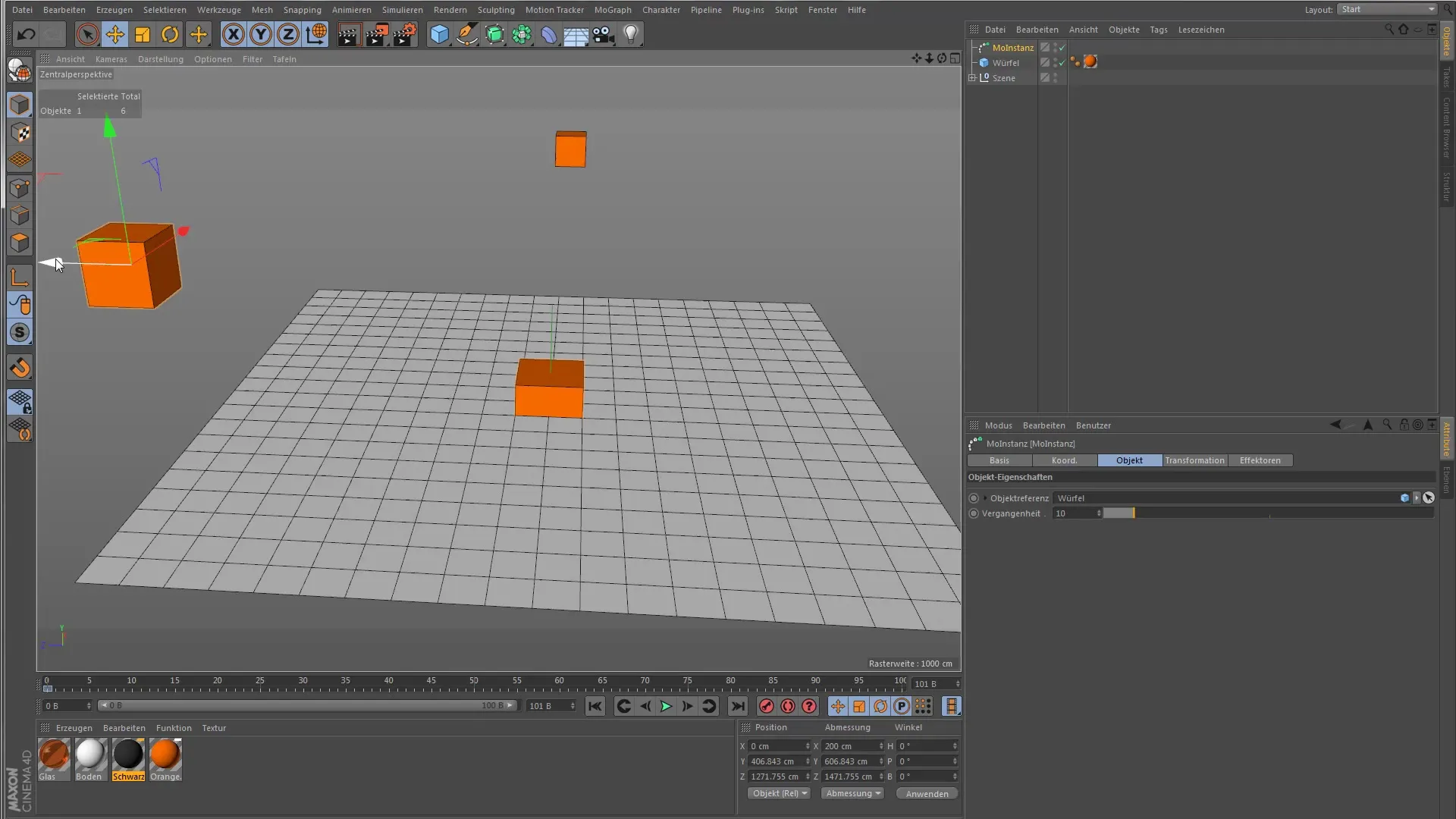
For better visualization, you can make the reference object smaller. A smaller cube illustrates the effect of the past instances better.
You can adjust the parameters for the past. With the settings, you can determine how many frames to look back into the past. Experiment a bit with these values to achieve the best visual effect.
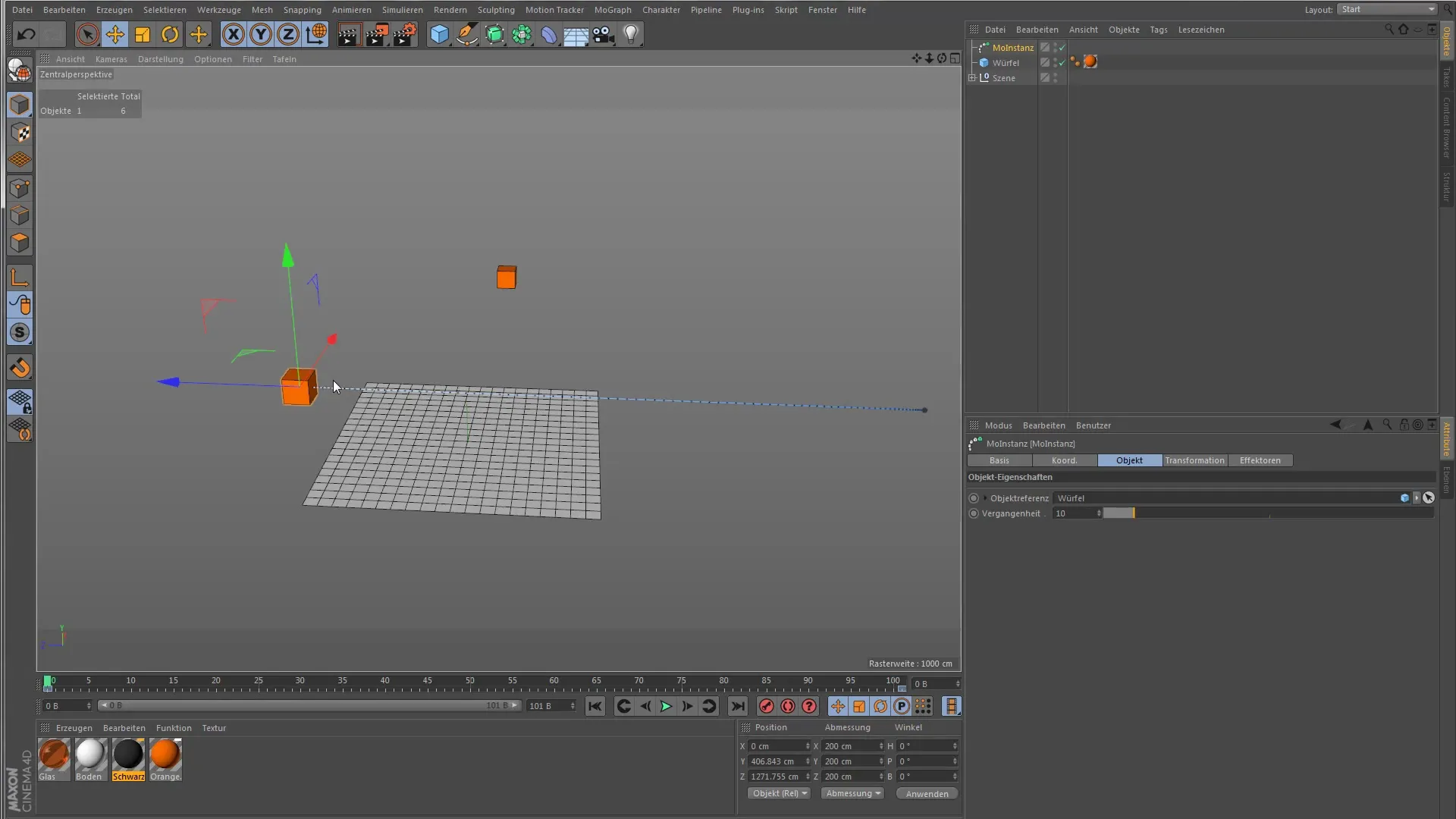
To further enhance the effect, you can apply various effects to the MoInstance object. Select a step and random effector to give the clones movement and variation. The random effector gives the cube a slight rotation, while the step effector can scale it. Input the appropriate values to experiment.
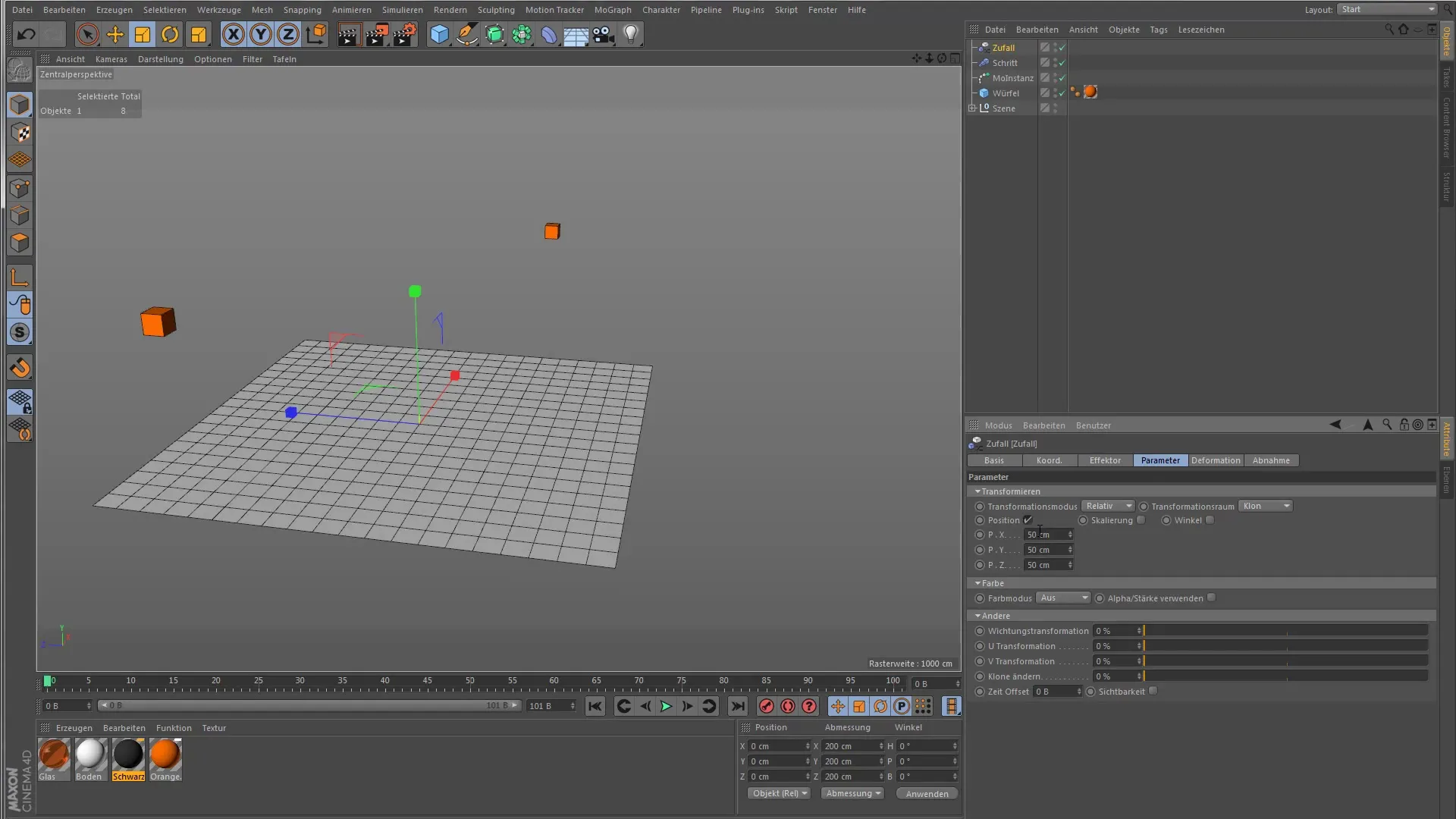
Let the animation run again to observe the interplay of clones, effects, and animation. The more you experiment, the more you will recognize the diversity of possibilities with the MoInstance object.
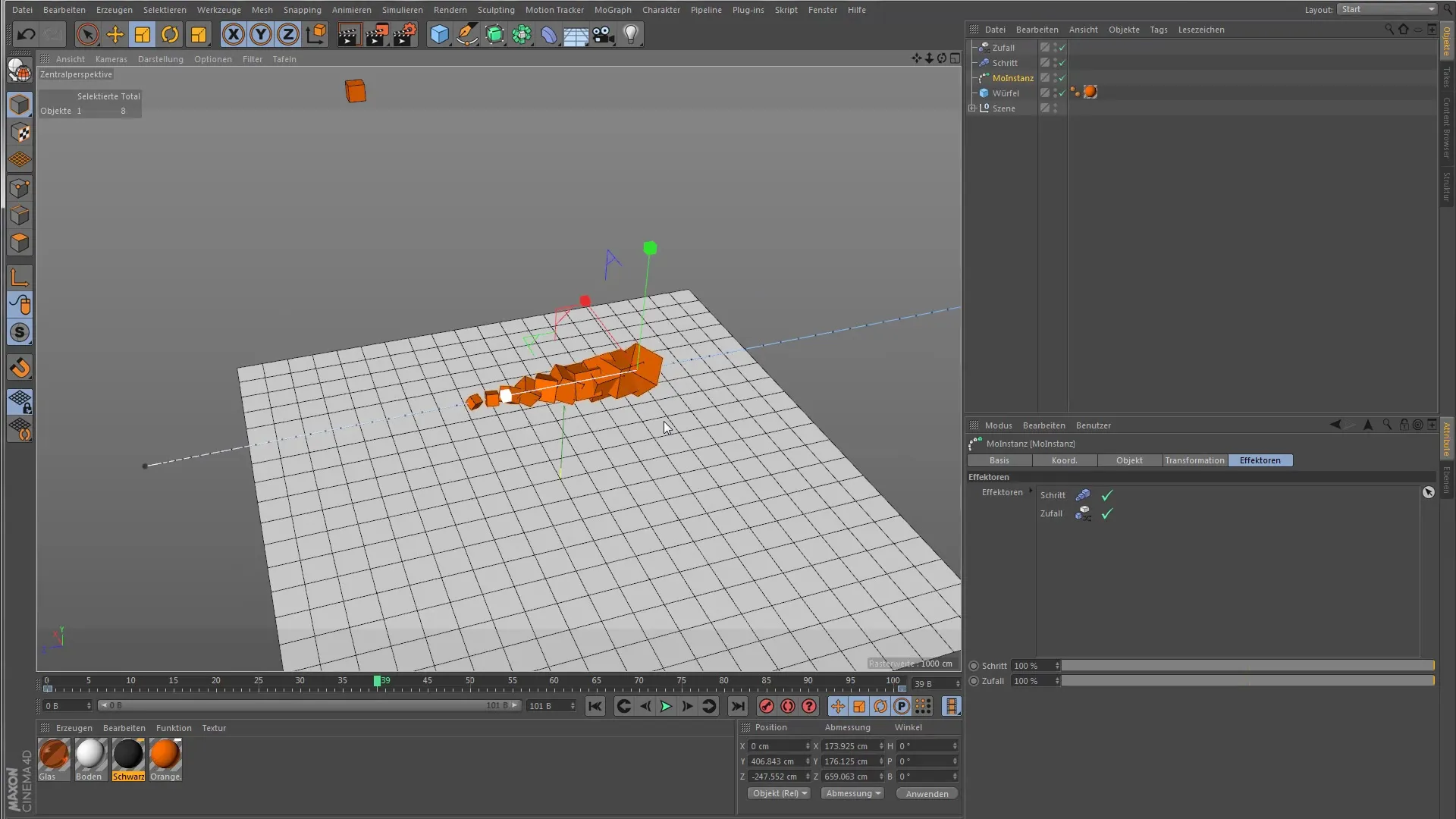
Summary - Cinema 4D MoGraph for Beginners: Understanding and Using MoInstance
The MoInstance object is a powerful tool in your Cinema 4D toolbox. You have learned how to manipulate animated objects over time and creatively design. With knowledge of effectors, your workflow becomes even more versatile. Use these techniques to create impressive animations and unleash the full potential of your projects.
Frequently Asked Questions
How do I select the reference object for MoInstance?You can insert the reference object directly into the object reference of the MoInstance object.
How many frames of the past can I set?You can determine the number of frames in the settings of the MoInstance object.
Why do I need to animate the MoInstance object?The MoInstance object itself needs to be animated to represent the past of the clones.
How can I apply effects to the clones?You can use effectors like step and random effectors to give the clones variations and movements.
Can I use objects other than the cube?Yes, you can use any animated object as a reference for the MoInstance object.


