Light is one of the most crucial aspects of 3D design. How we position our light sources influences the entire atmosphere and visual experience of our digital scenes. In this tutorial, you will learn how to purposefully use light sources in Cinema 4D to achieve impactful and appealing results. Let’s dive into the basics of lighting together!
Key Insights
- Lighting design requires more than just adding light sources.
- Each light source has a specific role within the scene.
- A thoughtfully designed lighting setup improves render quality and allows for optimal post-processing in Photoshop.
Fundamentals of Lighting
To learn how to work with light sources, it is important to understand the basic rules and techniques of lighting. At first, we will focus on simple scenes where the concepts are clearly recognizable.
Light Sources and Their Significance
What many consider a simple task – adding light sources – is actually an art form. It's not just about illuminating the scene, but also about using light to evoke emotions and moods. Depending on the position, intensity, and color of the light sources, you can achieve different effects.
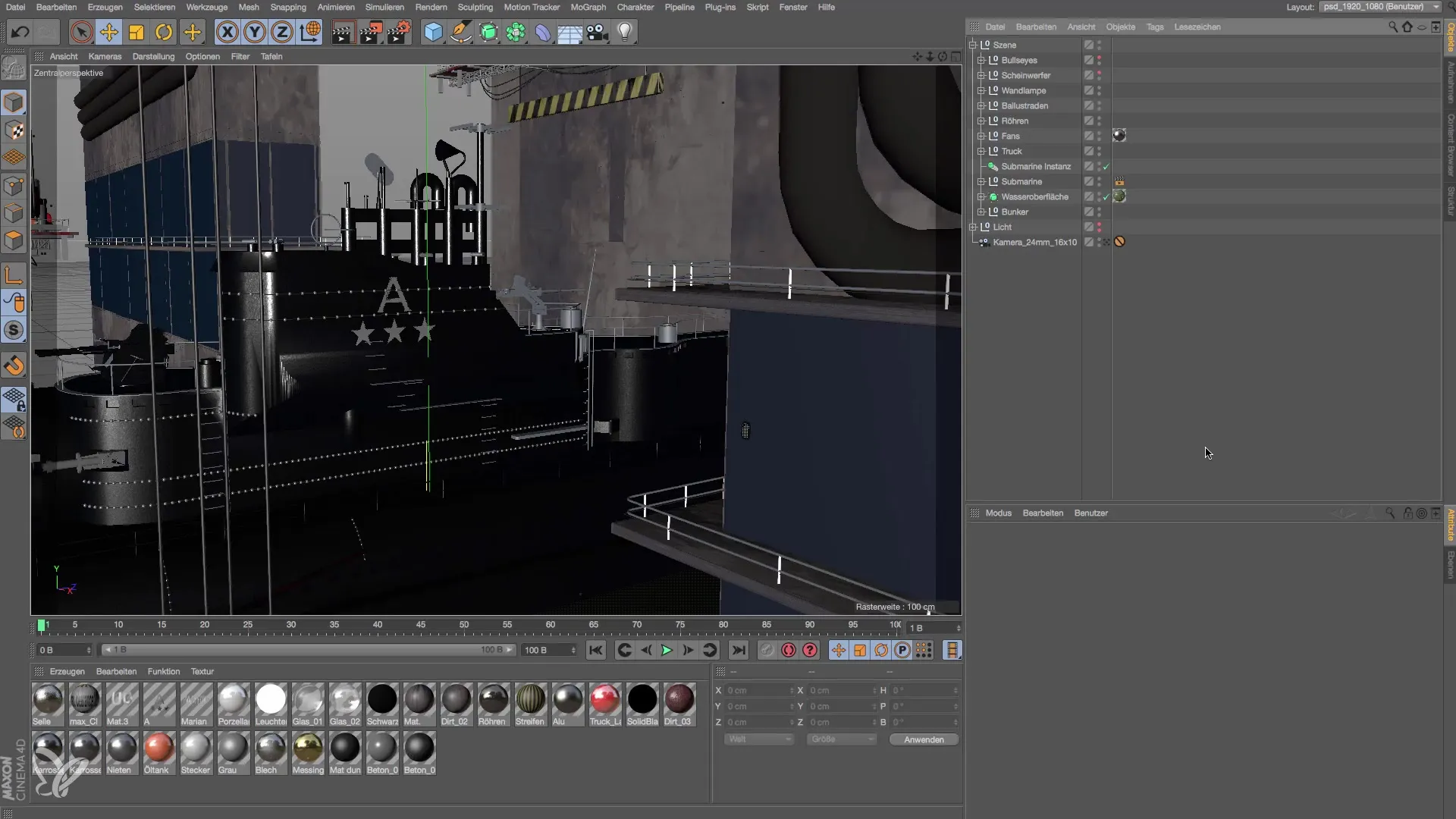
First, ensure you select the right light sources for your scene. Think about what atmosphere you want to create. Soft light creates coziness, while harsh light can create tension and drama.
Project Presentation: The Submarine Scene
We will use an example centered around a submarine scene. The initial state of this scene is a raw environment without light. It is important to understand how a well-designed lighting scene can alter your composition and make a significant difference in visual perception.
Importing and Setting Up the Scene
First, we will look at how to position the elements in the scene. The submarine you imported needs a realistic water surface. Here, it is crucial to recognize the connection between objects and light sources.
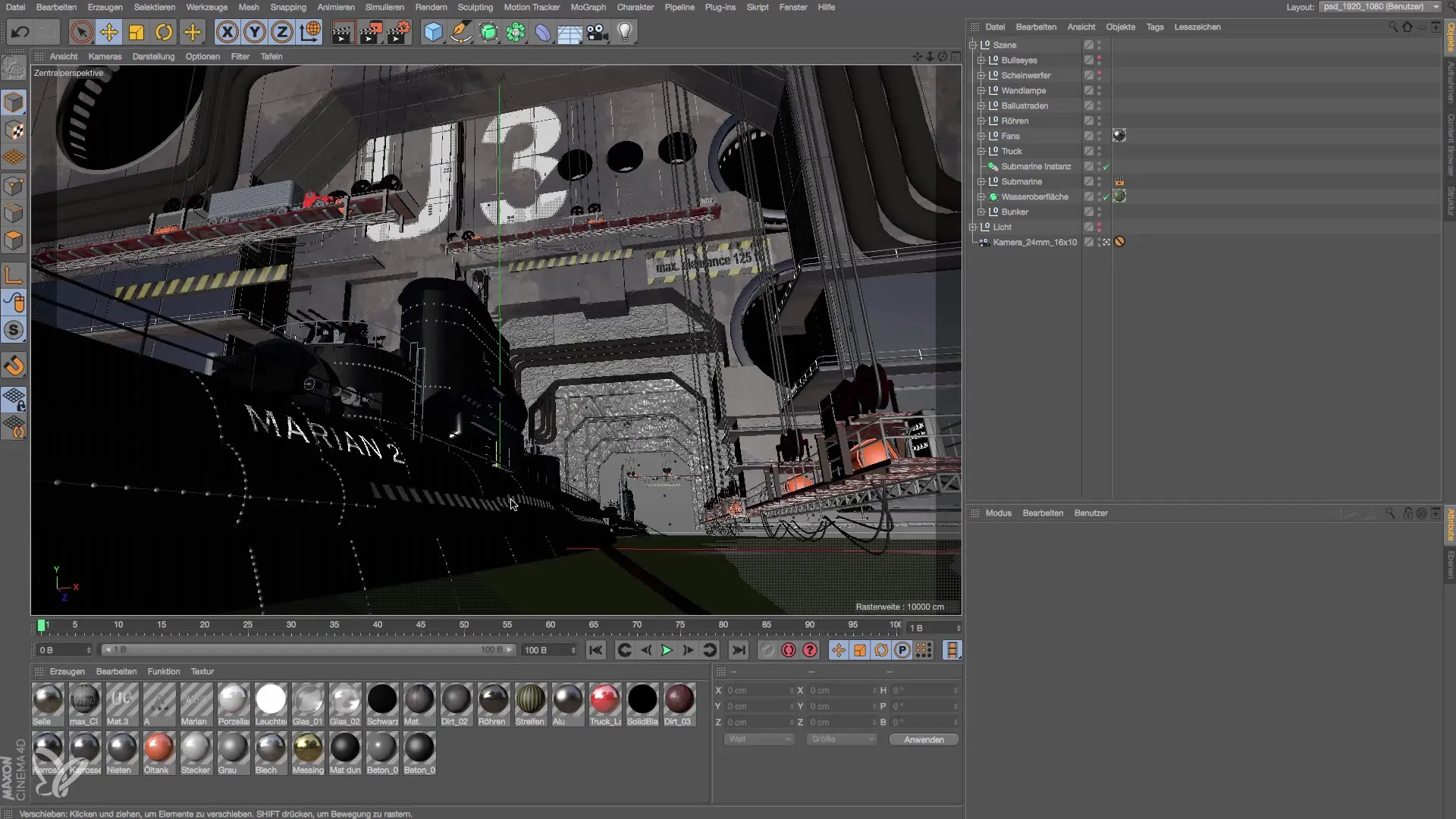
The water in the scene is created through a plugin and is an essential component that you need to illuminate thoughtfully. Remember that each light source in your scene has a function and should not just be present.
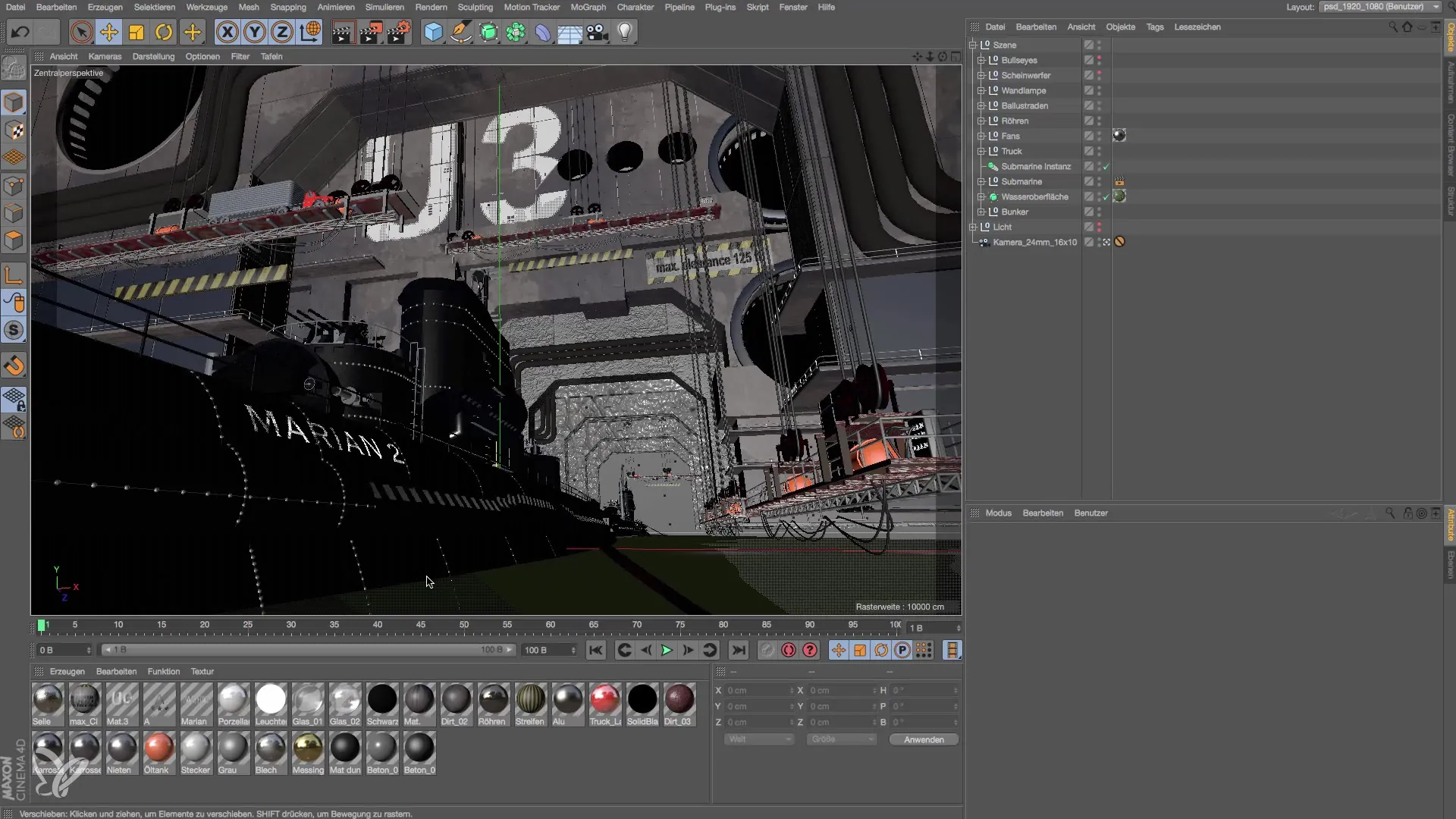
Positioning and Edging Light Sources
After discussing the basic requirements, we will focus on placing light sources in the submarine scene.
Placing the Key Light
The key light is essential for defining the main characteristics of your scene. Position it in a way that supports natural lighting and effectively illuminates the key elements, such as the submarine and the water surface.

Here, you should check the overall intensity and color tone. A good rule is to position the key light behind the main objects, which creates an interesting silhouette and highlights details.
Edging the Scene
Edging is the next step in your lighting setup. To understand why certain render effects are necessary, it is important to recognize the impact of lighting on future image editing.
Not every light source works the same way. You need to ensure that you apply the necessary render effects to make sure your scene doesn't stay too dark. Sometimes you can already make preparations for later work in Photoshop while rendering.

Post-Production in Photoshop
If you have a solid foundation of light and shadow in Cinema 4D, it's time for the fine details in Photoshop. Here, the magic of post-processing becomes visible, where you can adjust colors and enhance lighting effects.
Color Grading and Adjustments
Color grading is a critical process that helps you change the mood of your scene. Use layers in Photoshop to strategically highlight lights and vary contrasts.

In the final step, you can refine the image to achieve the final effect. Make sure your results look natural and that the lighting in your 3D software is well reflected.
Summary - Effective Lighting in Cinema 4D: Step-by-Step Guide
Setting up lighting in Cinema 4D requires understanding and creativity. Through proper placement and adjustment of light sources, you achieve not only technical illumination but also move towards true design. Rendering and post-processing in Photoshop are crucial steps to elevate your artworks to the next level.
Frequently Asked Questions
What is the most important rule in lighting?The most important rule is to ensure that each light source has a specific purpose and supports the overall composition.
How many light sources should I use?Only use the necessary light sources to create the desired atmosphere.
Can I change light sources later in the scene?Yes, you can adjust the position, intensity, and color of light sources at any time to achieve the desired outcome.
How important are render effects for lighting?Render effects are crucial to ensure that illuminated areas are accurately represented and that your scene is not overexposed or too dark.
What can I add in Photoshop?In Photoshop, you can adjust lighting effects, change colors, and enhance the overall mood through color grading.

