The lighting design in Cinema 4D is crucial to create an atmosphere that meaningfully separates both the foreground and background. With the right lighting setup, you can create the illusion of space and depth while directing the viewer's attention to relevant details. In this tutorial, I will show you how to improve the visual clarity and atmosphere of your scenes using a strip light.
Main insights
- The use of light sources can help create radiant atmospheres and highlight details.
- A targeted use of spotlights is often more effective than area light sources to set the right light accent.
- The positioning and orientation of the light sources greatly influence the perception of depth and space in a scene.
Step-by-Step Guide
Scene Analysis
Before you start lighting, it is important to analyze the existing scene. Using the image manager, you can change the perspective and better see where light is missing and where it is needed. Make sure you also have dark foreground elements to create a contrast with the bright background.

Selecting the Right Light Source
To precisely outline the contours of your object, you should choose a light source that is directed. While you have found that the main light is well positioned in the background, you will need an additional light source to highlight details like the boat and the bunker better. At this point, area light sources are less suitable because they cannot emit visible light.

Adding a Spotlight
The optimal tool in this case is a spotlight. This allows you to position the light source so that it shines in the direction you desire. The advantage is that you can directly influence the light distribution to illuminate exactly the areas that are important to you.

Positioning the Spotlight
Select the spotlight source and place it so that it shines over the camera. By moving the light source up, you can control the light rays, making them ideal for the scene. The light's target should be aimed at the relevant objects to achieve the best effect.

Adjusting Light Parameters
Now you should adjust the parameters of the light source. Pay attention to the light angle and intensity to ensure the light illuminates the desired spots. Test different settings to see how the light affects your scene.
Checking the Height of the Light Source
An important consideration is also the height of the light source. Ensure that it is not hidden in objects or behind walls, as this would greatly affect the light's effect. If that is the case, you can adjust the height accordingly.
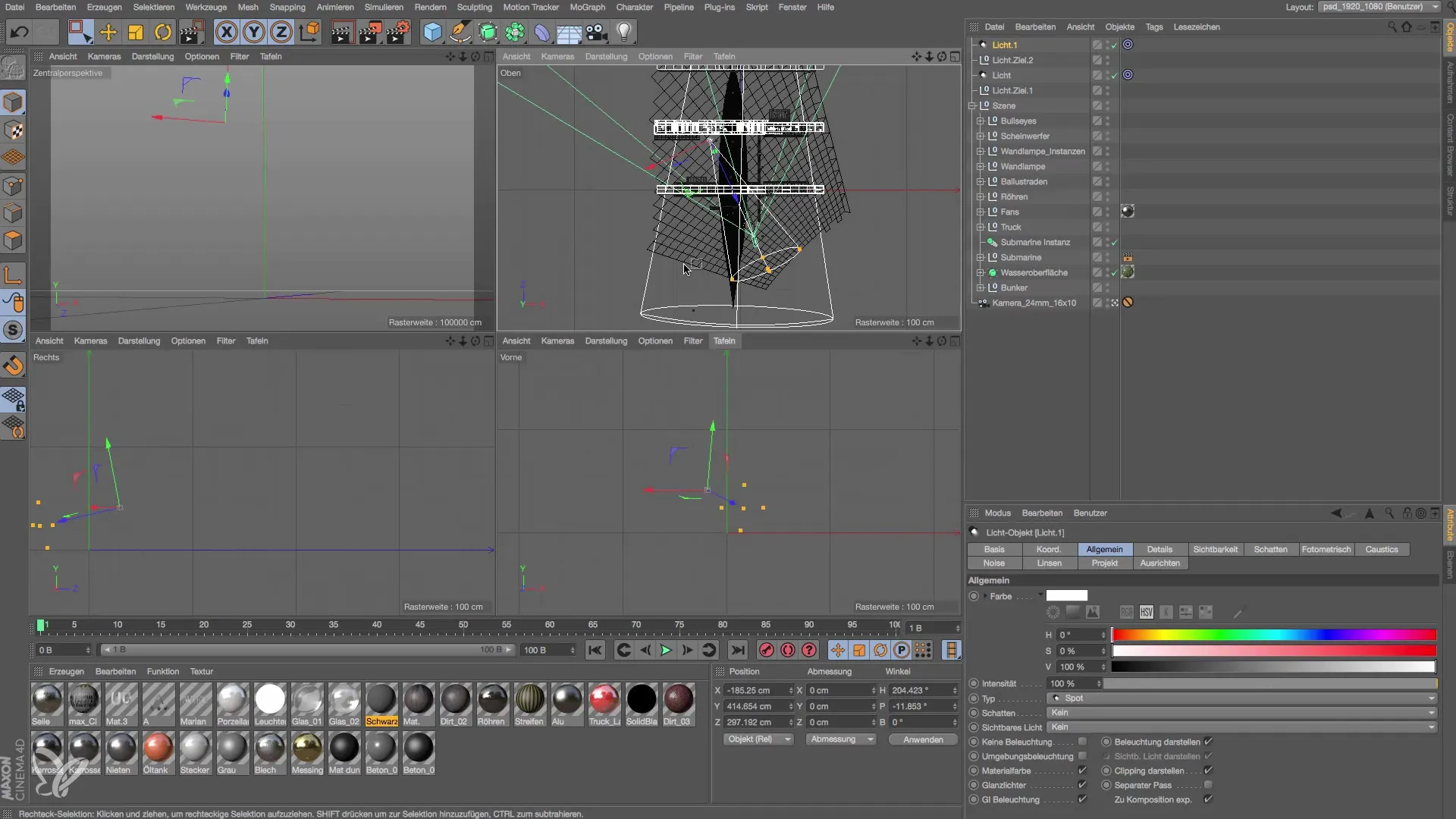
Setting Light Visibility
Another important setting is the visibility of the light. You should ensure that the light is visible and set the outer distance so that it only works within the desired field of view. Make sure to extend this visibility only as far as is necessary for pleasant lighting.
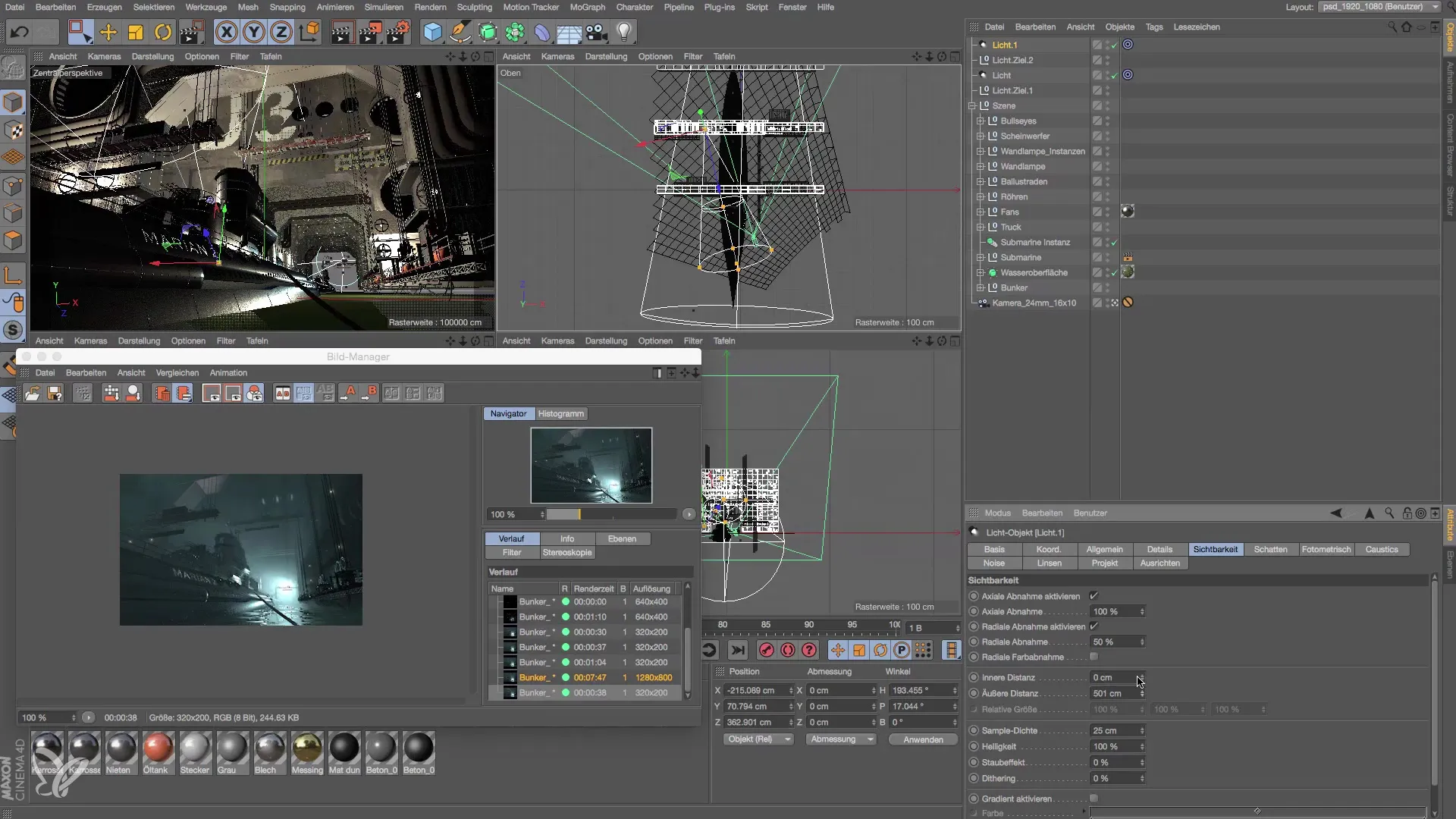
Rendering and Fine Tuning
Once you have made all the adjustments, render the scene to see the impact your strip light has. You will notice whether the light source illuminates the desired areas and if adjustments are necessary. Feel free to experiment with different light intensities or positions to achieve the best effect.

Summary – Lighting in Cinema 4D: Effectively Creating Strip Lights
Throughout this tutorial, you learned how to create impressive atmospheres in Cinema 4D with a targeted strip light. By properly selecting, positioning, and adjusting light sources, you can significantly influence the space and depth of your 3D scenes.
Frequently Asked Questions
How do I add a light source?To add a light source, go to the light sources menu and select the desired type, such as a spotlight.
What is the best type of light for smaller details?Spotlights are excellent for highlighting smaller details as they produce directed light beams.
How can I adjust the brightness of a light source?The brightness can be adjusted through the parameters of the light source in the light options.
How do I prevent light from shining through objects?Ensure that the light source is positioned correctly and not trapped within objects.


