The use of light colors in 3D graphics is crucial for creating a realistic and appealing scene. Especially in Cinema 4D, you can influence the perception of your models with different light sources and their color temperatures. This guide shows you how to effectively use light colors to enhance the spatial depth and mood in your projects.
Main insights
- Warm light colors convey closeness, while cool light colors suggest distance.
- The realism of light sources is important for a photorealistic representation.
- The combination of colors can dramatically change the overall effect of your scene.
Step-by-step guide
Step 1: Material Setup
Before you start setting the lights, you first need to set up the material for your object. Load your file and set the fire extinguisher to a neutral material. Go to the material settings and set the color to pure white, with 95% brightness being optimal.
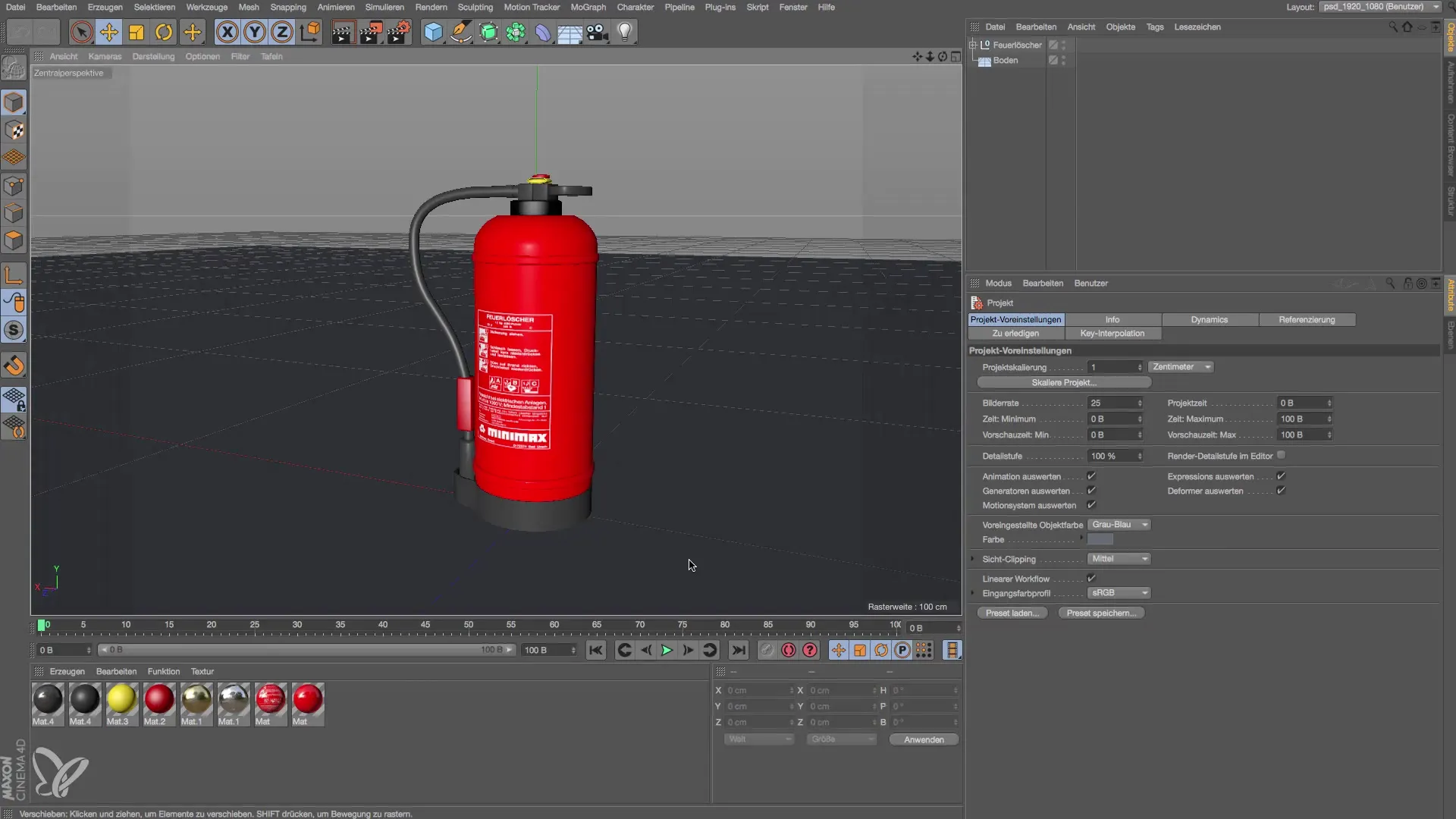
Step 2: Add Reflection
For a realistic representation, you should add a suitable reflection. Instead of using the old highlight standards, choose the “Fresnel Reflection” option. This ensures that the reflection varies depending on the viewing angle, providing physically accurate results.
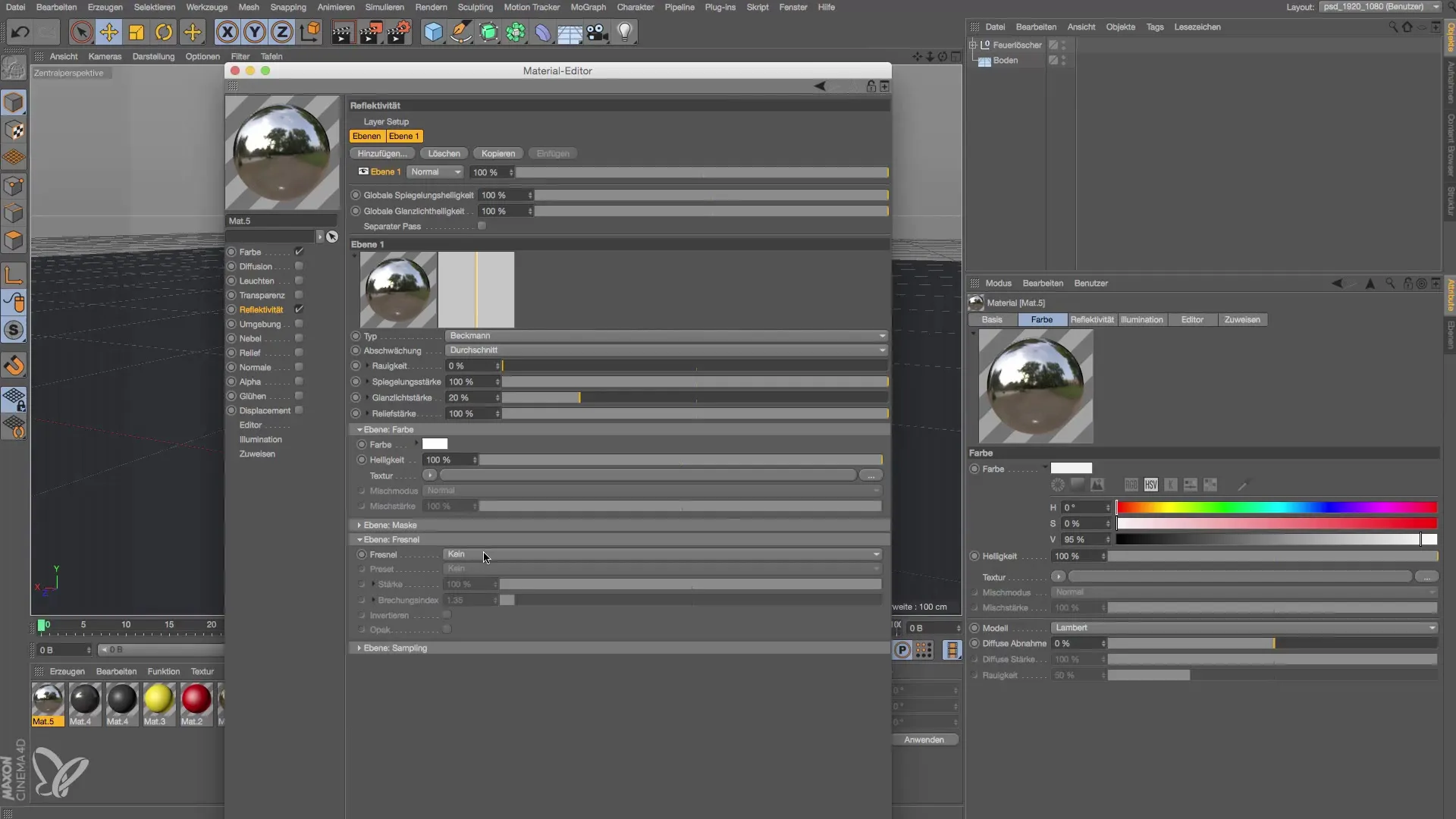
Step 3: Add First Light
Now create your first light. A point light works well for this. Add a second light so that both are evenly distributed in the scene. Make sure that the front light is set slightly darker to achieve the desired effect.
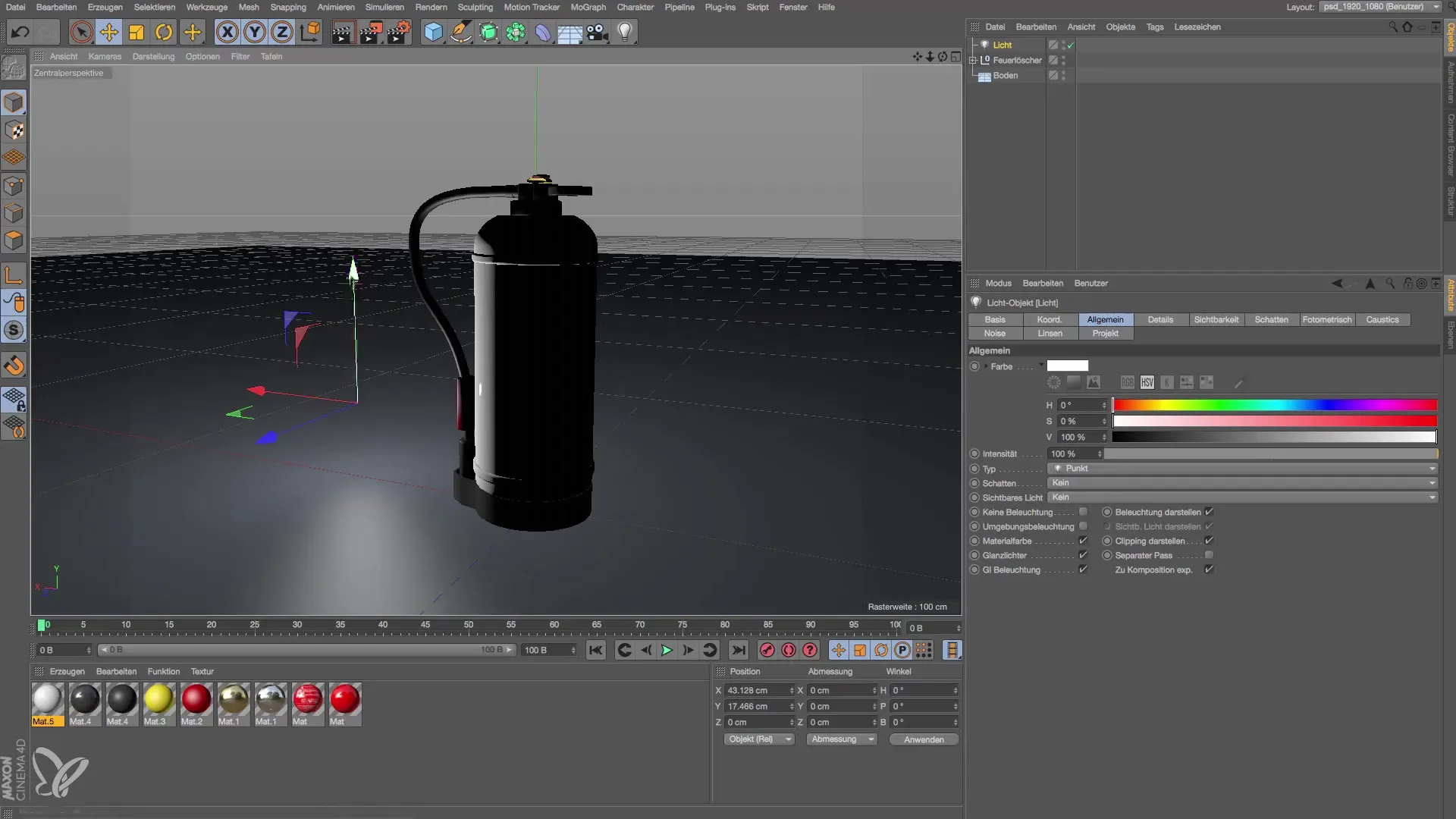
Step 4: Adjust Light Sources
To make the light sources adjustable, you should reduce the brightness of the front light – for instance, to 80%. This gives your scene more depth and character.
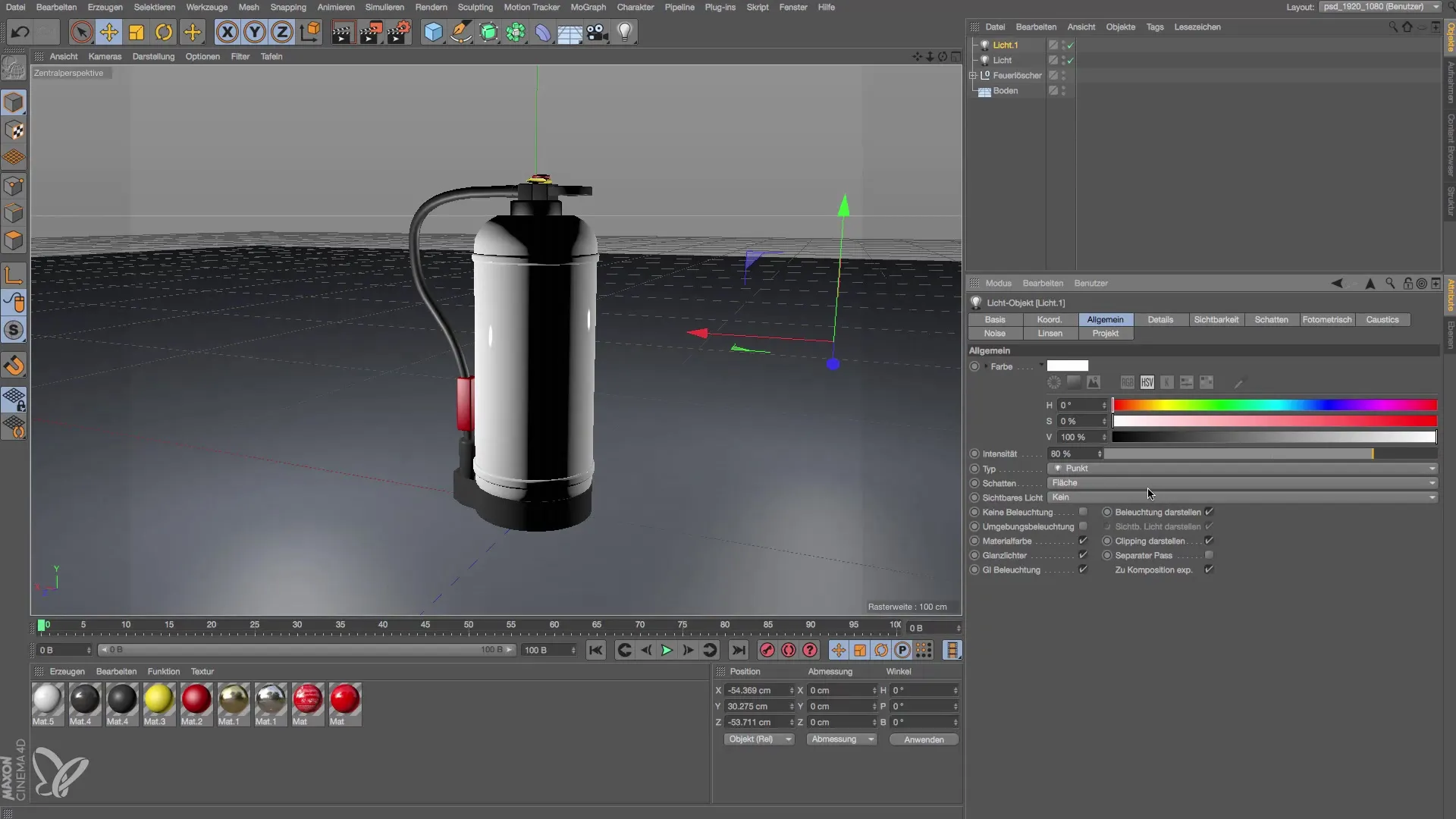
Step 5: Color of Light Sources
Light sources should never be neutral to enhance realism. Set the main light to a warm color, e.g., 2500-3000 Kelvin for a yellow light tone. The background light, on the other hand, should be set to cooler tones, approximately 6000 Kelvin.
Step 6: Visual Comparison
To illustrate the difference, you can manipulate the colors of the light sources and perform a rendering. Notice how the overall effect of the scene changes when you keep the main light warm and the background light cool. This is how you recognize that it corresponds to reality.
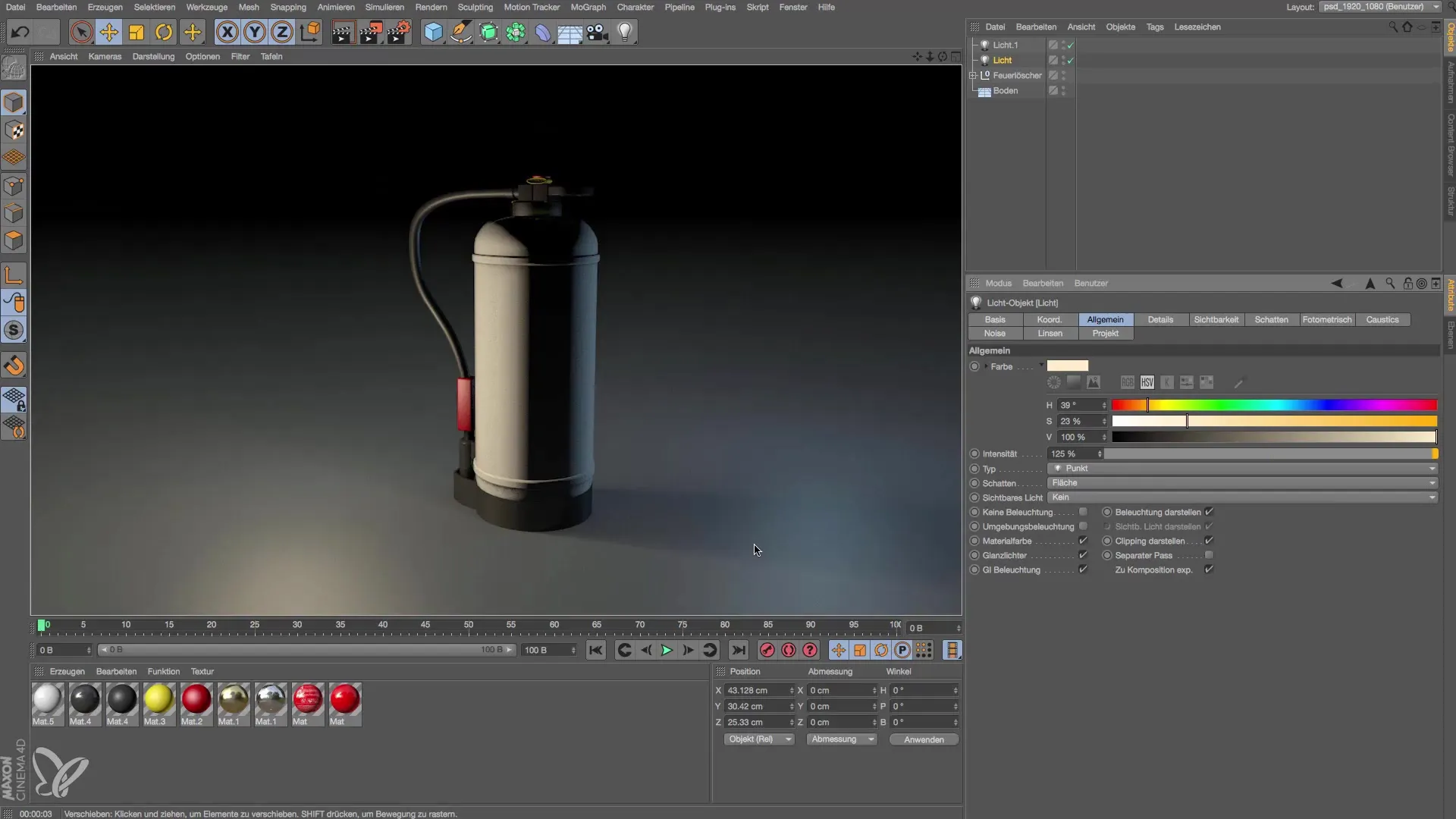
Step 7: Fine-tuning Light Temperatures
When changing the colors of the light sources, be careful. Magenta and bright greens can appear unnatural unless you are working in a specific artificial lighting scenario. Stick to warm and cool tones to create a realistic atmosphere.
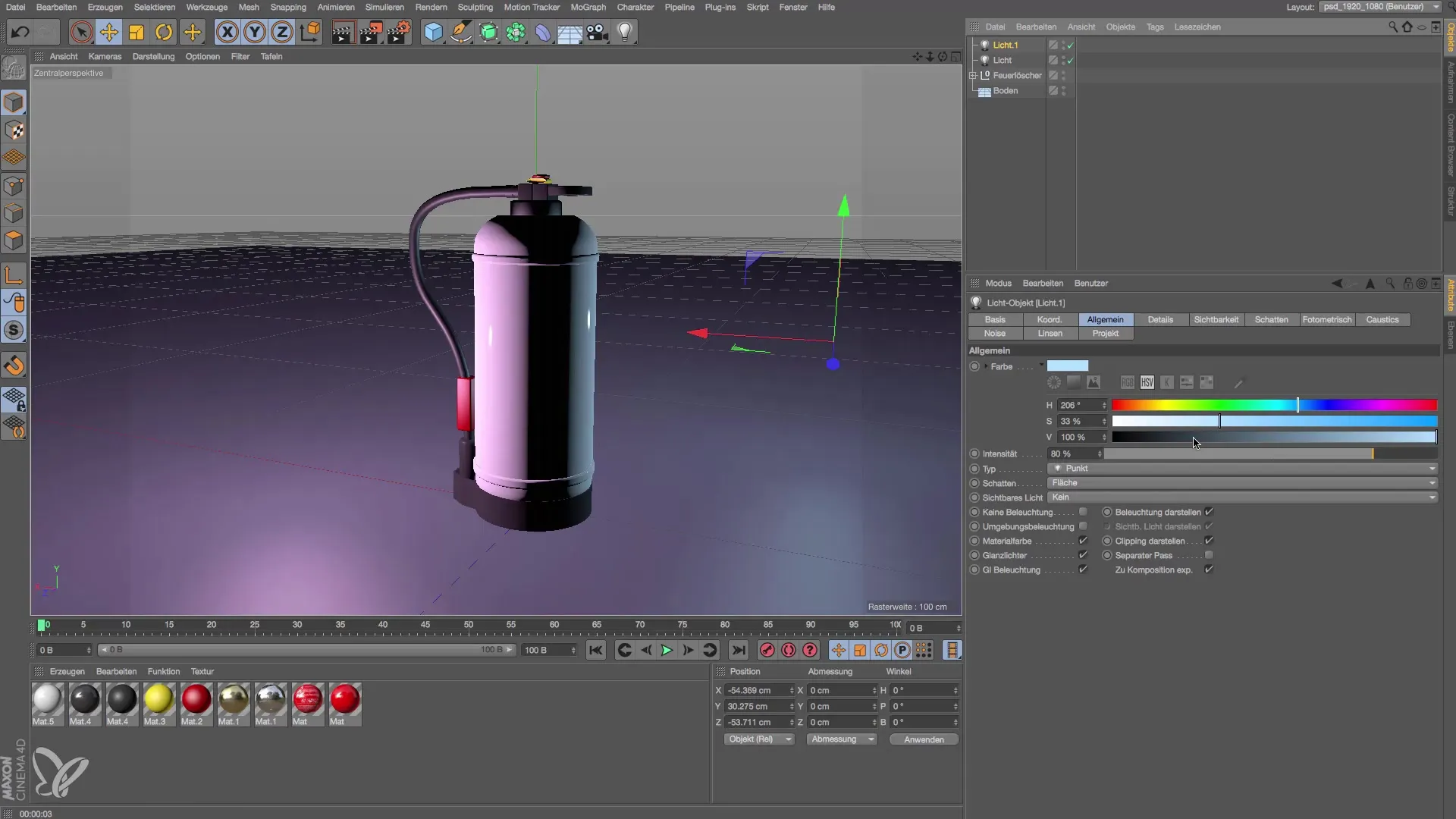
Summary - Understanding and Applying Light Colors in Cinema 4D
The right understanding of light colors and their application is crucial for any 3D project in Cinema 4D. Through targeted color selection and technology, you can create impressive, realistic scenes that optimize the visual experience for the viewer.
Frequently Asked Questions
What are the benefits of using warm light colors?Warm light colors convey closeness and coziness.
How should I handle cool light colors?Cool light colors indicate distance and should be placed in the background.
What light temperature spectrum is ideal for daylight?Daylight varies between about 5000 and 6500 Kelvin.
Why is the use of Fresnel reflection important?It provides a more realistic reflection depending on the viewing angle.
Why should magenta be avoided?Magenta does not exist in the natural light spectrum and appears unnatural.


