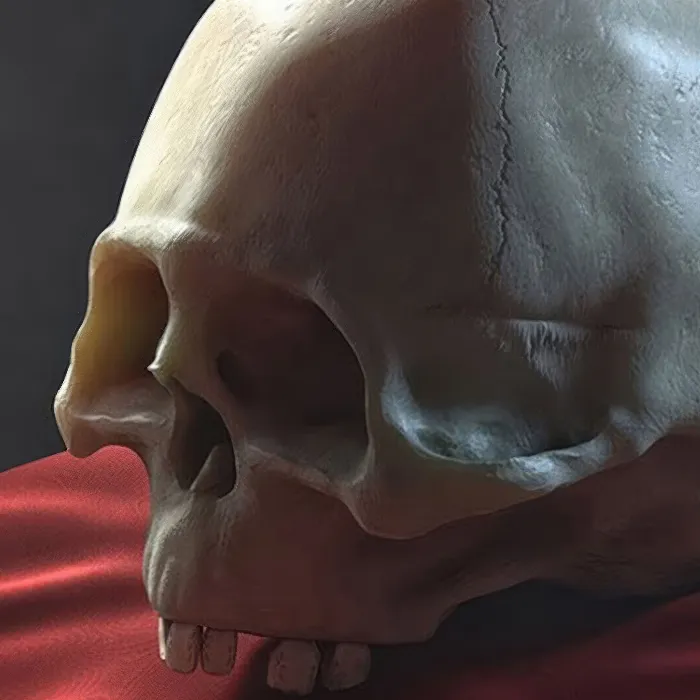The world of 3D design can be complex, especially when it comes to creating organic shapes and characters. CINEMA 4D has offered some powerful Sculpting tools since version R14, which are perfectly suited for this task. In this guide, you will discover how to work effectively with these tools and what to consider to successfully implement your creative ideas.
Key takeaways
- CINEMA 4D integrates existing sculpting features into a user-friendly interface.
- The use of polygons in sculpting fundamentally differs from technical modeling.
- Creative freedoms in shaping models take precedence, comparable to working with clay.
Basics of Sculpting
Sculpting with CINEMA 4D differs from classical modeling that you might already be familiar with. This way of working offers you an intuitive method to create organic shapes. First, it’s important to understand the basics and the interface before you start sculpting.
In the first step, I recommend creating a simple polygon object. Open CINEMA 4D and create a cube with about 40 segments in all directions. This will allow you to better utilize the various tool options.
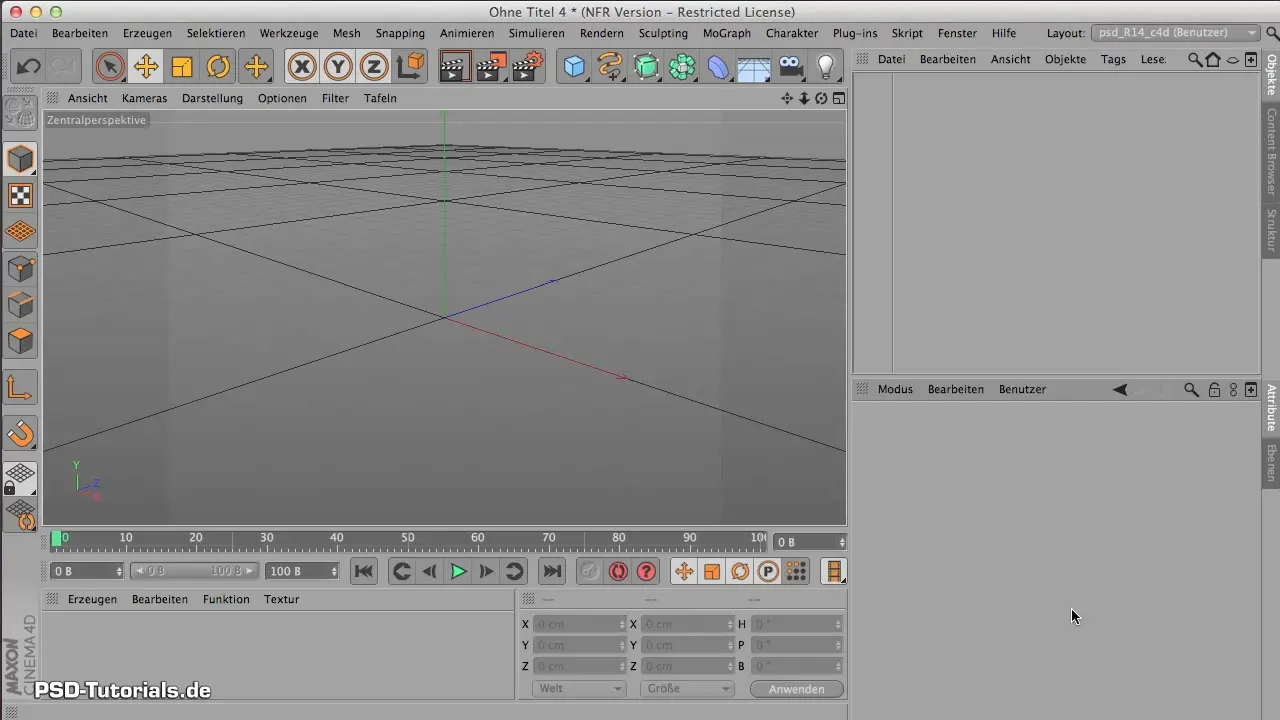
Now you have created a simple object that you can modify. Start by converting the object into a polygon object. This is crucial because you can only work with the sculpting tools after doing so.
Activate Display Options
To maximize the sculpting tools, enable the relevant display options. Go to the visibility and display settings and ensure everything is displayed correctly.
Using Sculpting Tools
Once you have prepared your object, you can start sculpting. There are various tools you can use to refine your model. One of the first tools I want to introduce you to is the Deform Magnet. This tool allows you to manipulate the mesh volume more effectively. Make sure to select the tool and experiment with the different options it offers.
Polygonal Changes
When you start sculpting, you will quickly notice that it involves real polygonal changes. You can add finer details and dive into the specifics of your model. A nice exercise is to use a sample object, such as a bell pepper. Construct the bell pepper using the Sculpt Engine and observe how the polygons are modified through your sculpting to appear realistic.
It’s important to ensure that you are working with a sufficient number of polygons so that these modifications appear without distortion. Notice how the finesse at the stem of the bell pepper is achieved through precise work on the polygon mesh.
Hypernerfs and Their Importance
Another important point in working with the Sculpt Engine is the use of Hypernerfs. This technology enhances the subdivision of polygons and ensures that your model looks more detailed and organic. Pay attention to how Cinema 4D automatically implements this while you are working on your model.
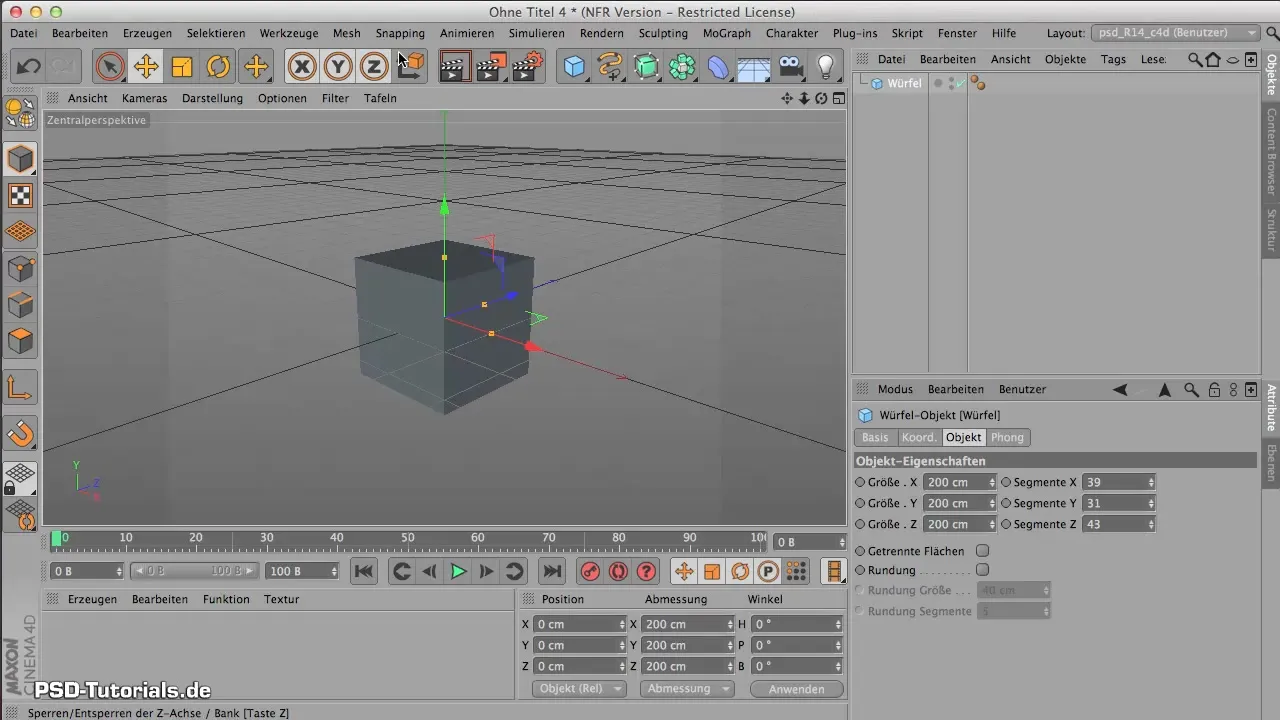
Clay Metaphor
Understand sculpting as working with clay. The notion that you have a mass that you can reshape is helpful. You influence not only the individual polygons but the entire volume. This mindset makes it easier for you to approach organic modeling.
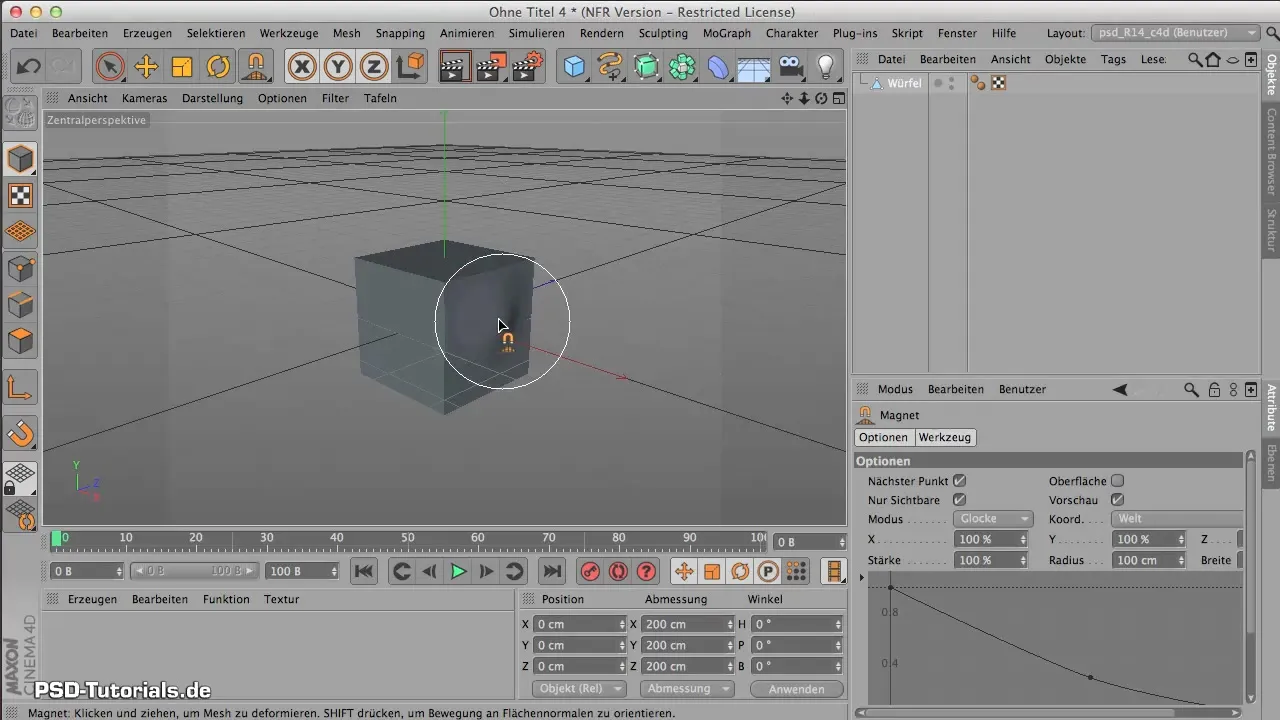
Conclusion
Especially at the beginning, sculpting with CINEMA 4D may seem challenging, but with the right tools and techniques, you can achieve impressive results. Practice the various functions and play with the tools to refine your skills.
Summary - Sculpting in CINEMA 4D: Introductions and Techniques for Beginners
Sculpting in CINEMA 4D opens up a new dimension in 3D modeling. By understanding the tools and their application, you can work creatively and give your models a natural and organic feel.
Frequently Asked Questions
What is sculpting in CINEMA 4D?Sculpting in CINEMA 4D is a technique for creating organic shapes and characters in an intuitive environment.
How does sculpting differ from technical modeling?Sculpting focuses on volume and shaping rather than individual polygons.
Do I need special objects for sculpting?Yes, it is best to start with a polygon object to fully utilize the sculpting tools.
How important are segments in the mesh?A sufficient number of polygon segments is crucial for creating detailed and realistic models.