You are at the beginning of an exciting journey into the world of object-oriented programming with PHP. In this tutorial, I will look at an interesting project that you will develop yourself by the end of this series. We will go step by step through the various components necessary to create an interactive and user-friendly web project.
Key insights
Throughout the project, you will learn how to create an engaging template, implement user registration, and set up an image gallery for the upload of images. Additionally, you will develop a deeper understanding of the fundamentals of object-oriented programming with PHP.
Step-by-step guide
1. Introduction to the Template
First, let’s take a look at the template available for our project. You will find it in the "Template" directory. It includes a logo and fully editable design implementations in HTML format that will help you design the user interface to your liking.
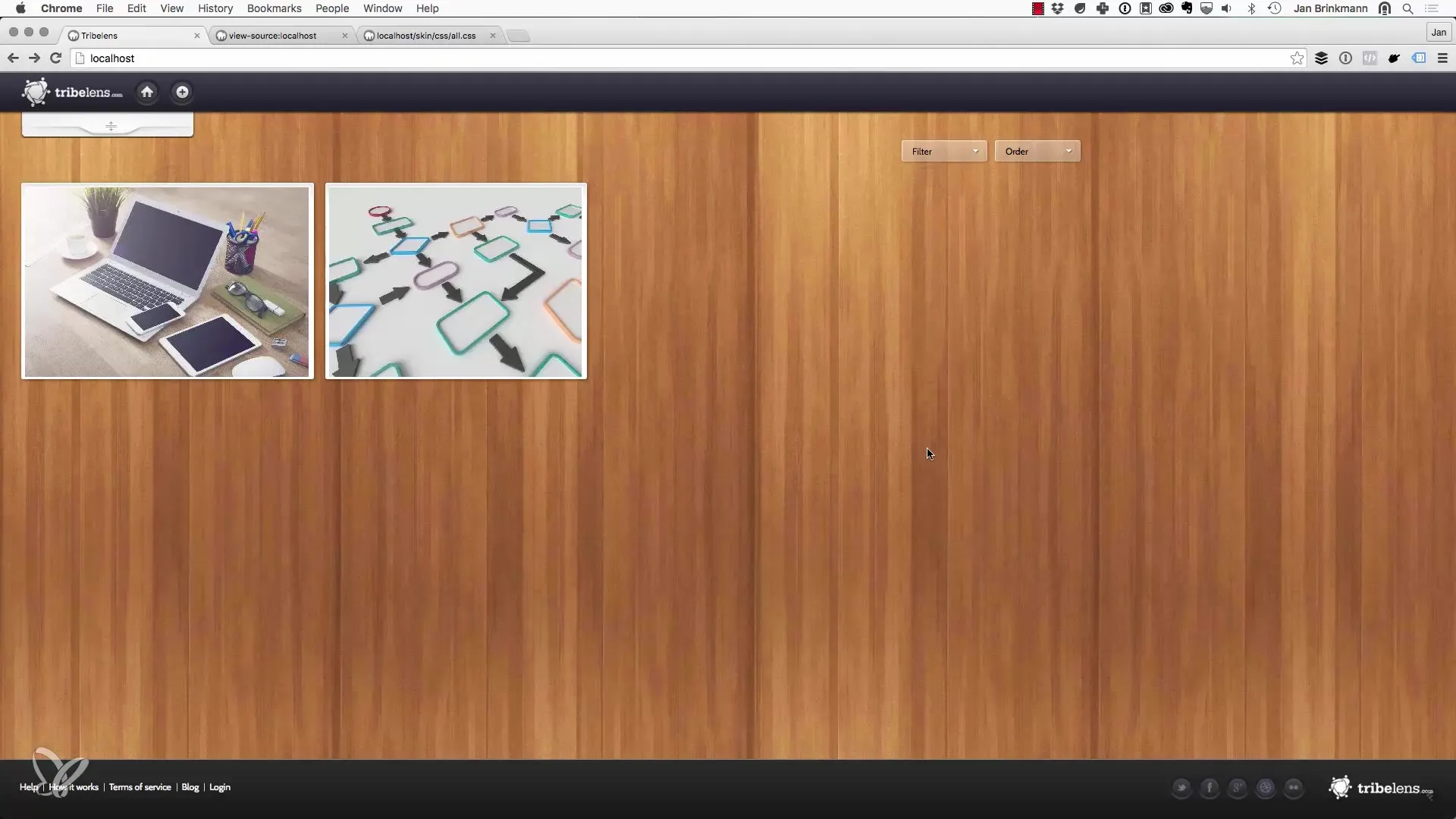
2. Customizing the Template
The template even includes templates in PSD format. These files allow for comprehensive customization of the design. You can design the layout and colors according to your preferences to create a unique user experience.
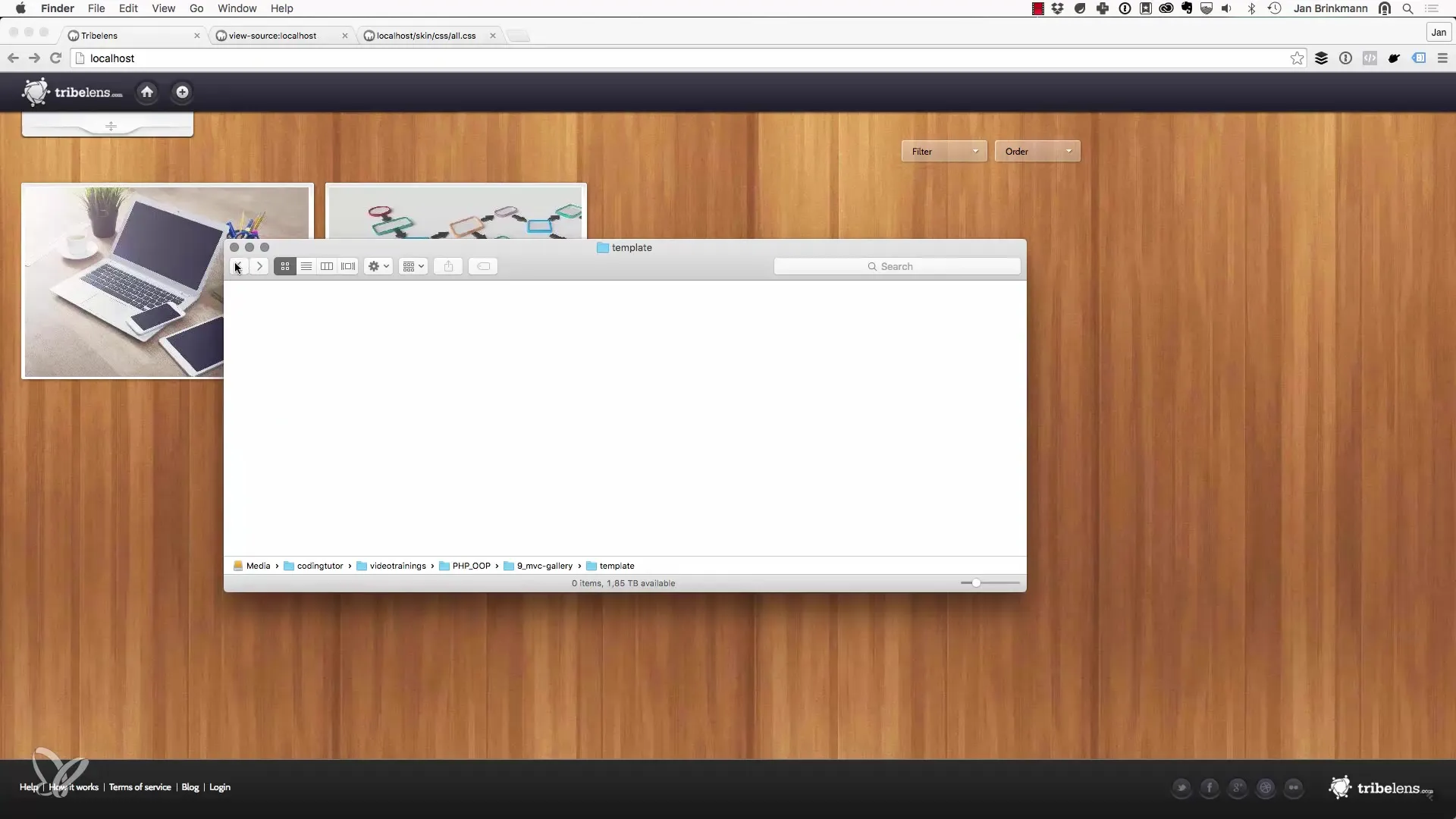
3. Setting Up the Image Gallery
A central element of your project will be an image gallery where users can upload images. This gallery will be located on the left side of your application, and you will be able to display the number of uploaded photos as well as the albums to which they belong.
4. Implementing the Stream
Additionally, you can implement a stream that informs users about which album is the most active and the number of photos uploaded in each album. This will create a dynamic and interactive user experience.
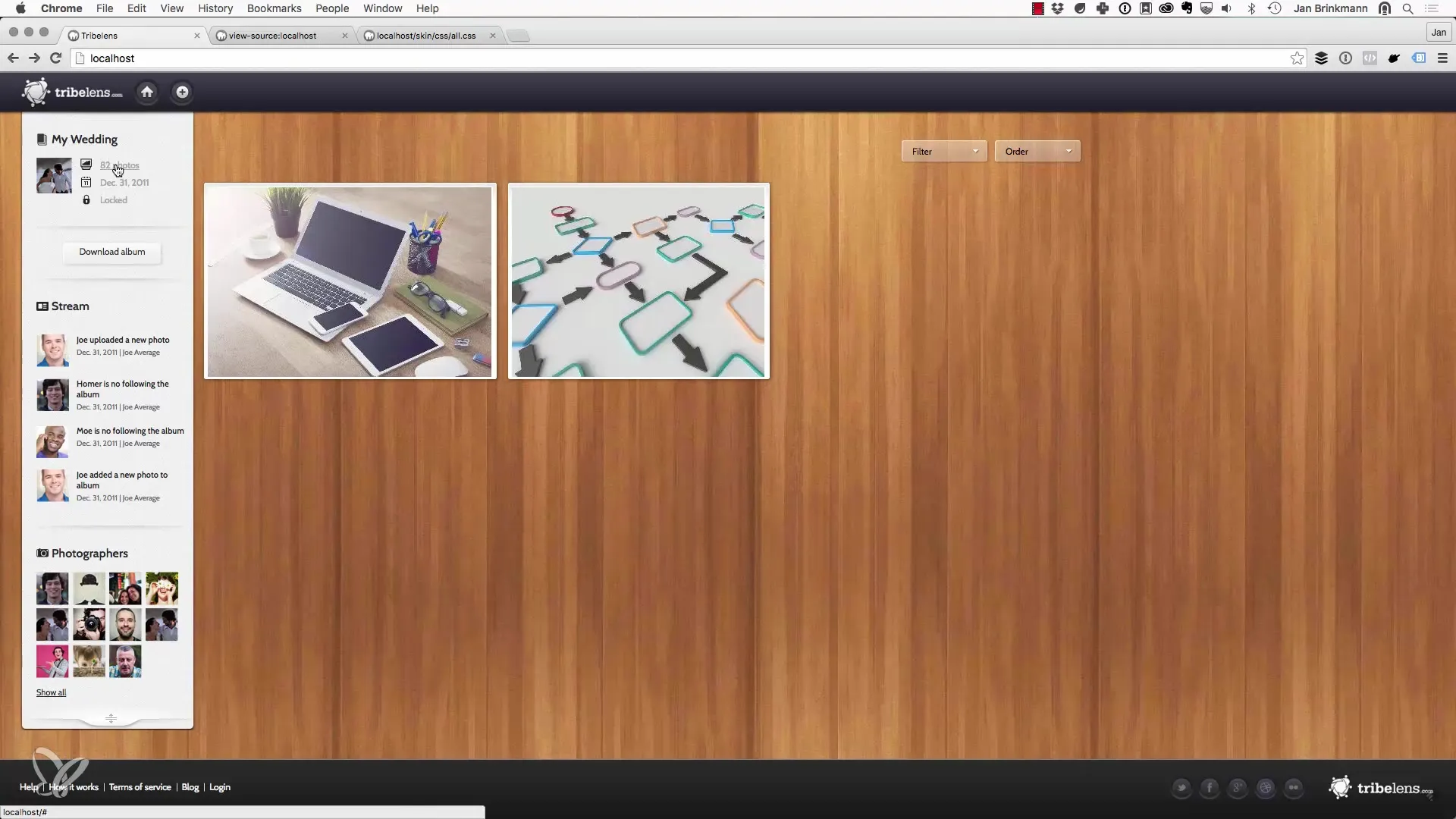
5. User Login and Registration
To manage users efficiently, we will implement a login system. Users can log in with an email address and password. They can also create a user account. The course will focus on user registration so that they can become active quickly.
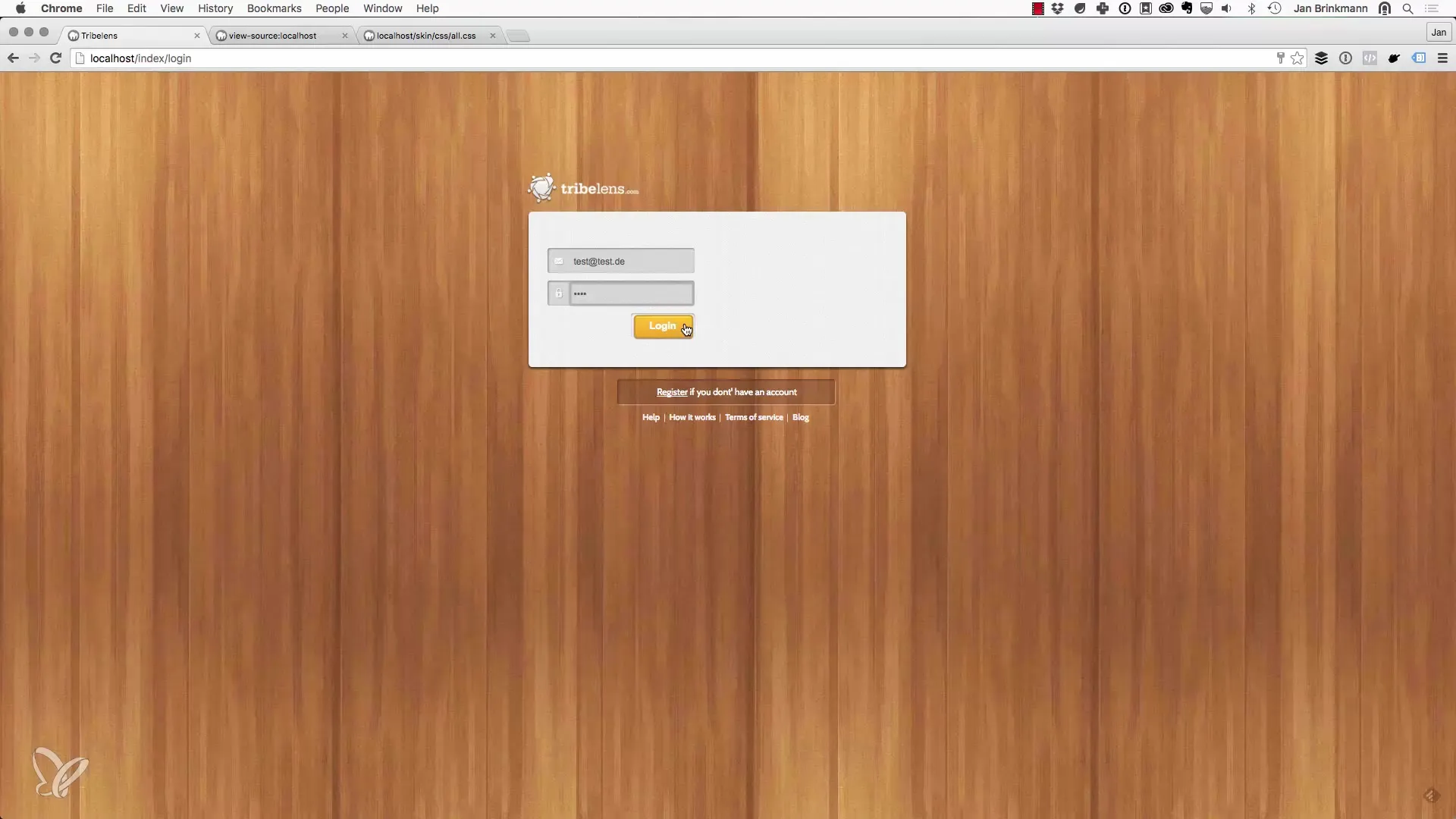
6. Uploading Images
Another exciting feature will be image upload. Users will have the option to upload images, which will then be displayed in your gallery. You will see how the image is processed in real time, and once uploaded, the images adjust automatically to ensure uniform display.
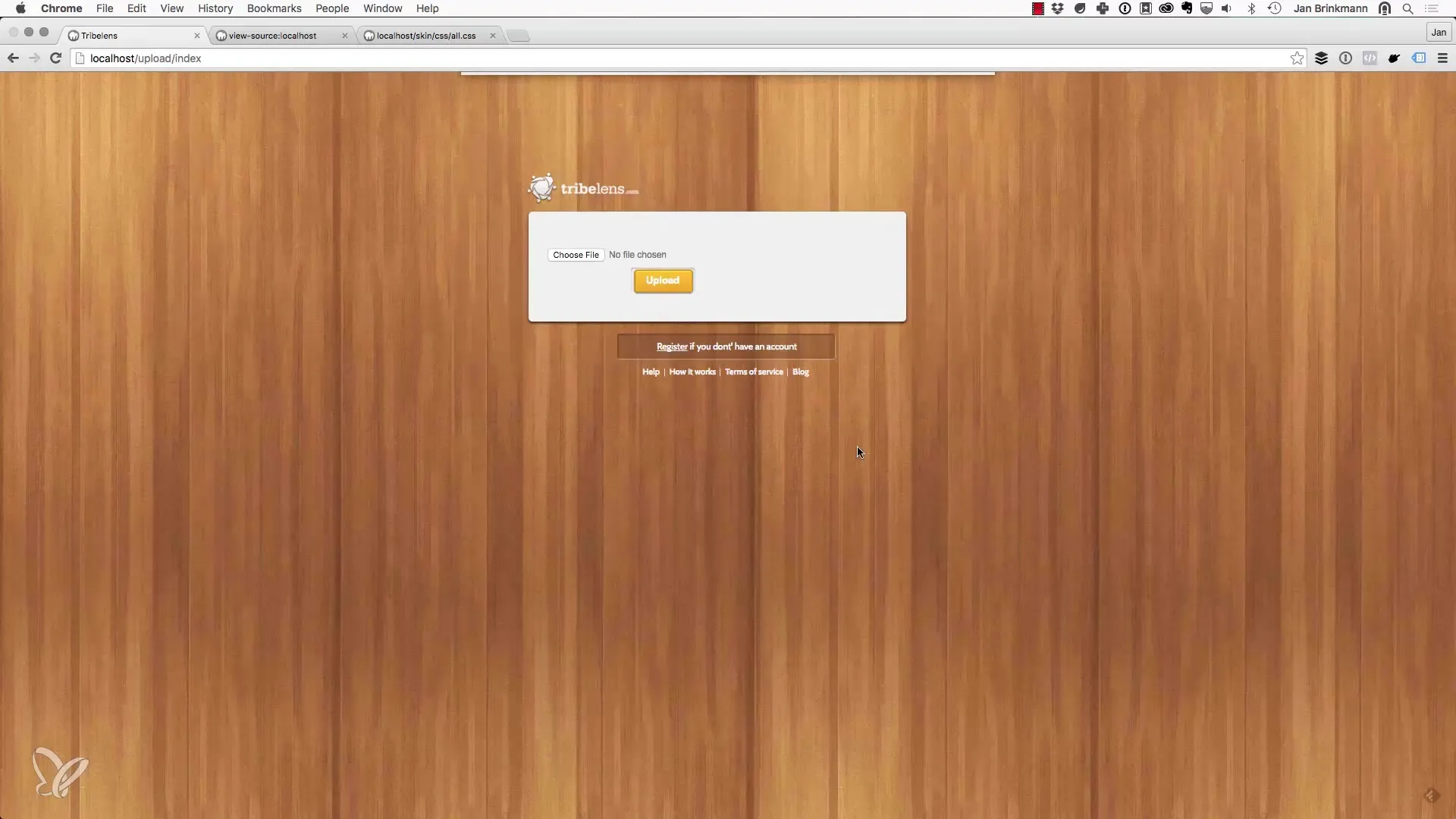
7. Challenge of Object-Oriented Programming
During this project, you will recognize the challenges of object-oriented programming. You should be aware that there are some complex aspects to tackle. Understanding the concepts of object-oriented programming in PHP will be crucial.
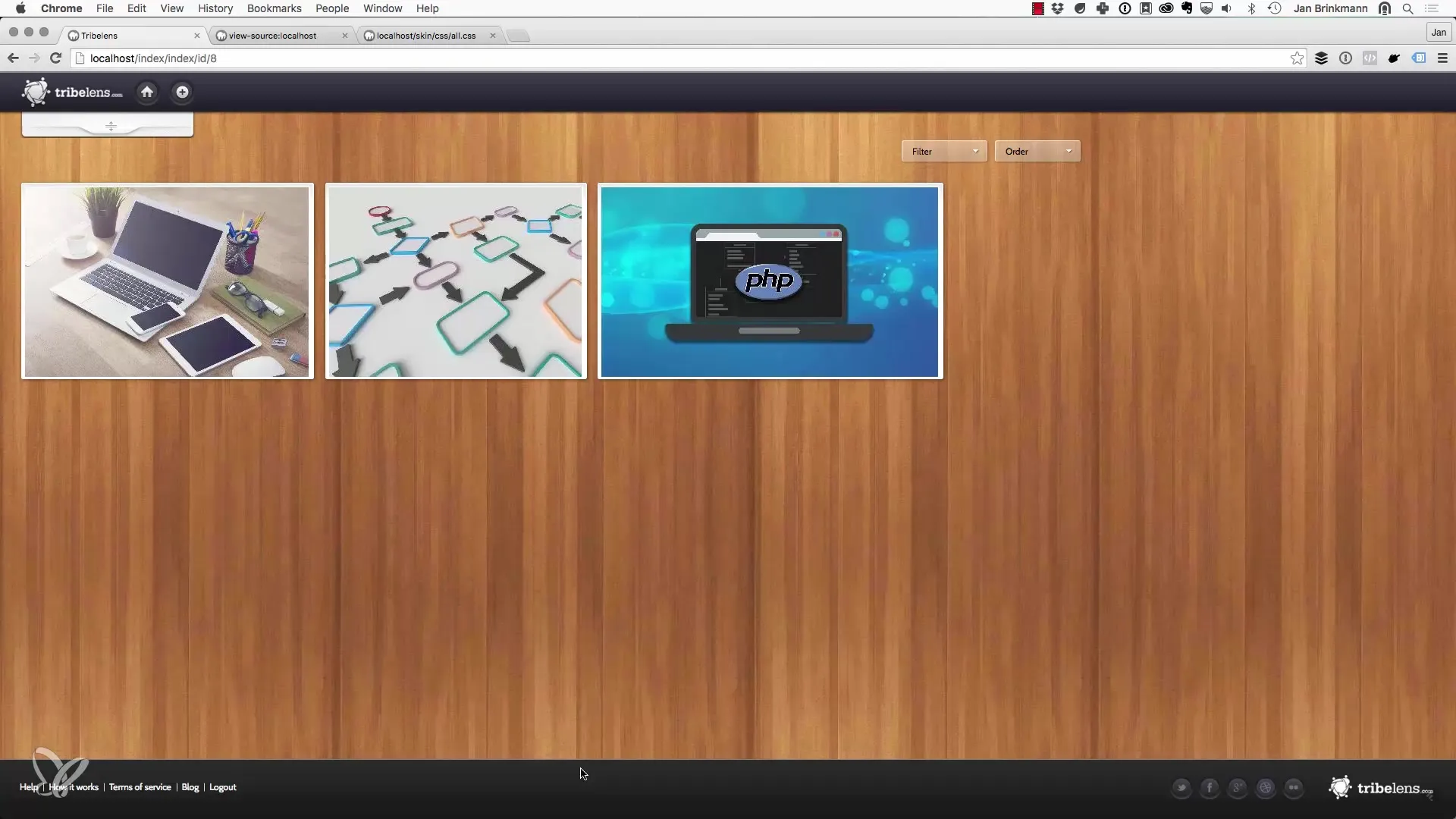
8. Preview of the Next Step
The challenges that await us will be exciting and educational. In the next chapter, we will delve into the fundamentals of object-oriented programming before we focus on the individual implementation of the various features of your project.
Summary – Object-Oriented Web Programming with PHP: Developing an Interactive Project
In this tutorial, you have gained an initial insight into the project that you will develop yourself. You have learned about the components and functions you will create to realize a dynamic web application. You are now ready to dive into the world of object-oriented programming, and exciting challenges await you.
Frequently Asked Questions
How can I start designing the template?You can customize the provided template in the "Template" directory and work with the HTML and PSD files.
What exactly will work in the image gallery?The image gallery allows users to upload images and display them while tracking the number of uploaded photos and albums.
Will there be a user login?Yes, the project includes a user login as well as the ability to register an account.
What challenges are to be expected in object-oriented programming?You will encounter some complex aspects that require a deep understanding of object-oriented principles.
What does the next step in the course look like?In the next chapter, we will cover the fundamentals of object-oriented programming with PHP in detail.


