The handling of file-uploads in web applications is a central aspect of modern programming. The effective processing of uploaded files not only allows for the storage of user content but also involves many important security considerations. In this guide, you will learn how to process a file upload in PHP as we walk through the process step by step.
Key Insights
- The upload is processed via the super global array $_FILES.
- Validation of the uploaded files is essential.
- The storage location of the files should be randomly named to avoid collisions.
- SQL commands must be used to store file information.
Step-by-Step Guide
1. Checking the POST Request
The first step is to ensure that the upload is actually being made via a POST request. Here you can check in your controller whether the super global array $_FILES is being used. If it does not exist, you should abort the upload and display an error.
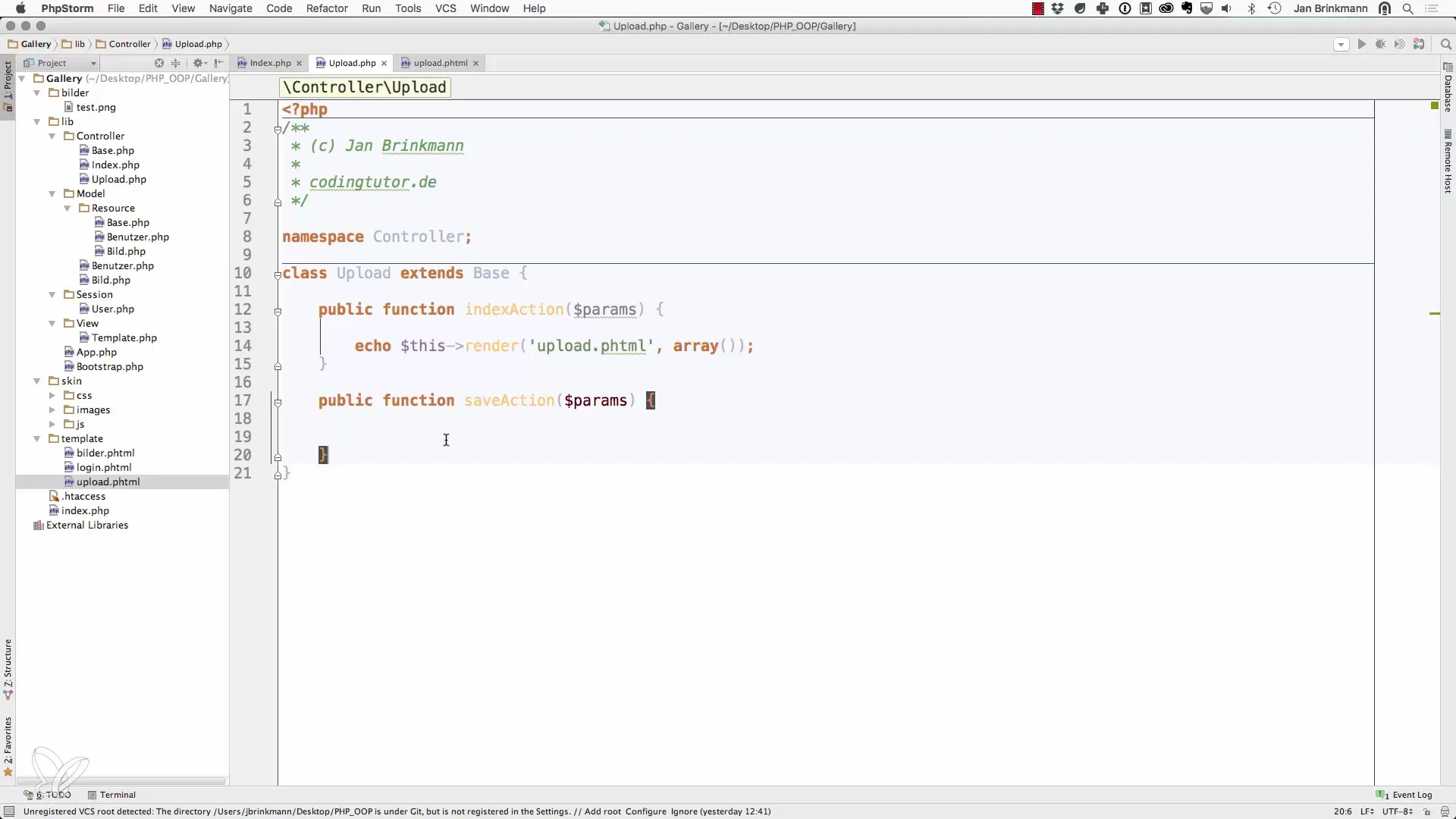
2. Validating the Upload Data
If an upload has taken place, it is important to check whether the file that was uploaded actually exists and whether it is indeed a file upload. Use is_uploaded_file() in combination with a validation that aborts the upload if no file was uploaded.
3. Creating a Utility Class
To separate the logic for processing uploads, create a utility class that implements the methodology for processing the uploaded files. This class could be named Image and contain a method processUpload that accepts the upload data.
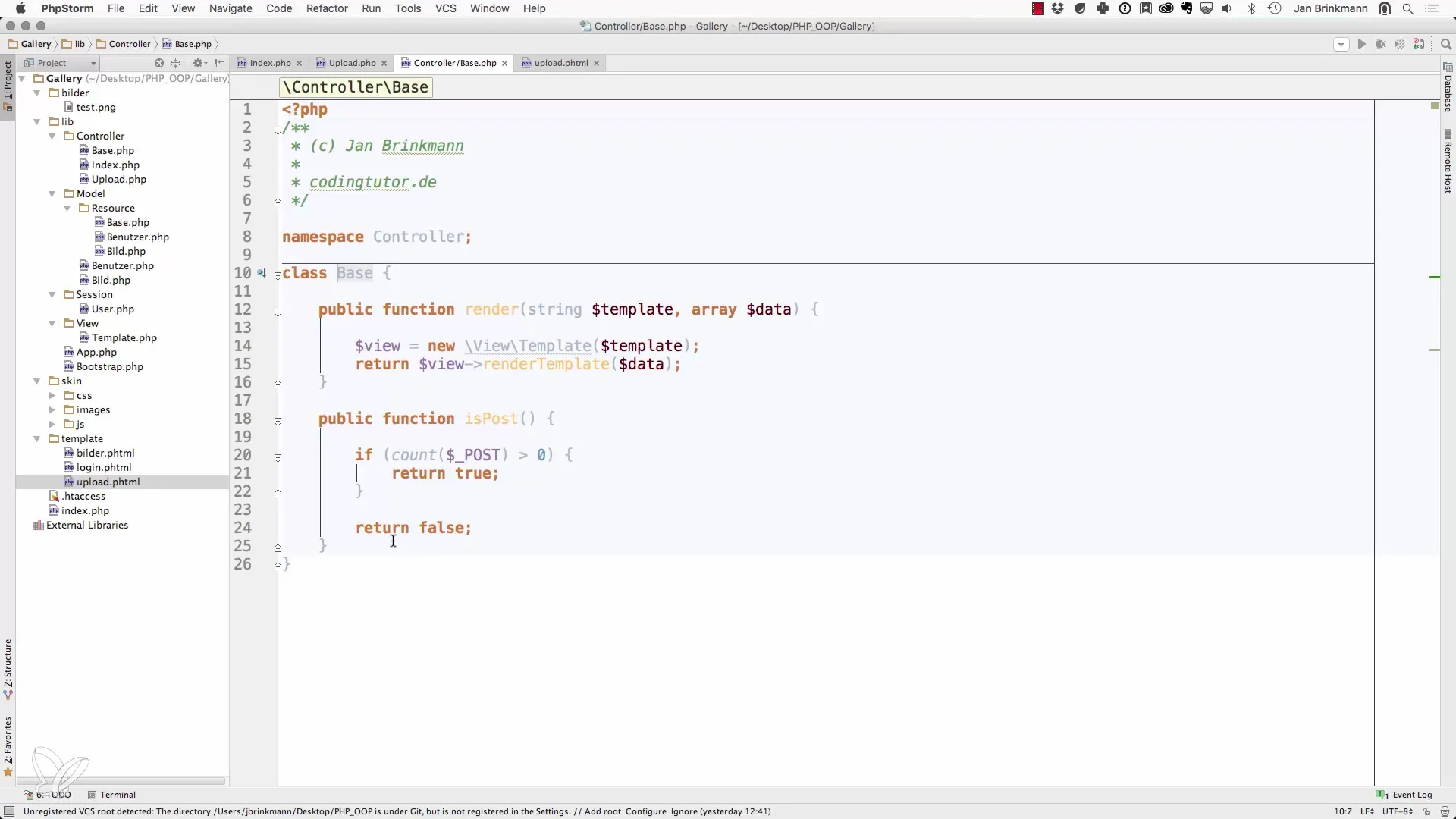
4. Processing the Upload
In the processUpload method, you need to process the temporary file that gets stored on the server after the upload. You can retrieve the temporary filename from the $_FILES array and use this name for your further steps.
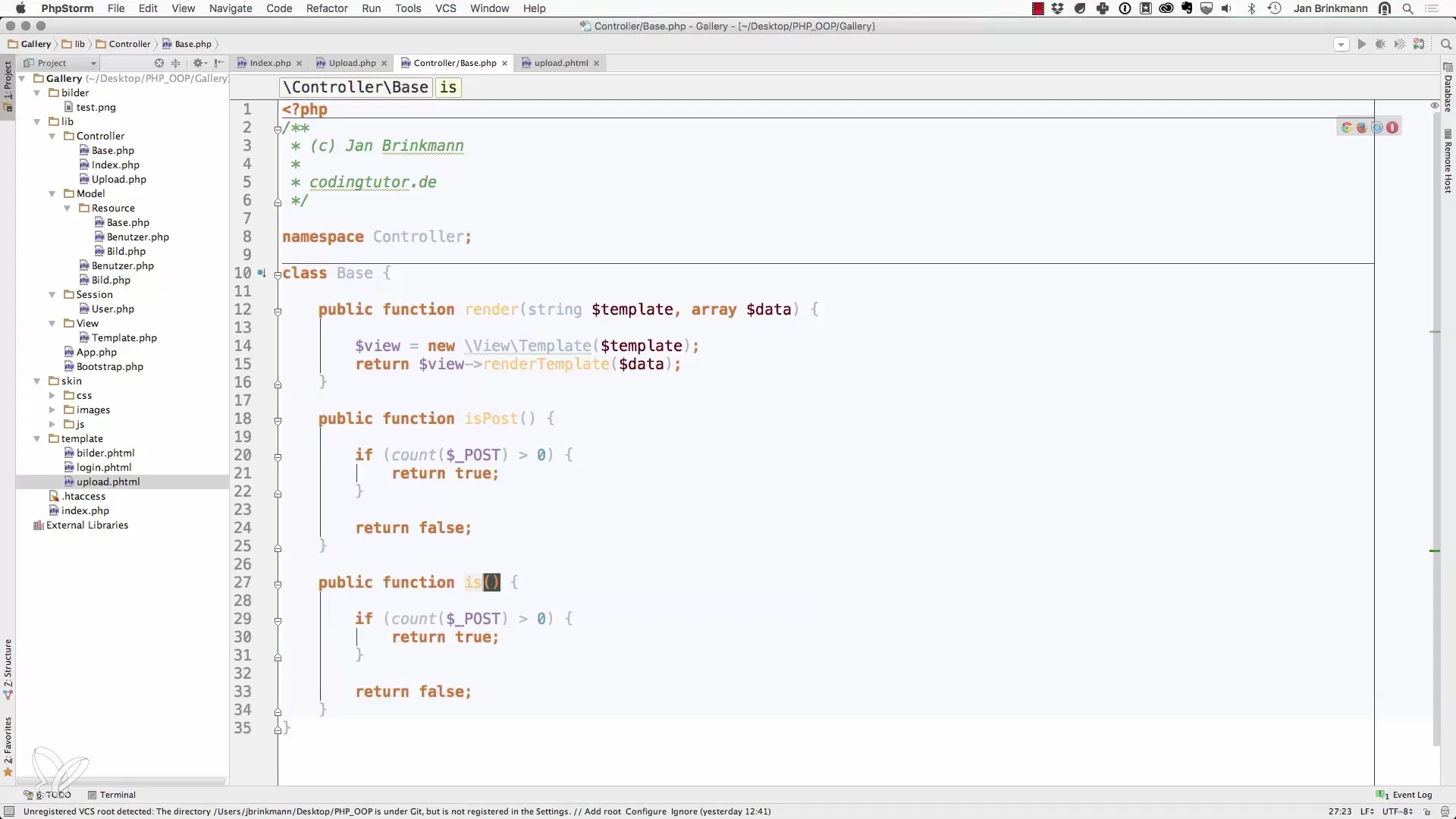
5. Checking File Type and Size
Check whether the uploaded file has the allowed file extension, in this case, for example,.jpg. You can use the pathinfo() function for this. In the next step, you should ensure with getimagesize() that the file is indeed an image and that no invalid file has been uploaded.
6. Creating a Unique Filename
To prevent uploaded files from overwriting each other due to having the same name, generate a unique filename using a helper function that creates a hash. This ensures the integrity of the uploaded files.
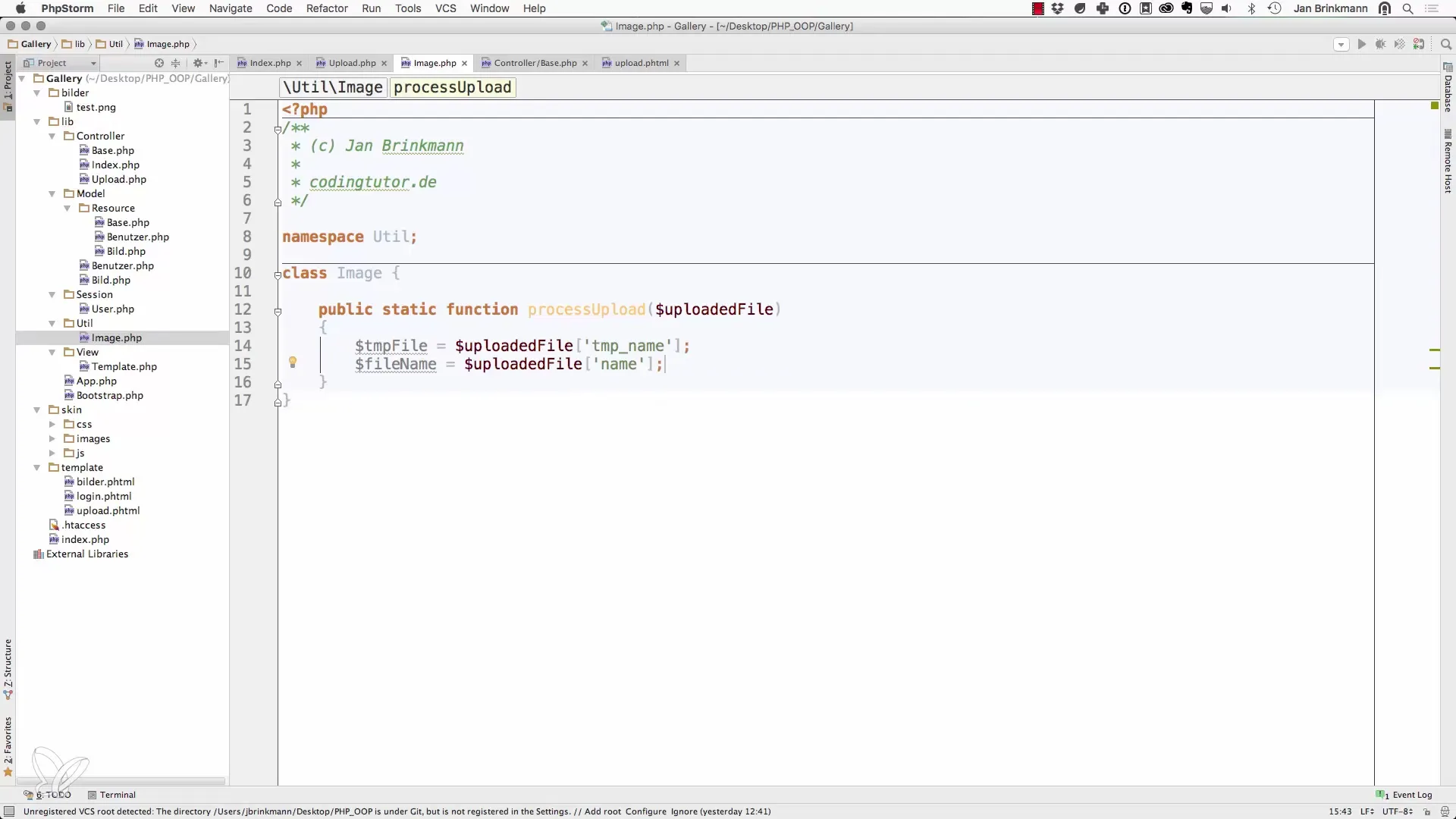
7. Moving the File to the Target Directory
The file now needs to be moved from its temporary location to a defined directory on your server. Use the move_uploaded_file() function to copy the file to its final location.
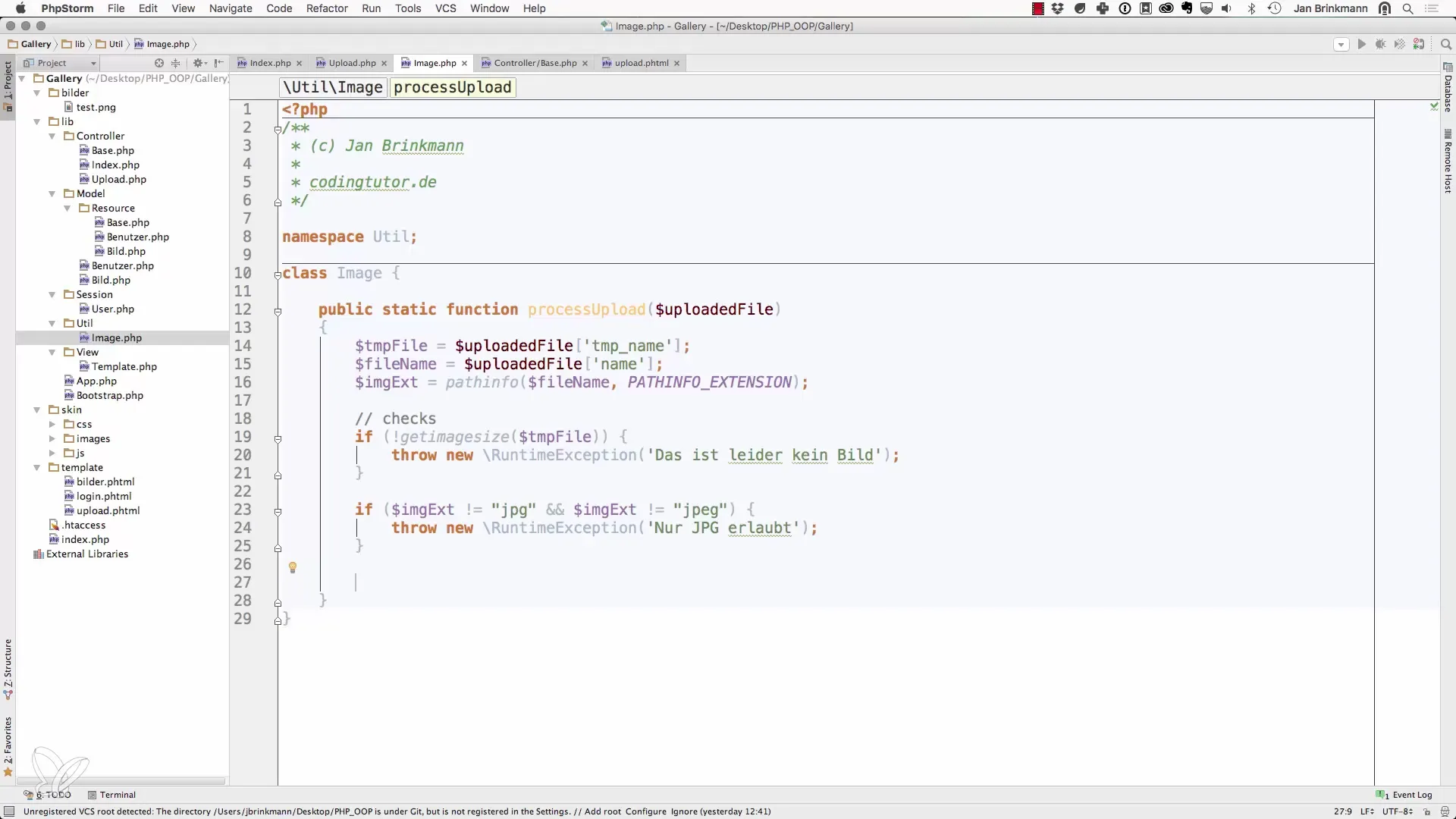
8. Storing File Information in the Database
Once the file has been successfully saved, it is time to write relevant information about the file to your database. Define a model that describes the properties of the uploaded files and implement the method insertImage to include the file in the database.
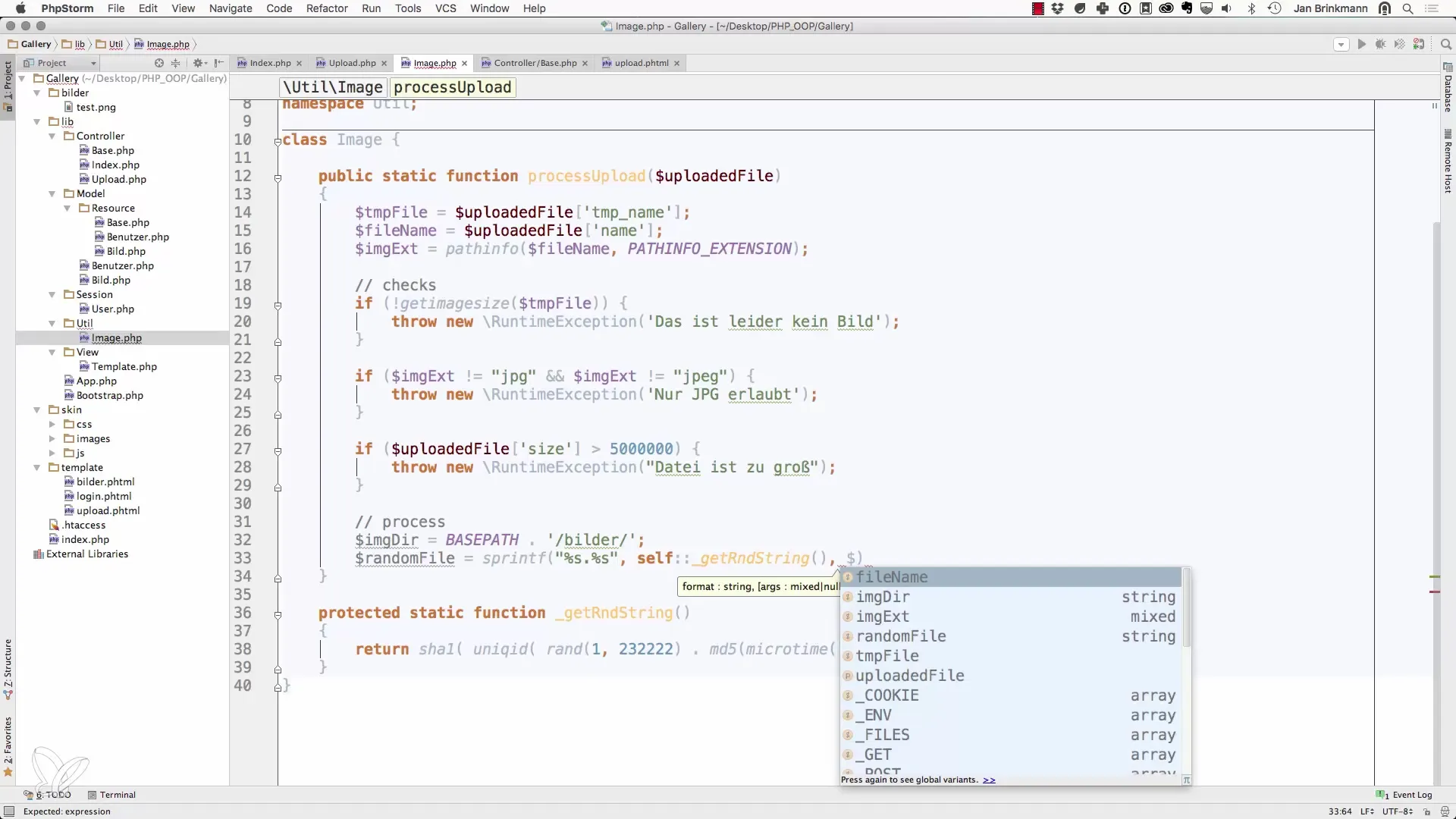
9. Error Handling
Ensure that you implement appropriate error handling measures. If errors occur during the upload or in the database operation, you can use exceptions and return error messages to the user.
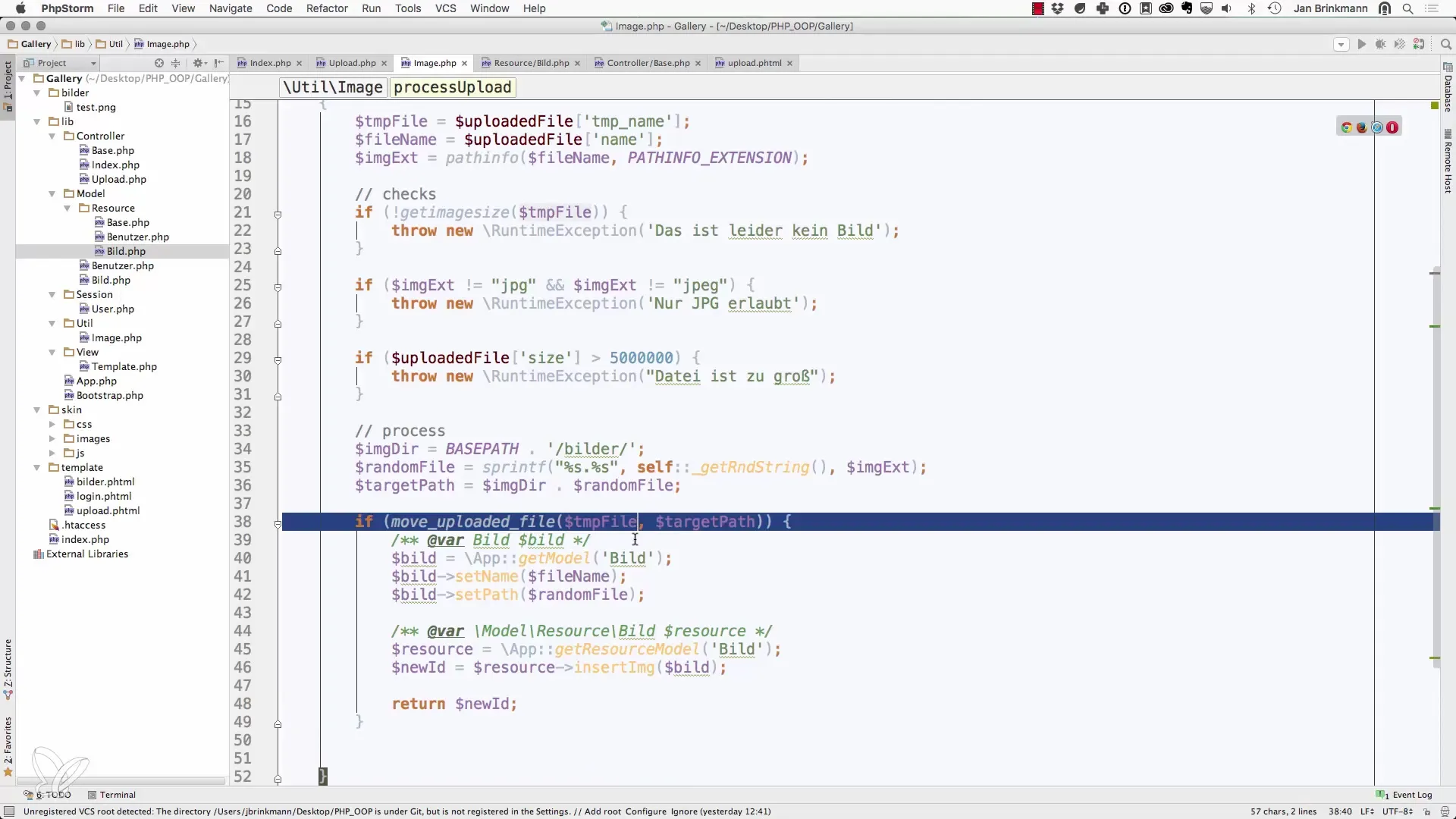
Summary – Uploading Files with PHP – Step-by-Step Guide
With this guide, you are now able to effectively implement the upload and processing of files in a PHP application. You have learned how to ensure that the uploaded files are valid and how to store their metadata in a database.
Frequently Asked Questions
How do I validate uploaded files in PHP?You can validate the file extensions and the type of the file with pathinfo() and getimagesize().
What types of files can I upload?This guide only allows.jpg files, but this may vary depending on the application.
How do I prevent file collisions during upload?Generate a unique filename when saving using a hash to avoid overwrites.


