In object-oriented programming in PHP, the necessity to present information about objects in a readable form often becomes apparent. This is where the magic method __toString comes into play. With this method, you can influence the behavior of objects when they are used in the echo statement or other contexts that expect a string. In this tutorial, I will show you how to implement the __toString method in your class and why it can help you structure your code more effectively.
Key Insights
- The __toString method allows the custom representation of an object as a string.
- Using this method significantly simplifies logging and the output of object information.
- Without the __toString method, you will encounter errors when trying to use an object as a string.
Step-by-Step Guide
First, we will create a simple User class that contains some of the basic properties of a user such as username, first name, and last name.
Step 1: Create User Class
Start by defining the User class and creating the corresponding properties and a constructor. The constructor fills the properties with values.
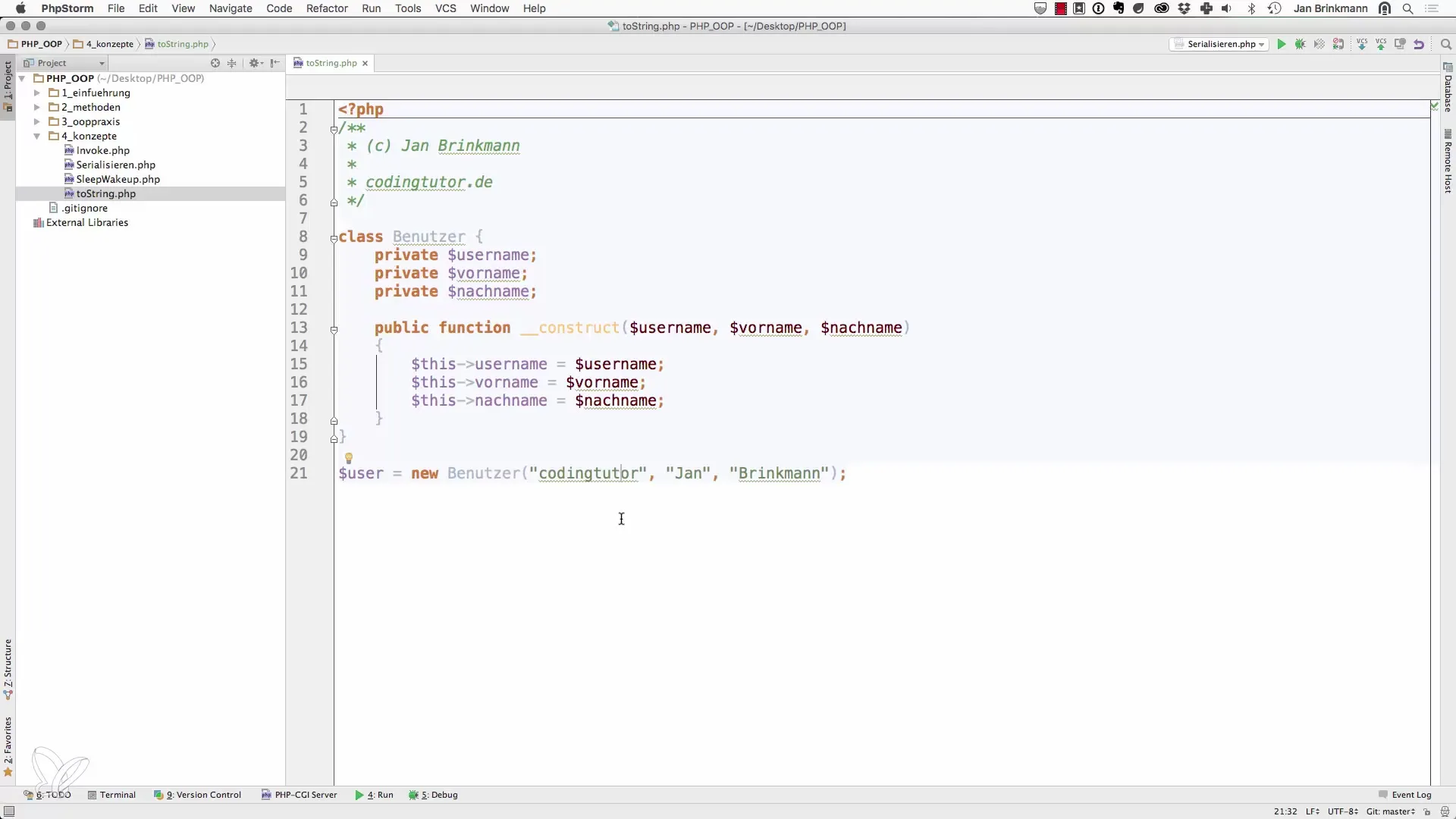
Here you can see that we have assigned a property for the username as well as first name and last name to the user. Now, an object of this class is instantiated and filled with the corresponding values.
Step 2: Consider Logging Functionalities
In many applications, you may need to log information about user actions. When a user logs in, you may want to record various information like the username and other properties.
So here we could simply use the getUsername() method or similar to retrieve the needed information. However, manually accessing individual properties can be unwieldy.
Step 3: Add the __toString Method
To standardize the output of object information, we can implement the __toString method. This ensures that the object is returned in a readable form when needed.
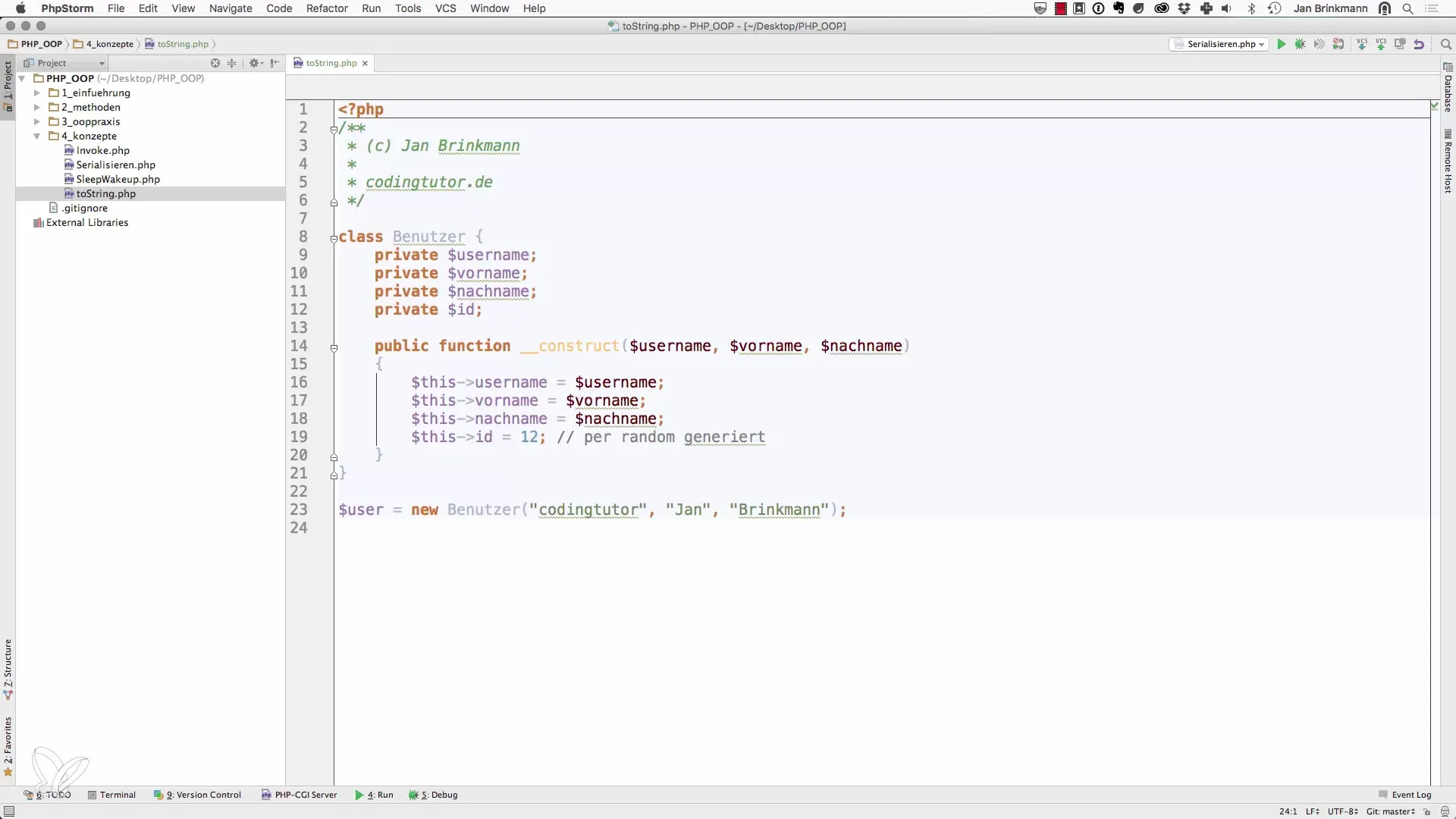
Here you define the __toString method, which returns a string. A common implementation could include returning the values of username, first name, and last name.
Step 4: Use Echo Statement
Once the __toString method is implemented, you can simply use the object with an echo statement. This statement automatically calls the __toString method when the object is used in a text context.
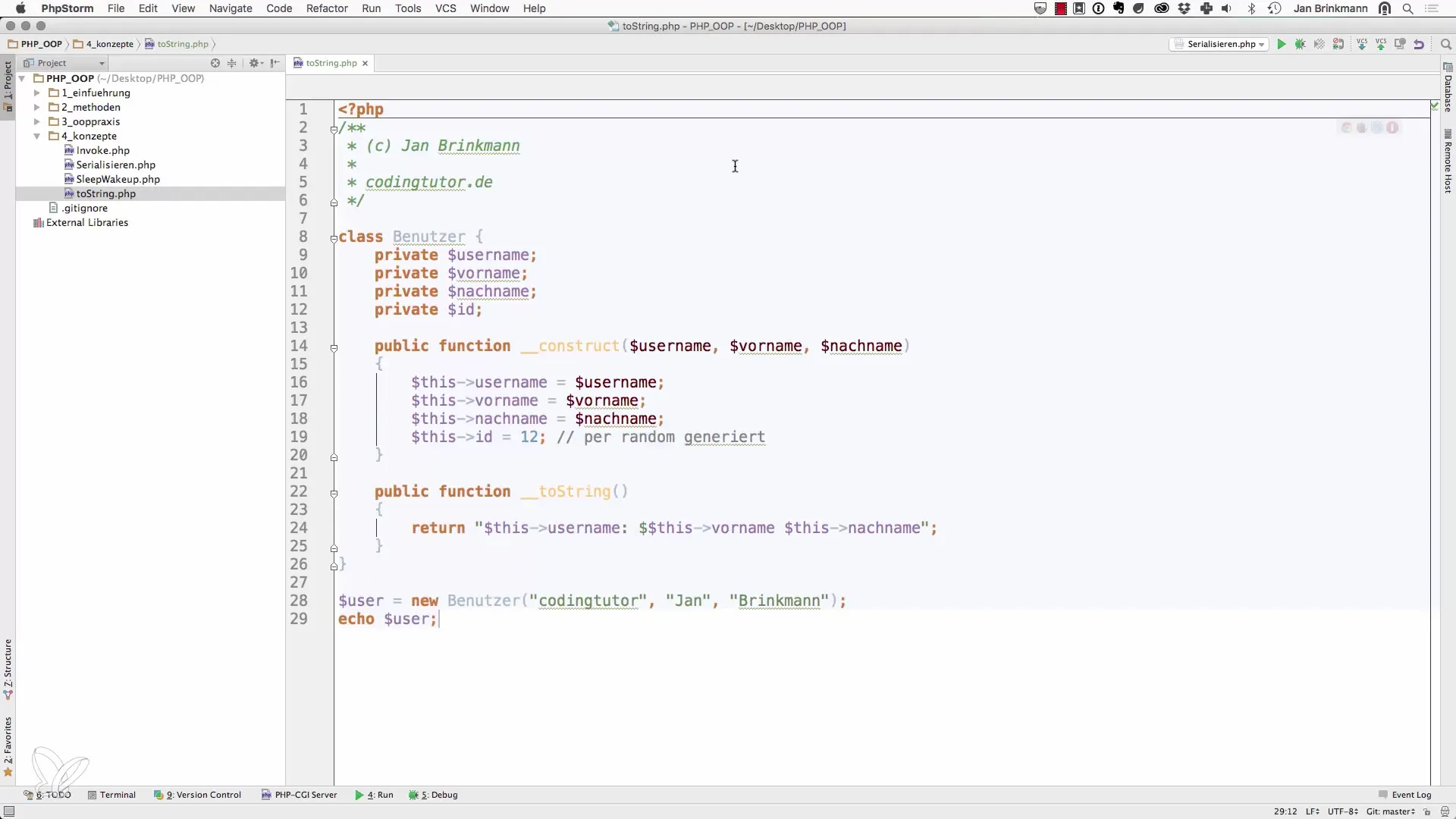
Thus, you can output the object directly without manually showing each property. PHP recognizes that you need a string and appropriately calls the __toString method.
Step 5: Error Handling
What happens when you try to use an object without the __toString method? You will encounter an internal server error because PHP does not know how to convert the object to a string.

Without __toString, you will get an error indicating that the object cannot be handled correctly. With the method implemented, everything will work as intended.
Step 6: Application Examples and Benefits
Logging user activities is extremely simplified by the introduction of __toString. You can make user logins, password changes, and other actions you want to log much more organized and readable.
By centrally defining the string representation of the object and avoiding multiple function calls, you save time and reduce the probability of errors.
Summary – Object-Oriented Web Programming with PHP: Using the __toString Method
In this guide, you have learned how to implement the __toString method in PHP to standardize the output of objects and increase the readability and maintainability of your code. This method not only provides centralized management of object information but also prevents errors that can occur when processing objects as strings.
Frequently Asked Questions
What is the __toString method?The __toString method is a magic PHP method that defines how an object should be represented as a string.
Why is the __toString method important?It simplifies the output of information about an object and prevents errors when an object is used in a context that expects a string.
Can I call the __toString method manually?Yes, you can call the method manually, but it is automatically called when the object is used in a string context.
Are there errors when __toString is not used?Yes, if __toString is not defined, you will get an internal server error when trying to use an object as a string.
What are the benefits of the __toString method?The benefits include improved code readability, centralized object information, and easier logging of user activities.


