You are on your way to learning the basics of object-oriented web programming with PHP. This tutorial is all about using parameters in methods. Parameters allow you to make your methods dynamic and adaptable. Let's explore together how you can use this important feature.
Key insights
- Parameters allow you to pass different values to a method.
- Default values for parameters can be set to simplify usage.
- A missing parameter in the method results in an error if it is declared as required.
The Basics of Parameter Passing
To work effectively with methods in PHP, it is essential to use parameters. This prevents you from having to create a separate method for every possible calculation. Parameters allow you to define a method that responds to different inputs.
To illustrate the use of parameters, we will pass two variables to a method. In this example, we will call them X and Y.
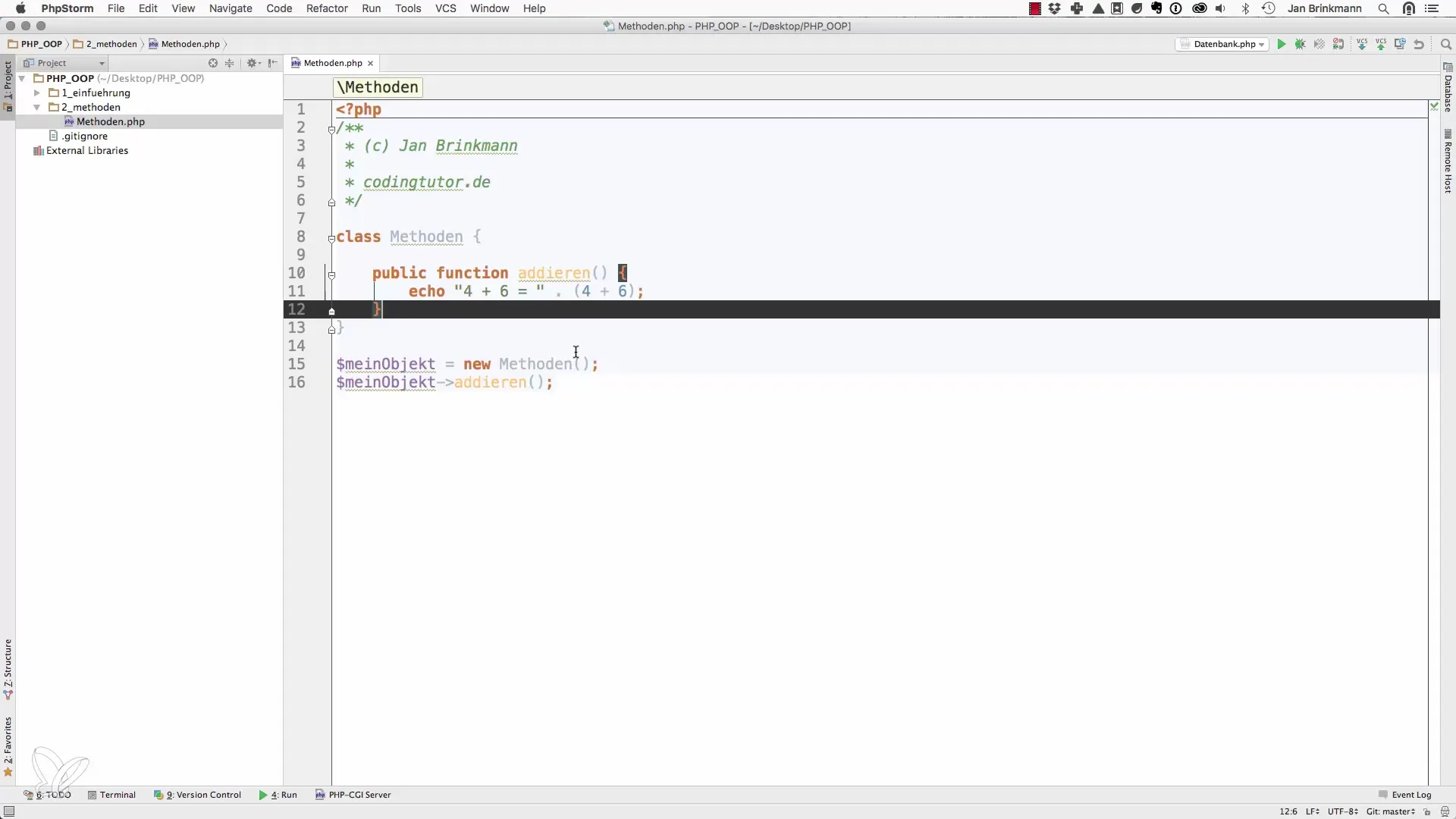
In the method declaration, you set these parameters as input values. This allows you to influence how data is processed. For example, if you are performing a simple addition, you can make the method flexible.
Performing the First Call of the Method
In your code, replace the set values with placeholders. This allows you to dynamically calculate what happens when you input certain values into the method. Adjust the three parameters accordingly to test different values.
Before displaying the result, perform the calculation. This will clarify and clearly indicate the output of the method. Make sure that the output is correctly displayed on the screen.
After the first test, where you add X and Y, you should ensure that the output in the string is successful. Then perform various calculations to ensure everything works correctly.
Errors with Missing Parameters
If you attempt to call a method without providing the required parameters, you will encounter an issue. PHP will inform you that the required parameter is missing. This notice is useful and necessary to inform you that you have not provided all the necessary values when calling the method.
To fix this, simply specify the missing values in the method. For example, if you use the values 3 and 12 for X and Y, the output should correctly result in 15.
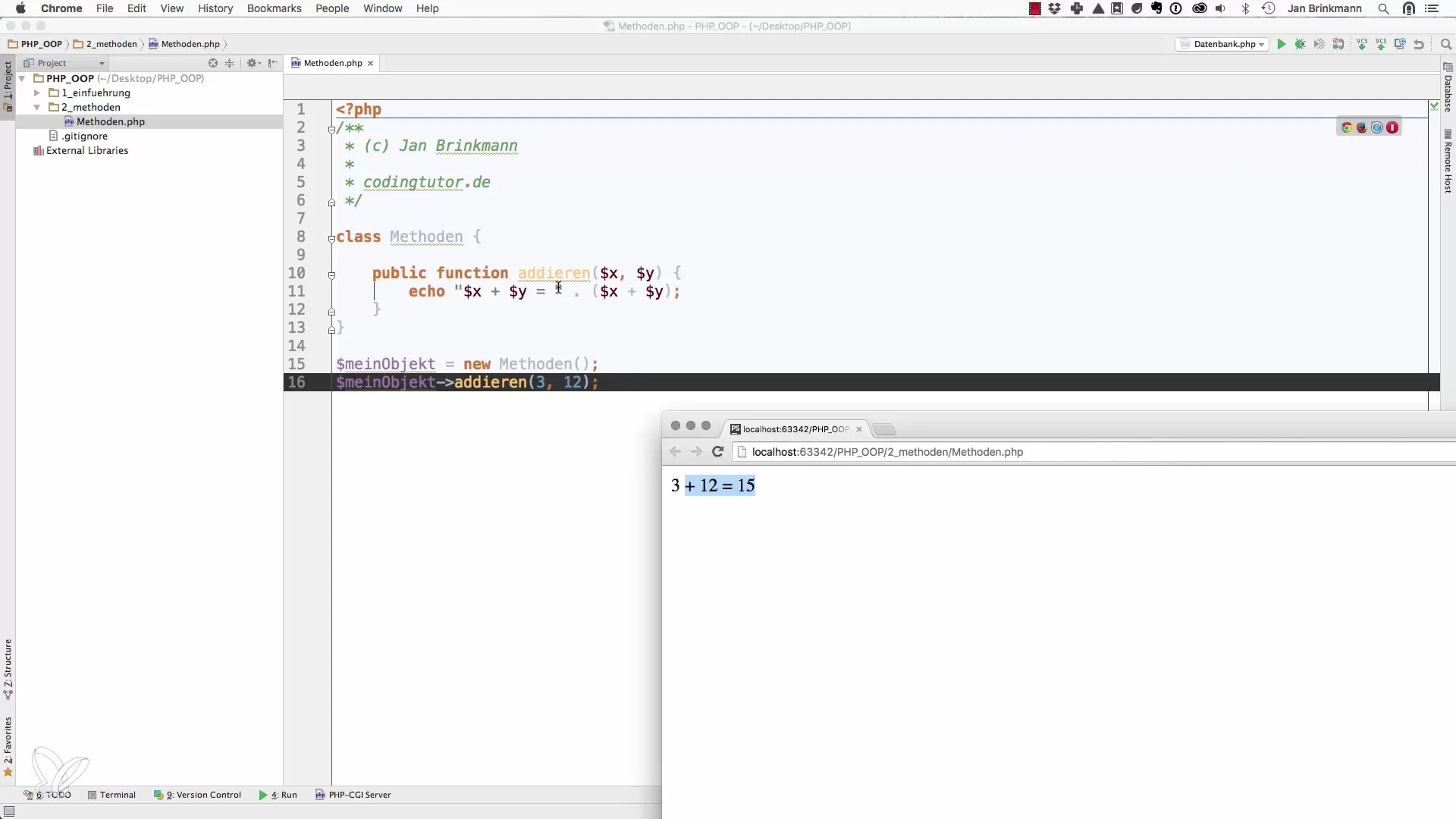
Introducing Default Parameters
To make your methods even more flexible, you can define default values for parameters. This means that you do not have to pass a value in every case. For example, if you only specify the value for parameter X, Y will automatically be set to the default value you have defined beforehand.
For example: If you do not specify Y, the default value for Y could be set to 10. If you then only pass 3, the method will still work by calculating 3 + 10.
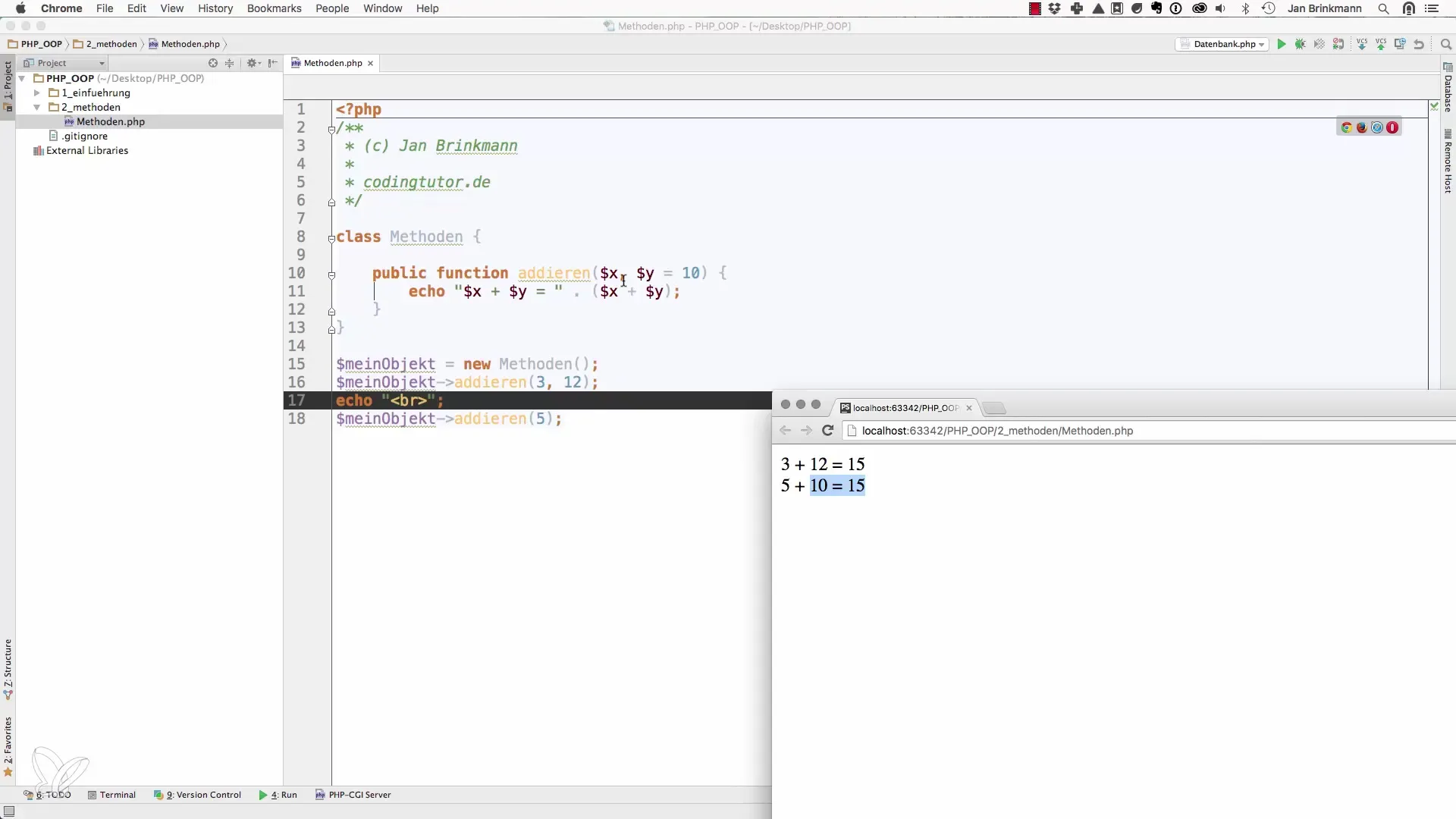
Testing Default Parameters
To ensure that everything works as intended, you can test whether your default value is being applied. Change the default value for Y and observe whether the result adjusts accordingly. In the example, we show that 5 + 16 equals 21 when you set Y to 16.
Note that when choosing default values, it is important that they should make sense. In many cases, this makes working with methods much easier and clearer.
Summary – Parameters in PHP Methods
You have now learned the basics of parameter passing in PHP methods. Understanding and using parameters is essential for effective programming in PHP. By implementing default values, you can further increase the flexibility of your methods, making development more efficient.
Frequently Asked Questions
How do parameters work in PHP methods?Parameters allow you to pass different values to a method, making it dynamic.
What happens if I do not pass a required parameter?If a required parameter is missing, PHP will display an error indicating that the parameter is missing.
Can I set default values for parameters?Yes, you can define default values that are used when no value is passed.
How do I test if my method works correctly?You can call your method with different values or default parameters to check its functionality.


