The structure of a modern web application often consists of various components working together to facilitate user interactions. Particularly in the case of user registration, it is crucial that all inputs are validated and the data is securely stored. In this guide, you will learn how to implement effective user registration with PHP.
Key Insights
- The registration process requires secure handling of passwords.
- Validation of inputs is essential to avoid erroneous data.
- Sessions play a central role in user interaction.
Step-by-Step Guide to Registration
Step 1: Create the HTML Form
You start by creating the HTML template for registration. It should contain a form where the user can enter their email address and a password. Make sure to use the appropriate HTML5 input types to enhance the user experience.
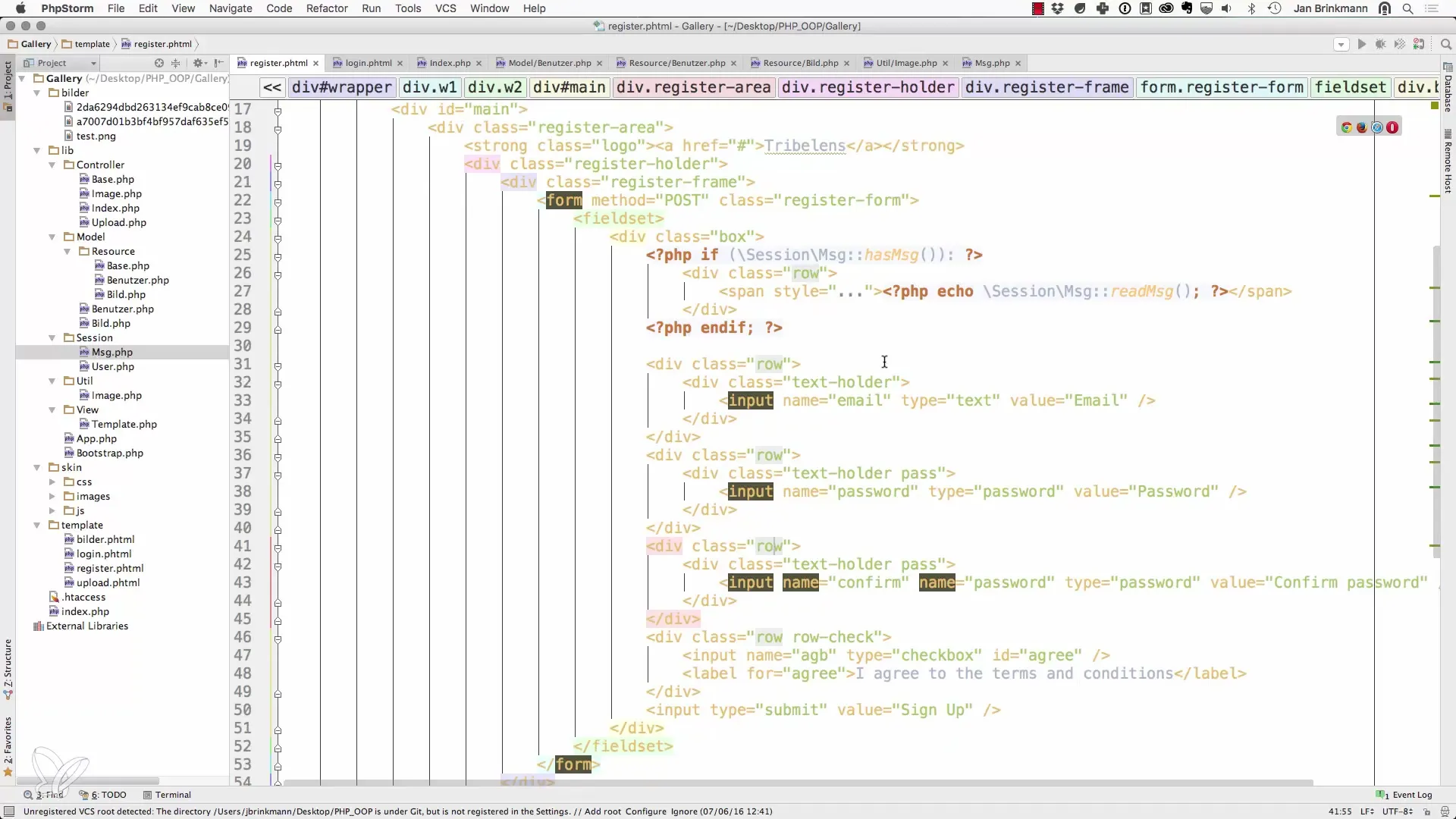
Step 2: Prepare the Controller
Once the form is ready, the appropriate controller needs to be created. This controller is responsible for processing the inputs. A new method for registration will be added in the index controller.
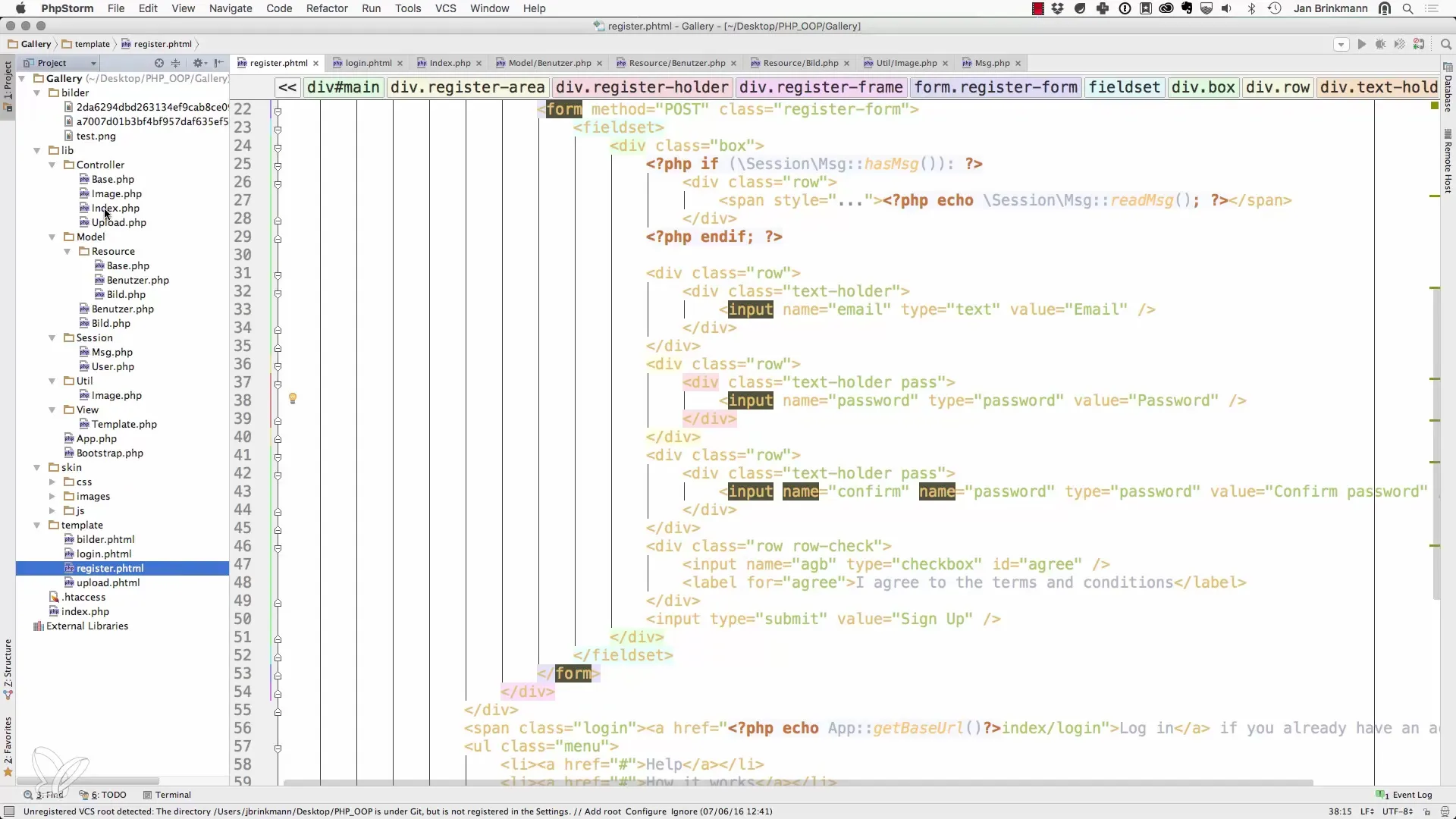
Step 3: Create an Instance of the User Model
In the controller, you create an instance of the user resource model. This is necessary to store user data. It is also useful to define a helper variable for registration to clearly distinguish between different operations.
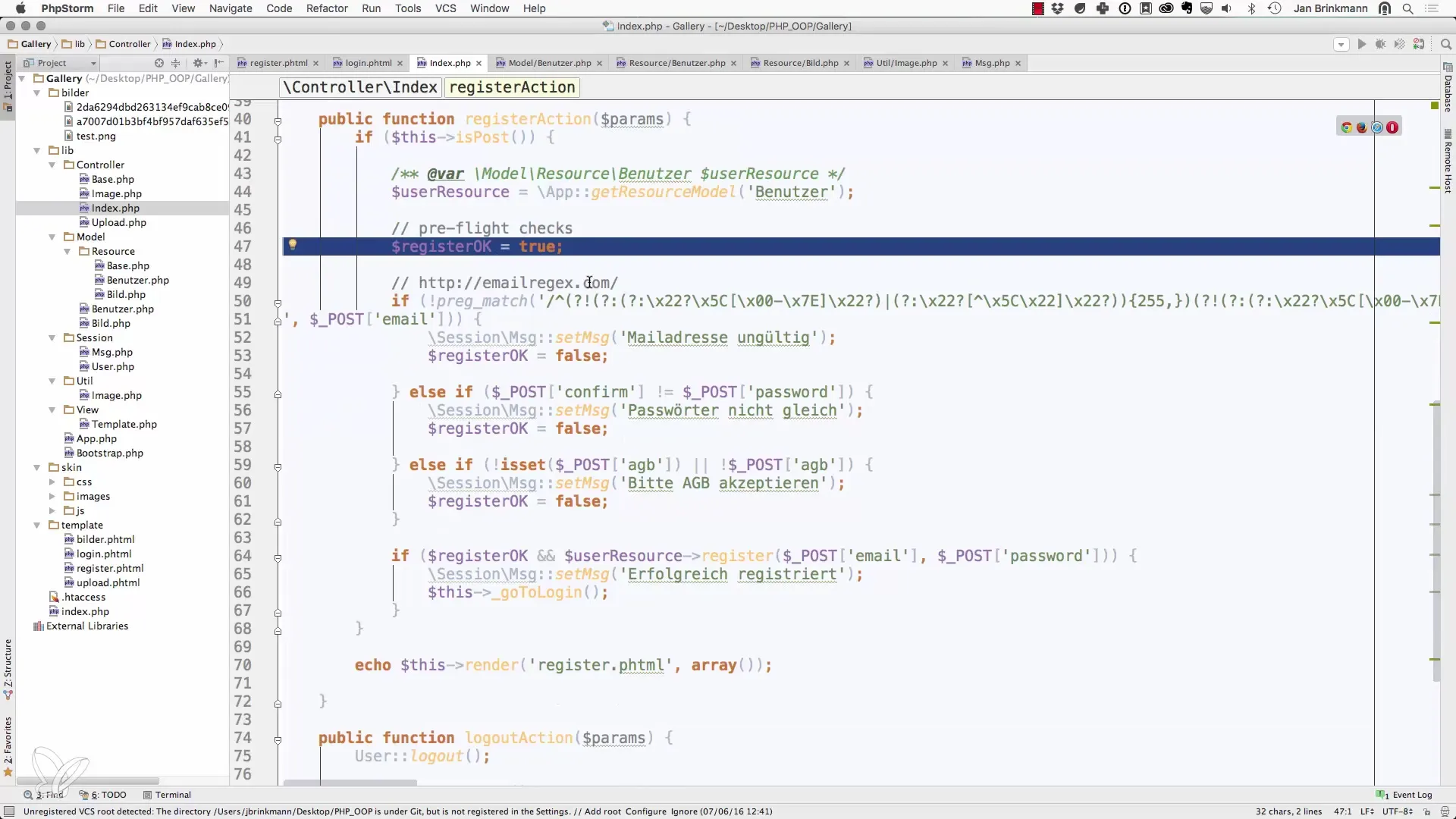
Step 4: Validate Inputs
Before writing the data to the database, you need to validate it. Check if the email address is in the correct format and if the password is strong enough. Here, you can use regular expressions to test the email address.
Step 5: Session Management
Since it is important to work with sessions, you can set a session message here to inform the user about the status of their registration. Make sure that a session is started before attempting to set a message to avoid potential errors.
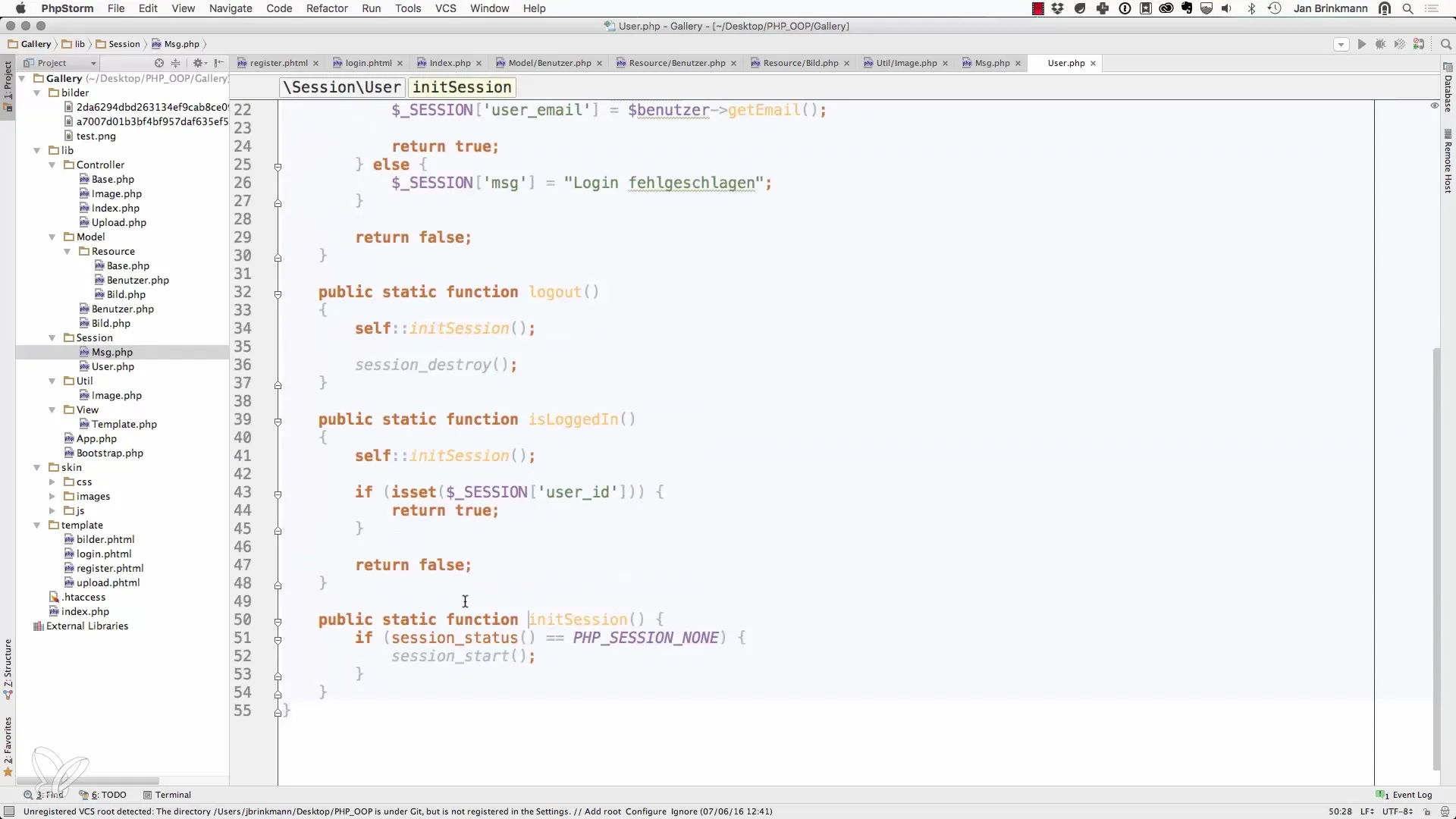
Step 6: Perform Registration
Once the validations are complete, you can perform the registration. You pass the email address and password to the user model method, which takes care of hashing the password. Use the SH-512 algorithm to ensure that the password is securely stored.
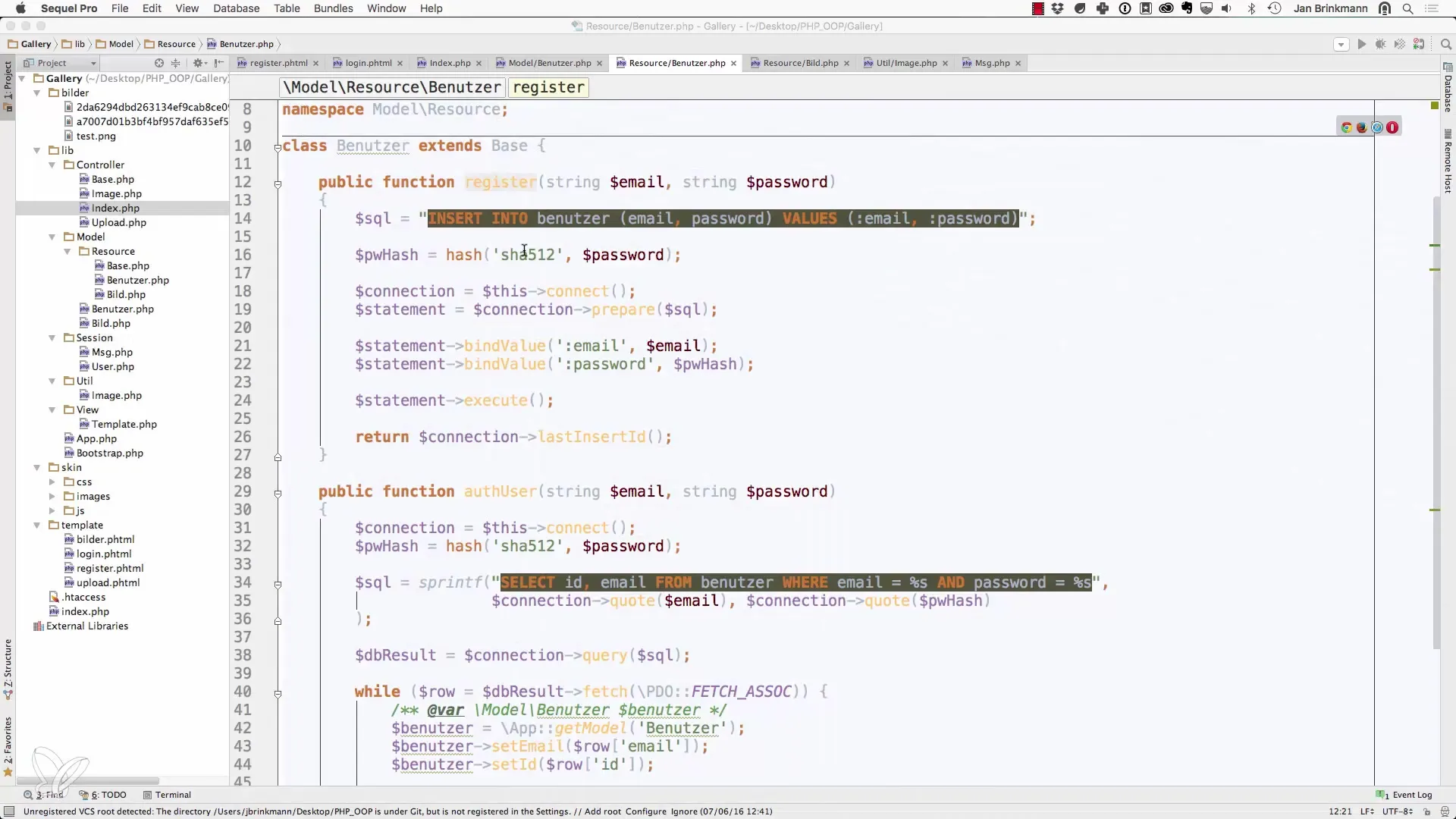
Step 7: Database Query
Now it is time to write the values to the database. Use prepared statements to prevent SQL injections. You need to bind the appropriate values and execute the statement. Make sure that the return of the last inserted ID corresponds to your logic.
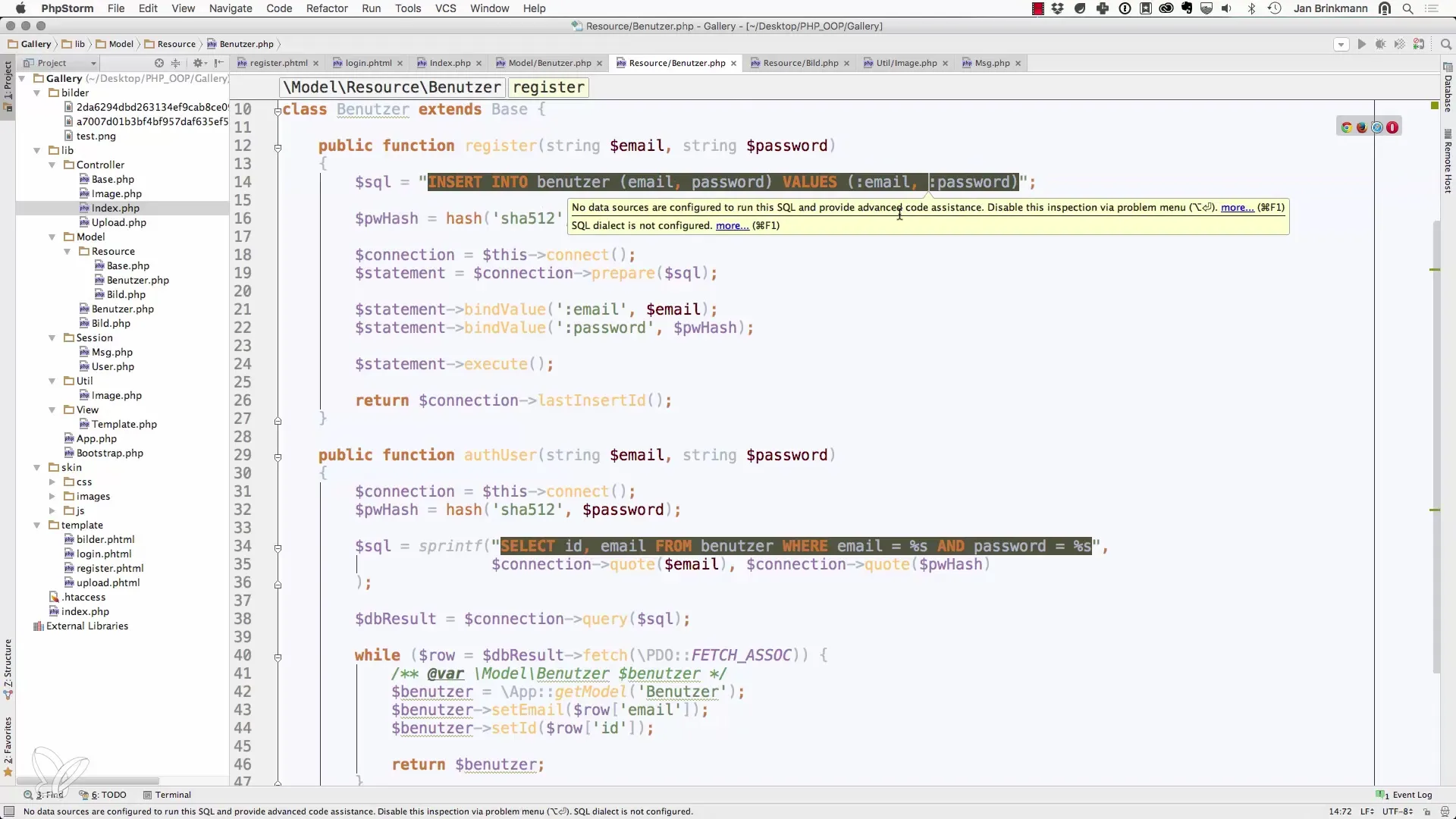
Step 8: Redirect After Registration
After a successful registration, you should redirect the user to the login page. For this, you can implement a separate function that encapsulates the redirect logic. This way, you get a well-structured and maintainable code.
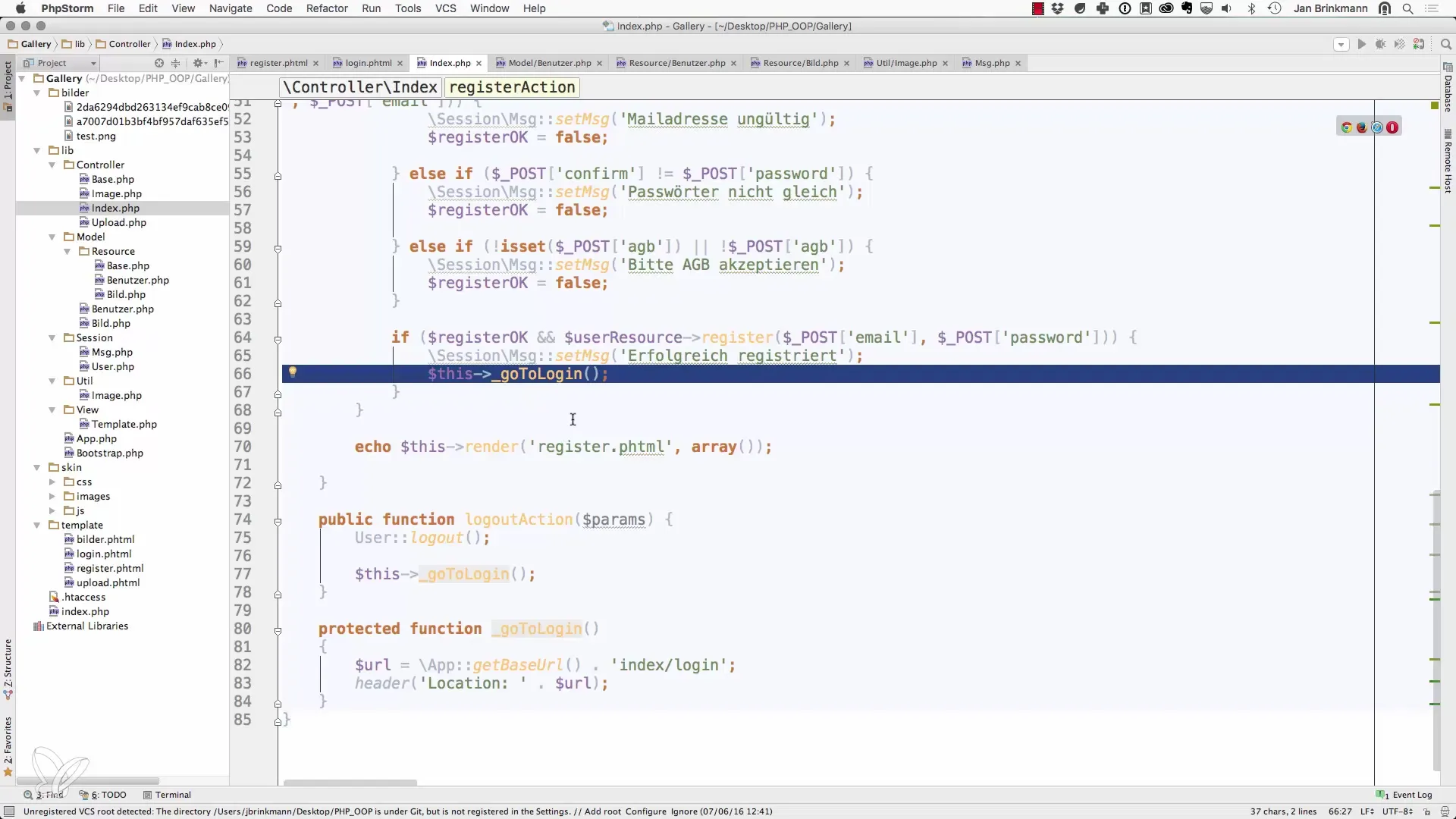
Step 9: Handling Errors
If an error occurs during registration, it is important to provide the user with appropriate feedback. Again, use the session management methods to set and display the error messages.
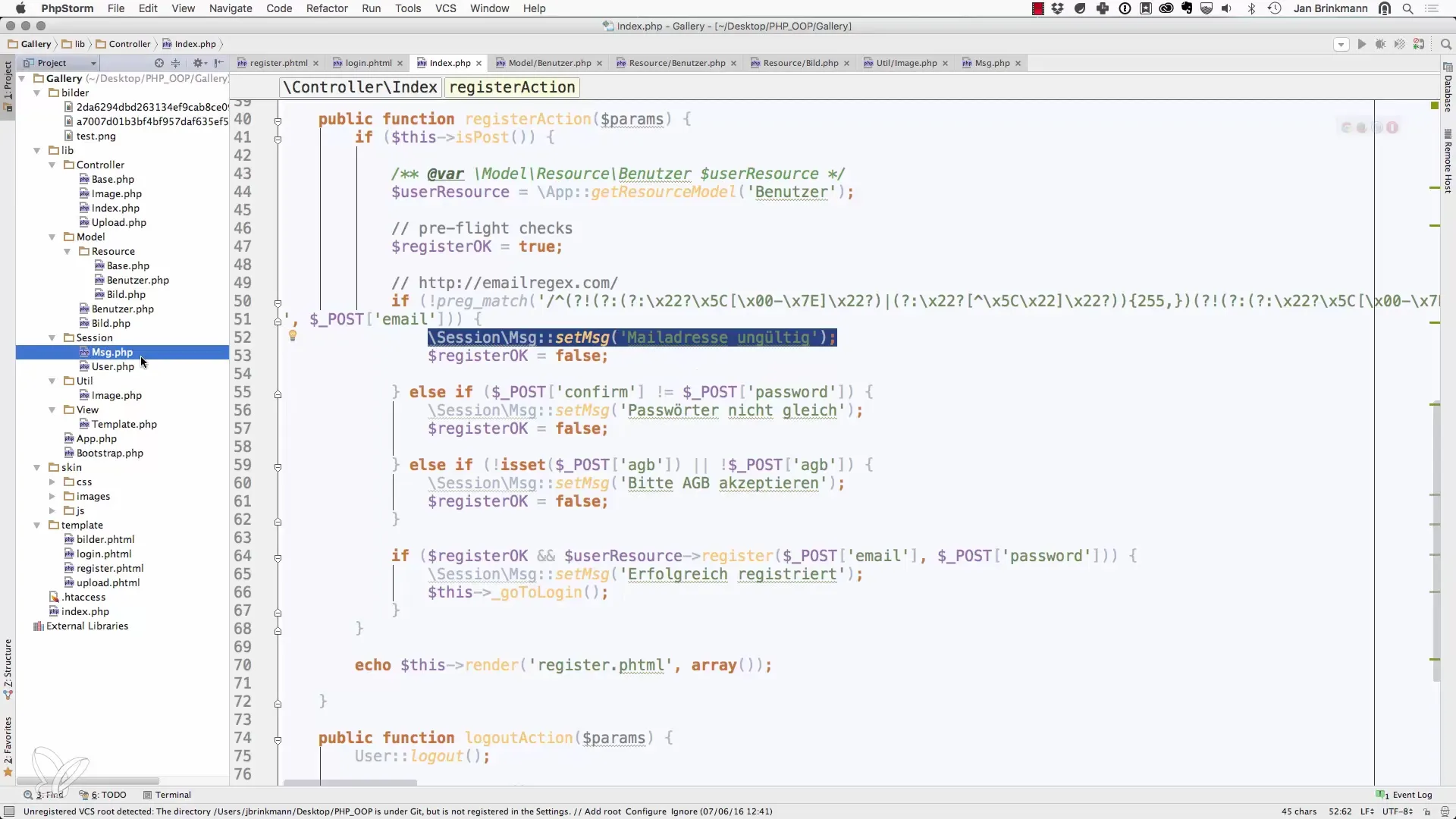
Summary – Solution for Registration
In this guide, you have learned the basic steps to implement user registration with PHP and object-oriented programming. From creating a suitable form to validation and secure database interaction, you have covered all the essential aspects.
Frequently Asked Questions
How do I validate the email address?Use regular expressions to ensure that the email address is in the correct format.
What security measures should I take for passwords?Use hashing algorithms like SH-512 to securely store passwords in the database.
How do I handle sessions in PHP?Start a session with session_start() and use the superglobal $_SESSION to store messages.


