Before users can be loaded into a web application, it is necessary to create an appropriate model. The model dictates the structure of the user data and its management within the application. In this guide, you will learn how to build a simple user model in PHP and how to use it effectively. Let's get started right away to learn the basic steps for implementation.
Main Insights
- A user model is necessary to manage user data during the application.
- Using a base class helps with organizing and reusing code.
- It is important to adhere to security standards when storing passwords.
Step-by-Step Guide
1. Design Database Structure
First of all, you should ensure that the database you are working with stores the necessary fields for the users. In this case, you need at least an ID, an email address, and a password. It is advisable to store the password in the database as a hash.
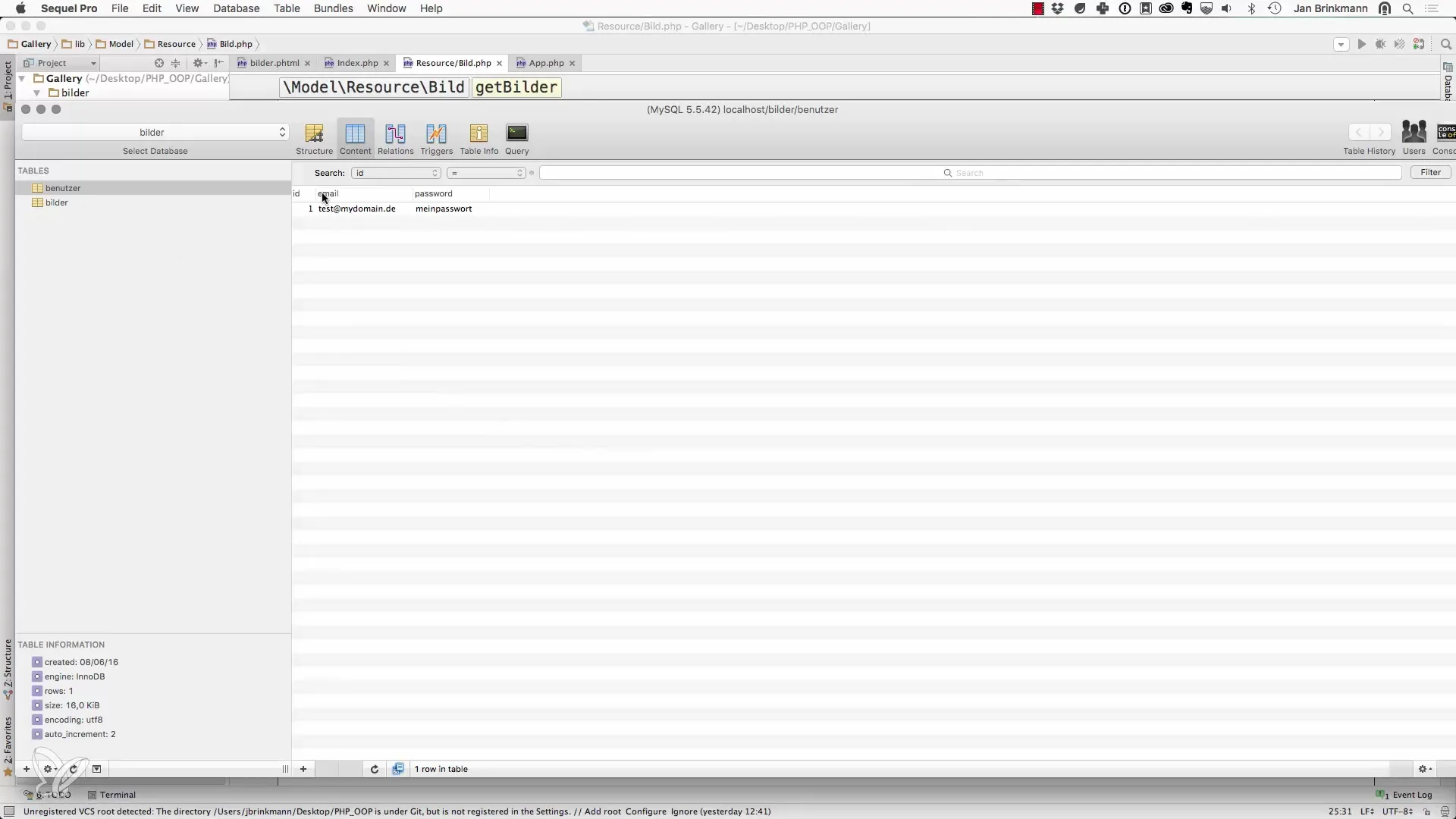
2. Create the Data Model
Now you will create your data model. Create a file named User.php and start defining the class. Make sure to set the namespace correctly.
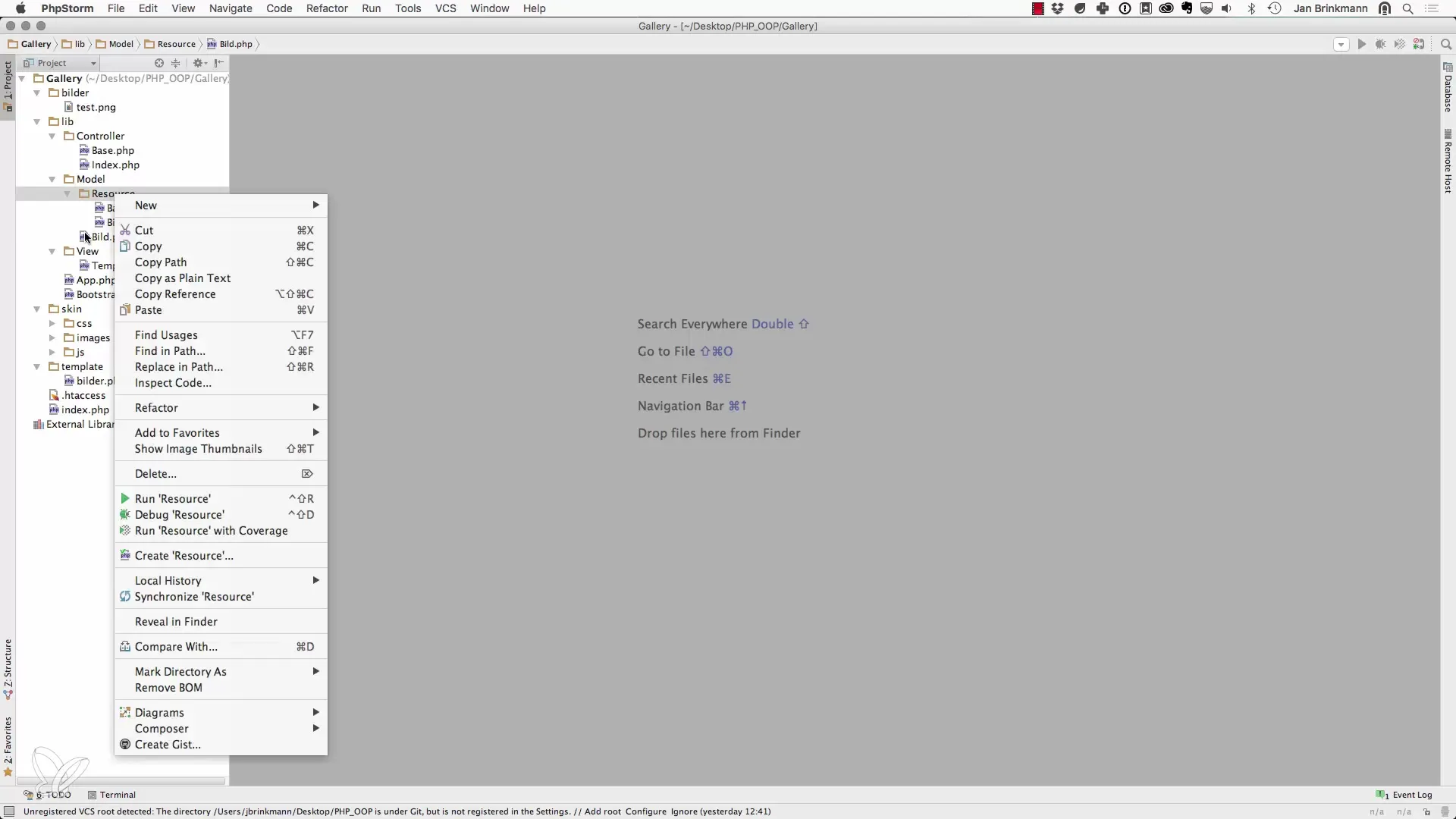
3. Add Properties
In your user class, you should define the necessary properties. These are the private variables ID and Username. The password can only be used for authentication purposes and is not necessarily stored in the model.
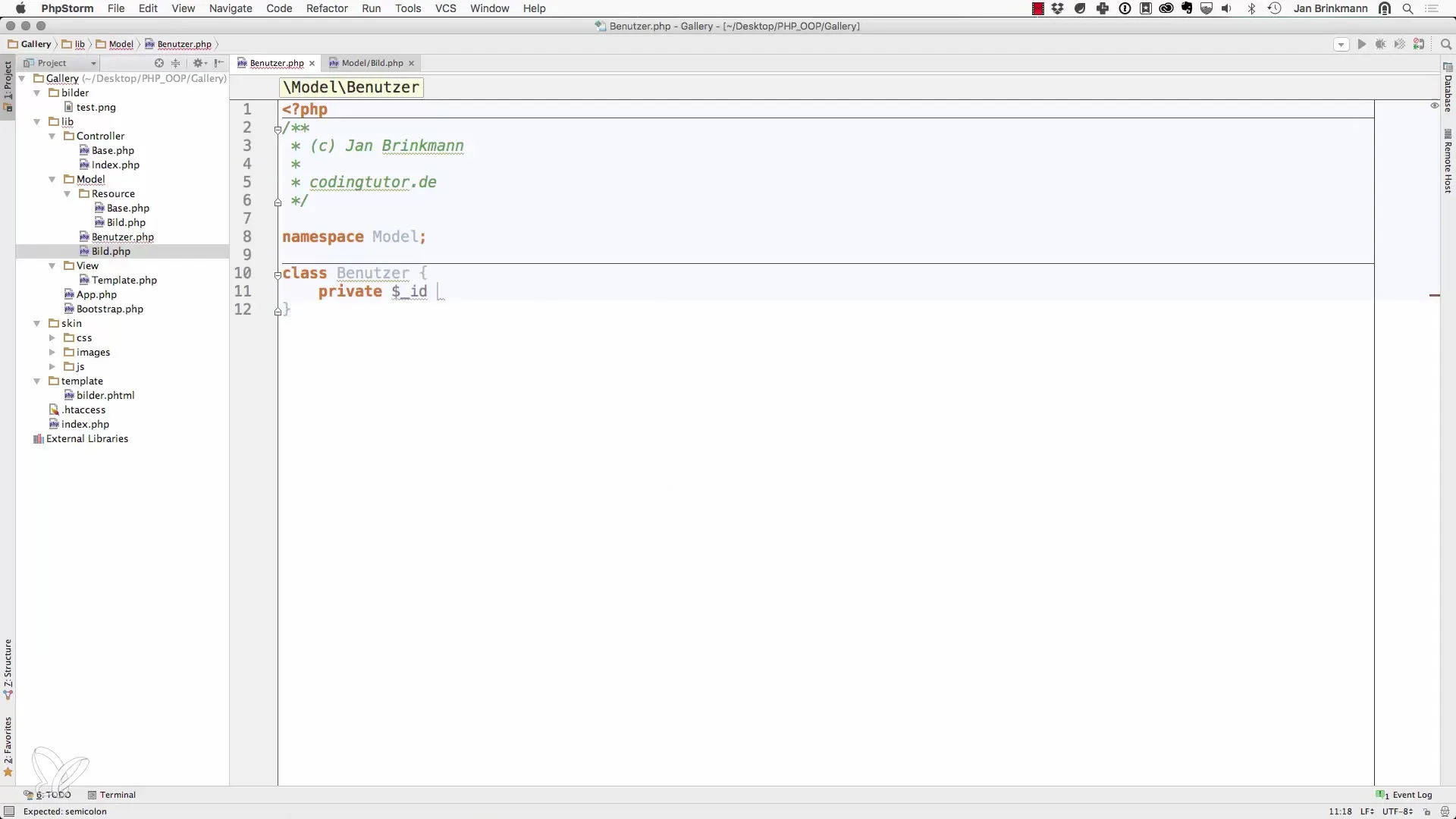
4. Generate Getter and Setter Methods
To enable access to the properties, you need to create getter and setter methods. You can do this efficiently using code generators to speed up method creation.
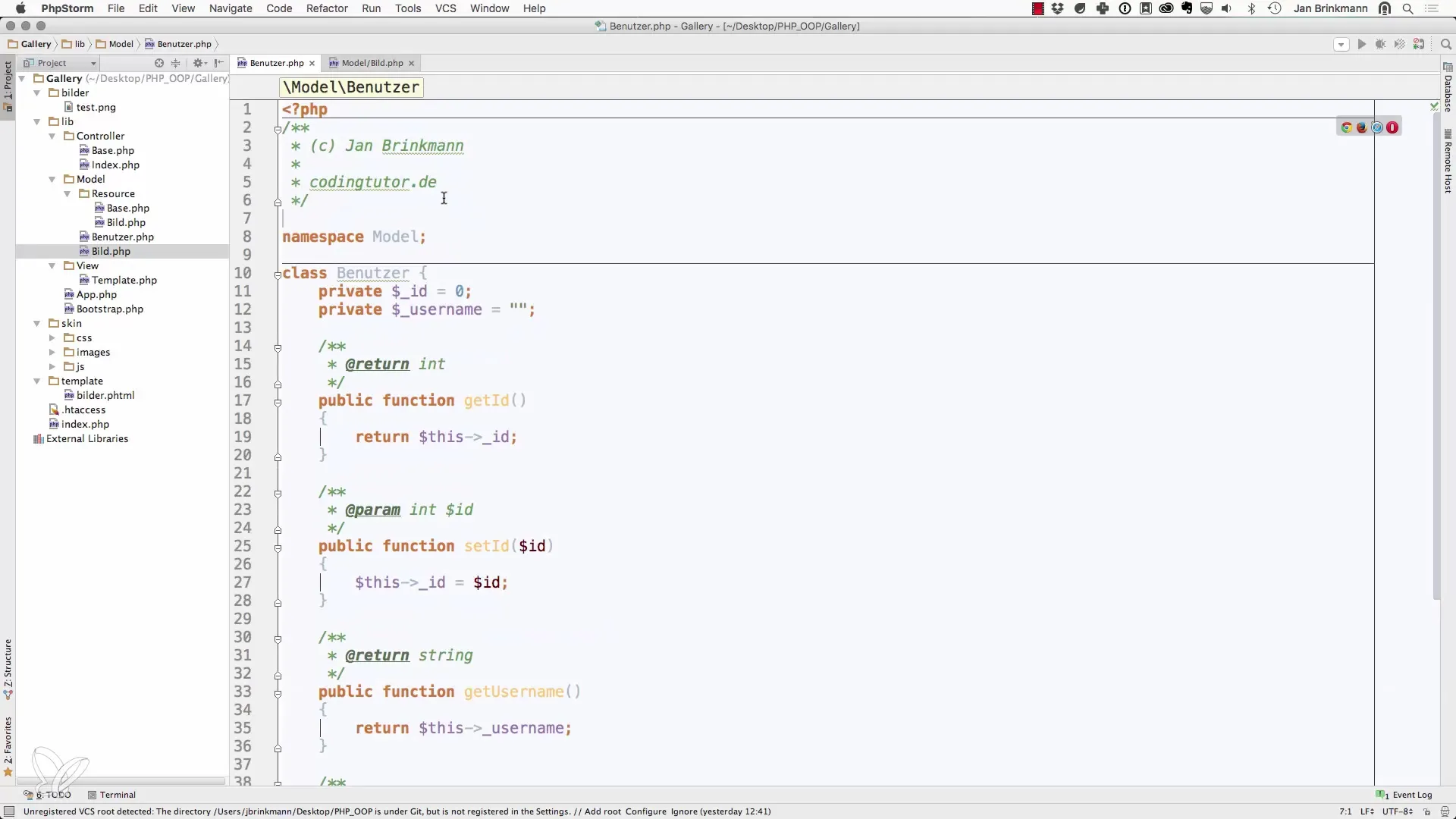
5. Create the Resource Model
Now we will create a resource model. Create another file that is similar to the first one but inherits from the base class that contains your database connection.
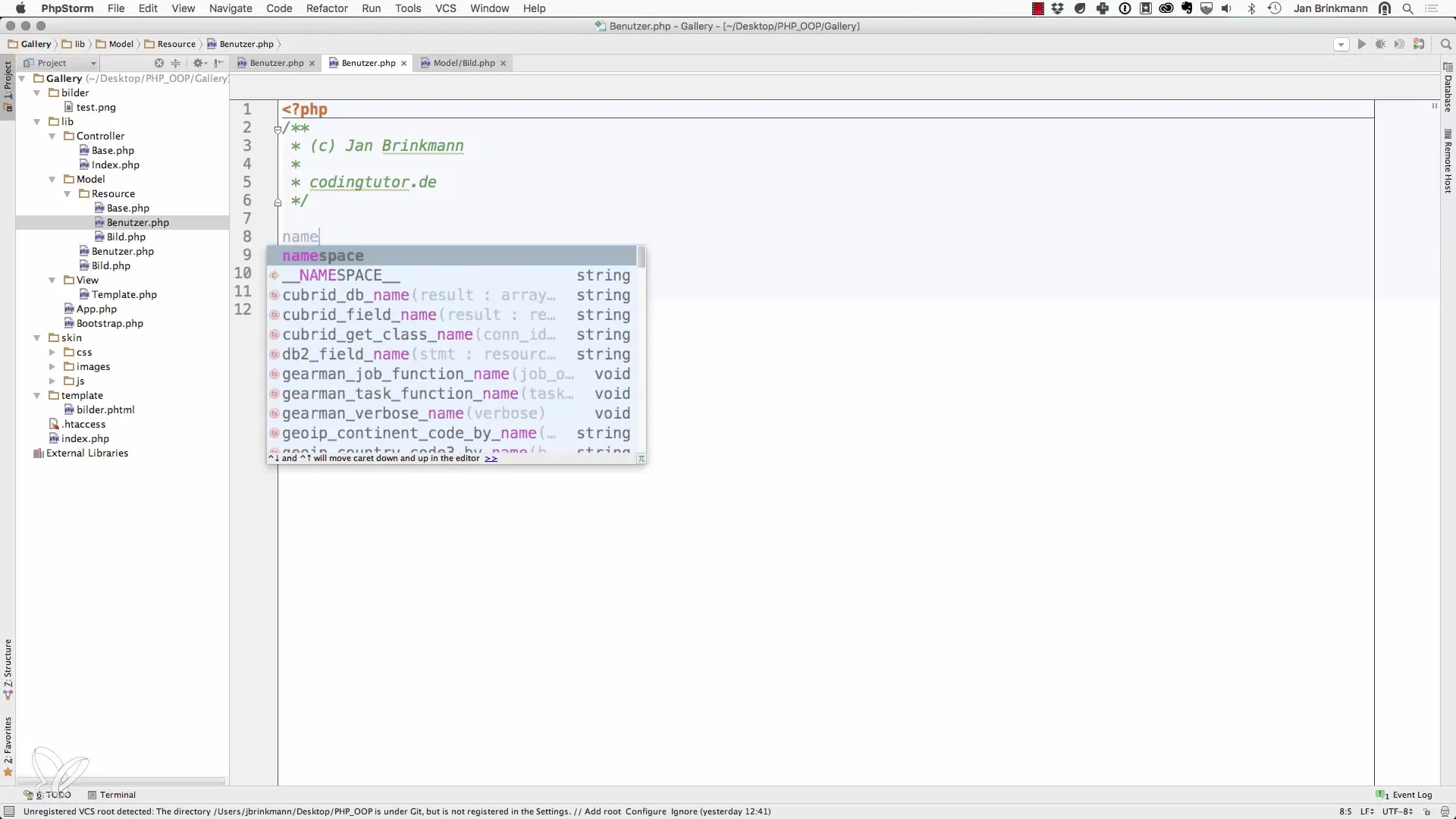
6. Implement User Authentication
In your resource model, add a method for authenticating users. This method takes email and password and performs a database query to check if the combination is valid.
7. Prepare SQL Query
Use a prepared SQL query for authentication. This can help prevent SQL injection attacks. Make sure to securely insert input values and escape all special characters.
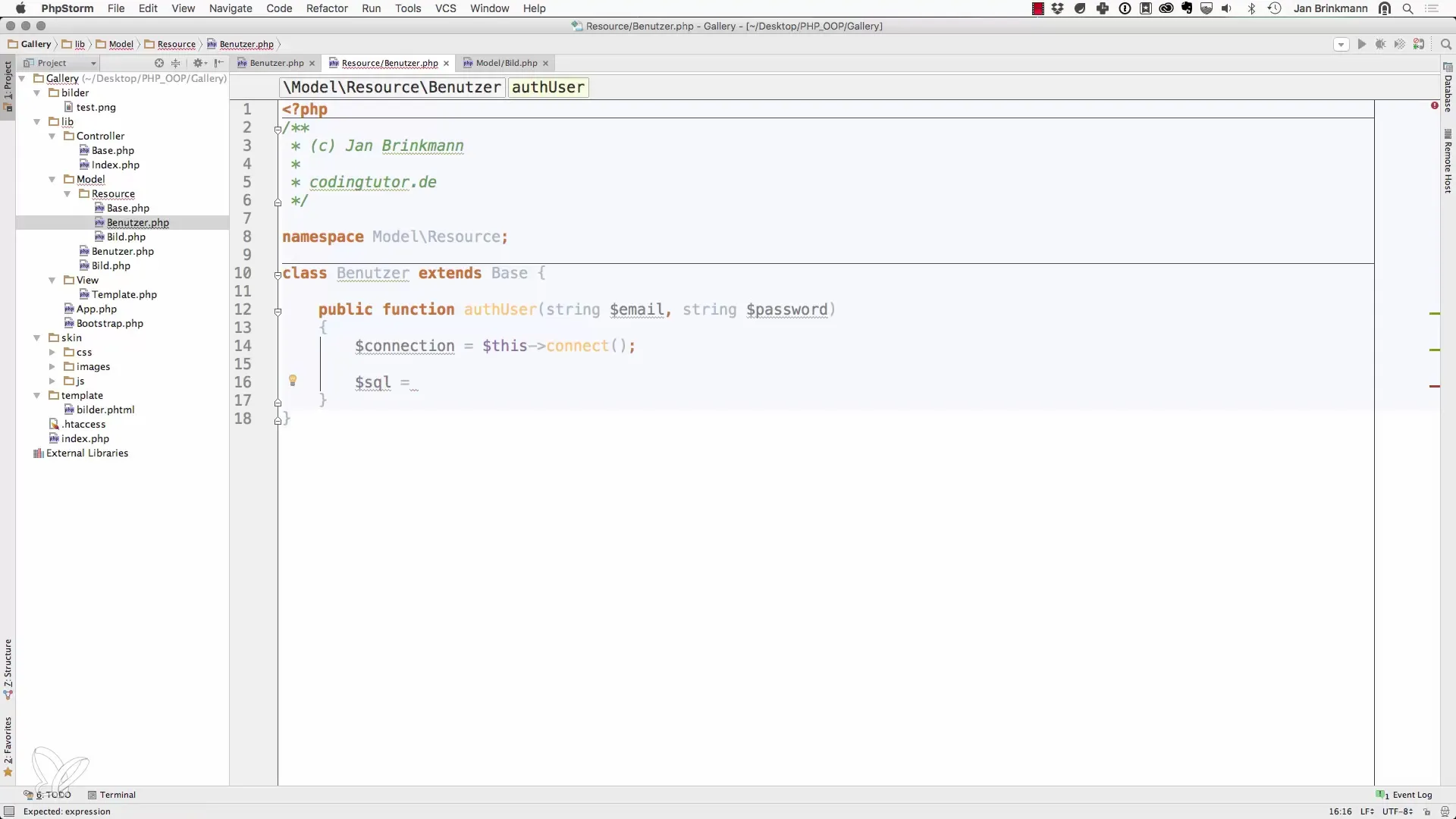
8. Retrieve User Information
The query should return the user ID and username, which are required for validating the login credentials. Work here with an associative array to fetch the user from the database.
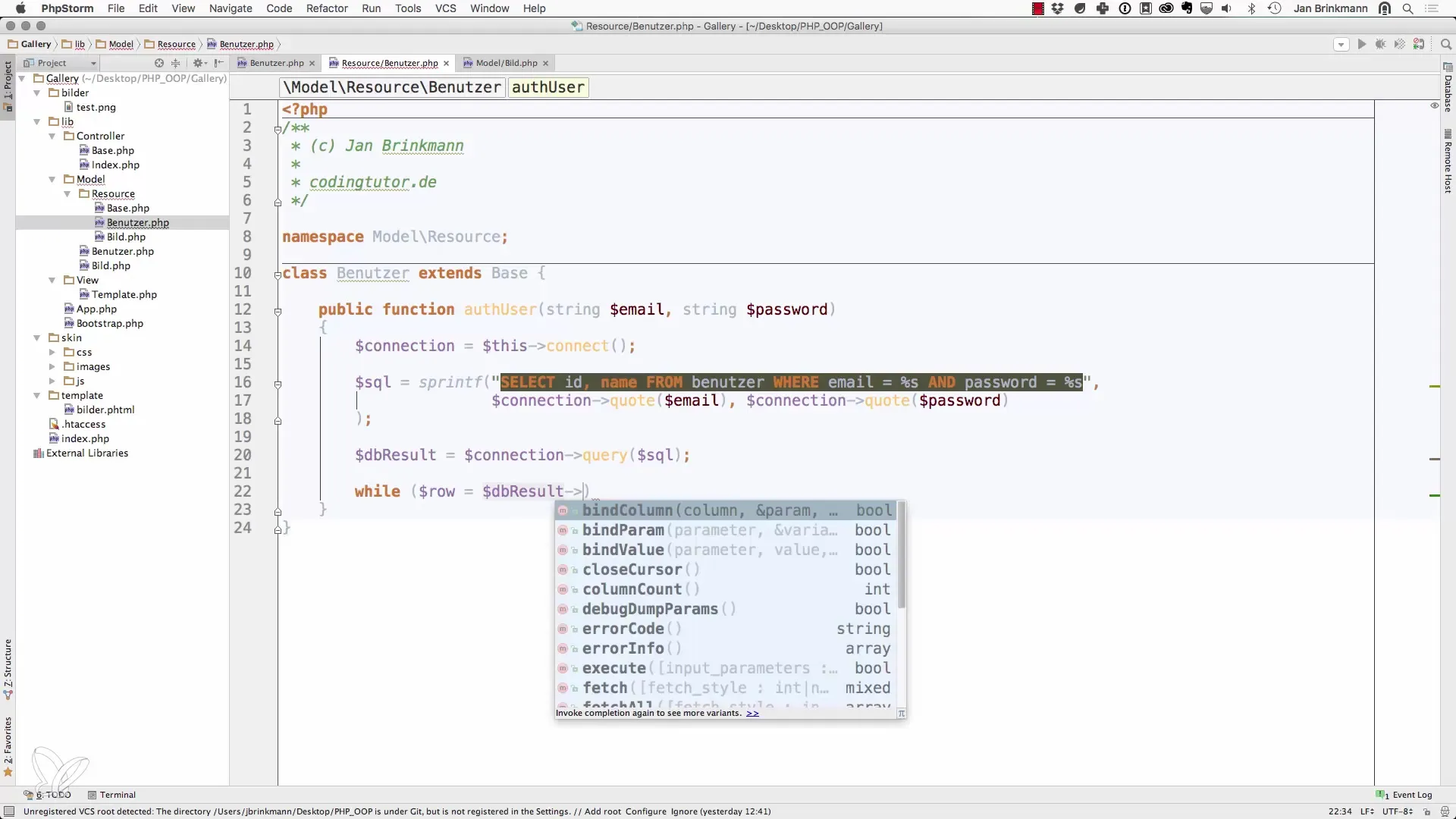
9. Create User Object
Once you have retrieved the user information from the database, you should create a user object with the retrieved data. Make sure that the password is not stored but used only for authentication.
10. Secure Return Values
Finally, implement the logic to ensure that a user is only returned if they exist. If no user is found, the method should return false.
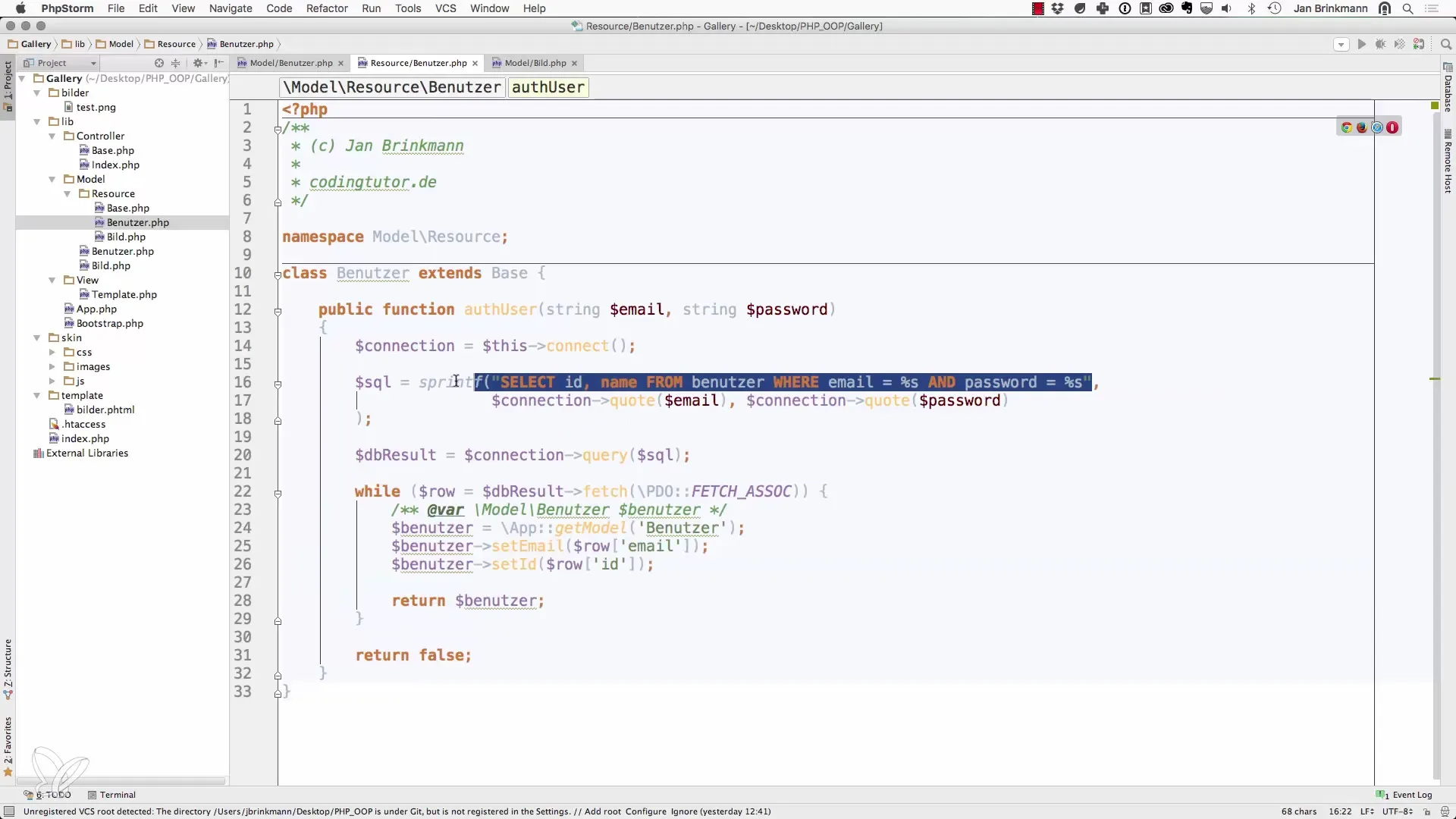
Summary - Creating a User Model in PHP
Creating a user model in PHP is an essential step for managing and authenticating user data in a web application. By using a structured approach that includes both a data model and a resource model, you can enhance the security and efficiency of your application. Remember to strictly follow security standards, especially when it comes to handling passwords.
Frequently Asked Questions
What is a user model?A user model is a class that defines the structure and management of user data in an application.
Why should the password be hashed?The password should be hashed to ensure the security of user data and to protect it from unauthorized access.
How do I implement authentication?Authentication is done through a SQL query that compares the entered email and password data with the values stored in the database.
What role does the base class play?The base class allows access to common functions and variables needed in various models, such as the database connection.
How do I handle errors during database queries?Implement error checks and return informative feedback to ensure that users can understand when something goes wrong.


