In today's world, where visual representations play a central role, the effective handling of images in web applications is essential. Many applications need to scale images to bring them to a uniform size. In this tutorial, I will show you how to implement this in a PHP application by scaling the uploaded images to have a common height.
Key insights
- Scaling images improves usability and loading speed of the application.
- Scaling is based on the calculation of width and height while maintaining the aspect ratio.
- An archival storage or caching solution is important to conserve system resources.
Step-by-Step Guide
1. Create the Image Controller
First, you will create a new controller, which we will call ImageController.php. In this controller, you will implement an action to display the images. The action will receive an ID as a parameter to fetch the specific image.
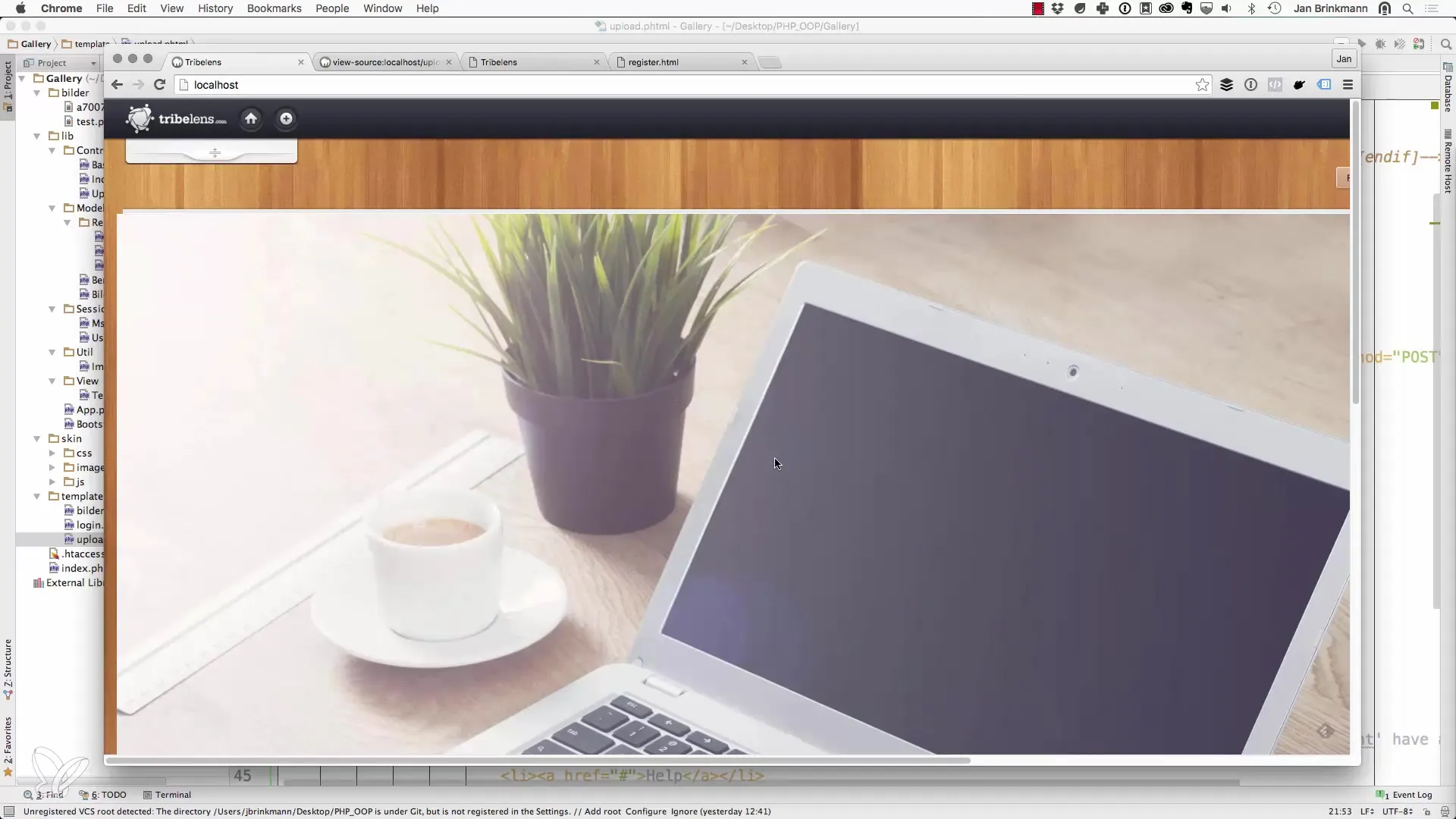
In the file, you define the class and the corresponding methods. This includes a method viewAction, in which you pass the ID as a parameter and set the width of the image. We start with a default value of 250.
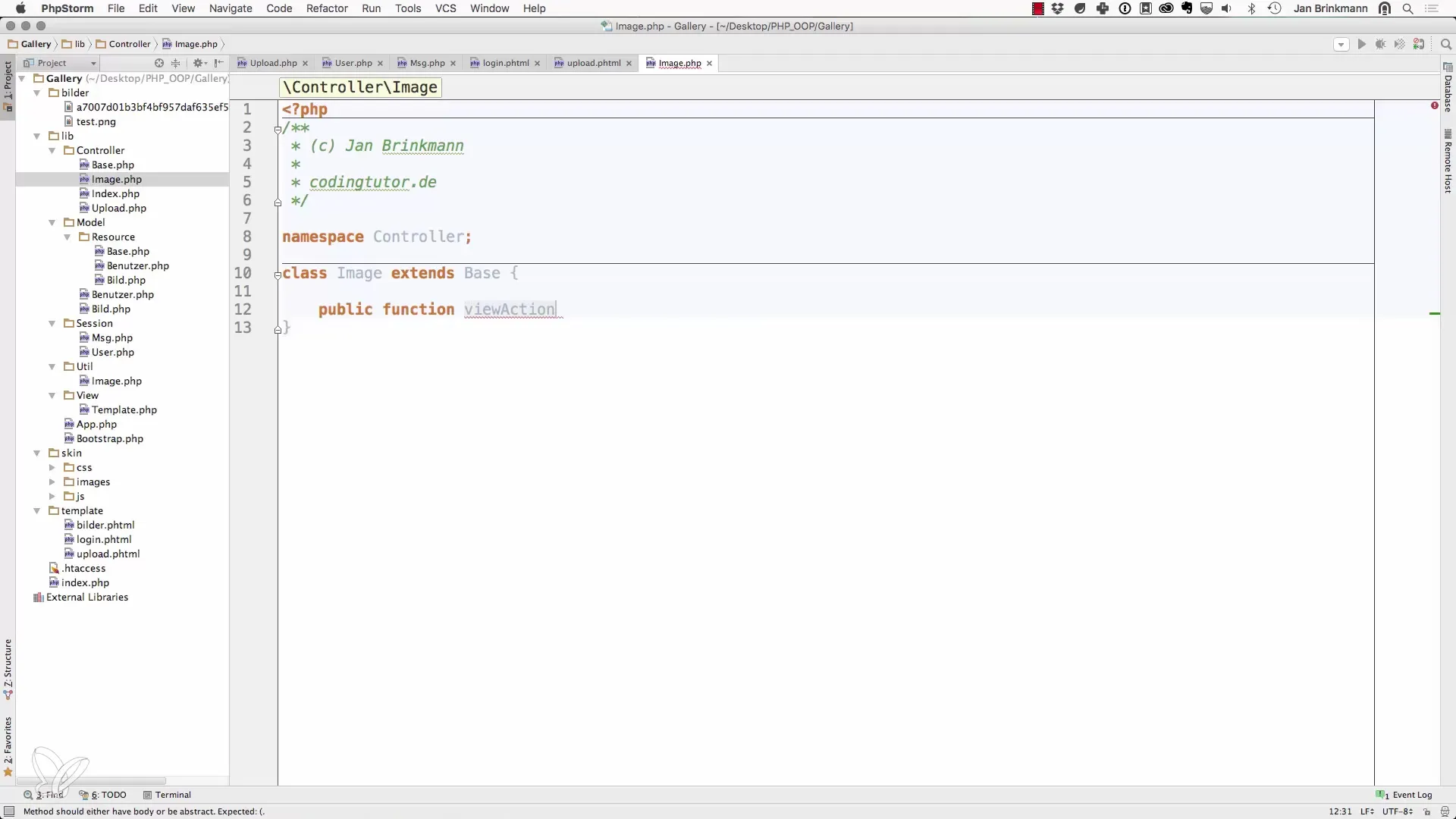
2. Retrieve the Image Data
First, you need to retrieve the image data using a utility class. Assume you already have a class named ImageUtility that provides the render method. This method will use the image ID and width as parameters.
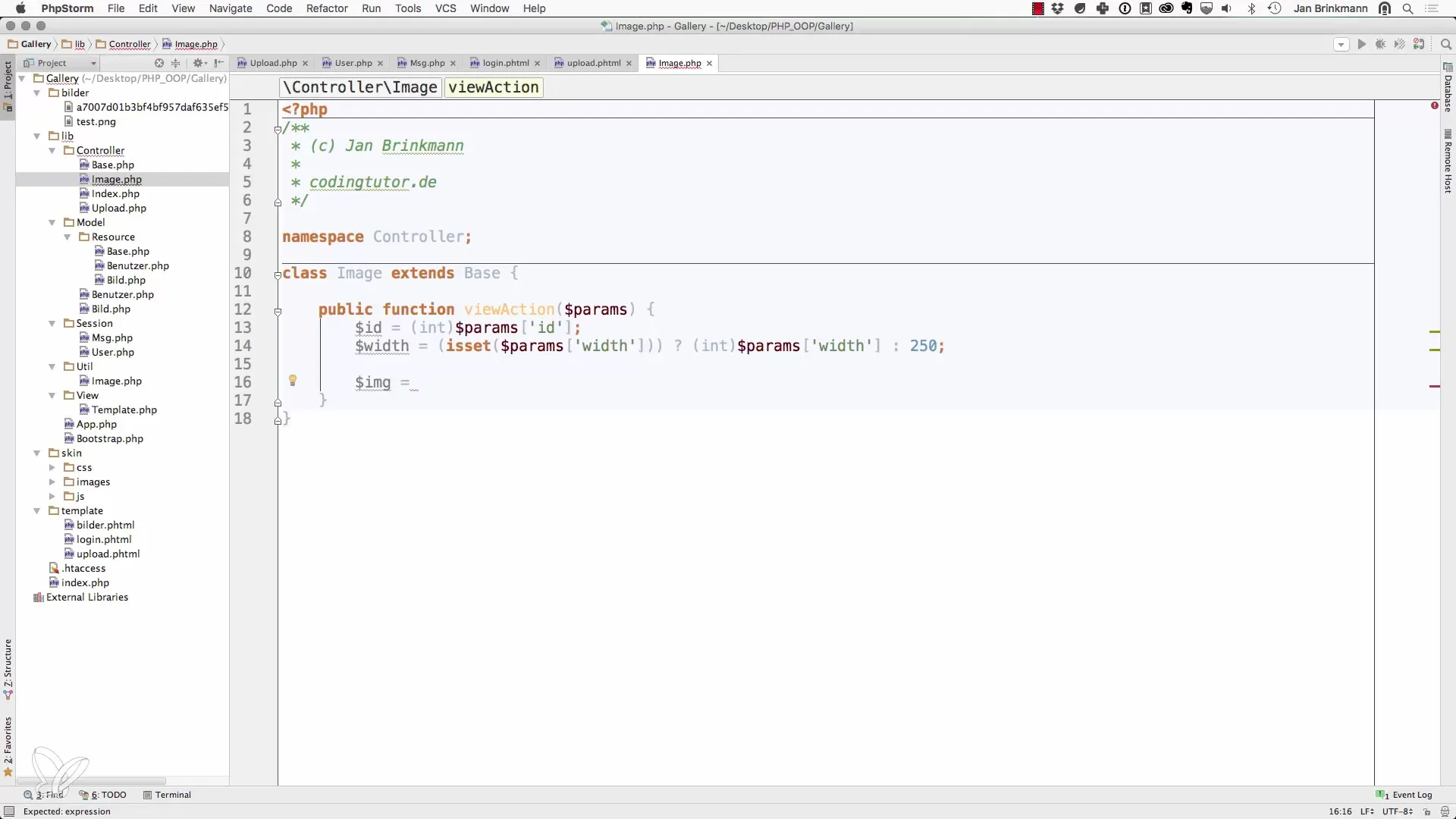
You set a header for the content type to ensure that the images are treated correctly as JPEG files.
3. Implement the Scaling Logic
Create the method renderImage in the ImageUtility class. This method takes the image ID and height as parameters. Here, we will also dynamically calculate the width so that the images are displayed at the desired height.
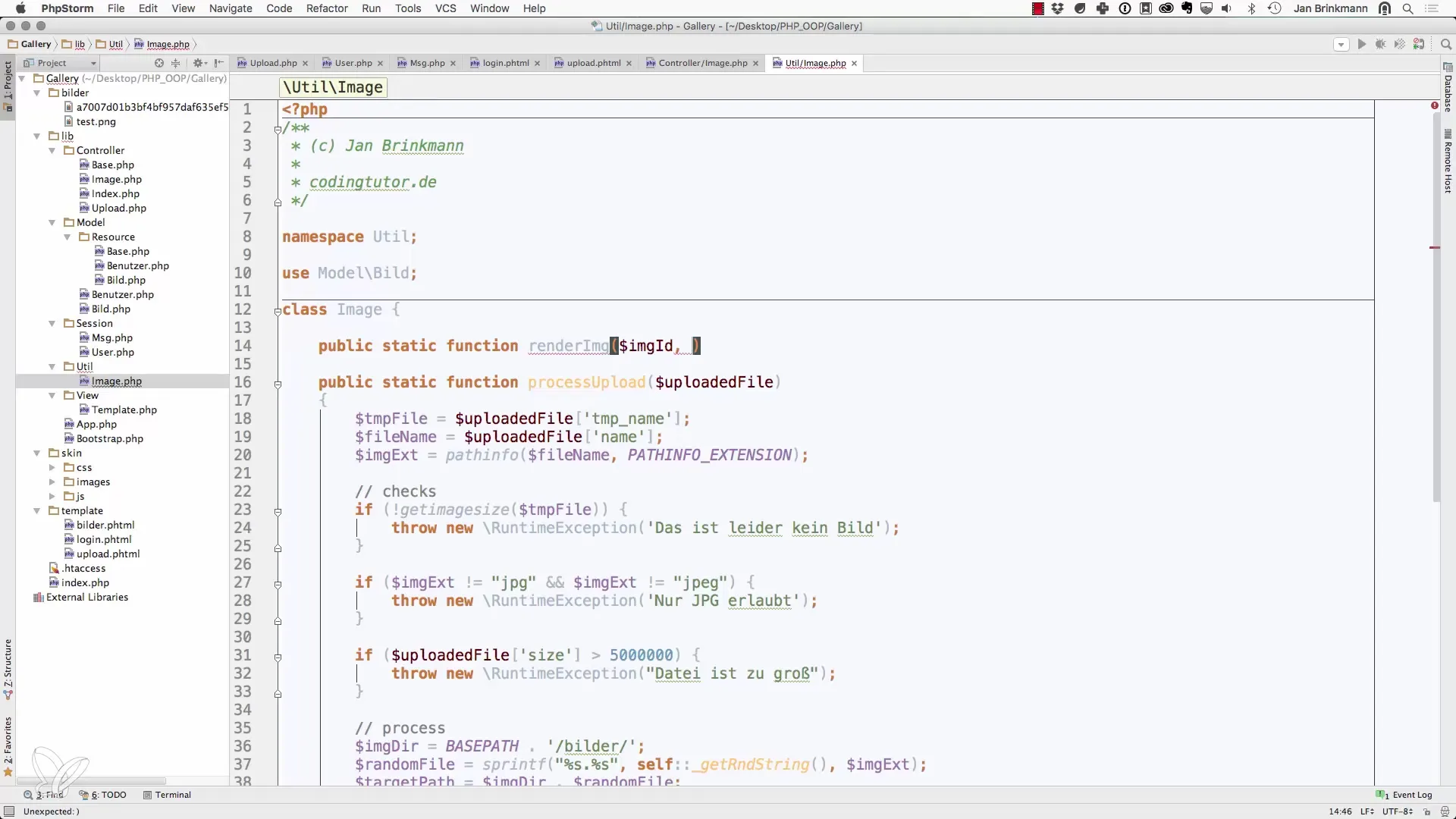
Complete the code so that you retrieve the image data from the database based on the provided image ID. Make sure you have a method in your resource model to fetch the image data.
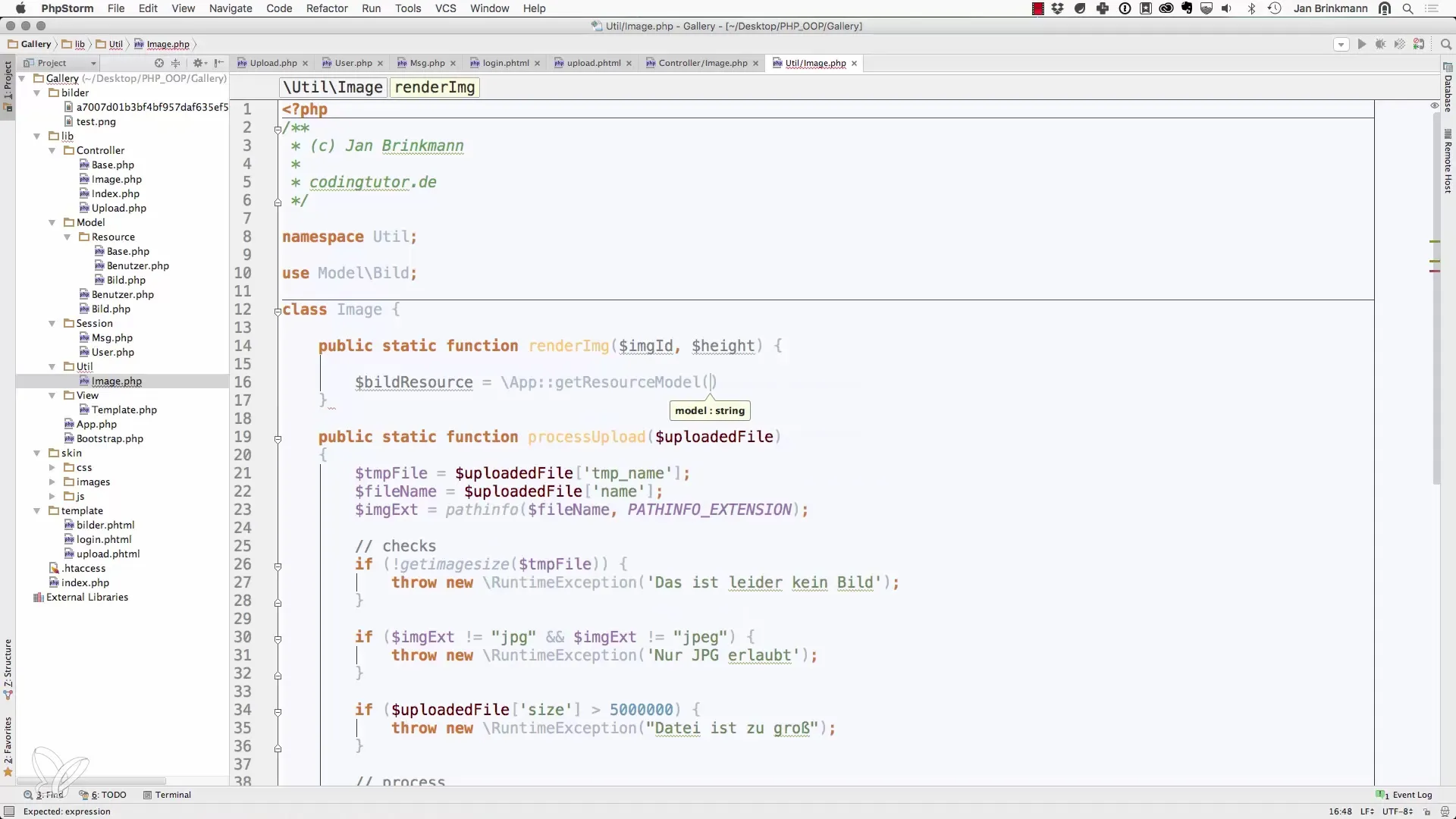
4. Calculate the New Width
Now, the calculation of the new width comes into play. At the same time, we read the original width and height of the image to maintain the aspect ratio.
Screenshots_567
5. Create the New Image
Once the new width is calculated, you create a new image using the function imagecreatetruecolor(). In this function, you specify the new width and height.
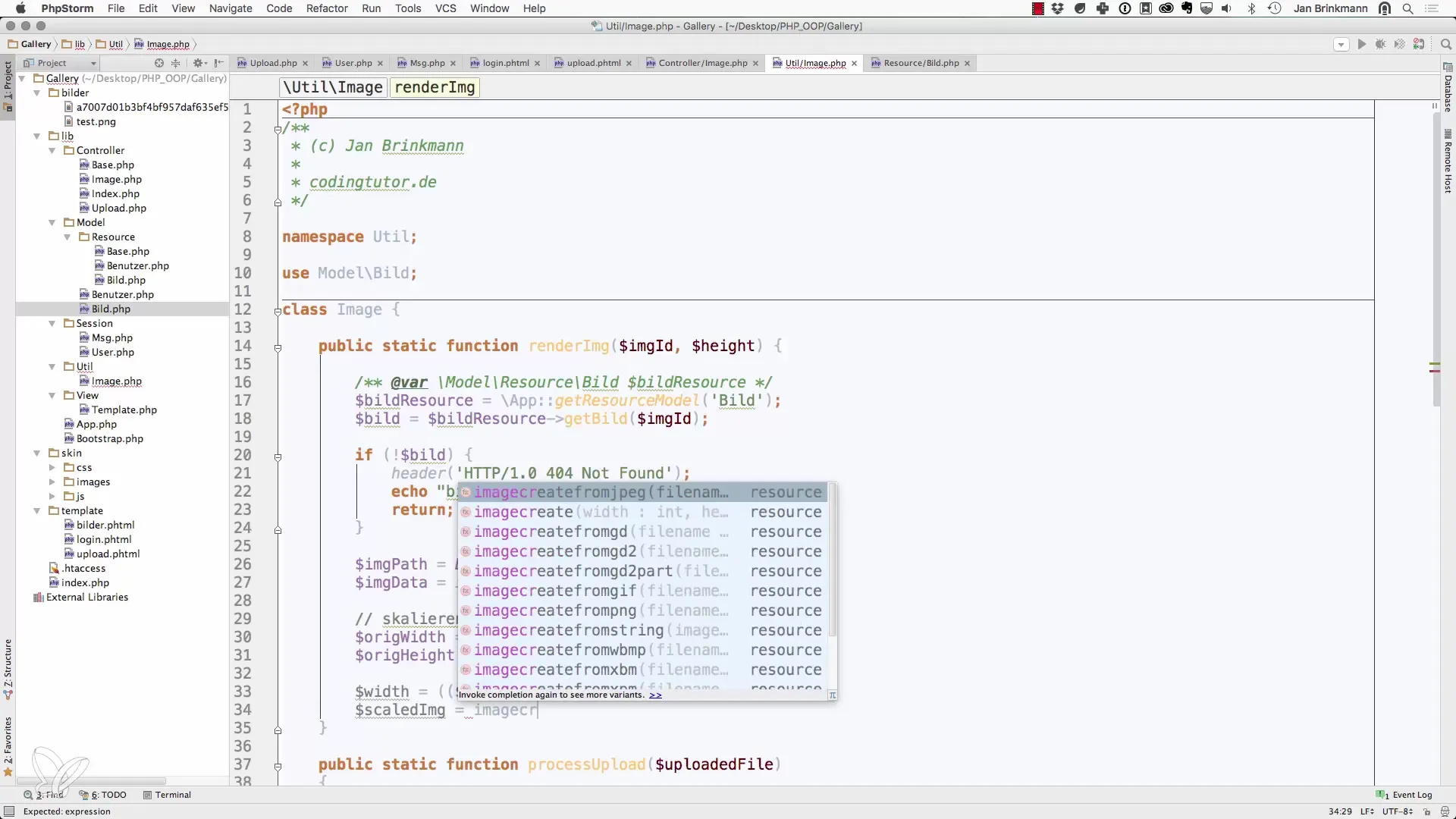
Then, use the function imagecopyresized() to scale the original image to the newly calculated dimensions.
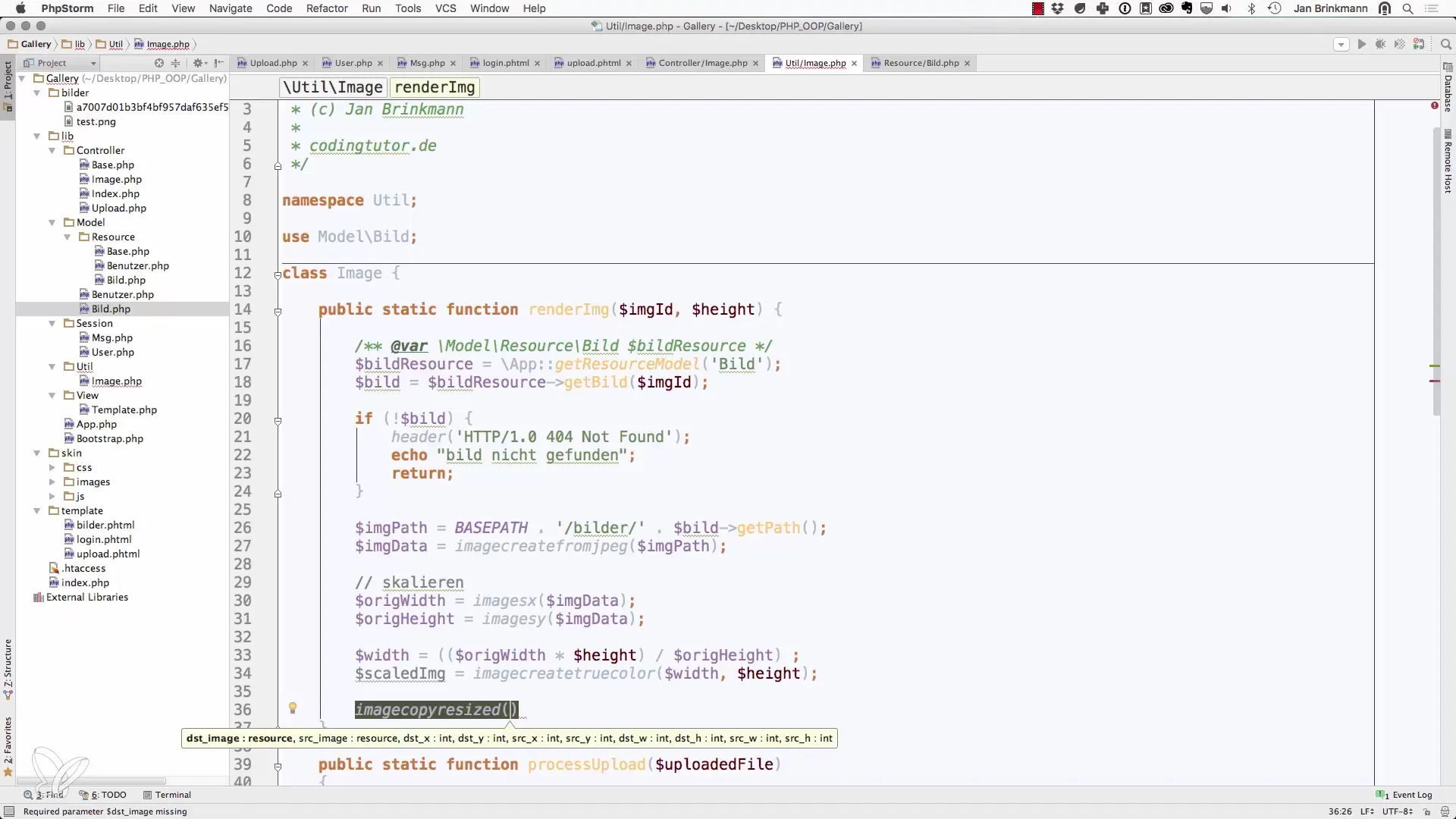
6. Output the Scaled Image
To successfully return the image to the browser, you use an output buffer. You call imagejpeg() or imagepng(), depending on which format you are using.
It is essential to ensure that the buffer is cleaned up to avoid memory leaks. Finally, you return the data from the function to display the image.
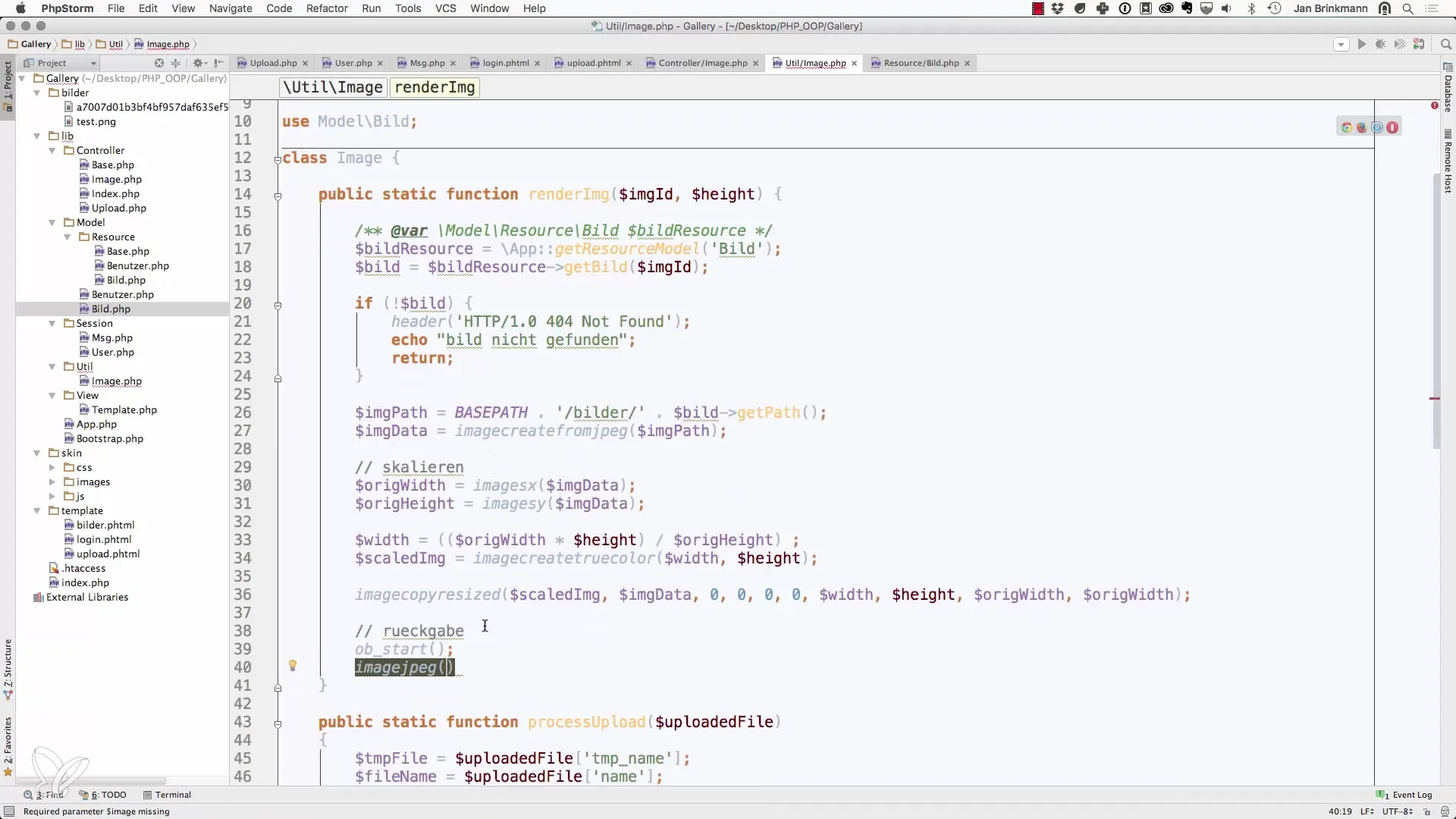
7. Test the Implementation
Now, you test your controller directly in the browser. You can pass the specific image ID through the URL, and it will be outputted scaled. Make sure to check for errors and send appropriate HTTP headers if an image is not found.
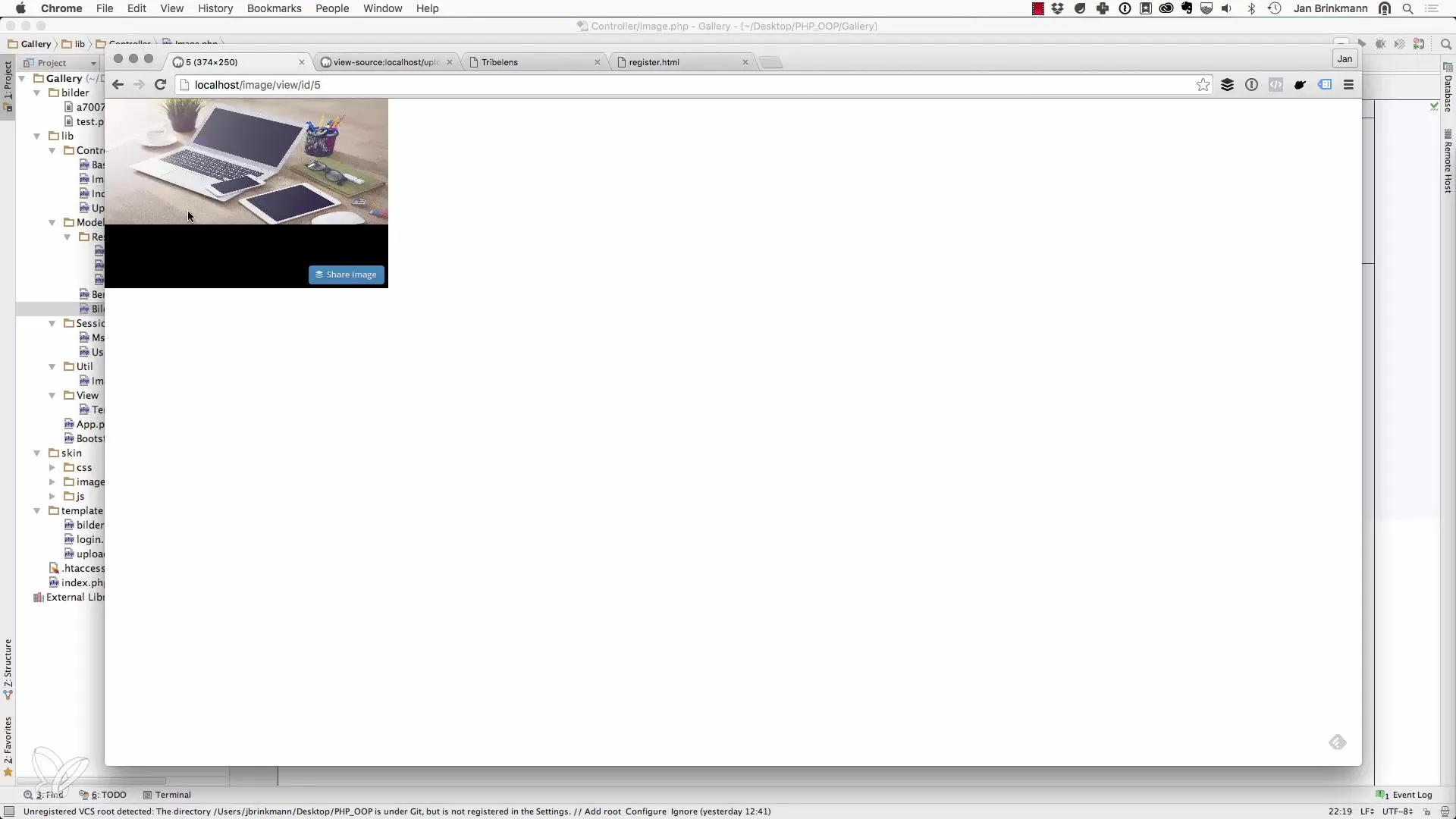
If the image is not displayed correctly, check the code for possible errors or typos. You may need to adjust the image parameters.
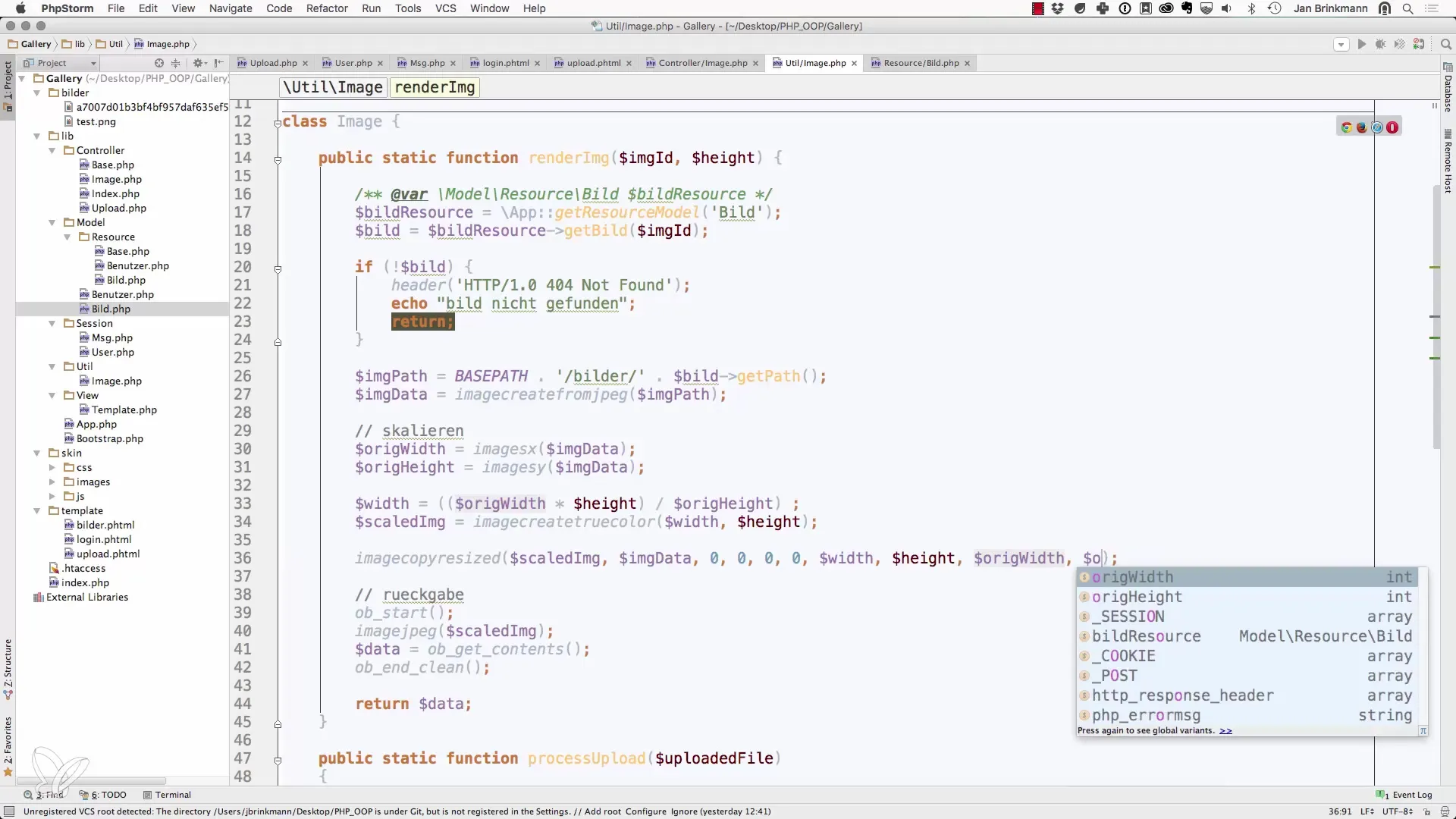
8. Implement a Caching Solution
In the long term, you should consider implementing a caching solution. This will store once generated, scaled images for faster access speed on future requests. This saves computational resources and time.
Summary - Scaling Images in Object-Oriented Web Programming with PHP
In this tutorial, you learned how to scale images in your PHP application. Starting with the creation of the Image Controller, I showed you how to dynamically adjust images and achieve a uniform height through effective calculations. By implementing further optimizations and caching mechanisms, you can enhance the performance of your application.
Frequently Asked Questions
What is the purpose of image scaling?Image scaling improves the usability and loading speed of websites.
How can I ensure that my image is scaled correctly?Make sure to maintain the aspect ratio by calculating the width proportionally to the height.
What are the benefits of a caching solution?Caching stores already scaled images, reducing the computational load and loading time on repeated access.
Is a caching solution absolutely necessary?While not absolutely necessary, it is highly recommended to conserve system resources and enhance performance.


