If you are a programmer, you know that efficiency during software development is crucial. A proven method to optimize the creation of objects in PHP is the Factory Design Pattern. With this approach, you can dynamically and flexibly create models, saving you a lot of time and effort when requirements or names change. This guide shows you how to use the Factory Pattern for creating Models in PHP.
Key Takeaways
The Factory Design Pattern allows you to create objects without being directly tied to their instantiation. You can pass the class name as a string, allowing for flexible access to various models. This method improves the maintainability and extensibility of your code.
Step-by-Step Guide
To implement the Factory Pattern in your PHP project, follow these steps:
Step 1: Modify App Class
First, open your app.php file to add a method to the App class that implements the Factory Pattern. This method will assist you in creating new models.
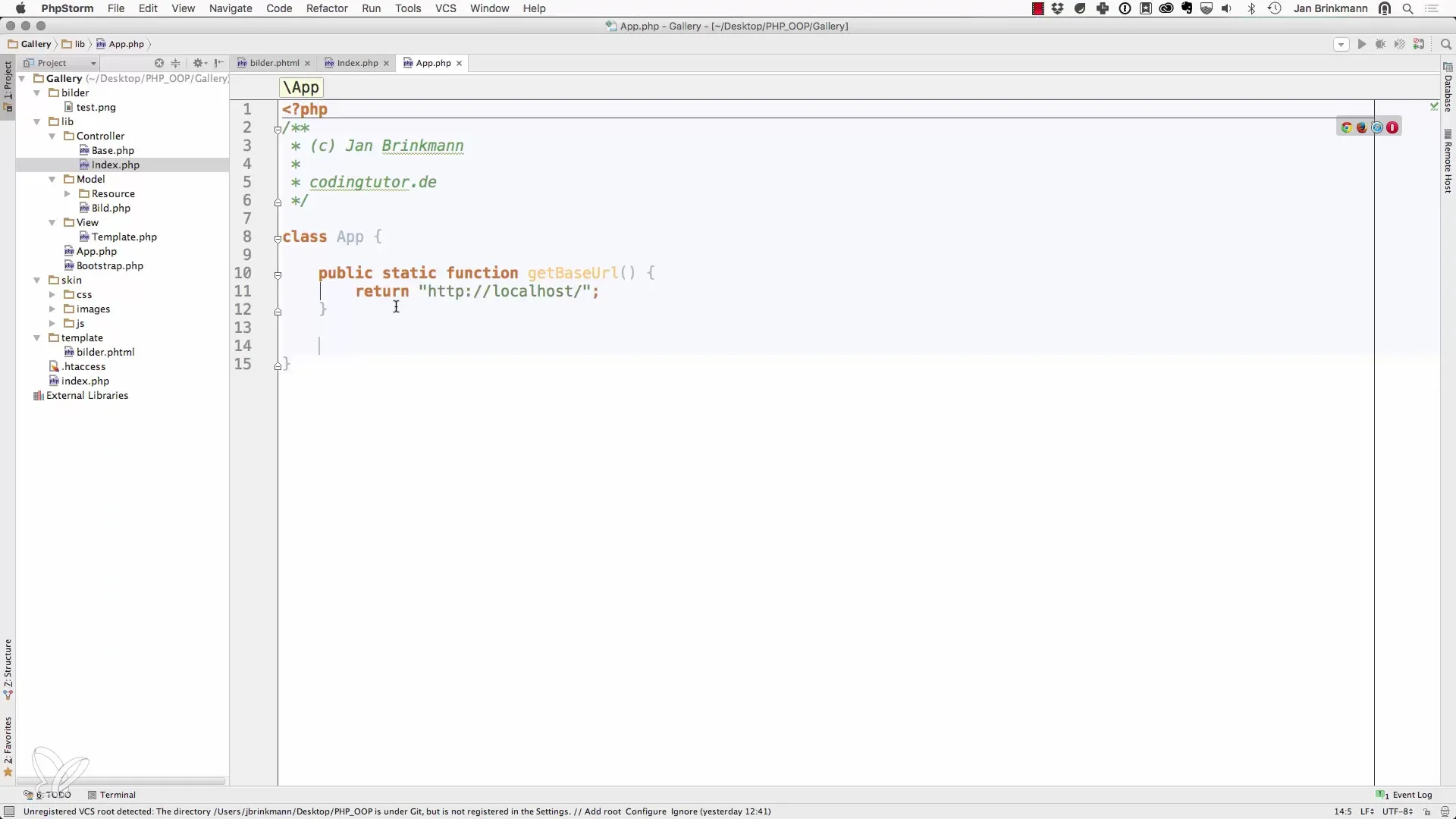
Step 2: Create Factory Method
In the App class, add a new static method. Name this method getModel. In this method, you will accept a string as an argument that contains the name of the model. This method should return the requested model.
Step 3: Namespace Handling
You need to ensure that you have the correct namespace handling for your models. Make sure to use a backslash (\) for the namespace before returning the model. This makes it easier to work with different models that may reside in different namespaces.
Step 4: Implementation for Resource Models
For Resource Models, create a similar method that you will call getResourceModel. This method will function in the same way as getModel, but for Resource Models. This allows for uniform handling of all models and resources.
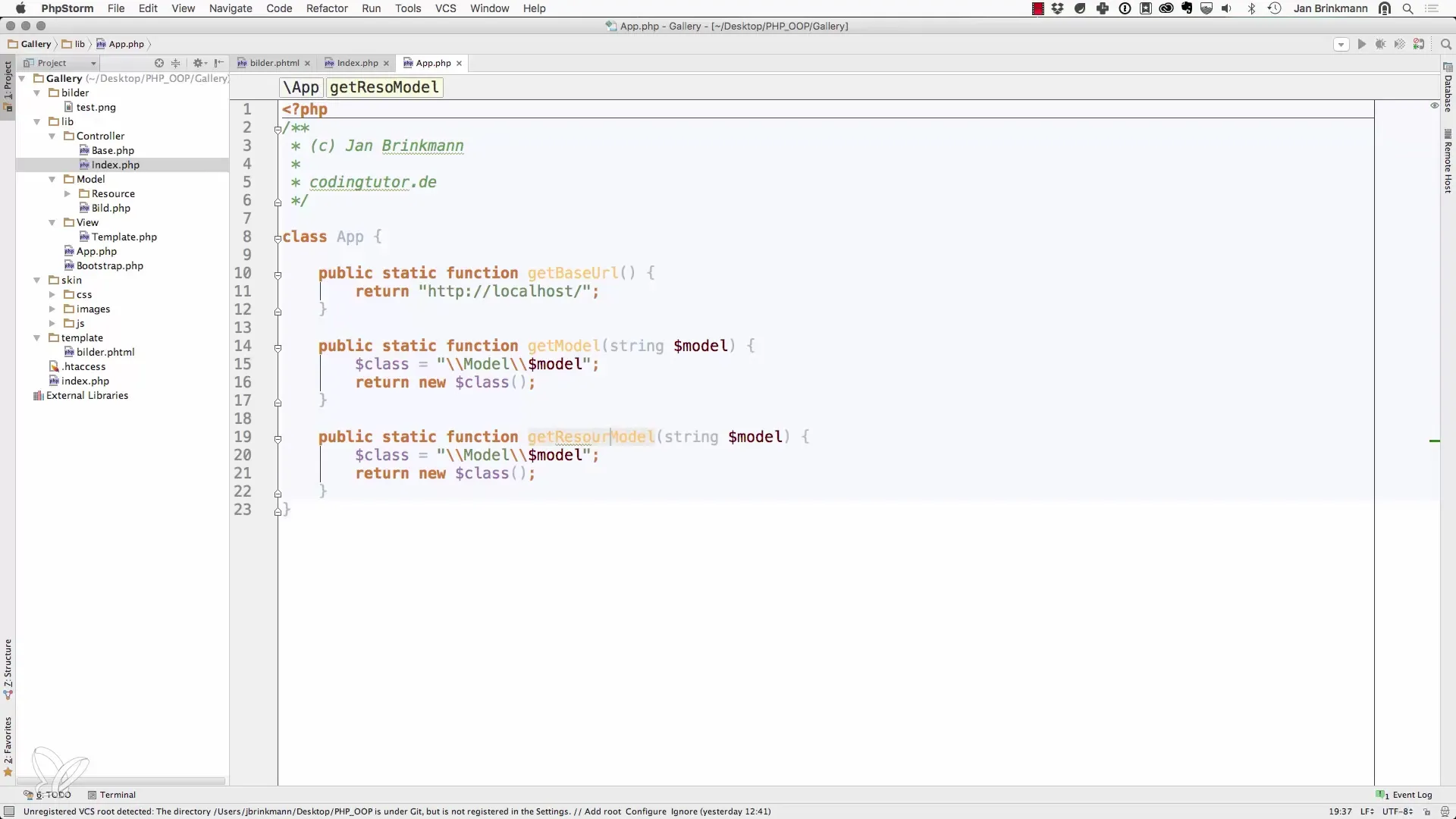
Step 5: Using the Factory Pattern
You can now use the Factory Pattern in your code to create instances of your models. Simply call App::getModel('Image') to get a new Image model. This allows you to change the model flexibly without needing to adjust the code in multiple places.
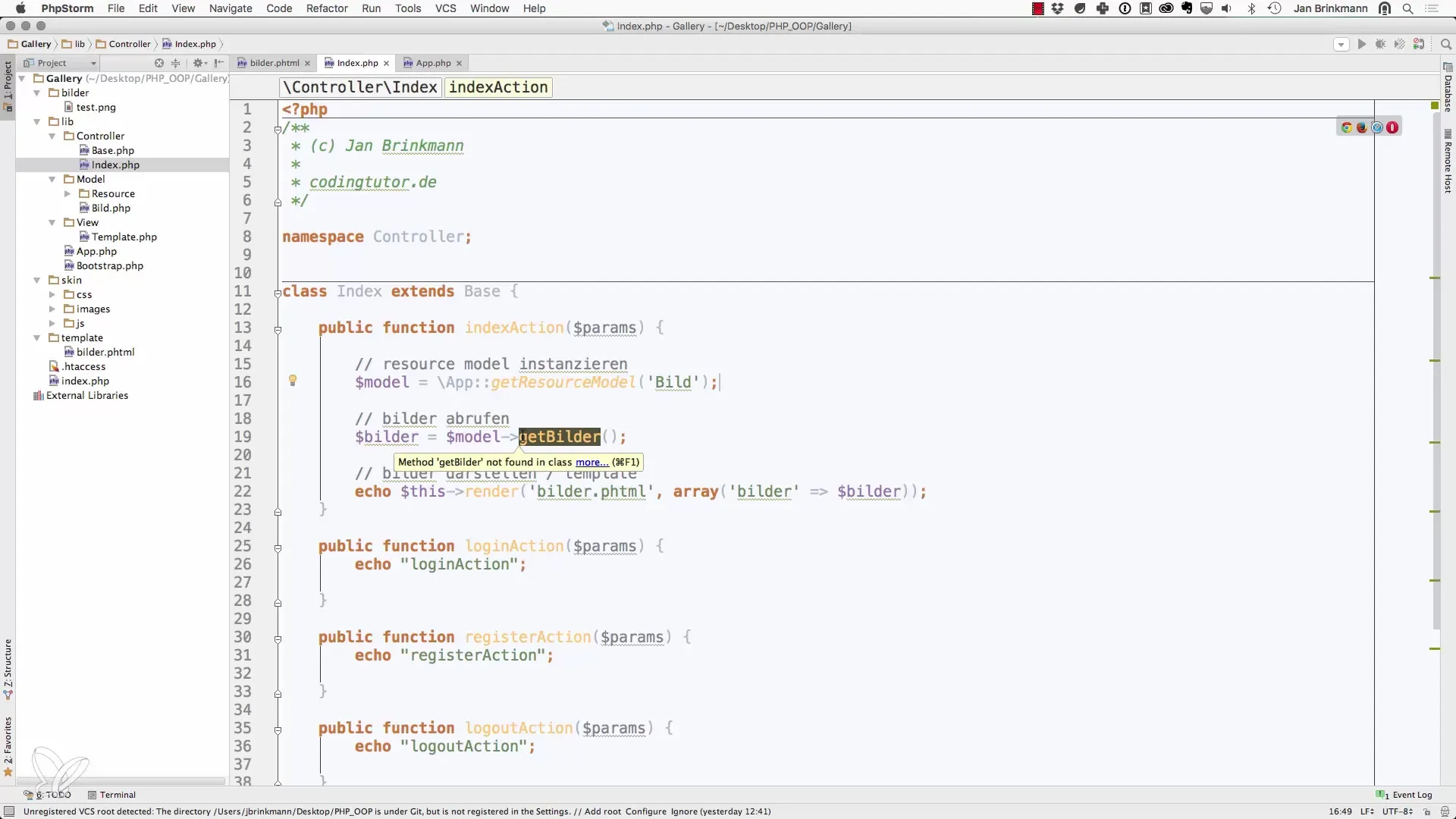
Step 6: Annotations for Autocompletion
To support autocompletion, you can use annotation comments in your code. These annotations help IDEs and development environments recognize the type of the returned model, simplifying development.
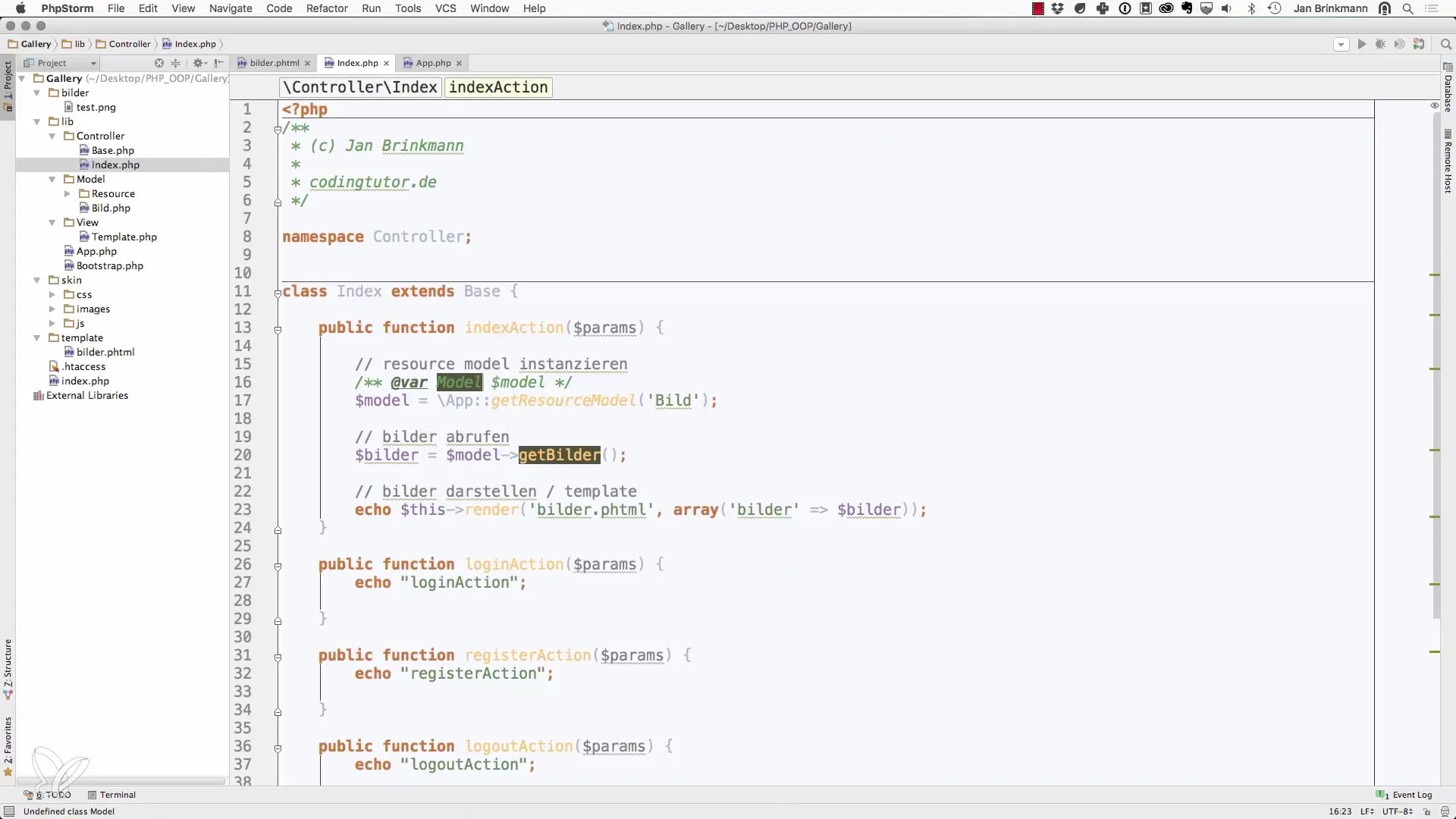
Step 7: Verification in the Browser
After you have implemented the Factory methods, test your code in the browser to ensure that everything works as expected. The functionality should not have changed, but you now have a more flexible solution for model creation.
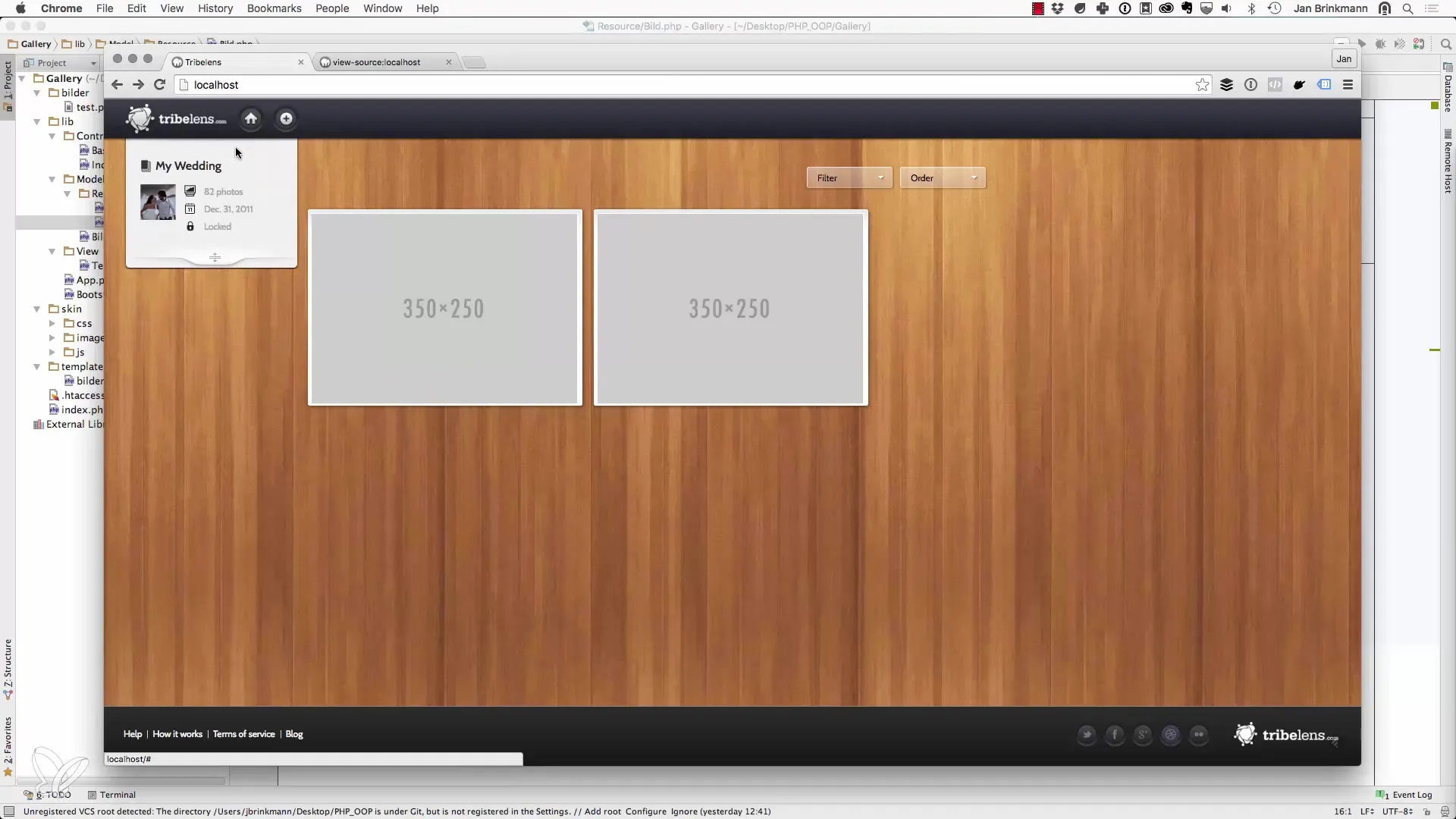
Summary - Creating Models Using the Factory Pattern in PHP
In this guide, you learned how to implement the Factory Design Pattern in PHP to create models flexibly and efficiently. With a few adjustments in your App class, you can effectively access various models without being tied to fixed class names. This not only improves the readability of your code but also your productivity as a developer.
Frequently Asked Questions
How do I implement the Factory Design Pattern in PHP?You add a static method to your App class that takes the class name as a string and returns the corresponding model.
What are the advantages of the Factory Design Pattern?It reduces coupling between classes and allows for flexible model creation that can be easily maintained and extended.
Can I have multiple Factory methods in one class?Yes, you can have multiple Factory methods in one class to create different models or resources.
What role do annotations play in this process?Annotations help you better identify the types of your models in IDEs, facilitating autocompletion and thus development.


