The development of object-oriented web applications can be an exciting challenge. An essential component of this structure is the so-called index.php, which often serves as the central entry point of an application. In this tutorial, you will learn how to effectively use the index.php and configure the.htaccess file for URL redirections. Get ready to lay the foundation for your PHP application!
Key Insights
- The index.php acts as the central entry point of your application.
- You can configure URL redirections using the.htaccess file.
- Bootstrapping is essential for initializing the application and managing resources.
Step-by-Step Guide
1. The Initial Situation in the Browser
First, you will see a blank page in the browser when you directly access the index.php. For example, if you enter localhost/index.php, a blank page will be displayed. However, there is much more that this file can do.
2. Accessing the index.php
Your Apache server is configured by default to use index.php as the main document. This means that every time you access a folder containing an index.php, this file will be loaded by default.
3. Troubleshooting: 404 Not Found
In the next step, you should check how to handle URL requests. If you call a different file or URL that does not exist instead of index.php, you will receive a 404 error. This is because the server does not know how to handle non-existing URLs.
4. Configuring the.htaccess File
To enable proper URL redirection, you need to work with the.htaccess file. This file is essential for configuring the Apache server at the project level. To start, you enable the rewrite engine by adding the line RewriteEngine On.
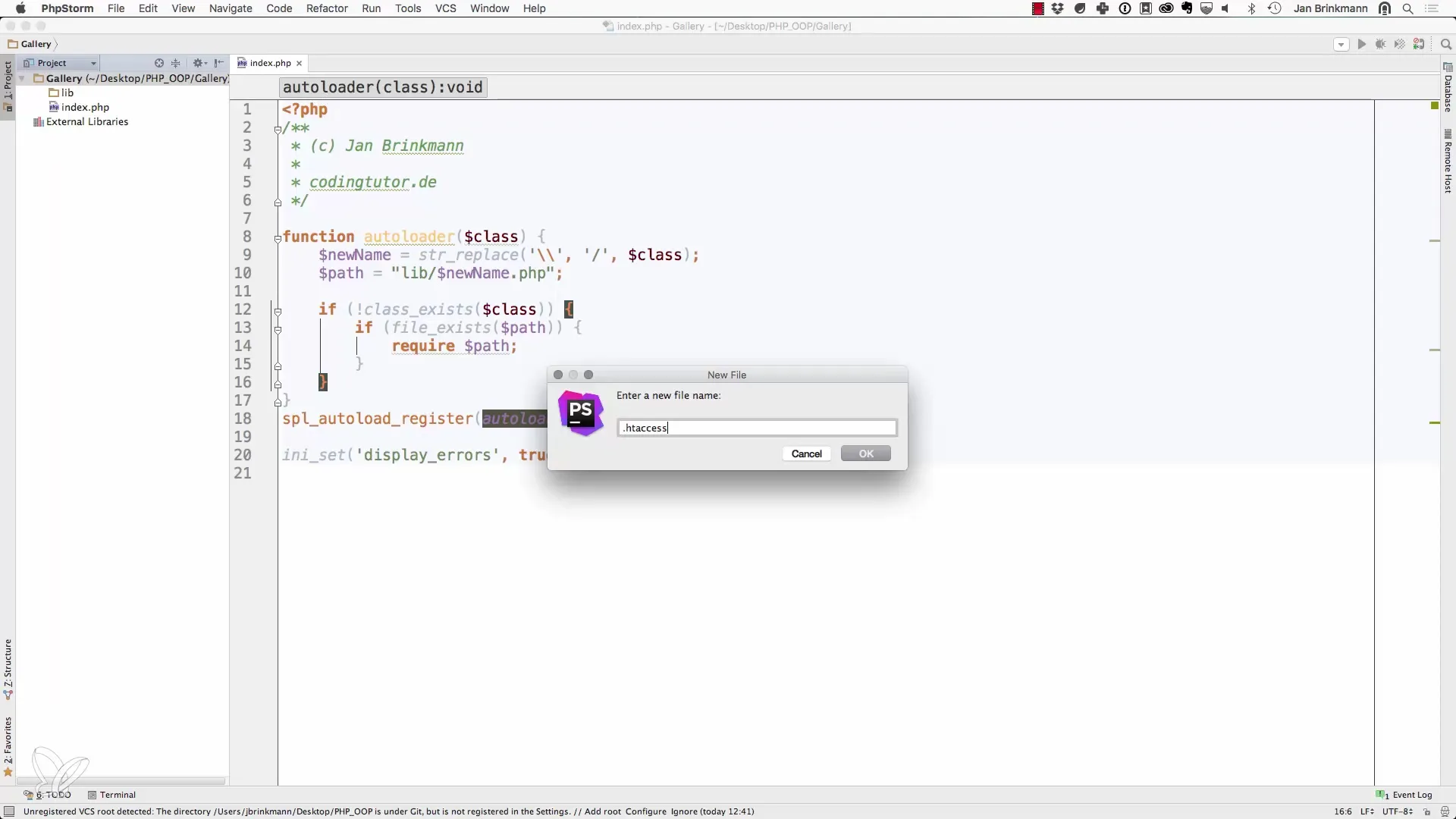
5. Defining the Rewrite Base
Next, you will define the Rewrite Base. This indicates where your project folder is located on the server. For example, if your project is in the main directory of the Apache server, you simply enter /. For a subdirectory like localhost/gallery, you need to specify /gallery.
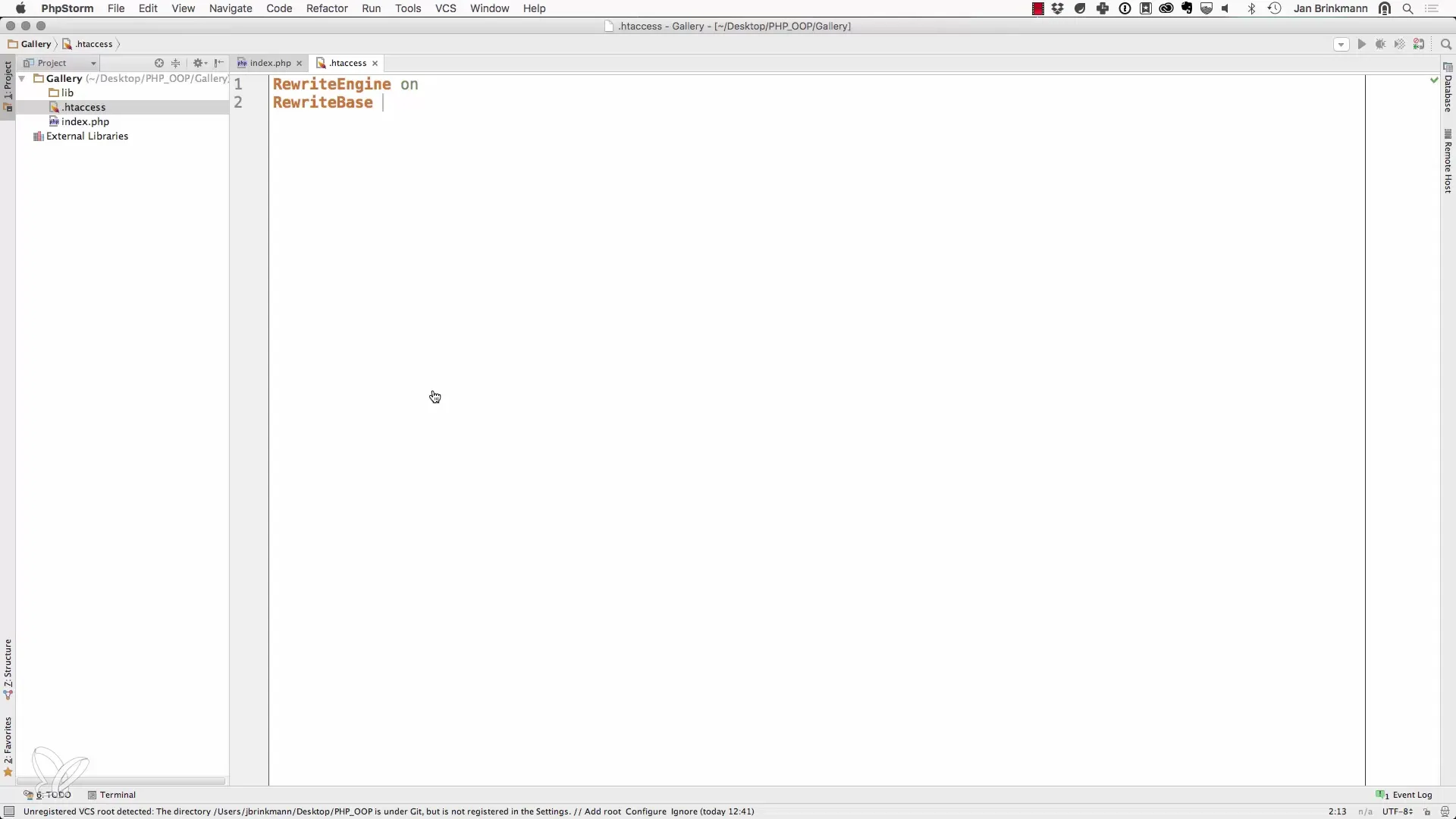
6. Rule for URL Redirection
Now you will define a rule stating that when index.php is called, the request should be rewritten. You insert a rule that ensures that incoming requests that do not lead to an existing file or directory are redirected to index.php.
7. Condition for Request Check
It is important to define conditions for the rewrite rule. You add a rewrite condition that checks whether the requested file or directory exists. If not, the request will be redirected to index.php, allowing you to control the logic for non-existing resources.
8. Bootstrapping the Application
After setting up the.htaccess file, it’s time to implement the bootstrap class in your index.php. Bootstrapping is the process where your application is initialized. You start by defining the base path of your application.
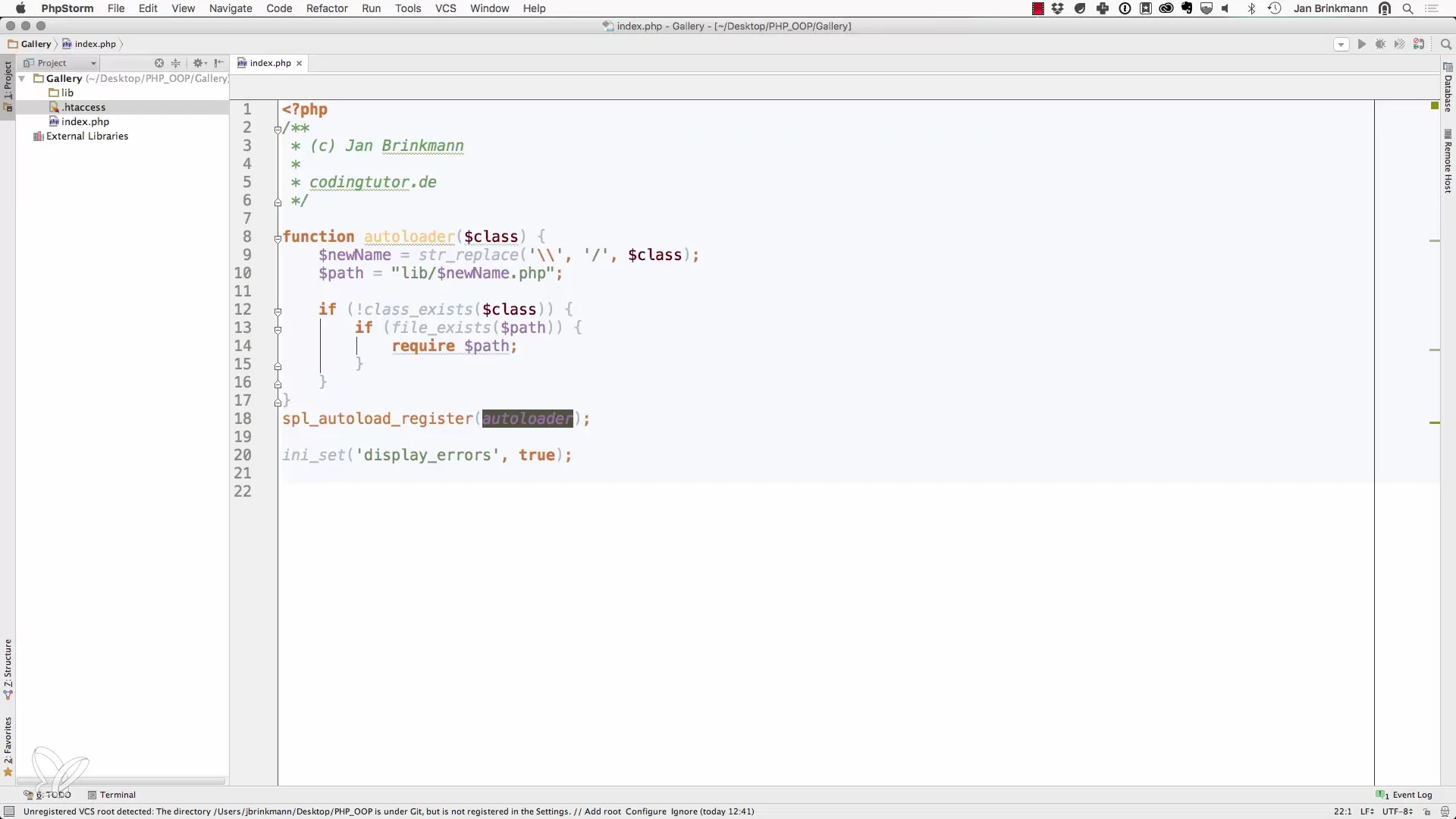
9. Creating the Bootstrap Class
Create a file named bootstrap.php and define a class Bootstrap. In this class, add a method run that will later contain the logic for handling the requested resources. This is where you begin to set up the structure of your web application.
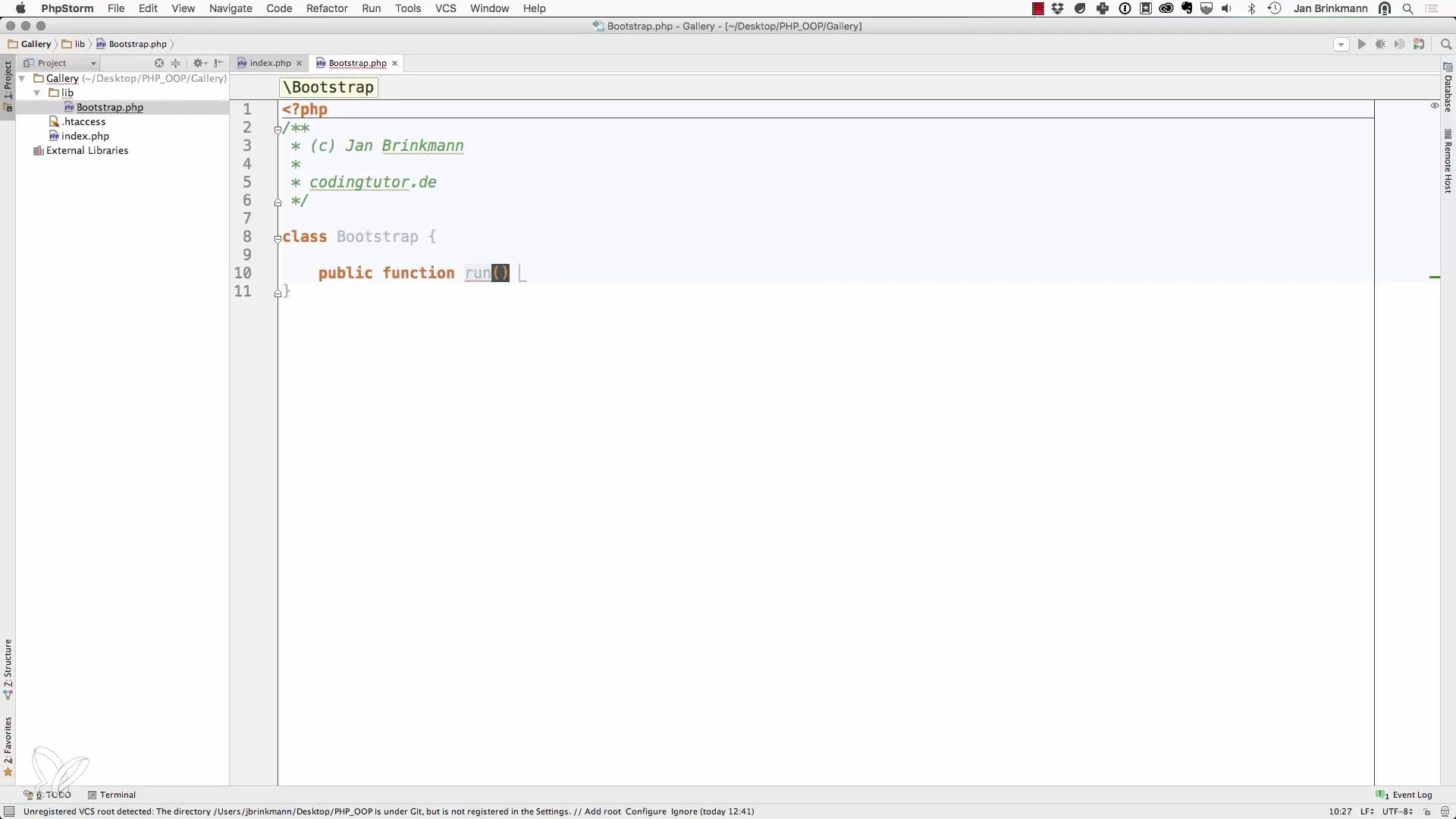
10. The Entry Point
Thus, the entry point of your application is clearly defined. The index.php is ready to begin initializing your application logic. Bootstrapping ensures that the various objects you need in your application can be correctly instantiated.
Summary – Object-Oriented Web Programming with PHP: The index.php as the Central Entry Point
In this guide, you learned how index.php serves as the central entry point of your web application and how to set up the.htaccess file for URL redirections. You learned how the configuration plays an essential role in handling non-existing requests and creating a clear structure in your application.
Frequently Asked Questions
How can I ensure that the.htaccess file works?Make sure that the Apache module "mod_rewrite" is enabled and that you set the correct write permissions on the file.
What are the benefits of using a bootstrap class?A bootstrap class helps you structure the entry point of your application and allows for a clean initialization of all components.
How do I handle 404 errors in my application?Through the specific configuration of the.htaccess file, you can redirect all non-existing URLs to index.php, where you implement the logic to handle these errors.


