The management of URLs is a central aspect of web development. Particularly in object-oriented PHP applications, it is crucial to handle the base URL efficiently. This guide shows you how to configure the base URL so that it works independently of the directory structure of your project. This way, you maintain flexibility and ensure that your links and resources are always loaded correctly.
Key insights
- By centrally managing the base URL, you can increase the flexibility of your application.
- A static method for returning the base URL simplifies access in different parts of your application.
- A consistent configuration allows you to easily adjust the URLs without having to change the entire code.
Step-by-step guide
The first step is to ensure that your application can retrieve the exact base URL. This will help you avoid issues with broken links, especially when your application is installed in different directories. To achieve this, you will create a new class.
Step 1: Create the App class
The App class is your central point for base information of your application. You create this class in a file called app.php to have all basic configurations in one place.

By creating such a class, you gain the ability to use the base URL throughout your application without confusion from different directories.
Step 2: Add the getBaseURL method
In your App class, you add a static method called getBaseURL that returns the base URL. Here, you should ensure that the URL is returned in a simple form, e.g., as localhost or with the corresponding subdirectory.
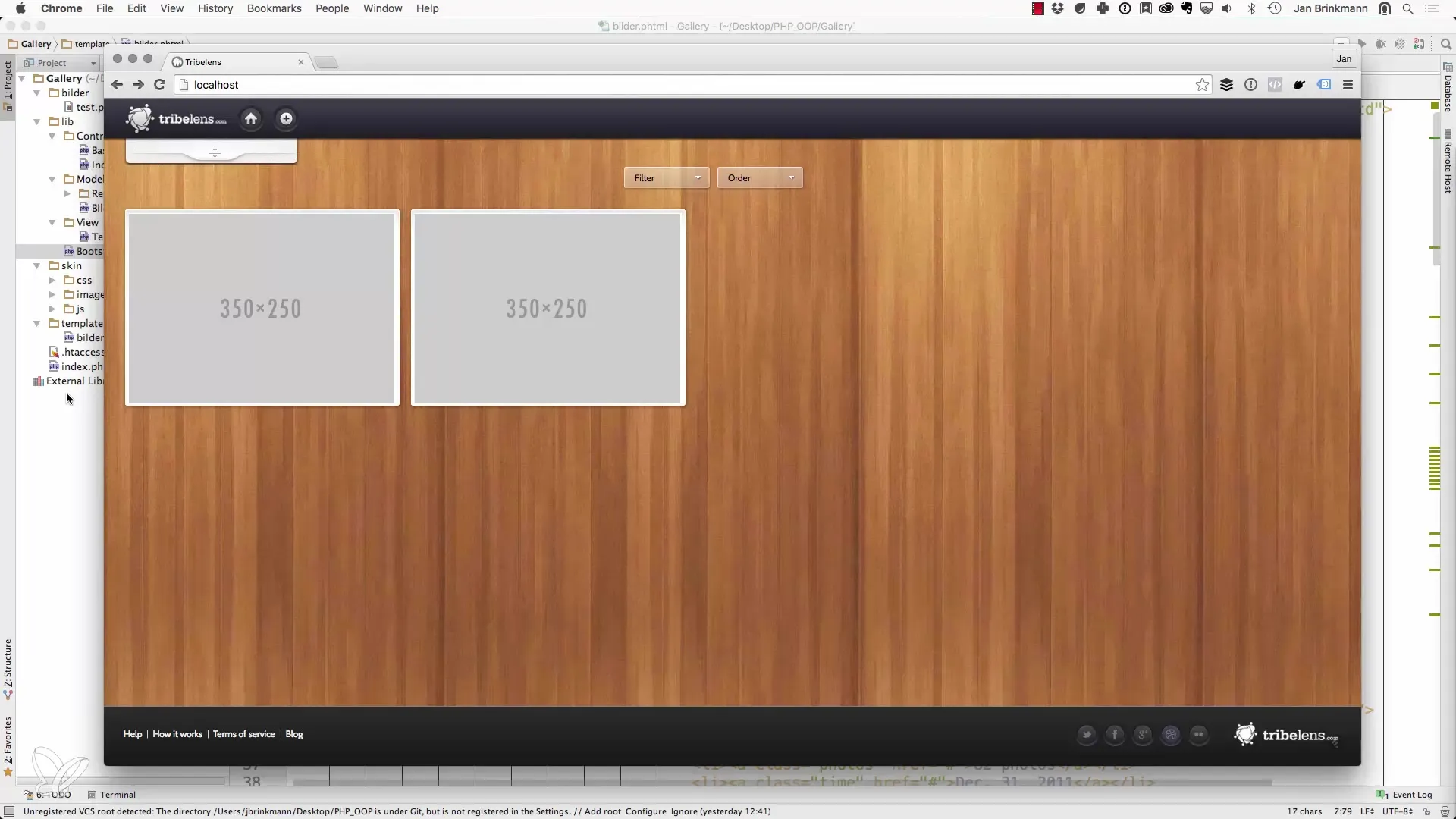
With this method, you are able to change the base URL at any time without affecting other parts of your application. This is particularly useful if you should switch to a different domain at some point.
Step 3: Implement access to the base URL in your templates
In the templates of your application, you can now easily retrieve the base URL by using echo App::getBaseURL(). This allows you to dynamically access the base URL without having to manually adjust the code.
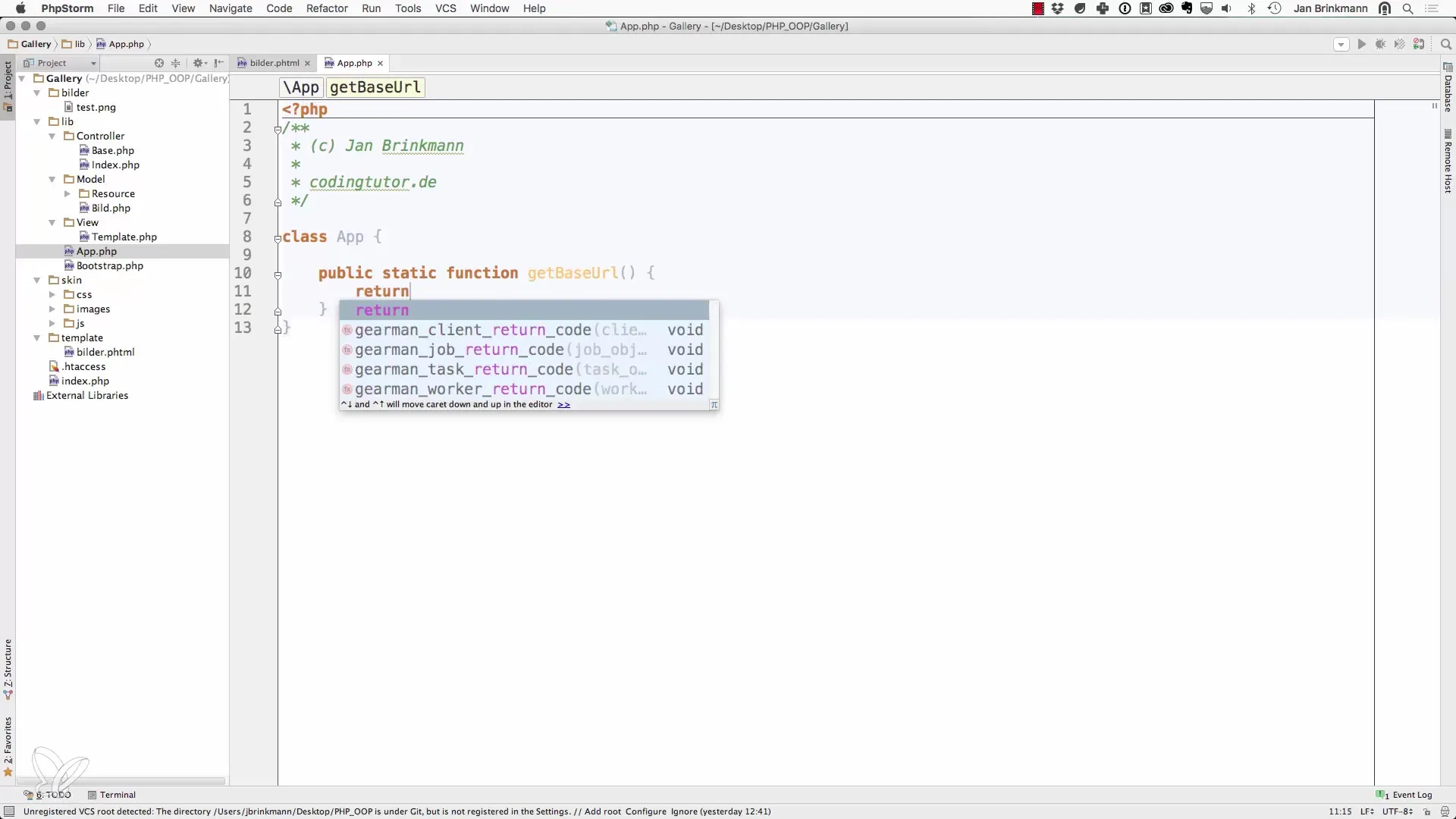
The special thing about it is that no matter where your application is installed, you only need to worry about configuring the base URL, but not about changing the links in your code.
Step 4: Make adjustments
If you need images or other resources in your templates, you can also link them dynamically now. For example, you can use src="skin/images/...", which ensures that the images are loaded correctly regardless of the current directory level.
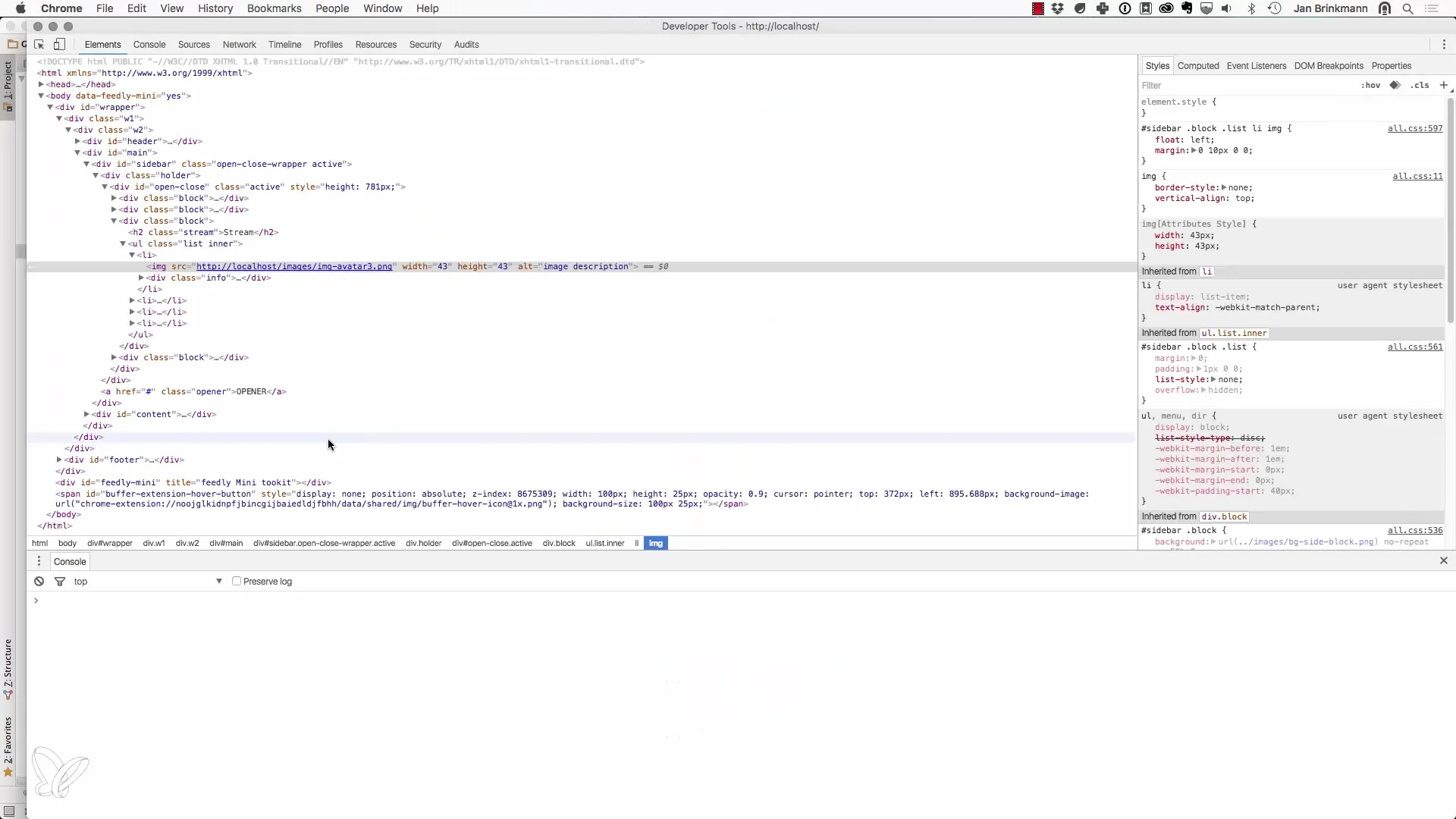
This allows you to quickly and easily make changes when the structure of your application changes.
Step 5: Check the implementation in the browser
Once you have made all the necessary adjustments, refresh the page in the browser. Check the loaded resources to ensure that they are displayed correctly. If everything is set up correctly, your images and links should appear without any problems.
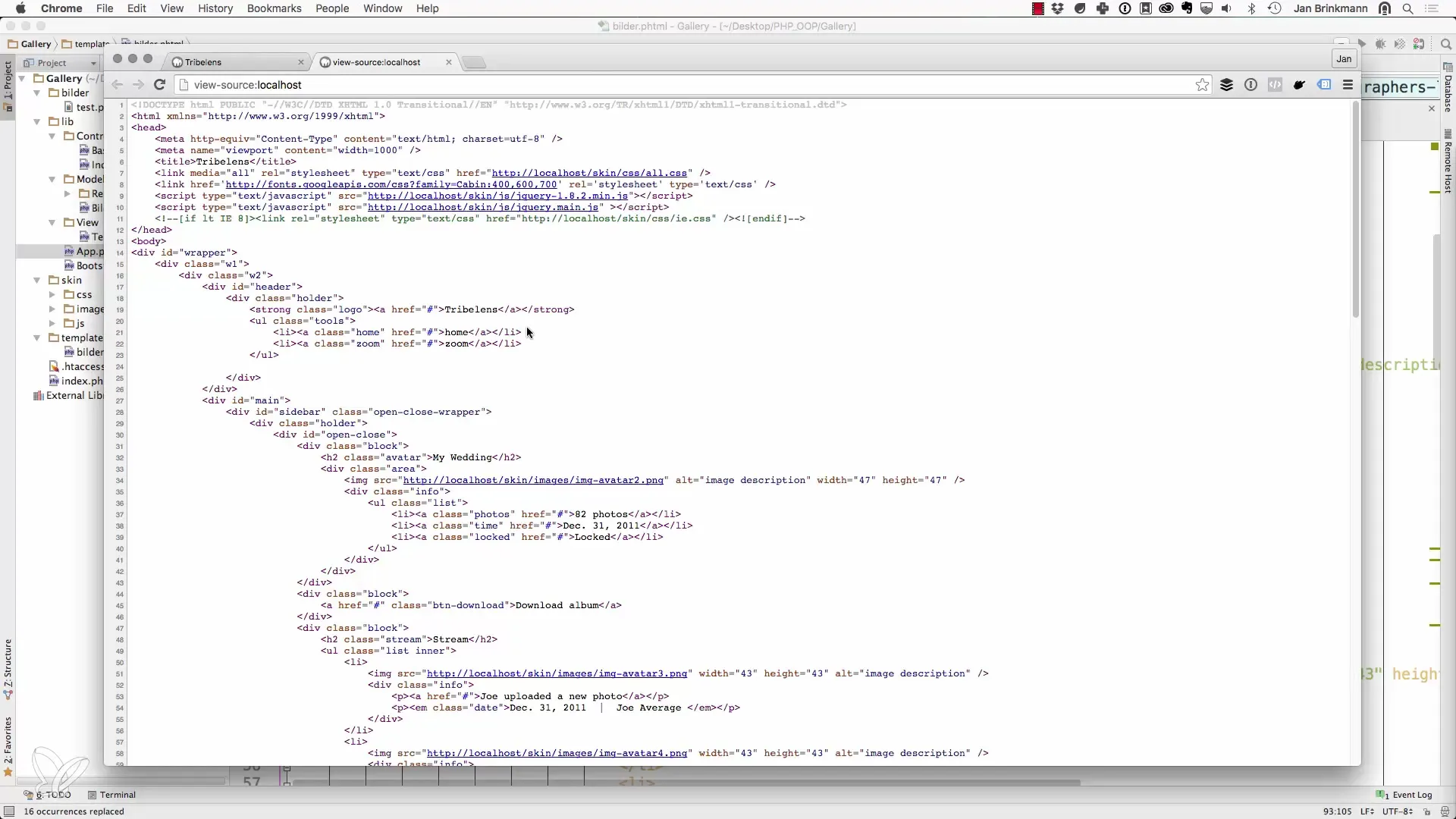
According to the information retrieved from the source code, you can now confirm that the base URL has been successfully implemented in your application.
Step 6: Factory Pattern (optional)
If you have multiple models in your application, it might be useful to implement the Factory Pattern. This ensures a clean separation of logic and can be flexibly extended. This way, for example, you can manage new instances of models more easily.
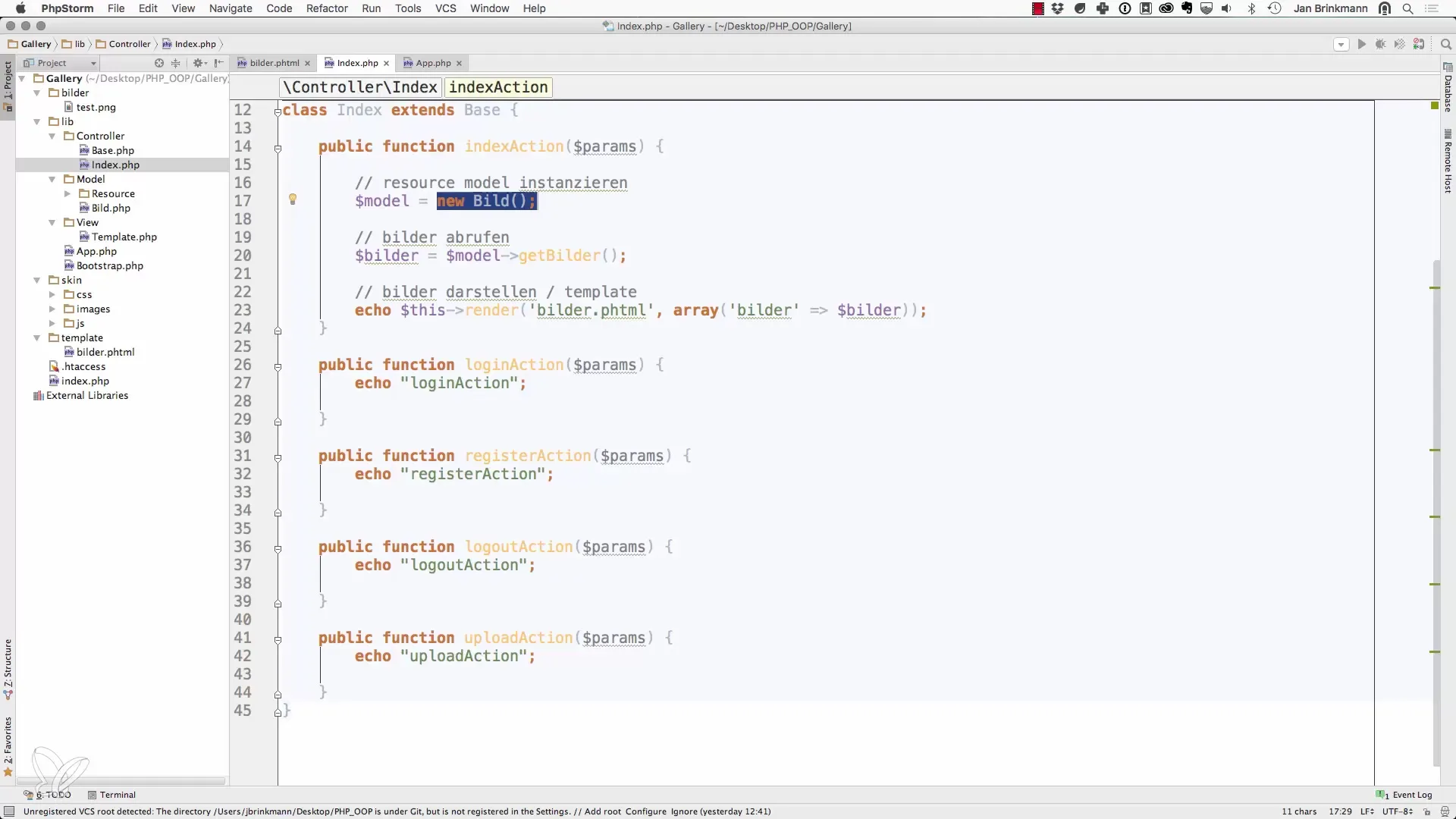
This approach will be explained in more detail in the next tutorial, but you have already laid the groundwork to further develop your application.
Summary – Retrieving the Base URL in PHP Applications
The central management and flexibility of the base URL is a fundamental part of object-oriented web programming with PHP. By configuring a class and a static method, you can ensure that your application is more efficient and user-friendly. The implementation of this structure will not only give your web application stability but will also greatly ease your life with future changes.
Frequently Asked Questions
How do I retrieve the base URL in my PHP templates?You can retrieve the base URL in your PHP templates by using echo App::getBaseURL().
Can I also store the base URL in a database?Yes, you can store the base URL in a database and retrieve it at the start of the application.
What is the Factory Pattern and why should I use it?The Factory Pattern serves to create instances of objects and separates the logic for creating objects from their usage, which improves code maintenance and readability.
How do I change the base URL when I move the application?You only need to adjust the return values in the getBaseURL method, and everything else will be updated automatically.


