You have immersed yourself in the world of object-oriented programming with PHP and may now be facing the challenge of developing a specific solution. In this structured guide, I will explain the concrete implementation of a sample solution for dealing with a media system step by step. Along the way, we will look at various classes and methods that will enable you to create an effective and well-structured system.
Key insights
To create an effective media system, it is crucial to carefully plan classes and their methods. Here, we will work with an abstract class and its derived classes to ensure the flexibility and extensibility of the system. Additionally, we will focus on dynamic values, particularly in relation to volume and channels.
Step-by-step guide
1. Define the basic structure
First, you should create an abstract class called MediaDevice. This class will serve as the base class for all specific media units. It contains basic properties such as volume, muted, and lastVolume to manage volume and mute status.
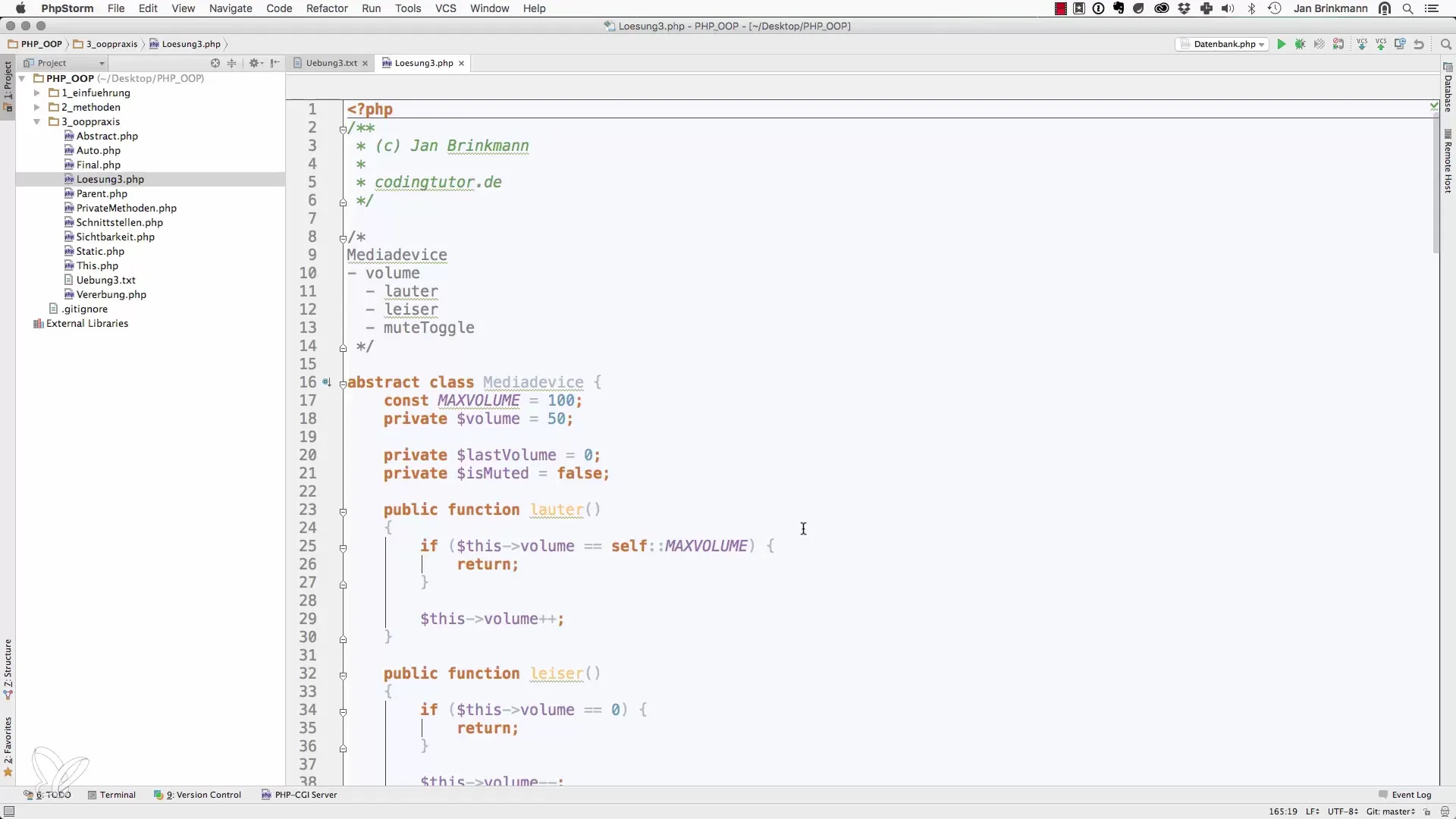
Here is the default value for volume, which is set to 50%, and you should also integrate a method for muting the device.
2. Implement volume control
Now you implement the methods to control the volume. There should be methods for increasing and decreasing the volume that adhere to the defined maximum and minimum values. If the volume reaches the maximum value, the function should simply be aborted.
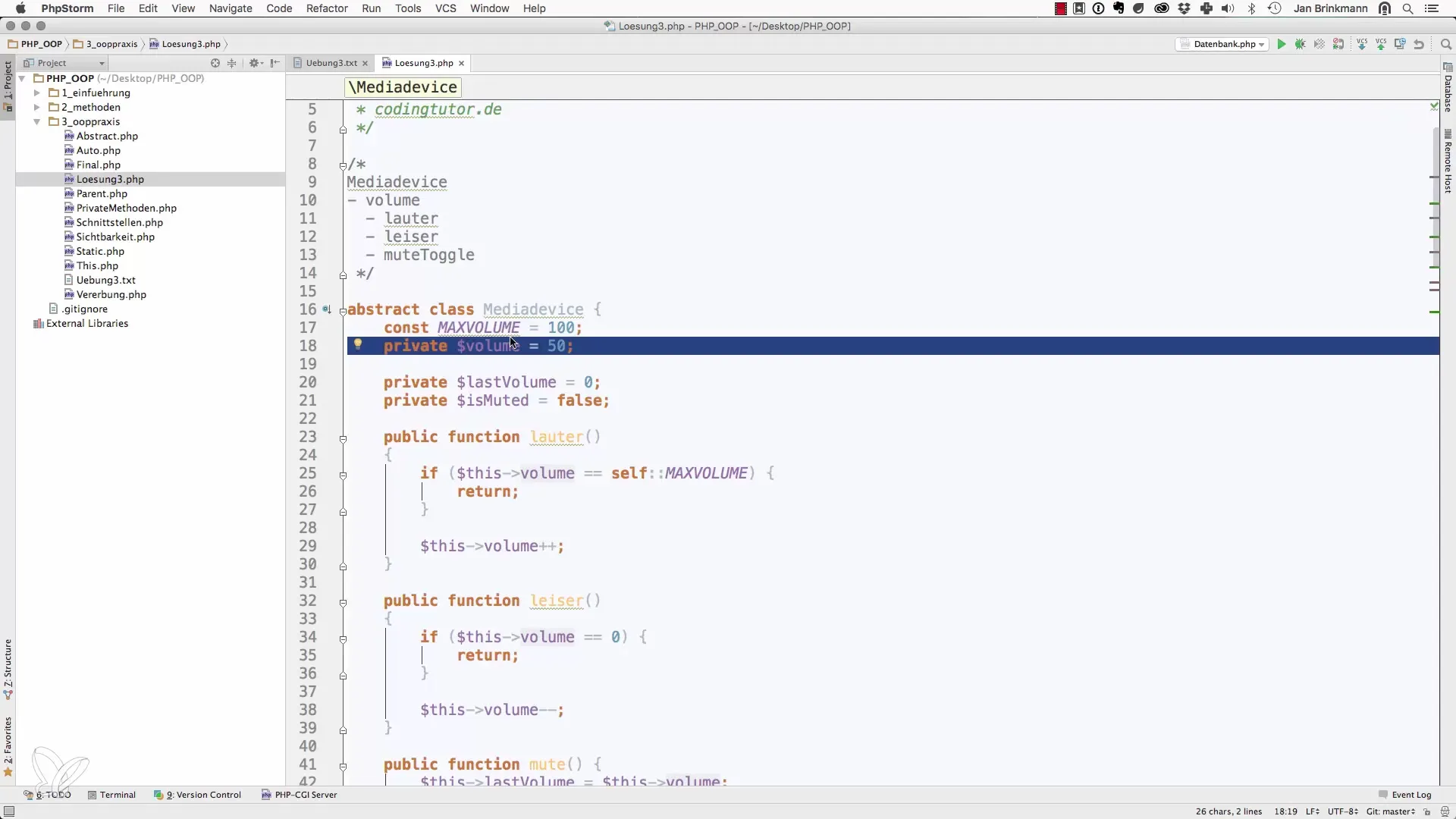
Be sure that the method for decreasing the volume also checks whether the minimum limit is exceeded.
3. Add the mute function
The mute function will be crucial for the user. Implement a method that saves the current volume status and either mutes the sound or reactivates it. The last volume value should also be saved to restore the original volume when unmuting.
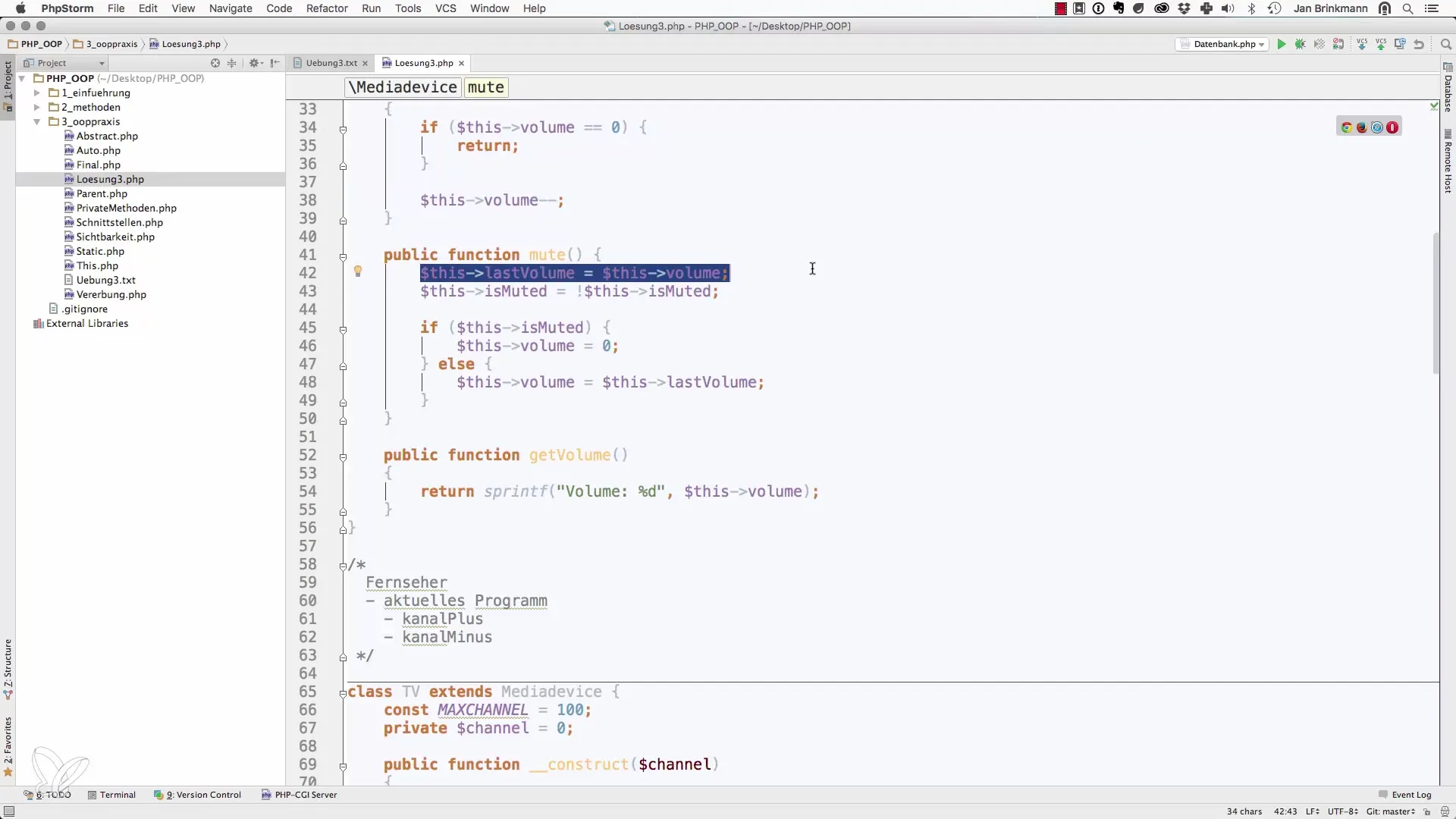
This logic is important to prevent the user from being taken out of the user experience and to keep control.
4. Extend the class for specific devices
In the next step, create classes derived from the MediaDevice class, such as TV and iPod. For the TV class, you should additionally implement a channel and a constructor that initializes the selected channel and allows switching between channels.
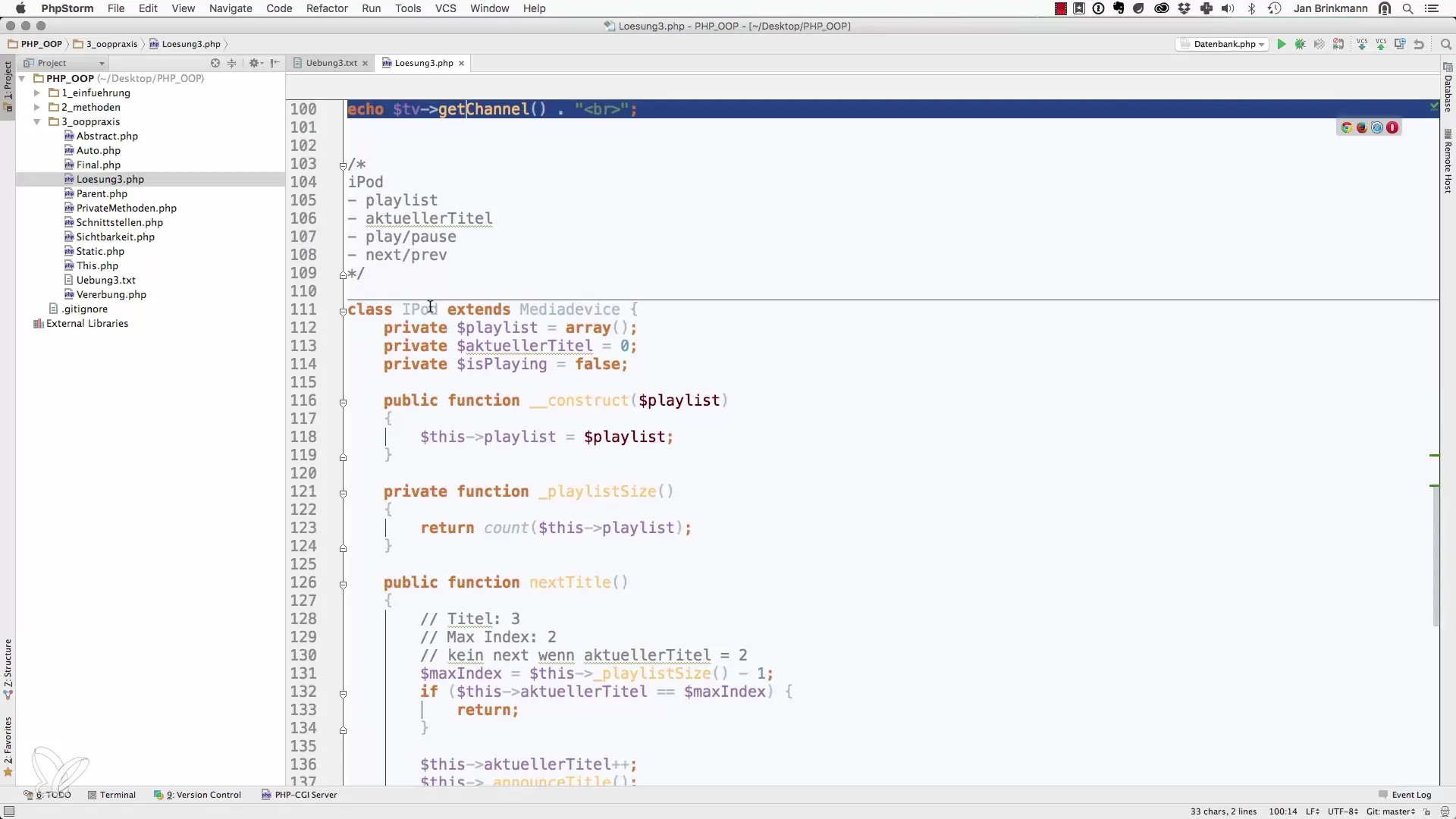
The method getChannel() will help you output the currently set channel. This is essential for facilitating user interaction.
5. Implement a playlist for the iPod
In the iPod class, a playlist is of particular importance. This should be defined as an array of strings that is passed when creating the iPod. Make sure you dynamically manage the length and contents of the playlist.
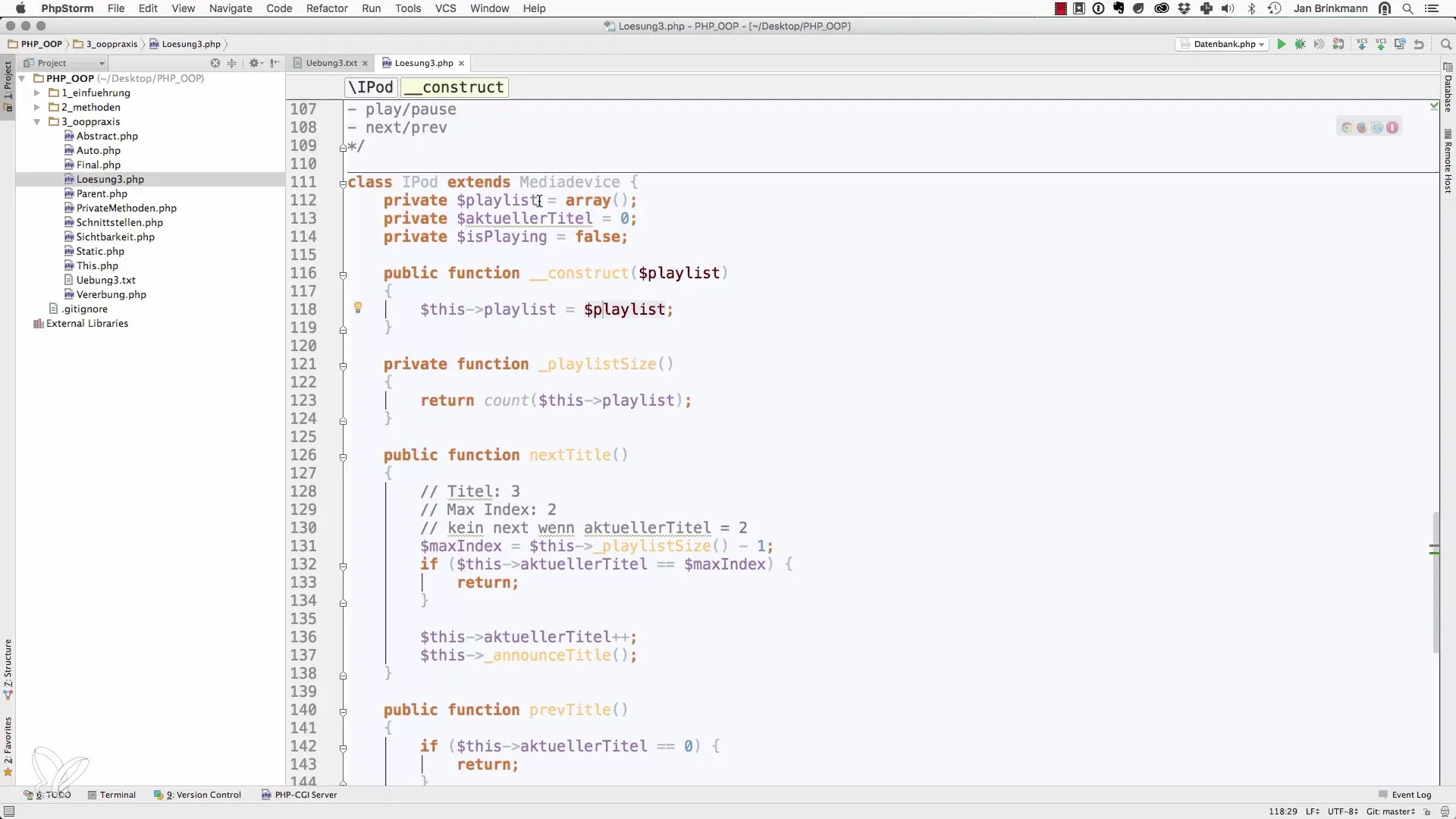
Use an internal method to count the number of tracks in the playlist to ensure that users do not attempt to select a track beyond the array.
6. Control track changes in the playlist
Now develop the method nextTitle(), which is responsible for playing the next track from the playlist. Check whether the current track has reached the end of the playlist. In that case, the user should be informed by the function.
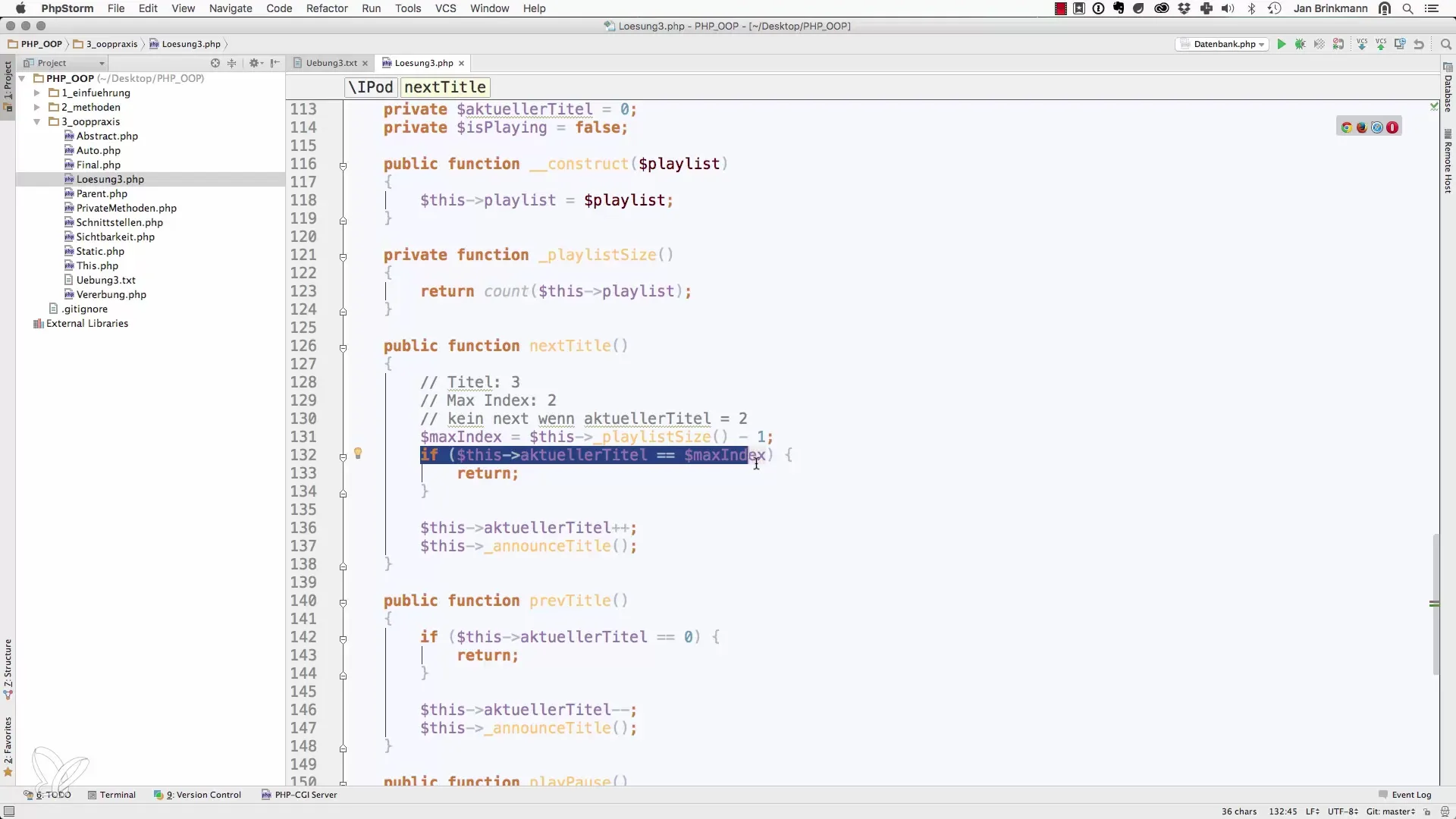
It is important to keep both the maximum number of elements and the current track in focus.
Summary – Object-Oriented Web Programming with PHP – Sample Solution for Practice
Through this guide, you have acquired the basics of an object-oriented media system. The implementation of volume control, muting, and playlist management demonstrates how you can develop a robust and extensible structure in PHP. Use this sample solution as a foundation for your own projects and extend the functionalities as needed.
Frequently Asked Questions
How is the volume controlled in MediaDevice?The volume is managed through the methods for increasing and decreasing, which check the maximum and minimum limits.
What is the function of the lastVolume variable?The lastVolume variable stores the last volume value before the mute toggle is activated.
Can I extend the classes?Yes, the abstract class MediaDevice can be extended to implement specific media types like TVs or iPods.
Are there limitations with the playlist?The playlist should be managed dynamically, meaning the number of tracks may vary and appropriate checks need to occur.


